Tom's Guide Verdict
Unless you're specifically focused on losing fat or building muscle, the Fitbit Charge 2 is probably a better option for a relatively inexpensive fitness tracker.
Pros
- +
Slim design
- +
Touch screen
- +
Adds a new dimension to fitness tracking
Cons
- -
Finicky body-composition sensor
- -
Questionable accuracy
- -
Doesn't track many activities automatically
- -
TomTom MySports app has confusing layout
Why you can trust Tom's Guide
If you're focused on dropping some flab or bulking up on muscle, your average fitness tracker and app won't cut it. You can track all of the activity stats under the sun and still not know what you're really made of. That's where body composition comes into the picture, and the TomTom Touch ($129) aims to provide that missing piece of the fitness puzzle. This wrist-based tracker tells you what proportion of your body consists of fat and what proportion consists of muscle. And it isn't just for athletes trying to achieve ultra-lean figures. Regardless of your shape or weight, this gadget helps you track your progress over time.
Design: Swipe-happy, not that comfy
As fitness trackers go, the Touch is fairly slim, at 0.75 inches wide. The tracker itself has a shiny touch screen nestled into a plastic wristband. The whole package is thicker than the $99 Fitbit Flex 2, but I found that since it's not too bulky and doesn't get in the way of wrist movement, it was easy to wear 24/7, both when doing everyday activities and when working out at the gym.

But it's the metal sensor on the TomTom Touch that sets the device apart from other trackers on the market. That sensor is the gateway to the Touch's defining feature, as well as all of your data.
Pressing the sensor unlocks the tracker's touch screen, which you can then swipe to view the current time, step-count distance you've traveled, active minutes and sleep. By touching the sensor and swiping down, you can put the device in exercise-tracking mode, to measure your body composition and check your heart rate.

While the device's touch screen is a nice feature, it takes at least two steps just to view step count. Other trackers make this simpler; with the Fitbit Charge 2, for instance, I can get that information with just a turn of my wrist.
The most difficult part of using the Touch was that I needed to wear it with a very snug fit — a "tight" fit, as TomTom itself describes it. As a result, the TomTom Touch wristband and circular body-composition sensor left imprints on my wrist and stuck to my skin, and any soap left under it while I washed my hands wasn't easy to rinse out.

One of the biggest flaws I found in the Touch's physical design is that it favors right-handed people. Since the display is narrow (just 0.22 x 0.88 inches), longer numbers need to be displayed sideways. Because most people prefer putting wrist-worn devices on their nondominant arms, the text displays fine when it's worn on the left hand. But if you wear the tracker on your right wrist, text appears upside down. TomTom says there's no way to change the orientation of the display, but the company is considering that possibility.
Get instant access to breaking news, the hottest reviews, great deals and helpful tips.
Either way, straps come in large and small, and in black, azure blue, coral red or indigo purple, for $24.99.
MORE: Best Fitness Trackers for Running, Swimming and Training
Tracking Body Composition: Hit and miss
Knowing what proportion of your body consists of fat or muscle is one way of gauging your overall fitness. Generally, between 21 percent to 33 percent body fat is considered healthy for women, and 8 percent to 19 percent is considered healthy for men. Knowing your score and measuring it regularly over time helps you track your progress when you're working to lose fat or build muscle.
On the TomTom Touch, body composition measurements are taken using bioelectric impedance analysis. Basically, the device sends a signal from the metal contact on the underside of the Touch through your arms and upper body to the sensor on the front of the Touch.
The ideal time to take your measurement is soon after you wake up, after drinking water, but before going to the bathroom, TomTom says. To take your measurement using the Touch, you'll press your finger to the front-facing sensor and swipe downward three times, until you see the percent sign. Then, you hold your finger to the sensor for a few seconds. When the scan is successful, you'll get a check mark, and you'll see your results when you sync your app. The actual figure is rounded to the half of a percent.
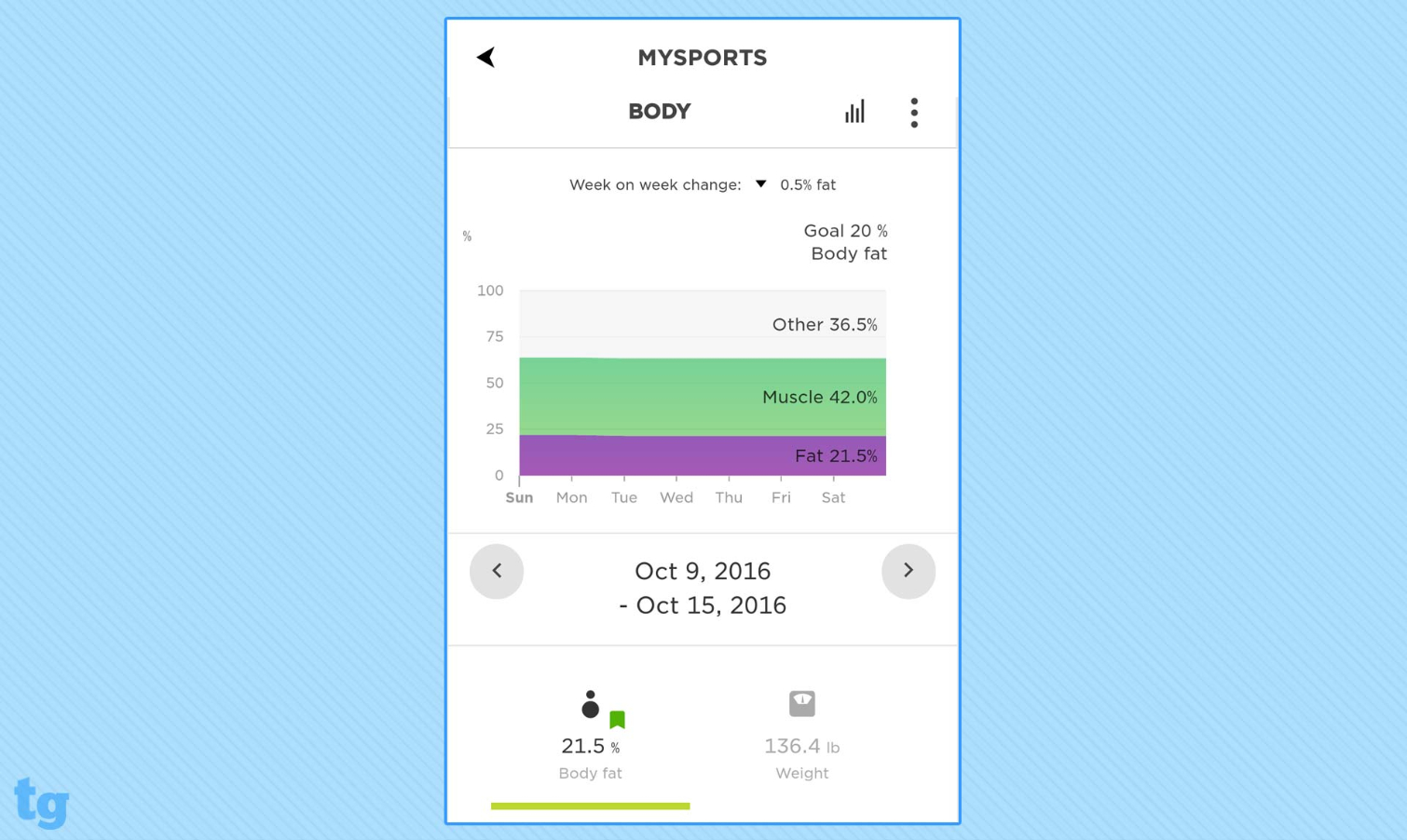
When I first tried to measure my body composition, it took a number of unsuccessful attempts before I found TomTom's advice to try wetting both the front and back Touch sensors before taking the reading. The trick worked, and in fact I couldn't measure my body composition at all unless both sensors were wet, and a little sweat wasn't enough. TomTom says this isn't usually the case.
Many other body-composition analyzers made for consumers, like scales that measure body fat, also use bioelectric impedance analysis (BIA). A TomTom representative said results of the body-composition analysis system used in the TomTom Touch are in line with body-composition scales. However, the results can differ, the company says, because TomTom's system runs through the upper body while those on scales run through the lower body.
My results from the Touch and those from a Qardio scale that measures body composition up from the feet through the lower body were drastically different. The Touch classified me as fitter than average, while the scale classified me as overweight.
According to TomTom, results from both the Touch and BIA scales are accurate only to within 5 percent body fat. So if the Touch reading was 5 points too low and the scale reading was 5 points too high, the double-digit percentage point difference I saw wouldn't be surprising to people who are familiar with the technology.
In general, bioelectric impedance analysis isn't as accurate as, say, a professional DXA scan, which uses X-ray technology. But the bioelectric method is more affordable way to measure body composition for comparison's sake, when used to track progress over time.
There's one important caveat for those who are thinking about buying a TomTom Touch: Because measuring body composition involves sending an electric signal through the body, people with metal in their bodies, like screws or implants such as pacemakers, should not use these trackers.
Heart Rate Monitoring: Use it before you work out
Heart rate monitoring is a feature we've come to expect from even midrange fitness trackers. Generally, to get a good reading with a wrist-worn optical heart rate monitor, your wristband will need to have a snug fit. Like most other monitors of this type, the Touch has green LEDs on its back that pulse light through the blood vessels to measure heart rate.
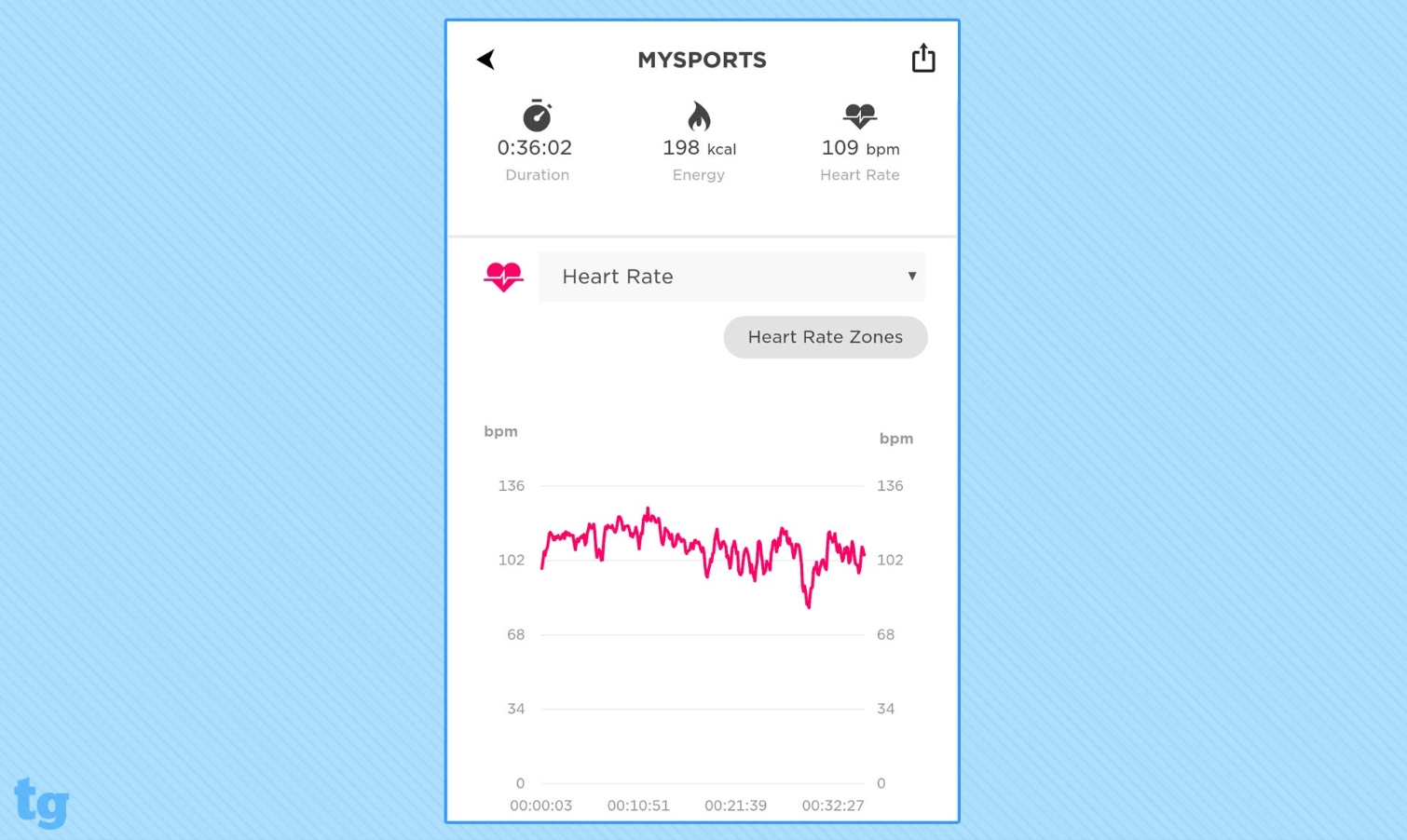
When I wore the Touch during a 30-minute elliptical workout, it displayed my heart rate as half of the reading I saw on the elliptical's heart rate monitor. At one point, while the elliptical said my heart rate was 123 beats per minute, the Touch said it was 59 bpm, and it remained in that range for the first 15 minutes of my workout. Readings during subsequent workouts were generally more accurate, though.
When I mentioned my problem to TomTom, a spokesperson said that in order to get the most accurate reading, I should wear the device for at least 15 minutes prior to a workout, and it should fit "comfortably tight" on the wrist and be placed above the wristbone. I find no amount of tight comfortable, though, especially when I was moving and sweating, and getting deep imprints on my skin and tingly fingers from any device isn't ideal.
MORE: Who Has the Most Accurate Heart Rate Monitor?
Aside from this workout experience, heart rate readings while I was less active came up in the 65-bpm to 80-bpm range, which was also in line with readings from other devices.
Activity Tracking: Why not automatic?
Taking a walk around New York's Flatiron district, I found that step counts fell a bit short. For instance, the device counted 341 steps when I took 380 at a normal pace with my arms at my sides.
To track more rigorous workouts, you'll have to put your Touch in sport mode by touching the sensor to activate the screen, then swiping once to get the icon just above the default clock display. Touch the sensor again to start an activity, and you'll see duration, heart rate and number of calories burned when you swipe up. When you're done with your workout, just press the sensor twice.
It takes at least a two steps just to view step count.
Unfortunately, the TomTom Touch doesn't automatically track activities the way a Fitbit does. And if the device doesn't track your workout, you can't go into the app and log your workout after the fact — at least for now, TomTom says.
App: Not simple enough
I didn't find TomTom's MySports app very intuitive.
Touching an icon on the top left reveals a number of tabs that will help you personalize the TomTom Touch and the MySports app.
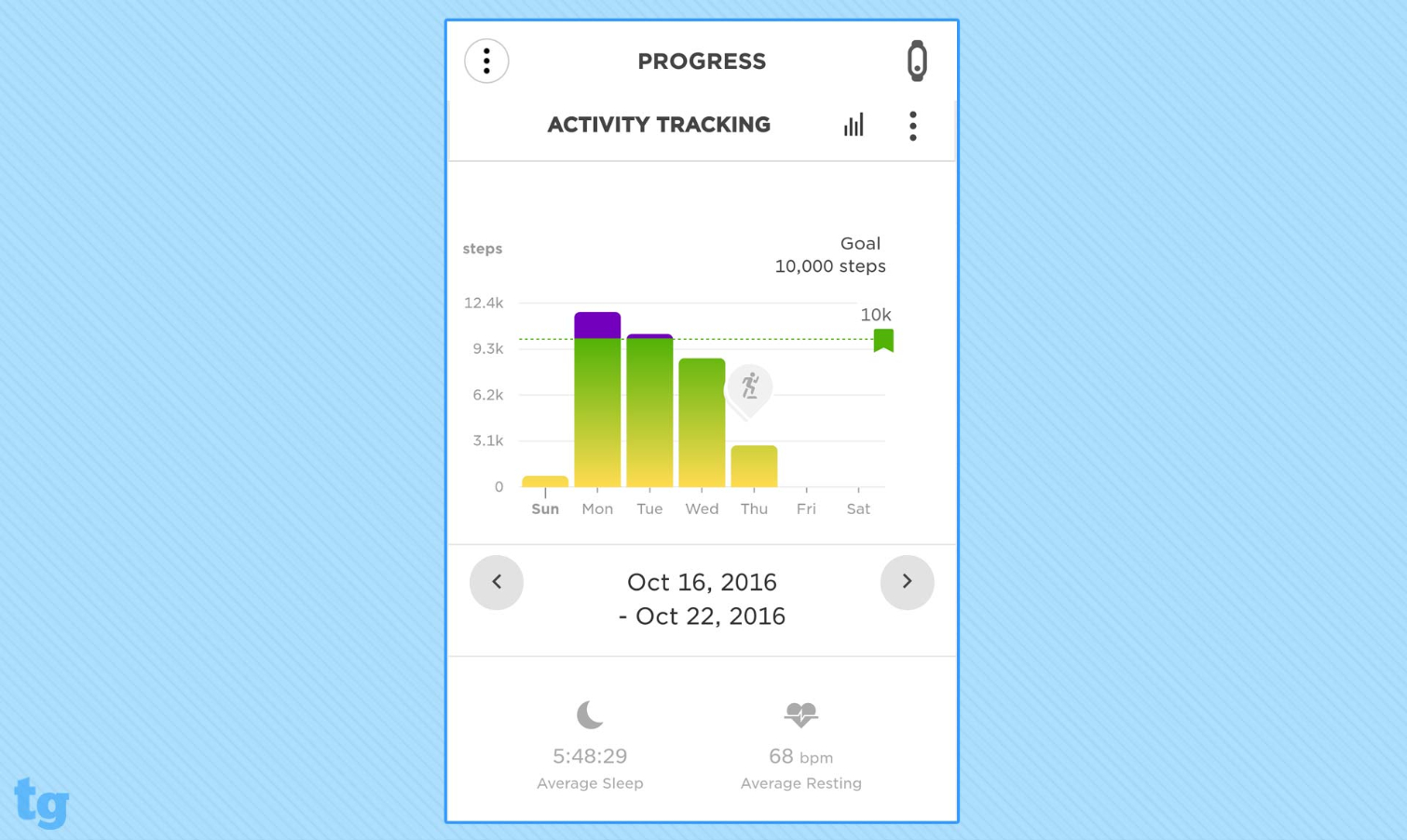
Under the Goals tab, the MySports app lets you set daily activity tracking goals: step count, distance or duration of exercise, or calories burned. Separately, you can set a target number of activities to perform each week to encourage you to diversify your workouts, which can improve your overall fitness.
For those who are especially interested in tracking their body composition, the Touch provides an option to set a body-composition goal. This can be either the percent of your total weight that consists of body fat or the percent of your weight that's contributed by muscle.
The Progress tab tracks your progress toward your goals, but once you've reached the Progress screen, there are three areas with menus that give you access to different information. It wasn't immediately clear where I'd find the information I was looking for.

The menu on the left is where you can view your progress and see your activities, goals, account information and preferences. On the right, in the Progress view, you can change the time period that you want to look at, for instance week to week or month to month. Plus you can get a full list of activities that have been recorded.
If you scroll all the way to the bottom of the Progress page, there's a menu that you can swipe through left-to-right to see your step count, the distance that your steps equate to, how long you've slept at night and how long you've been active during the day.
Without guidance from TomTom, it would have taken some time for me to figure out that under the Progress tab, I could actually get a chart of how long I've slept. The chart also compares that number with other days of the same week or every other day of the current month.
The bottom of the Progress screen is also where you can find your heart rate data over time. Look at weekly data to see resting rates, and look at the day to see daily fluctuations, including highs and lows of the day.

TomTom's MySports app lets you set up cellphone notifications, which will appear on the tracker simply as phone or message icons. You won't be able to see details like the name or number of the person calling you or the text of messages you receive. And unlike some similarly priced fitness trackers, you can't set up silent, vibrating alarms on the TomTom Touch.
MySports does sync with other popular fitness apps, though, including MyFitnessPal, Endomondo, Jawbone and MapMyFitness.
MORE: Fitness Tracker Buying Guide
Battery Life: Decent
The TomTom Touch uses a regular micro USB charger. While the company says the device can last about five days between charges, it lasted only about three days on average in my experience, with vibrating call and text notifications set up on the device I tested. TomTom says the Touch can be fully charged in 2 hours, but in my experience, it often took less than 1 hour to charge a drained battery to 100 percent.
Bottom Line
Knowing the percentage of your body that consists of fat or muscle can give you a more well-rounded look at your fitness level. If you're specifically working to lose body fat or build muscle, and want to track your activities and sleep, the TomTom Touch could be the right fit for you. But the lack of automatic tracking features and detailed notifications, plus somewhat erratic readings, make the TomTom Touch a difficult device to recommend.
Althea Chang is Associate Director of Content Development for Consumer Reports and was previously a Senior Writer for Tom's Guide, covering mobile devices, health and fitness gadgets and car tech.

