Best free iPhone apps in 2021
The best free iPhone apps bring great software to your iOS device without costing a dime

The best free iPhone apps can help you save money, whether you've sprung for the iPhone 12 Pro Max or you've opted for the cheapest iPhone Apple currently sells — the $399 iPhone SE. While the $699 starting price of the iPhone 12 mini may be the least expensive starting price for a new Apple phone in a good long while, that's still a considerable amount of cash to pay out on hardware.
But don't despair if there's an iPhone-sized dent in your budget. The App Store is loaded up with free options ready to fill up your iPhone with games, productivity tools and other top apps, without you having to put up a single cent.
- Best iPhones: Which Apple phone should you get?
- The best iPhone apps overall
- Plus: See if a free iPhone VPN has you covered
Here are the best free iPhone apps that we think have earned a spot on your smartphone.
Best free iPhone apps
1. Drafts
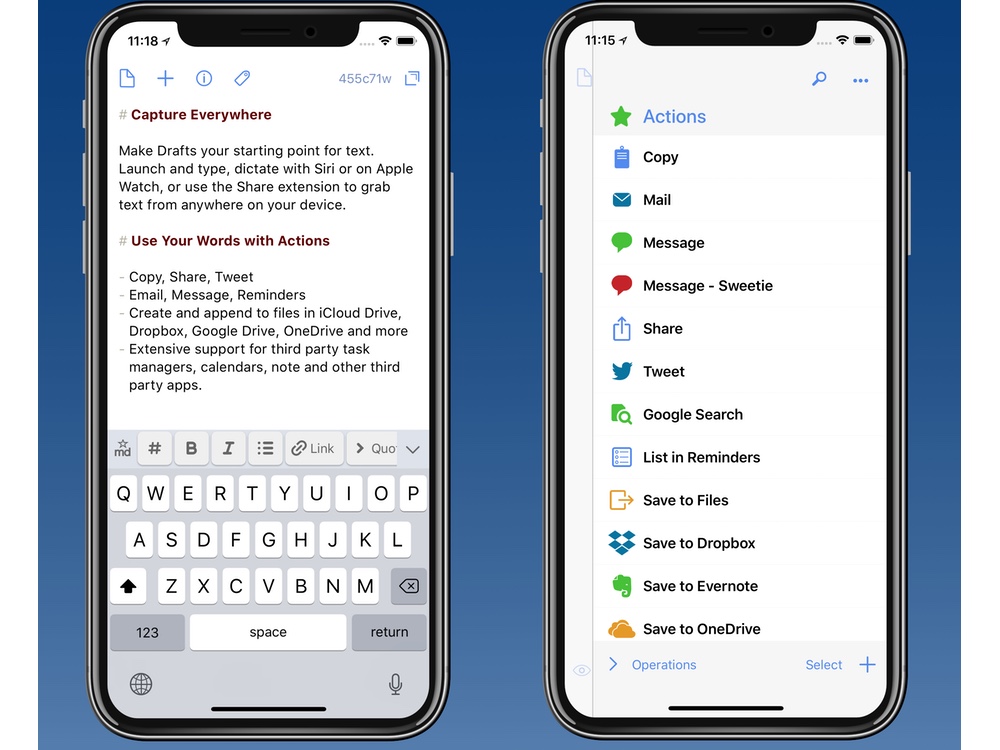
Agile Tortoise makes a mean note taking and quick-fire writing app with the aptly named Drafts. We think so highly of it, we called Drafts out for special notice in our 2021 Tom's Guide Awards for mobile apps.
Fire Drafts up, and the app throws you a quick blank page with keyboard at the ready. New entries and notes get placed into an Inbox for later tagging and sorting. Alternatively, you can use any of the dozens of useful quick actions and app integrations to turn your jotted-down text notes into documents, tweets, social media notes, emails or messages, while Inboxed notes can be tagged for sorting, flagged for importance, or archived.
The text editor itself is highly customizable, allowing you to tweak everything from spacing, line heights, margins, and more. A premium subscription lets you add and edit quick actions; it also adds themes and icons while introducing workspaces and other handy productivity features, though many users will be just fine with this free iPhone app.
- Download Drafts for iOS
2. Overcast
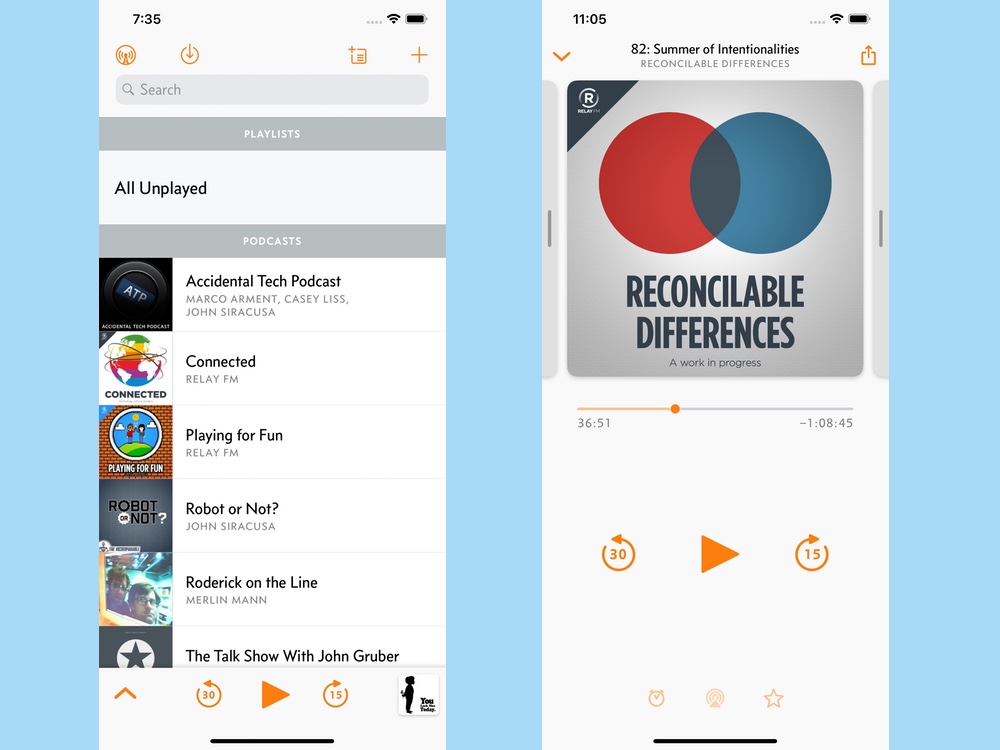
Marco Ament's Overcast is the best podcast app on iOS, offering a great combination of clean design and powerful audio and podcast management features. The fact that you can download the app for free makes it an easy choice for any list of the best free iPhone apps.
Get instant access to breaking news, the hottest reviews, great deals and helpful tips.
Overcast deftly handles episode playbacks and downloads, sends notifications of new episodes, and can play offline or through streaming if you need to save some space; plus it has some nice audio features. Voice Boost normalizes the sound levels of speech, automatically raising quiet voices and lowering loud ones. Smart Speed automatically cuts away at gaps and silence in the podcast, speeding up play without distorting audio.
- Download Overcast for iOS
3. Google Photos
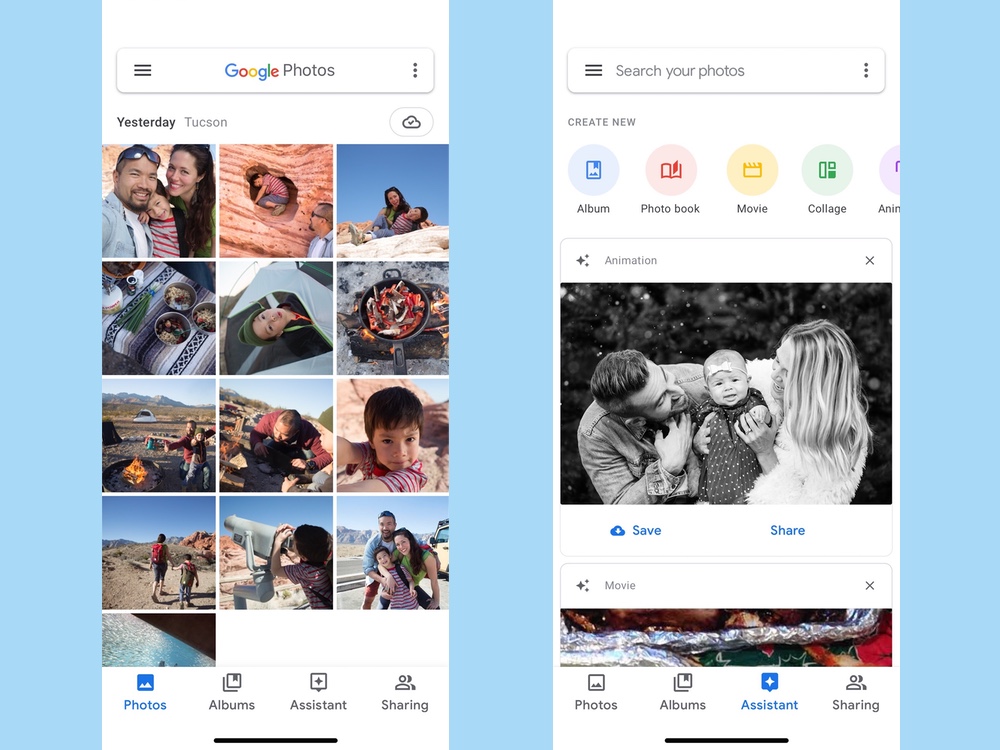
Apple and Google may be rivals, but that's not going to stop Google's mobile photo app from ranking among the best free iPhone apps. Even with Apple offering cloud photo storage as part of its iCloud services, Google Photos is also another great option worth considering for your iPhone, even after Google put an end to unlimited storage with its Photos app.
These days, you can store 15GB of data for free on Google Photos. Google's app also offers a smart album assistant and basic photo editing tools.
In addition, Google Photos features a smart search tool for finding familiar objects, places and event photos — features so good that Apple has taken a similar approach in subsequent updates of the Photo app built into iOS.
- Download Google Photos for iOS
4. Microsoft Office
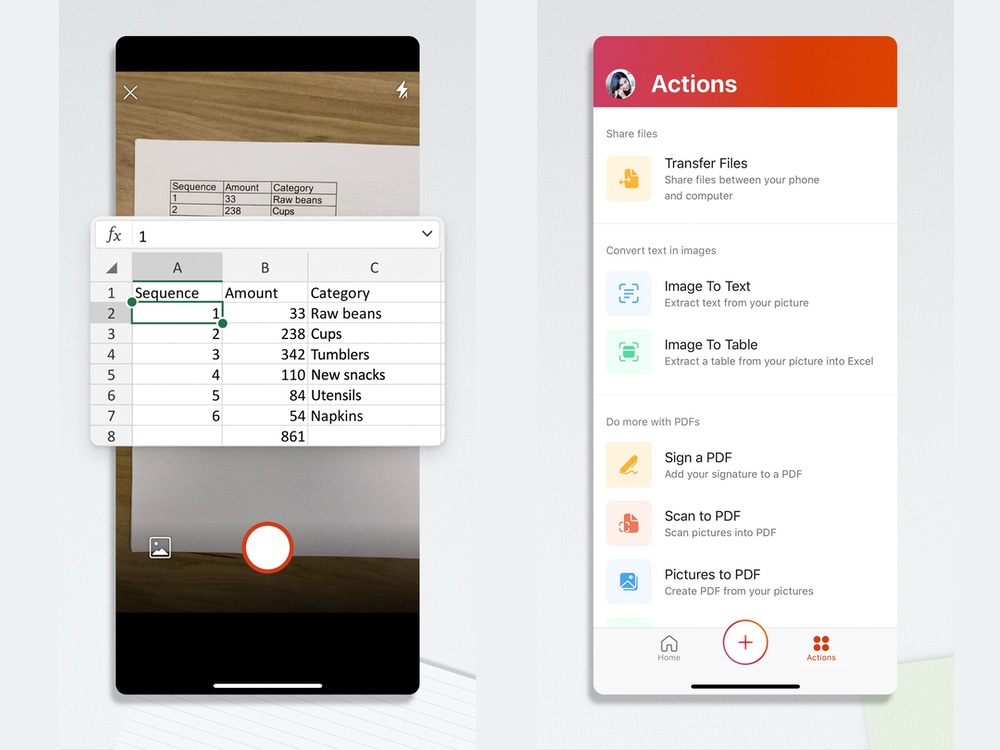
Microsoft has consolidated its Office suite of productivity tools into a single app that combines Word, Excel, Powerpoint into a single download. With Microsoft Office, your mobile productivity basics for documents, spreadsheets and presentations are now covered.
Office users can create and edit thier files on the go, with handy templates, and quickly sync files with a Microsoft OneDrive account or other cloud storage providers. The new all-in-one version of Office also has Microsoft’s Lens technology built-in, allowing you to turn photographs into editable Word or Excel documents, scan PDFs, and automatically enhance photos of notes and whiteboards for easy reading.
The app is free to use, with a Microsoft account needed for cloud uploads. Of course, if you have an Office 365 subscription, the Office app unlocks even more functionality across the entire productivity suite.
- Download Microsoft Office for iOS
5. Otter Voice Notes

Otter Voice Notes is a smart transcription app that can automatically transcribe your work nearly in real-time, complete with punctuation, speaker ID, and searchable playback of your recordings, using only your iPhone's internal mic or a bluetooth device. Users can edit transcripts to fix any errors, exporting transcripts to text or to other apps; you also have the option of sharing transcripts with a group or through public, view-only links.
Otter Voice Notes' free plan doesn't even hobble the experience, offering users 600 minutes of transcribed audio every month, making it a worthwhile addition to our list of best free iPhone apps. A $9.99-per-month subscription ups that to 6,000 minutes. It's a great productivity aid for classes, meetings, brainstorming sessions and impromptu interviews.
- Download Otter Voice Notes for iOS
6. Amazon Shopping
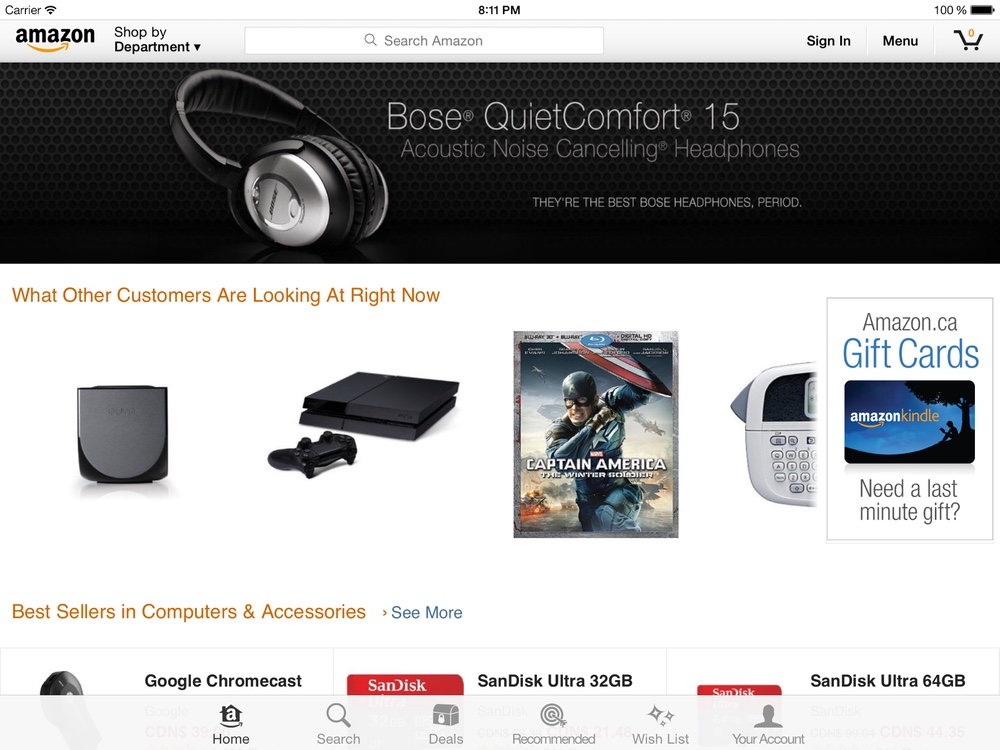
Like the online store that serves as its namesake, Amazon Shopping comes loaded with features to make your shopping easier, from product search and price comparisons using a photograph, QR or barcode.
Amazon's mobile app also makes automatic currency conversions while the iPhone version even features Amazon’s Alexa smart assistant to save you from tapping your iPhone screen while you shop.
- Download Amazon Shopping for iOS
7. Bear
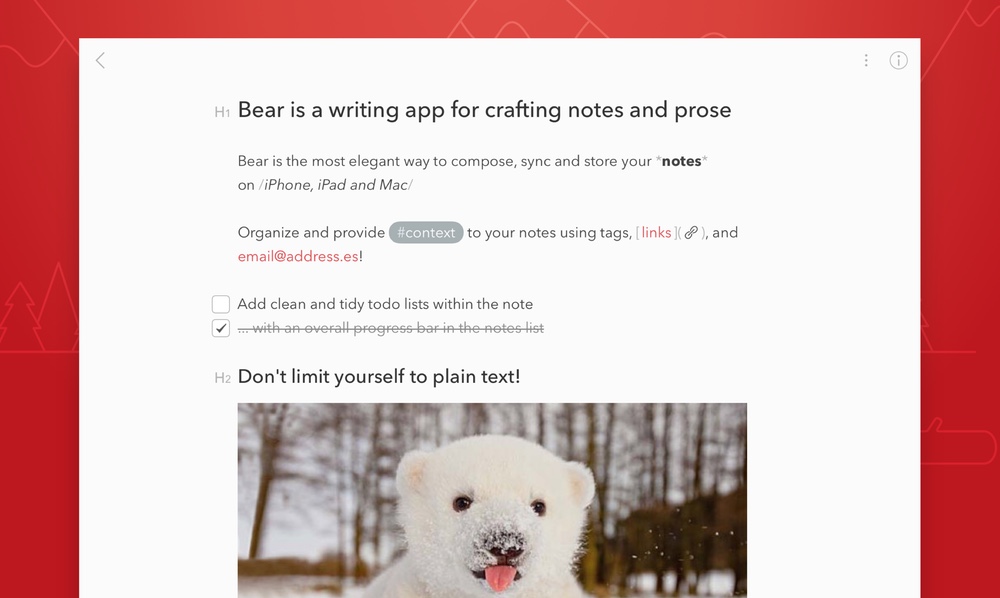
Bear is a flexible writing and note-taking app that works great for jotting down quick notes, doodles, poetry and prose or even snippets of code. A Focus mode lets you get right down to business, and a markup editor supports 20 different programming languages.
Inline image and photo support combined with Apple Pencil and hand sketching makes adding scribbles, doodles, and illustrations a simple task. Bear also includes cross-note links, and tag support for easy searching, completing a package of what many people consider one of the best note taking apps on the iPad.
A pro subscription — $1.49 per month or $14.99 annually — includes note syncing, export options for multiple file types and extra editing tools.
- Download Bear for iOS
8. Photoshop Camera
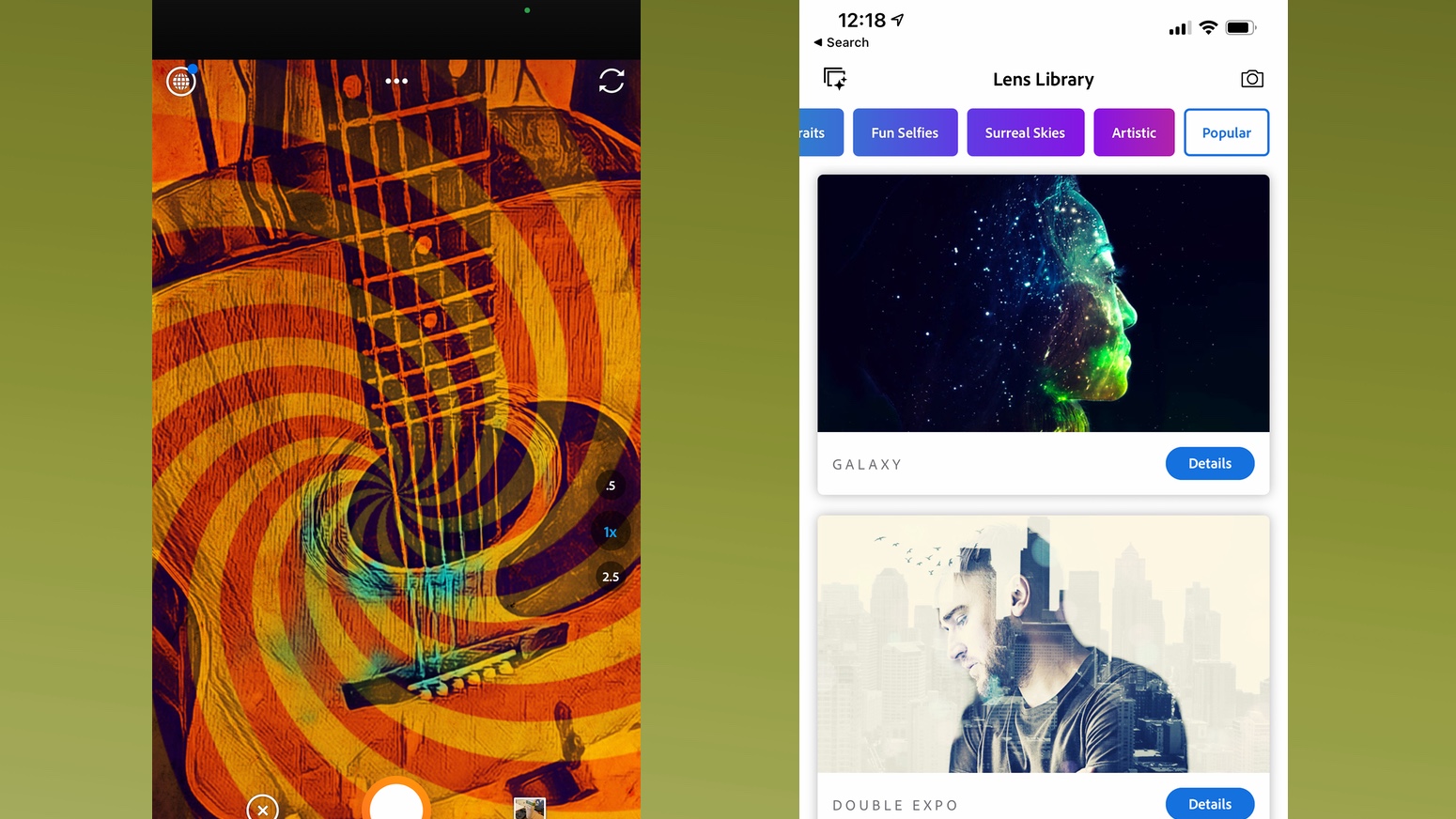
Plenty of camera apps provide live filters, but few offer the level of flair, polish and imagination found in this Adobe effort. The effects in Photoshop Camera range from fairly typical filters designed to make your lunch look more interesting to eye-popping creative fare that apes film stock and classic art — or even peppers the landscape with giant lollipops.
Not enough? Then delve into the Lens Library, which enables you to select from yet more filters to add to your virtual camera, and all of them work in real time. But what if you’ve already taken the perfect snap? Photoshop Camera works with existing imagery too. The only IAP here’s for entirely optional cloud storage — all the good stuff’s available for free.
- Download Photoshop Camera for iOS
9. Unfold
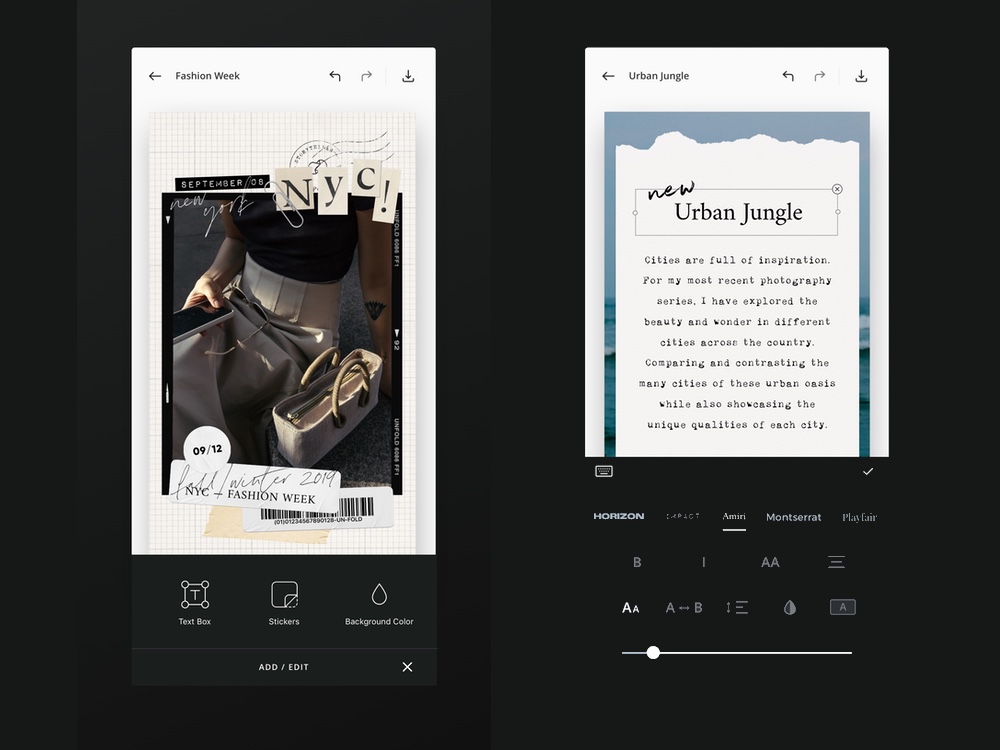
Unfold provides a clean and easy-to-use creative tool for producing slick and polished Instagram Stories-ready presentations. Download the app, and you'll get an arsenal of sleek and elegant templates that you can apply to your photos.
It's a no-guff approach that focuses on the simple and stylish, eschewing the wacky for the elegant, with 25 free templates and five fonts, applicable on photo and video presentations; even more are available as in-app purchases if you want them.
- Download Unfold for iOS
10. Tunity
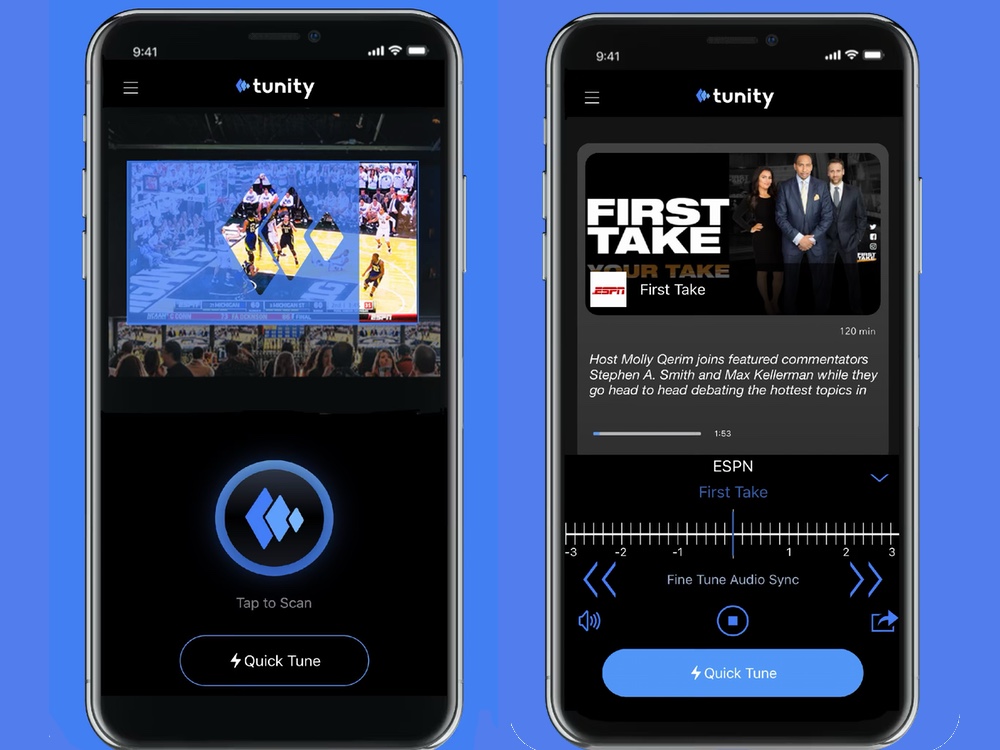
Can't hear the TV at a noisy sports bar? Or maybe you want to listen without disturbing anyone else? Tunity is a neat free iPhone app that lets you stream live TV audio straight to your headphones through your mobile device. Simply bring up your iPhone to scan the TV, and Tunity will stream audio through your phone to your headphones or Bluetooth speakers.
- Download Tunity for iOS
11. Google Maps
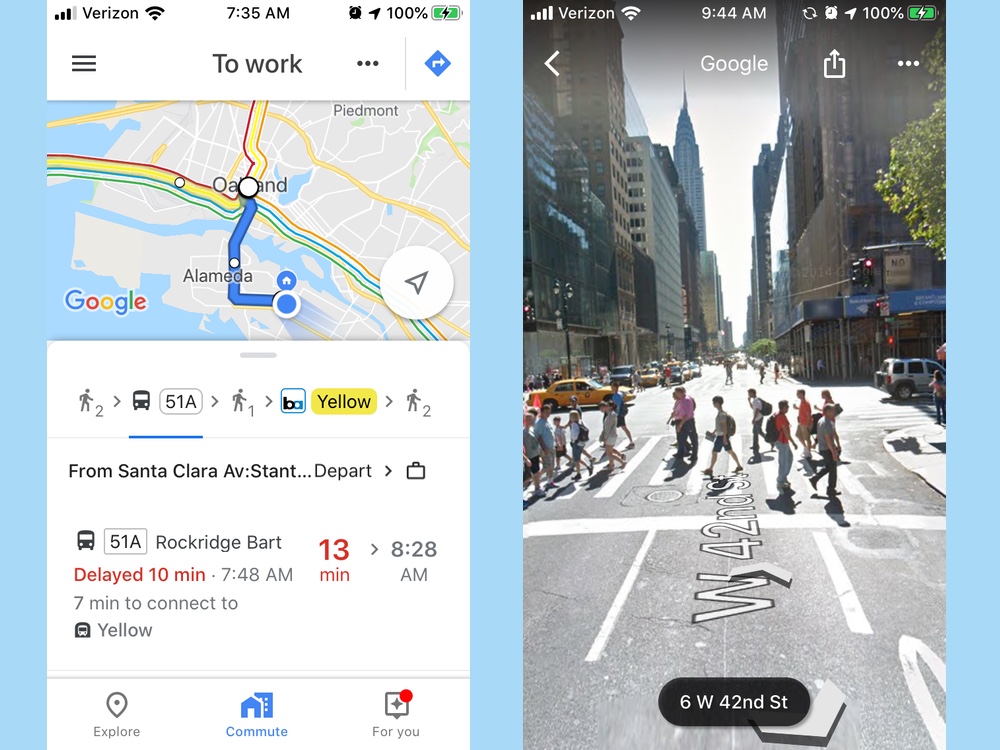
Though Apple's own Maps has improved dramatically — with more changes on the way in iOS 15's version of Maps — Google Maps is an all-around mapping powerhouse and another offering from Apple's chief mobile rival that winds up as one of the best free iPhone apps.
Google's take on maps combines powerful mapping features, turn-by-turn navigation, traffic data, commuting directions and location search all into one convenient package. Whether you're out for a stroll, commuting to work, exploring a new town or taking a long road trip, Google Maps has something to offer. And many would argue it's a better choice than the built-in Apple Maps that comes with your iPhone.
- Download Google Maps for iOS
12. Uber Eats

Uber's attempt to make one of the best food delivery apps isn't strictly a free iPhone app — you still have to pay for your meal. But downloading the app doesn't cost a thing, and you'll want Uber Eats on your phone, especially for those times when you'd prefer to eat in.
Uber Eats feels like a natural extension of the company's ride-sharing efforts — Uber’s knack for on-demand services taking on food delivery, in other words. Users can easily search for their favorite restaurant or discover new food places nearby. Then, with just a few taps, you can place an order for immediate or scheduled delivery and track the order in real time, just as if you had booked an Uber ride. You can even designate that you want contact-free delivery of your food.
You can pay either with a credit card or through credits on your Uber account, and from within the Uber Eats app, you have the option to tip the person bringing you your food. Another plus to Uber Eats is Uber's global reach, giving you good odds of being able to order food on demand throughout major cities worldwide.
- Download Uber Eats for iOS
13. Tasty
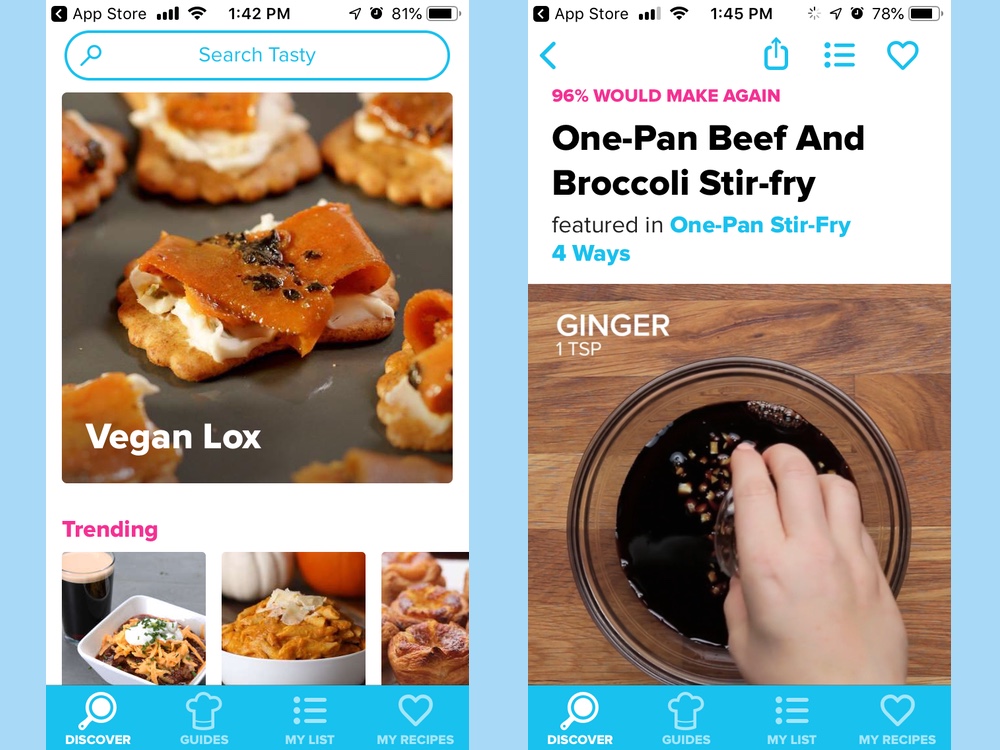
Then again, why order out when a great meal can be right at your fingertips? Finding something to eat should never be a problem if you've got Tasty on your iPhone.
The app connects you to 4,000 recipes, with curated recommendations and the ability to personalize what you see. (Vegetarians, for example, can make sure that Tasty never serves them up a recipe idea loaded with meat.) Tasty's search tool lets you filter by ingredients, cuisine or even the occasion, and you can save ingredients to a shopping list with a tap.
When it's time to cook, a step-by-step mode makes it easy to follow instructions on your iPhone, without fear that the screen is going to go to sleep right when you're in the middle of mixing something.
- Download Tasty for iOS
14. Snapchat
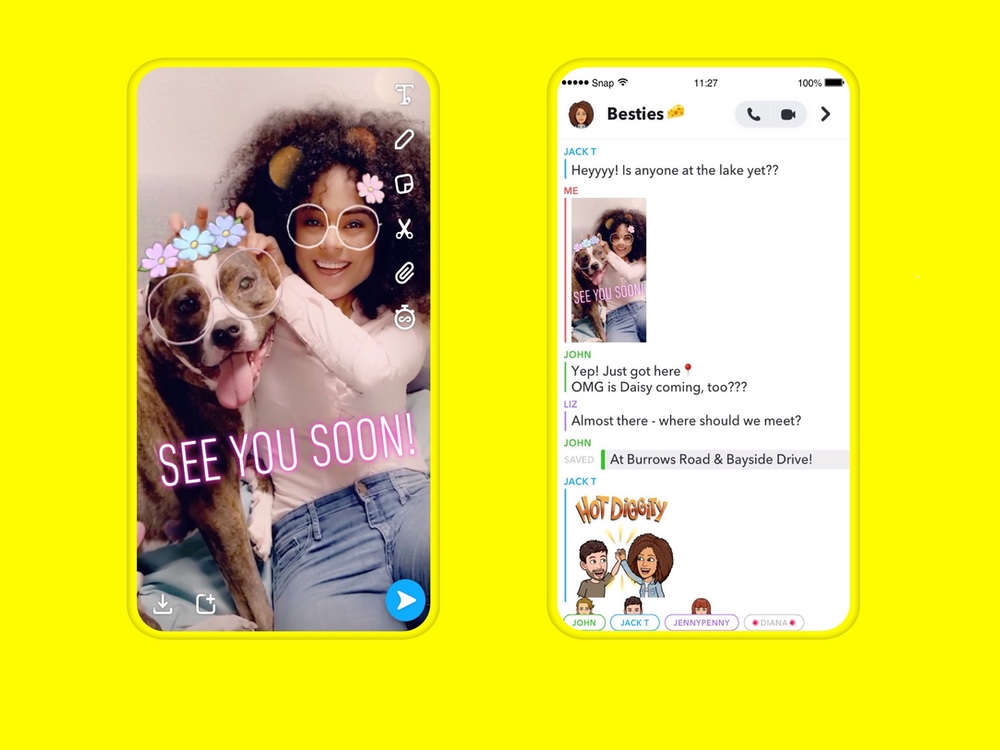
Snapchat has grown from its origins as the self-destructing photo messages app, turning into a social media and messaging behemoth that lets you communicate with friends through chat, photos, video calls, and ongoing "stories" of photos and videos that you've posted up throughout the day. All of these things can be augmented with stickers, filters, and augmented reality effects.
In addition to sharing your stories or viewing what your friends have to say, you can check out stories by other content creators and publishers and subscribe to content that you like.
- Download Snapchat for iOS
15. TikTok

Something of a spiritual successor to Vine, TikTok has become one of the best free iPhone apps by allowing users to view and share short videos of just about anything.
After starting life as the lip-syncing app Musical.ly, TikTok has blossomed, with a suite of mobile-friendly editing tools for users to add filters, stickers, sound effects, and other small flourishes to 15-second videos that they can then share to the world. It’s a rich medley of creative, wacky, weird, and occasionally cringey content, all of which is short of enough to consume on the go for bite-sized bursts of fun.
- Download TikTok for iOS
16. YouTube
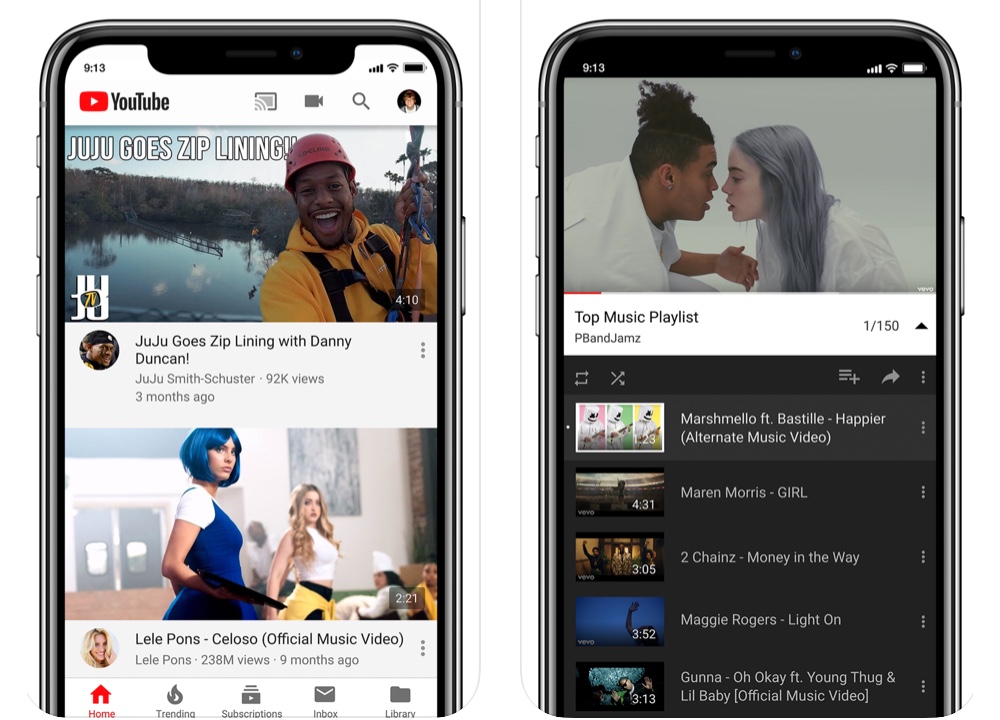
If TikTok is the new kid on the block, YouTube is the seasoned vet — the app that brought video-sharing to the masses and became a repository for everything from viral hits, educational videos, DIY how-to guides, and music and entertainment.
The free iPhone app lets you can take your viewing on the go. YouTube can suggest related content based on the videos you view, and you can subscribe to your favorite channels and content creators so that you'll never miss out on your favorite videos, whether it's about tech, music, or the latest viral craze.
- Download YouTube for iOS
17. Libby
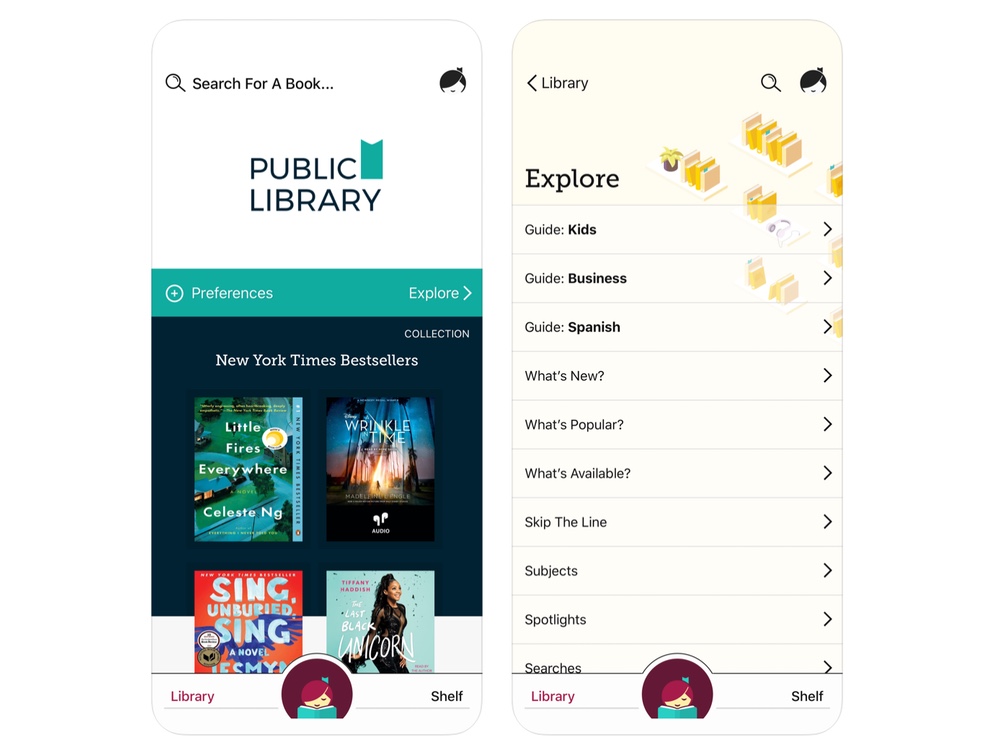
Why spend a ton of money on ebooks if your local library already has a digital media lending system? Libby is the latest incarnation of Overdrive's popular digital media management system, allowing users to borrow ebooks and audiobooks from participating libraries.
Simply sign in with your library card and then you can browse your library's digital media collection, allowing you to search for titles, set holds, borrow ebooks and audiobooks with a tap, and return or extend a lend just as easily. You can preview books from the app, downloading borrowed titles or streaming them to your iPhone or iPad if you prefer to save space.
- Download Libby for iOS
18. FaceTune2 Editor

Up your selfie game with Facetune2 Editor, one of the best free iPhone apps for photo editing. Focused on making you and your friends look like your absolute best in your mobile photos, Facetune2 comes with tools to brighten teeth, smooth out skin blemishes, and blot away shine.
Users can tweak saturation, lighting, shadows, and glare. A Compare tool lets you take a look at before and after views of your photos. In addition, Facetune2 includes a "magic camera" that can apply live feature tweaks and filters that you can see on screen as you shoot.
The app comes with free tools, with more available through a subscription or via in-app purchases.
- Download FaceTune2 Editor for iOS
19. Strava
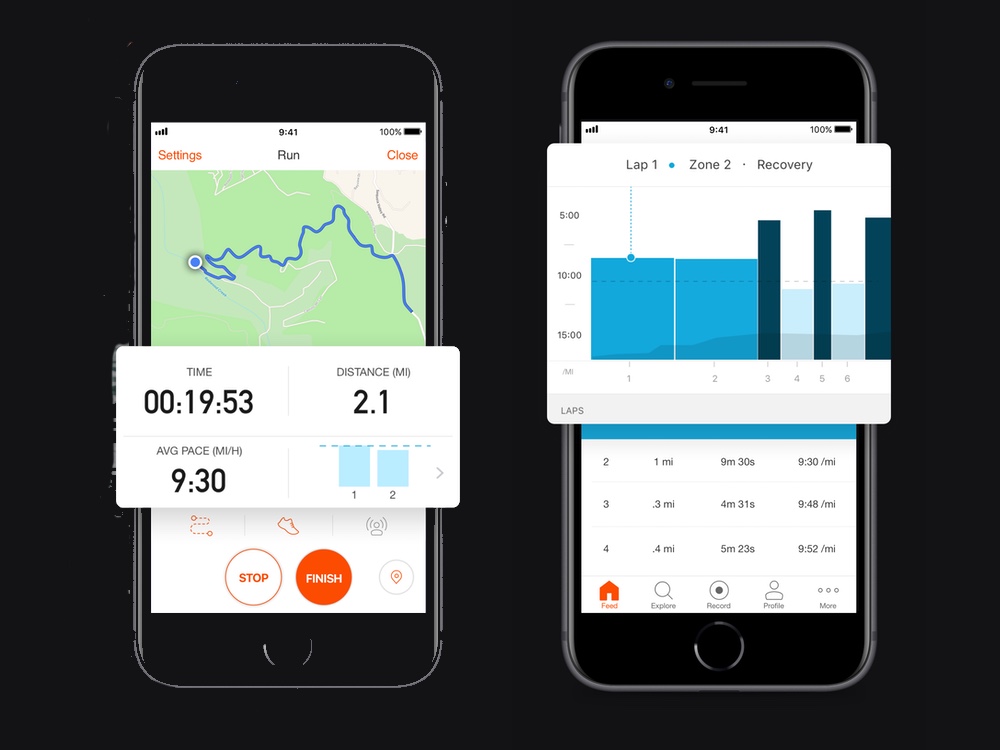
As one of the best running apps for mobile phones, Strava Running and Cycling adds some pretty neat competitive and gamified features to the usual run-tracking features. The free app records your running speed, distance traveled, time and course taken, and combines all that with leaderboards, achievements and challenges, as you race against your friends.
Strava supports a variety of running trackers in addition to the Apple Watch. A premium subscription tier, Strava Summit, provides customizable training and workout plans as well as deeper metrics into your exercise performance if you opt to upgrade, but the basic version offers enough to make it one of the best free iPhone apps for runners.
- Download Strava for iOS
20. Krazy Coupon Lady
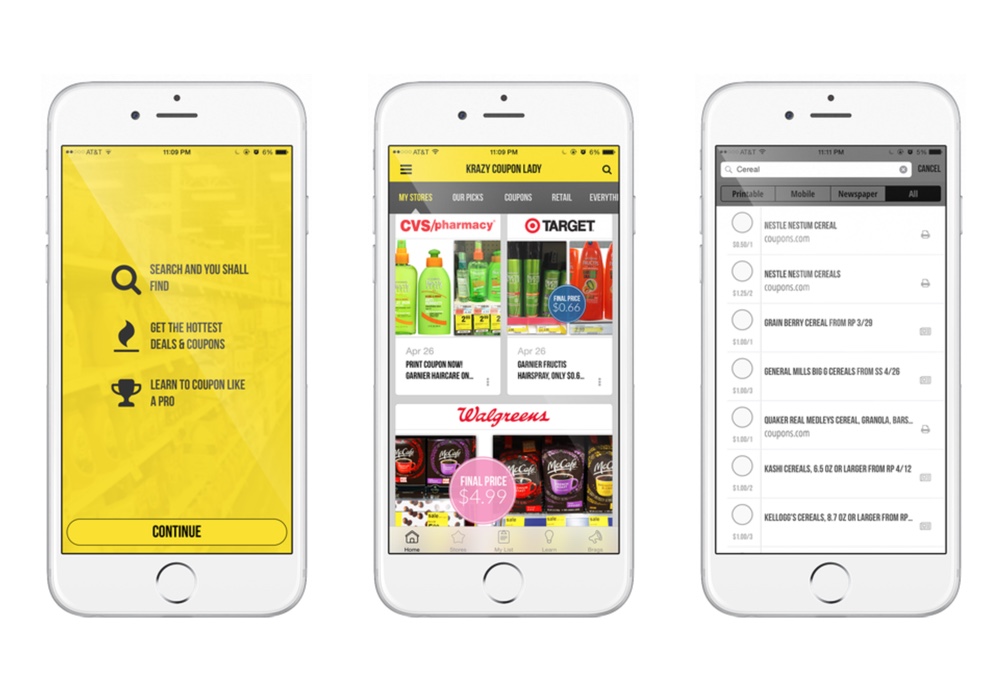
Krazy Coupon Lady, otherwise known as KCL, aims to help you save the most money on your purchases by helping track the latest deals, coupons, and rebate offers from a variety of sources. (Think newspapers, newsletters, and coupons from stores, as well as savings tools and sites like Ibotta, Target, Cartwheel, Savingstar, and Coupons.com.)
Users can track individual brands and retailers and filter deals. KCL also comes with tutorials and savings tips to help you save money as you take care of your shopping.
- Download Krazy Coupon Lady for iOS
21. Dropbox
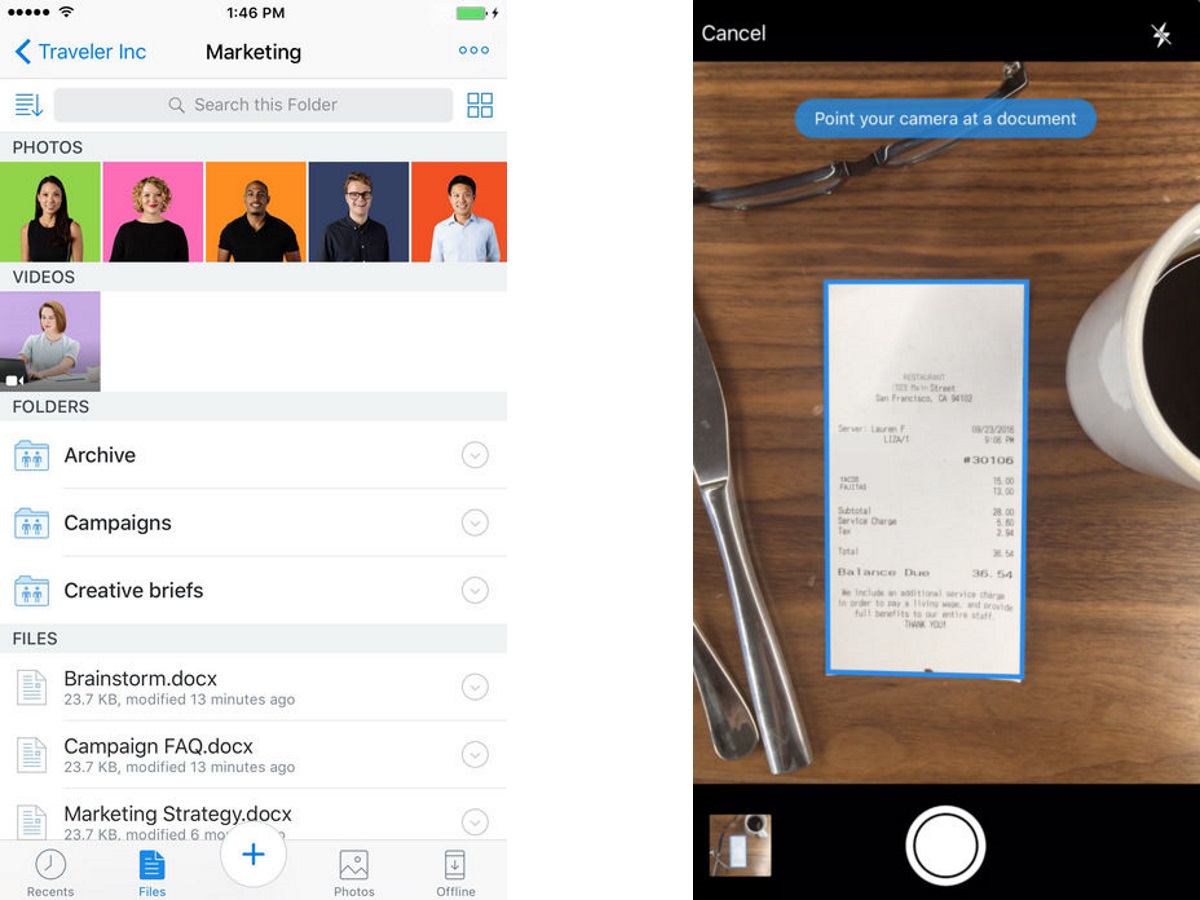
Dropbox is a cloud storage pioneer, helping popularize the online storage of your files, photos, music and documents for easy access on any device wherever you go.
Users get at least 2GB of cloud storage for their files and photos, with syncing and offline access settings allowing you to always access your most important files. File sharing lets you send files to others (including people without Dropbox accounts), and shared folders let you work collaboratively on your files. There's even a handy photo scanner mode that lets you take snapshots of everything from receipts to whiteboards in order to save them as PDFs.
Do be aware that unless you pay for the premium tier of service, Dropbox will only allow you to sign into three devices at any given time.
- Download Dropbox for iOS
22. Adobe Acrobat Reader
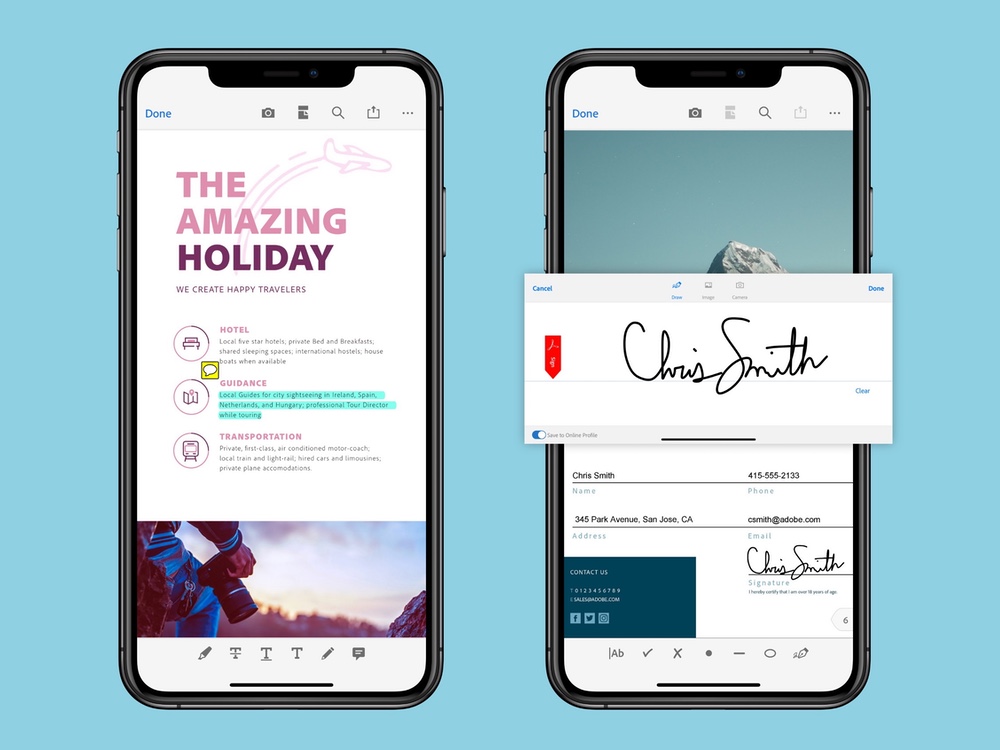
Acrobat Reader takes the ubiquitous PDF file format mobile with its iOS app, allowing you to read ebooks, comics, and documents with equal aplomb. It's no wonder we rate it as the best PDF reader app.
In addition to its reader features, this free iPhone app also includes annotation tools allowing you to add comments, sticky notes, and highlights. There's also support for fillable text fields and electronic signatures, allowing you to sign important documents with your fingertip or an Apple Pencil if you're using the app on an iPad Pro.
Premium subscribers can get even more out of the app, with options for PDF creation and editing, exporting PDFs to Word or Excel formats, and other pro tools.
- Download Adobe Acrobat Reader for iOS
23. Any.Do
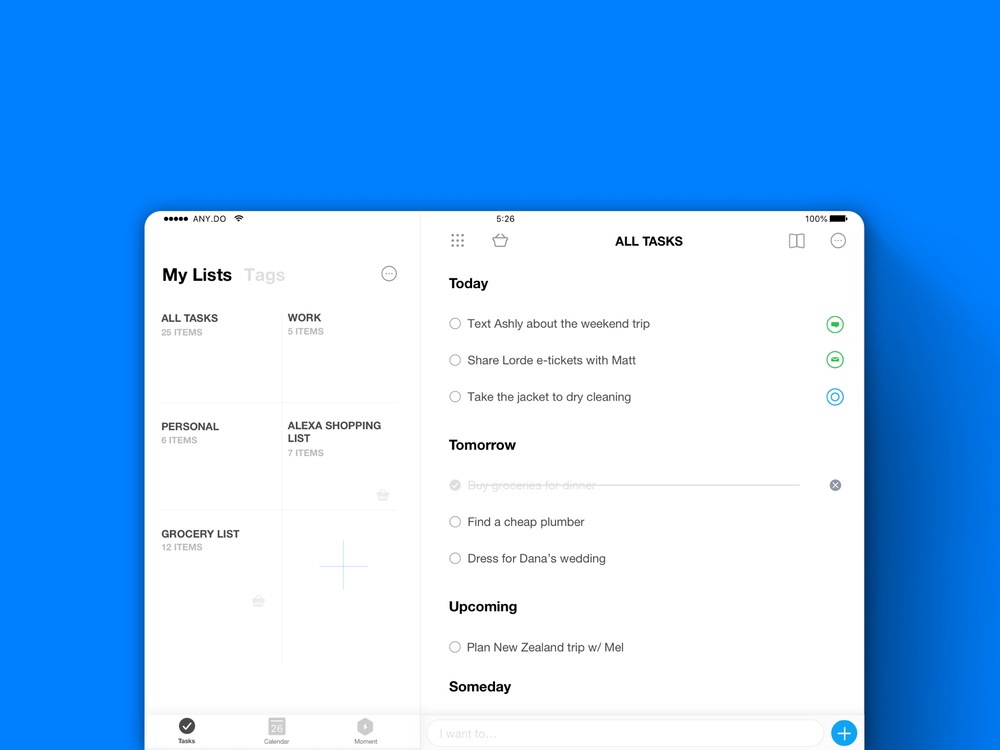
Busy people often forget daily tasks and chores, but Any.Do is there to keep your schedule on track with to-do list, reminders, notes and the ability to share lists with and assign tasks to others.
This entry to our collection of best free iPhone apps lets you sync between phone, desktop, web, and tablet to keep your lists up to the minute. A voice-entry feature lets you add items to your task list just by speaking. Calendar integration is available for better task list management. Further enhance your productivity with cross-platform support for sub-tasks, notes, and file attachments.
Any.Do lets you choose either a free or premium version with advanced features.
- Download Any.Do for iOS
24. AccuWeather
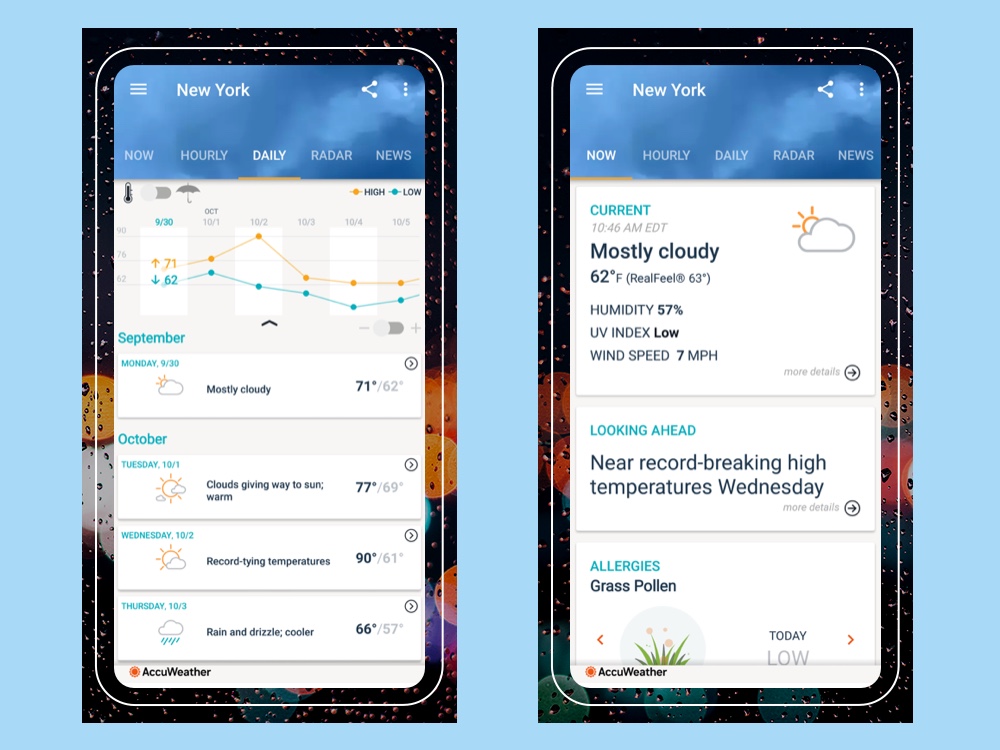
AccuWeather provides users with timely and detailed weather forecasts, from 15-day outlooks to the hyperlocal MinuteCasts. Forecasts come with animated weather info, radar maps, and detailed forecast summaries.
Extra features in this best weather app include AccUcast, a system for crowd-sourced warnings on hazardous weather and road conditions, as well as customizable forecast details, weather-related videos, and Apple Watch support so that you can get forecast info at a glance.
- Download AccuWeather for iOS
25. Waze
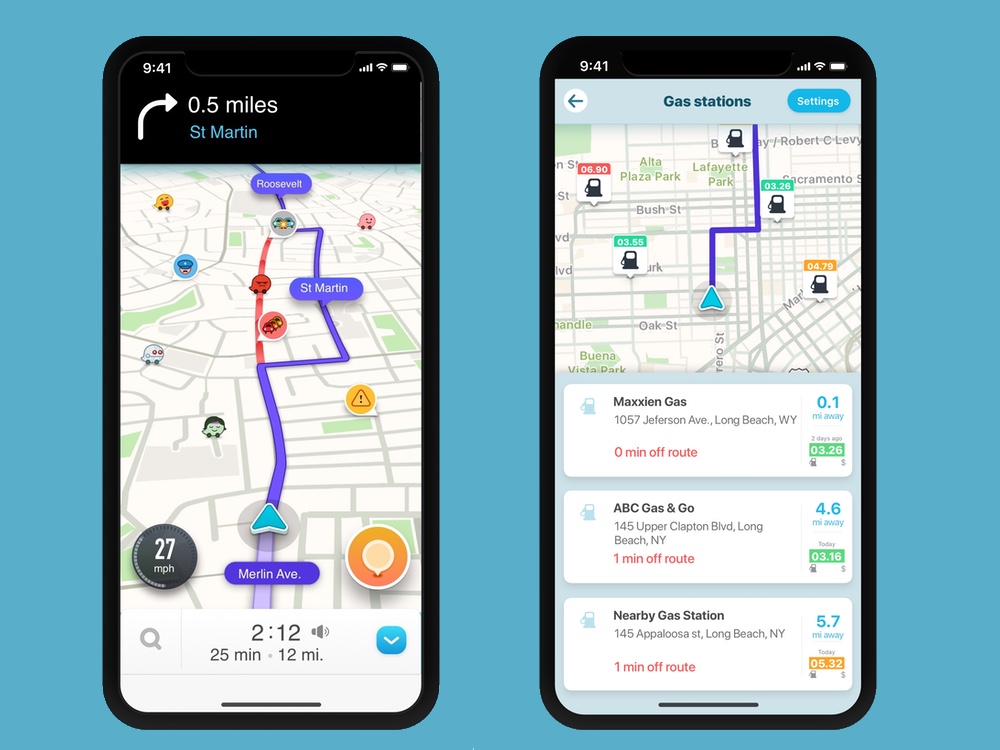
If you're taking the wheel yourself, you might want a more focused navigation app that's all about finding the fastest, most efficient driving route. Waze feeds your iPhone real-time traffic information, based on reports from other Waze users.
That data includes accidents, speed traps and other hazards that might keep you from getting to your destination in a timely fashion. Other features sure to impress travelers include automatic rerouting, cheap gas alerts and the ability to send your ETA to anyone waiting at your final stop.
- Download Waze for iOS
26. JustWatch
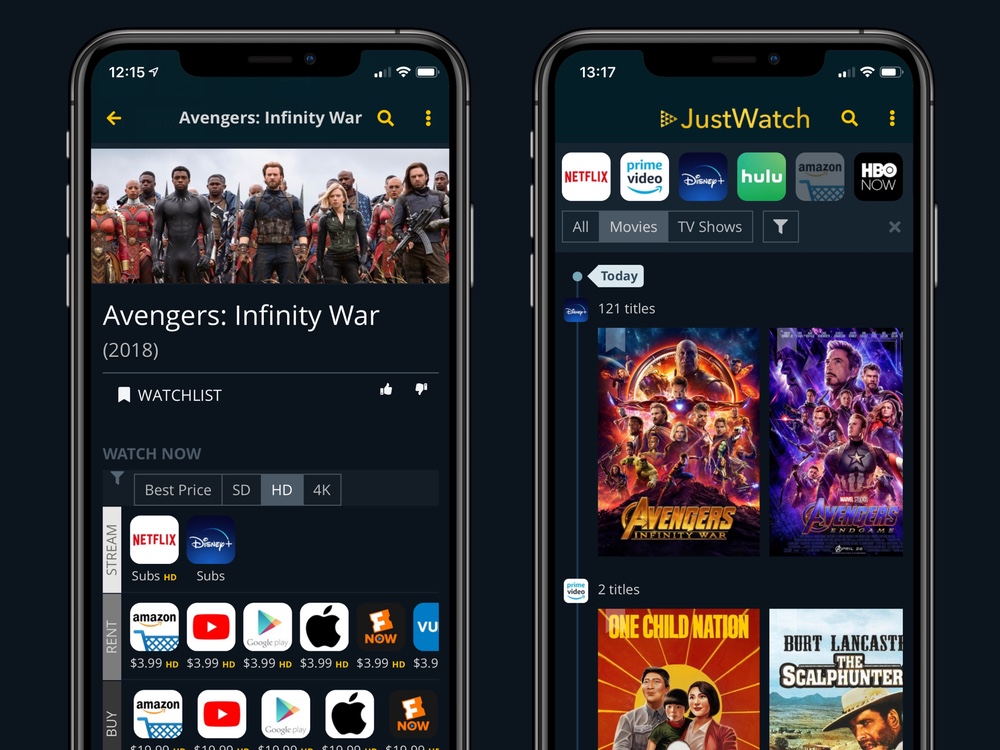
Online TV and movie streaming used to be simple: go to Netflix for almost everything. But as the online video streaming market becomes increasingly fragmented and producers and networks scramble for exclusives to make their own streaming service stand out, it can be a pain keeping track of where to go to watch a particular show or movie series.
Enter JustWatch, a service that keeps track of the latest offerings from dozens of different streaming services, showing you where and when to watch a particular TV show, covering big names like Netflix, Hulu, HBO Go, and Amazon Prime Video. You can search for a particular series or browse through what's new.
The app also offers latest movie trailers and showtimes, complete with one-click Fandango bookings for your local cinema.
- Download JustWatch for iOS
27. Infuse 6
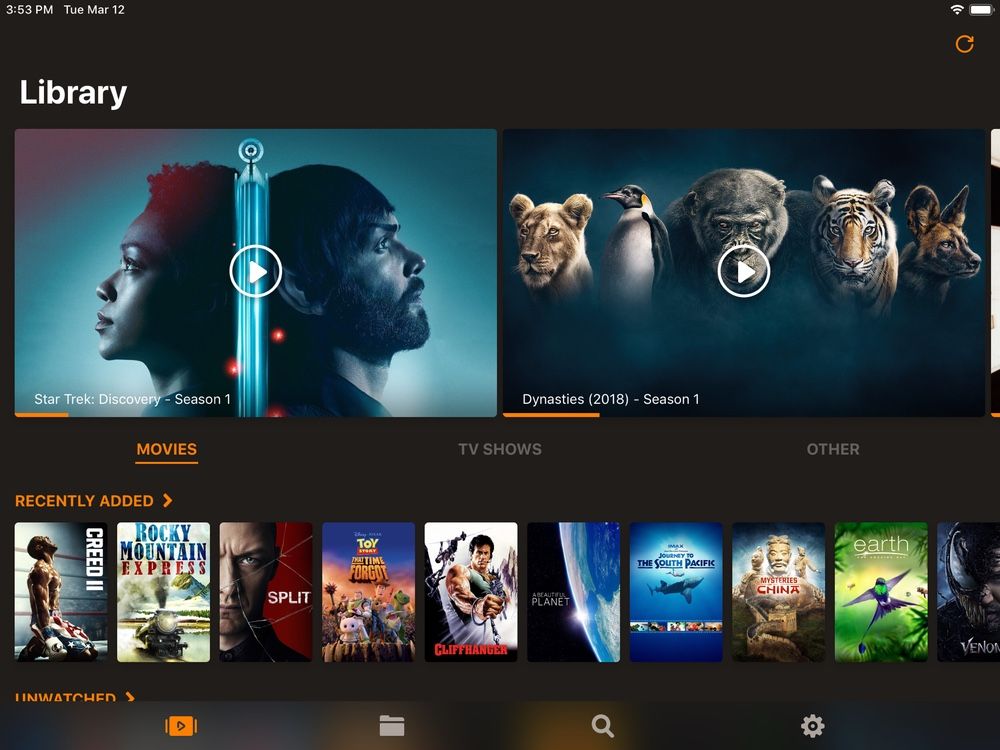
If you’re more about hoarding video files instead of subscribing to a streaming service, Infuse 6 might be up your alley. A feature packed video player with broad file format support, Infuse plays videos stored locally on your iPhone or iPad, as well as streamed from PCs, Macs, Plex, Kodi, and most UPnP/DLNA servers.
This entry on the list of best free iPhone apps comes with a broad range of features such as subtitles and multiple audio track support, and scrobbling to Trakt, though a premium version, Infuse Pro 6, has expanded format support, cloud service support for playing your videos straight from Google Drive or DropBox, Dolby DTS sound, and perhaps crucially, AirPlay and Cast support for streaming your videos to your smart TV.
- Download Infuse 6 for iOS
28. Spotify
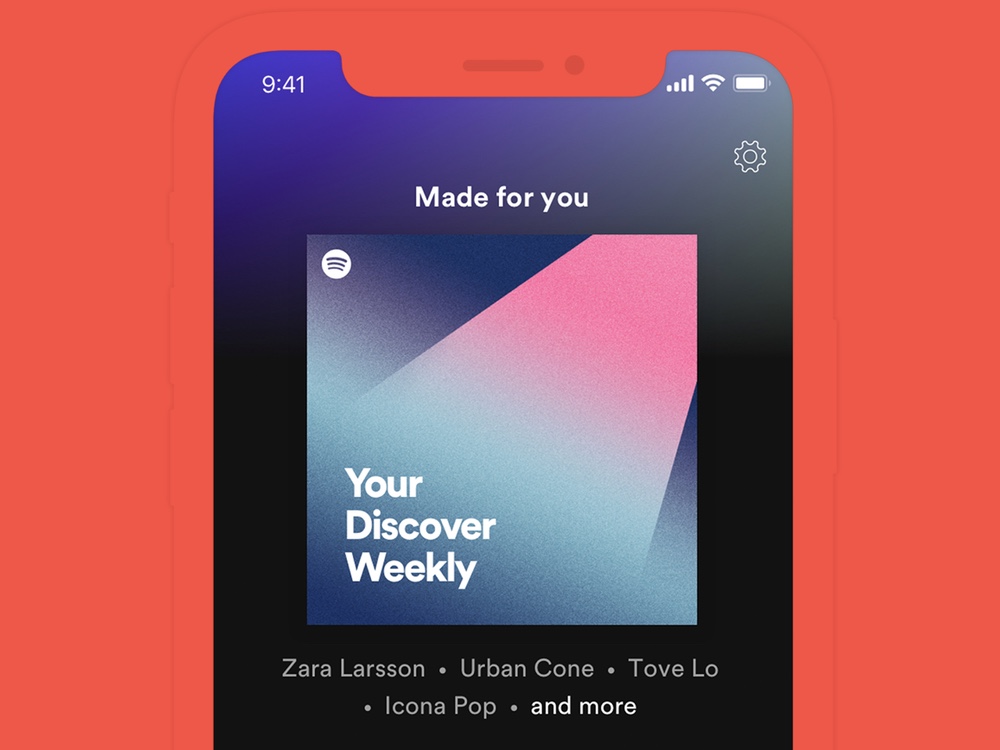
Spotify has become synonymous with online streaming music, thanks to its familiar UI, social media integration and massive song library of more than 20 million tracks. The Spotify mobile app has been updated to allow for more free music streaming than ever, making it one of our best free iPhone apps.
Still, a $9.99 monthly subscription allows you to save an unlimited number of songs for offline listening. Factor in Spotify's artist radio stations and solid search and discovery functions for finding new playlists and artists and you'll likely be hitting Play on this app for a long time to come.
- Download Spotify for iOS
29. Fandango
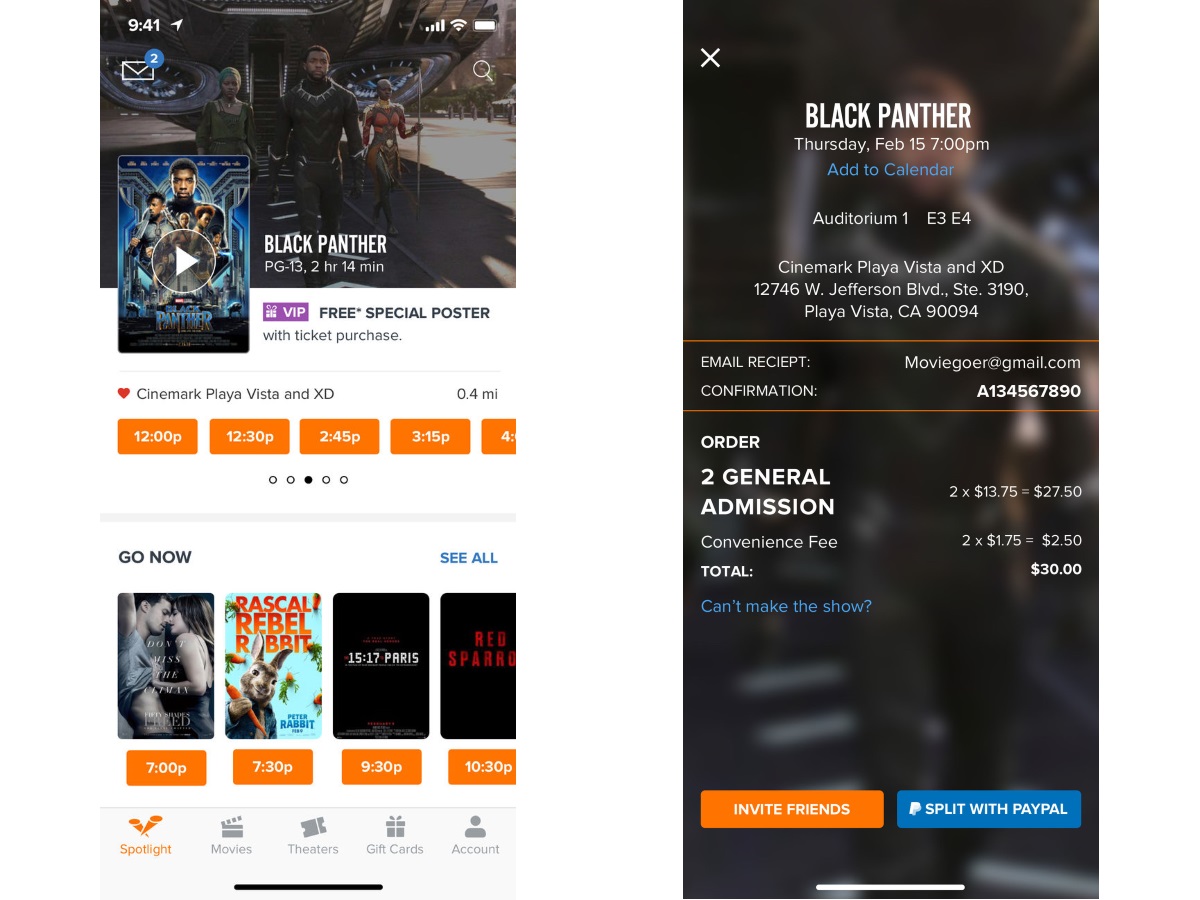
If you're looking to find out what's showing in the movie theaters, as well as book tickets and look up reviews, check out Fandango, the premier mobile movie ticketing app.
Fandango users can get the latest showtimes, book tickets, and check out trailers, save your favorite theaters for quick reference, earn perks, and more. There's even an iMessage extension for helping plan out your next movie night with your friends!
As a cool extra, you can display a countdown to showtime on your Apple Watch, letting you know if you've got enough time to grab drinks and popcorn from the snack bar.
- Download Fandango for iOS
30. WhatsApp Messenger

Messaging apps aren't even a dime-a-dozen — most of them are free. But among them, WhatsApp Messenger is among the most popular, thanks to its ability to make voice calls or send text and multimedia messages.
The app has picked up the ability to make video calls and a dark mode, and the changes keep coming as Facebook tinkers with the messaging app. WhatsApp's easy setup uses your existing phone number instead of an obscure username, and it can automatically sync with your phone's contacts.
- Download WhatsApp for iOS
31. Snapseed
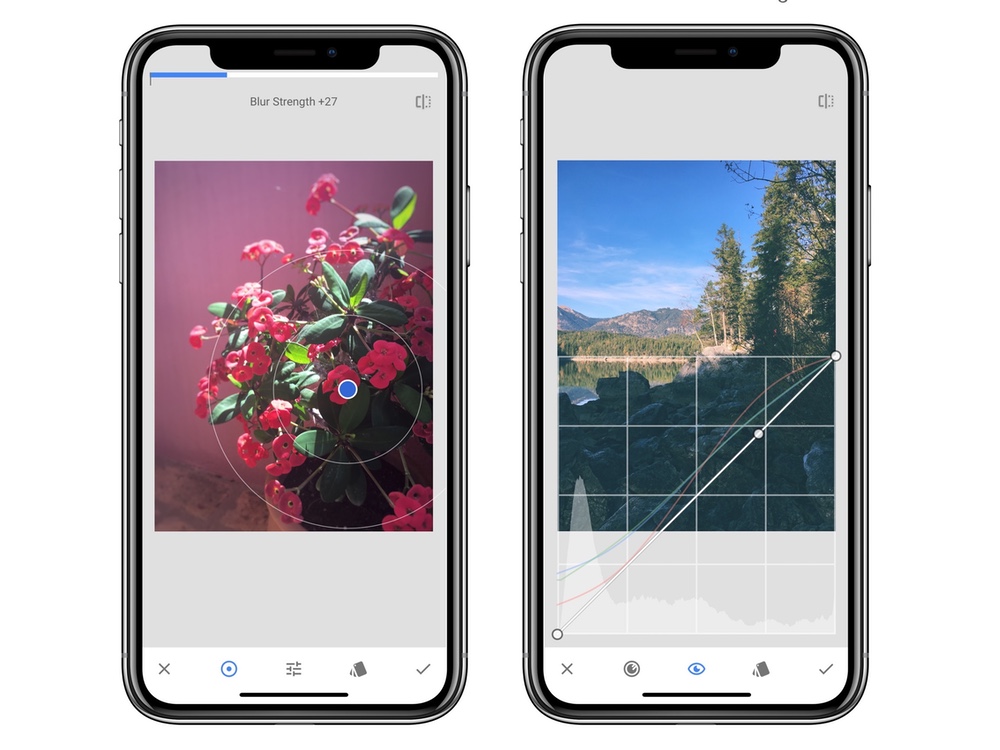
For photo-editing while you're on the go, Google's Snapseed is a complete suite of tools that includes a full set of filters and transformation options.
As you might expect, you can rotate, crop, and tune an image's color, but you can also add a vignette or text, and even use the Healing tool to remove undesirable parts of an image. Snapseed works with JPG and RAW files, and can convert the former to the latter for export.
- Download Snapseed for iOS
32. Pocket
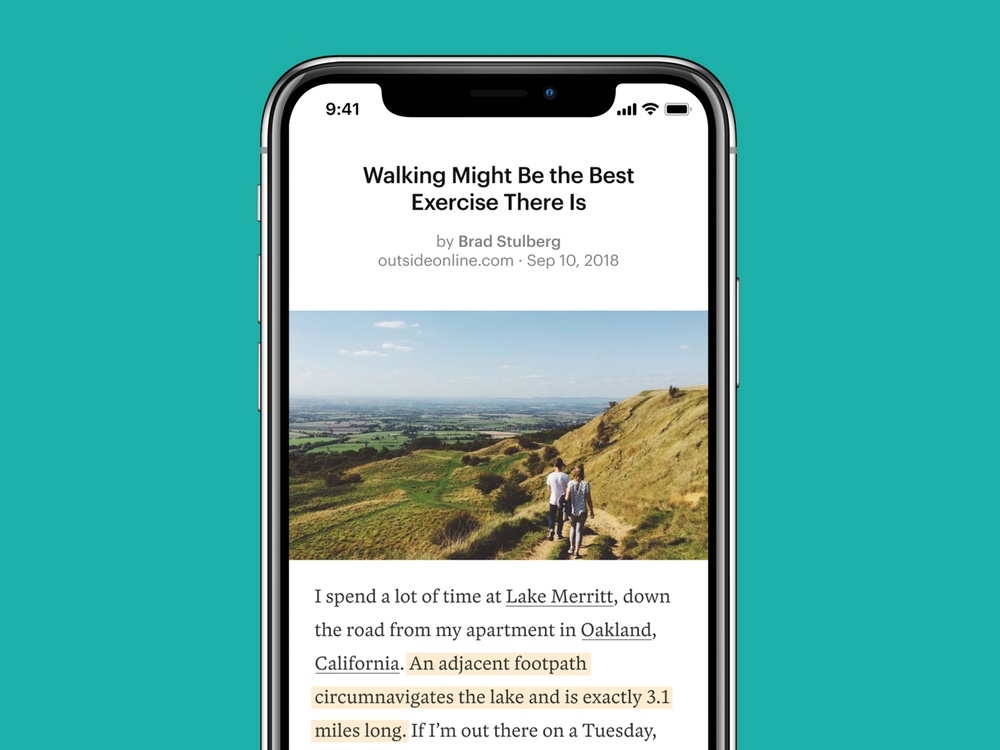
Pocket is a great offline reading tool that allows you to select and save articles, pictures and videos for later viewing.
One of the best news apps for mobile devices, Pocket's trimmed down, cleaner format means you can enjoy content without a lot of the side clutter on the web. Tagging, cross-device and platform syncing and many other features make this a total electronic device experience rather than just locking you to a particular device, computer or browser.
- Download Pocket for iOS
33. ESPN
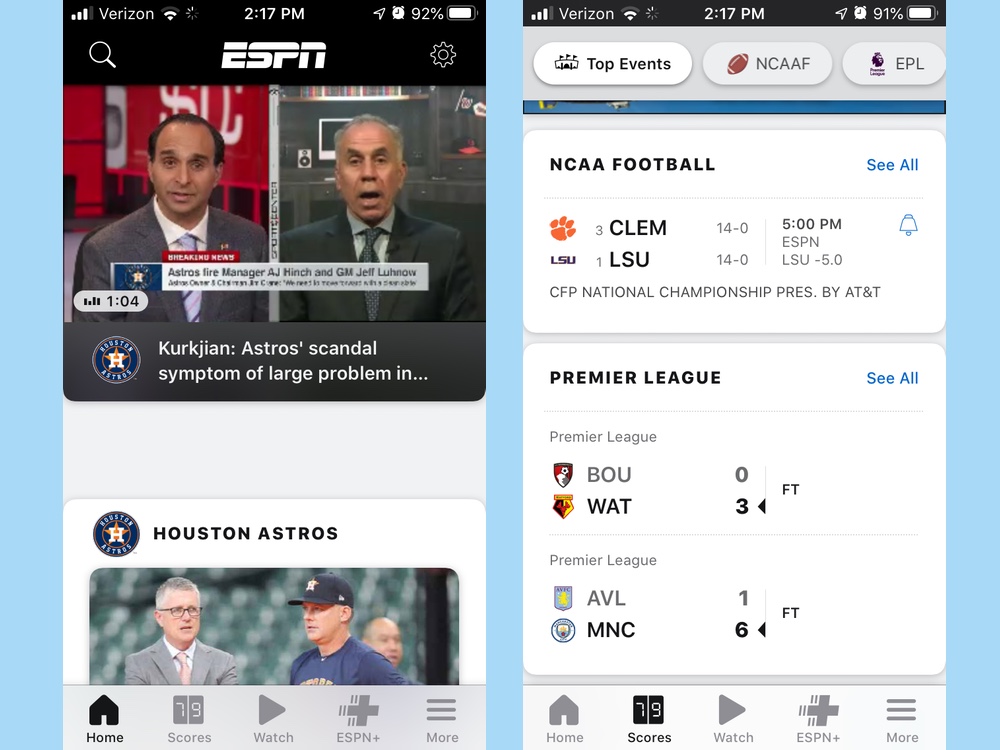
It's been through numerous name changes and revamps, but the current iteration of ESPN brings users the latest and greatest sporting news and information worldwide at no cost.
Whether you're looking for updated scoring information, breaking news for various teams and leagues or professional analysis, the ESPN app has got your back. Users can easily customize a list of favorite teams, allowing the app to provide a personalized sports news experience for all the franchises and athletes you care about.
- Download ESPN for iOS
34. Flipboard
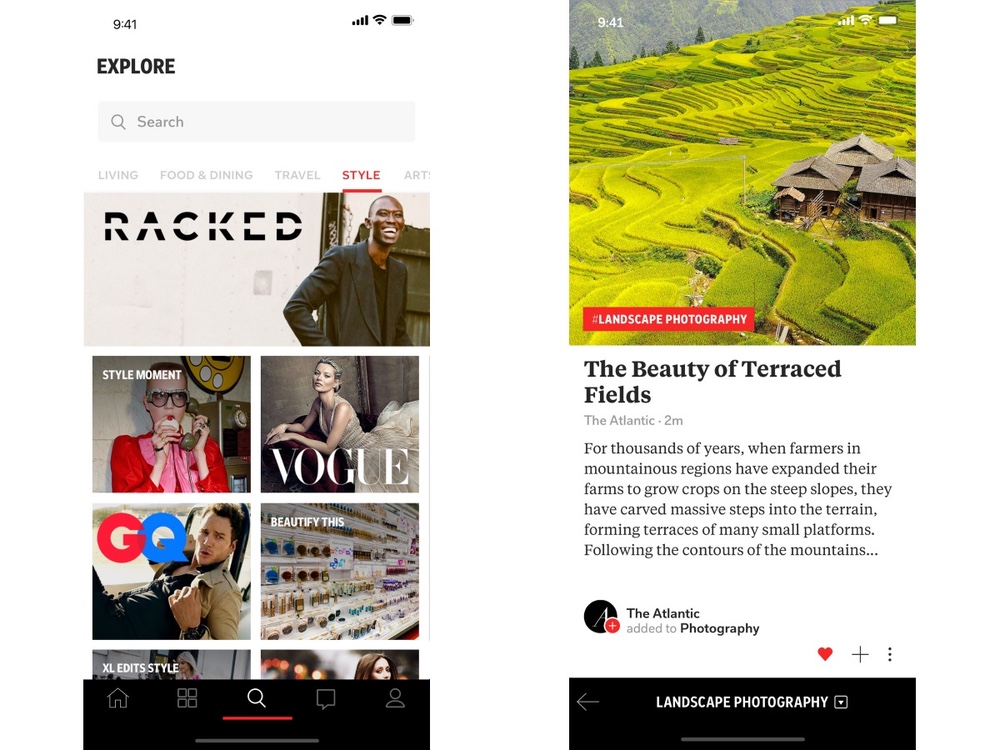
Flipboard is a neat, little news aggregation and curator program that takes material you like to read — such as blogs, websites, your social media news feeds, and more — and aggregates them into a sleek, magazine-like format that allows you to view the material you like in one neat package.
It's perfect for when you want to sit back and relax. And if you're looking for people to follow on Flipboard, might we suggest Tom's Guide?
- Download Flipboard for iOS
35. Facebook
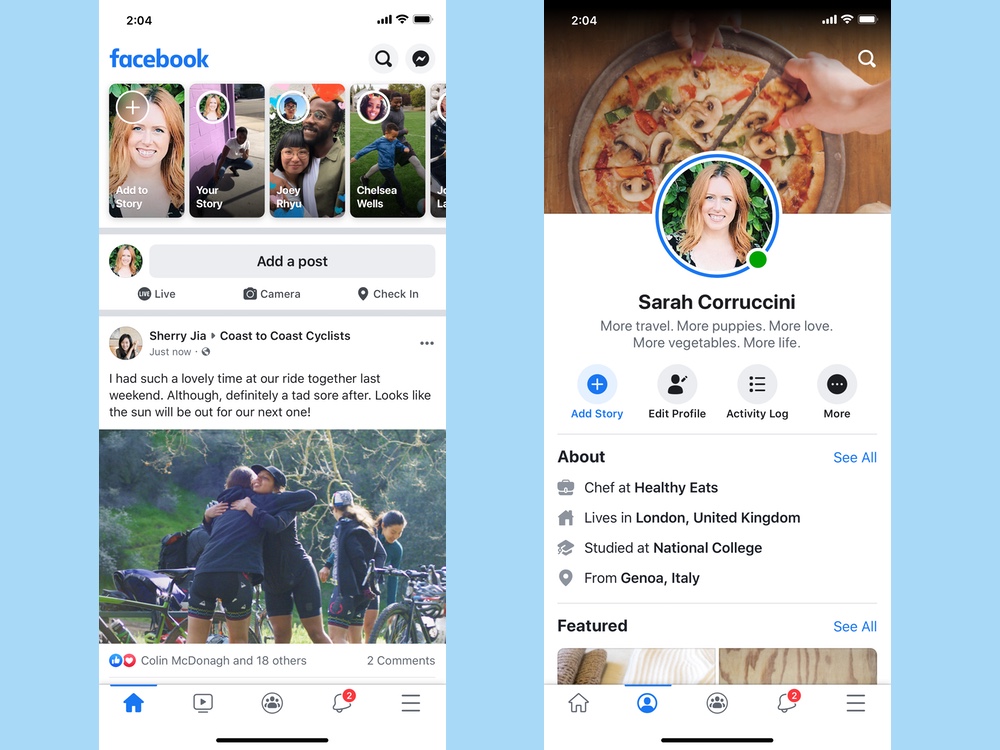
While you could access Facebook from the Safari browser, there's nothing like the slick experience offered by a dedicated app, especially when it's one of the best free iPhone apps you can download.
The official Facebook app for iPhone gives you all the functionality of the mobile version with an interface designed for smartphone displays. Keep in touch with friends and family, send chat messages and share your status updates and photos with the world.
The experience wouldn't be complete without the Facebook Messenger app, which now handles the instant messaging features formerly built into the core Facebook mobile app.
- Download Facebook for iOS
36. Instagram

Instagram isn't just about photos these days. Sure, you can upload your pictures if that's your jam, add a snazzy filter to make that brunch plate look a little more spectacular, and share it via other social networks like Twitter and Facebook. But these days you can also share video and photo stories that you've created as well as stream live to your followers. Instagram's added features that encourage shopping as well.
- Download Instagram for iOS
37. Twitter

Twitter has taken the world of culture, entertainment, and online news by storm with its succinct microblogging platform featuring 140-character tweets easily displayed on mobile devices or on desktop.
The iOS app takes Twitter on the go, allowing you to post tweets, share media, view your timeline, and browse through other people's tweets and direct messages in a convenient mobile format.
- Download Twitter for iOS

Craig Grannell has been writing about tech for longer than he cares to remember, and spends his days surrounded by black rectangles, cables, and countless devices going DING when a notification comes in. He’s written for a bunch of magazines and websites including Tom's Guide, TechRadar, Wired, Stuff and many others, and specializes in Apple, apps, games, design and retro. At some point, he’s hoping someone will pay him a full-time wage to write about Robotron: 2084 and Bubble Bobble all day.
