Best iPad apps
These apps make the most of your iPad's powers

The best iPad apps help you extend the powers and capability of Apple's tablets. And right now, those tablets pack a lot of power on their own. From the entry-level 10.2-inch iPad all the way up to the latest iPad Pro models, Apple’s tablets are portable, powerful, and have gorgeous displays. It's now wonder why they top the list of best tablets.
Still, apps bring a lot to the party, and just like the best iPhone apps, there's a wide variety of top programs you can download onto your iPad. From productivity boosters to apps that let you sit back and enjoy yourself, the best iPad apps give you plenty to choose from.
- Find the best iPad deals
- iPadOS 15 review: What we think about the public beta so far
Here's a closer look at the best iPad apps out there and why they deserve a spot on your tablet.
1. Pixelmator Photo ($7.99)
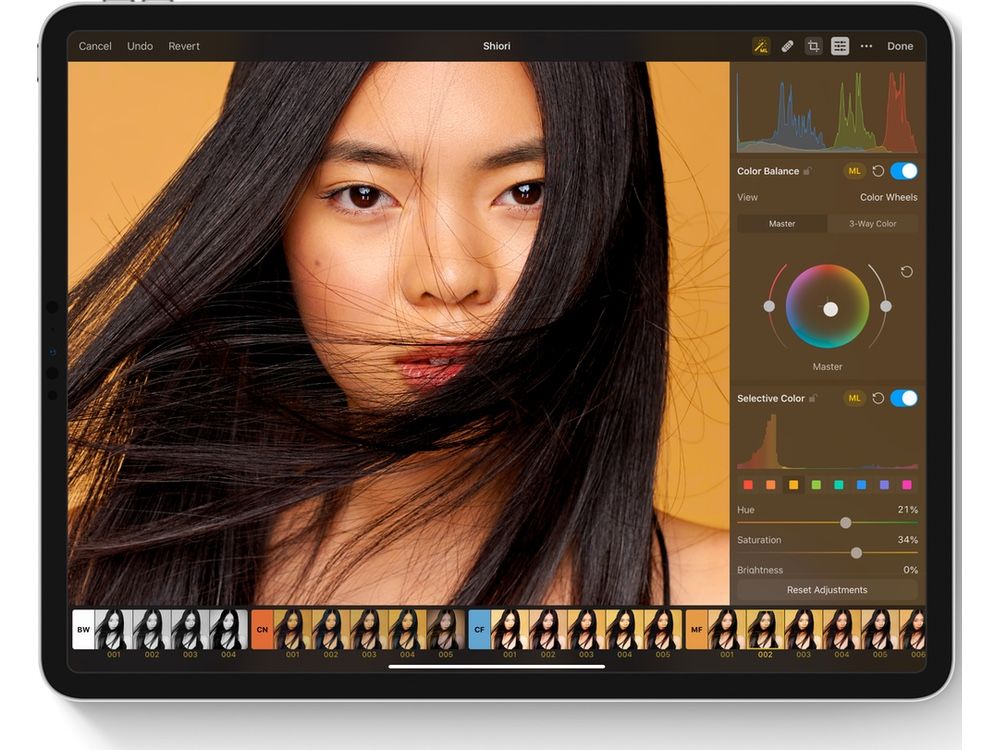
Pixelmator has long been one of our favorite mobile art applications, and the iPad exclusive Pixelmator Photo has a greater sense of focus, being designed to improve your digital snaps
Pixelmator Photo can apply nondestructive color augmentation and editing to your images. The app comes with a wealth of tools to repair, touch up, and enhance your photos, allowing for fine-grained editing, or fast presets for quick tweaks.
Pixelmator Photo's powerful tools turn your iPad into a mobile photo editing powerhouse, easily earning past Apple Design Awards honors.
Download Pixelmator Photo for iPad
Get instant access to breaking news, the hottest reviews, great deals and helpful tips.
2. Flow by Moleskine ($1.99 per month)
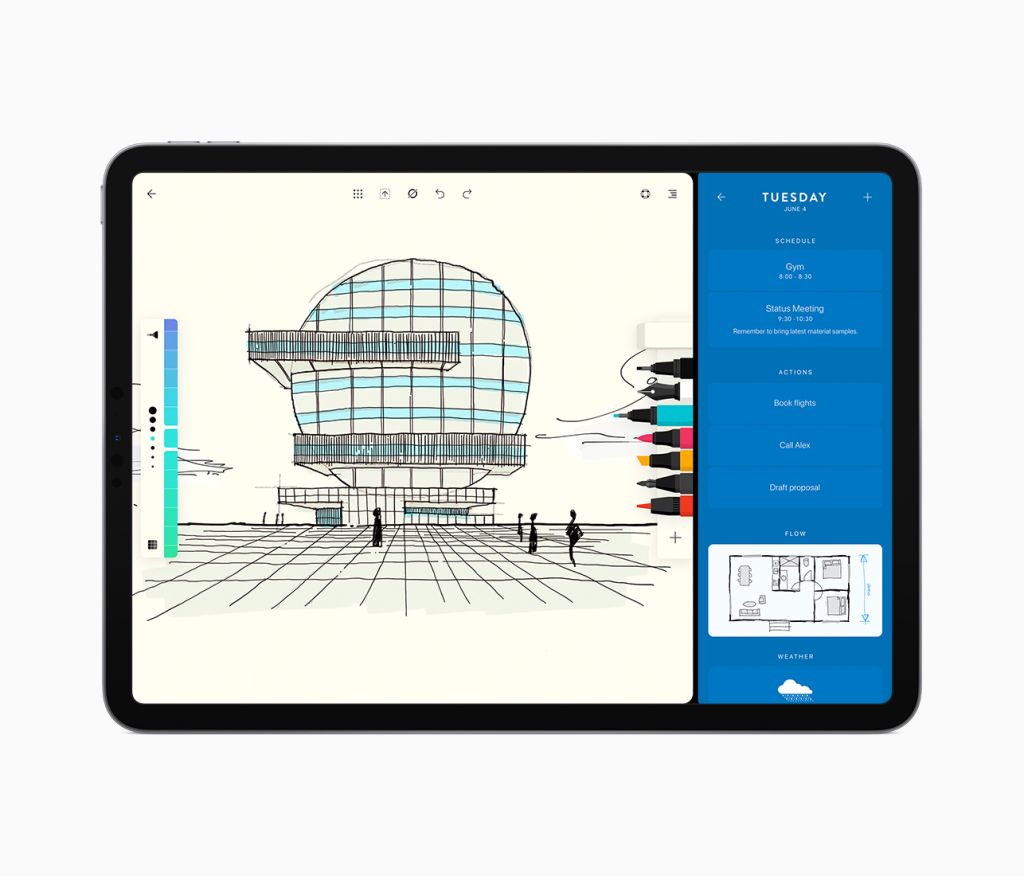
Moleskine isn't just about physical journals and notebooks anymore. The company has made a strong push into iOS apps, highlighted by Flow, an impressive drawing and note-taking app that does justice to Moleskine's notebook roots. It’s so good that it managed to bag both an Apple Design Award and iPad App of the Year in 2019.
Users can draw or take notes on an infinite-width canvas. You’re able to customize everything from your writing tools (virtual pens, pencils and markers in a variety of colors and sizes) to paper (pick from Moleskine's traditional ivory paper or black, white, and blue, with options for grids). Flow provides a luxurious drawing experience that fully supports the iPad’s interface. Try out the app for free for seven days, before a $1.99 monthly subscription kicks in.
Download Flow by Moleskine for iPad
3. Tweetbot ($4.99)
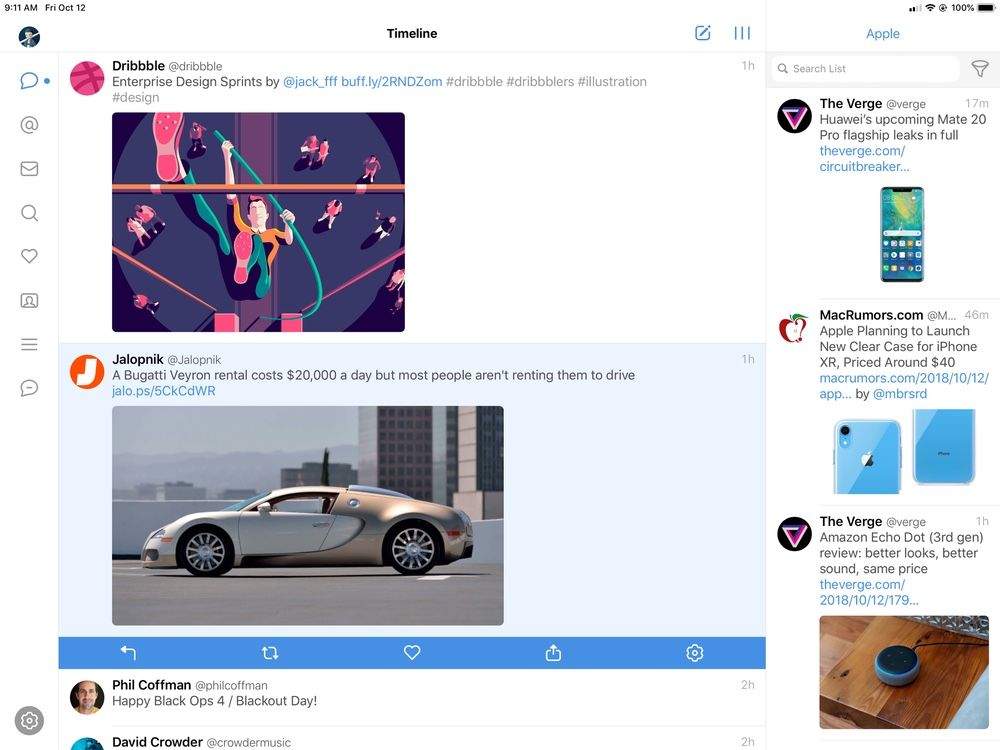
The standard Twitter app for iPad is fine for general use, but if you're looking for something more fully featured, check out Tweetbot, a premium Twitter client that adds a ton of extra features with the Twitter power user in mind.
There are no ads, a chronological view, granular mute filters for users, hashtags, and keywords, and a detailed activity and analytics view that quickly summarizes your interactions, mentions and retweets. A two-pane view on iPad also enables you to simultaneously view two feeds, or, say, your mentions and DMs. This might be overkill for some users, but if you spend a lot of time on Twitter, it's going to make your life a lot easier.
Download Tweetbot for iPad
4. Overcast (Free)
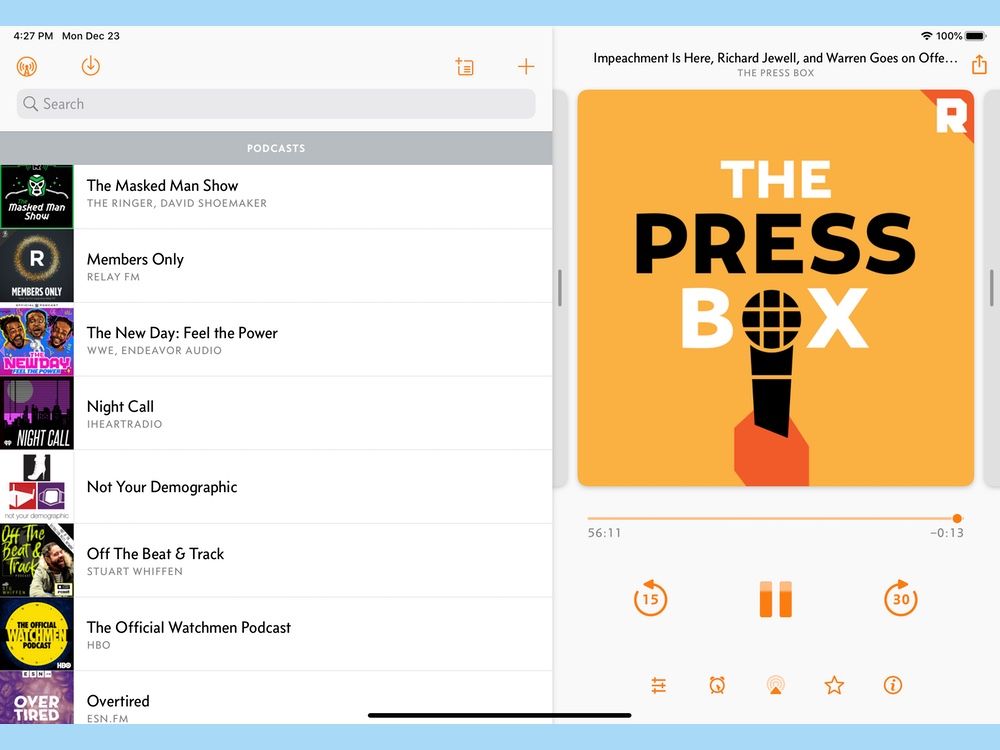
Your podcasts probably go wherever you go, so there's no reason to stop listening once you're on your iPad. Overcast shines brightly on Apple's larger portable screens thanks to a well-designed layout that gives you space for what you're currently hearing as well as what you're planning on getting to.
That means you can sort your back catalogue of shows you've been meaning to listen to into different playlists, while finding the right spot of an episode you're currently finishing.
Download Overcast for iPad
5. Procreate ($9.99)
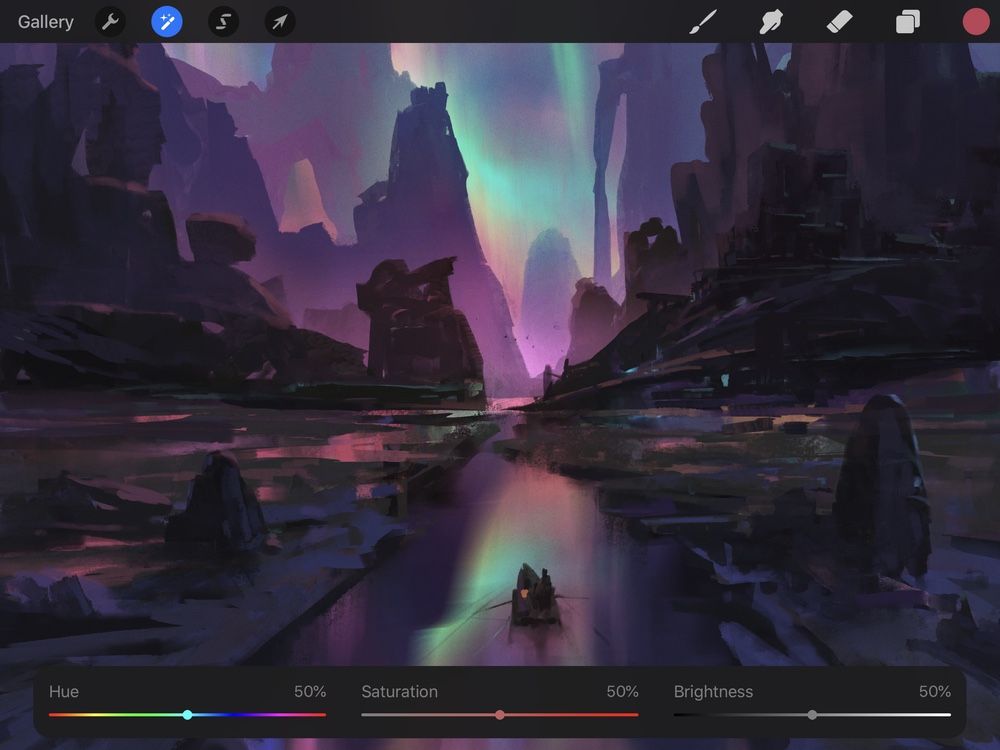
Procreate brings a fast, feature-packed digital arts studio straight into the iPad, with support for ultra-high def 4k canvases, up to 128 layers, 250 levels of undo and redo, and more than 100 customizable brushes.
From transformative tools to video capture of workflow, multi-touch gesture commands and GPU accelerated filters, Procreate puts on an impressive performance. It's overkill if you're just looking for something to doodle with, but if you're in the market for a robust, professional quality art app on an iPad, Procreate deserves a look.
Download Procreate for iPad
6. Kindle (Free)
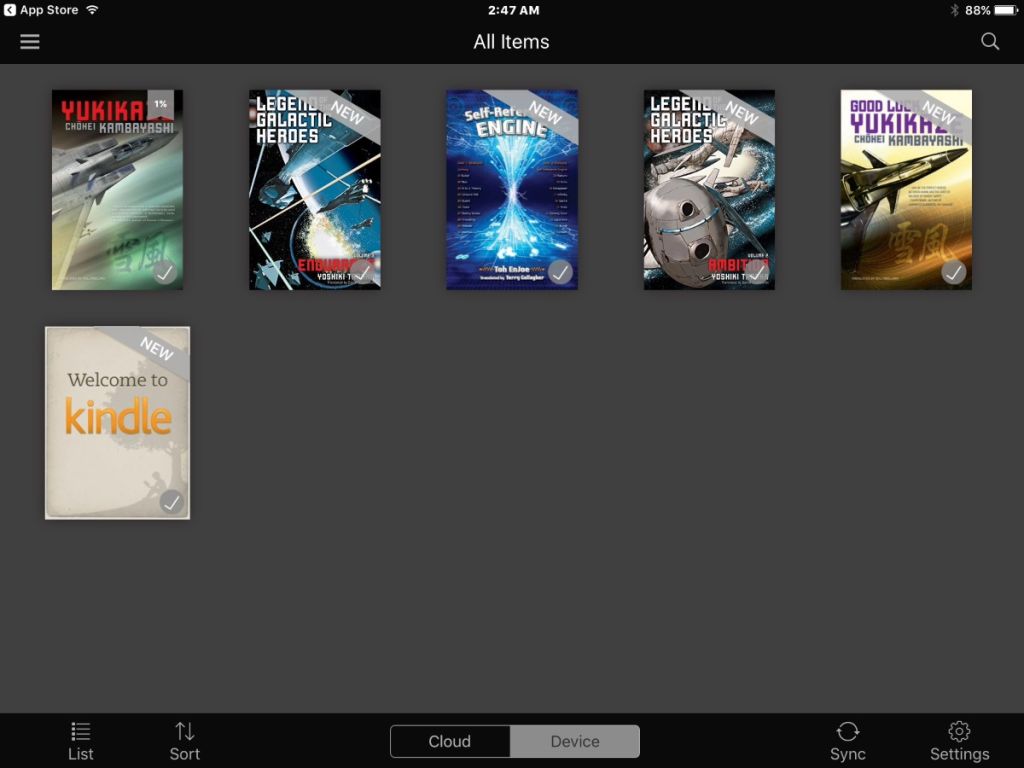
The Kindle app provides iPad users with a powerful multi-platform reading app that gives them full access to their library and a highly customizable reading interface. Readers can tweak the app's text display, backgrounds and more, with Amazon's Whispersync technology ensuring that settings are saved across all your devices.
Users can access books purchased through the Kindle marketplace, as well as a wealth of free public domain books and promos. The iPad's large screen, ideal for reading, is a perfect fit for the Kindle app.
Download Kindle for iPad
7. Libby by Overdrive (Free)
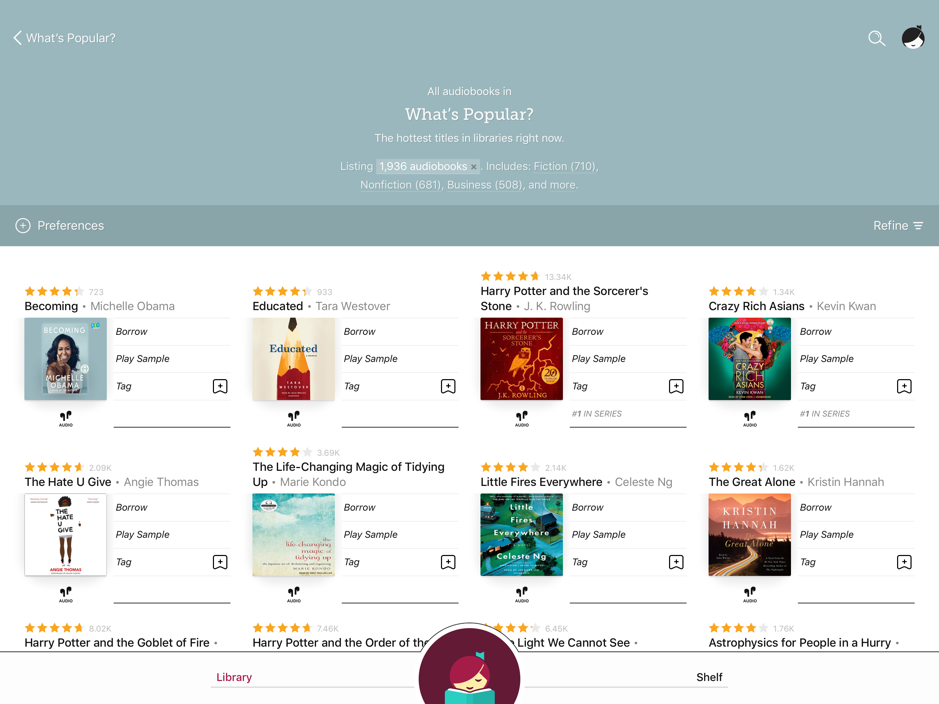
Why spend a ton of money on ebooks if your local library already has a digital media lending system? Libby is the latest incarnation of Overdrive's popular digital media management system and one of the best ebooks apps you'll find on the App Store.
Libby allows users to borrow ebooks and audiobooks from participating libraries. Simply sign in with your library card and then you can browse your library's digital media collection, letting you search for titles, set holds, borrow ebooks and audiobooks with a tap, and return or extend a lend just as easily. You can preview books from the app and download titles or stream them to your iPad to save space.
Download Libby by Overdrive for iPad
8. Infuse Pro 6 ($49.99)
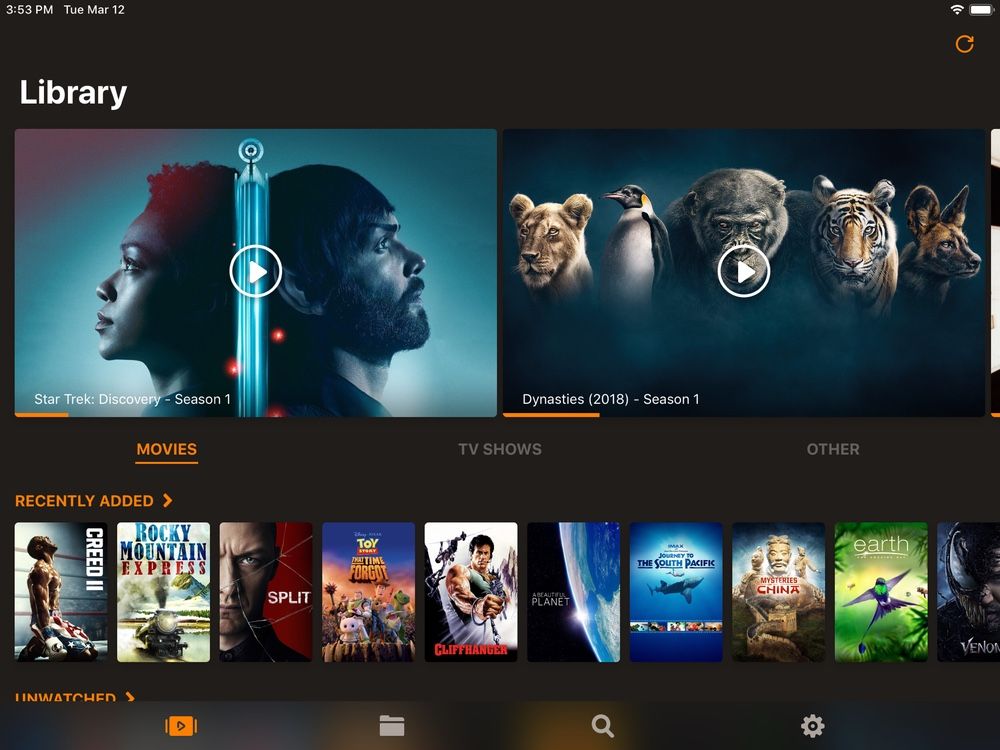
If you’re more about hoarding video files instead of subscribing to a streaming service, Infuse Pro 6 will be up your alley. A feature packed video player, Infuse Pro plays videos stored locally on your iPad, as well as streamed from PCs, Macs, cloud storage services, Plex, Kodi, and most UPnP/DLNA servers.
Infuse Pro plays a wide array of media files and formats, such as MP4 and MKV, with the option to stream your video through AirPlay or Google Cast. The paid app is a step up from the free version, with expanded video formats, AirPlay, Cast, and cloud service support, Dolby DTS sound, and cross-device syncing.
Download Infuse Pro 6 for iPad
9. Comixology (Free)
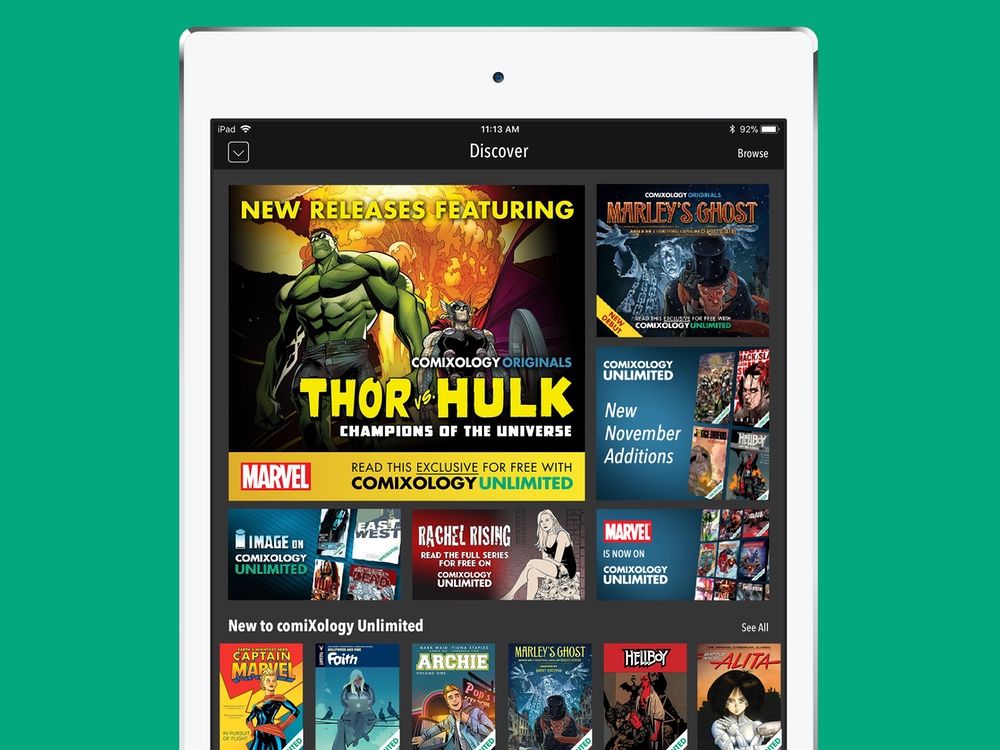
Comixology is a fantastic digital comic book reader that allows users to access comics bought from the app's store. Backed by the largest digital comics marketplace online, Comics features big name publishers such as Marvel, DC, Image and IDW.
A particular strong point for Comics is its Guided View technology, which allows for a smart, slick, panel-by-panel reading experience. This app really takes advantage of the broad screen real estate of the iPad, allowing for a very natural reading experience, unlike on a smaller device such as a smartphone.
Download Comixology for iPad
10. Bear (Free)
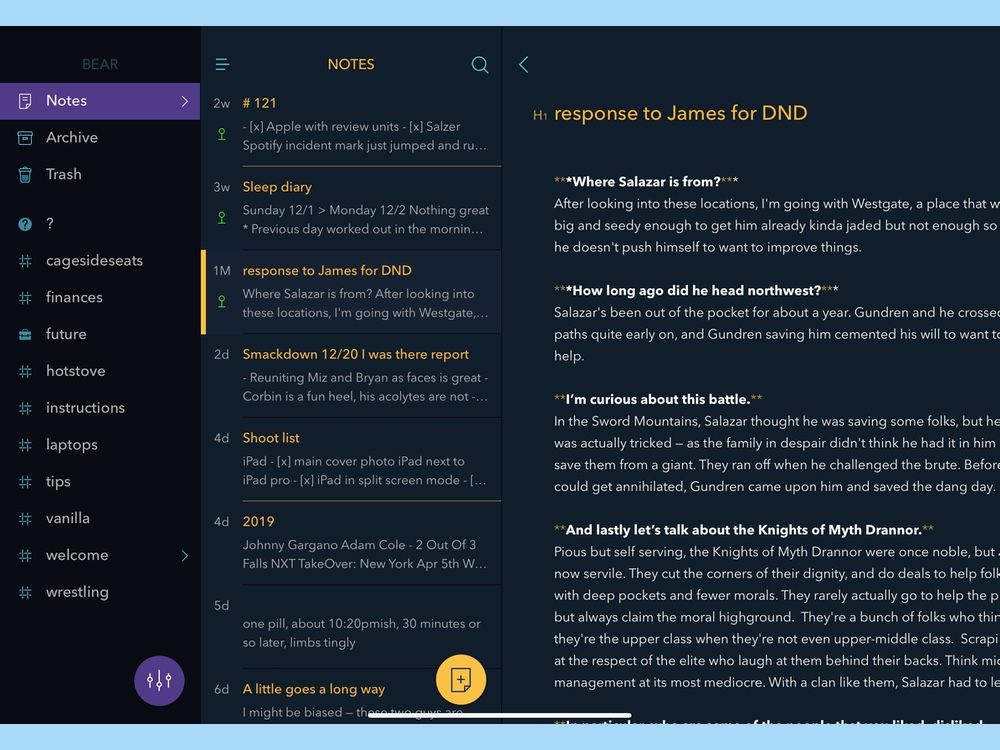
Writers write everywhere they get the chance to, and so if you work with words, make Bear your iPad text editor of choice.
Its column view and hashtag-based filing allows you to stay organized with minimal effort, keeping the focus on your prose. When you're done with a project, Bear gives you a bunch of ways to export your results, with .TXT, .PDF, .RTF and .DOCX support. Also, Bear's got Face ID baked in, so you can protect your notes.
Download Bear for iPad
11. Fantastical ($4.99/month)
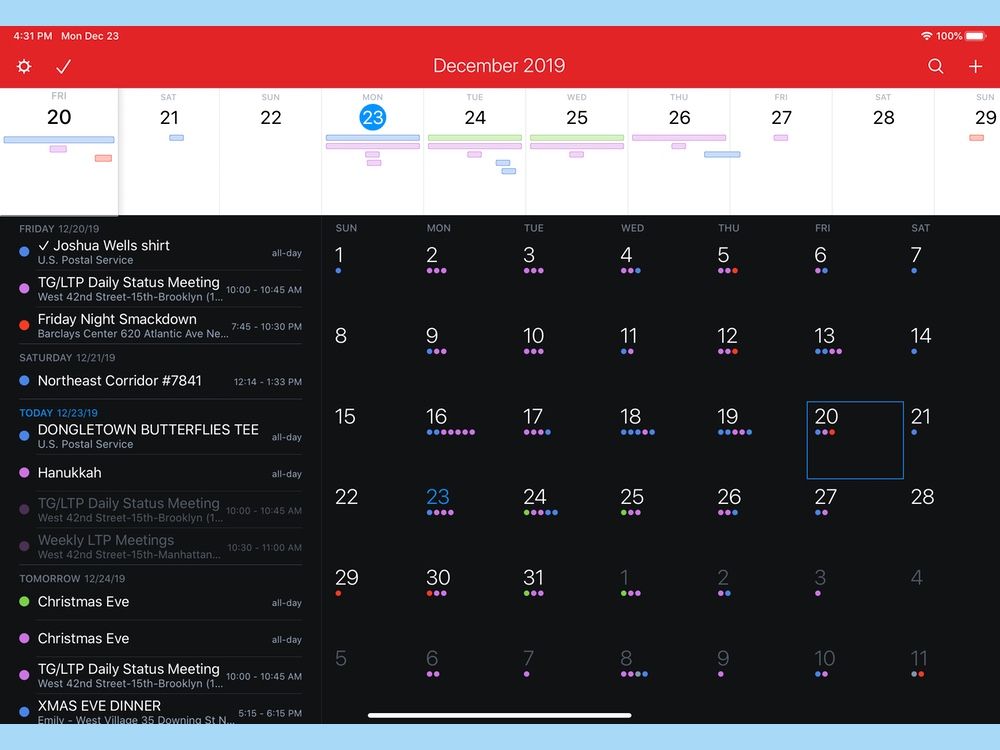
Fantastical is a very flexible app. If your iPad's set up as a standing screen at your desk, turn Fantastical into a digital desk calendar. When you want something more powerful, use it as a split-view or slide-over app. That's because Fantastical is more than just your average calendar app.
The app utilizes natural language, so you can create events using plain English phrases. There’s an endless ticker for quickly browsing events in the future (and the past). It smartly works with timezones, integrates weather forecasts, and lets you join conference calls with a tap. Sadly, it won’t make you a coffee, but perhaps the developers are working on that.
Download Fantastical for iPad
12. Pocket (Free)
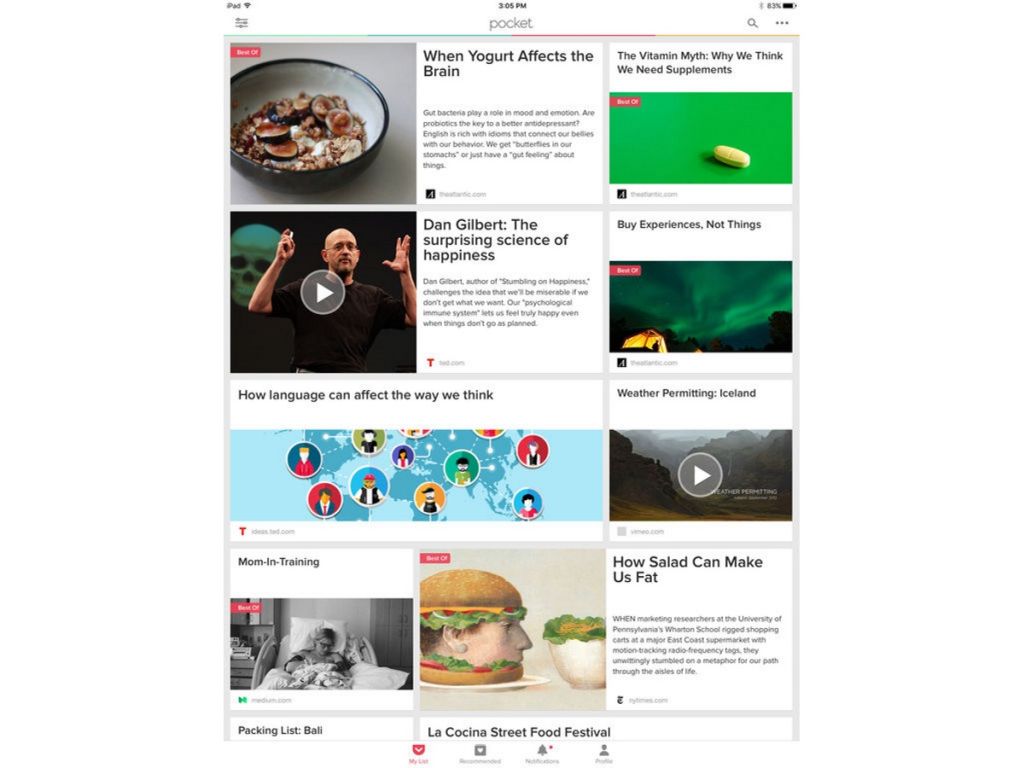
Pocket is a great offline reading tool that allows you to select and save articles, pictures and videos for later viewing. Its trimmed down, cleaner format means you can enjoy content without a lot of the side clutter on the Web.
Pocket makes the most out of the sharing options in iPadOS, and a handy Safari extension makes sharing articles and Web pages to the app an extremely simple affair. Now you can simply save and surf, rather than fumble around with a bookmarklet.
Download Pocket for iPad
13. Flipboard (Free)
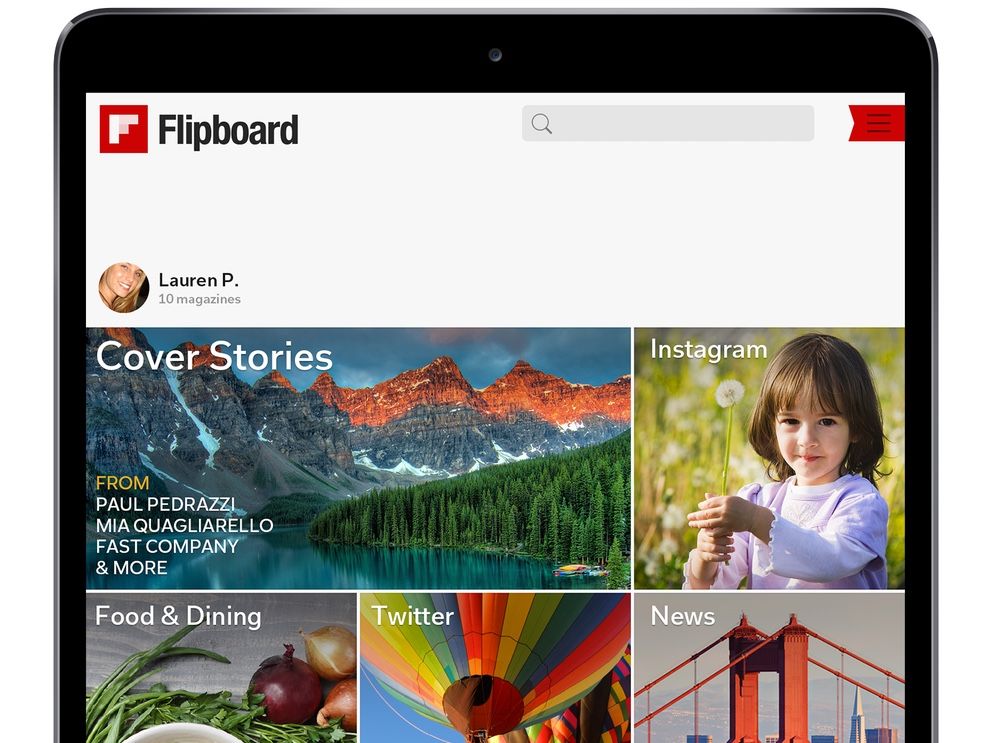
Even with the News app that's included with iPadOS, Flipboard remains a neat little news aggregation and curator program that curates material that you like to read, such as blogs, websites, your social media news feeds and more.
Flipboard aggregates all of this content into a sleek, magazine-like format that allows you to view material in one neat package — perfect for when you want to relax with your tablet. Beautiful design and the ability to view all your Web content in one place make this best iPad app a keeper.
Download Flipboard for iPad
14. Portal ($34.99/year)

Although there are many great interactive apps for iPad, this passive entry is an essential install when your tablet would otherwise be idle. It provides portals to peaceful and awe-inspiring landscapes — windows into tiny worlds that can help you relax, focus or sleep. Imagine those noise apps that play in the background, but with visuals too.
For free, you get access to six portals, and many more are available if you subscribe. The videos look superb on the iPad’s large display, and can be viewed in a zero-distraction manner. And for those who want additional features, Portal bundles a clock, focus timers, alarms, breathing exercises and even Philips Hue lighting integration.
Download Portal for iPad
15. Netflix (Free)

The iPad's screen makes it ideal for viewing video, particularly if you've got the larger displays included with the iPad Pro models. And with Netflix on your iPad, you can enjoy the streaming service's vast library of movies, TV shows and originals.
Powerful search tools let you easily work through a treasure trove of film and television, while a user rating system allows the app to tailor its recommendations to your viewing taste. While the app's a free download, you'll need a Netflix subscription, which starts at $8.99 a month.
Download Netflix for iPad
16. 1Blocker ($2.99/month)
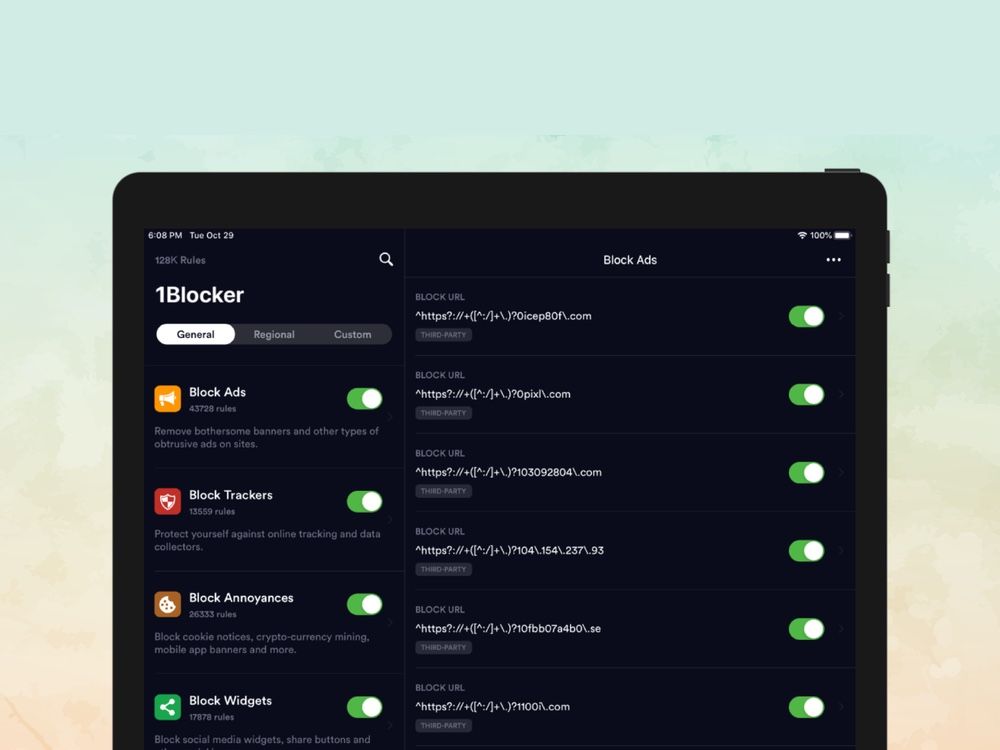
1Blocker was one of the first really good ad blockers for Apple's mobile devices when Apple opened up that functionality on iPhones and iPads, and now it’s been optimized for Safari. The app is designed to make browsing faster and more secure by blocking ads, popups, trackers and other online cruft.
Rather than blocking content of a downloaded page, 1Blocker works with Safari's content blocker API to tell the browser what to block in advance, saving time and resources. 1Blocker X features more than 115,000 blocker rules, custom regional ad-blocking settings, and easy-to-use custom rules settings.
Download 1Blocker for iPad
17. Zoom

If the pandemic proved one thing, it's that the iPad is uniquely suited for hosting video calls. And the best iPad app for that is Zoom, the now-ubiquitous video conferencing tool. The app is simple to use and meeting quality stacks up well against any rival app.
Zoom supports backgrounds on the iPad so colleagues and co-workers are spared the sight of your house. And if you've got one of the new iPad Pro models, Zoom supports the Center Stage feature to keep you in the frame, even if you're moving around.
Download Zoom for iPad
18. Dice by Pcalc ($1.99)
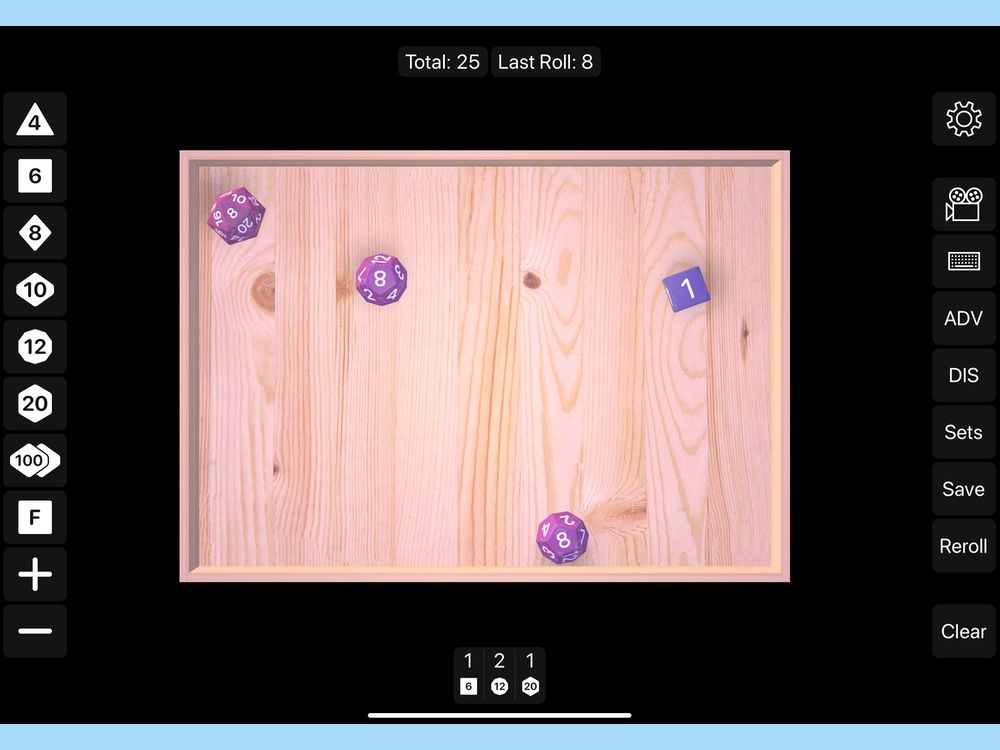
If you've got a tabletop game like Dungeons and Dragons, you also need dice. So when it's time to get your friends through another minefield of baddies and you're short on all the physical accessories, you can roll for initiative ... digitally.
Dice gives you a tray of digital dice (d4, d6, d8, d10, d12, d20 and more) that you flick to roll and can select different colors and hues. It even packs in rolling with advantage and disadvantage. Worried your friends won’t believe you got that winning roll again? You can even record video of your rolls.
Download Dice by Pcalc for iPad

Henry was a managing editor at Tom’s Guide covering streaming media, laptops and all things Apple, reviewing devices and services for the past seven years. Prior to joining Tom's Guide, he reviewed software and hardware for TechRadar Pro, and interviewed artists for Patek Philippe International Magazine. He's also covered the wild world of professional wrestling for Cageside Seats, interviewing athletes and other industry veterans.
 Club Benefits
Club Benefits





