3 of the best Affinity design apps are free on iPad — and we don't know for how long
We're not sure why they're free, but we're not complaining
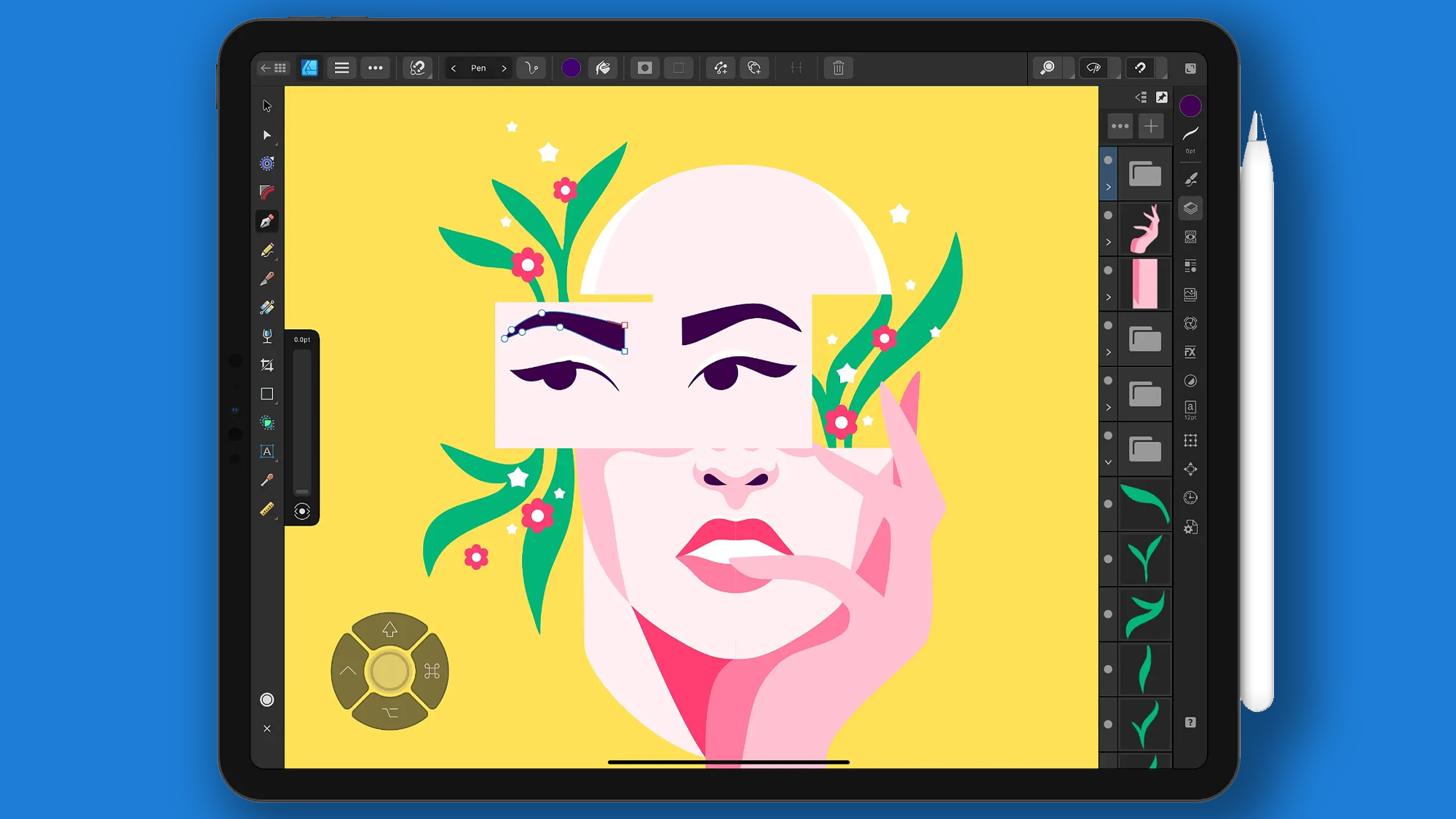
Apple just announced a new M5 iPad Pro, and we couldn't be more excited to get our hands on what figures to be one of the company's best tablets. If you're thinking about grabbing a new iPad and using it for design, Affinity has made all three of its apps free. We have no idea why the company has dropped the price or how long they'll stay free, so this is an offer you should definitely jump on.
The three apps are Designer 2, Photo 2 and Publisher 2. Each was $19 before this change, so if you decide to download all three, you'll save just under $60. Even if you don't have your eyes on becoming a professional designer, it's worth downloading these on your iPad so you have them if you ever decide you need to do some image editing or graphic design work.
Here are the links to download the apps:
- Download Affinity Publisher 2 for iPad
- Download Affinity Photo 2 for iPad
- Affinity Designer 2 for iPad
If I had to guess, I'd say the Canva-owned Affinity is going to announce new apps or integrate those features into Canva. Canva has teased an announcement from Affinity for October 30, so we only have to wait to few more days to find out what's happening.
Based on that October 30 date, I'd download these apps quickly. The announcement could also involve discontinuing these apps in favor of something new, similar to how the desktop versions aren't on the company's website. This would mean that anyone who doesn't add them to their app library before then will be disappointed.
What do these Affinity apps do?
One of the best alternatives to Adobe Illustrator, Designer 2 is used by graphic designers and artists. It's an app that's definitely worth trying, especially if you're spending a lot on Adobe's app and want to save a few bucks each month.
Next up is Photo 2, which you can use to make pro-grade edits to images. It's a great Photoshop alternative for iPad and is worth getting, even at its $19 price. For free, it's a no-brainer.
Get instant access to breaking news, the hottest reviews, great deals and helpful tips.
And finally, there's Publisher 2, which is an incredible InDesign alternative for page layouts. Like the other two apps, it's well-designed and packed with features.
Like most design and image-editing apps, Affinity's offerings require some practice to master. They provide so many features that you'll need to take the time to learn what they can do.
Follow Tom's Guide on Google News and add us as a preferred source to get our up-to-date news, analysis, and reviews in your feeds. Make sure to click the Follow button!
More from Tom's Guide
- Apple TV+ is getting a rebrand, and this could get confusing
- iPhone 17 vs iPhone Air: Which new iPhone should you buy?
- I just discovered what’s really draining your iPhone battery — and it’s not what you think

Dave LeClair is the Senior News Editor for Tom's Guide, keeping his finger on the pulse of all things technology. He loves taking the complicated happenings in the tech world and explaining why they matter. Whether Apple is announcing the next big thing in the mobile space or a small startup advancing generative AI, Dave will apply his experience to help you figure out what's happening and why it's relevant to your life.
You must confirm your public display name before commenting
Please logout and then login again, you will then be prompted to enter your display name.
 Club Benefits
Club Benefits





