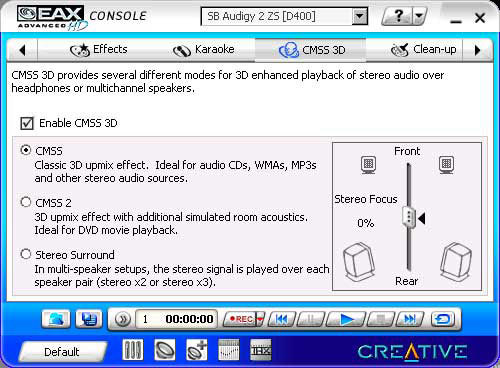High-End PC Speakers: Which Are Worth Your Dollars?
PC speakers no longer represent a poor man's stereo system. Long confined to the bride's maid category of stereo sound, PC speakers have seen considerable quality jumps commensurate with the rising popularity of home cinema and 3D games. Speaker systems we review include offerings from Creative, Logitech and Terratec.
How Many Satellites For What Purpose?
Why you can trust Tom's Guide
The speakers in the systems we review here range from 5.1 to 7.1. Does that mean "more is better" or should you make an informed choice based on your specific uses and needs? As we have already explained in earlier reviews, basic cinema sound starts at 5.1 with an upgrade. Moreover, 6.1 and 7.1 do not necessarily add a lot to a well-designed 5.1 home theater system and, if you are on a limited budget, it's wiser to invest in a well-made powerful 5.1 than in more loudspeakers of lower quality with bland sound.
Of course, it's not the same if you have a big hall to equip. Now, if money is no object and you don't mind having a raft of speakers with all their cables, go straight for 7.1.
In games, however, having more speakers offers a much more accurate perception of the position of elements in the game, so here the matter deserves some consideration. If this is your main application, then musical sound quality is not a deciding criterion, and you would be probably be advised to go for extra channels. But don't forget you'll need the space to set up one or two speakers behind where you sit.
If you are not content with movies and games but want music too, you should realize that most music sources are still in stereo (2.0) even though DVD audio is on the increase (Dolby Digital or DTS 5.1) and can be played on a PC with the right sound card (only Creative has one so far). So what you need is a system that will play a stereo source properly. The basic formula is playback in 2.1, which is closest to the original recording, but now, with Dolby Prologic II, the more recent Dolby Prologic IIx (7.1 upmix) or the Creative CMSS system, you can upmix stereo to multichannel output. It's true you lose the exactness of the original recording, but the result is usually pleasing if you choose your parameters carefully.
Current page: High-End PC Speakers: Which Are Worth Your Dollars?
Next Page What Specifications?Get instant access to breaking news, the hottest reviews, great deals and helpful tips.

Tom's Guide upgrades your life by helping you decide what products to buy, finding the best deals and showing you how to get the most out of them and solving problems as they arise. Tom's Guide is here to help you accomplish your goals, find great products without the hassle, get the best deals, discover things others don’t want you to know and save time when problems arise. Visit the About Tom's Guide page for more information and to find out how we test products.