Want the best sound out of your desk speakers? Here's how to place them correctly
Make sure you're getting the most out of your speakers

Here at Tom’s Guide our expert editors are committed to bringing you the best news, reviews and guides to help you stay informed and ahead of the curve!
You are now subscribed
Your newsletter sign-up was successful
Want to add more newsletters?

Daily (Mon-Sun)
Tom's Guide Daily
Sign up to get the latest updates on all of your favorite content! From cutting-edge tech news and the hottest streaming buzz to unbeatable deals on the best products and in-depth reviews, we’ve got you covered.

Weekly on Thursday
Tom's AI Guide
Be AI savvy with your weekly newsletter summing up all the biggest AI news you need to know. Plus, analysis from our AI editor and tips on how to use the latest AI tools!

Weekly on Friday
Tom's iGuide
Unlock the vast world of Apple news straight to your inbox. With coverage on everything from exciting product launches to essential software updates, this is your go-to source for the latest updates on all the best Apple content.

Weekly on Monday
Tom's Streaming Guide
Our weekly newsletter is expertly crafted to immerse you in the world of streaming. Stay updated on the latest releases and our top recommendations across your favorite streaming platforms.
Join the club
Get full access to premium articles, exclusive features and a growing list of member rewards.
Desktop speakers make for a great way to listen to your music while you work, or for listening to mixes while you make your own music. The best desk speakers are many — but none of them will sound any good unless you get them placed correctly on your desk.
There might be missed detail, a soundstage that's too restricted, or even bass that can get too boomy. Making sure that your speakers are in the best orientation is a delicate art, but it's one that need only be done once. Or until you buy some new speakers.
The Kanto ORA4 are some of the best desktop speakers I've ever used. They don't cost as much as some of the more premium options, but they sound amazing. A Bluetooth connection makes them more convenient, and the USB-C port on the back makes getting music playing super easy with a connected device. The optional stands a are a great way to help you place them on your desk properly as well.
The basics

There are a couple of speaker placement basics that we need to nail down before we get to the more complicated stuff. First and foremost is making sure you get them away from the wall. You'll want a good four inches if you can stretch it at least, especially if they've got bass ports on the back.
Why? Bass has an annoying habit of bouncing around a lot more when too close to a wall, and it makes them sound overly-bassy and boomy. And not in the fun way either — it sounds horrible. So make sure there's some space for your speakers to breathe.
Then you'll want to make sure your speakers aren't being hidden by your monitor. Make sure they're either side, so that they can play their sweet sounds without being blocked by your screen. Sounds obvious, but it's still worth mentioning.
With those quick placement basics out of the way, let's get into our first placement tip — toe in.
Get them toed in

"Toeing in" your speakers means that they face inwards slightly. The idea is the drivers face towards you, so that any sound they make is being fed directly to your ears. To help demonstrate the point, I've made some diagrams to show you what it all means and looks like.
Get instant access to breaking news, the hottest reviews, great deals and helpful tips.
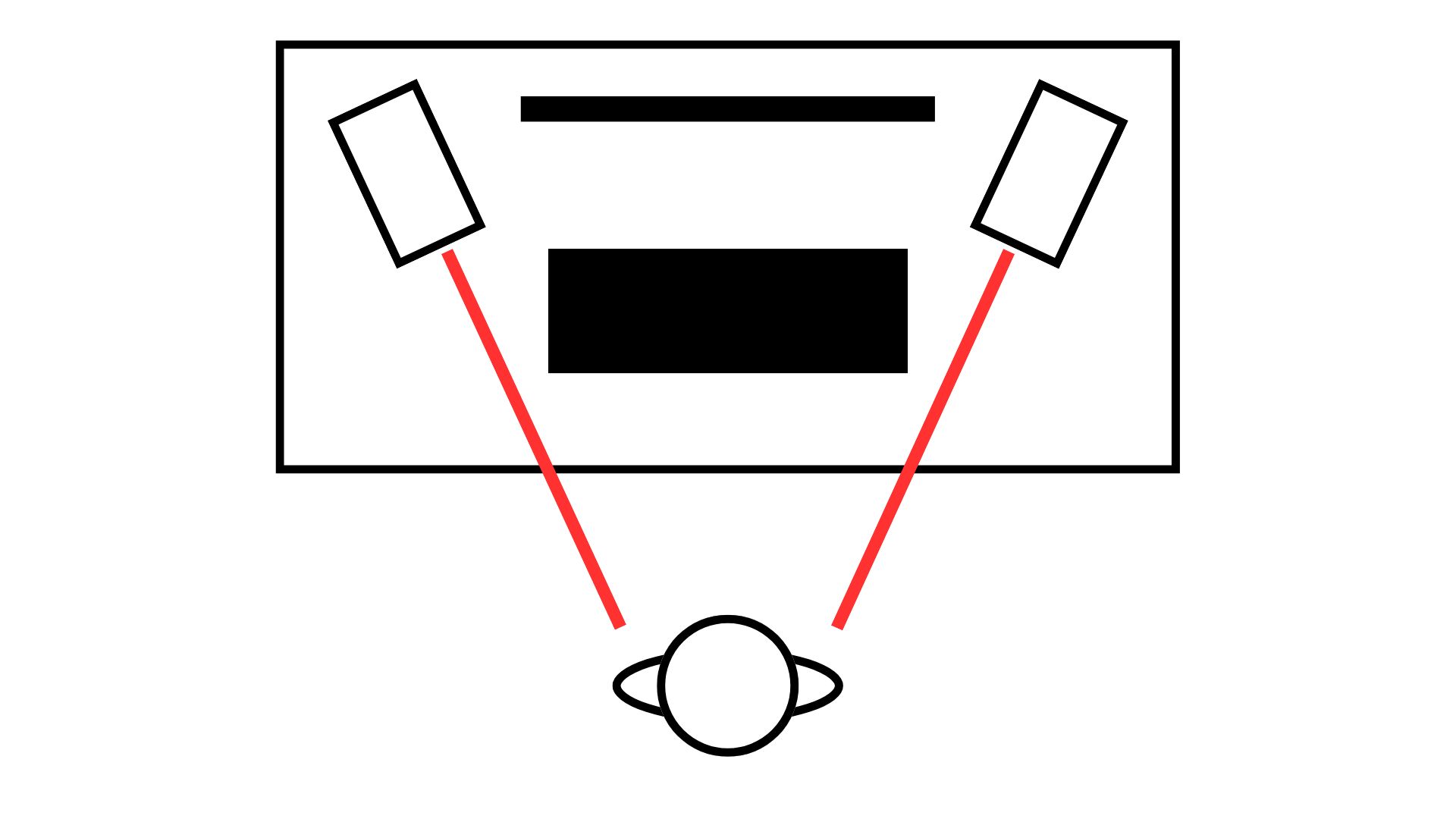
The image above shows you what toed-in speakers should look like. The idea is that they point towards yourself, either side of your monitor. If you were to draw a line, they'd both roughly meet the same point as your ears.
This will increase detail, and make sure that you can hear all of the nuance and the detail in your music.
This is my preferred way to place my speakers, although some people find that it can narrow the soundstage. To counteract, go the opposite way — just make sure that they're still facing towards you, and don't go in the other direction. That would be toe out, and then you wouldn't hear much of anything at all.
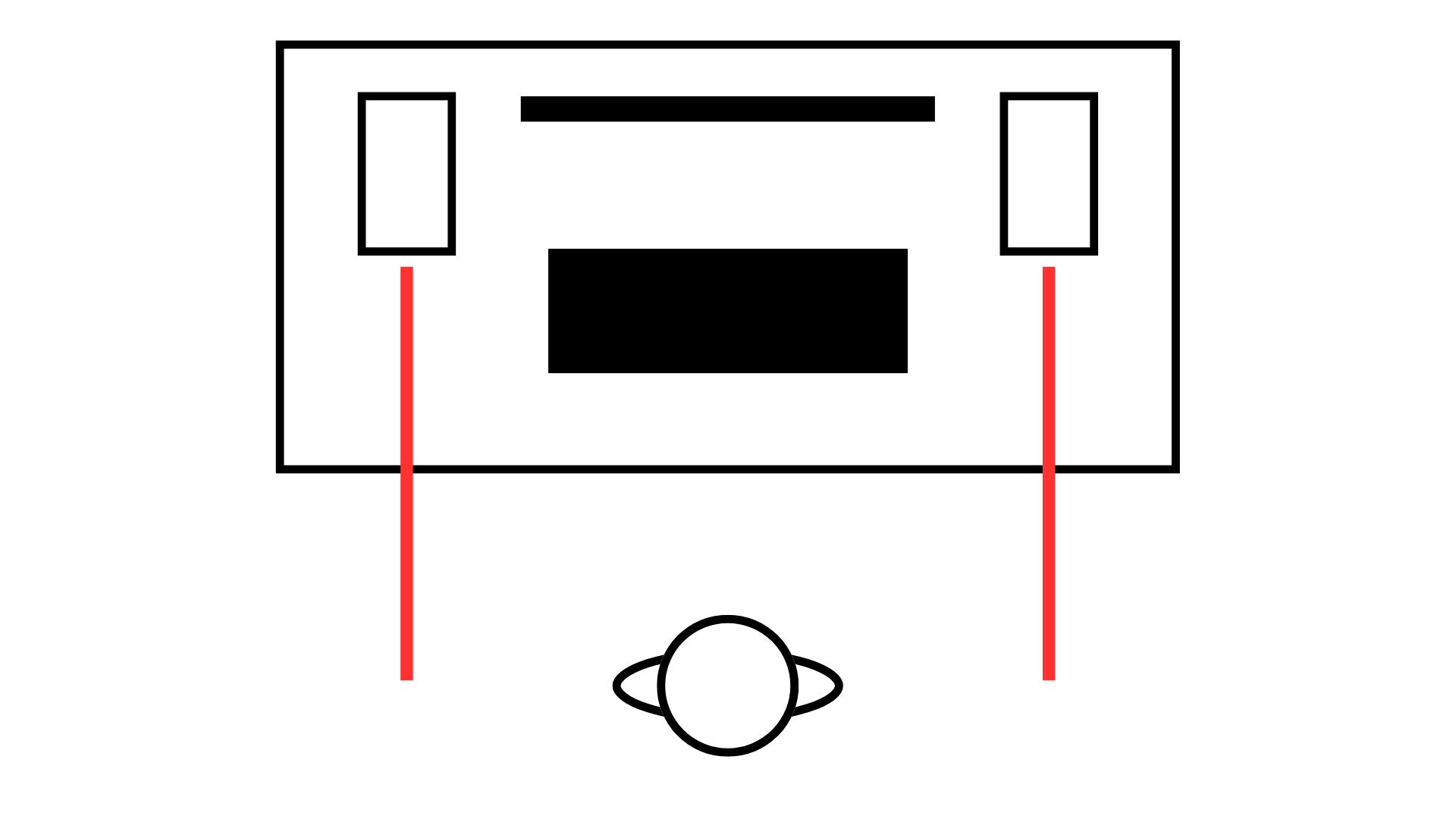
Working out how much toe in you like is a fine art — some prefer the diagram above, while others the first diagram, and some are in-between the two.
The trick is to try out a bunch of angles, and work out which you think sounds better. Just make sure that you keep the angles of the speakers the same, otherwise stereo mixes might sound strange.
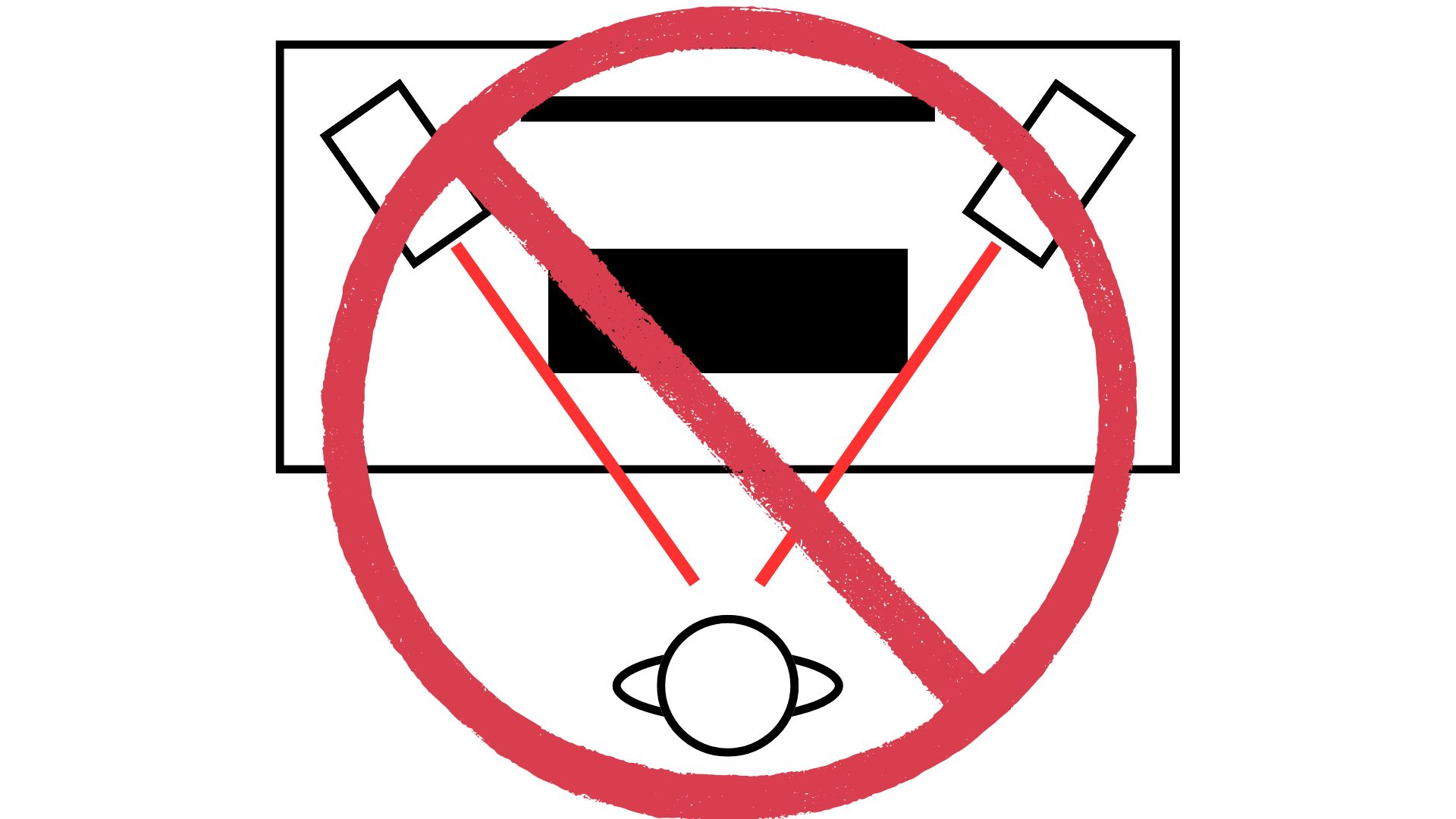
You should also avoid too much toe in. This will restrict the soundstage too much, and the music will sound odd if it travels between the left and right channels given they're now much closer together.
Again, imagine that there are two lines coming from the speakers. These should cross over somewhere behind you, not in front or 'in' you.
Get the height right

Where do you hear your music from? Your ears. Despite how there is some cone of influence built into the design of a speaker driver, you still want them to be roughly the same kind of height as your ears to make sure that you can hear every single detail in your music.
Below you'll find an example of what not to do — which is to say, point your speakers at your stomach. This won't help anyone but your slowly-digesting lunch. And that probably couldn't care less about the finer detail of your favorite pop playlist.

Instead, you should think about pointing them towards your ears. There are a couple of ways to do this, and not all of them require spending any money.
The first is to angle the speakers at desk level using either a special stand, or by leaning them on a couple of books.
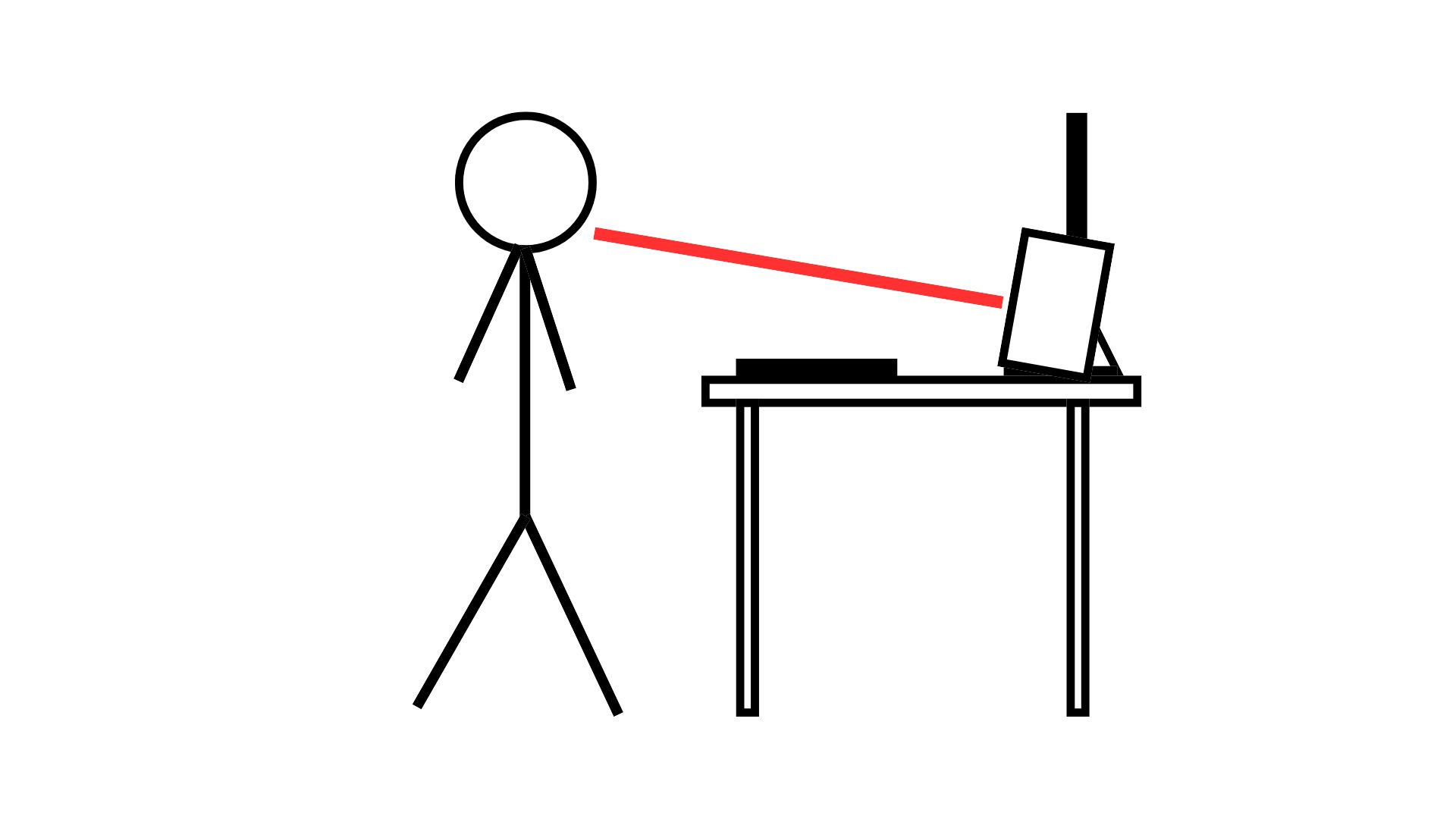
As you can see in the diagram above, you want to angle the speakers so they're pointing at your ears. You'll want to use the main driver unit as a reference point, usually found in the lower half of the front of the speaker. This is the part that makes the most sound coming from the speaker.
This is probably the cheapest way to make sure your speakers are pointing towards you, given that you've almost certainly got something to lean them on to bring them to the right angle.
The second way to make sure that the speakers are in the right spot is to buy some stands that bring them up to ear level. This could be a taller angled stand that gets them closer to your ears, a tall stand that doesn't require angling, or wall mounting that gets them to where they need to be.
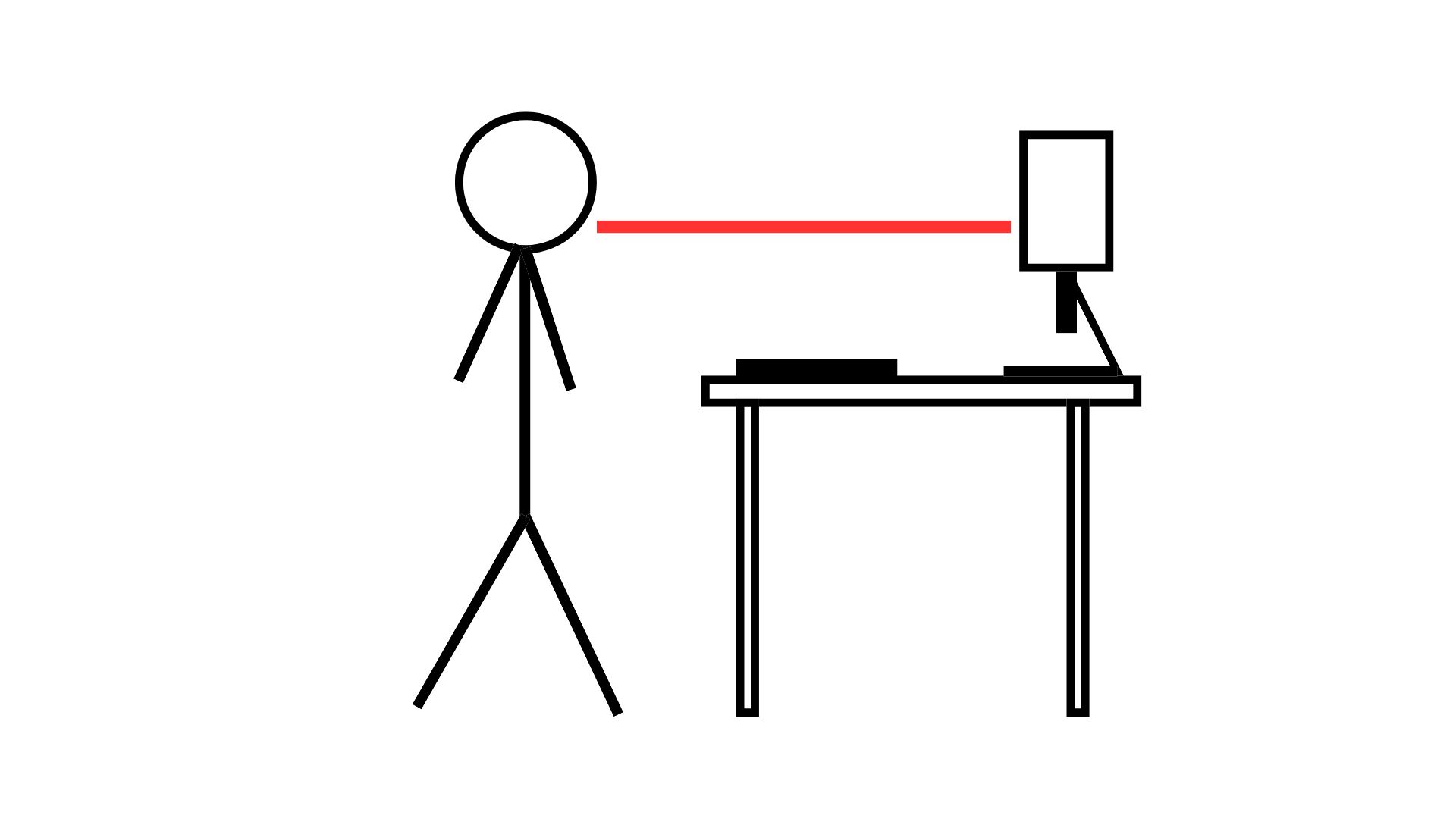
This is going to be the best sounding of all the options, as it brings them closer to your ears without having to worry about any angling. It's often more expensive, however, and if you wall mount them it's even trickier. It's worth it in the long run, though.
Finally, there's angling them down if they're above your monitor. That could mean they're wall mounted above your desk, or that they're on a shelf above you.
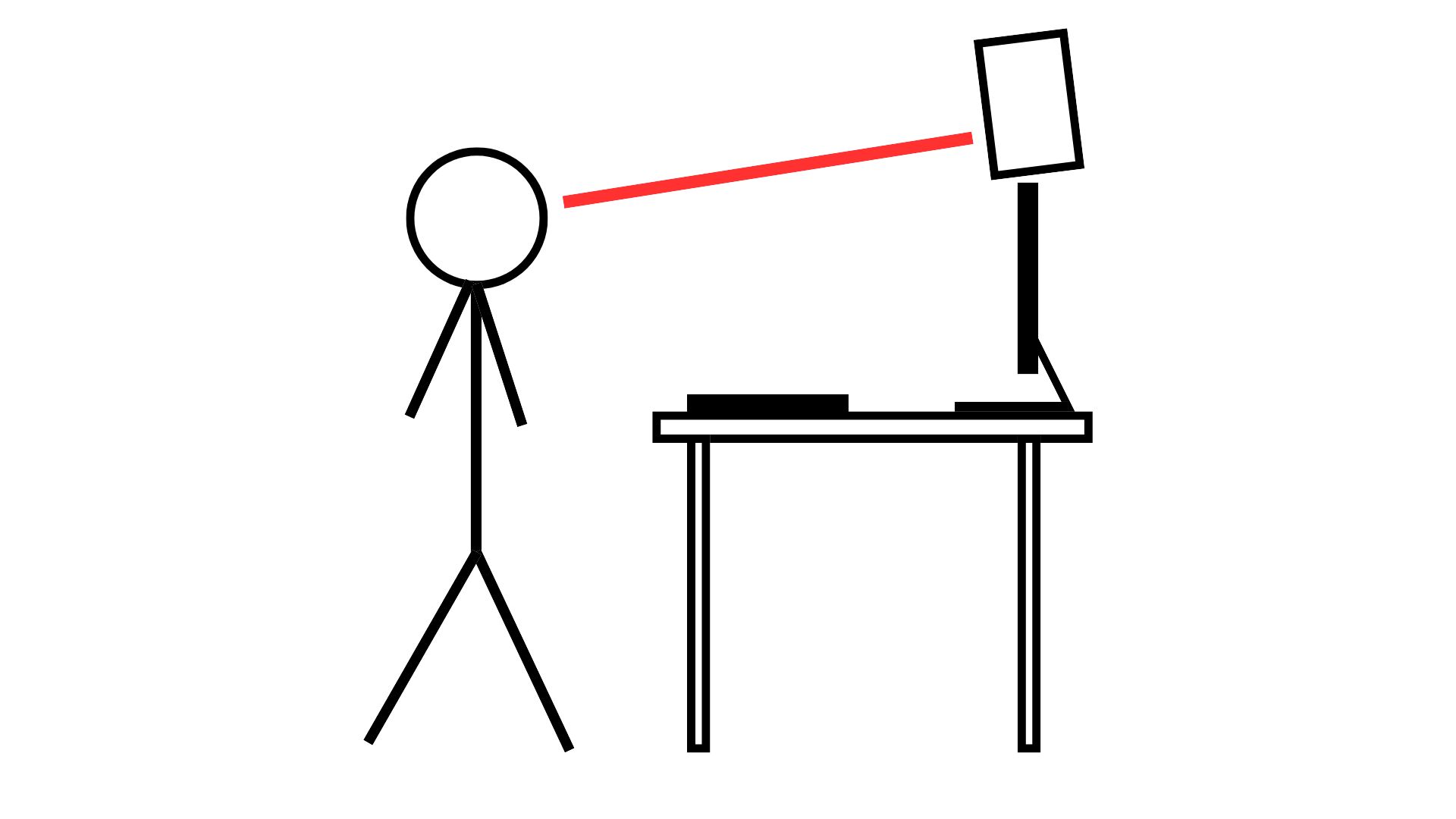
Just remember the golden rule — that your speakers should be facing your ears as much as possible, or at least at the same level — and you'll be fine.
Wall mounting options generally let you manipulate their position, but if they're on a shelf, you might want to put a book on the back edge and then support them from the front with a shelf ledge.
This placement is good for people with dual monitor setups who have less desk space for speakers.
Combine everything together...

Take all of those tips and join them together, and you should have speakers facing your ears. They'll either be at ear height or angled properly, and there's some toe in to make sure the sound is coming your way.
There's a certain amount of playing around of course, speaker placement is not an exact science. But hopefully, with a little help from yours truly your speakers are sounding their best on your desk.
More from Tom's Guide
- Why I don't use Spotify — and the alternative I use instead
- I tried Shark's new HydroGo misting fan at a family BBQ — and it ended up drenching my in-laws
- I played 200 hours on the LG UltraGear 45GX90SA OLED gaming monitor — and it's so good I'm using it as my TV, too

Tammy and her generous collection of headphones have found a new home — Tom's Guide! After a two-and-a-half-year stint as iMore's resident audiophile, Tammy's reviews and buying guide expertise have more focus than ever on Tom's Guide, helping buyers find the audio gear that works best for them. Tammy has worked with some of the most desirable audio brands on the planet in her time writing about headphones, speakers, and more, bringing a consumer focussed approach to critique and buying advice. Away from her desk, you'll probably find her in the countryside writing (extremely bad) poetry, or putting her screenwriting Masters to good use creating screenplays that'll never see the light of day.
You must confirm your public display name before commenting
Please logout and then login again, you will then be prompted to enter your display name.
 Club Benefits
Club Benefits











