Hound Virtual Assistant Is Smart, But Siri Is Better
It may be faster and great at specifics, but new virtual assistant Hound isn't a good replacement for Siri yet.
Watch out, Siri. There's a younger, faster voice assistant in town that promises to be smarter than Apple's built-in aide. Hound, available for free on Android and iOS, not only gets what you're saying, but can also understand follow-up questions and a level of specificity that helps you narrow down search results.

Is Hound really smarter than Siri? After some time putting the two assistants to the test, I'm not convinced Hound is that much better than its Apple counterpart, and will be deleting it from my phone.
MORE: Cortana for iOS and Android Is Not Worth the Download
Where Hound Wins
Hound does have its advantages. One of my favorite things about the newcomer is its ability to handle very specific searches. And I mean very specific. You can drill down your restaurant searches by every single filter that Yelp offers, meaning you can potentially ask Hound, "What's the most affordable Asian restaurant, excluding Korean and Japanese, within walking distance that's rated four stars or more and has Wi-Fi?"
When I asked Siri that question, hilariously enough, its response was, "Can you be more specific about what kind of restaurant you're looking for?" But after I said, "Asian," to that query, Siri returned me a list that did include Korean and Japanese restaurants. Hound's results were far more accurate.
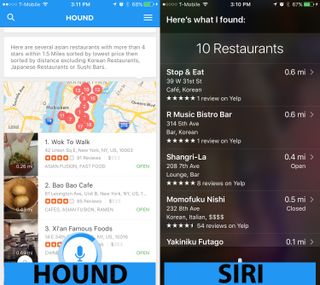
Hound was definitely faster than Siri in pulling up search results, too, often delivering answers immediately while Siri lagged.
You can also follow up your commands with more questions, and Hound will remember what you were talking about and answer accordingly. For instance, I asked about the weather in Montana in preparation for an upcoming trip there, then followed up by asking, "How do I get there?" Hound replied with directions to Montana, while Siri drew a blank, asking me where I wanted to go.
Sign up to get the BEST of Tom’s Guide direct to your inbox.
Upgrade your life with a daily dose of the biggest tech news, lifestyle hacks and our curated analysis. Be the first to know about cutting-edge gadgets and the hottest deals.
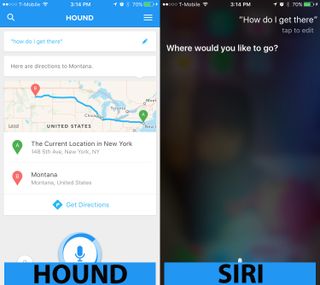
Hound can also directly call an Uber for you, if you give it a destination, while Siri can only help you open the Uber app. You'll have to enter the destination and finish the booking process yourself.
Where Siri Shines
Right off the bat, Siri wins for its integration into iOS. You won't have to download a whole other app to use Apple's own assistant, and you can call on Siri any time you want, thanks to its always-listening feature. Hound doesn't have that capability yet, so you'll always have to search for the app icon and tap it before you can start using it. That makes Siri (or Google Now) my first choice whenever I have to look something up while I'm busy cooking or getting dressed.
At the moment, Hound cannot set timers or alarms or show your calendar events, so you'll be better off telling Siri to do those things.
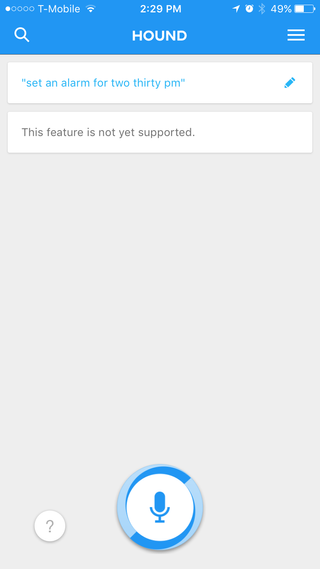
Siri is better at looking up movie times. I asked both assistants "What time is Spotlight playing tonight?" and Siri pulled up the timing at a nearby cinema, while Hound said there were no known showtimes for the movie. Siri also provides a convenient shortcut to buying tickets for the show.
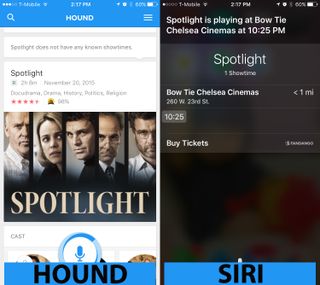
Sending a text message with Hound pulls up the Messages app after you're done dictating and have confirmed that you want to send your message. That's an extra step over Siri, as you'll still have to tap Send within the Messages app. Siri directly sends the message right after you confirm it. Hound can't call your friends, while Siri can.
Bottom Line
Ultimately, Siri can still do a lot more than Hound can, simply by virtue of its integration with the system. Even though the Uber integration is handy, the point of having to launch a whole other app (that is not Uber) just to book a ride is counter-intuitive. If Hound finds a way to launch without me having to tap anything (I don't count the 3D Touch shortcut as a real convenience, since I still have to press something), it could be a real Siri contender. But as it stands, the only reason I will use Hound is to get really specific with my restaurant searches. And that's not reason enough for me to keep it on my already-crowded phone.
Cherlynn is Deputy Editor, Reviews at Engadget and also leads the site's Google reporting. She graduated with a Master’s in Journalism from Columbia University before joining Tom's Guide and its sister site LaptopMag as a staff writer, where she covered wearables, cameras, laptops, computers and smartphones, among many other subjects.

