Remember This Later
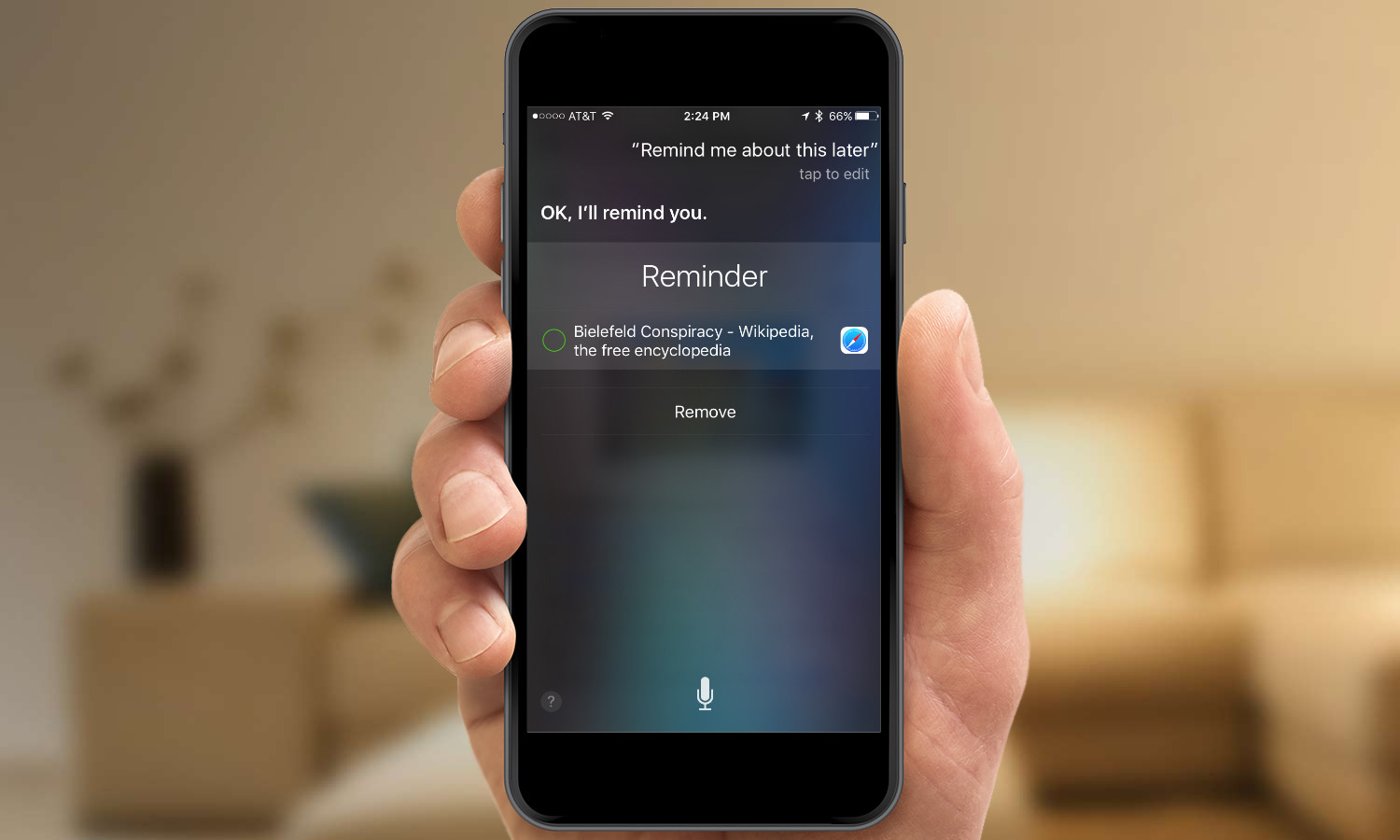
Sometimes you're browsing the web and come across a web page you want to remember later. Or sometimes you just find a restaurant in Yelp that you can't check out right now. Starting in iOS 9, Siri understands context. Just bring up the virtual assistant and tell her to remind you about "this" at a later time or date; Siri will add an item to your reminders list, complete with a link to the page or item that you were looking at.
MORE: 25 iOS Tips, Tricks and Secrets You Need to Know
Learn to Pronounce Names

Does Siri always get your name wrong? Or the name of one of your friends or family members? It's easy enough to fix: just tell Siri "learn to pronounce John Smith's name" and the virtual assistant will ask you to say both first names and last names. For each, Siri will offer multiple different pronunciations for you to select from.
Run a Spellcheck
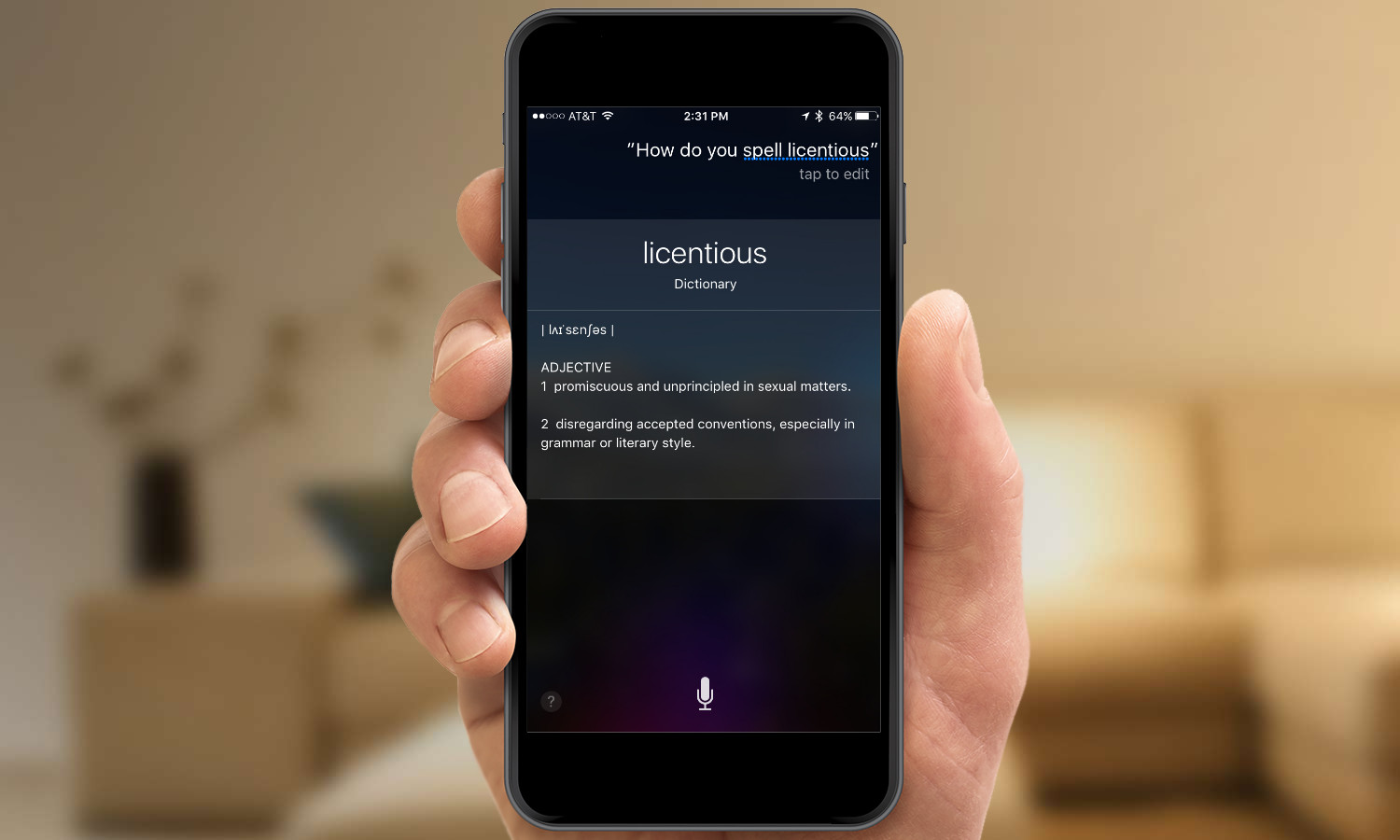
I failed out of the eighth grade spelling be on "licentious" — couldn't remember if it was a "c," an "s" or a "t" in there. Too bad I didn't have Siri: as of iOS 9, the virtual assistant can spell any word you ask of it, all the way from "cat" to "supercalifragilisticexpialidocious." Sure, autocorrect and spellcheck are great, but when all you know is how to pronounce a word, Siri's even more useful.
Convert on the Fly
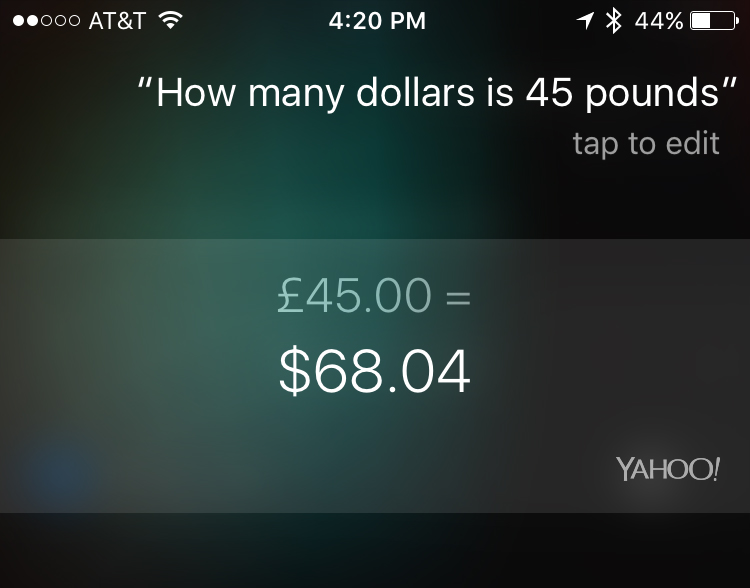
Ounces into liters, pounds into kilograms, even Celsius into Fahrenheit: so many units, so little time to remember all the conversion factors. Fortunately, Siri can remember them for you: just ask how many cups are in a quart, and the virtual assistant will obligingly remind you 4. And unit conversions aren't the only things Siri's capable of handling: If you're going to be traveling abroad and wonder just how much that knick-knack you bought would cost in U.S. dollars, you can do currency conversions pretty easily as well.
Find Photos
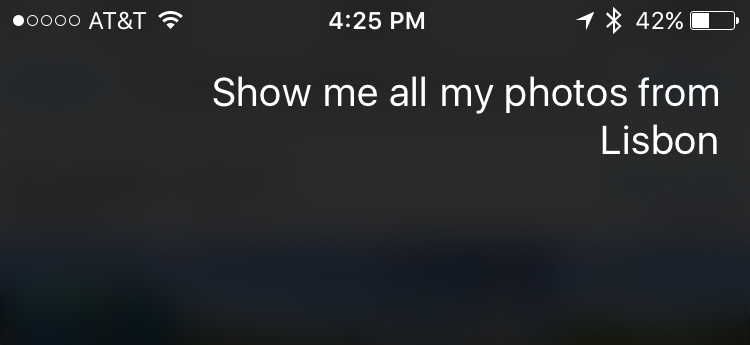
Starting in iOS 9, Siri knows way more about your photos than before. It may not be good enough to pick just the photo you were thinking of, but Siri searches can help you narrow things down. Tell Siri, for example, to show you all the pictures you took in April, or the ones you took in Lisbon — or, better yet, the photos you took in Lisbon *in* April, and she will fire up the Photos app and show you just the pictures that match your request. Siri can even identify videos, selfies, and panoramas too.
MORE: iOS 9 Rumors: What Apple Has Planned for its Next OS
Get instant access to breaking news, the hottest reviews, great deals and helpful tips.
Establish Relationships
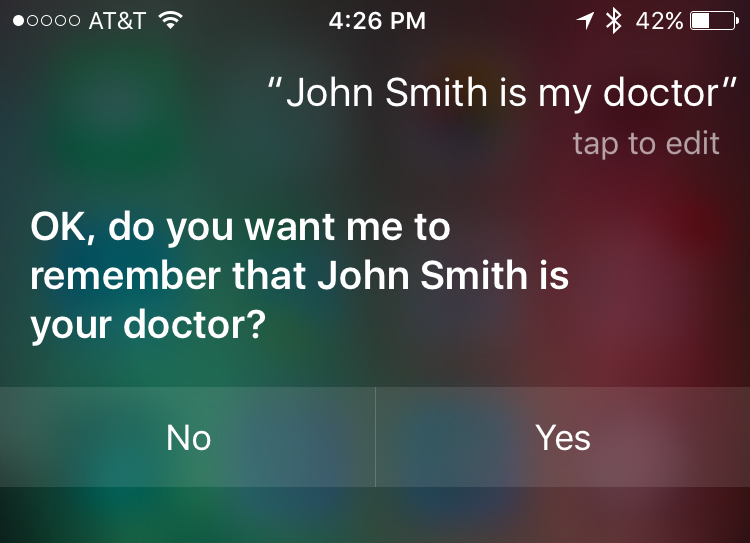
Siri can be even more helpful when it knows more about you and the people in your life. Fortunately, it's not hard to clue in the virtual assistant. Just trigger Siri and say "George is my brother" or "Ginger is my mom." Next time you tell Siri to send a message to your mom or brother, she'll know exactly who you mean. There aren't defined relationships, either: you can say that so-and-so is "my boss" or "my partner in crime" or "my sensei," and Siri won't bat an eye.
Identify that Song
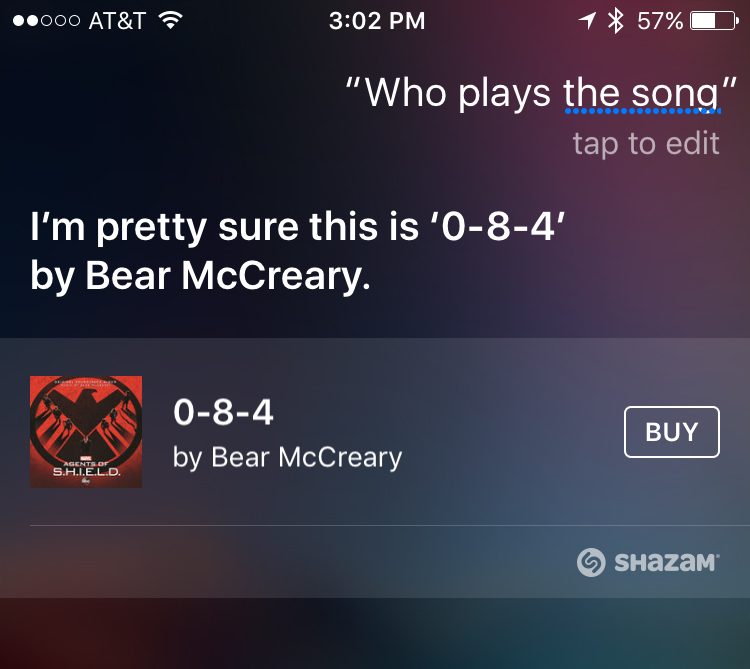
We've all been out at a coffee shop and found ourselves tapping our foot along with a catchy tune that we don't know. Siri, however, loves a good game of Name That Tune: just ask Siri who plays or sings this song and hold your device up to the speaker. The virtual assistant will take a listen and, using some technology from song identifier Shazam, will peg the song for you, complete with an option to — of course — buy it on the iTunes Store.
Interact with Settings
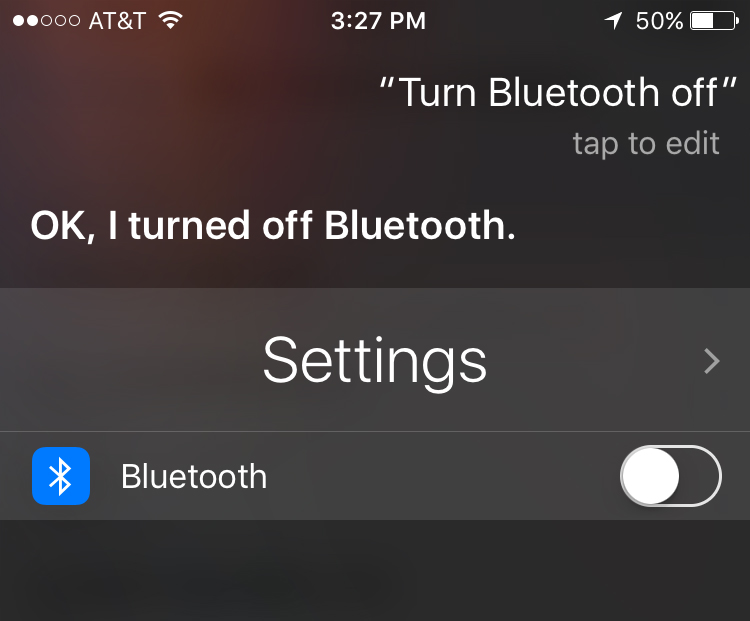
Finding things in iOS's Settings app can be a pain, even with the iOS 9's newly added search functionality. Fortunately, Siri too can look for items buried in Settings, and even turn some of them on or off. For example, tell Siri to turn Bluetooth on or off and she will happily do so. Ask Siri to open Wi-Fi settings or calendar settings, and that will happen, too.
Correct a Misheard Query
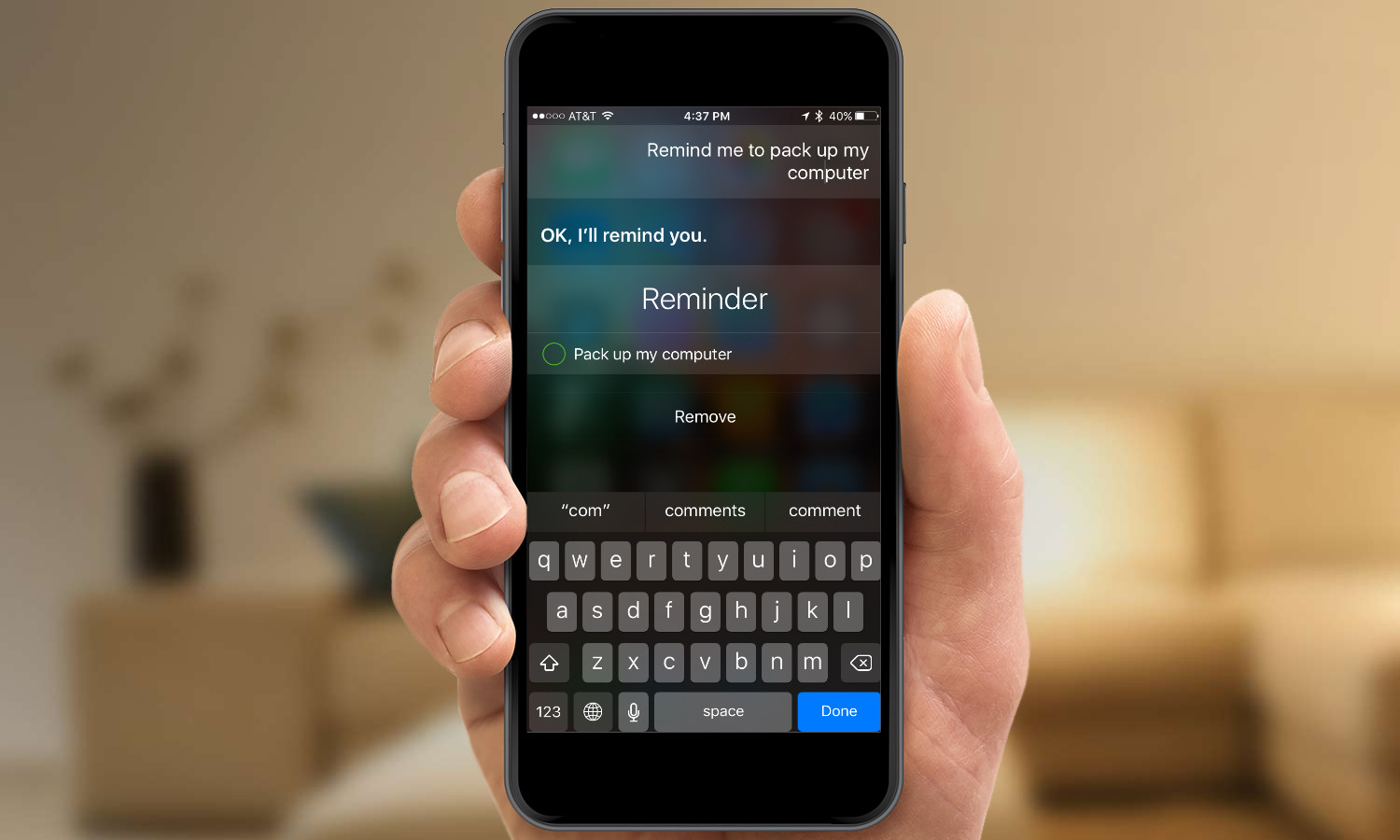
We've all had Siri misunderstand us, hearing us ask about "" instead of "". Never fear, though: you can correct the intelligent agent with just a few taps. Tap on the query that Siri heard and you'll be able to use the keyboard to correct any mistakes and reissue the request. Sure, you could always just ask Siri a second time, but if you want to make sure you're not misheard again — or Siri consistently doesn't understand you — typing may be the way to get your question answered.
Roll a Die, Flip a Coin
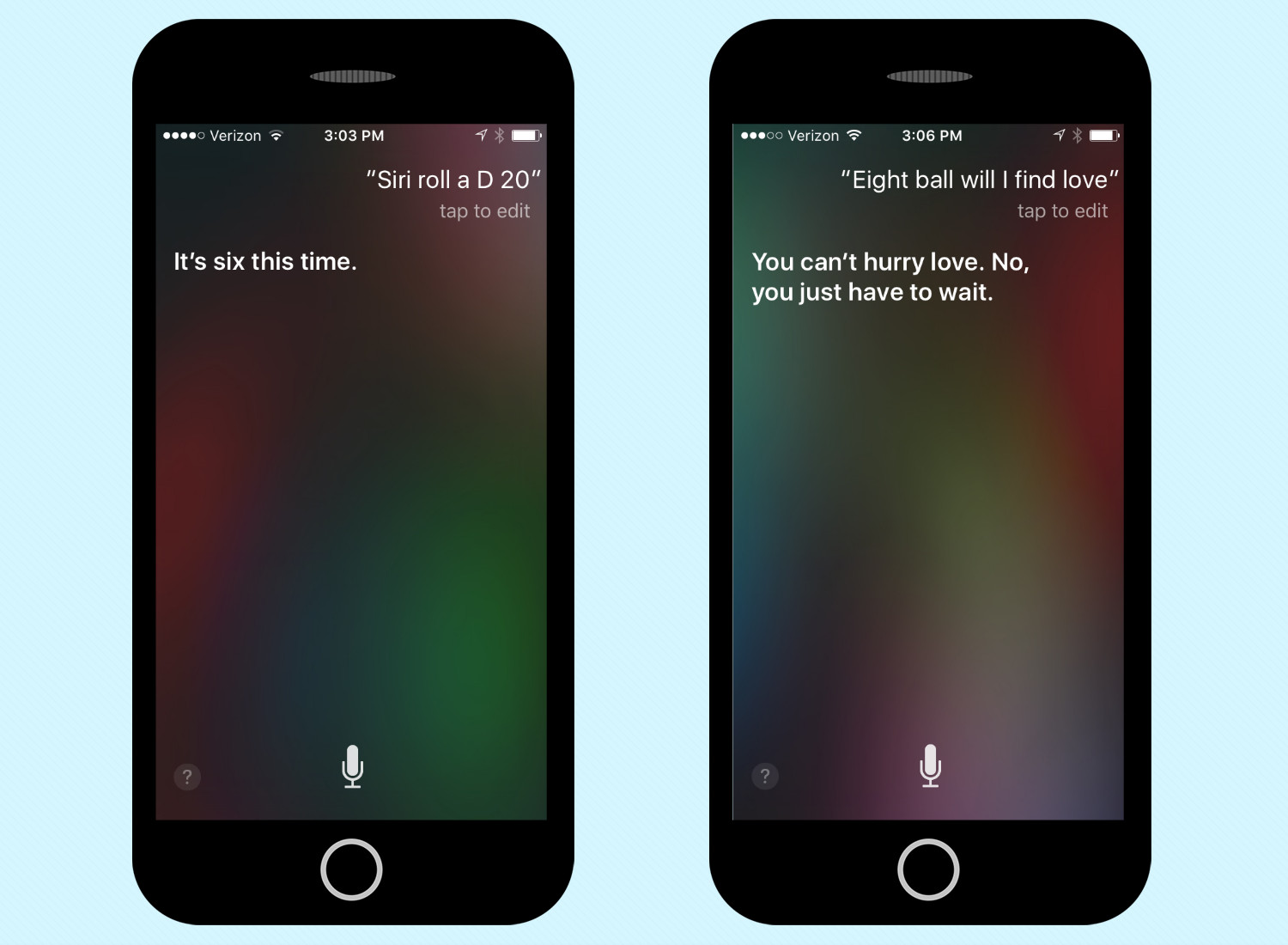
Sometimes you just need to introduce an element of randomness into your life. Siri can help! Tell Siri to pick a card, flip a coin, or roll a die, and the intelligent agent will give you a random result. Even better, for role-playing game enthusiasts: Siri can roll more than just your average six-sided dice: tell her to roll an eight-sided die or a D20 and it will be oblige.
If you need a little more guidance, Siri's also got the classic magic 8-ball built in. Just say "Eight ball" followed by your query, and Siri will provide you with a handy piece of wisdom. (Neither handiness nor wisdom is guaranteed.) "Eight ball, is this a useful feature?" Reply hazy, try again.
Dan Moren is the author of multiple sci-fi books including The Caledonian Gamibt and The Aleph Extraction. He's also a long-time Mac writer, having worked for Macworld and contributed to the Six Colors blog, where he writes about all things Apple. His work has also appeared in Popular Science, Fast Company, and more
