Tom's Guide Verdict
The WalkingPad P1 works well for everyday use, but don’t bother with the remote
Pros
- +
Fairly inexpensive
- +
Fast setup
- +
Easy to use
Cons
- -
Bulky
- -
No display
- -
Remote is glitchy
Why you can trust Tom's Guide
Price: $499
Surface size: 47 x 16.5 inches
Max speed: 3.5 mph / 6 kph
Max load: 220 lbs / 100 kg
Net weight: 62 pounds
Motor: 1 HP
Touchscreen: No
Workout programs: No
Phone compatibility: iOS and Android
Walking pads have gained popularity through the pandemic as people have continued to work from home and avoid going to a crowded gym. They take up less space than a traditional treadmill, which means they’ll fit under a standing desk and let you get some steps while you work. What they may lack in advanced features, such as workout programs or the ability to incline, they make up for in price, with devices costing hundreds (not thousands) of dollars.
The WalkingPad P1 from Kingsmith is a lower-priced option than the manufacturer’s WalkingPad A1Pro, which we previously reviewed. The P1 doesn’t have a display, the remote is confusing, and the motor is a bit less powerful and a bit louder. But the price difference is enough to make it worth considering.
Is it one of the best under-desk treadmills on the market? Read our full WalkingPad P1 review below.
WalkingPad P1 review: Price and availability
The WalkingPad P1 has a standard price of $499, which is $200 less than the WalkingPad A1Pro. It’s the same price as the manufacturer’s WalkingPad C1, which has a less powerful motor (0.75 HP) but also weighs less (48.5 pounds); the updated version, the C2, has a 1 HP motor, also weighs 48.5 pounds, goes for $529, features a display, and comes in six colors.
At $499, the P1 is at the lower end of the price scale for walking pads, which can range from less than $200 to more than $1,600. It’s also comparable to entry-level treadmills such as the XTerra Fitness TR150, which has an MSRP of $649 but can be found for less than $500 through third-party sellers.

WalkingPad P1 review: Unboxing and Setup
Like the A1Pro, the WalkingPad P1 will arrive at your doorstep in a sizable box: 8 x 25 x 36 inches and 68 pounds (31 kg). The device’s net weight is 62 pounds (28 kg). It’s not as heavy as devices such as the LifeSpan TR800 ($849 and 96 pounds), but there are lighter options out there, such as the ChoSports 176TM ($199 and 37.5 pounds).
As I said in my WalkingPad A1Pro review, it’s not a bad idea to get some help to carry the P1 in the house, take it out of the box, and put it where you plan to use it. Like a lot of sizable electronics, the WalkingPad P1 comes with a fairly short power cord (six feet), so you’ll want to find a spot for it that’s close to an electrical outlet.
Get instant access to breaking news, the hottest reviews, great deals and helpful tips.

Given the size of the device, I recommend advanced scouting of your house or apartment so you know where you want to put it before it arrives. That will cut down on unnecessarily moving it from one spot to another, as that is a workout in and of itself. The WalkingPad P1 folds up and has two wheels built into the front, to help you store the device under a couch or bookcase, though given its bulk I just left it where it was.
WalkingPad P1 review: Design and use
There are three major differences between the WalkingPad P1 and the A1Pro. First, the less expensive P1 doesn’t come with a display. Second, to make up for this, the remote is larger and comes with a small screen. Third, the motor is 1 HP compared to 1.25 HP, and while it’s a bit louder than the A1Pro, I didn’t notice a difference in performance.
The lack of a display has both pros and cons. A display is a standard feature on every treadmill and on most walking pads. If you’re used to glancing at a display to quickly see your distance, pace, and elapsed time, then the WalkingPad P1 may not meet your expectations.
On the other hand, looking down at your feet when you walk isn’t good for your form. Plus, if you’re using the WalkingPad P1 primarily to get in some extra steps during the workday or after the kids are in bed, then there’s a decent chance you’re not that concerned with your stats. That was the case for me, so I didn’t miss seeing the display at my feet.

The WalkingPad P1 remote is meant to make up for the lack of the display, though it falls a bit short. The small display on the device doesn't always stay on, presumably to save the battery. If you want to read the display, you have to hit the Start/Stop button — but if you're not careful, and you hit this button a second time, the belt will stop abruptly. This happened to me the first time I used the remote. Needless to say, it was an unpleasant surprise.
It also takes the remote quite some time to establish a connection with the WalkingPad P1. The screen on the remote will read “WAIT,” and pressing the Start/Stop button just makes the remote beep. Meanwhile, If you start up the KS Fit app with your other hand, it’ll connect to the P1 within seconds and then prompt you to start the belt. I ended up not using the remote.

When the WalkingPad P1 is actually on, it works well. The belt is quiet, and as long as you're not distracted, it's easy to keep walking right in the middle. That can get tricky if you use Automatic mode, which speeds up or slows down the belt depending on your position. It’s an interesting feature — it’s essentially designed so you can control belt speed with your feet, without the remote or app — but it takes some getting used to, and if you slow down too quickly, the belt will simply stop. This happened to me about two seconds into a walk. I opted for Manual mode the next time.
As with the A1Pro, you have to walk 1 km at 2.5 km per hour to “unlock” faster speeds as well as Automatic mode, so be prepared for a slow walk to kick things off. It’s a good time to catch up on email, social media, or whatever show you’re binging.
WalkingPad P1 review: App
KS Fit, Kingsmith’s app for managing its treadmills, walking pads, and smart dumbbells, doesn’t get much love in the Google Play store. The app’s rating is 1.4, and multiple reviewers report that KS Fit not only doesn't sync well with Google Fit but has trouble connecting with their Kingsmith devices as well.
When I wrote my WalkingPad A1Pro review, I faced similar problems. More often than not, I had to re-sync the app with the device before starting a walk. There was also a 50/50 chance that the app wouldn’t save a walk I had just done.
Kingsmith released a new version of the KS Fit app (v3.9.5) on Dec. 10, and in my experience that seems to have alleviated some of the syncing issues. With the WalkingPad P1, the app synced quickly and also saved every walk, including the day I did two walks in a row because the belt stopped when I inadvertently pressed Stop on the remote twice.
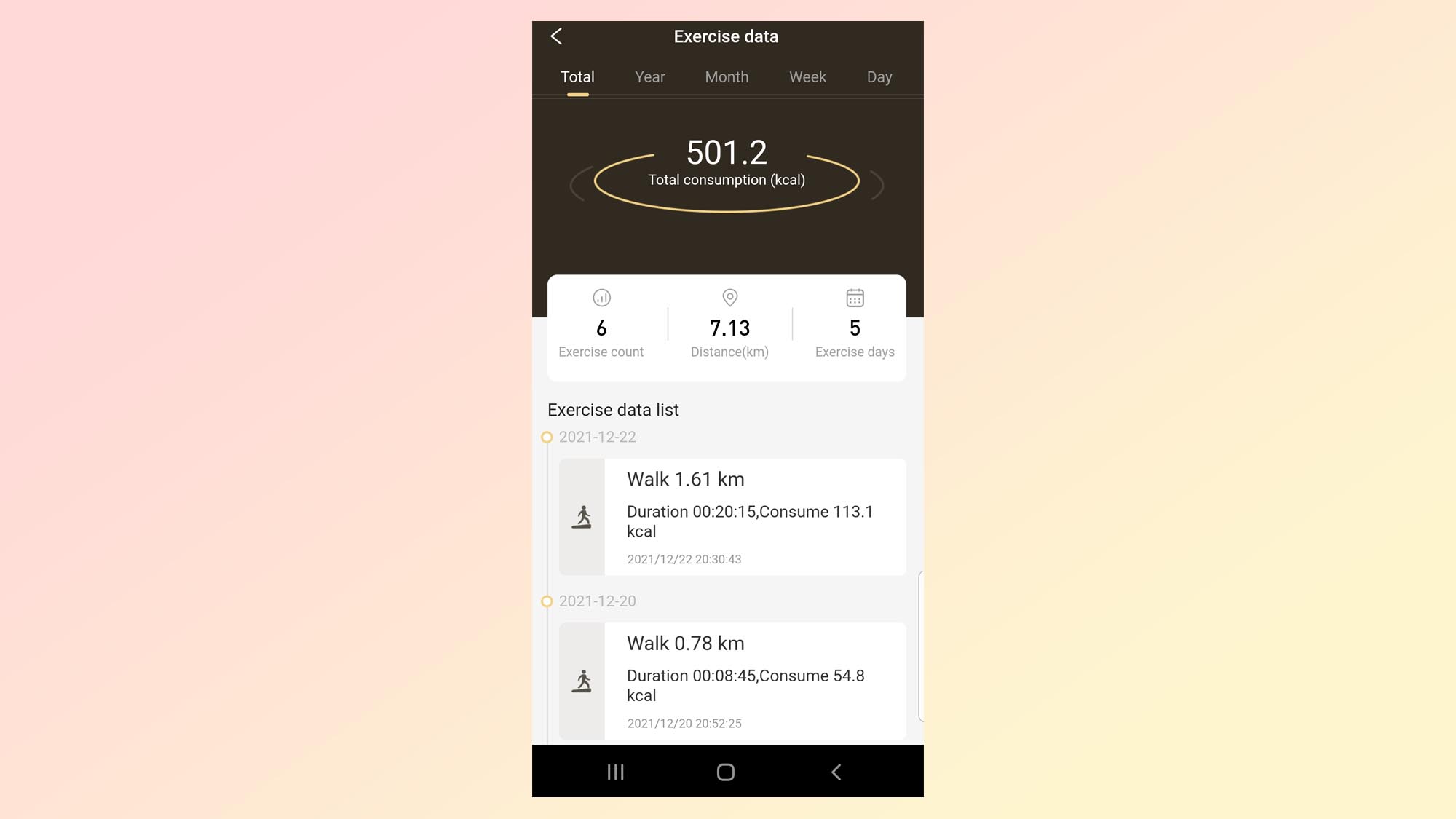
Given the performance of the remote that comes with the WalkingPad P1, I stuck with using the KS Fit app to control the device. The app works well enough for starting and stopping the belt. KS Fit will also run in the background on your phone while the WalkingPad P1 is running, so you can close the app and use other apps on your phone while you’re walking. It’s also not much of a battery suck, even on an older phone like my Samsung Galaxy S8.
Even with the recent update, the KS Fit app may disappoint anyone who’s used to apps from Fitbit or Garmin. Once you open the app, there are two main options: Motion, to start a walk, and Mine, to view your stats. You can look at your stats in aggregate, but you won’t get the same level of detail that other apps provide (though sharing data from KS Fit with Google Fit or Apple Fitness+ will allow for this).
Ultimately, I used the app primarily as a replacement for the remote control. I wear a Garmin watch on my runs and track my stats on the Garmin app, and I’m not too concerned about a few walking treadmill miles not making it into those stats. But someone just getting started with an exercise routine may want a more sophisticated app — or, at the very least, to sync with their phone’s fitness app.
WalkingPad P1 review: Verdict
Having tested both the WalkingPad P1 and the A1Pro, I prefer the P1. Sure, the remote was glitchy and didn’t make up for the lack of display on the device. However, I didn’t really notice the slight downgrade in power, and I was more than happy to use the newly updated KS Fit app to start and stop walks. For me, that’s worth saving $200 for a device that I use to walk a couple days a week when I can’t get outside to do it.

Brian Eastwood is a freelance writer for Tom’s Guide, focusing primarily on running watches and other wearable tech. Brian has been a professional writer and editor since 2003. He has covered healthcare tech, enterprise tech, higher education, and corporate leadership for a range of trade publications. Brian is a lifelong Massachusetts native and currently lives outside of Boston. Outside of work, he enjoys running, hiking, cross-country skiing, and curling up with a good history book.

