3 best walking pads 2026: the best under-desk treadmills, tested and rated
Walk while you work

Let's start with a well-known fact: most of the underdesk treadmills on the market really aren't worth your money. They'll be noisy, with clunky apps, and they'll probably break after a few months. That said, if you're looking for a way to reach your movement goals and walk while you work, I've found the walking pads worth buying.
Right now, the best walking pad for most people is the DeerRun Q1 Mini. It's super affordable and ticks all the right boxes. Tom's Guide's Erin has been walking on it for three months, and it still performs just as well as it did on the day we unboxed it.
If you’re looking for an actual WalkingPad (it's a brand name, like Hoover), then I'd recommend the WalkingPad Z1. It's an affordable treadmill that folds in half for easy storage, and it has passed our 90-day test period with flying colors.

Jane McGuire is Tom's Guide's Fitness editor, which means she looks after everything fitness related — from running gear and fitness trackers to yoga mats and sports bras. An avid runner, Jane has tested and reviewed fitness products for the past five years, so knows what to look for when finding a good walking treadmill.
Best under desk treadmills available right now
Why you can trust Tom's Guide
Best under-desk treadmill overall




Specifications
Reasons to buy
Reasons to avoid
The DeerRun Q1 Mini takes the top spot for the best under-desk treadmill, mainly due to its price. It's super affordable, with an RRP of $149/£149, but you'll often find it on sale, making it even cheaper. My colleague Erin tested this and quickly made this little DeerRun treadmill her whole personality.
Let's start with the good bits: as well as being affordable, the DeerRun Q1 Mini is easy to use, thanks to its remote, and has a screen that allows you to see, at a glance, how far you've walked. It has a top speed of 3.8mph, which will be fast enough for most walkers (as a reminder, you can't run on any of these under-desk treadmills, please don't try), and it’s much smaller and lighter than alternatives, meaning it can slot away nicely between uses.
Walking treadmills are famously temperamental, so we tested this for 90 days in a row before making our final decision.
✅ It's easy to lubricate: We found in 90-days of testing, we only had to lubricate the treadmill a couple of times. It was easy to do, all you have to do is squirt a little lubricant under the belt and distribute it evenly.
✅ Straightforward to clean: The treadmill only required gentle wipe-down with a cloth every so often.
✅ Still working well: We haven't had any issues with the treadmill glitching or breaking.
❌ The app still isn't the best: The Q1 Mini has a gamified app, so we tend to never use this. During testing, we've only ever use the treadmill in standard mode, which is more than enough.
It’s simple, and there’s nothing wrong with that. There’s no incline, there are no handles, and there’s nowhere to hold your phone. It's also comfortable to walk on, if you're shorter than 5 feet 5.
Now let's point out the not-so-good bits. If you're taller, the short belt might cause you some problems here. Plus, while this is marketed as 'lightweight', it's still 41 pounds, so you definitely won't be carrying this from room to room. It also doesn't fold, so you'll have to clear some room under your couch or bed if you plan on pushing this out the way when you're not using it. Like most of the treadmills on this list, the app can be a little fiddly to use.
Should you buy this? If you're working from home and want an easy way to increase your step count, without spending a fortune, then yes. Just don't expect the world.
- Read our DeerRun Q1 Mini review
Best WalkingPad


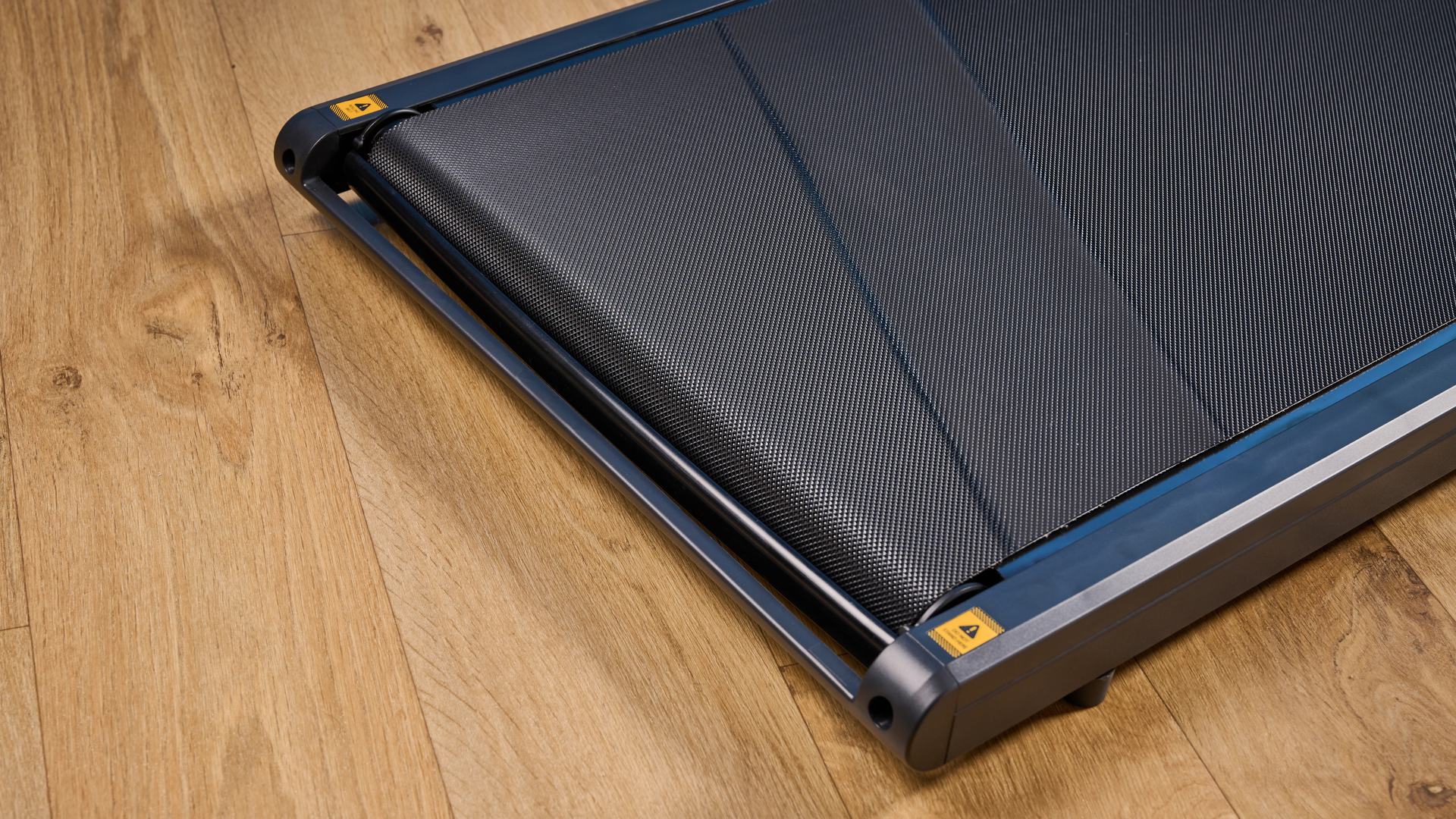

Specifications
Reasons to buy
Reasons to avoid
WalkingPad is also a brand name, and it makes several great under-desk treadmills, but the Z1 is the most affordable option. It's replaced the WalkingPad P1 as our best value WalkingPad, and for good reason — the WalkingPad Z1 has a screen, whereas the P1 doesn't.
We tested this for 90 days in a row before making our final decision.
✅ It's easy to set up: The best under-desk treadmill will be the one you use. The WalkingPad Z1 is super-easy to unfold and walk on.
✅ We've not spotted any wear: Between constantly rolling it around, folding and unfolding, we thought we'd have seen at least a little wear and tear by now, but it’s holding up great.
❌ It gets loud at the three-hour mark: Our tester has been putting some mammoth walks in, and has found that around three hours, the treadmill gets a little louder, but hasn't had any overheating issues.
❌ The belt can slip when folded: This is an easy fix, butit is a little annoying.
My colleague Ashley installed the WalkingPad Z1 into our Bath testing centre, and clocked hundreds of miles on it before delivering her verdict. Which was? "I would walk 500 miles… then 500 more on this treadmill."
Like some of the best WalkingPads out there, the Z1 has the huge benefit of folding in half when you're not using it, making it super easy to store. It's more affordable than the WalkingPad A1 Pro and the WalkingPad C2 for a couple of reasons. Firstly, when unfolded, the belt is ever so slightly smaller, so if you're particularly tall, it might be best to look at one of the other models. Secondly, it has a less powerful motor — 0.75 HP Brushless. The WalkingPad A1 Pro has a 1.25 HP Brushless Motor, and the WalkingPad C2 has a 1 HP Brushless Motor. There's not much in it, and you probably wouldn't notice it all that much unless you had all three lined up.
During Ashley's testing, she liked the easy-to-read display, and found the treadmill comfortable to walk on. She wished the companion remote did a little more, and found the app a little glitchy, but all in all, this is a good buy.
- Read our full WalkingPad Z1 review.
Best under-desk treadmill with handlebar
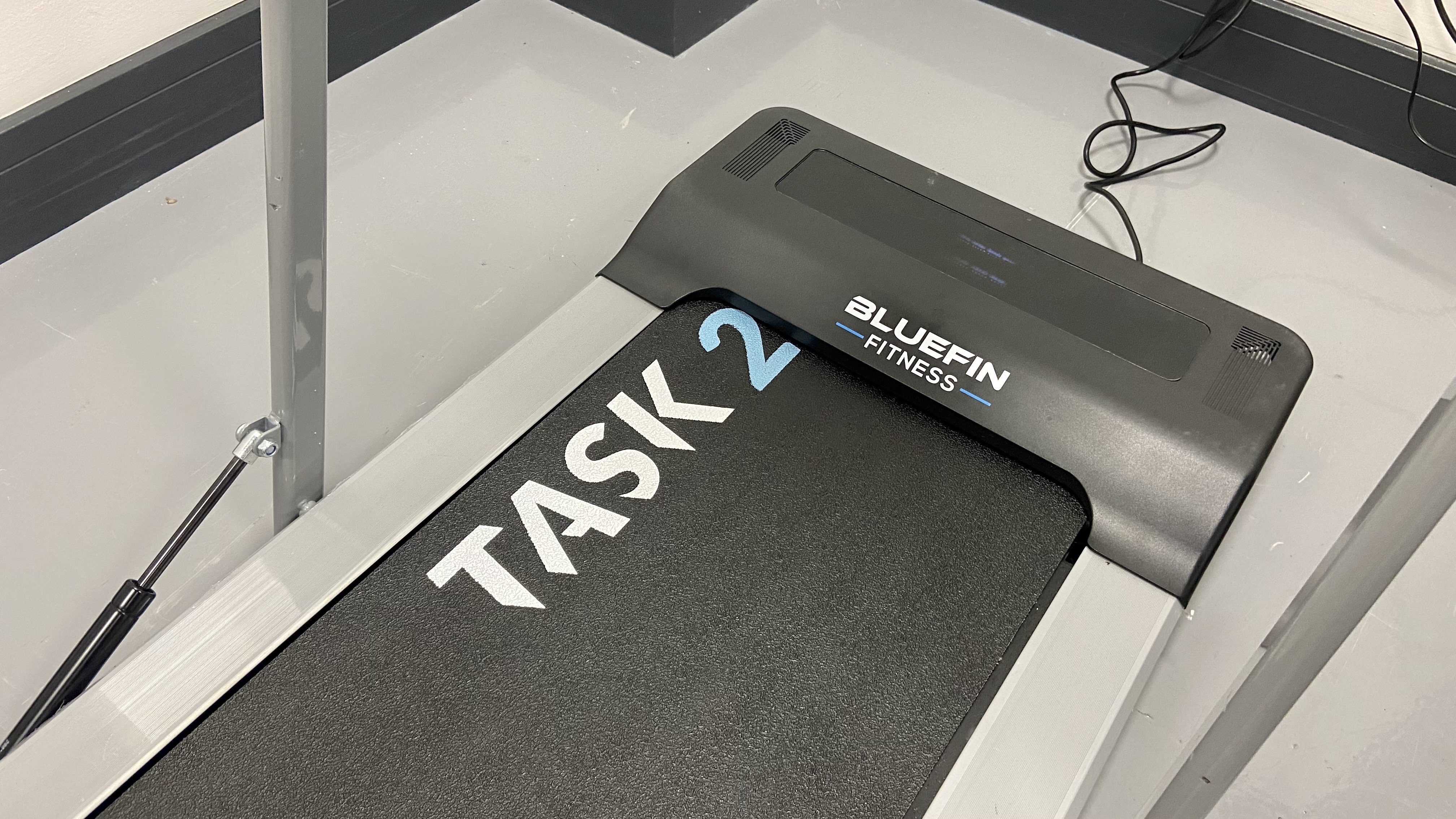
Specifications
Reasons to buy
Reasons to avoid
The Bluefin Fitness Task 2.0 under-desk treadmill is one of my top picks for several reasons. It's affordable, it's easy to install ( you just need to open the box and plug it in), and I appreciated the fact that it has a small handlebar, which is handy if you're using the treadmill without a standing desk. It has a top speed of 5mph, making it one of the fastest walking pads I tested, so it's a good pick if you're looking to pick up the pace on your walks indoors.
✅ We've not spotted any wear: This treadmill stayed in spot at our testing centre, but after several months of use a couple of times a week, we didn't notice any obvious wear and tear on the treadmill.
❌ We didn't find the app any less annoying: During longer testing, we found the treadmill's Kinomap app to be glitchy, and despite a couple of updates, it still isn't the best.
I found the Bluefin easy to use — there’s an LCD screen at the top of the treadmill that shows you your pace, calories, distance walked, and time, plus you can connect the treadmill to the Kinomap app on your phone via Bluetooth. The app isn't the best, but it shows you the basics.
Because the treadmill has a Bluetooth connection, you can stream music from your phone to the treadmill's built-in speakers, so you can listen to music, podcasts, or meetings as you take an indoor stroll.
Adjusting the speed of the treadmill is done with the remote control, which comes on a wristband that you can wear as you walk, or by the phone app. There are also six preset programs you can choose to follow, but during testing, I found these a little confusing and all very similar.
The downside of this treadmill is the smaller belt, which might not be suitable for taller users. I'm 5'2" and I found that when I wasn’t concentrating on walking and was focusing on my laptop, I tripped on the side panels once or twice, so taller users might need to look at something like the WalkingPad A1 Pro or WalkingPad C2.
- Read our full Bluefin Fitness Task 2.0 Treadmill review
Also tested
The WalkingPad C2 is easy to store thanks to its foldaway design, and comes in a wider range of colors than the WalkingPad Z1, though it is a little more expensive as well. It has a good size walking belt, but the app can be glitchy and the maximum speed is quite slow.
Read our full WalkingPad C2 review
The WalkingPad A1 Pro also has a folding design, so you can easily store it away between uses. The A1 Pro has a quieter, more powerful motor, a display that makes it handy for seeing your steps at a glance, and a higher maximum weight limit (300 lbs).
Read our full WalkingPad A1 Pro review
The WalkingPad P1 used to be our best affordable WalkingPad, but has since been replaced by the WalkingPad Z1. The two models are pretty similar, but the WalkingPad P1 doesn't have a screen, whereas the Z1 does. It's not a dealbreaker, but for most people, a screen is a handy addition worth considering.
Read our full WalkingPad P1 review
This really could be the best under-desk treadmill if it wasn't so expensive. At $600, it's roughly double the Bluefin Fitness Task 2.0; it is better, but it's not that much better. If you can find it at a discount, it's an excellent choice.
Read our full Sunny Health and Fitness Asuna Treadpad review
This is a solid under-desk treadmill we enjoyed using. But the Bluefin Fitness Task 2.0 does most of what this model can do at around $50 less, and that's why it didn't quite make the cut.
Read our full GoPlus 1 HP Electric Walking Treadmill review
How we test the best under-desk treadmills
The Tom's Guide fitness team tested all of the walking pads on this list either in our designated test centre, or in our own homes. We focused on how easy they were to use, and added them to our working days to reflect the needs of the customer.
With each under-desk treadmill, we looked at the following features:
- Comfort: We looked at how comfortable the treadmills were to walk on, especially for longer periods. We considered the length and width of the belt, especially for taller users, as well as how the treadmill felt underfoot.
- Noise: Walking pads are designed to be used at home, so we considered how noisy the treadmill was, especially if you live in a shared flat, or terraced house.
- Storage: A massive consideration when it comes to buying an under-desk treadmill is space. We looked at how easy it was to fold and store the treadmills while testing. All of the WalkingPad models have the huge benefit of being able to fold them in half, but as we mentioned above, they are still extremely heavy, so you're not going to want to be moving them up and down stairs every day. We tried wheeling, folding, and rolling them on the carpet so you don't have to.
- Accompanying apps: All of the treadmills on this list have an accompanying app, where you can see all the stats from your walk. We looked at how easy these were to use, and how well they performed.
- Controls: We tested the remote controls and on-device controls which allow you to change the speed of the treadmill. For me, a consideration was whether I could use the treadmill without the remote, as with a toddler in the house, remotes going missing is a common occurrence.
- Durability: As mentioned above, a common complaint with under desk treadmills is how durable they are after longer periods of use. We focused on this during our testing.
How to choose the best under-desk treadmill
The best under-desk treadmill for your home needs to fit into your space and either be fast or quiet enough (or both) for you to use regularly. If you work from home regularly and juggle office and living space, you'll need a machine that'll move out of the way easily.
Under-desk treadmills are a lot better for this than the larger standard treadmills, but it's still important to find one that you can move safely when you're done. Some models fold, and most have wheels, but it's a good idea to take a look at the dimensions and be sure you have room to stow it away when you're not using it, especially if your home office doubles as a spare room.
If you plan to take work calls while walking, then you'll need to make sure the motor doesn't generate too much noise and that the belt itself isn't too loud. The models I've included were all pretty quiet and wouldn't make themselves known, but if you're worried, most noise canceling headphones can block background noises on calls as well.
The majority of under-desk treadmills only reach brisk walking speeds, generally up to around 4 miles per hour. If you want to get a jog on, you'll need a full-sized treadmill (although compact models are available). If you're not sure on what it'll be like to switch your setup, here are the things I wished I'd known before adding a walking treadmill to my office.
FAQs
Can you put an under-desk treadmill on carpet?
Unlike full-size treadmills, under-desk models are a lot lighter and so shouldn't have any issues on carpet. Most also have rubberized feet to distribute the weight and improve stability. However, these can leave indentations in your carpet, so if you want to protect your flooring, you can roll out an exercise mat or yoga mat.
What is the weight limit on an under-desk treadmill?
You can see in our round-up that under-desk treadmills will usually have a max user weight of at least 220lbs, with some machines having a higher limit of 300lbs. Generally the more you pay the sturdier the machine you get, and a higher weight limit as a result.
If you need a higher max weight then it might be worth looking at one of the best treadmills instead, because they are larger and more robust machines that often have weight limits of 300-400lbs.
Can you lose weight using an under-desk treadmill?
You can use an under-desk treadmill to lose weight. Just like any activity, walking on an under-desk treadmill burns calories and if you adjust your lifestyle so that you consistently end up in a calorie deficit — where you’re burning more than you consume — then you will probably start to lose weight over time.
However, if weight loss is your main aim, bear in mind that walking on an under-desk treadmill is not going to burn as many calories as higher-intensity activities like running, cycling or playing sports.
The amount of calories you burn while walking depends on your own physiology and the speed you’re walking — if you wear one of the best smartwatches with a heart-rate monitor you can get more accurate info on the calories you’re burning during an activity.
To lose weight you also need to consider your diet and other lifestyle factors, but walking on an under-desk treadmill is certainly a good way to add extra activity into periods of the day when most people are usually sedentary, and that will support your weight loss efforts.
Should you use a fitness tracker with an under desk treadmill?
Many people love using the best fitness trackers to keep tabs on their step count, but if you plan to do most of your walking on an under desk treadmill, do you really need a wrist-worn wearable?
I've tested many trackers over the years, and although some are more reliable than others, most won't pick up light steps. So while I might do 20 steps around the carpeted bedroom, a typical tracker may be out by five or so.
With that in mind, it really depends how you plan to use the best under desk treadmills. For light strolls at a slow pace to keep your legs moving, it might be less accurate than if you're taking a brisk indoor walk.
It's also worth keeping in mind that you don't actually need to hit the suggested 10,000-step mark to get the benefits of this low-impact cardio exercise. Instead, consistency is more important.
So if a tracker helps you stay motivated or you like to close the activity rings on the best Apple Watches, then investing in a fitness tracker is still worthwhile. Plus, these devices also track your sleep, heart rate, and stress levels.
So there's benefit in a fitness tracker even if you don't use it to keep tabs on your step count. And if indoor walks aren't your only exercise, you can record your other workouts too.
If you're not sure either way, then starting off with one of the best cheap fitness trackers might be a good approach. Then if you decide that it fits into your life, you can look at other models or even one of the best Garmin watches later.
How long should you walk on an under-desk treadmill?
Walking on an under-desk treadmill is a moderate-intensity activity that shouldn’t make you too tired or sweaty, so you can use it for long stretches each day to help hit your overall activity targets. The US Department of Health recommends that adults do 150-300 minutes of moderate activity a week, and you could certainly use an under-desk treadmill to help hit that goal.
If you’re looking to hit 10,000 steps a day, that’s usually about 90 to 120 minutes of walking depending on your speed, and using an under-desk treadmill is a great way to get extra steps done during the day even if you don’t do all 10,000 on the machine.
How long you spend on the treadmill will also depend on your current fitness, and if you are very active already you could spend most of your working day walking, while those who are newer to fitness might be better off limiting their use to 30-minute spells.
Should I buy an under-desk treadmill or a treadmill?
Whether you opt for a walking pad or a treadmill depends on your use case. Treadmills, like you'd find at the gym, are larger, more expensive, and much more feature-rich.
hey have handles and often built-in screens that show exercise classes you can follow, and treadmills have a much higher top speed (usually 8-12mph) than under-desk treadmills, along with a large incline range to simulate uphill and even downhill running. Treadmills also have bigger motors to power all these features.
If you’re a keen runner looking to do your training at home, a treadmill is the better buy, but you will have to spend more and think about where you’re going to put it — even a folding treadmill is not as compact as an under-desk treadmill that lies completely flat.
Under-desk treadmills are more convenient and cheaper, and if you’re aiming to rack up some steps through brisk walks they are a great option. They also run more quietly than treadmills, so you can use them for walking during meetings — in general under-desk treadmills are better for multitasking during your walk.
Then once you’re done an under-desk treadmill is thinner, lighter and much easier to tuck away somewhere than a full home treadmill.
Are under-desk treadmills worth it?
Under-desk treadmills are best-suited to low-impact, low-intensity activities, like gentle walks and uphill strolls. They're a great way to move your body throughout the day, especially if you have a desk-based job.
To get the most benefit, you'd need to pair the under-desk treadmills with one of the best standing desks, as you can adjust your workstation to the correct height so that you don't have to slouch or bend over.
They're not very versatile machines, though. Unlike regular treadmills, they can't pull double-duty for high-intensity runs, although they do store away easier since they don't have large displays or handlebars.
Are under-desk treadmills effective?
Like any piece of fitness equipment, an under-desk treadmill is only effective if you use it, but research has shown that they work in helping people to burn more calories as well as producing other positive mental and physical health outcomes.
A systematic review of 13 studies undertaken in 2021, published in the journal BMC Public Health, looked at the effectiveness of under-desk treadmills found that they increased energy expenditure and reduced sitting time compared with conventional desks.
Having such easy access to a treadmill removes one of the main barriers to being more active each day. While under-desk treadmills are not the best machine to buy if you’re looking to get really fit — you can burn more calories and increase your fitness more effectively with a traditional treadmill or an exercise bike — they are an effective way to increase your activity levels.
Get instant access to breaking news, the hottest reviews, great deals and helpful tips.

Jane McGuire is Tom's Guide's Fitness editor, which means she looks after everything fitness related - from running gear to yoga mats. An avid runner, Jane has tested and reviewed fitness products for the past five years, so knows what to look for when finding a good running watch or a pair of shorts with pockets big enough for your smartphone. When she's not pounding the pavements, you'll find Jane striding round the Surrey Hills, taking far too many photos of her puppy.
- James FrewBuying Guide Editor
 Club Benefits
Club Benefits










