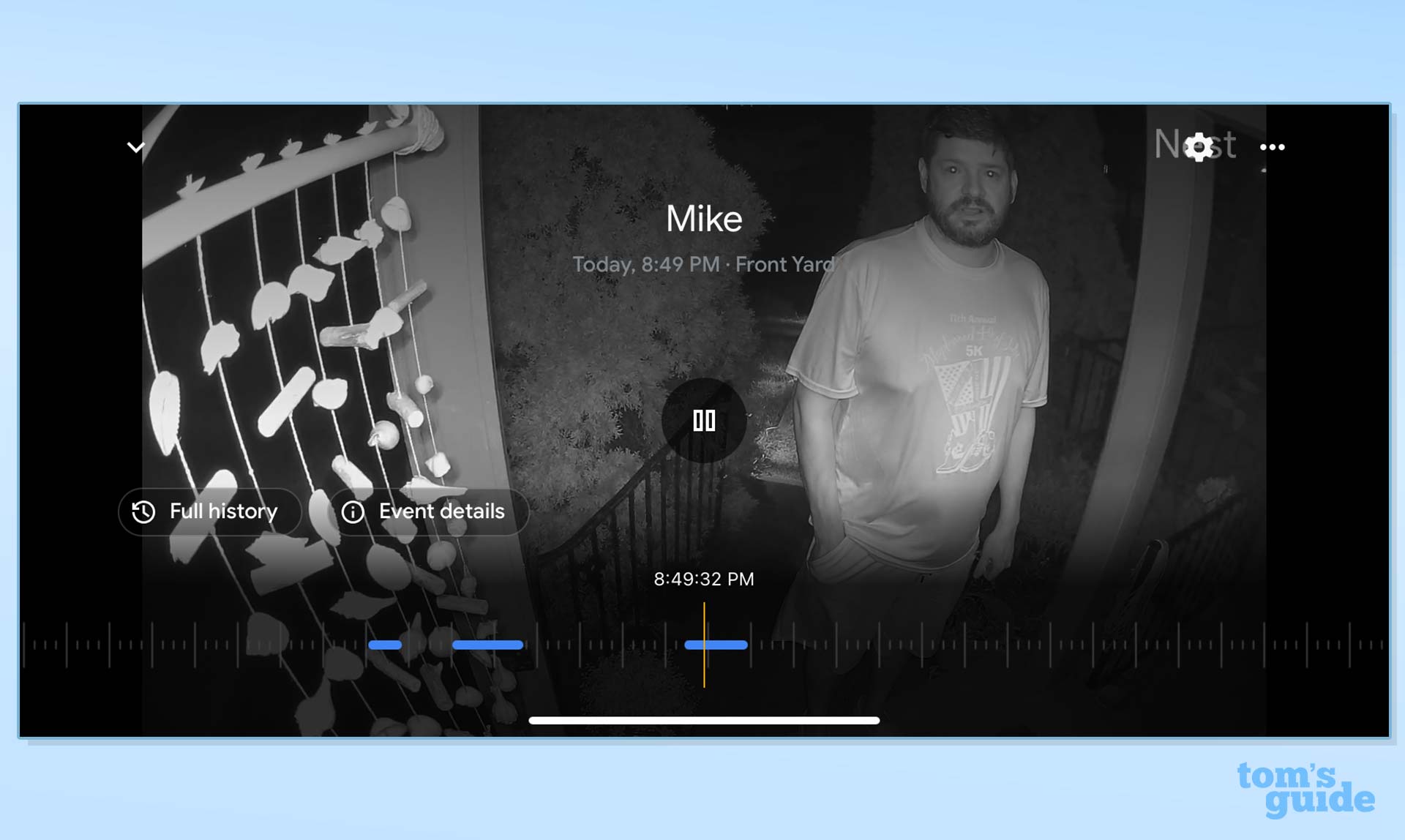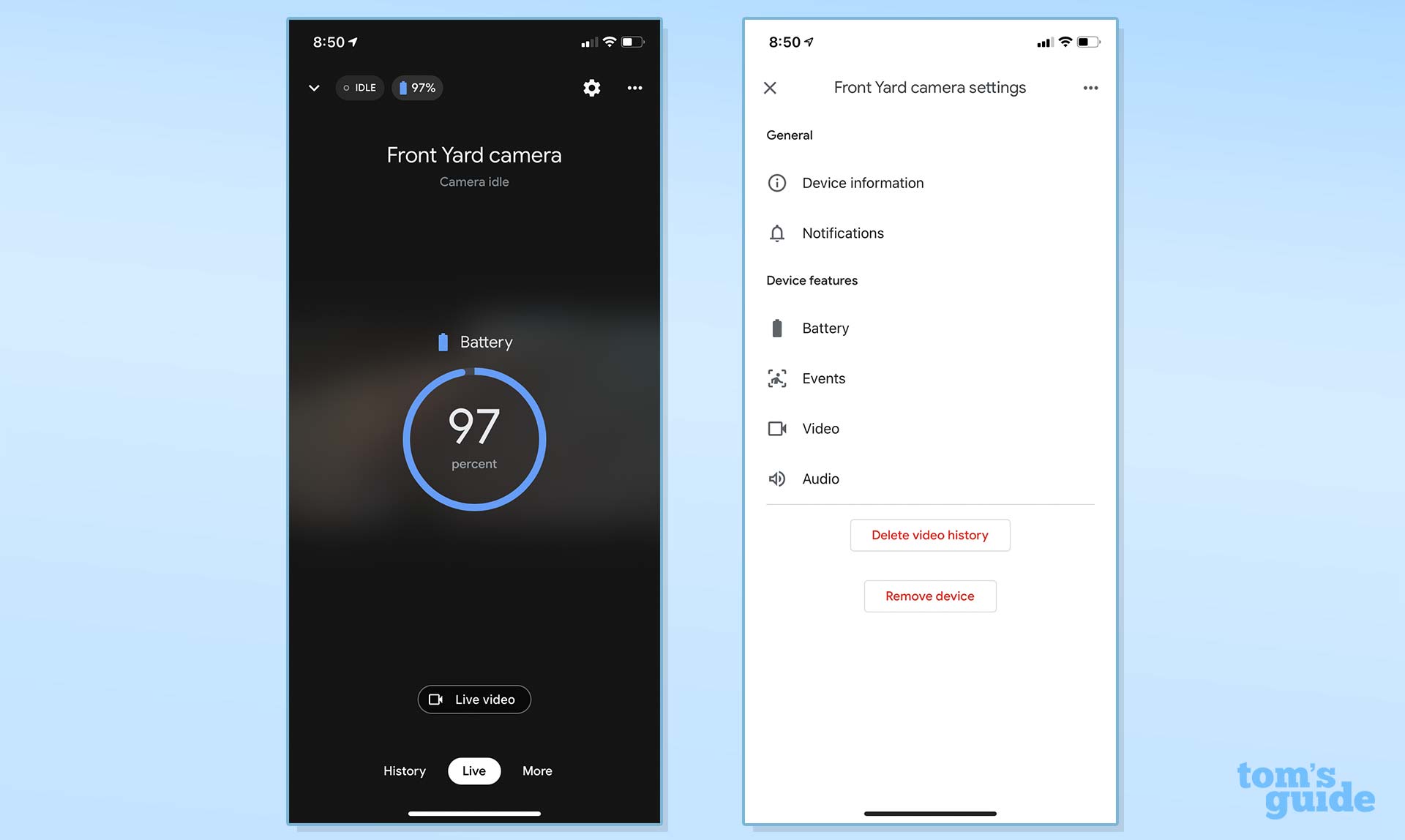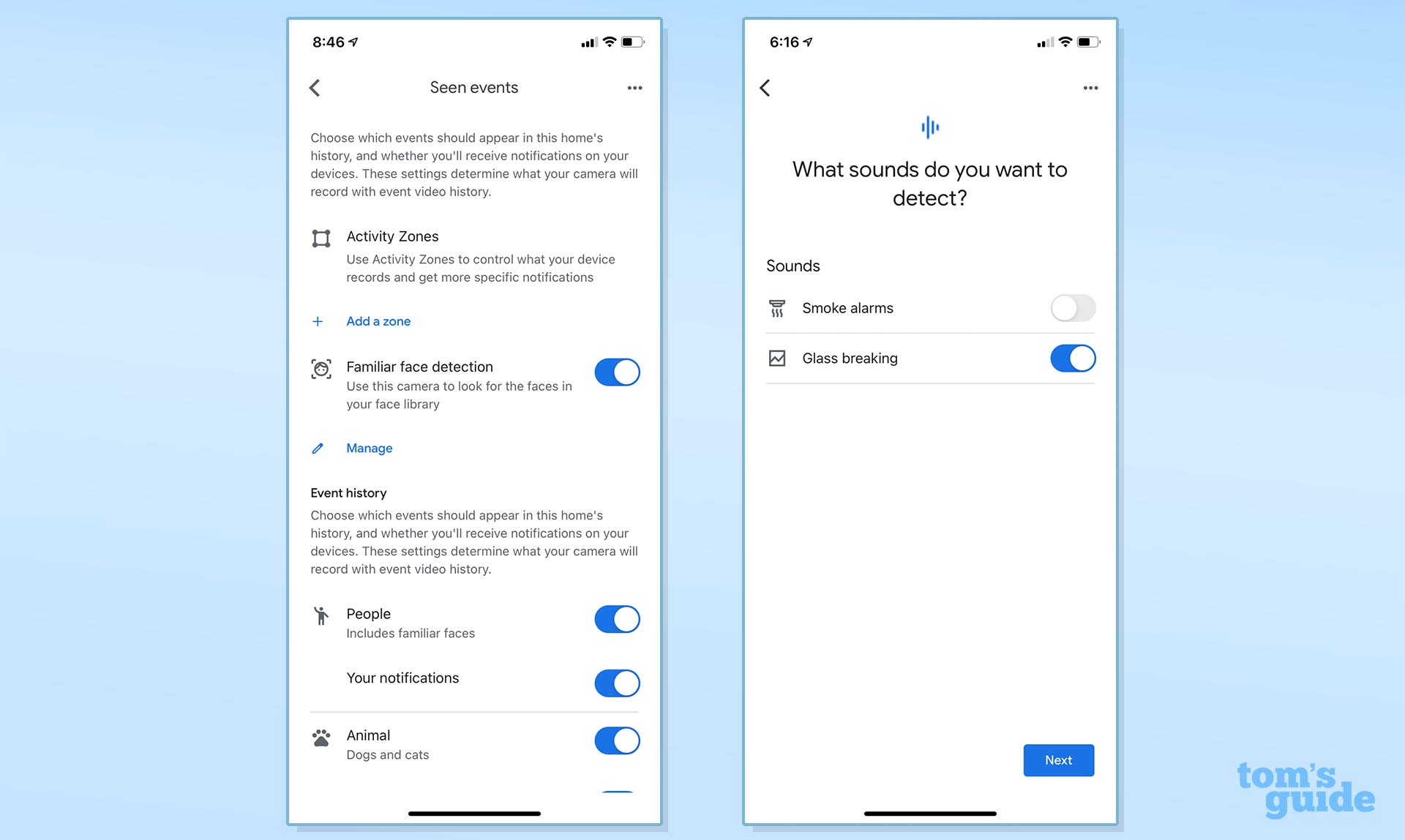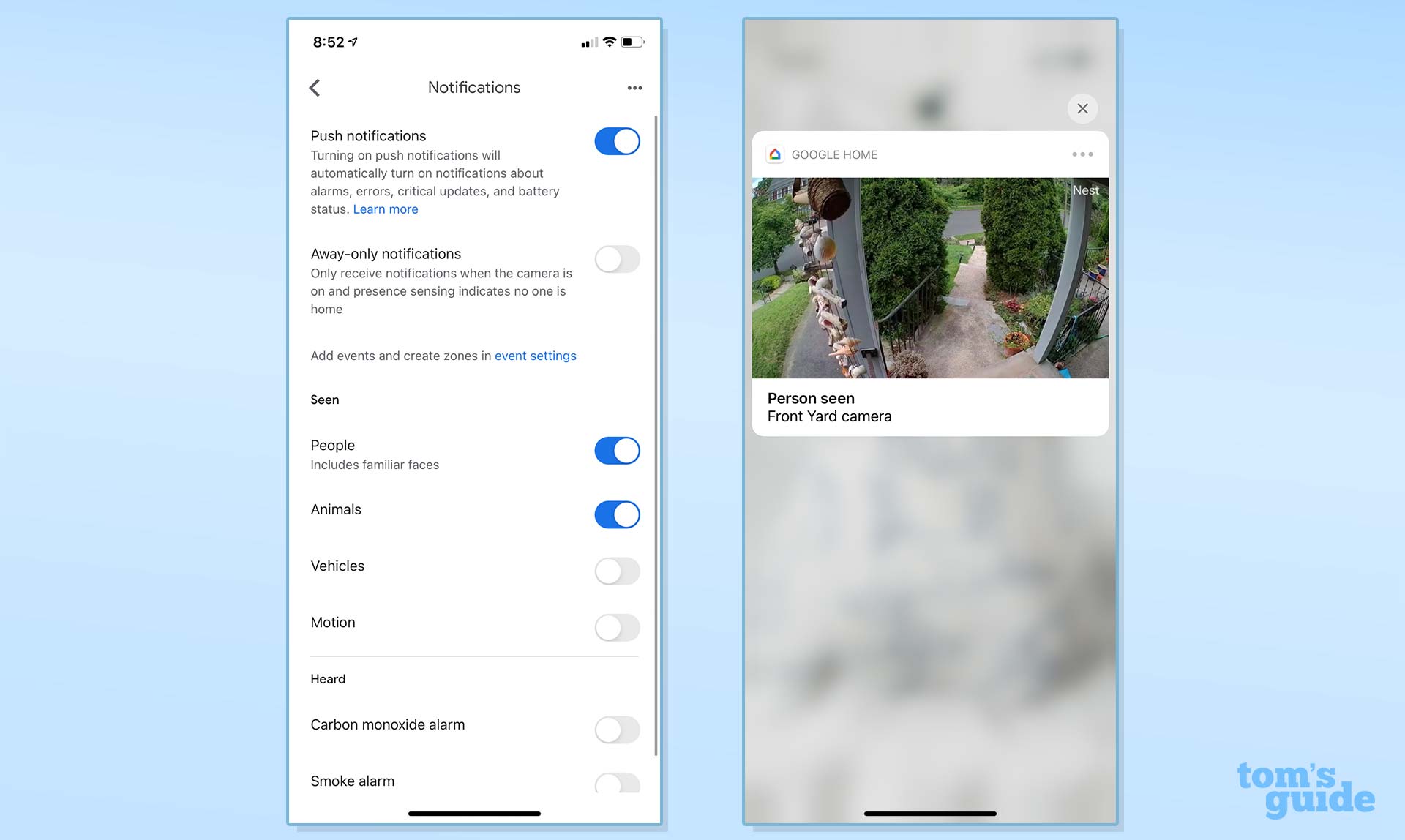Tom's Guide Verdict
The Nest Cam is the best home security camera for most people.
Pros
- +
Great design
- +
Very sharp video quality
- +
Free person, animal, vehicle detection
- +
3 hours of video storage free
Cons
- -
Only works with Google Home at launch
- -
Few accessories
Why you can trust Tom's Guide
Size: 3.3 x 3.3 inches
Resolution: 1080p/30 fps
Aspect ratio: 16:9
Field of view: 130º diagonal
Sensor: 1/2.8 inch, 2MP
Night vision: Up to 20 feet/Six 850 nm infrared LED
Wi-Fi: 802.11b/g/n (2.4/5GHz)
Weather resistance: IP54
It’s been a few years since Google came out with a new Nest Cam; in that time, more than a few rivals have popped up, offering home security cameras with sub-$100 prices, built-in lights, and more. So Google has to do a lot to justify the $179 price of its new Nest Cam, right?
Fortunately, it does so with ease. During the course of testing the Nest Cam for this review, I was impressed with its design, installation, and performance. It’s easily one of the best home security cameras for indoors or out. And best of all, you don’t need a subscription.
Nest Cam (battery) review: Price and availability
The Nest Cam sells for $179. Pre-orders started in early August 2021, and the camera is officially on sale today (August 24). It only comes in one color: White.
Nest offers a few accessories for the camera, including a table stand ($20) and a weatherproof cable ($35).
Unlike Arlo, which has a plethora of accessories for its cameras, Nest doesn’t sell solar panels for its battery-powered cameras. However, the third-party Wasserstein offers a number of accessories for the Nest Cam, including two solar panels, an anti-theft mount, and a floodlight attachment.
Nest Cam (battery) review: Design and installation
The Nest Cam looks pretty similar to older devices that bear its name: it has a cylindrical body with a flat face and rounded back. At about 3.3 inches in diameter and the same in length, it’s about the size of a coffee cup, and feels like one when you're holding it. Its minimalist design makes it look like something you’d pick up in the kitchen section at IKEA.

On the bottom is a screw mount, a port to attach a charging cable, and a small speaker. At the very back is a small button to reset the camera.
Get instant access to breaking news, the hottest reviews, great deals and helpful tips.

While you can use the screw mount, the curved rear of the camera is designed to work with the included magnetic base. This makes it far easier to position the camera than some sort of swivel mount. However, it also makes it far easier to remove than other cameras, so as an added security measure, the Nest Cam won’t turn on until it’s on its mount (which you can’t buy separately).

Also included in the box is a piece to screw the base into a wall or ceiling, and a couple of screws and anchors.
Nest Cam (battery) review: Audio and video performance
As with most security cameras, the Nest Cam has a resolution of 1080p, which proved plenty sharp in my tests. Night vision is incredibly clear I could easily make out the words on my shirt.
I was also surprised at the accuracy of the Familiar Faces feature. Even though it had just two somewhat fuzzy photos of me to go on, the camera was able to identify me in the dark.
Among the best security cameras, the Arlo Pro 3 and Arlo Pro 4 have 2K cameras, while the Arlo Ultra 2 boasts a 4K cam; they use their higher resolutions to enable digital pan-and-zoom. With this feature, they can automatically zoom in on subjects, which is especially helpful in an outdoor settings, where someone might be so far away that it’s hard to distinguish their features. It’s one of the few features I wish the Nest Cam had.
Its speaker and microphone were able to both project my voice clearly and pick up a visitor, so that we could have a two-way conversation comfortably without having to raise our voices at all.
Nest Cam (battery) review: Smart home features
Right now, the Nest Cam will only work within the Google Home ecosystem. If you have a smart display (such as the Nest Hub Max), you can view a live feed from the Nest Cam, and talk with the person on the other end. Given that Nest’s older cameras work with Alexa smart displays, it’s reasonable to assume that the new Nest Cam will too, in time.
While the Nest Cam doesn’t work with HomeKit, one workaround is to pick up the Starling Home Hub — one of the best smart home hubs — which connects Nest products to HomeKit. However, at the time I was reviewing the Nest Cam, Starling had not yet updated its app to enable integration with the Nest Cam.
Nest Cam (battery) review: App
As part of the setup process, the Google Home app looks for nearby Nest devices that could be used to help set up the camera. I wish I could just skip this part and input my Wi-Fi info myself, as it always gives me trouble. After numerous attempts, I realized that the Nest Cam was too far away from my Nest Protect smart smoke detectors for it to receive information from them. Moving closer resolved the issue.
Click on the Nest Cam’s icon in the Google Home app, and you’re shown a screen that displays battery life and the camera’s status. From here, you can turn on a live view, see the video history, and change settings. You can view your camera’s history either on a scrolling timeline or in a list with thumbnail images; cleverly, these images are all little GIFs, showing you in brief everything that happened.
I wish the settings menu were a little clearer, as it’s not immediately obvious what each does. To change camera settings, you have to look under the Device Features section in the Settings menu, and select Events, then either Seen Events or Heard Events to change what happens.
Seen Events covers all things visual: Activity Zones, Familiar Face detection, and what you’d like to be notified about (People, Animal, Vehicles).
Heard events lets you get alerts if the camera hears either carbon monoxide or smoke alarm sounds. However, you can’t turn on these settings if the camera is on battery power.
Going back to the main Settings menu, if you click on Video, you can set the maximum length of recorded videos (from 10 seconds to 3 minutes), change video quality, night vision, and motion sensitivity.
Nest Cam (battery) review: Battery life
You can use the Nest Cam plugged in, or have it run on battery power alone. The company estimates that the battery will last up to 7 months if it records between two to four events per day, up to 3 months if it records nine to 12 events per day, and about 1.5 months if it records 20 to 35 events per day.
As mentioned earlier, Google does sell an outdoor extension cord for the camera, but you’ll have to look to third parties if you want accessories like a solar panel.
Nest Cam (battery) review: Storage and subscription fees
One of the key features I like most about the new Nest cameras is that the company is offering for free three hours of rolling video storage, as well as people, animal, vehicle, and custom activity zones.
Because this three hours of video is stored on the camera itself, it also means that if your power or internet connection goes down, you will still be able to view any footage of someone who might come to your door.
If you want to save video from longer periods, Nest offers two plans: Nest Aware ($6/month, $60/year), which gives you 30 days of video recordings and Familiar Face detection, and Nest Aware Plus ($12/month, $120/year) which provides 60 days of video recordings, 10 days of continuous video recording, and Familiar Face detection. For more details, check out security camera storage plans compared.
Nest Cam (battery) review: Verdict
Nest has delivered a superb home security camera that’s a lot more affordable than some of its previous offerings.

Video is sharp and clean, the camera is designed well, and the app is packed with features. More importantly, some of those features — such as video storage — are now included with the cost of the camera. Among the home security cameras we've reviewed, the Wyze Cam v3 and the Blink Outdoor are the best bets for those who want something for less than $100, but the Nest Cam is the most complete.

Michael A. Prospero is the U.S. Editor-in-Chief for Tom’s Guide. He oversees all evergreen content and oversees the Homes, Smart Home, and Fitness/Wearables categories for the site. In his spare time, he also tests out the latest drones, electric scooters, and smart home gadgets, such as video doorbells. Before his tenure at Tom's Guide, he was the Reviews Editor for Laptop Magazine, a reporter at Fast Company, the Times of Trenton, and, many eons back, an intern at George magazine. He received his undergraduate degree from Boston College, where he worked on the campus newspaper The Heights, and then attended the Columbia University school of Journalism. When he’s not testing out the latest running watch, electric scooter, or skiing or training for a marathon, he’s probably using the latest sous vide machine, smoker, or pizza oven, to the delight — or chagrin — of his family.