iOS 16 tipped for big changes — 6 upgrades we want to see
Our iOS 16 wish list includes new apps and enhanced features

When Apple takes to the stage for next month's Worldwide Developer Conference keynote, it may be worth paying close attention to the part that introduces iOS 16. While Apple's iPhone software always garner a lot of the focus during the company's annual developer conference, it sounds like iOS 16 could be more feature-packed than normal.
That's the word from Bloomberg's Mark Gurman, who predicts "major changes across the system" for Apple's annual iOS update. That doesn't mean overhaul of the software's look and design, though. Instead, the expectations is updated features and "fresh Apple apps."
"On the iOS side, I'm looking for some fairly significant enhancements across the board, including an update to notifications and new health-tracking features," Gurman wrote in his newsletter earlier this week.
Rumors about some of those possible changes have already been floating around. Code in the iOS 15.5 beta suggests there's an Apple Classical streaming app in the works, and since the rumored classical music service didn't show up with the release of iOS 15.5, it could be slated for iOS 16. Other rumors have suggested a "big widget" feature in which multiple widgets are collected in a single container as well as AR/VR capabilities tied to Apple's rumored headset.
I don't work at Apple — if I did I would dress better and exchange respectful nods with Tim Cook when we passed each other in the hallway — so I can't say definitively what is or isn't coming to iOS 16. But I can certainly make some suggestions based on my own iPhone usage and what I'd like to see coming this fall. (And once again, if I did work at Apple, Tim Cook would look at the list and say, "I like the way you think... Mr. Vice President" — of that, I am almost certain.)
From new apps to updated features, here's what I hope is in the works of iOS 16.
A subscription management app
You can actually manage your subscriptions already on your iPhone. In iOS 15, just go to the App Store app, tap your picture in the upper right corner of the main screen, and select Subscriptions. (In fact any app that has your picture, including Podcasts and TV, gives you access to a subscriptions management page.) My beef is that's not necessarily an intuitive place to look, especially with subscriptions becoming such an important part of Apple's business.
Get instant access to breaking news, the hottest reviews, great deals and helpful tips.
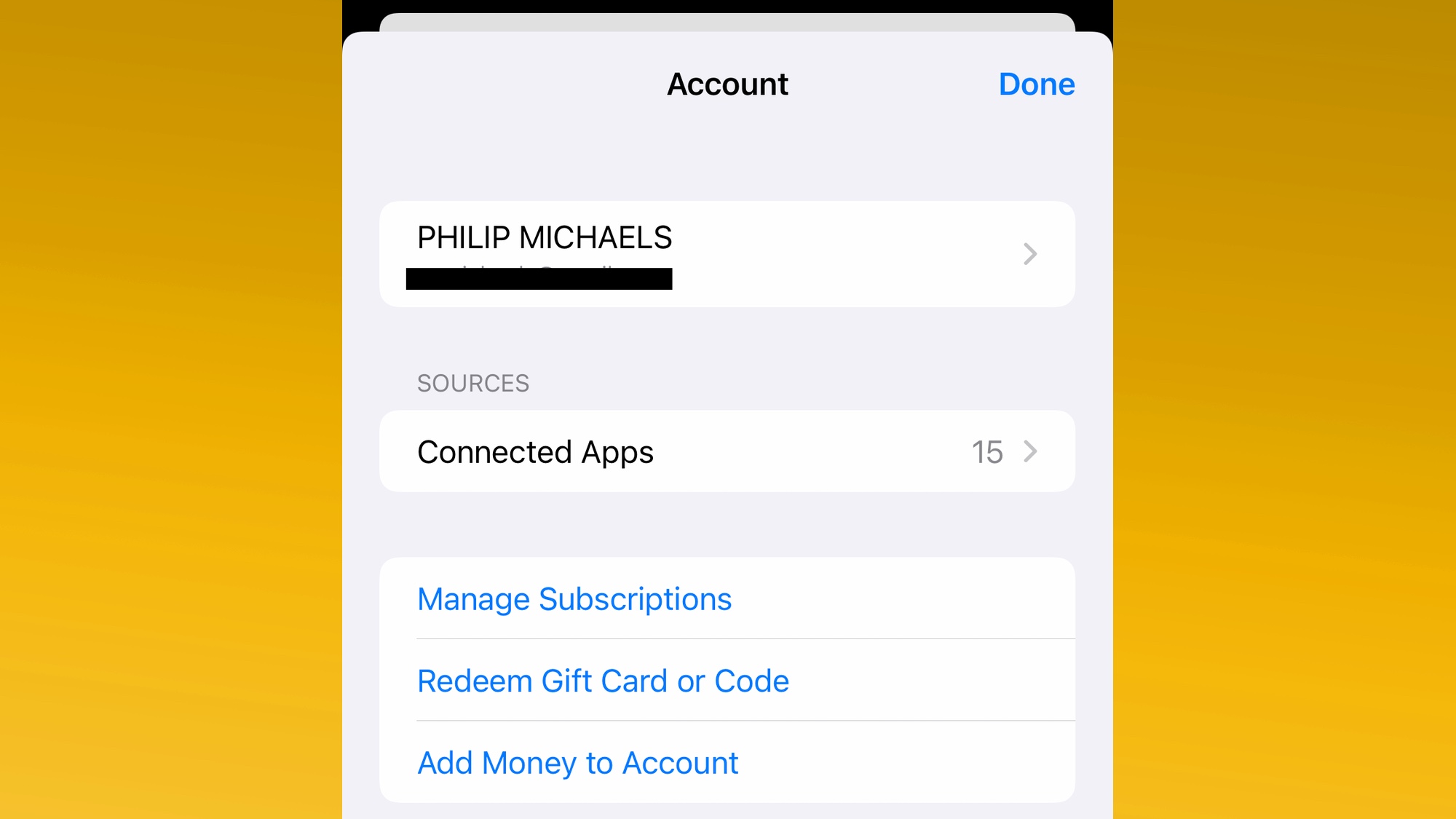
So what I propose is a standalone app that gathers all the subscriptions you've signed up for, whether it's from Apple or with third-party services through the App Store. If you've subscribed to a service without going through Apple, you should be able to manually add it to this theoretical subscriptions app.
From there, you'd have all your subscription info in one place, including reminders as to when the subscription auto-renews and one-click access for cancelling that subscription. Apple could even tally up a sum on what you're spending for subscriptions each month, which would come in handy for helping make decisions like which streaming service to keep and cancel if you're looking to save money.
A built-in recipes app
The fact that other apps are available has never stopped Apple from coming out with its own version.
Yes, the App Store is packed to the rafters with third-party recipe apps. But the fact that other apps are available has never stopped Apple from coming out with its own version — just ask the makers of podcast managers, note-takers, calendar apps and weather forecasting tools. There's no reason not to add a recipe manager to the mix.
If Apple needs extra incentive, there's an iCloud opportunity here. I would love the ability to enter recipes into an Apple-built app on my Mac, then access those recipes from my iPhone. (Again, this is something available from third-party apps, but you figure Apple could easily build the functionality into both iOS and macOS without much fuss.) I'm always going to have my iPhone handy in the kitchen, while I'd be worried about getting my MacBook Air too close to grease splatters and sink splashes.
Work in some hands-free options where Siri can read back step-by-step recipe instructions to me, so that my chicken-covered hands don't have to tap the iPhone screen, and we'd really be on to something here.
Updated Maps features
I know, I know — Maps got a big upgrade in iOS 15. I wrote about iOS 15 Maps. I love the changes. I'm one of the weirdos who prefers Apple's take on Maps to Google's. But I don't think Apple should rest on its laurels.
When I'm driving from my house to a far-off unfamiliar place, I'll punch my destination into Maps to get directions. And then begins the most maddening leg of my journey — the part where Siri gives me intricate turn-by-turn directions from my house to the nearest interchange freeway, as if I don't already know how to get there.

I can't very well punch those directions into the phone once I reach the freeway — gotta keep those hands on the wheel. And yes, I could shout out to Siri to get me the directions then, assuming I can remember the exact street address and that I'm not already focused on merging into onrushing traffic. Instead, I would like the ability to tell Maps when and where I need turn-by-turn directions. Then, when I get to the designated spot, Siri would spring into action.
There are other changes I'd like to see. I've made no secret of how I want Maps to improve its directions to hiking trails, and I'd like Siri to be smarter about toggles like avoiding freeways. But adjusting when turn-by-turn directions kick in would be a big improvement on the existing product.
A better look for News on iPhone
On the iPad, News looks terrific, taking full advantage of the tablet's expanded screen space and aspect ratio to display articles like a digital magazine you can't wait to dive into. On the iPhone, News... does not do that. It's just articles stacked on top of each other in a seemingly endless scroll. You'd best hope the articles up top are ones that interest you, because otherwise, you're going to be spending more time searching through that headline roll than reading the articles themselves. It's one of the reasons I rarely launch News on my iPhone.
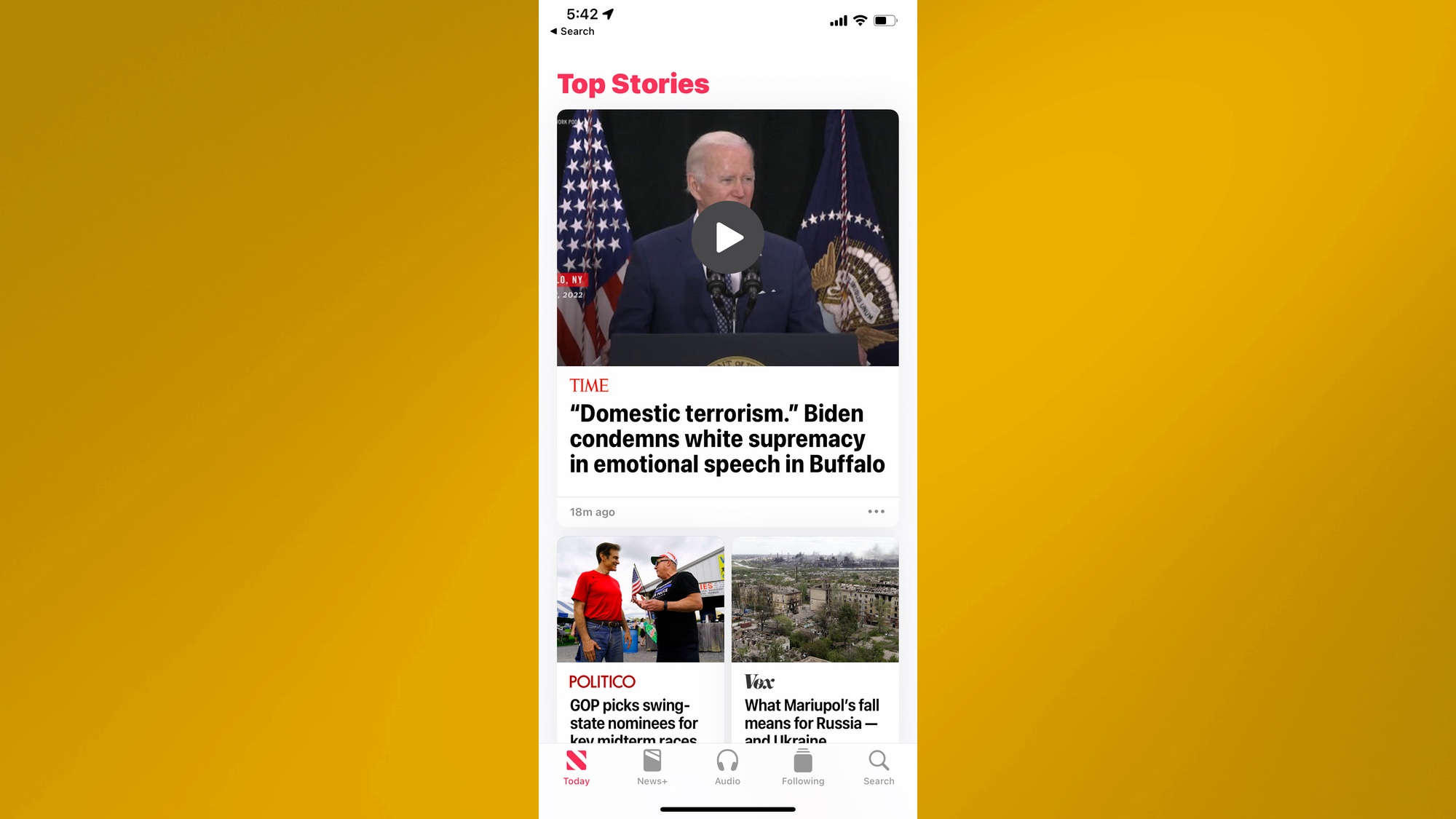
Apple needs to figure out a way to present stories in a manner that's better suited to its phones. Whether that's giving me easier ways to jump from to section or present clearer summaries of the stories so that I know what I'm tapping on, this app has to do a better job of letting me find stories that interest me. I'd even accept Apple going in a completely different direction from the iPad version of the app and turning News for the iPhone into a stripped-down headline feed. It wouldn't be very eye-catching, but it would certainly be more useful than the current approach.
Better video-editing tools
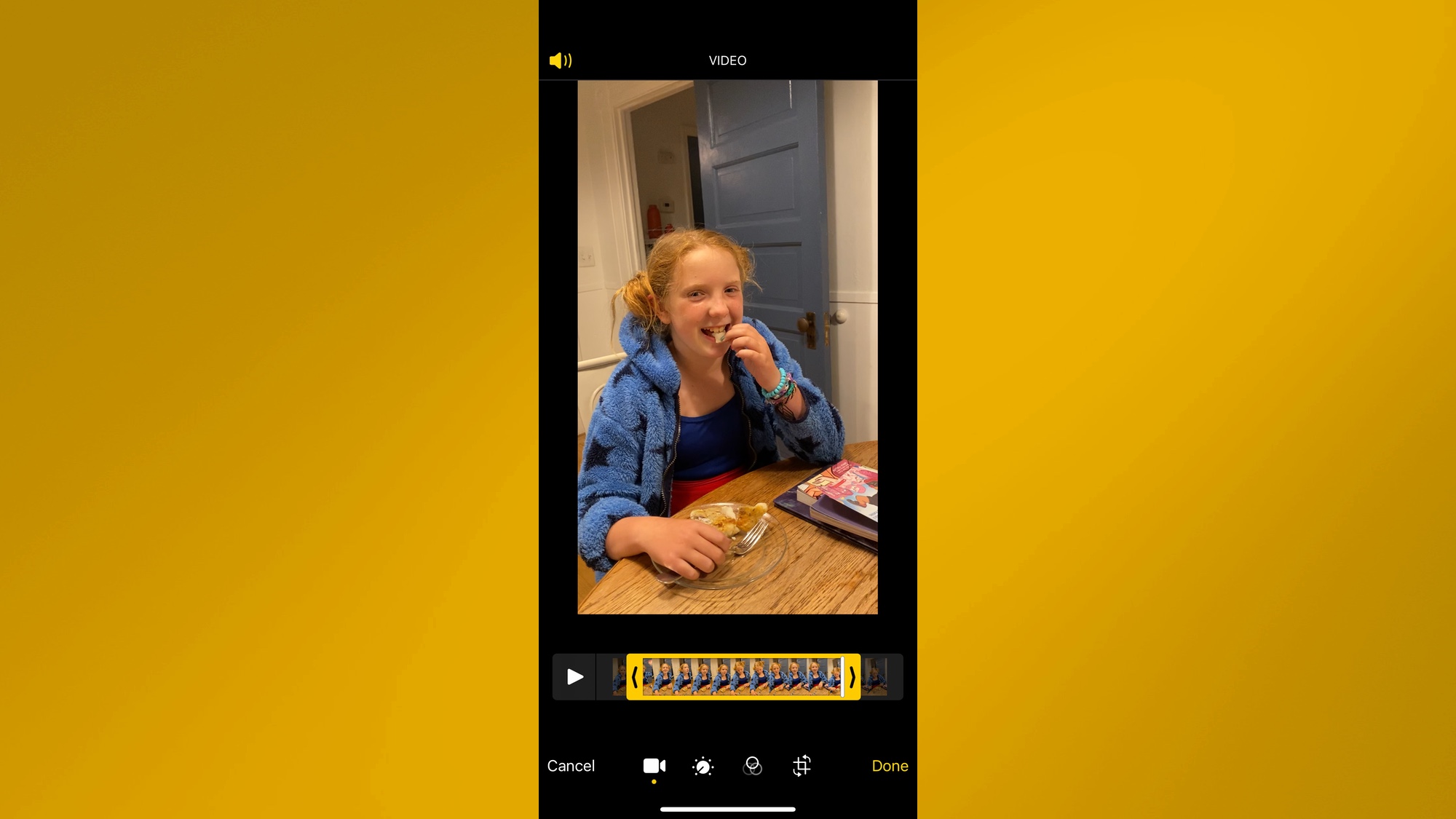
People are shooting more video with their smartphones, but if they're like me, they're transferring that footage to their computers when its time to edit. Your mileage may vary, but I just don't find the editing tools available within the Photos app to be that easy to use, even quick trims. The iPhone's screen size demands controls that are easier to manipulate and frame views that acknowledge you're working with anywhere from 4.7 to 6.7 inches of screen space.
Notification improvements
Let's take one of Gurman's predictions and see if we can't come up with action plan for Apple to improve upon the notification changes it already introduced two years ago in iOS 14. That reduced a lot of the clutter, but there's more work to do.
My colleague Jordan Palmer has come over to iOS from the Android world, and notifications are one of the iOS feature that makes him gaze longingly back at Google's little green robot. Jordan's already made some suggestions on how Apple could improve notifications in iOS 16, and one of my favorites is his plea to add more actions to notifications like Mark As Read or Reply All. I also think Apple would do well to take a page out of Android's book by prioritizing certain kinds of notifications — conversations should be group together at the top of the notification center, rather than give priority to notifications that appear in chronological order.
iOS 16 outlook
Those are just a few suggestions, almost all of which are more likely to land in the circular filing bin of whoever's leading iOS development at Apple than in a beta version of the software coming to your phone this summer. Still, it doesn't hurt to dream a bit, especially with WWDC and its promise of an iOS 16 preview drawing ever closer.
Philip Michaels is a Managing Editor at Tom's Guide. He's been covering personal technology since 1999 and was in the building when Steve Jobs showed off the iPhone for the first time. He's been evaluating smartphones since that first iPhone debuted in 2007, and he's been following phone carriers and smartphone plans since 2015. He has strong opinions about Apple, the Oakland Athletics, old movies and proper butchery techniques. Follow him at @PhilipMichaels.
 Club Benefits
Club Benefits






