Hey Siri — I think you need to give better directions in iOS Maps
Some out-of-the-way-directions shows there are areas where Apple can make Siri smarter

The other day, I asked Siri for directions home. And Apple's digital assistant tried to take me on a 5-hour-plus joyride before common sense intervened.
This requires some explanation. My daughter and I were enjoying an afternoon together in an unfamiliar downtown, about 65 miles from our house. Because I was a little turned around in an unfamiliar environment, I asked Siri on my iPhone 11 Pro Max to chart a course home — figuring that once I got to the freeway, I'd be able to take up the navigation from there. The virtual assistant dutifully calculated a course and told me to start driving.
- Google Maps vs. Apple Maps: Which navigation app is best?
- Our iOS 15 review looks at Apple's latest iPhone update
- Plus: iPhone 13 delays will reportedly last until February
It was only after a few turns that, unfamiliar with my surroundings or not, I realized we were driving in a completely different direction from the town where we live. At a stoplight, I glanced down at my iPhone screen, which is when I noticed that Siri had taken what should have been a straight-shot 65-mile trip that took a little more than an hour door to door, and turned it into a 182-mile trek that would require me to circumnavigate the San Francisco Bay in a tidy 5 hours and 14 minutes.
Siri, it turns out, decided to map out my journey home without using any freeways. And the fault for that lies with me, sort of.
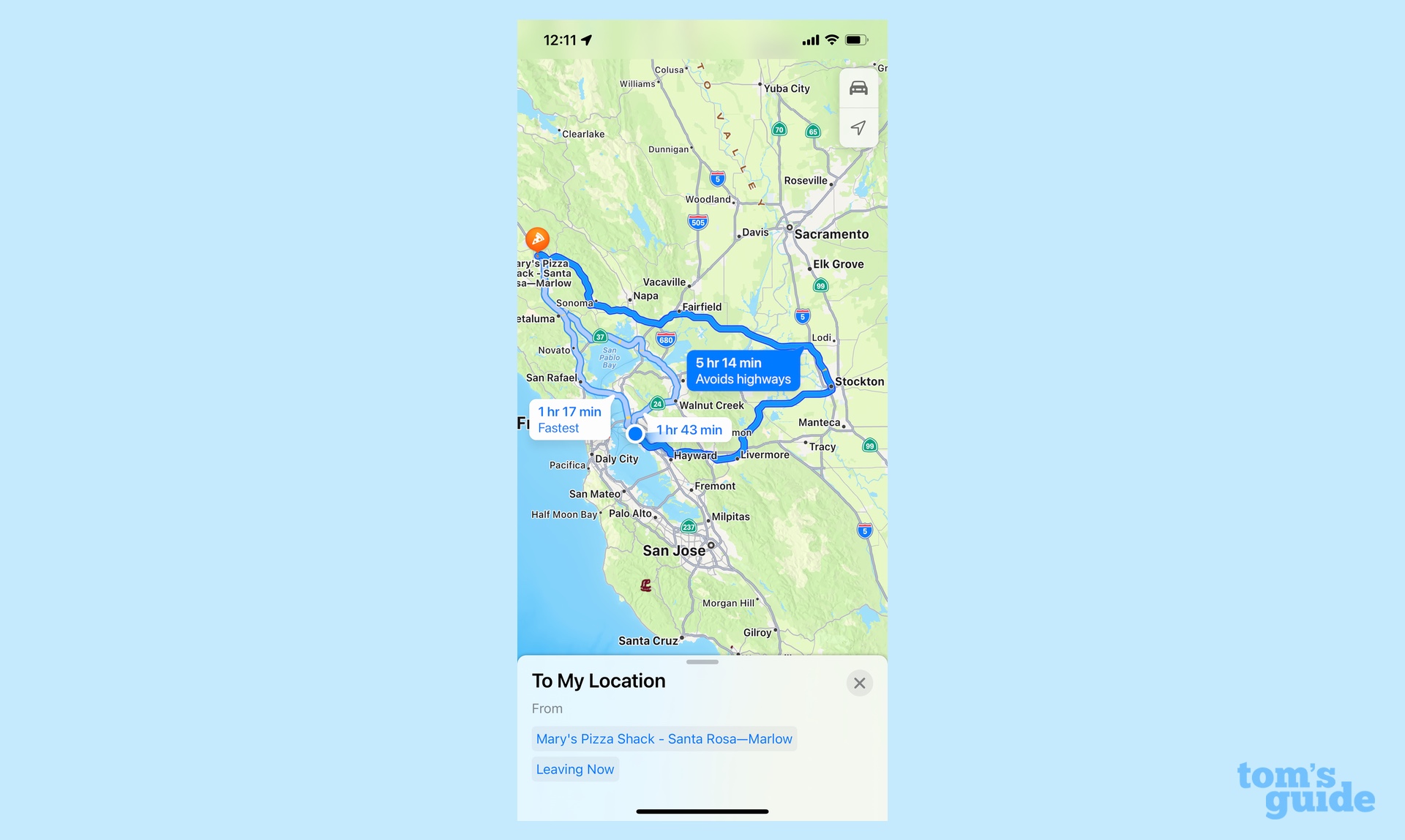
A couple days earlier, I had an appointment in a nearby city where I needed directions. Mapping software, be it from Apple or Google, tends to pick the most direct route, but in this particular case, getting on a freeway would have introduced unnecessary hassle. So I dug into the Maps app on my iPhone, toggled on the Avoid Freeways setting, and went about getting from Point A to Point B without any fuss. Having reached my destination, I quit out of Maps, forgetting to disable the No Freeways setting.
So yes, we can chalk up that indirect 5-hour route to human error, I suppose. Though really, this seems like a situation where the "smart" in "smartphone" should have intervened.
I normally don't adjust the highway settings in Maps, so when I left it that way after one trip, you would think Siri might at the very least have reminded me that the toggle was still on the next time I asked for directions. But despite all the improvements to Apple's assistant over the years, it still doesn't recognize that particular context. Nor can you specify that Siri avoid certain types of roads when creating a route — ask Siri for directions while avoiding highways and you'll still get a route with highways included. The burden for adjusting that setting lies entirely on you.
Get instant access to breaking news, the hottest reviews, great deals and helpful tips.
In fairness to Apple and its frequently criticized Maps app, Google Maps has the same issue, at least when it comes to adjusting settings within the app. Check the box that tells Google Maps not to include highways on your journey, and that box will remain checked the next time you go to use the app. So had I been using Google Maps instead of Apple Maps on that ill-fated journey home, I still would have gotten the very literal runaround.
However, there's one big distinction when you bring Google Assistant into the mix. Ask Google Assistant for directions while avoiding highways, and the virtual assistant will honor your request. That's true whether you're accessing the assistant through a device like the Pixel 6 or even if you use the iOS version of the Google app to interact with the Google Assistant. It seems like that's a trick Apple should teach Siri for a future update.
I'm a big fan of Apple's mapping app, and I was particularly impressed by the changes in iOS 15 Maps. The detailed map views are a very welcome addition (and ideal for noticing that you're about to drive a hundred miles out of your way, as it turns out). Siri, too, has been improving with each iOS update, though I think progress has been more incremental there. Here's an area where Apple could improve both its mapping app and its digital assistant while saving iPhone users from themselves.
- More: Best iPhones
Philip Michaels is a Managing Editor at Tom's Guide. He's been covering personal technology since 1999 and was in the building when Steve Jobs showed off the iPhone for the first time. He's been evaluating smartphones since that first iPhone debuted in 2007, and he's been following phone carriers and smartphone plans since 2015. He has strong opinions about Apple, the Oakland Athletics, old movies and proper butchery techniques. Follow him at @PhilipMichaels.
 Club Benefits
Club Benefits






