Amazon Fire TV Stick vs Apple TV: Which streaming device should you buy?
The Apple TV costs a lot more than the Fire TV stick, but what do you get in exchange?

Apple and Amazon are two of the biggest names in tech, but their streaming devices are oddly different. So, for those trying to figure out if they should get an Amazon Fire TV Stick or Apple TV, we've compared these two popular streamers in a comprehensive face-off.
Fortunately, we've got everything you need to make the Amazon Fire TV Stick vs Apple TV decision for yourself. As we learned in our Fire TV Stick 4K review, Amazon's UHD streaming stick is more than capable of slinging super-sharp video, but its interface is constantly pushing you towards Amazon's own content. In our Apple TV 4K review, we called it a "powerful (but pricey) streaming box."
- We've got all the early Prime Day deals
- The best streaming services
- TiVo Stream 4K review: Our verdict on the streaming device
One note before we proceed: since Amazon and Apple make a number of streaming devices, we're going to focus on the 4K versions of both the Amazon Fire TV Stick and the Apple TV. Sure, you could get a more affordable 1080 version of either, but when the difference is $20 to $30, we recommend going 4K to make your device future-proof.
Let's see how they stack up:
Amazon Fire TV Stick vs Apple TV specs
| Row 0 - Cell 0 | Amazon Fire TV Stick 4K | Apple TV 4K |
| Price | $49 | $179 |
| Resolution | 1080p (Fire TV Stick Lite, Fire TV Stick), 4K (Fire TV Stick 4K) | 1080p (Apple TV HD), 4K (Apple TV 4k) |
| Dimensions | 3.9 x 1.2 x 0.6 inches | 3.9 x 3.9 x 1.4 inches |
| Colors | Black | Black |
| Supported audio formats | Dolby Atmos, 7.1 surround sound, 2-channel stereo, and HDMI audio pass through up to 5.1. | Dolby Digital, Dolby Digital Plus, Dolby Atmos |
| Supported video formats: | HDR10, HDR10+, Dolby Vision | HDR10, Dolby Vision |
Amazon Fire TV Stick vs Apple TV: Price and value
This is where these two streaming devices differ the most. The Fire TV Stick 4K is $49.99 and often discounted to lower rates. The Apple TV 4K, however, costs $179. That means you can give three TVs 4K streaming with the Fire Stick for the price of how much it takes to give one an Apple TV 4K. And that's with $30 over to spend on some of the best streaming services.
Both offer 4K UHD, HDR, Dolby Vision and Dolby Atmos audio support, and you get a voice-enabled remote control with each, too.
Winner: Amazon Fire TV Stick
Get instant access to breaking news, the hottest reviews, great deals and helpful tips.
Amazon Fire TV Stick vs Apple TV: Streaming quality
It's not just that the 4K versions of the Amazon Fire TV Stick and Apple TV deliver crisp ultra high-def video, it's also about the formats they support. Because The Boys or See won't look as great if you're not watching them with the colors and sounds tuned to perfection.
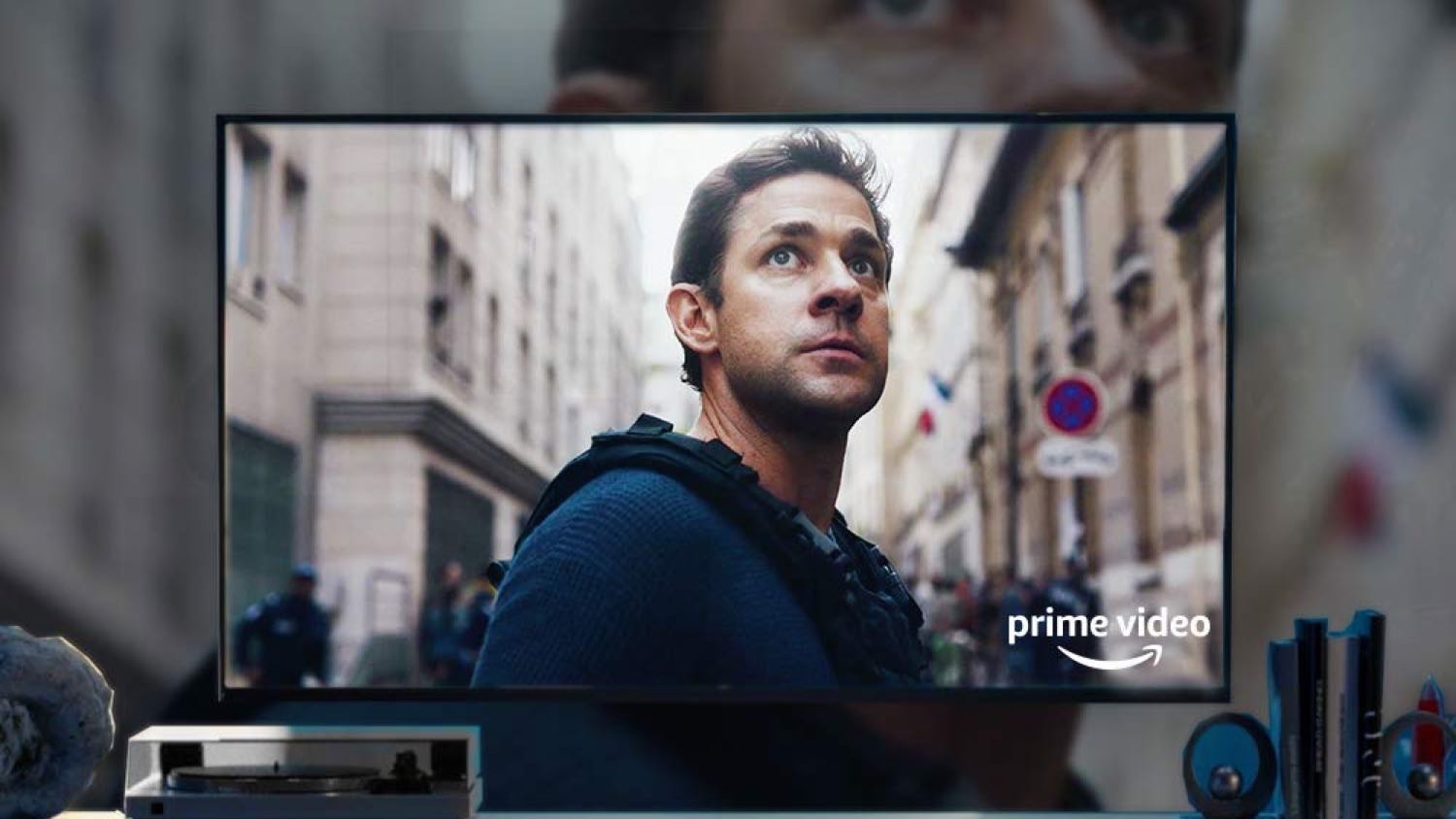
The good news is that both the Amazon Fire TV Stick 4K and Apple TV 4K support some of the top video and audio formats. For video, both support Dolby Vision and HDR 10, which offer richer colors, with brighter brights and darker darks, but the Fire TV Stick 4K also supports HDR10+.
Why's HDR10+ so cool? Well, it supports image brightness that's 4x as bright (rated for 4000 nits vs HDR 10's 1000 nits). HDR10+ uses dynamic metadata, as opposed to static metadata. Translation? HDR10 sends color and brightness instructions for a whole TV episode or film, while HDR+ breaks it down scene by scene.
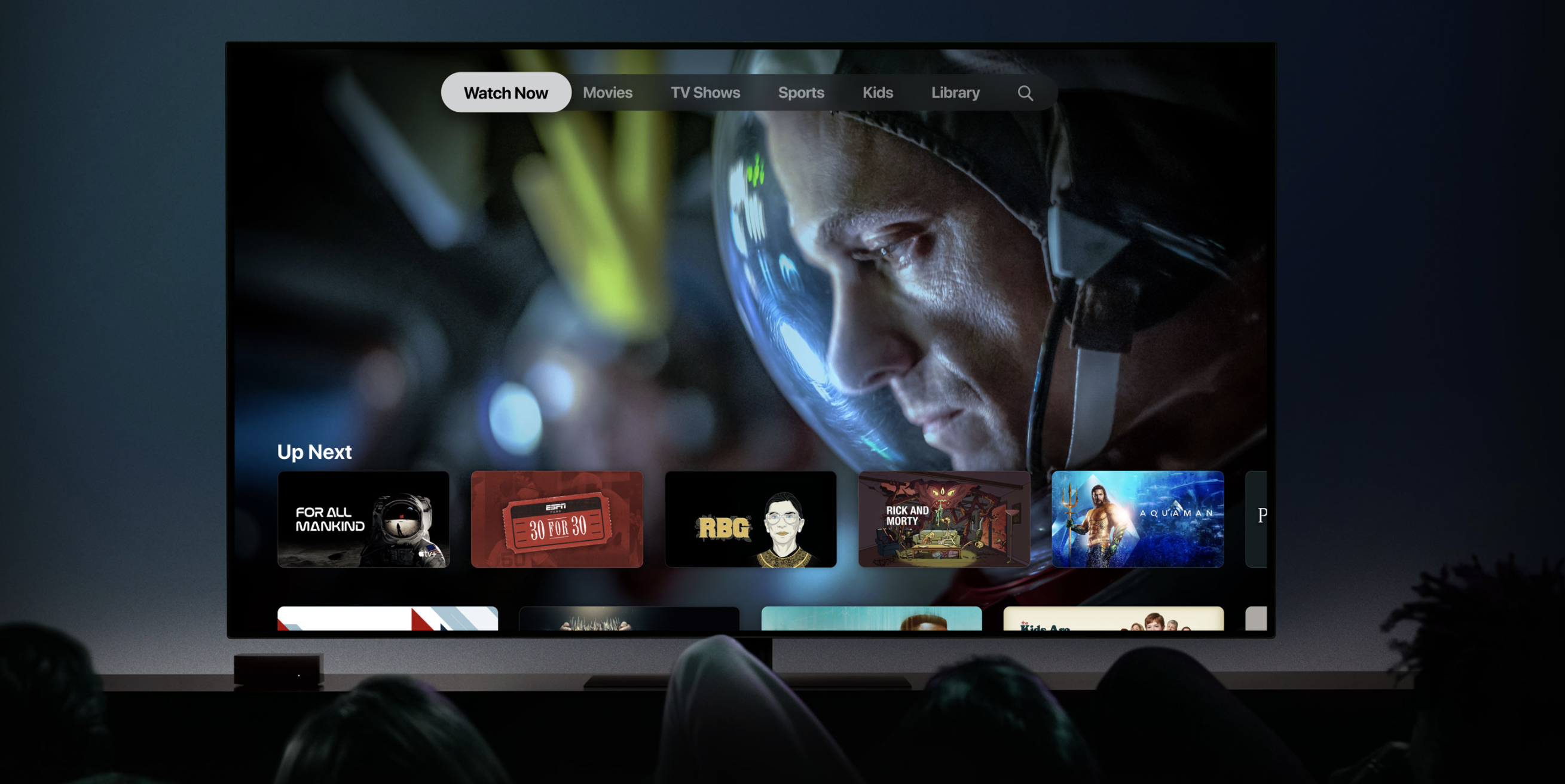
And while that's a neat feather in Amazon's cap, it's not exactly a deal-breaker to not have HDR10+. Support for the format in TVs is especially rare, limited to Samsung and Panasonic sets, and Amazon's Prime Video service is the only major streaming service that supports HDR10+. On top of that, the consensus is leaning towards Dolby Vision being the winner of the format war.
Meanwhile, the Fire TV Stick's audio support includes Dolby Digital Plus 7.1 surround sound and Dolby Atmos. The Apple TV has both, plus Dolby Digital 5.1 support.
Winner: Tie
Amazon Fire TV Stick vs Apple TV: Apps
But what do video codecs matter if you can't watch the stuff you want to see? App research firm 42matters marks Apple's tvOS as offering 12,690 apps, to Fire TV OS' 10,010 apps.
Still, both app stores offer the big names you expect, including Netflix, Hulu, Disney Plus, Amazon Prime Video, Spotify and Peloton.

Frustratingly for Amazon Fire TV device owners, though, there are two high profile apps that you can't get on those devices: HBO Max and Peacock. Both are on Apple TV.
Personally, I've seen myself spend more time using my Apple TV because I know it's got every app I need.
Winner: Apple TV
Amazon Fire TV Stick vs Apple TV: Design
The Fire TV Stick hides behind your TV while the Apple TV is a sleek little shiny box with rounded edges. Both black streamers fit seamlessly into my personal home theater setup, but each have their own benefits that will likely attract different users.

The big perk of the Fire TV Stick is that you can put it behind your TV (provided your HDMI ports are accessible) and forget it exists. If you are scarce on space for devices near your TV, the Fire TV Stick is probably calling your name.
The Apple TV 4K, though, has an Ethernet port for more consistent 4K streaming quality, which can be a problem in living spaces where the router is especially far from your TV.
Winner: Tie
Amazon Fire TV Stick vs Apple TV: Features
Primarily, both the Fire TV Stick and Apple TV are similar in what they let you do, putting streaming content first and foremost. The biggest difference between the Apple TV and the Fire TV Stick is in gaming... and breaking the law.
Yes, both of these devices have games, but if you subscribe to Apple Arcade, you get a much bigger library of high-quality games on Apple TV than you would on the Fire TV. I also hear that some folks jailbreak their Fire TV sticks for pirating content, since it runs a form of Android. To each their own.
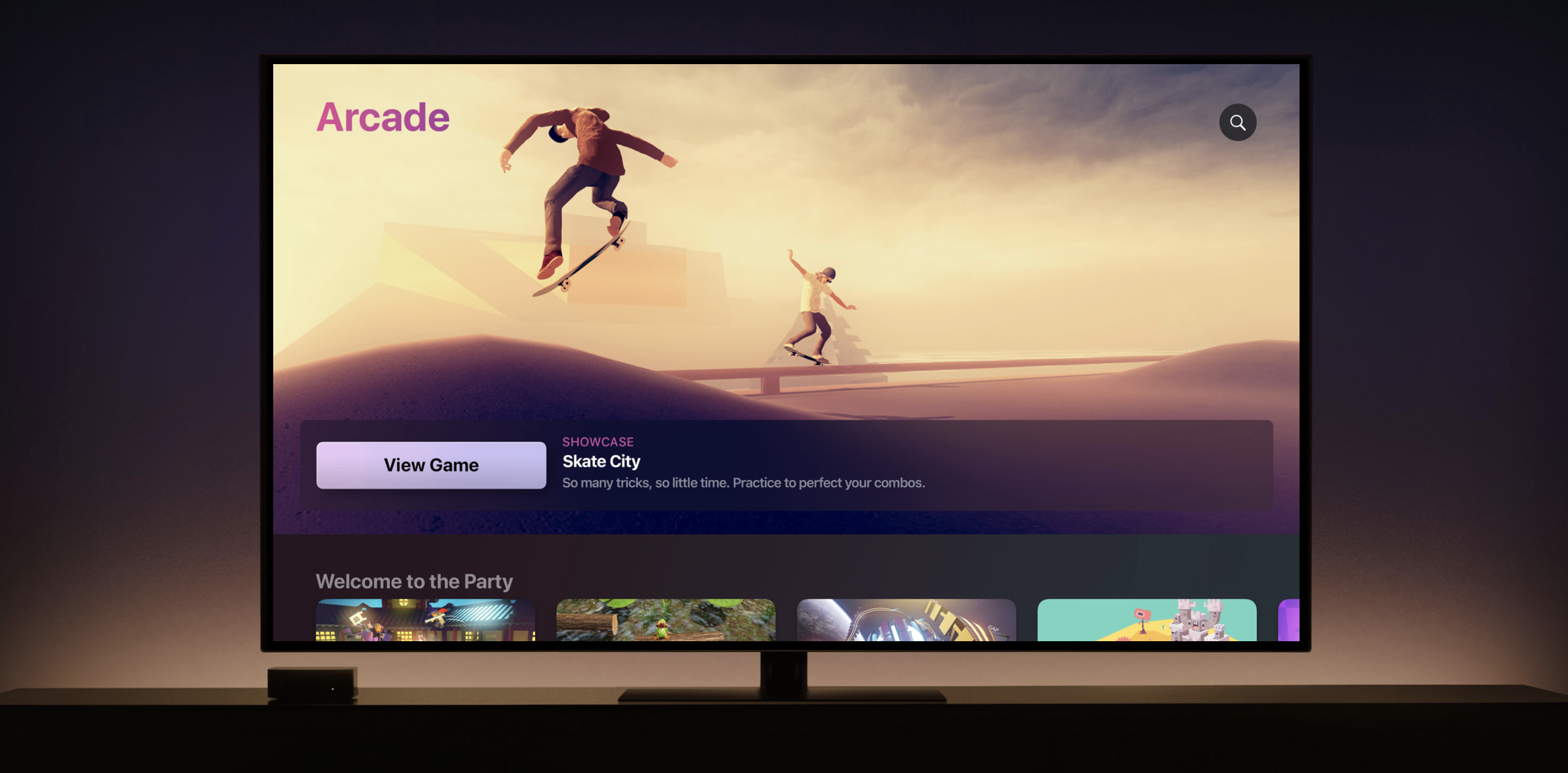
Each has its own ala carte TV channel subscription service, and our Amazon Prime Channels vs Apple TV Channels face-off shows that those are pretty similar, too.
Both streaming devices have smart home smarts, with the Apple TV enabling you to control HomeKit-enabled accessories and see connected webcams from the TV. Siri is able to control all of these devices as well, with the remote (which we'll get to).
And since the Fire TV Stick 4K sits in Amazon's ecosystem, you can use its Alexa assistant to control connected smart home device, lights, thermostats, Ring cameras and Echo Dot speakers.
Apple TV used to be the only place where Apple users could access iTunes purchases, but the Apple TV app has spread to even Amazon's Fire TV OS, so that benefit is no longer exclusive.
Winner: Tie
Amazon Fire TV Stick vs Apple TV: Interface
If the Fire TV Stick is your first and only streaming device, or if you live in a household that consumes all things Amazon, you might not see what the big problem with the Fire TV OS is.
The home screen of the Fire TV Stick, to put it politely, is a place for Amazon to tell you to consume Amazon Prime Video shows and subscribe to Amazon Channels. Maybe that's how the streamer is so affordable: they write it off as a way to get people to watch Prime Video shows, making them more likely to keep their Prime membership.
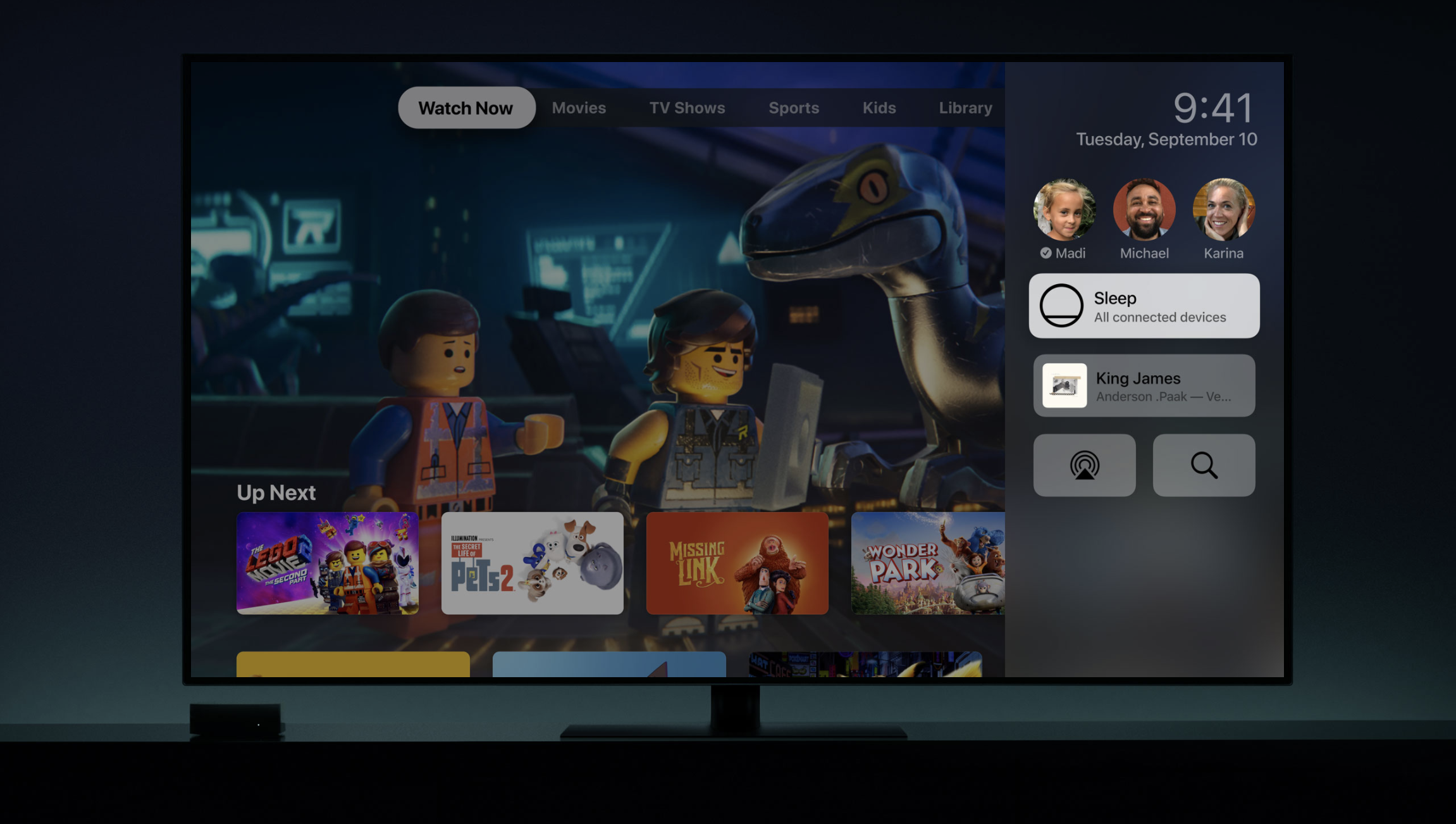
But if you've used the Apple TV, you've seen how much better a streaming device interface can be. On the Apple TV, you're in complete control of your home screen. Yes, Apple likes to promote Apple TV Plus shows, but it does so within the TV app, which you can hide in a folder and ignore forever if you so choose. Outside of that app, you get to move all of its apps around, rearranging them in your preference.
In sharp contrast, you control nothing when it comes to the Fire TV home screen. All of its rows of shows and programming are automated by the Fire TV OS. Maybe that's OK for you. It should not be — as The Mandalorian says — the way.
Winner: Apple TV Plus
Amazon Fire TV Stick vs Apple TV: Remotes
But for as much as I like the Apple TV interface, I really cannot say anything that positive about its Siri remote.

Instead of offering a remote with buttons for navigating up, down, left and right — as well as one with buttons to fast forward and rewind — the Apple TV Siri remote has a small little touchpad. It's far too sensitive for some, and even though I've gotten used to it, I still don't actually like it. The best thing I can say is that at least it has volume buttons.

The Alexa-enabled remote that comes with the Fire TV Stick proves that you should keep it simple. It's got basic buttons for navigation, play/pause, rewind and fast forward. The Fire TV Stick 4K remote also has TV control buttons for power, volume up and down and mute. There's also an Alexa button for activating the assistant.
Winner: Amazon Fire TV Stick
Amazon Fire TV Stick vs Apple TV: Which is right for you?
Since the Fire TV Stick and Apple TV offer the same streaming quality and (mostly) the same features, this battle really comes down to how much you're willing to pay for a home screen you control.
| Row 0 - Cell 0 | Amazon Fire TV Stick | Apple TV |
| Price and value (20 points) | 20 | 5 |
| Design (15 points) | 18 | 18 |
| Streaming quality(20 points) | 19 | 19 |
| Apps (10 points) | 8 | 10 |
| Features (5 points) | 5 | 5 |
| Interface (15 points) | 5 | 10 |
| Remote (15 points) | 15 | 5 |
| Overall (100 points) | 90 | 72 |
The Fire TV Stick 4K gives you most of the streaming features of the Apple TV 4K for $130 less. A similar price difference is found when you look at the normal $39 Fire TV Stick and the $149 Apple TV HD, which is $110 more.

HBO Max and Peacock should eventually come to the Fire TV, but the Apple TV has had them since day 1 and the Fire TV Stick is still making us wait, months later.
But for most people, the Amazon Fire Stick 4K is the better streaming device of these two. If you don't like the interface of the Fire TV OS, consider the Roku Streaming Stick Plus or Chromecast with Google TV, which are two of the best streaming devices for folks who don't want to go with Apple or Amazon .
- Amazon Fire TV Cube vs. Fire TV Stick vs. Fire TV Stick 4K: What should you buy?
- The best streaming services to watch your favorite shows

Henry was a managing editor at Tom’s Guide covering streaming media, laptops and all things Apple, reviewing devices and services for the past seven years. Prior to joining Tom's Guide, he reviewed software and hardware for TechRadar Pro, and interviewed artists for Patek Philippe International Magazine. He's also covered the wild world of professional wrestling for Cageside Seats, interviewing athletes and other industry veterans.
