Tom's Guide Verdict
TunnelBear is a simple VPN that covers the essentials with an audited no-logs policy, a kill switch, and an intuitive interface (as well as a sense of humor). However, it’s comparatively slow, has a relatively small number of server locations, and doesn’t perform well when unblocking streaming services. Given this, it’s an accessible option for beginners but won’t satisfy experienced and more technical users.
Pros
- +
Unlimited simultaneous connections
- +
P2P supported on all servers
- +
Audited no-logs policy
- +
Easy-to-use interface
Cons
- -
Poor connection speeds
- -
Relatively few global server locations
- -
Limited features on Mac and iOS
Why you can trust Tom's Guide
Launched in 2011 from Canada, TunnelBear is one of the longest-standing providers in the VPN market, and it has an impressive track record, with regular third-party audits of its technology going all the way back to 2016. The company was purchased by McAfee in 2018 and now powers the security company’s built-in VPN services.
TunnelBear is also one of the most accessible VPNs you can find, and it has an unusual degree of personality, with an all-encompassing bear theme. It doesn’t compare well with the best VPNs, however, given its relatively slow service, limited compatibility and features, and difficulties with unblocking streaming platforms.
The easy-to-use interface makes it a fair option for beginners, but based on my thorough testing of its apps and features on desktop and mobile, it’s likely to disappoint more demanding users, and there are numerous competitors available that offer more for less.
TunnelBear on paper
Number of servers | 8,000 |
Server locations | 61 locations across 47 countries |
Supported platforms | Windows, Mac, iPhone, Android, Chrome, Firefox, Edge |
Simultaneous connections | Unlimited |
Protocols supported | WireGuard, OpenVPN, and IKEv2 (IKEv2 not available on Android) |
Split tunneling | Windows (Apps and Sites), Mac and iOS (Sites), Android (Apps) |
Kill switch | Yes |
Country of registration | Canada |
Support | Online knowledgebase, AI-powered chatbot, email |
For a quick explanation of any VPN-related terminology, check out our VPN glossary.
TunnelBear latest features and updates
- Two-factor authentication support added (via app and email) in January 2025
- Edge browser extension released in December 2024
- RoboCub AI assistant launched in September 2023
- TunnelBear’s network expanded from 1,000 servers in 2022 to 8,000 servers at present
TunnelBear price
Plan length | Overall cost | Monthly cost |
1 month | $9.99 | $9.99 |
1 year | $49.99 | $4.17 |
2 years | $120 | $3.33 |
TunnelBear has one standard plan (the “Unlimited” plan), which includes all its features. You can pick between one-month, one-year, and three-year subscriptions, which respectively cost $9.99 per month, $4.17 per month ($49.99 total), and $3.33 per month ($120 total). Notably, there’s no limit on the number of devices you can connect to your TunnelBear account, unlike most other providers.
The monthly option comes ahead of most competitors, while the annual rate is cheaper than ExpressVPN, NordVPN, and Mullvad, and at a similar level to StrongVPN (at $3.97 per month). That said, it is more expensive than Surfshark’s excellent mid-tier Surfshark One plan, which includes an antivirus and additional privacy tools (costing $3.39 per month with an annual subscription or $2.49 per month for two years).
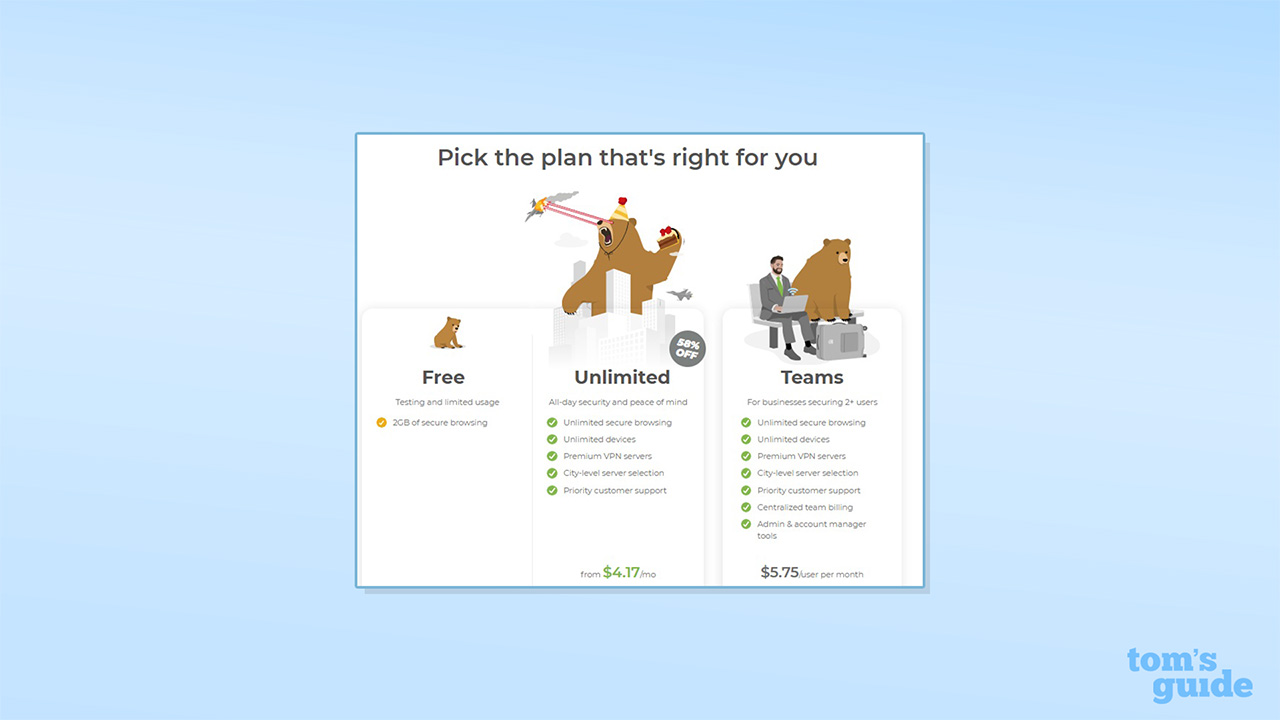
There’s also a free plan (capped at 2GB bandwidth per month) and a Teams plan, which is aimed at business users and includes centralized billing and account management tools (starting at $5.75 per user per month with a two-user minimum).
TunnelBear only accepts card payments on the website, but you can use Google Pay or Apple Pay if you sign up via their app stores. Unlike other providers, though, there’s no standard money-back guarantee.
Rating: 7/10
Does TunnelBear have a free trial?
TunnelBear’s Teams plan has a seven-day free trial for business users. There’s no free trial for TunnelBear Unlimited, but there is a free plan.
This limits you to a fairly restrictive 2GB of data per month, and it doesn’t offer city-level server selection, access to premium VPN servers, or customer support.
In comparison, Windscribe VPN provides 10GB of bandwidth per month with 13 free servers, while Proton VPN offers unlimited data with five servers.
TunnelBear features
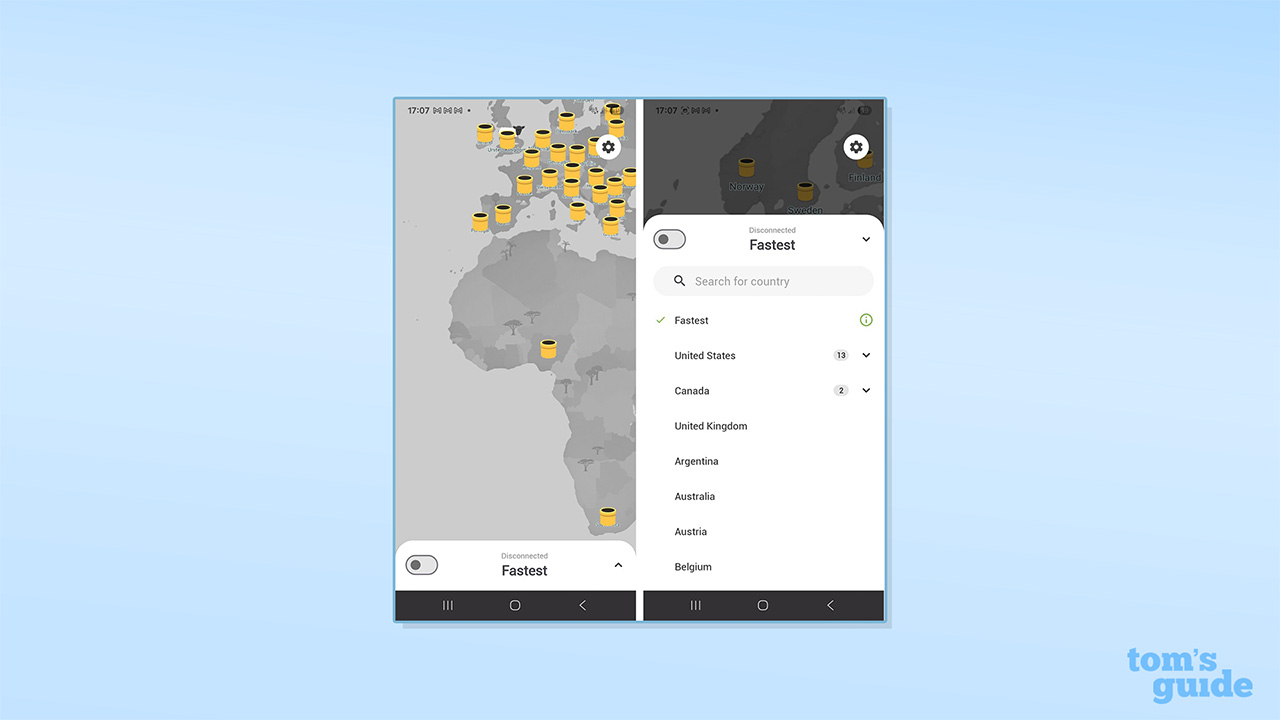
TunnelBear covers the standard bases for VPN functionality and offers the WireGuard, OpenVPN, and IKEv2 protocols. These are supported across major platforms, with the exception that IKEv2 is unavailable on Android.
VigilantBear, TunnelBear’s kill switch (which cuts your internet connection if the VPN disconnects), is available on all platforms. This is a positive given that many providers don’t offer a kill switch for iOS users.
I tested the kill switch on Windows by forcibly closing WireGuard, OpenVPN, and IKEv2 connections and observing what happened. In every case, VigilantBear blocked my connection, preventing me from sending unprotected traffic.
It then displayed a warning notification and began the process of reconnecting. Reconnections were fast, and I found I was online again in a matter of seconds. In a couple of cases, however, I found I wasn’t able to reconnect using OpenVPN and had to reboot my device to get back online.
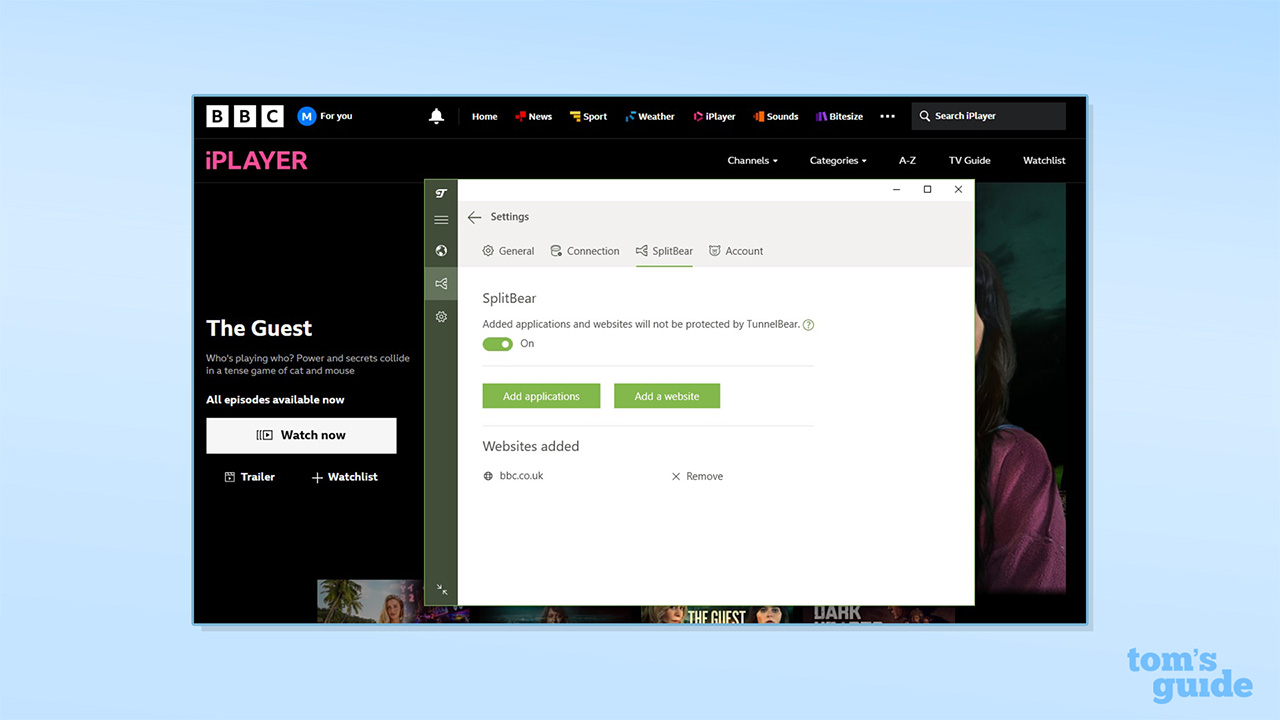
The Mac and iOS apps also have an auto-connect system, which comes with quite a few configuration options. You can automatically connect when you access new networks or blocklisted networks, for example. Unfortunately, there’s no full equivalent for Windows and Android, though there is a “launch on startup” feature.
TunnelBear also has a split tunneling feature named SplitBear (you’ll see the bear theme coming in here). This allows you to specify apps and websites that can connect directly to the internet and bypass your VPN connection. The support for website split tunneling is an unusual bonus, and it’s useful for sites that block VPNs or display different content to international users. Of course, connecting directly also means that there’s no limitation on your internet speed.
Only the Windows app supports split tunneling for both websites and apps, however. Here’s a guide to support for the functionality by platform:
| Row 0 - Cell 0 | SplitBear for apps | SplitBear for websites |
Windows | ✅ | ✅ |
Mac | ❌ | ✅ |
iOS | ❌ | ✅ |
Android | ✅ | ❌ |
This is not necessarily uncommon, with many other VPN providers not offering split tunneling on Apple products due to restrictions in their app architecture. However, it is still a little disappointing, considering that it is not impossible to do so.
If you want a VPN that does allow you to use split tunneling across macOS and iOS, consider going for Surfshark.
For particularly privacy-conscious users, TunnelBear has an obfuscation feature, named GhostBear, which makes it harder for third parties to detect that you’re using a VPN. This uses top-notch obfuscation tools like V2Ray and Shadowsocks to help you avoid detection on networks that block VPNs. GhostBear is supported on Windows and Android, but is currently unavailable on iOS and the latest version of TunnelBear for Mac.
At present, GhostBear is only available with the OpenVPN protocol. That isn’t unusual, but if you’re using WireGuard, for example, then the GhostBear option is greyed out. This isn’t explained in the app or on the support site, so you could waste a lot of time trying to resolve the issue.
TunnelBear doesn’t offer multi-hop connections (in which your data runs through more than one VPN server), and it doesn’t include an ad blocker, antivirus functionality, or other privacy protection tools, unlike leading providers like NordVPN, Surfshark, and Norton VPN.
Rating: 6/10
TunnelBear server network
TunnelBear has 8,000 servers spread across 61 locations in 47 countries. While the network’s overall size beats some of the top providers on the market, it’s on a similar level, in terms of coverage, to competitors like Mullvad (49 countries), StrongVPN (42 countries), and IVPN (58 locations).
That said, it’s considerably behind NordVPN and ExpressVPN, which both offer servers in over 105 countries.
TunnelBear’s server support is strongest in Europe and North America, where it has locations in 13 US cities and 27 European countries.
The service has an above-average five locations in South America, but there’s not much left for the rest of the world, with seven locations in Asia and three in Africa.
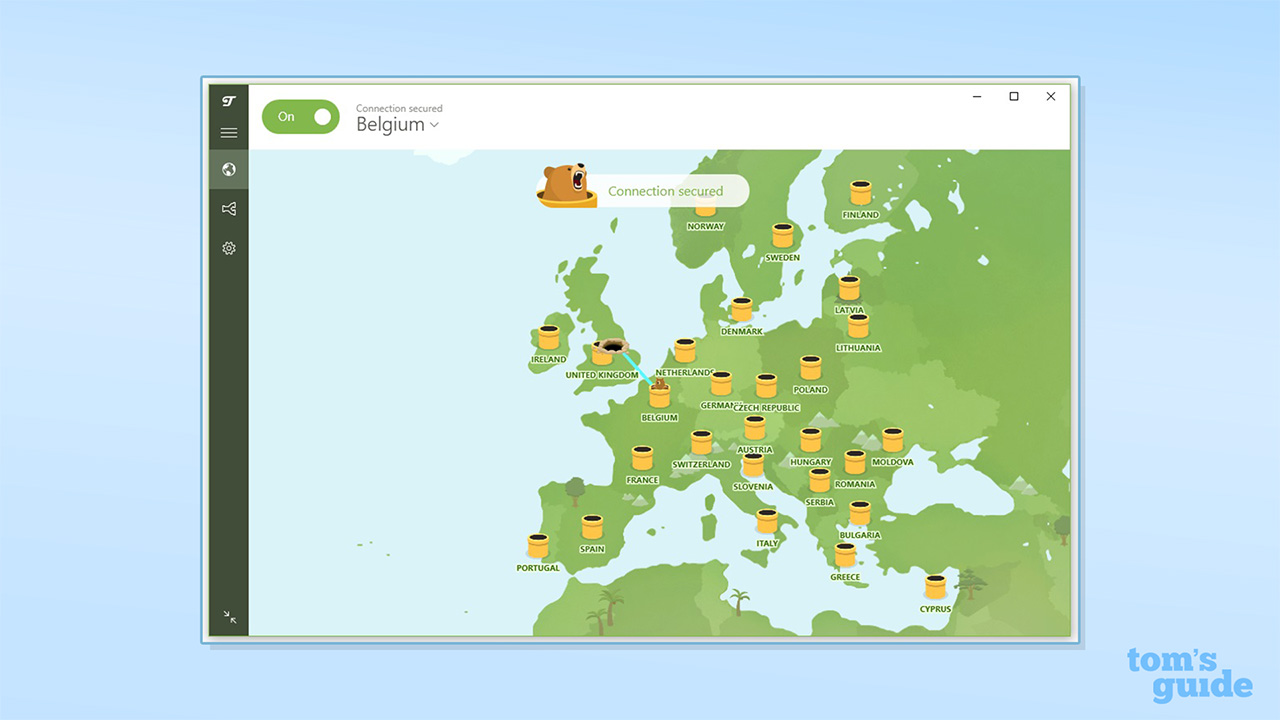
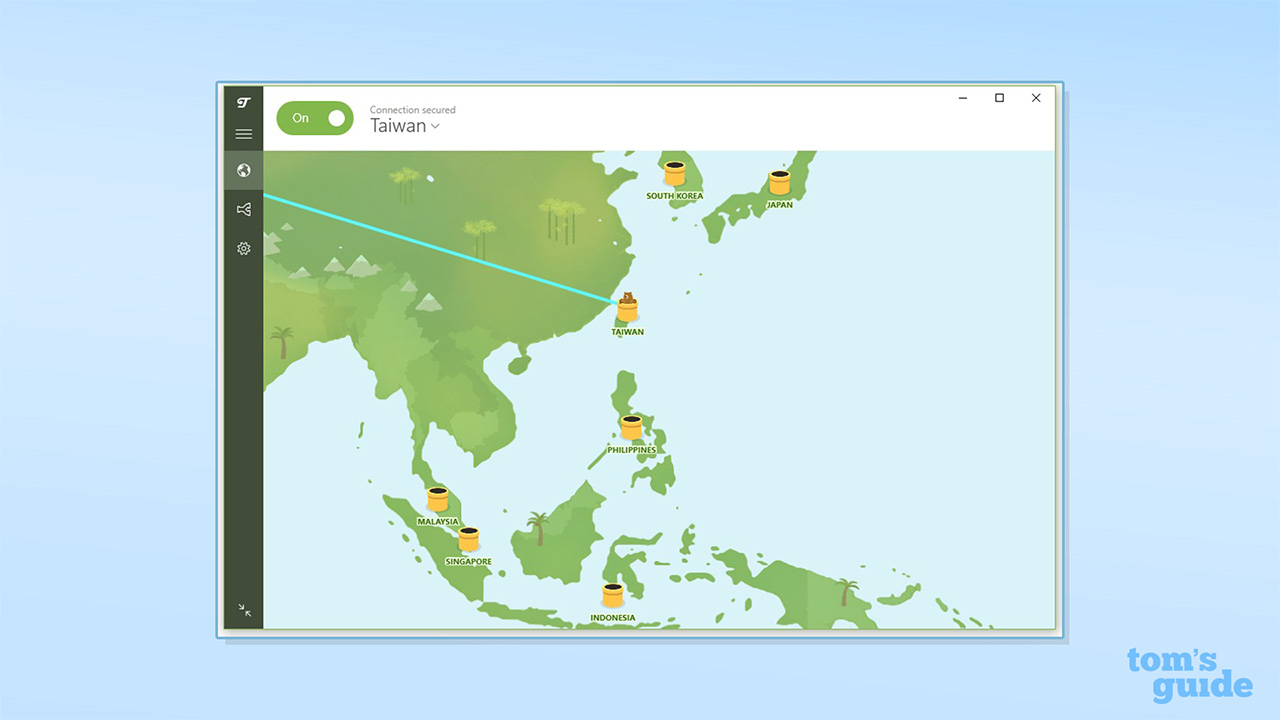
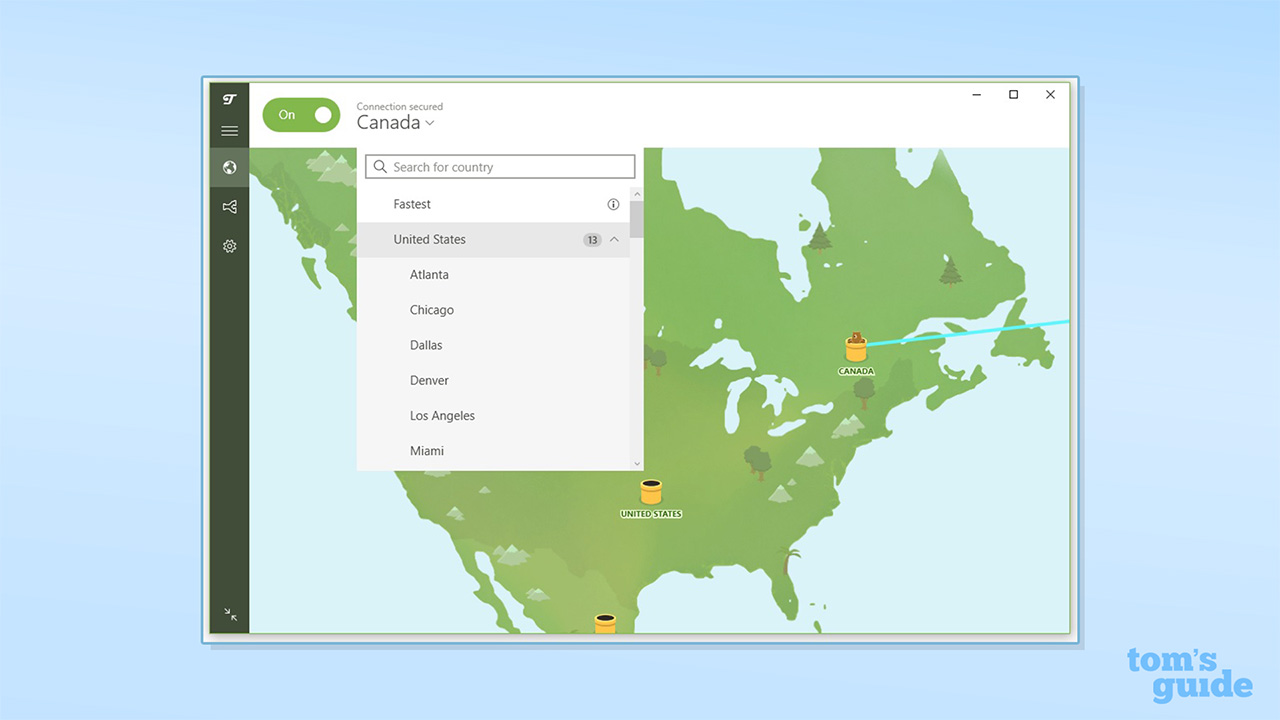
It’s also missing servers for Hong Kong, India, Israel, Turkey, and Russia, which are widely supported by other VPNs.
TunnelBear mostly uses real, physical servers (which may explain its lack of support for restrictive jurisdictions like India and Russia), but it cuts corners by using virtual locations in a few places.
There are three African locations, for instance, but two of them appear to be virtual, with Nigeria most likely being hosted in Spain and Kenya being hosted in South Africa.
Rating: 7/10
Is TunnelBear good for streaming and unblocking?
TunnelBear didn’t have the best performance when I tested it for unblocking streaming platforms. There aren’t any servers optimized for streaming or for torrenting, so you’re left to pick and choose based on your location requirements, and there’s no port forwarding functionality (which helps with torrenting, where it’s available).
The VPN fared best with Netflix, where it unlocked the US, UK, Australian, and Japanese content libraries (though it stumbled with Canada). I found it was consistently blocked by Disney+, Amazon Prime, and YouTube, however.
This compares poorly with top-tier providers like NordVPN and Proton VPN, both of which are the best streaming VPNs, consistently unblocking all major commercial streaming platforms in our testing.
TunnelBear's streaming and unblocking performance compares poorly with top-tier providers like NordVPN and Proton VPN.
Looking at platforms in the UK, Australia, and New Zealand, I had a similarly mixed experience and was able to unblock C4, 7plus, and 9Now, but TunnelBear failed with ITV, 10Play, and TVNZ+.
It’s worth mentioning, though, that where I did have success, I was able to unblock platforms with the first server location I tried.
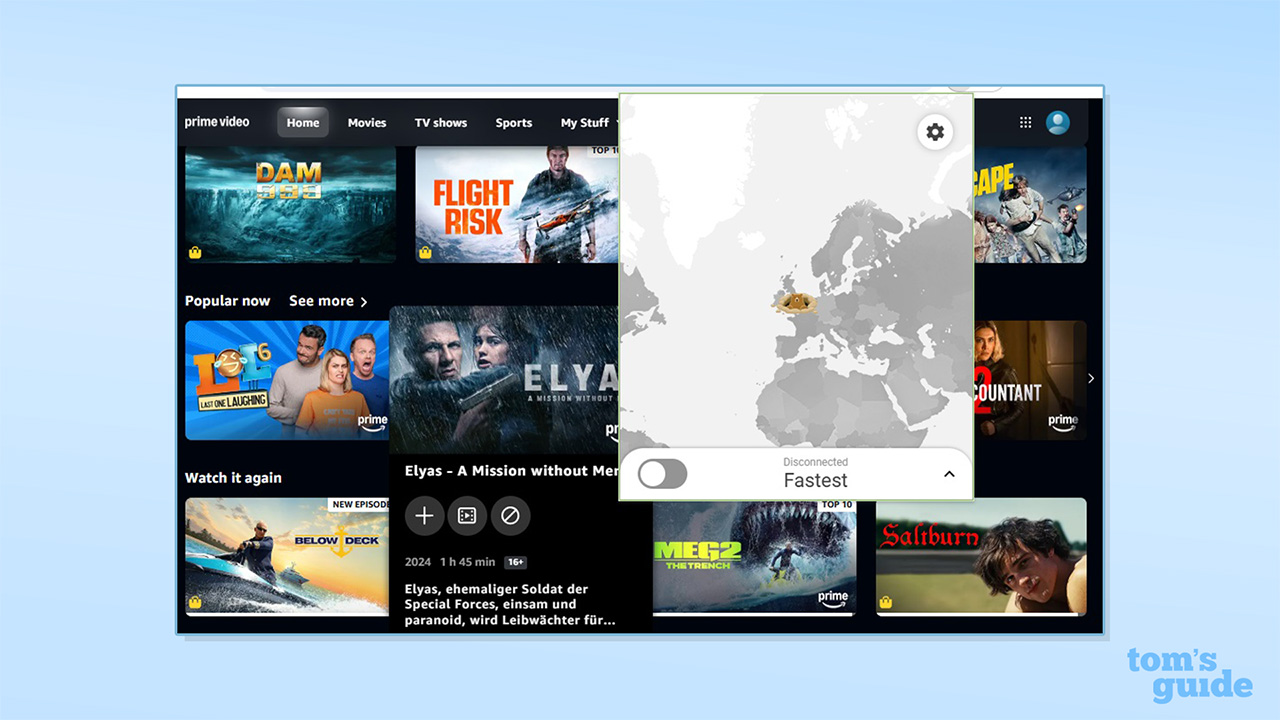
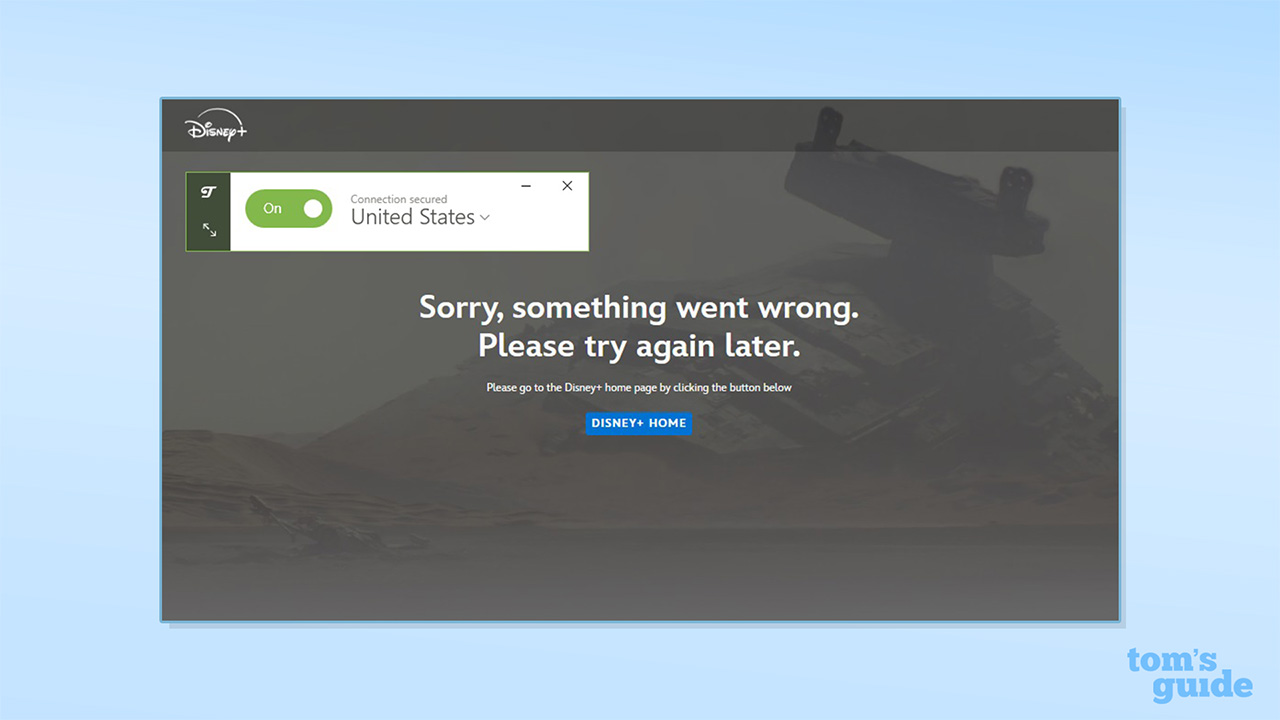
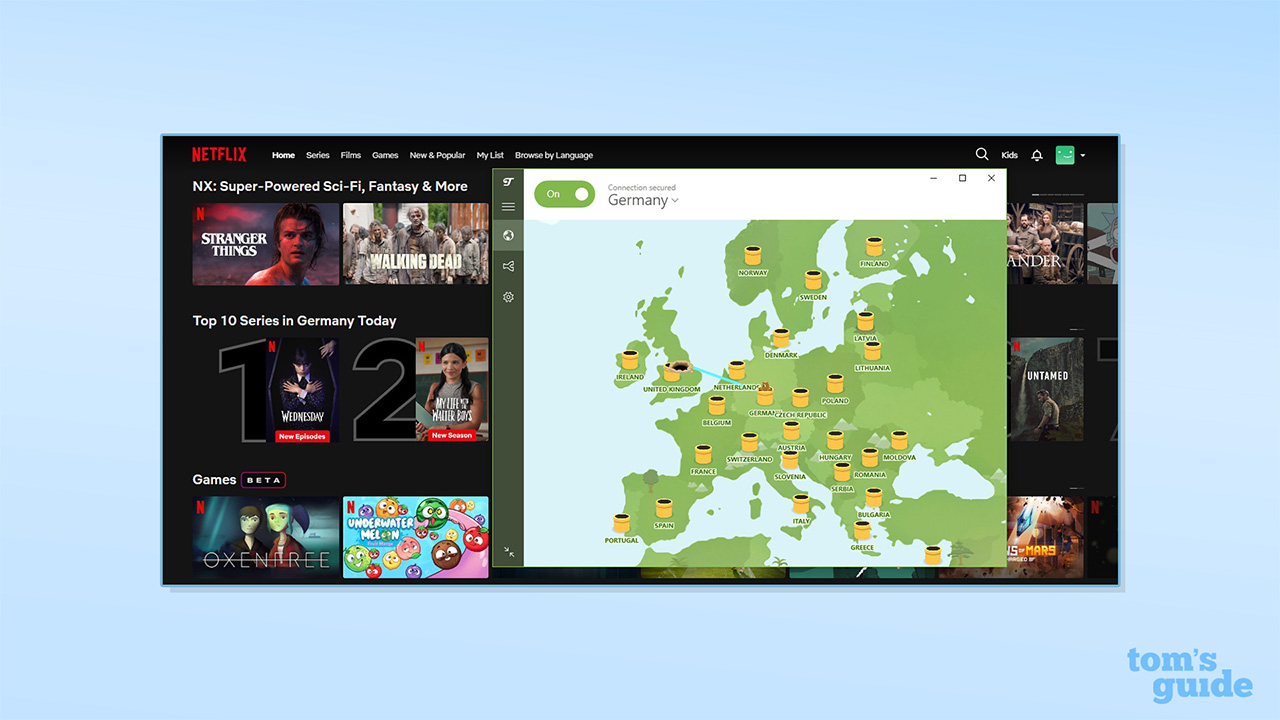
While TunnelBear doesn’t shout about it, torrenting is supported on all servers. When I tried downloading test torrents from three locations, I was successful every time.
This performance is on par with that of Private Internet Access, which is considered to be one of the best torrenting VPNs.
Rating: 6/10
How fast is TunnelBear?
In my hands-on speed testing, TunnelBear performed fairly poorly compared to most of the competition, and it often took 10 seconds or more to connect, even with local servers.
The WireGuard protocol generally worked smoothly for me, though I did experience some failed connections. Peak performance with a nearby server dropped significantly from our February 2025 tests, however, with download speeds falling from 461 Mbps to 332 Mbps (while my test of the free service peaked at 269 Mbps). My UK-to-US connection speed, meanwhile, reached 298 Mbps, which was a slight increase on the result recorded in February.
You only need 25 Mbps to stream Netflix in 4K and 100Mbps for online gaming, so this may be plenty for many. However, competitors like ExpressVPN, Proton VPN, and NordVPN offer far higher local connection speeds (coming in at around 1,000 Mbps or higher in our testing), and numerous providers offer UK-US connections at 500 Mbps or more.
That said, TunnelBear’s performance was at least consistent, with very little fluctuation through the day.
In my hands-on speed testing, TunnelBear performed fairly poorly compared to most of the competition. That said, TunnelBear’s performance was at least consistent.
I experienced some issues connecting with the OpenVPN protocol, but was able to achieve acceptable speeds with IKEv2 (a stable, secure protocol that is often used for mobile devices).
VPNs tunnel your data via remote servers, so they will always reduce your connection speed, though several other factors also come into play.
In our comprehensive assessment process, we test connection speeds with the SpeedTest and Cloudflare Speed Test services and use multiple protocols, server connections, and time slots to ensure we capture the full picture.
For more details, you can read our full methodology on how we test VPNs.
Score: 4/10
Privacy and security
TunnelBear has a no-logs policy, committing not to store or share user data. This has been audited on an annual basis by independent third parties going back to 2016, and the company publishes detailed reports on its results for users.
The company also has a transparency report, similar to that of Private Internet Access, which runs through the limited user data that it retains, the third-party services it uses, and the results of government and law enforcement requests (which it generally can’t comply with, as it doesn’t log any data on actual use of the service).
The service does retain basic customer information, including your email address, payment details, and the total data that you’ve used in the current month, but it doesn’t store any session logs.
TunnelBear also has a refreshingly readable Terms of Service document. At 1,600 words, it’s a fraction of the size of many competitors (NordVPN’s terms are 8,500 words long, for example). The individual sections are clearly written and often surprisingly brief, and each one comes with a helpful summary. All of this makes the contract much easier for users to navigate and understand than those from most other providers.
There are two notable caveats regarding TunnelBear’s auditing history. Firstly, it’s been nearly 18 months since the last annual audit, and the delay hasn’t been explained.
Secondly, the last audit noted that some previously reported issues still hadn’t been resolved, which is obviously concerning. It’s heartening that TunnelBear proves its claims, but there’s certainly room for improvement.
It’s heartening that TunnelBear proves the claims in its privacy policy, but there’s certainly room for improvement.
TunnelBear doesn’t make any claims about post-quantum encryption (allowing its technology to beat future computing power), but this doesn’t make it unique. However, with other VPNs like ExpressVPN setting their sights on post-quantum encryption, TunnelBear may find itself falling behind if it doesn't begin to offer it soon.
The VPN offers the robust WireGuard and OpenVPN protocols, and by default, it uses AES-256-GCM encryption (with AES-256-CBC for iOS), and for authentication, it uses ChaCha20-Poly1305 for Windows, AES-256-GCM for iOS, AES-256-CBC for Android, and SHA256 for Mac.
Impressively, TunnelBear offers an obfuscation tool for Windows, Mac, and Android, and the VigilantBear kill switch for all supported platforms.
The kill switch worked consistently in my testing, cutting my internet connection if the VPN dropped and allowing fast reconnects.
A recent security upgrade is the fact that TunnelBear has introduced two-factor authentication for accounts, which can be accessed via email or authenticator apps.
Rating: 7/10
Apps and compatibility
TunnelBear has apps for Windows, Mac, Android and iOS, and browser extensions for Chrome, Firefox, and Edge (with Opera no longer being supported). It doesn’t offer support for routers, smart TVs, gaming consoles, or Linux (though basic advice is available for manually setting up the service on Linux).
Notably, TunnelBear takes its bear theme very seriously. Everywhere you look, there are bears and bear puns. Enter your password in the login screen, for example, and an animated bear covers his eyes with his paws. On the website “About Us” page, the TunnelBear team members are listed with bear-related nicknames, like Bearkachu, Rocky Bearboa, and Captain Abearica.
I can’t think of another provider that does anything faintly similar, and if you don’t have much tolerance for whimsy, this may all be unbearable (pun intended). It gives the service character, though, which helps it stand out in the largely homogenous world of VPNs, and it never really gets in your way (who doesn’t want a “bear sounds” setting?).
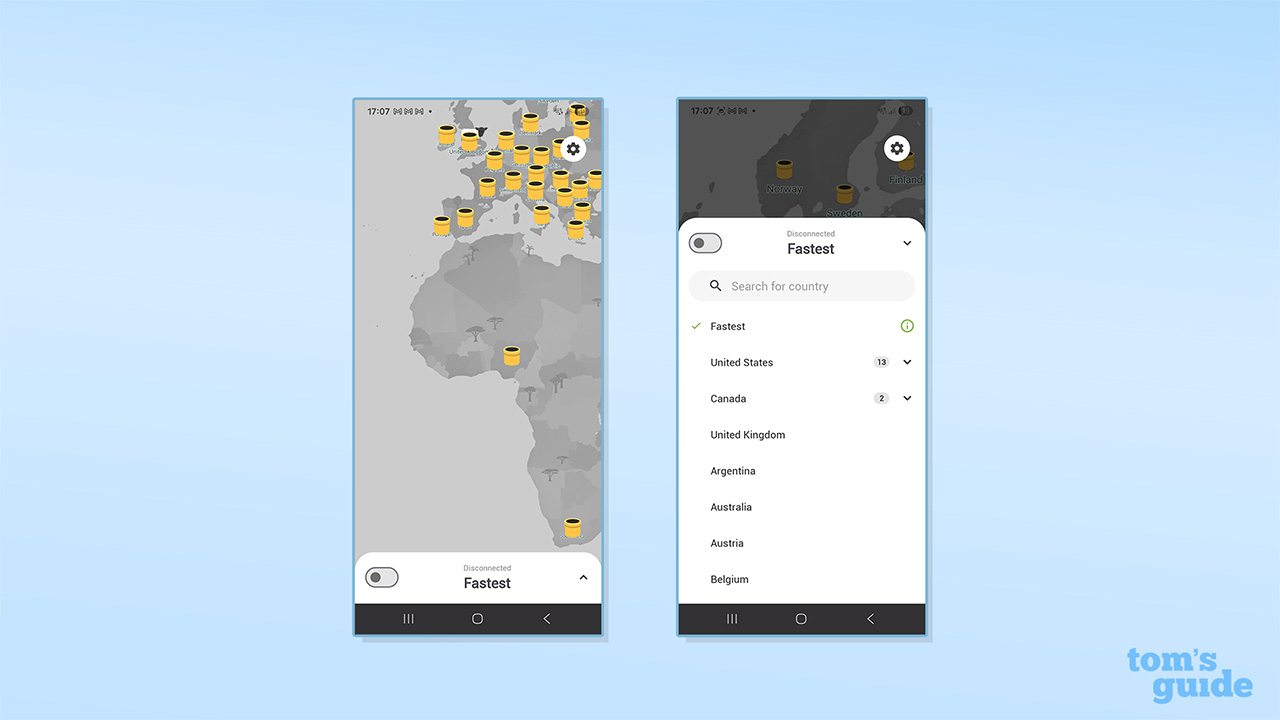
The apps have a consistent style and present TunnelBear’s servers across a world map, making it simple to get started, and it’s easy to find and navigate the settings options.
The feature set is generally uniform, but Mac and iOS users can only access split tunneling by website, Android users can only split tunnel by app, and iOS users don’t get the GhostBear obfuscation feature (which also isn’t available for the latest version on Mac).
Strangely, TunnelBear’s Mac app isn’t available in the Mac App Store, and users have to download and install it manually from TunnelBear’s site.
While TunnelBear’s apps have a consistent, intuitive interface and are easy to use, the lack of support for routers and consoles, limited support for Linux, and uneven features between different devices mean that it doesn’t rate as well as it otherwise might do.
If you want a simple, easy-to-use VPN with a consistent feature set across its apps, as well as support for consoles, Linux, and routers, I'd suggest going for ExpressVPN.
Rating: 6/10
Is TunnelBear easy to use?
I tested TunnelBear on a range of devices and browsers and found it consistently easy to set up and install. All the apps follow the same style and display TunnelBear’s servers on a world map, making it simple to find the right server and get online.
You can connect with a single click on a server (or by selecting from the dropdown menu), and the apps offer a “Fastest” server recommendation and auto-select your VPN protocol by default, which is similar to the UIs of ExpressVPN, Proton VPN and Surfshark.
Unlike these VPNs, however, there isn’t a favorites tool for servers, and advanced users won’t find any additional server information, such as load or ping times.
The settings options are accessible and are logically laid out, so it’s very easy to find what you’re looking for. The bear-themed feature names (SplitBear, VigilantBear, GhostBear, and so on) might temporarily confuse some, but it’s not difficult to get your head around.
I tested TunnelBear on a range of devices and browsers and found it consistently easy to set up and install.
The service does run fairly slowly, though, and it generally took me ten seconds or more to connect to a VPN server or switch servers.
The relatively slow connection speeds I recorded should be sufficient for 4K streaming and online gaming, but may be restrictive if shared across a household, meaning you can’t fully take advantage of TunnelBear’s unlimited connections.
If you run into trouble, TunnelBear offers fairly brief setup advice via its knowledge base and AI assistant. Otherwise, you’re directed to email support, which promises a reply within 48 hours (though I typically got responses much more quickly than that).
Rating: 7/10
Why is TunnelBear based in Canada?
TunnelBear was founded in Canada in 2011 and is still based in Toronto. While Canada is a part of various surveillance groups like the Five Eyes, Nine Eyes, and Fourteen Eyes alliances, TunnelBear has a no-logs policy, which states that it does not store or share user data.
In addition, you can take confidence from the fact that the company has an annual audit cycle for its services and technology, administered by a third-party security firm, and provides regular transparency reports on its operations and the results of government and law enforcement requests.
Customer support
In terms of customer support, TunnelBear offers an online knowledge base, email support, and RoboCub, an AI-powered chatbot.
RoboCub is accessed via an icon at the bottom of the screen when you visit the contact support page. The icon could be made clearer, however, and it would be helpful for it to appear on all support pages, rather than just the contact page, to ensure that users can actually find it.
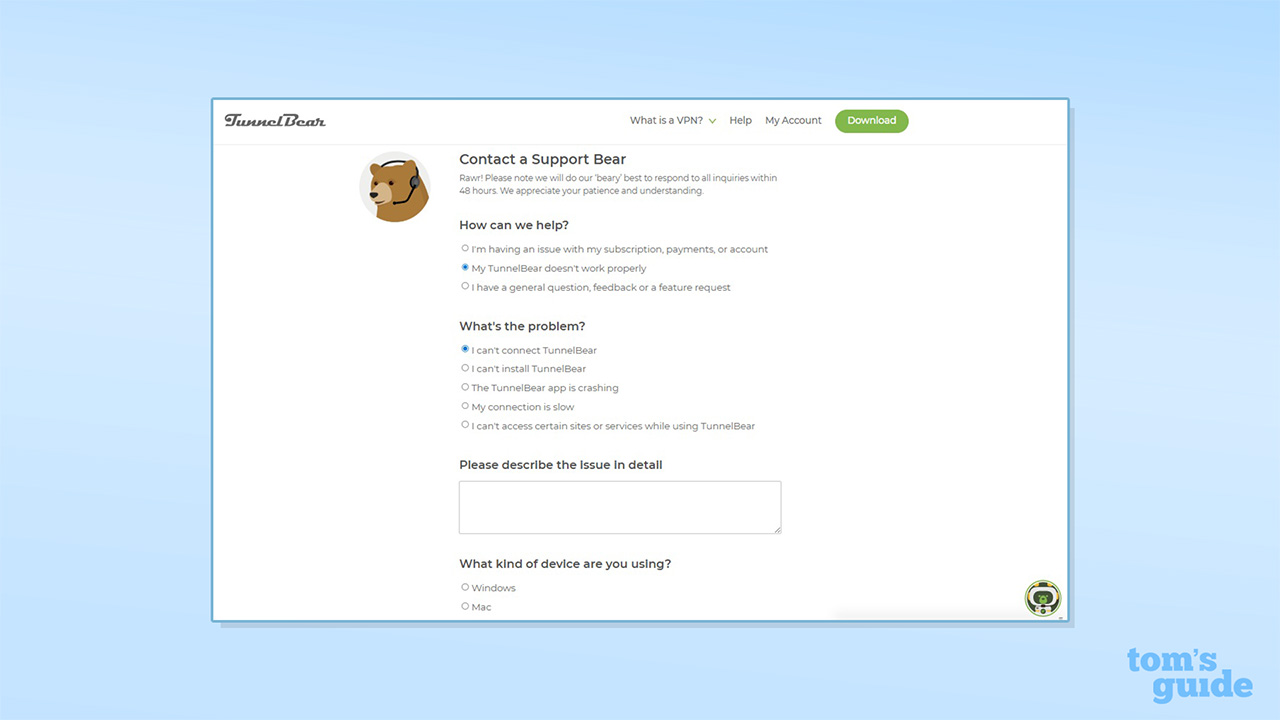
RoboCub is good at understanding questions and giving clear answers, but it has some significant issues. For example, if you ask, “Does TunnelBear support obfuscation?” RoboCub will tell you that it doesn’t, though this is exactly what GhostBear is for and how it’s described elsewhere on the site.
On the other hand, if you directly ask, “Is GhostBear an obfuscation tool?” RoboCub will tell you that it is. I’ve seen similar issues with AI chatbot tools from providers like Windscribe VPN, but it’s disappointing when a service provides incorrect and contradictory support responses.
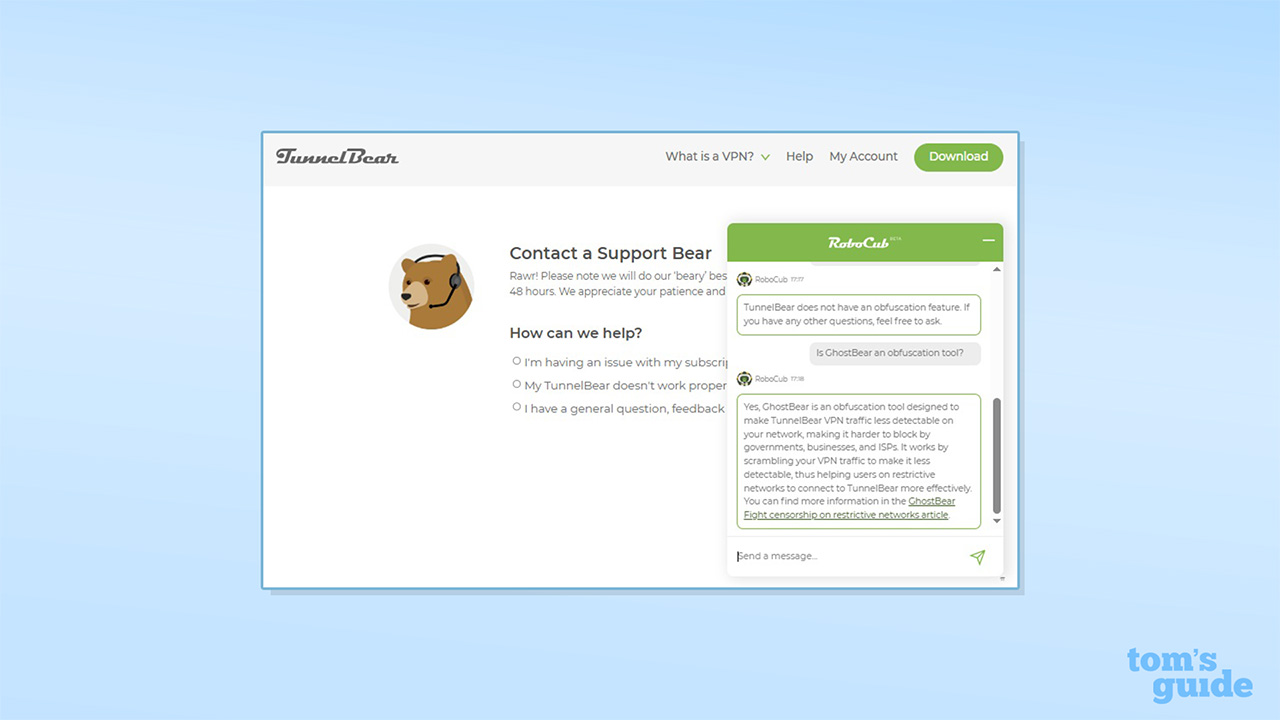
When it came to email support, the responses I received were entirely satisfactory. The support site warns that you may have to wait 48 hours for a reply, but I typically only waited a few hours, and sometimes less, and the responses generally gave me everything I needed to know.
The online knowledgebase has a lot of helpful content, but it doesn’t provide as much detail as the best of the competition. For example, in the article “General tips to get connected,” TunnelBear has five suggestions, starting with checking Twitter to see if the service is running scheduled maintenance, and it proposes reinstalling the app before trying another network.
The list also doesn’t cover ideas like using a different server or a different protocol, which would be relatively simple things to check. The article was last updated four years ago, and only 332 out of 1,252 voting users said that they found it helpful. As a fairly critical support page, it could do with an update.
While TunnelBear's customer support isn't the worst, it can't hold a candle to the likes of NordVPN and ExpressVPN, which both offer live agent support.
Rating: 5/10
Can you trust TunnelBear?
While TunnelBear is based in Canada, putting it in reach of the Five Eyes alliance of intelligence-sharing nations, it has a clear no-logs policy and a stated commitment to user privacy. This has been put to the test by its history of independent audits, running back to 2016 (with the results covered in detail for each report), and its periodic transparency reports.
Further adding to its credibility is the fact that it was acquired by the leading consumer security firm McAfee in 2018. There are also other positives, like the recent addition of two-factor authentication.
It’s now 18 months since the last audit, however, and nearly two years since the last transparency report. The company hasn’t explained or addressed this, so it’s impossible to know the rationale for the delay.
It’s also worth noting that TunnelBear’s previous audits have often surfaced a lot of problems, so there’s reason to be concerned that new vulnerabilities may be emerging in the meantime.
In addition, a worrying point from the last report was that the auditor, Cure53, found that not all the issues it had previously identified had been fully resolved. What’s more, while going through the auditing process is admirable, we haven’t seen many reports that flag quite so many concerning issues.
The fact that TunnelBear has major annual audits puts it ahead of smaller VPNs, which can’t prove their privacy claims. However, the results of TunnelBear’s audits are negative enough to put it significantly behind competitors like ExpressVPN and NordVPN.

TunnelBear’s Trustpilot profile is another weak point, and its rating has dropped from 3.5/5 to a poor 2.9/5 since February. Some smaller VPNs have even worse scores, such as iTop VPN, with a 2.8/5 rating, but many leading competitors fare much better, with NordVPN at 4.2/5, PureVPN at 4.4/5, and Windscribe at 4.7/5.
One caveat is that TunnelBear has a relatively tiny number of reviews. It has fewer than 100 user ratings at present, compared to 43,000+ for NordVPN and 13,000+ for Windscribe, and a small number of recent one-star reviews seem to have had a big impact.
TunnelBear’s Android app rating has also dipped, falling to 3.8/5, which is significantly below the 4.2/5 average rating for Android VPN apps. TunnelBear’s iOS app is a highlight, however, with a 4.7/5 rating, while the Chrome extension also gets a 4.7/5, putting it far ahead of many bigger VPN brands.
Rating: 6/10
TunnelBear review: final verdict
TunnelBear is a middle-ranking VPN, but it has a lot going for it, with an audited no-logs policy, access to unlimited connections, and more servers than many of the top providers. It’s also easy to use and has far more personality than almost any other VPN on the market.
At the same time, though, it’s more expensive than providers like Surfshark and PrivadoVPN, it’s fairly slow, and it doesn’t do a great job of unblocking streaming providers. In some respects, it seems that despite being owned by McAfee, development has stalled. This stands in contrast to Norton VPN, which is now one of the top products on the market, thanks to significant investment into its capabilities.
TunnelBear has plenty to build on, though, and a return to its annual audit cycle, an increased number of global server locations, and improved connection speeds would make it a much more attractive proposition.
Final rating: 61/100
Subscribe if:
✅ You want an easy-to-use VPN
✅You’d like a VPN with a personality
✅You want to unlock Netflix libraries
Don't subscribe if:
❌ You need a fast connection
❌ You need server locations all over the world
Alternatives to TunnelBear
NordVPN: the best VPN for overall
NordVPN is the best VPN on the market, based on our in-depth testing. It's incredibly fast, offers top-of-the-line security and was able to unblock every streaming platform we tested it with. Prices start from $3.09 per month, and there's a 30-day money-back guarantee here, too.
ExpressVPN: the best VPN for beginners
If you're looking for VPN apps that are very simple and incredibly reliable, ExpressVPN is a great alternative to TunnelBear. It's great for streaming, its privacy credentials are all fully audited, and its apps stay consistent no matter which platform you use it on. However, with prices starting from $3.49 per month, it's also more expensive.
Surfshark: the best cheap VPN
If you're on a budget, Surfshark is a very worthy alternative to TunnelBear. It's got excellent speeds, unparalleled unblocking performance and top-tier security and privacy. Surfshark also offers a few extra cybersecurity features including, like Alternative ID. Prices start at $1.99 per month, and there's even a 30-day money-back guarantee.
TunnelBear FAQ
How to cancel TunnelBear
Canceling TunnelBear is very simple. In the app, go to the “Settings” tab and click “Manage Account.” This will open the account settings page in your browser.
You just need to click the “Cancel” button and then hit “Cancel Subscription” on the following screen, and you’ll receive a confirmation email when cancellation has been processed.
Does TunnelBear work in China?
TunnelBear does not have any servers for China or Hong Kong, and it does not claim that it works in the country.
In addition, there are conflicting reports on whether the GhostBear obfuscation feature can get past the Great Firewall, suggesting that it’s not a reliable solution.
Who owns TunnelBear?
TunnelBear was founded in Canada by Ryan Dochuk and Daniel Kaldor in 2011. It was acquired by the US security company McAfee in 2018 and now powers the VPN services included with McAfee’s products.
Feature | Rating |
|---|---|
Design | ⭐⭐⭐½ |
Features | ⭐⭐⭐ |
Server network | ⭐⭐⭐½ |
Unblocking | ⭐⭐⭐ |
Performance | ⭐⭐ |
Security and privacy | ⭐⭐⭐½ |
Apps | ⭐⭐⭐ |
Ease of use | ⭐⭐⭐½ |
Customer support | ⭐⭐½ |
Track record | ⭐⭐⭐ |
How we test VPNs
We have a full explainer on how we test VPNs, but, in short, it goes something like this.
Firstly, we test the sign-up process. How easy is it to pay, and what options are there? From there, we install the VPN on a number of devices, make notes on the simplicity of the process, and whether there are any extra steps that introduce complexity.
Then comes the fun part. We use all the features, running tests to detect any problems like DNS leaks or faulty kill switches. We'll dive into the code if it's available, and see if there are any anomalies we think you might be interested in reading about.
We test the speed – 120 individual tests, daytime and evening – and connect to various servers to get a good idea of how robust the server network is, and what speeds you can expect to get in normal usage.
Streaming comes next. We test a wide range of global and regional streaming services to see how well each VPN can unblock content.
Customer support is also very important. So, if we have any queries along the way, we'll follow the avenues provided to see how well-prepared the support team is. This includes live chat, email, and ticketed systems.
Once we've done all of this, we'll have a good feel for the apps and will have found out if there are any usability quirks, or unique features that we really like.
We test and review VPN services in the context of legal recreational uses. For example: 1. Accessing a service from another country (subject to the terms and conditions of that service). 2. Protecting your online security and strengthening your online privacy when abroad. We do not support or condone the illegal or malicious use of VPN services. Consuming pirated content that is paid-for is neither endorsed nor approved by Future Publishing.

Michael is an experienced technology writer, specialising in VPNs, antiviruses, and cybersecurity. Previously, he has written for publications including Techopedia, The Guardian, and Digital Spy and has worked with numerous tech firms in the SaaS space. Outside of work, Michael’s interests include cult TV, gamification, and behavioural economics.
- Olivia PowellTech Software Commissioning Editor
You must confirm your public display name before commenting
Please logout and then login again, you will then be prompted to enter your display name.





