
Here at Tom’s Guide our expert editors are committed to bringing you the best news, reviews and guides to help you stay informed and ahead of the curve!
You are now subscribed
Your newsletter sign-up was successful
Want to add more newsletters?

Daily (Mon-Sun)
Tom's Guide Daily
Sign up to get the latest updates on all of your favorite content! From cutting-edge tech news and the hottest streaming buzz to unbeatable deals on the best products and in-depth reviews, we’ve got you covered.

Weekly on Thursday
Tom's AI Guide
Be AI savvy with your weekly newsletter summing up all the biggest AI news you need to know. Plus, analysis from our AI editor and tips on how to use the latest AI tools!

Weekly on Friday
Tom's iGuide
Unlock the vast world of Apple news straight to your inbox. With coverage on everything from exciting product launches to essential software updates, this is your go-to source for the latest updates on all the best Apple content.

Weekly on Monday
Tom's Streaming Guide
Our weekly newsletter is expertly crafted to immerse you in the world of streaming. Stay updated on the latest releases and our top recommendations across your favorite streaming platforms.
Join the club
Get full access to premium articles, exclusive features and a growing list of member rewards.
Imagine soaring over the Great Pyramid of Giza on your lunch break. Or scaling the Burj Khalifa while you’re waiting for a delivery. How about venturing through the Vatican from your backyard?
Thanks to Android XR, all that just become a whole lot more possible without the hassle of actually getting there. No jet lag. No queuing in customs. No lost luggage.
A collaboration between Google, Samsung, and Qualcomm, Android XR is a brand-new operating system specifically designed for a range of compatible headsets and smart glasses. It seamlessly blends augmented reality (AR) and virtual reality (VR) into extended reality (XR), delivering the next generation of immersive, impactful experiences for work or play.
Of course, devices like the Samsung Galaxy XR are up to the bread-and-butter tasks that AR and VR let you do already, like checking emails, browsing photos, streaming Netflix, and playing games. And they utilize the Google Play Store’s expansive suite of optimized spatial apps to help you maximize productivity, creativity, and interactivity. But with the latest version of Google Maps, you can really fly.
So much more than just Google Earth
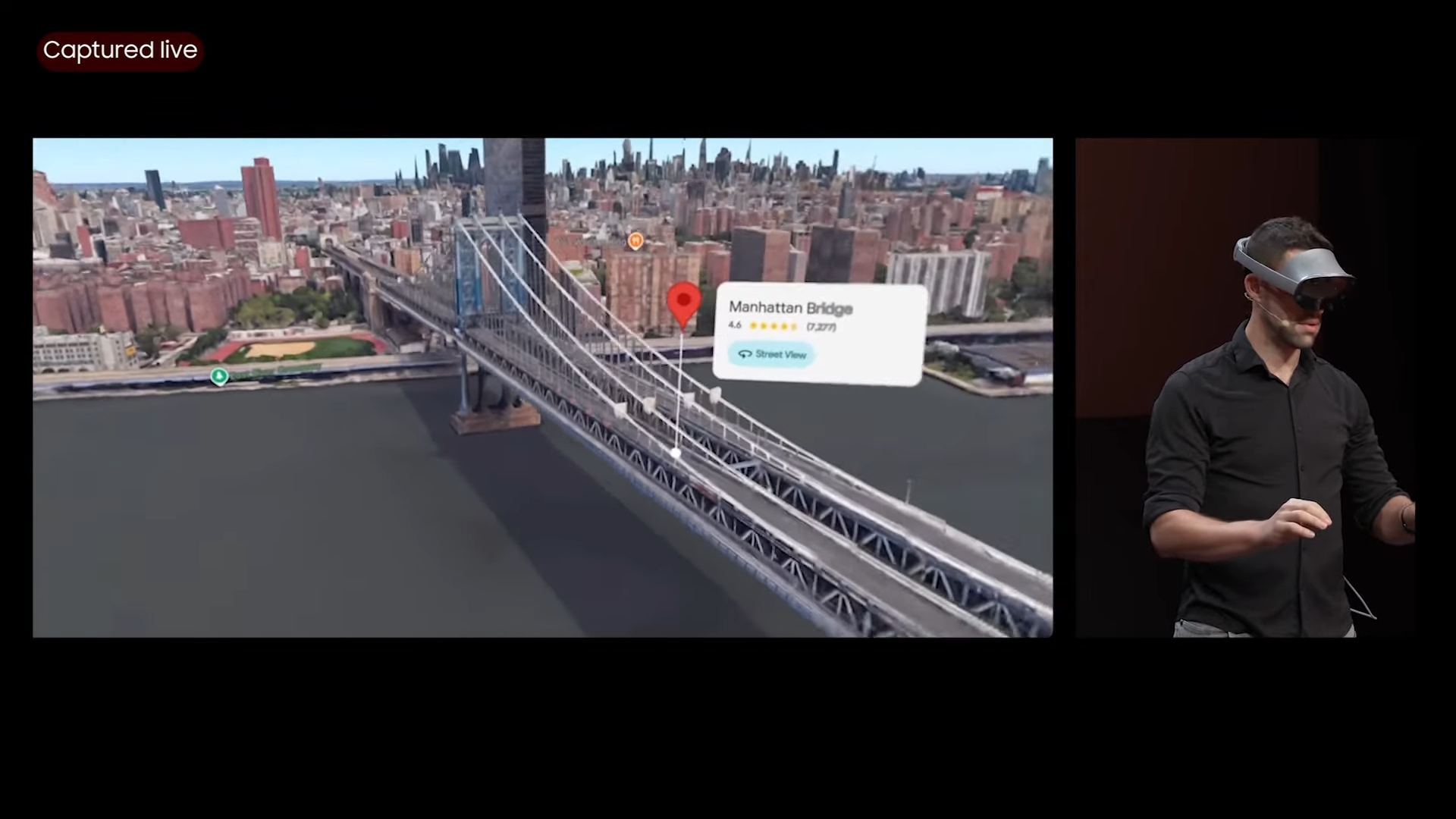
Pick any spot in the world, whether that’s somewhere you’ve always dreamed of going, like the Golden Gate Bridge or Sagrada Familia, or even where you grew up, and Android XR instantly teleports you there, letting you view places and landmarks from a top-down view. So far, so Google Earth VR, right? Wrong. Turn on Immersive View, and your destination is rendered in stunning clarity and detail and enhanced with context-driven info. Get down to Street View for those stunning 360-degree panoramic views, and you’re there without actually being there.
And with Google Maps already seamlessly baked into the Android XR interface, you can highlight notable buildings, popular sightseeing spots, restaurants, and tourist hotspots, where you can immediately check out their name, their review rating, and other information via their floating labels. What’s more, certain locales will even let you explore their interiors in glorious 3D, so you can check whether that bar or eaterie has the right vibe.
Importantly, you can easily navigate the world with Android XR’s intuitive hand-tracking mode. Seen something in the distance that catches your eye? Pan to it by pinching and dragging with one hand, pulling the world towards you. Want to take a closer look? Zoom in or out of an area by pinching both hands and moving them closer or further apart. Fancy checking out a landmark from all angles? Pinch both hands and turn them as you would a steering wheel for that enviable 360-degree view.
Get instant access to breaking news, the hottest reviews, great deals and helpful tips.
It’s a perfect way for travellers who want to get their bearings and explore places virtually without getting lost or wasting valuable vacation time, leaving you more opportunity to soak in your destination without all the stressful hustle and bustle. It’s also great for those who can’t travel for whatever reason, empowering them with the tools to discover and explore without leaving home.
Gemini is along for the ride
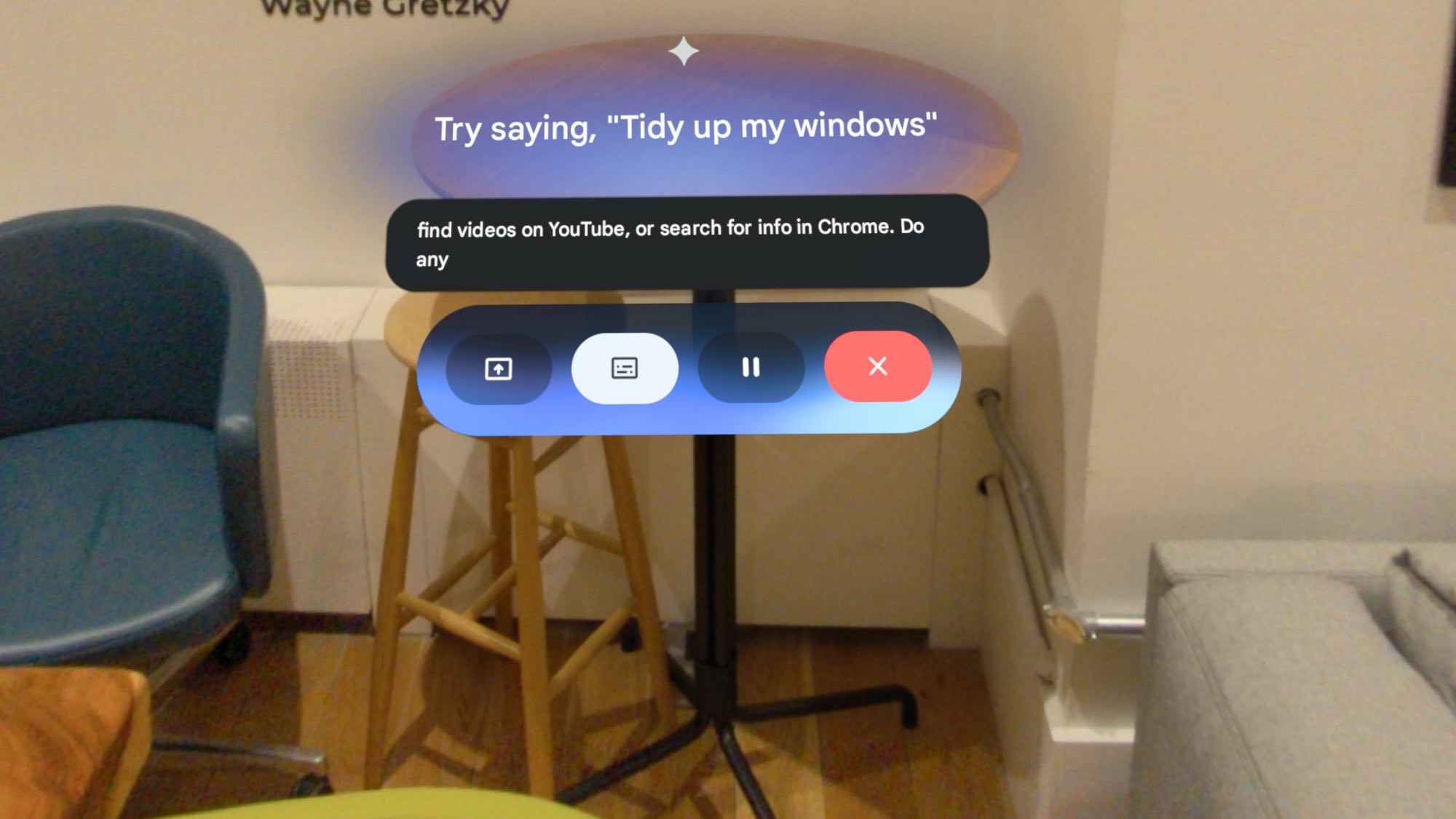
Android XR has also been built from the ground up with Gemini AI, which offers a dynamic, multimodal way of connecting with your world, whether virtual or not. It’s all about enhancing your XR experience with intuitive interactions, such as voice, vision, or gesture. Sure, the latter can feel natural and tactile, but seamless voice control is the natural progression for this tech, perfect for when you’re tired of lifting your hands and making micro gestures.
With Gemini Live, understanding your surroundings and getting instant recommendations and contextual info just got a whole lot easier. Just focus on a building, landmark, or point of interest and say, “Tell me more about this.” Want to find out when a monument was built or when a museum closes for the day? Stomach rumbling and can’t find anywhere to eat? All you need to do is point and ask.
You can also zip between destinations solely with voice control, so you can go from marveling at the Liberty Bell in Philly to scouting diving spots off Ko Tao in mere moments, without lifting a single finger.
Gemini also responds via helpful, human conversations, so you don’t have to break immersion by opening another window or app to find out more.
In short, whether you want to traverse thousands of miles from the comfort of your couch or fancy a curious look at where you’re going to scout those unmissable joints, Android XR can get you anywhere you want. The only problem is deciding where to go next.
More from Tom's Guide

Matt is a technology journalist with over 20 years of experience, with bylines for The Independent, Stuff, Eurogamer and Popular Mechanics.
When not writing or reviewing the latest gadgets, Matt can be found stuck into the MCU film series or any of the latest video games.
You must confirm your public display name before commenting
Please logout and then login again, you will then be prompted to enter your display name.
 Club Benefits
Club Benefits





