How to download Disney Plus movies and shows for offline playback
Watch Disney Plus wherever you are

Disney Plus is here, and it's packed with so many movies and shows that you may be wondering how you'll ever be able to get through it all. Luckily you can watch shows like The Mandalorian and every Disney Plus Marvel movie even when you're away from home. Here's how to download Disney Plus movies and shows for offline playback, so you can watch without Wi-Fi or data.
When you download Disney Plus content to your mobile device, you're able to watch those movies and shows while you're commuting, at the gym, or in any place with poor cellular connection. If you haven't yet, make sure you've downloaded the Disney Plus app and have completed the Disney Plus sign up steps.
• Want to try Disney Plus? Sign up for the Disney Plus 7-day free trial
How to download Disney Plus movies and shows for offline playback
Step 1: Open the Disney Plus app on your mobile device and select the program you'd like to download.
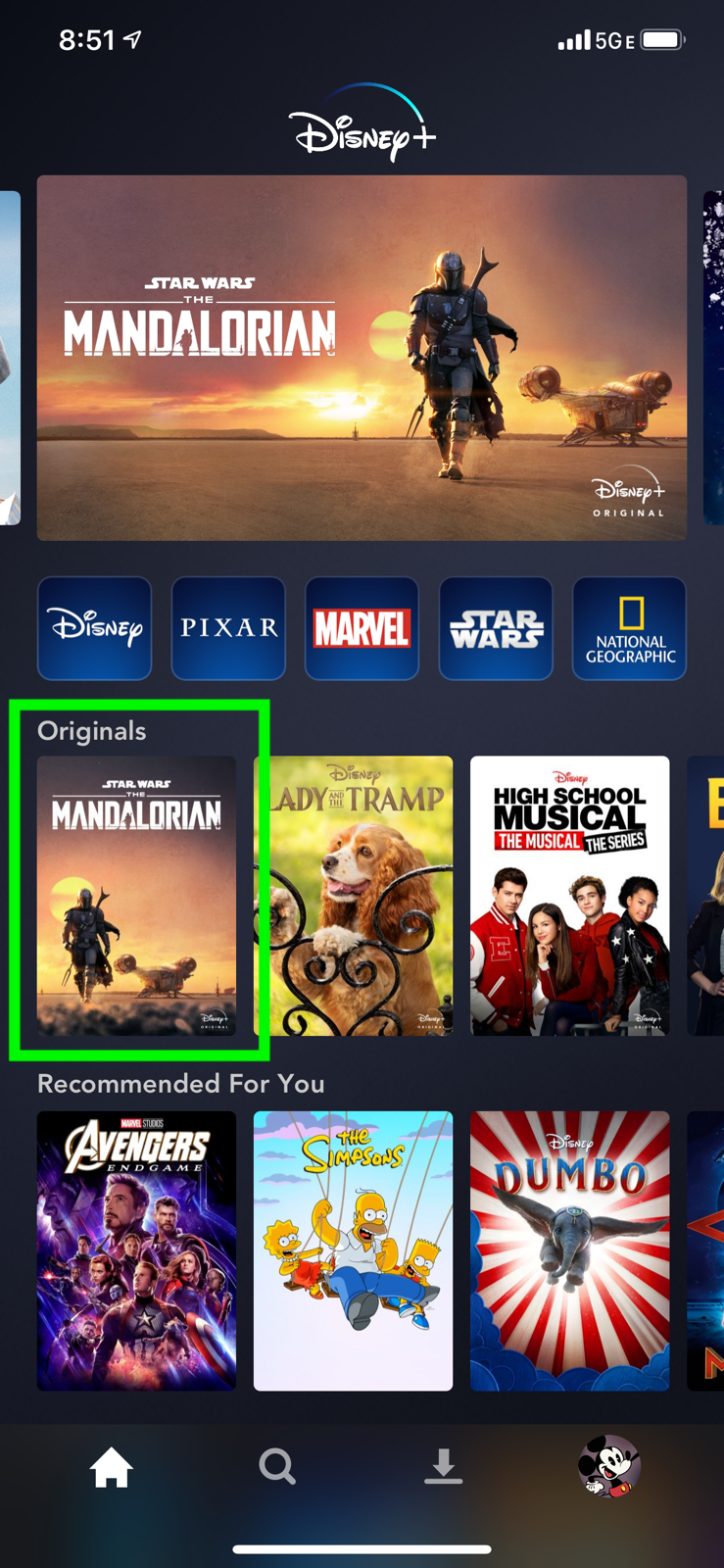
Step 2: Tap the download icon on the movie or show's page. When it comes to TV shows, if you click the icon next to 'Season' you'll download the entire season. Click the download icon next to individual episodes if you just want select installments.
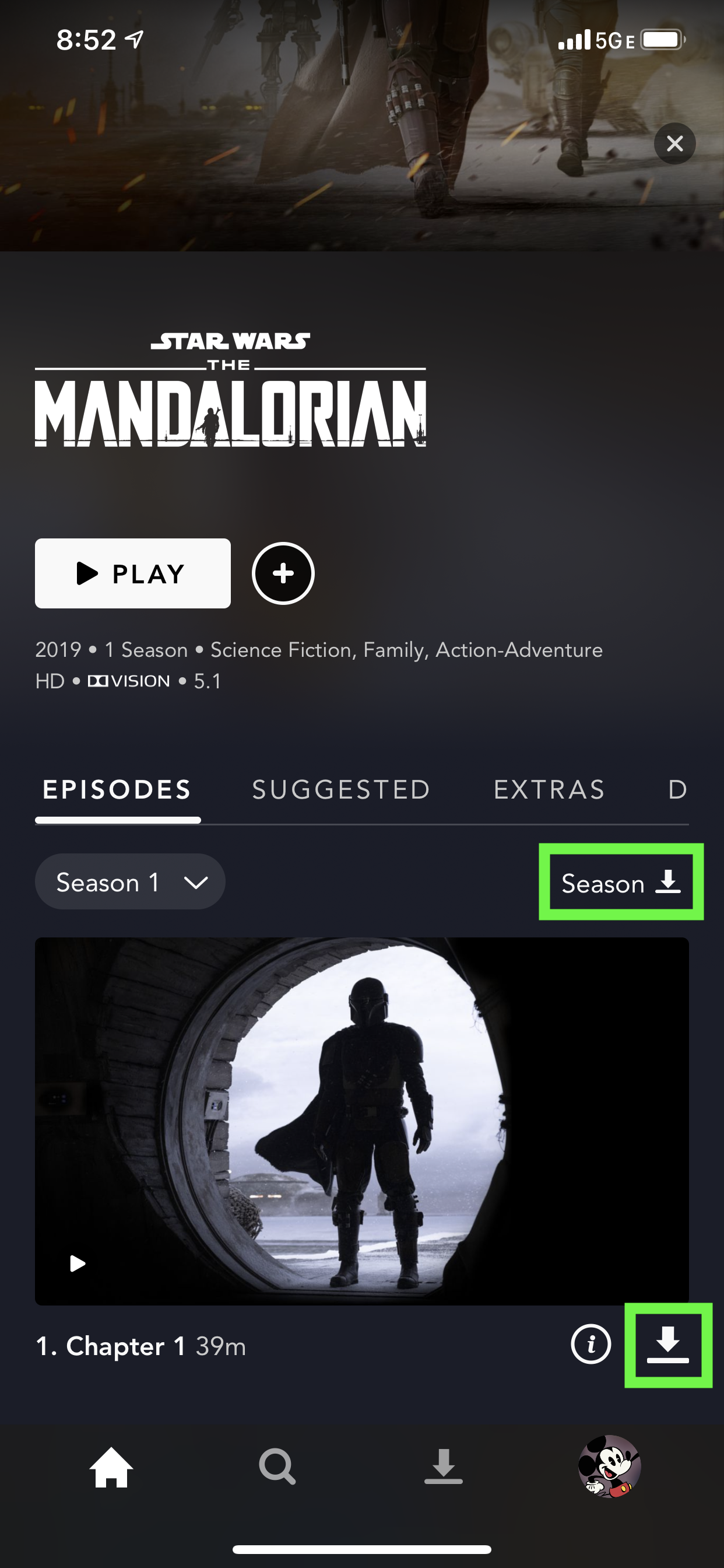
Step 3: Make sure you're connected to a Wi-Fi network. If you are, the show or movie will start downloading. But if you're using a cellular connection, you'll see this error message.
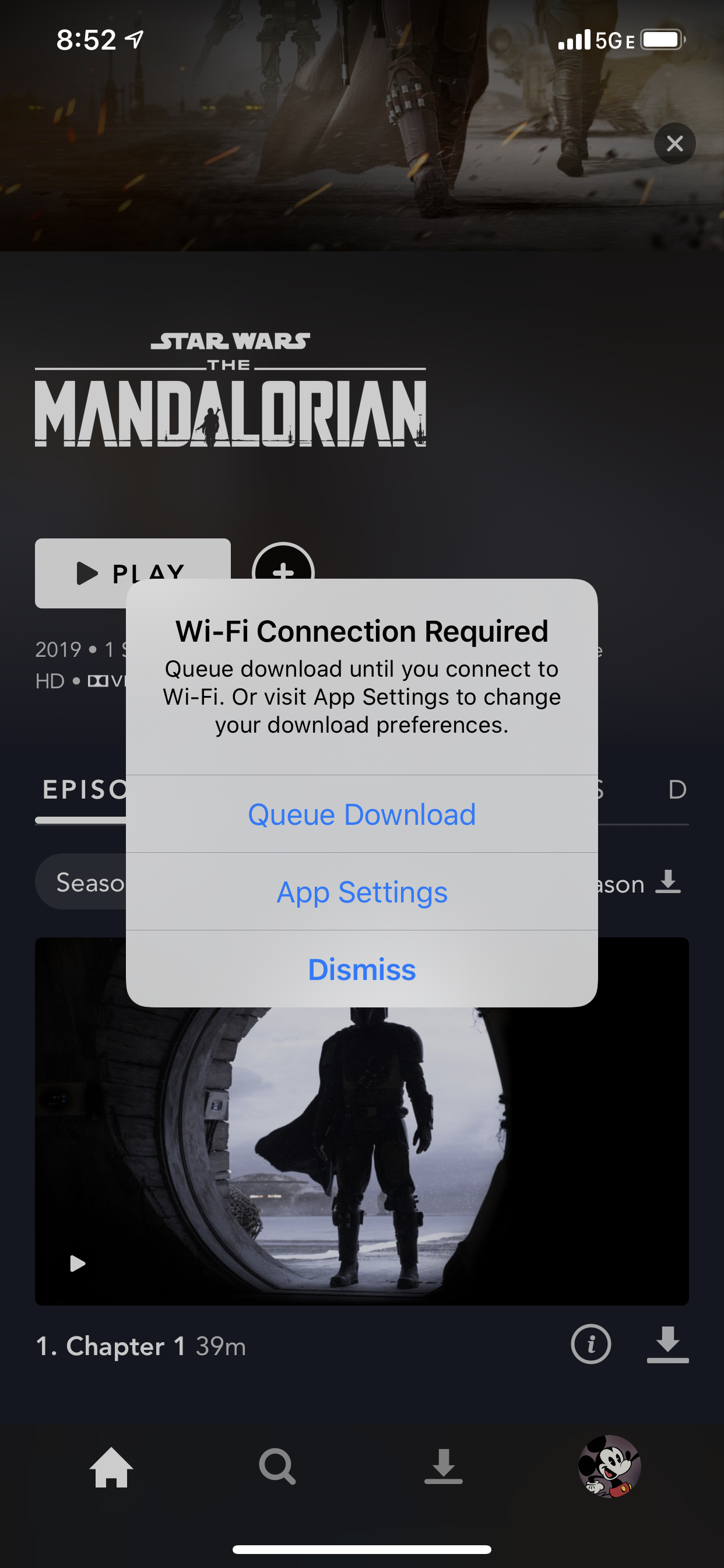
Step 4: Tap the downloads icon on the bottom menu to view and watch your saved movies and shows.
Get instant access to breaking news, the hottest reviews, great deals and helpful tips.
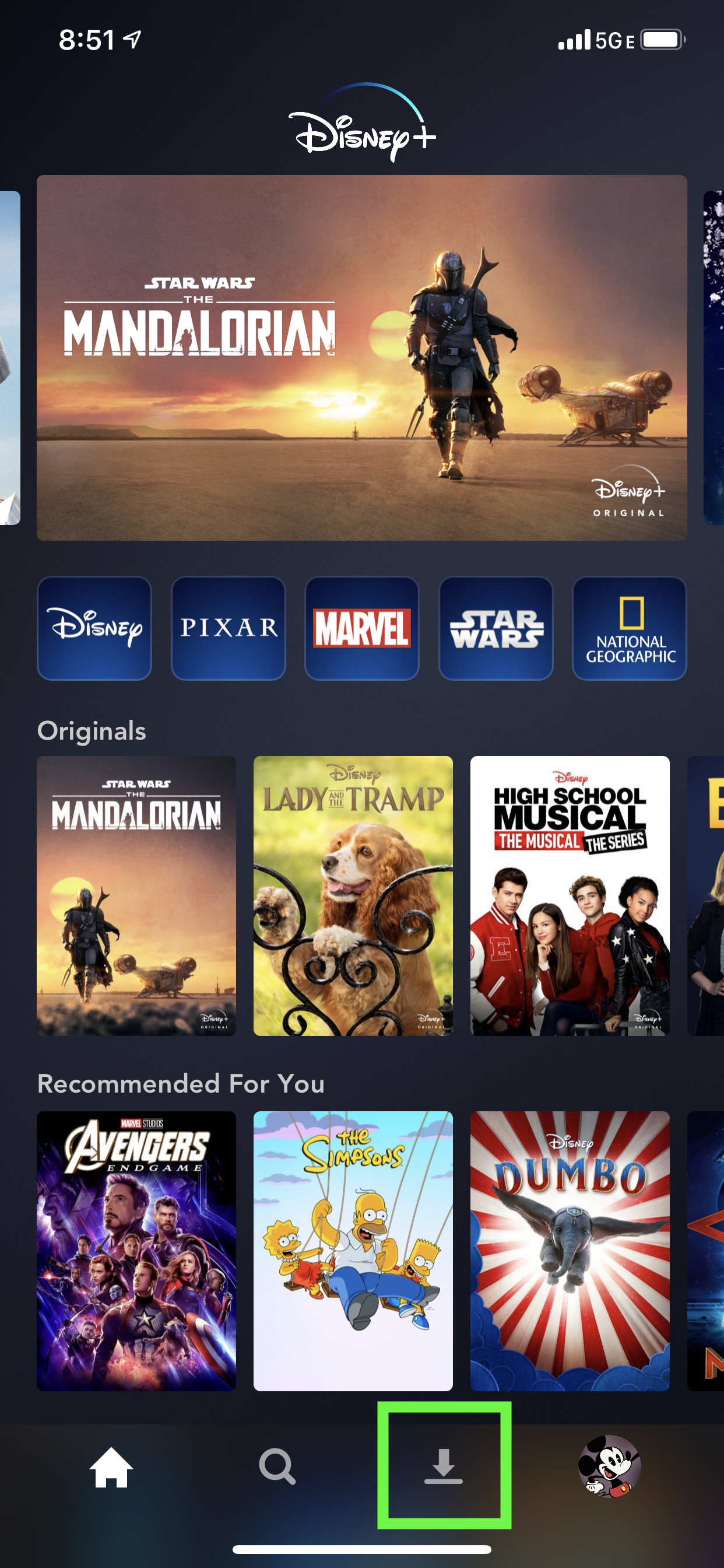

Kate Kozuch is the managing editor of social and video at Tom’s Guide. She writes about smartwatches, TVs, audio devices, and some cooking appliances, too. Kate appears on Fox News to talk tech trends and runs the Tom's Guide TikTok account, which you should be following if you don't already. When she’s not filming tech videos, you can find her taking up a new sport, mastering the NYT Crossword or channeling her inner celebrity chef.
 Club Benefits
Club Benefits





