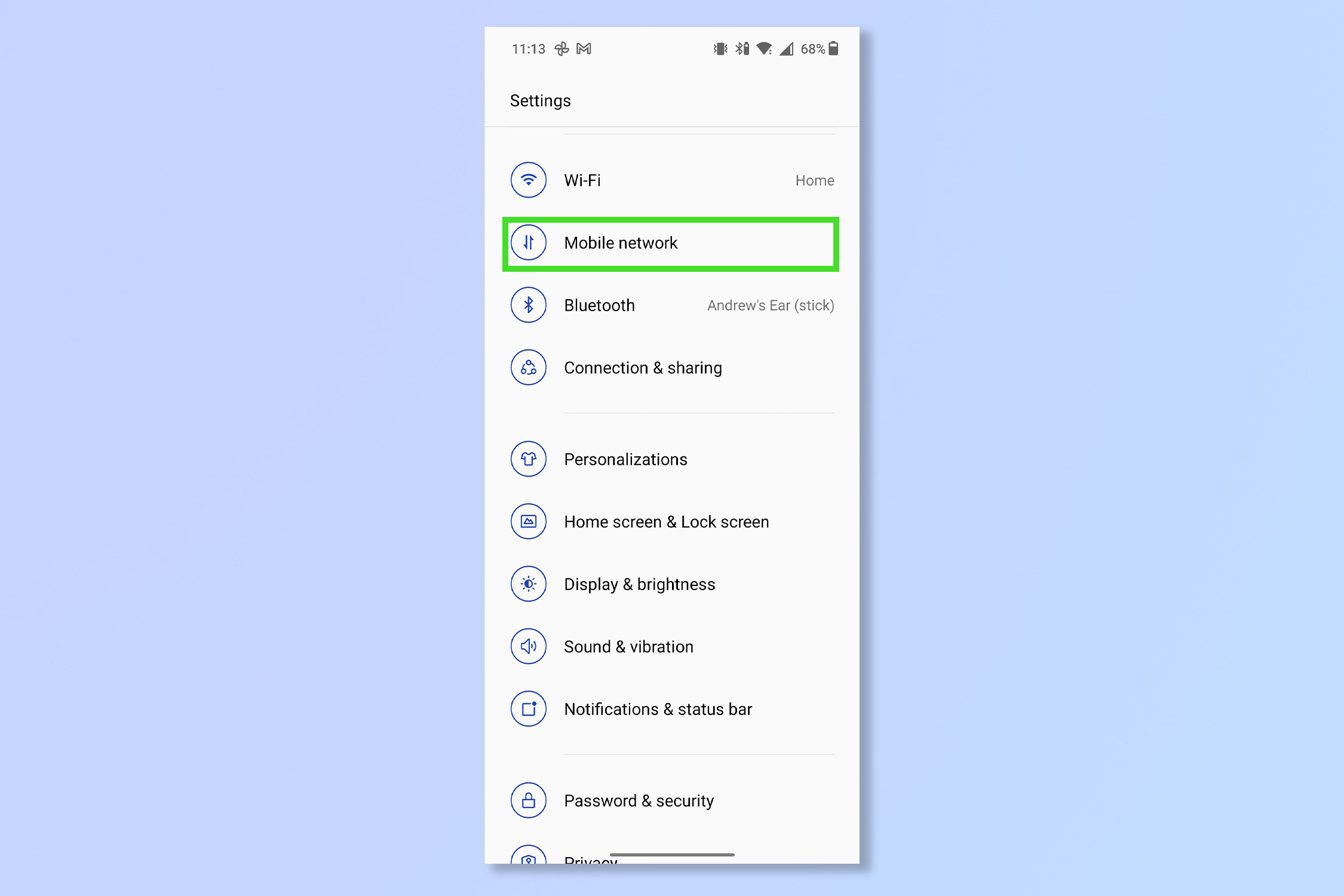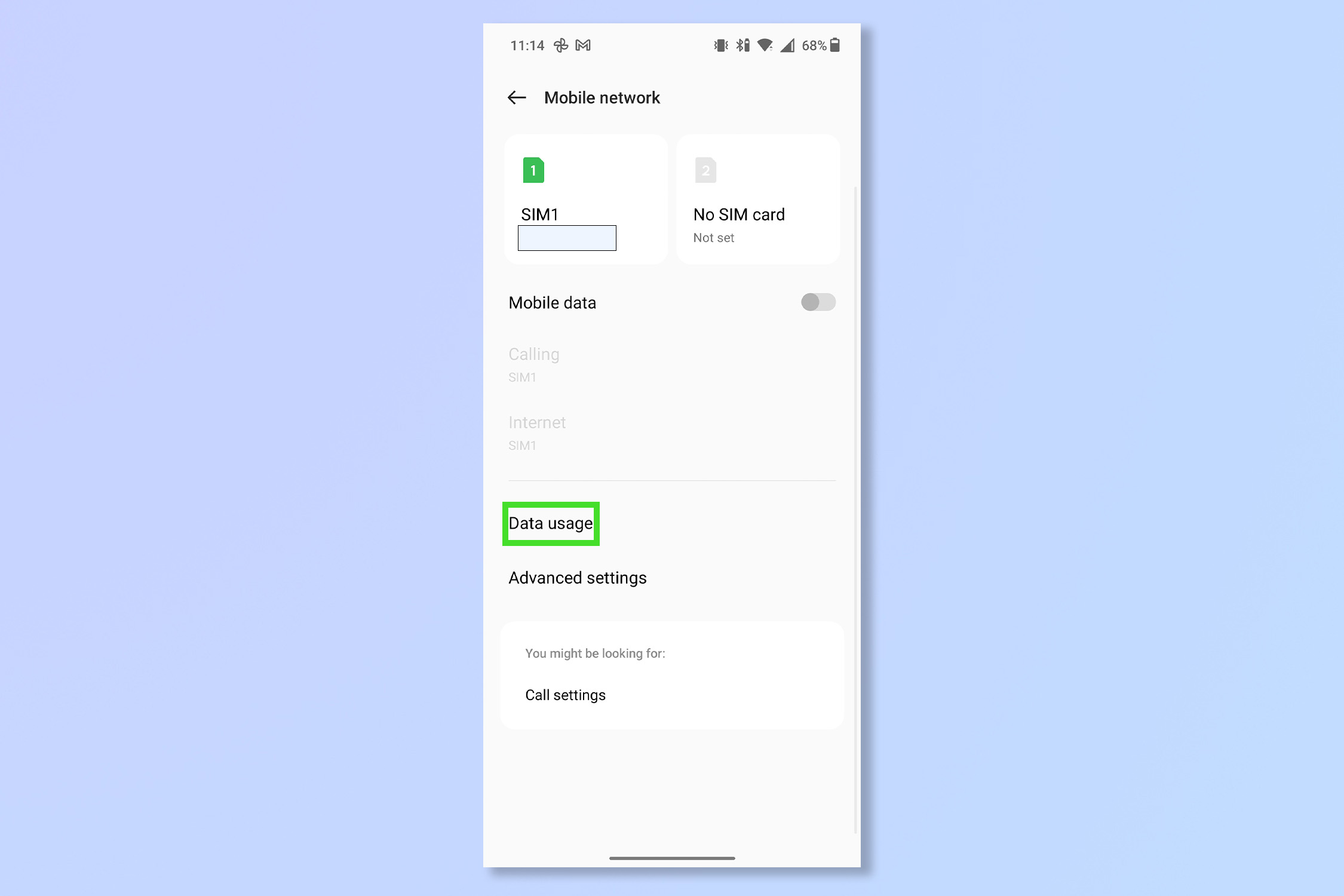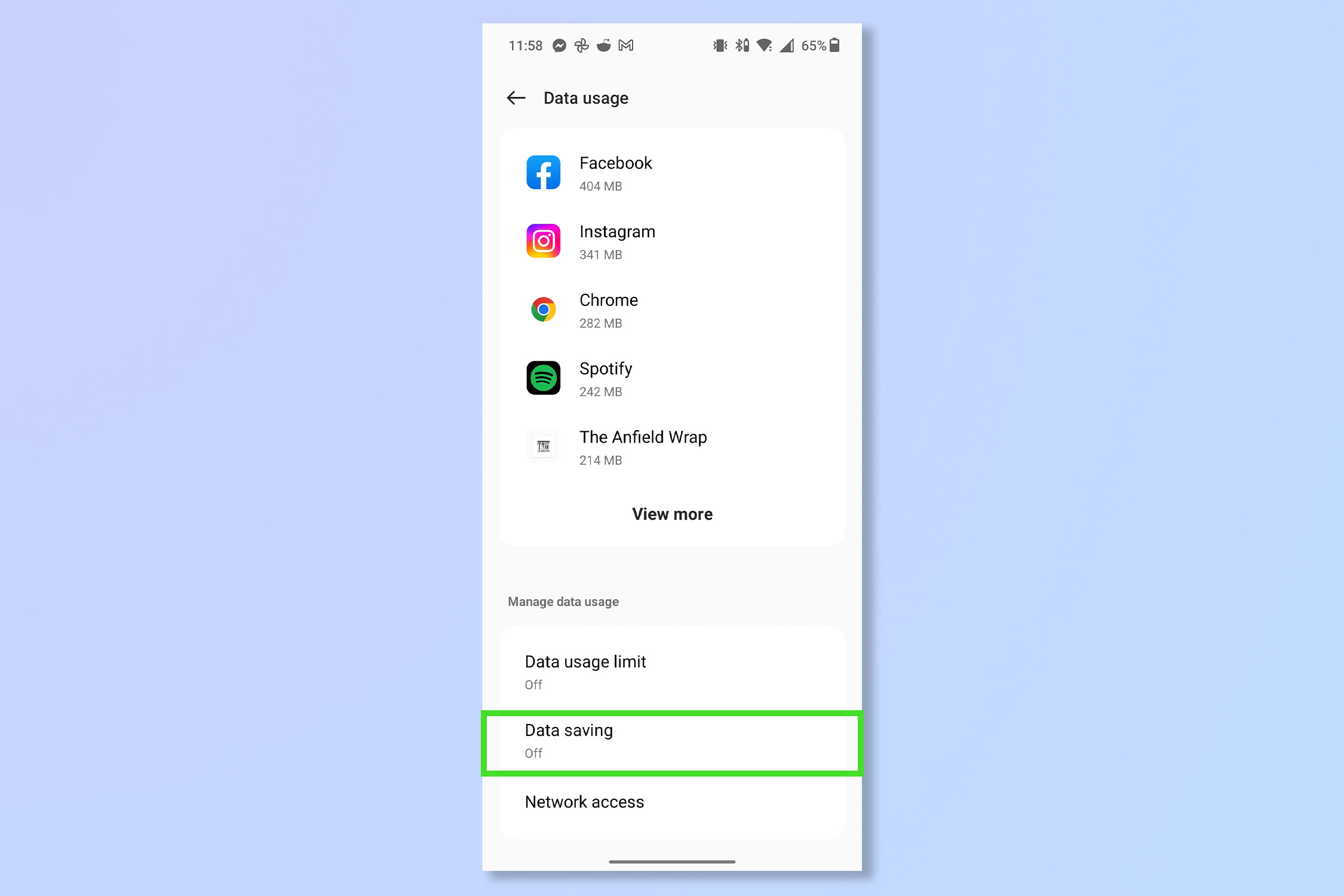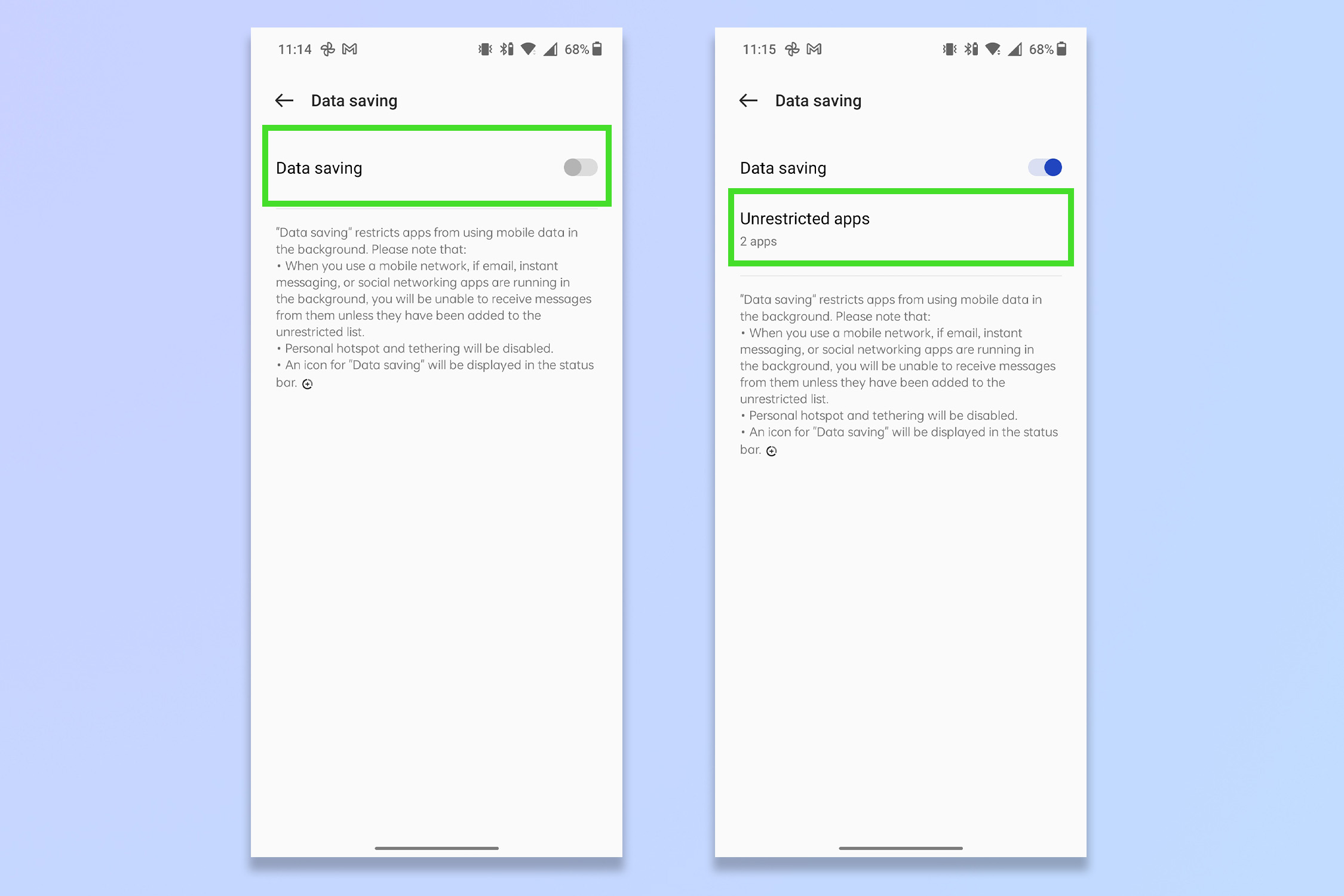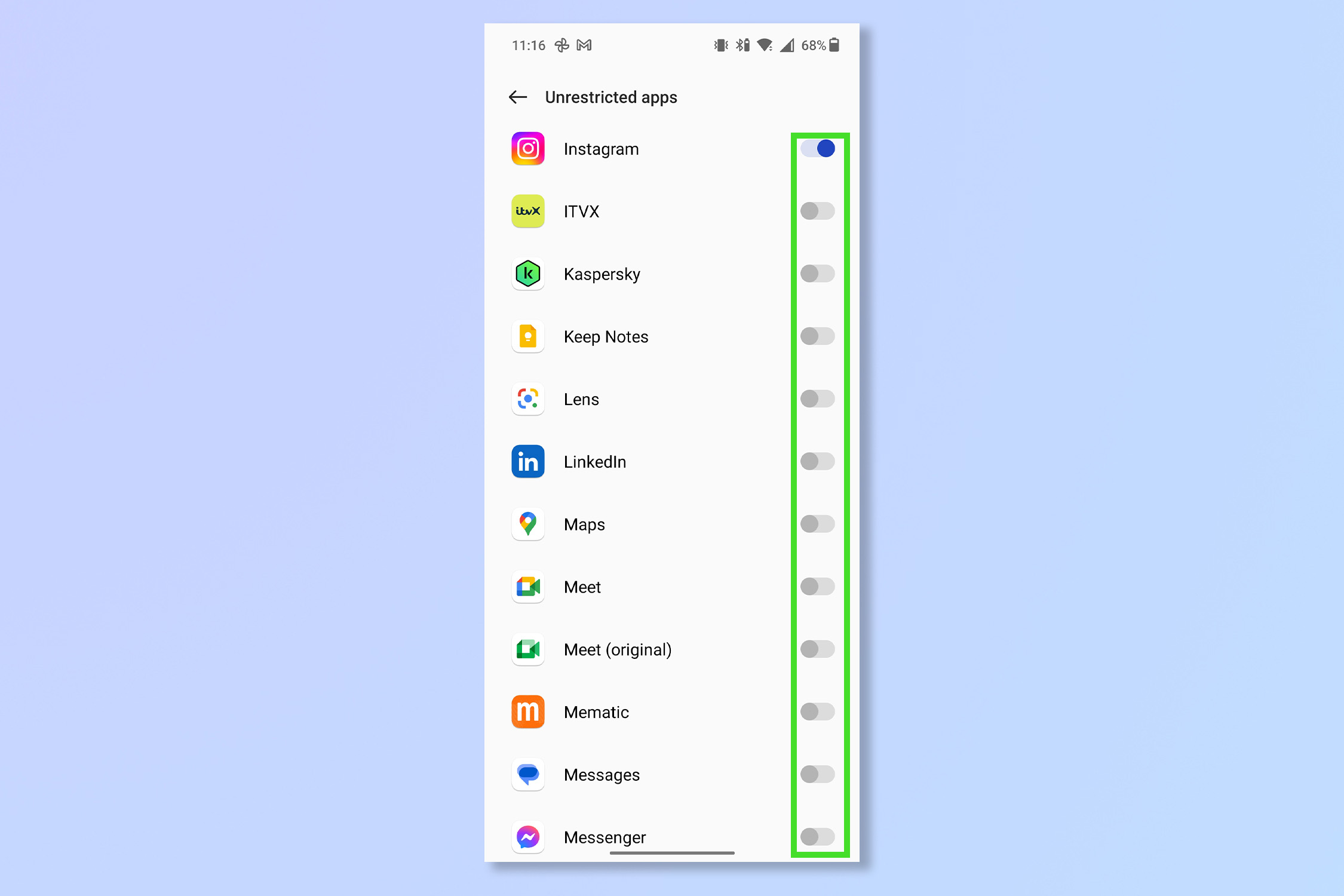Activate this one setting to boost your Android phone's battery life
Restrict background data on Android to save yourself from battery drain

Here at Tom’s Guide our expert editors are committed to bringing you the best news, reviews and guides to help you stay informed and ahead of the curve!
You are now subscribed
Your newsletter sign-up was successful
Want to add more newsletters?

Daily (Mon-Sun)
Tom's Guide Daily
Sign up to get the latest updates on all of your favorite content! From cutting-edge tech news and the hottest streaming buzz to unbeatable deals on the best products and in-depth reviews, we’ve got you covered.

Weekly on Thursday
Tom's AI Guide
Be AI savvy with your weekly newsletter summing up all the biggest AI news you need to know. Plus, analysis from our AI editor and tips on how to use the latest AI tools!

Weekly on Friday
Tom's iGuide
Unlock the vast world of Apple news straight to your inbox. With coverage on everything from exciting product launches to essential software updates, this is your go-to source for the latest updates on all the best Apple content.

Weekly on Monday
Tom's Streaming Guide
Our weekly newsletter is expertly crafted to immerse you in the world of streaming. Stay updated on the latest releases and our top recommendations across your favorite streaming platforms.
Join the club
Get full access to premium articles, exclusive features and a growing list of member rewards.
Once you know how to restrict background data on Android, not only will you save on your data allowance but also your battery life — letting you use one of the best Android phones for longer.
By knowing how to restrict background data on Android, you can prevent apps that you aren't focusing on from refreshing when you don’t have Wi-Fi access. This constant refreshing and searching for a connection can eat away at your phone battery. Great, right?
Well, yes and no. There is a drawback: by disabling background app refresh, apps such as Instagram and WhatsApp won’t notify you of incoming messages unless you have them open. Thankfully, though, you can set individual permissions for important apps like WhatsApp to bypass these settings. That means they'll still refresh in the background, but only having a few apps doing so will save more battery life and data than if they all are.
Here’s how to restrict background data on Android.
How to restrict background data on Android
1. Open the Settings app.
2. Under the settings menu tap Mobile Network.
3. Tap Data usage.
Get instant access to breaking news, the hottest reviews, great deals and helpful tips.
4. You can now see which apps are using the most data. Tap Data saving.
5. Toggle Data saving on, then, if you want to make exceptions for certain apps, tap Unrestricted apps.
6. Toggle on any apps you would like to continue to refresh with mobile data.
There you go, that should help your battery last longer. If you still can't get the battery life you're looking for, try lowering the brightness of the screen and turning off the likes of Bluetooth as well. You could always try one of the best portable chargers otherwise.
iPhone owner? Don't feel left out, learn how to turn off background refresh on iPhone. If nothing seems to be helping your Android battery life it's worth knowing how to check Android battery health. You might also want to take a deeper dive into your phone's settings and knowing how to enable Android developer options will help. If you want to share your Wi-Fi password with someone, better learn how to share a Wi-Fi password on Android. Fancy a fresh alarm sound? Learn how to record custom alarm sounds on Android.
Andy is a freelance writer with a passion for streaming and VPNs. Based in the U.K., he originally cut his teeth at Tom's Guide as a Trainee Writer before moving to cover all things tech and streaming at T3. Outside of work, his passions are movies, football (soccer) and Formula 1. He is also something of an amateur screenwriter having studied creative writing at university.
 Club Benefits
Club Benefits