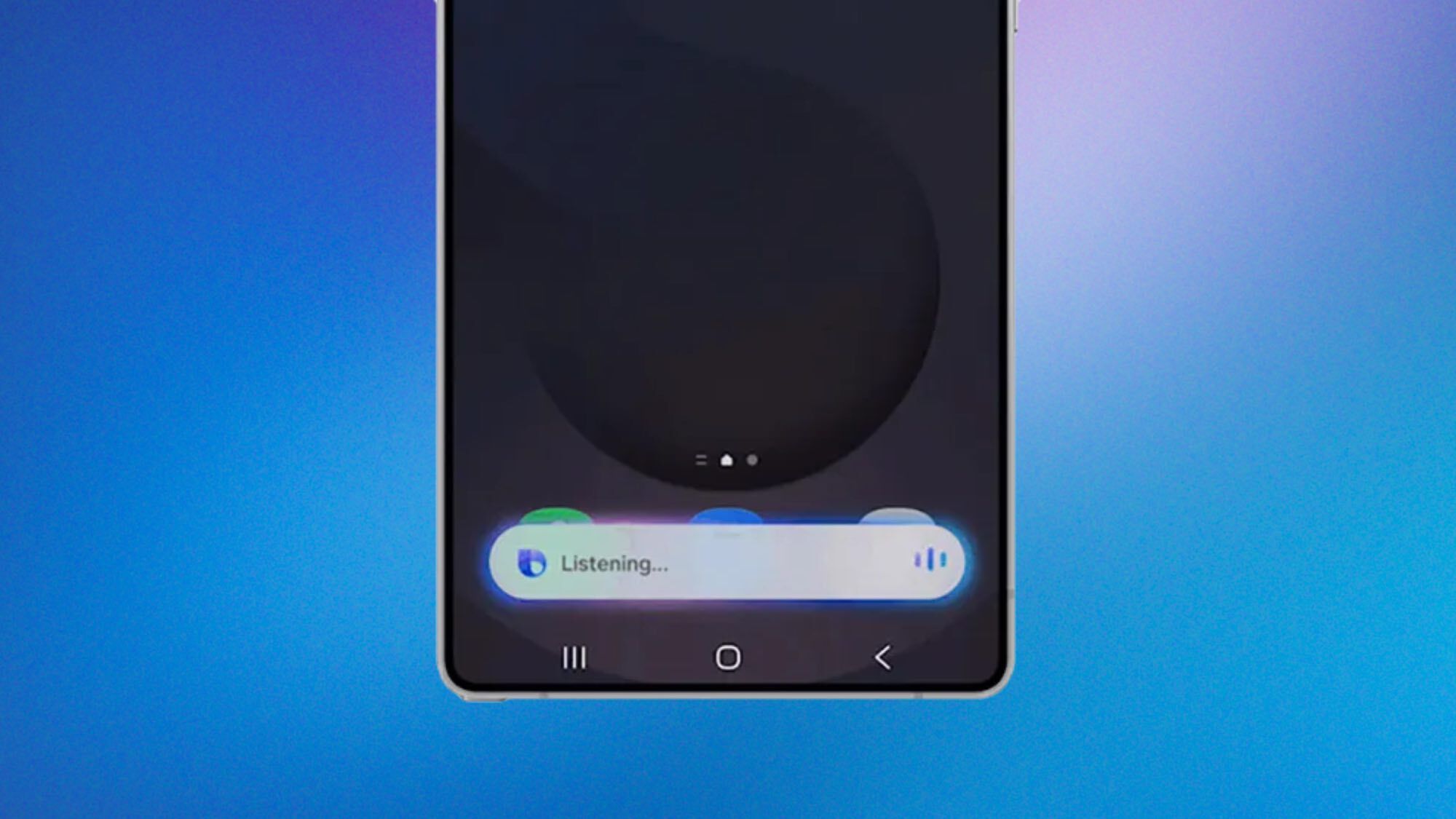3 tips to get the most battery life out of your headphones
Boost your battery life in three simple steps

It happens to us all. It's a work day and right when you're about to get on the bus, your headphones power down, leaving you tuneless for the long commute to work.
It's a rough situation. Even though the best headphones are getting better battery life, sometimes you just forget to charge them.
While I can't remind you to charge your headphones, I can definitely help you eke a bit more battery out of your headphones so that they can go longer between charges. And no, one of them isn't buying a new pair of headphones (although if you do, you should get the Marshall Monitor III — they have 70 hours of ANC battery life!).
If you want as much battery life as possible, make sure you check out the Monitor III. With over 100 hours of playback time, it's the longest-lasting battery life around. While you'll only get 100 hours with ANC turned off, you'll still hit around 70 hours of listening with ANC on. Not bad! They're comfortable and they sound good, too.
1. Turn off battery hungry features

ANC is great, spatial audio is a lot of fun, and all those other special features that fill our headphones are cool, but they also use up more battery than you might think. It seems obvious, but if you want your headphones to go longer without the need to charge, you're going to need to turn them off.
Turning off ANC is easy — there's nearly always a button on the headphones. As for other features, make sure you check the app that works with your headphones. That's where you'll find all the spatial audio and other features that might be using your battery.
Bose's Immersive audio feature uses an extra six hours of battery, according to Bose's specs and our testing.
How much battery life can you save? It depends on the feature. ANC will depend on the headphones, and you'll generally find ANC off figures in headphone specs sheets. As for spatial audio and other features, things are a bit murky — although Bose's Immersive audio feature uses an extra six hours of battery, according to Bose's specs and our testing.
2. Turn down streaming quality

As much as it pains me to say, higher quality streaming takes up more of your battery than lower quality streaming does. Want to make sure that your battery life is as long as possible? Crank down those streaming quality settings.
Get instant access to breaking news, the hottest reviews, great deals and helpful tips.
All of the best streaming services have these options in their settings menu, making it fairly easy. If you want a balance, there's usually a medium setting to keep some quality and get extra battery life and connection stability. Low is going isn't going to sound as good, but you'll get extra battery.
How much battery? I don't have any direct figures, but you won't have to charge as much as when you're using higher-quality streams. As a bonus, you'll also use less of your phone plan's data if you're limited to a set amount each month.
3. Use a different codec

Codecs are the transfer protocols that allow your phone and tablet to pass tracks across Bluetooth to your headphones, and there are high quality options that make your music sound better. They also use more battery life with increased Bluetooth bandwidth.
Want to make sure you're eliminating all sources of battery drain in your headphones? Turn off the likes of LDAC and aptX, and go with the generic options like SBC or LE Audio if it's avaialble. It's easy enough to do — head into the Bluetooth settings of your phone, find your headphones, and turn the LDAC or aptX switch off if its there.
Again, extra battery figures here are murky, but you'll see some extra staying power out of your headphones, given they won't be using as much power for the Bluetooth connection.
More from Tom's Guide

Tammy and her generous collection of headphones have found a new home — Tom's Guide! After a two-and-a-half-year stint as iMore's resident audiophile, Tammy's reviews and buying guide expertise have more focus than ever on Tom's Guide, helping buyers find the audio gear that works best for them. Tammy has worked with some of the most desirable audio brands on the planet in her time writing about headphones, speakers, and more, bringing a consumer focussed approach to critique and buying advice. Away from her desk, you'll probably find her in the countryside writing (extremely bad) poetry, or putting her screenwriting Masters to good use creating screenplays that'll never see the light of day.
You must confirm your public display name before commenting
Please logout and then login again, you will then be prompted to enter your display name.
 Club Benefits
Club Benefits