How to delete a Twitter account
Here’s how to delete a Twitter account in a few easy steps

Here at Tom’s Guide our expert editors are committed to bringing you the best news, reviews and guides to help you stay informed and ahead of the curve!
You are now subscribed
Your newsletter sign-up was successful
Want to add more newsletters?

Daily (Mon-Sun)
Tom's Guide Daily
Sign up to get the latest updates on all of your favorite content! From cutting-edge tech news and the hottest streaming buzz to unbeatable deals on the best products and in-depth reviews, we’ve got you covered.

Weekly on Thursday
Tom's AI Guide
Be AI savvy with your weekly newsletter summing up all the biggest AI news you need to know. Plus, analysis from our AI editor and tips on how to use the latest AI tools!

Weekly on Friday
Tom's iGuide
Unlock the vast world of Apple news straight to your inbox. With coverage on everything from exciting product launches to essential software updates, this is your go-to source for the latest updates on all the best Apple content.

Weekly on Monday
Tom's Streaming Guide
Our weekly newsletter is expertly crafted to immerse you in the world of streaming. Stay updated on the latest releases and our top recommendations across your favorite streaming platforms.
Join the club
Get full access to premium articles, exclusive features and a growing list of member rewards.
How to delete a Twitter account? It's an understandable question. Twitter may not be in the best place right now and many may be thinking about ditching Elon's social network once and for all.
Twitter can be a great way to connect with others, post your opinions, and see what people think about today’s “trending” topics. It can be useful for keeping up with the latest news, too. But let’s be honest — out of all the social networks, Twitter is probably the most distracting. It certainly seems to gobble up a lot of our free time. Plus it can be annoying to scroll past all the ads and to have to deal with trolls, attention seekers and other annoying types.
And that's not to mention the newly-introduced view limit and numerous outages the site has suffered recently.
Some, arguably, will be interested in leaving after Elon Musk's acquisition of Twitter brought a number of changes that left us searching for the best Twitter alternatives.
If you don’t want to use the service any more, there’s no reason to keep your account active, because that means Twitter will still hold personal data about you unnecessarily. The best thing you can do to stop this happening and make a clean break is delete your Twitter account.
That said, we have advice on how to mute words on Twitter, how to download videos from Twitter, how to get verified on Twitter and how to disable the new Twitter font. And from those four popular guides, it's not hard to see how and why people may feel a need to exit "the bird app."
Before you go any further, though, make sure that deleting your Twitter account is what you really want to do. It means your whole profile, all your tweets, and all your messages will be permanently gone. If you’re sure this is what you want, follow the steps below.
Get instant access to breaking news, the hottest reviews, great deals and helpful tips.
Here’s one important thing to note — if you’d like to be able to use your current username on a new Twitter account, make sure to change the username of your current account before it is deleted, otherwise you’ll be locked out of using it.
How to delete a Twitter account
1. Open Twitter and log into your account if you haven’t already.
2. On the left-hand side of the screen, select “More” and then “Settings and privacy.”
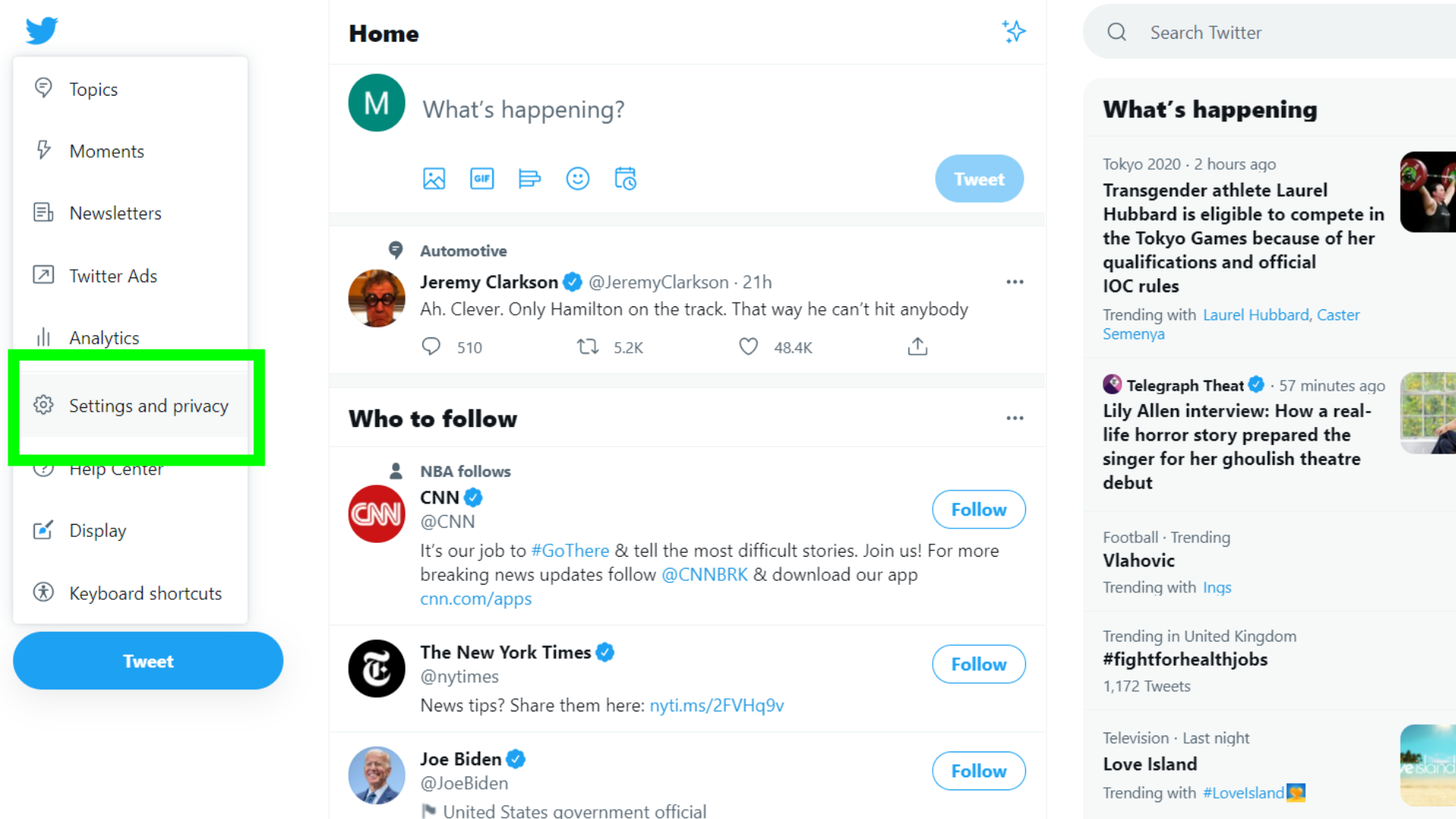
3. On the “Your Account” tab, select “Deactivate your account.”
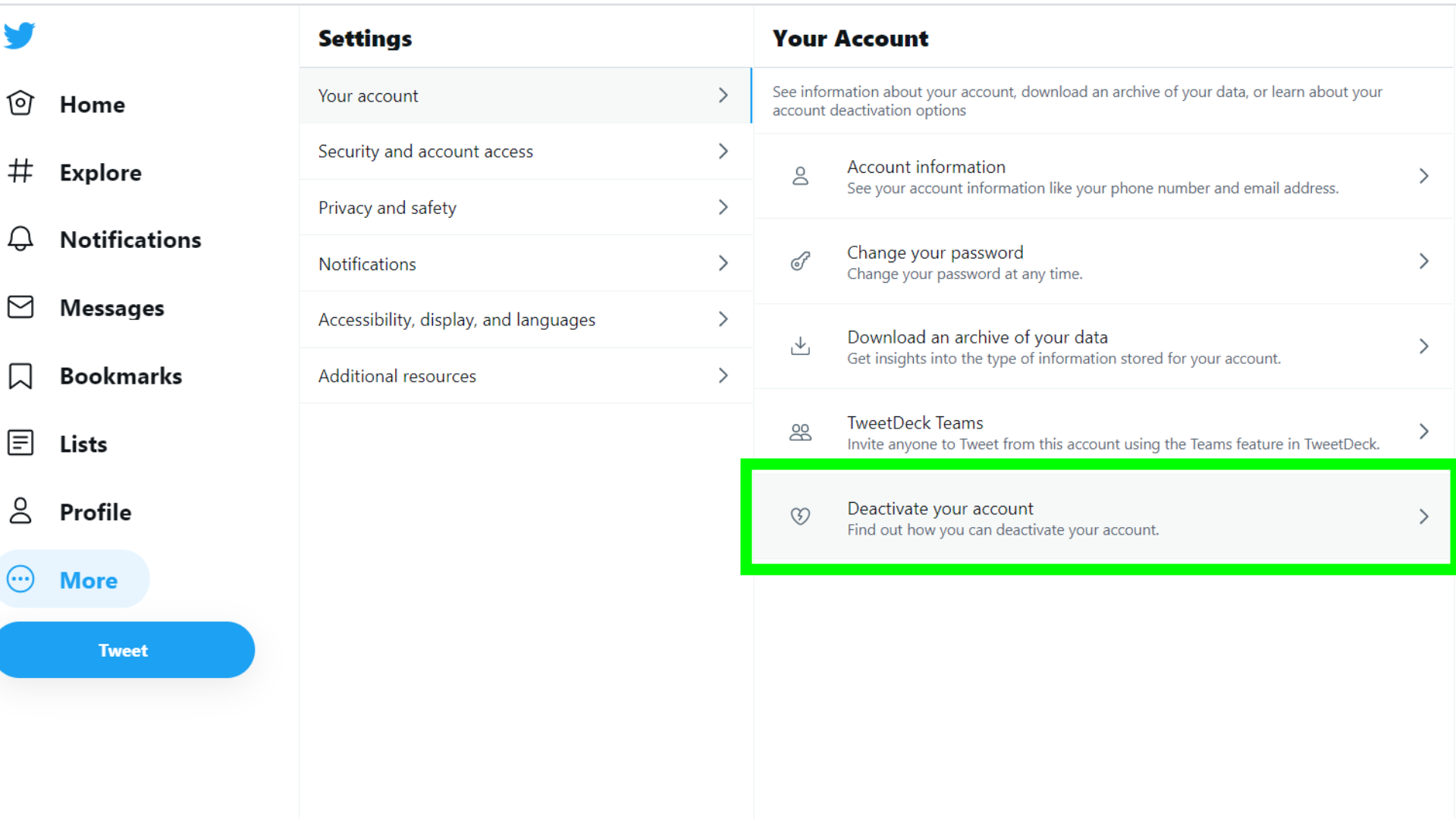
4. Read the account deletion information, then select “Deactivate your account.”
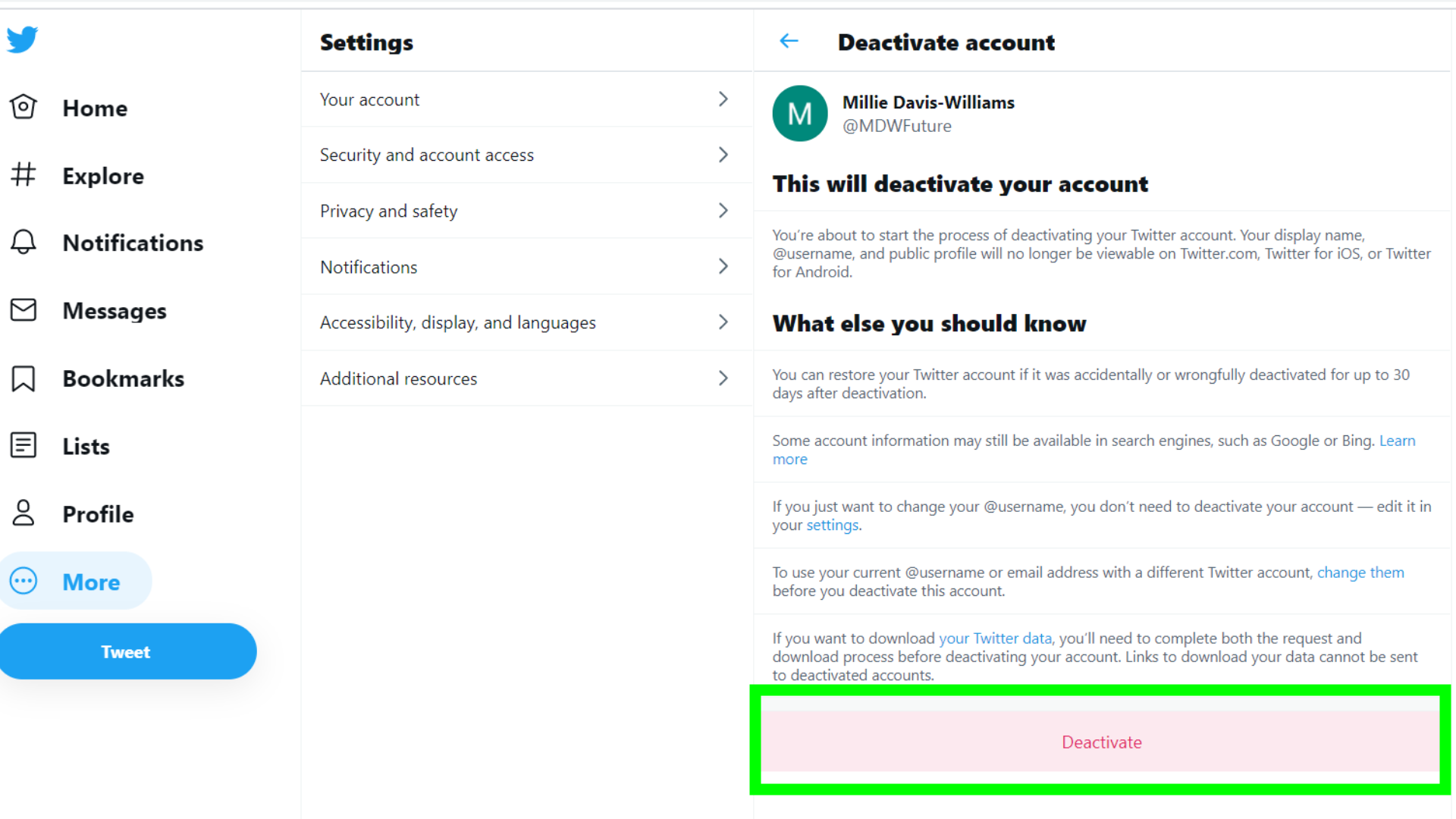
5. Enter your password in the box that appears and select “Deactivate.”
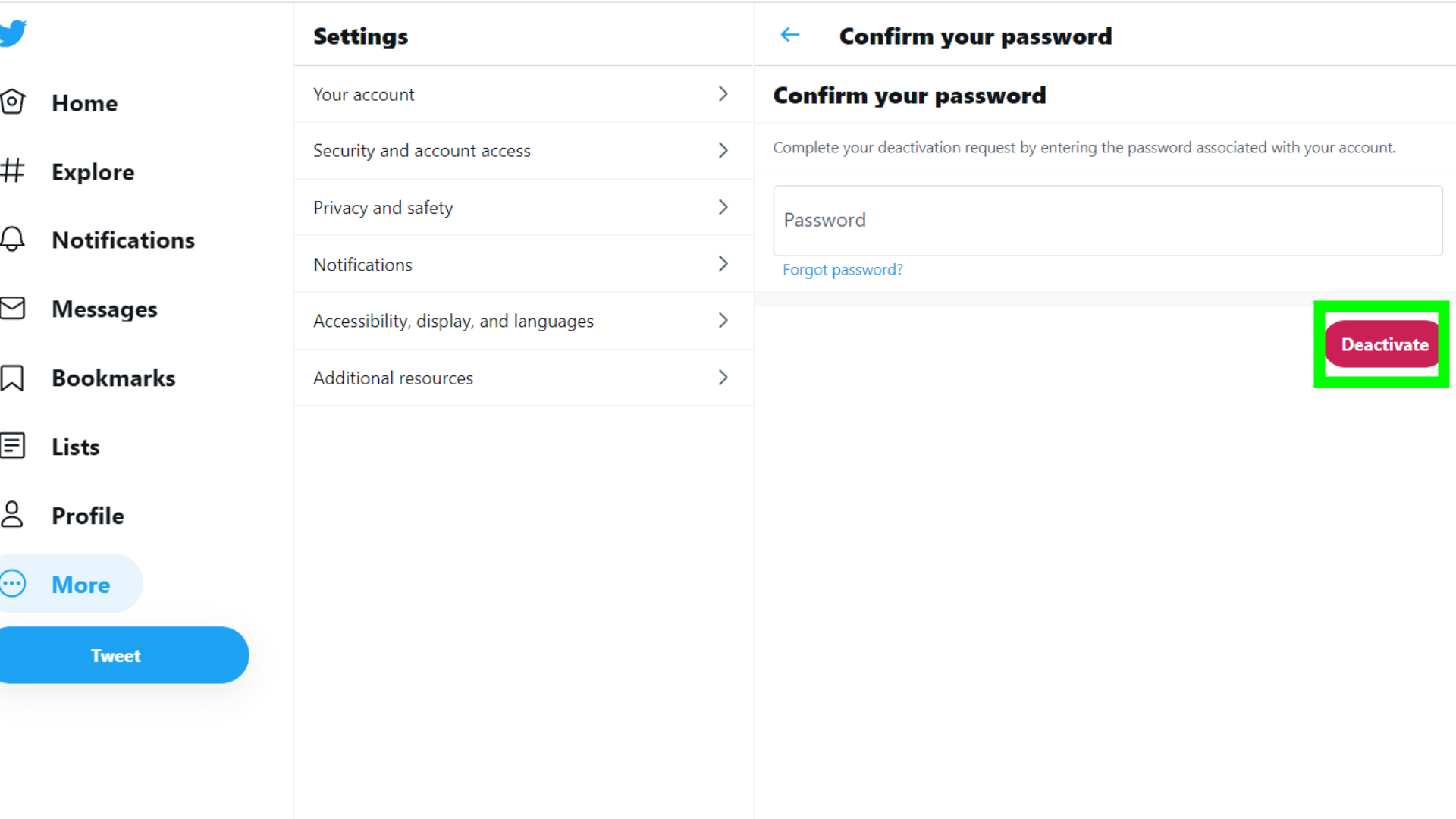
6. Your account will now be deactivated. If you change your mind about deleting your Twitter account, you’ll have 30 days to log back into your account to stop it being permanently deleted.
And there you go, that's how to delete a Twitter account. If you've got interest in just unplugging from all sorts of sites, we've also got you covered. Here's how to delete an Instagram account to leave one of Meta's popular services, and how to cancel Audible to stop it from re-billing you.
How to delete a Pinterest account may come in handy if you've found another way to make and curate mood boards. And you may want to know how to delete a TikTok account if you find that app too addictive.
Folks who want to know how to delete a Microsoft account? Well, we're guessing they're just trying to start over.
More from Tom's Guide
- Bluesky — everything you need to know about this Twitter alternative
- 5 best Twitter alternatives to try now
- TikTok's iPhone search widget saves a ton of time — here's how to find it

Millie is a Deals Editor at Tom's Guide specializing in deals content. She also covers the latest tech news and and creates how-to articles about everything from phones, streaming devices, and headphones to apps and video games. In her spare time, she enjoys reading, gaming on her Nintendo Switch and creating digital art.
 Club Benefits
Club Benefits










