Apple Watch Ultra 3 needs these 3 improvements to make it a must-buy upgrade
Apple Watch Ultra 3 is right around the corner

Here at Tom’s Guide our expert editors are committed to bringing you the best news, reviews and guides to help you stay informed and ahead of the curve!
You are now subscribed
Your newsletter sign-up was successful
Want to add more newsletters?

Daily (Mon-Sun)
Tom's Guide Daily
Sign up to get the latest updates on all of your favorite content! From cutting-edge tech news and the hottest streaming buzz to unbeatable deals on the best products and in-depth reviews, we’ve got you covered.

Weekly on Thursday
Tom's AI Guide
Be AI savvy with your weekly newsletter summing up all the biggest AI news you need to know. Plus, analysis from our AI editor and tips on how to use the latest AI tools!

Weekly on Friday
Tom's iGuide
Unlock the vast world of Apple news straight to your inbox. With coverage on everything from exciting product launches to essential software updates, this is your go-to source for the latest updates on all the best Apple content.

Weekly on Monday
Tom's Streaming Guide
Our weekly newsletter is expertly crafted to immerse you in the world of streaming. Stay updated on the latest releases and our top recommendations across your favorite streaming platforms.
Join the club
Get full access to premium articles, exclusive features and a growing list of member rewards.
The Apple Watch Ultra 2 is my go-to smartwatch whenever I'm heading out on a run or about to hit the gym. But despite it being Apple's most expensive watch, there are still some areas where it's outperformed by the cheaper Apple Watch Series 10. These are the things Apple needs to fix for the upcoming Apple Watch Ultra 3.
Case in point: the Series 10 actually has more screen real estate than the Ultra 2. The 46mm model of the Series 10 boasts a 1,220 mm² display compared to just 1,185 mm² on the Ultra 2. If you want as much screen as possible, you're better off picking the larger Series 10.
Now, let's be clear. I'm not talking about things that would be nice to have on the Apple Watch Ultra 3. My colleague Dan Bracaglia wrote about that here and listed things like a blood pressure alert and daily sleep score. No. I'm talking about fundamentals that Apple has to bring to the table to make sure the Ultra 3 really is the best Apple Watch you can buy.
1. LTP03 OLED screen

We're getting into the nerdy details here, but if you're going to be paying $800/£800 or more for a smartwatch, you deserve the best. The Series 10 made the upgrade to an LTPO3 OLED display, while the current Ultra 2 remains with an LTP02 OLED.
This refers to the backplane of the screen and, specifically, the ability to combine the electron mobility of the pixels, which is crucial for high refresh rates, with low power consumption. The better the LTPO OLED screen on the device, the more responsive it'll seem without impacting battery, especially when it's always on. And if the Watch Ultra 3 is going to be a true multi-day adventure watch, it needs to have the latest screen tech up front.
2. Wide-angle OLED

Along with the larger screen I mentioned up top, the Apple Watch Series 10 also benefits from a wide-angle OLED screen, which means you get better viewing angles from the sides. I can't begin to describe how important it is on a watch to get the widest visibility possible.
If I were a marketing guy, I'd tell you a wide-angle OLED screen on the Ultra 3 would come in useful when you're hanging off El Capitan by your fingertips and only able to tilt your wrist a fraction to check the display. But, in reality, it's more likely you'll be schlepping bags of groceries from the supermarket to your car and need to just glance at your watch to see if you'll be late picking the kids up after school.
Get instant access to breaking news, the hottest reviews, great deals and helpful tips.
Regardless, more visibility is always better, and the Watch Ultra 3 needs to surpass the Series 10 in this regard.
3. S11 SiP

This one's a bit of a no-brainer, but again, the Series 10 launched last year with a more powerful chipset than the supposed "Ultra" watch in Apple's line-up. I'll put this one down to just release cadence. Of course Apple is going to bring out a more performant chip each year and the Apple Watch Ultra 2 is a 2023 device.
Still, a jump to S10 or, more likely, S11 for the Apple Watch Ultra 3 is an absolute baseline upgrade Apple has to offer. Making these essential improvements will mean the Ultra option really is the best device Apple customers can buy.
Bottom line
The above points are what I would consider essential for the Apple Watch Ultra 3 and current rumors seem to agree we'll be getting these updates and then some. In addition to the above, some of the claims suggest the Ultra 3 will include 5G cellular, high blood pressure detection, and even satellite messaging support for emergency situations.
The best news of all is that, with Apple's rumored iPhone 17 event likely less than a month away at this point, we really don't have long to wait until we see the Apple Watch Ultra 3 for real. It's been two long years without an Ultra upgrade but I for one think it'll be worth the wait.
Follow Tom's Guide on Google News to get our up-to-date news, how-tos, and reviews in your feeds. Make sure to click the Follow button.
More from Tom's Guide
- Apple Watch Series 11 — 5 upgrades Apple needs to make to stay relevant with Samsung and Google
- The future of wearable wellness tech: 5 wild predictions for 2035 according to experts and industry leaders
- watchOS 26 tip: How to use Apple's new wrist flick gesture to dismiss notifications
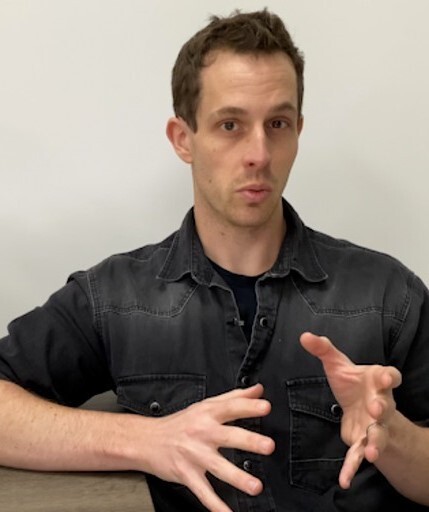
Jeff is UK Editor-in-Chief for Tom’s Guide looking after the day-to-day output of the site’s British contingent.
A tech journalist for over a decade, he’s travelled the world testing any gadget he can get his hands on. Jeff has a keen interest in fitness and wearables as well as the latest tablets and laptops.
A lapsed gamer, he fondly remembers the days when technical problems were solved by taking out the cartridge and blowing out the dust.
You must confirm your public display name before commenting
Please logout and then login again, you will then be prompted to enter your display name.
 Club Benefits
Club Benefits










