5 signs you need to upgrade your wireless headphones
It’s time to buy new headphones if your old ones are experiencing these issues

Here at Tom’s Guide our expert editors are committed to bringing you the best news, reviews and guides to help you stay informed and ahead of the curve!
You are now subscribed
Your newsletter sign-up was successful
Want to add more newsletters?

Daily (Mon-Sun)
Tom's Guide Daily
Sign up to get the latest updates on all of your favorite content! From cutting-edge tech news and the hottest streaming buzz to unbeatable deals on the best products and in-depth reviews, we’ve got you covered.

Weekly on Thursday
Tom's AI Guide
Be AI savvy with your weekly newsletter summing up all the biggest AI news you need to know. Plus, analysis from our AI editor and tips on how to use the latest AI tools!

Weekly on Friday
Tom's iGuide
Unlock the vast world of Apple news straight to your inbox. With coverage on everything from exciting product launches to essential software updates, this is your go-to source for the latest updates on all the best Apple content.

Weekly on Monday
Tom's Streaming Guide
Our weekly newsletter is expertly crafted to immerse you in the world of streaming. Stay updated on the latest releases and our top recommendations across your favorite streaming platforms.
Join the club
Get full access to premium articles, exclusive features and a growing list of member rewards.
Portable audio products lose their luster over time. Need a reminder? Look at your damaged and outdated wireless headphones. It’s not just about the daily wear and tear you’re putting these cans through that cause long-term impact to overall performance.
The lack of modern specs also affects usability. All of this is common among consumers who have owned headphones for several years or purchased an inexpensive pair built from cheap parts.
They’ll start to experience connectivity cutting in and out more often because their headphones aren’t running the latest recommended Bluetooth version (Bluetooth 5.3 or higher).
Excessive wear begins to deteriorate materials such as the faux leather on the ear pads and headband, causing discomfort and slippage. Most importantly, sound becomes heavily distorted due to overdriving. That’s just an audiophile term for saying your drivers have been put through the wringer by listening to music at very loud volumes.
Those aren’t the only general indicators to ditch your old wireless headphones for a new pair of the best wireless headphones. With the category evolving so quickly, your next headphone purchase should be up to date with the latest components, special features, and wireless technologies. This will ensure optimal performance for years to come.
Here are 5 warning signs you need to upgrade your wireless headphones, ASAP.
1. A lack of hi-res audio codecs

Hi-res audio is immensely popular in the music streaming world, with services like Tidal and Qobuz leading the way, while Amazon Music Unlimited and Apple Music progressively expand their initiatives. In order to hear more detail and nuance at higher bitrates, you’ll need headphones that either come with Hi-Res Audio certification or upscaled audio codecs like aptX Adaptive/Lossless and LDAC. Both codecs support 24-bit audio for richer sound reproduction and wider dynamic range.
Get instant access to breaking news, the hottest reviews, great deals and helpful tips.
There is a workaround if you have wireless headphones that don’t come with these sound-enhancing technologies. It requires headphones with a 3.5mm AUX or USB-C audio jack and buying a portable DAC that is tethered to your headphones and media device. The smarter and more practical investment would be new wireless headphones.
2. Battery life continues to decrease at a drastic rate

Your headphones aren’t holding a charge the way they used to, and that’s not by accident. This is known as battery degradation. It means the internal battery is draining faster due to repeated charging and discharging cycles.
Other factors can affect battery life, including active noise cancellation, high volume, hot temperatures, and continuous listening over long stretches.
So, if you’re an AirPods Max user who has witnessed their below-standard battery life (20 hours) drop even lower over the course of two years, check your AppleCare+ status to see if the headphones are covered, because if so, you’re entitled to a battery replacement. Everyone else without an AppleCare+ warranty will have to splurge on a new pair. Coverage plans and warranties are different among all audio brands.
3. You can only pair to one media device at a time

Ever heard of multipoint technology? You should have it by now. This feature has been around for several years and allows users to pair their headphones to two devices simultaneously.
Certain models like the AirPods Max don’t offer this. Does that make them obsolete? Absolutely not. All AirPods models come with auto-switching, which automatically pairs your headphones or buds to your most recently used Apple device.
However, if you’re someone who juggles multiple devices throughout the day and hates having to unpair from one to pair to the other, then multipoint technology can relieve you of this frustration.
Category leaders like the Bose QuietComfort Ultra Headphones and Sony WH-1000XM5 make transitioning between your laptop and smartphone, and vice versa, a seamless task.
4. Everyone is enjoying spatial audio…except you

Spatial audio is now a norm in the wireless audio space. Almost every major headphone maker has developed its own 3D sound format, and if it hasn’t, it’s licensing the technology from other companies.
You want the engaging and immersive sound that spatial audio provides for concerts, music, movies, sports events, and all other content. Headtracking also adds a level of realism by positioning sound accurately to your head movements. It’s the most intimate way to enjoy audio.
5. No app support
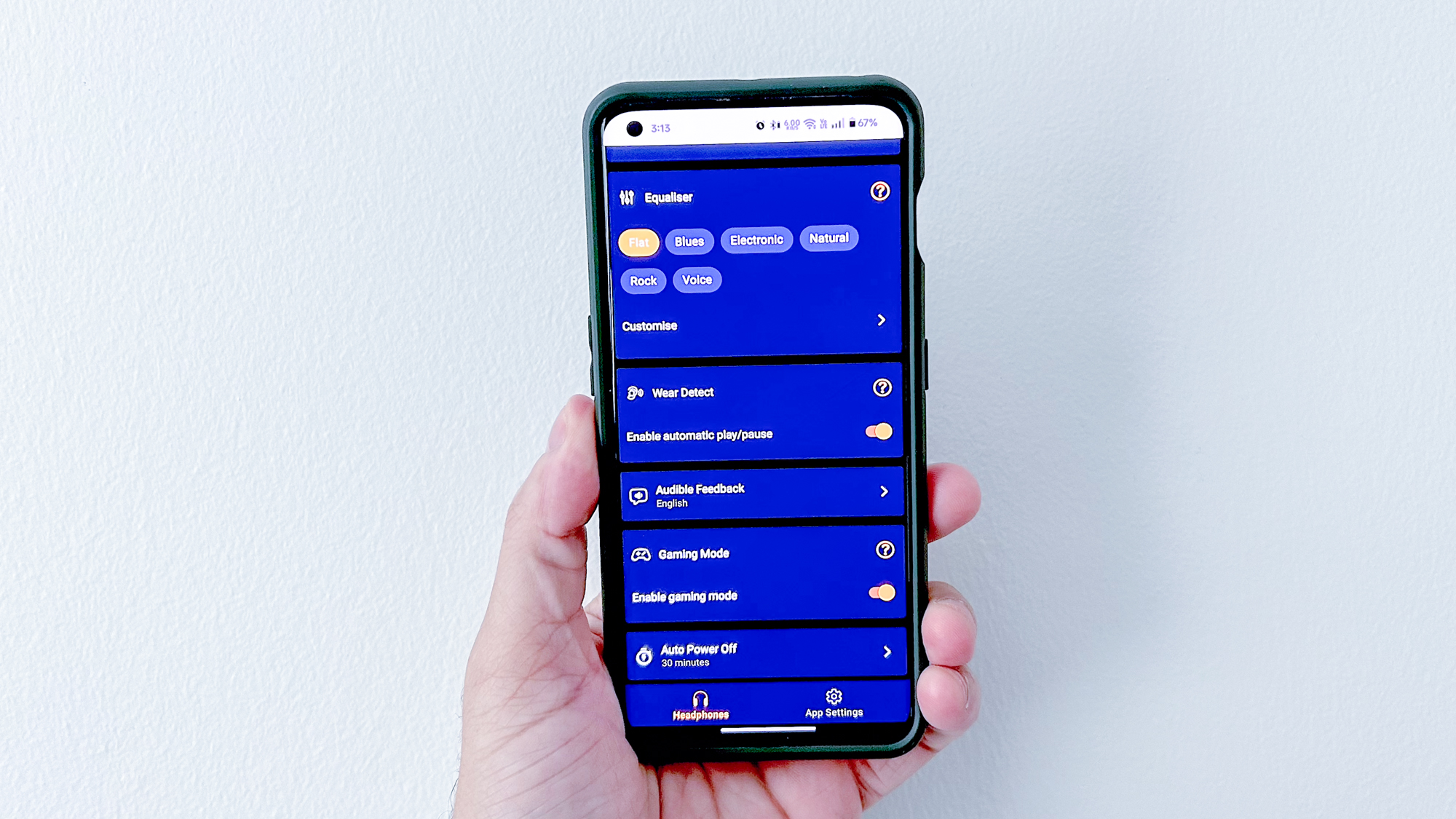
Most current wireless headphones have a companion app to personalize performance across multiple verticals (e.g., connectivity, controls, sound). If yours don’t, well, that’s a heavy indication to swap them out for something more modern. You don’t want to miss out on functional perks that keep your cans future-proof.
Those who already own headphones with app support must monitor their firmware updates. This is important because when you stop receiving them, it’s likely the manufacturer of your headphones has completely abandoned the software. That means no additional features through OTA (over the air) updates. Any bugs or issues you encounter in the app won’t be fixed either, which may restrict access to popular features that can’t be enabled directly on the headphones.
More from Tom's Guide
- Best wireless earbuds 2025 — tested and rated
- I swapped AirPods Pro 2 for these sports headphones at the gym — here's what happened
- Sony WH-1000XM6 rumors — everything we know so far
A lifestyle journalist with an affinity for consumer products, Alex has over a decade of experience and has worked with popular publications such as Complex, Thrillist, Men’s Health, Gear Patrol, AskMen, and Hoop Magazine. He currently focuses on audio, reviewing the most coveted headphones in the market for both Tom’s Guide and Laptop Magazine.
You must confirm your public display name before commenting
Please logout and then login again, you will then be prompted to enter your display name.
 Club Benefits
Club Benefits











