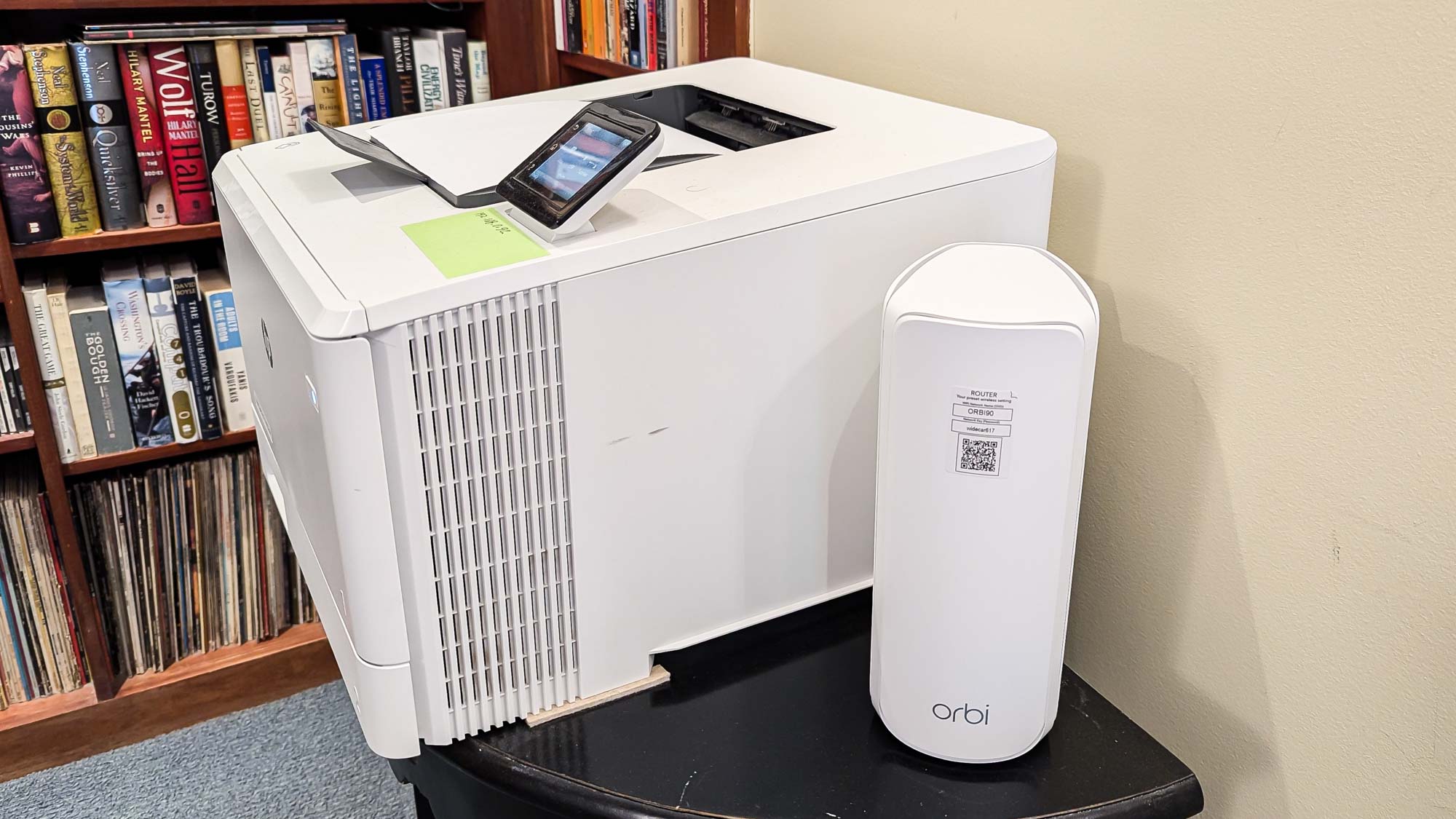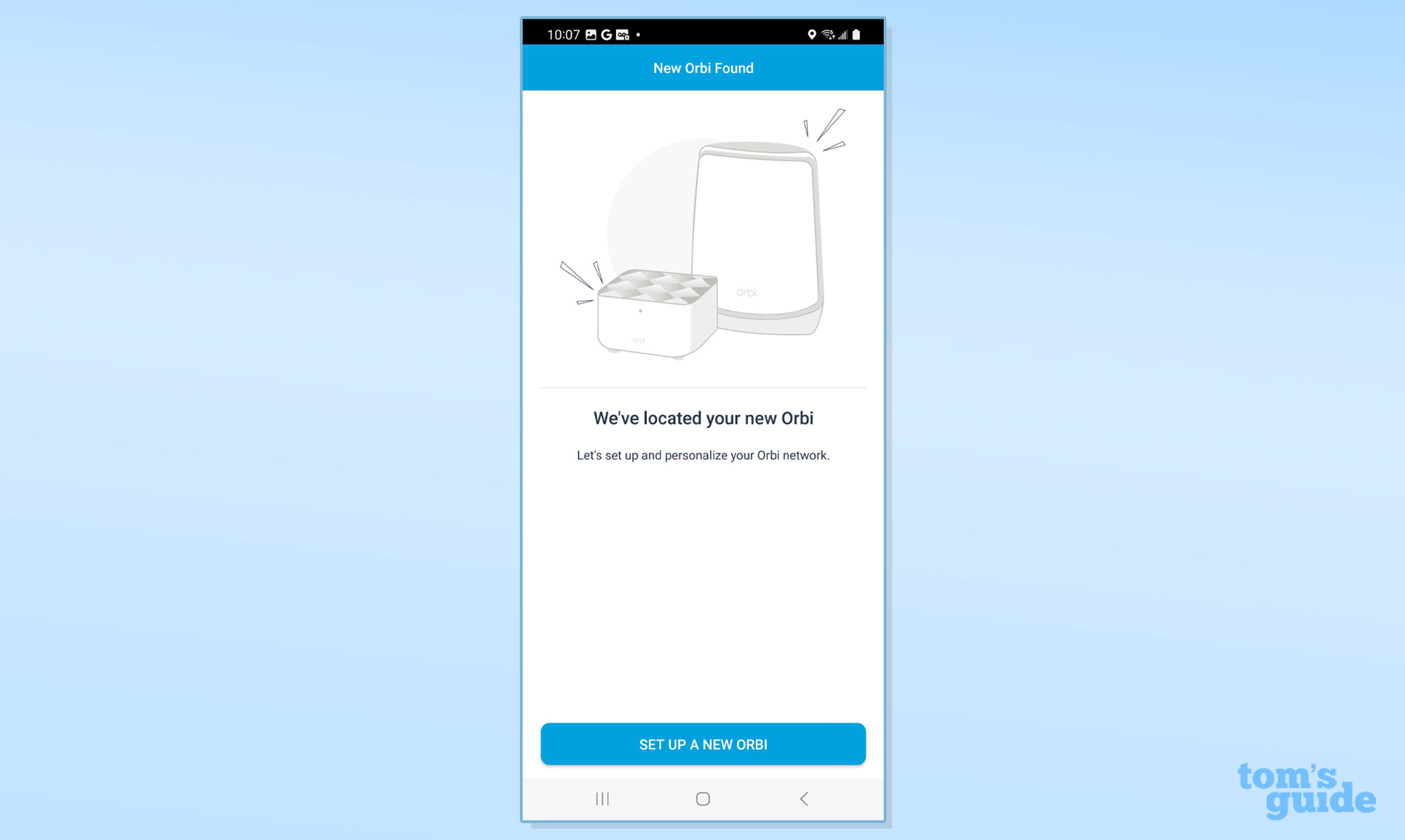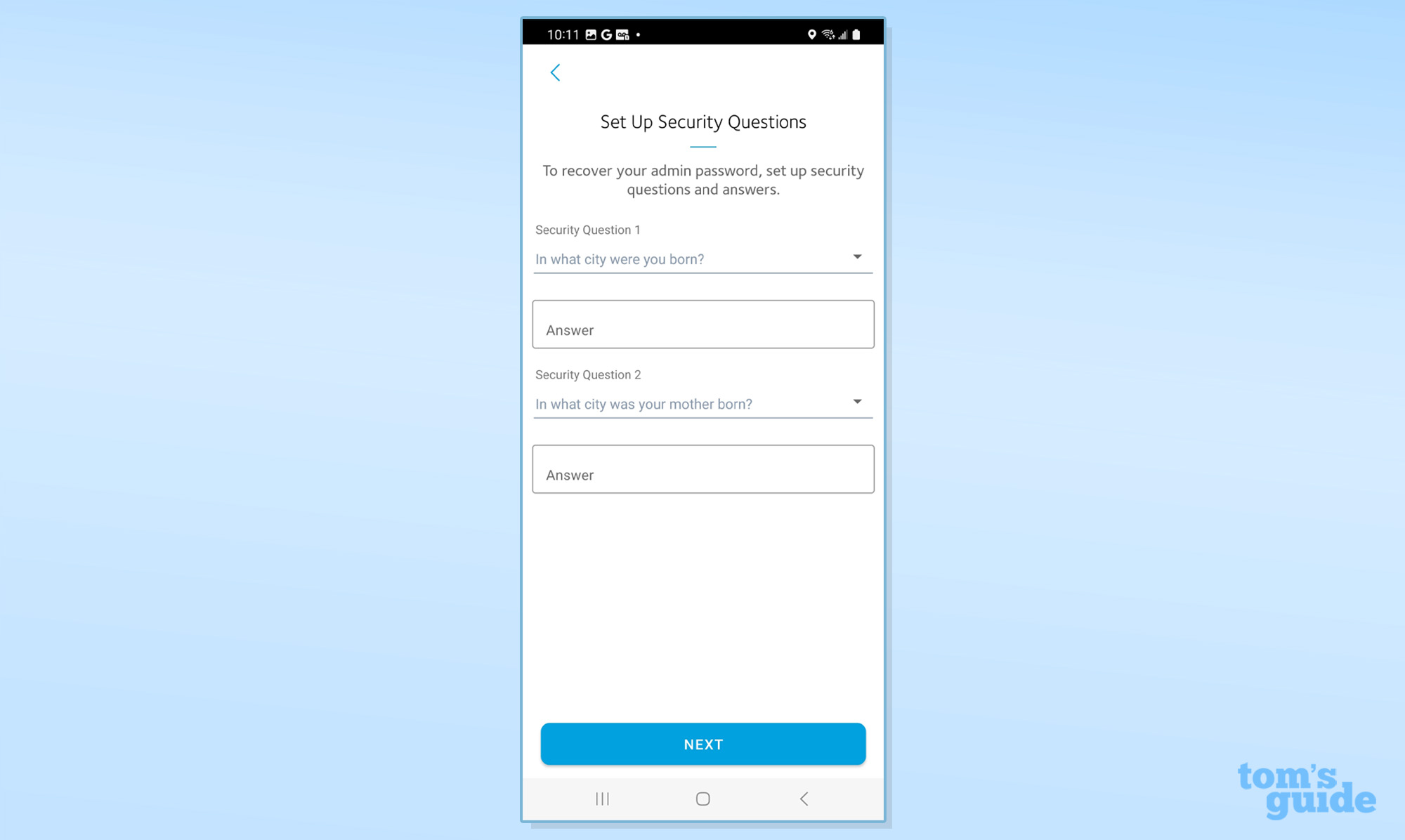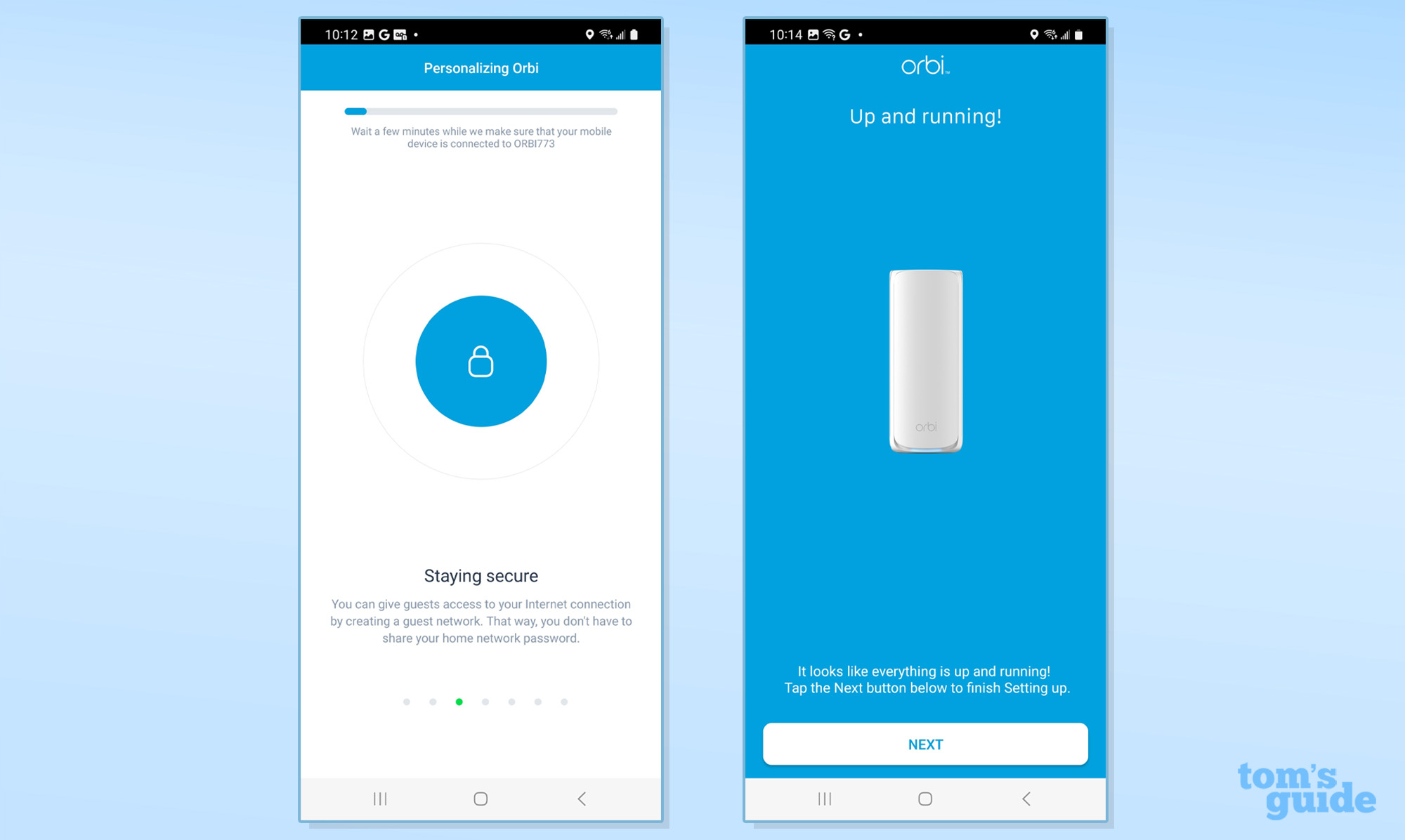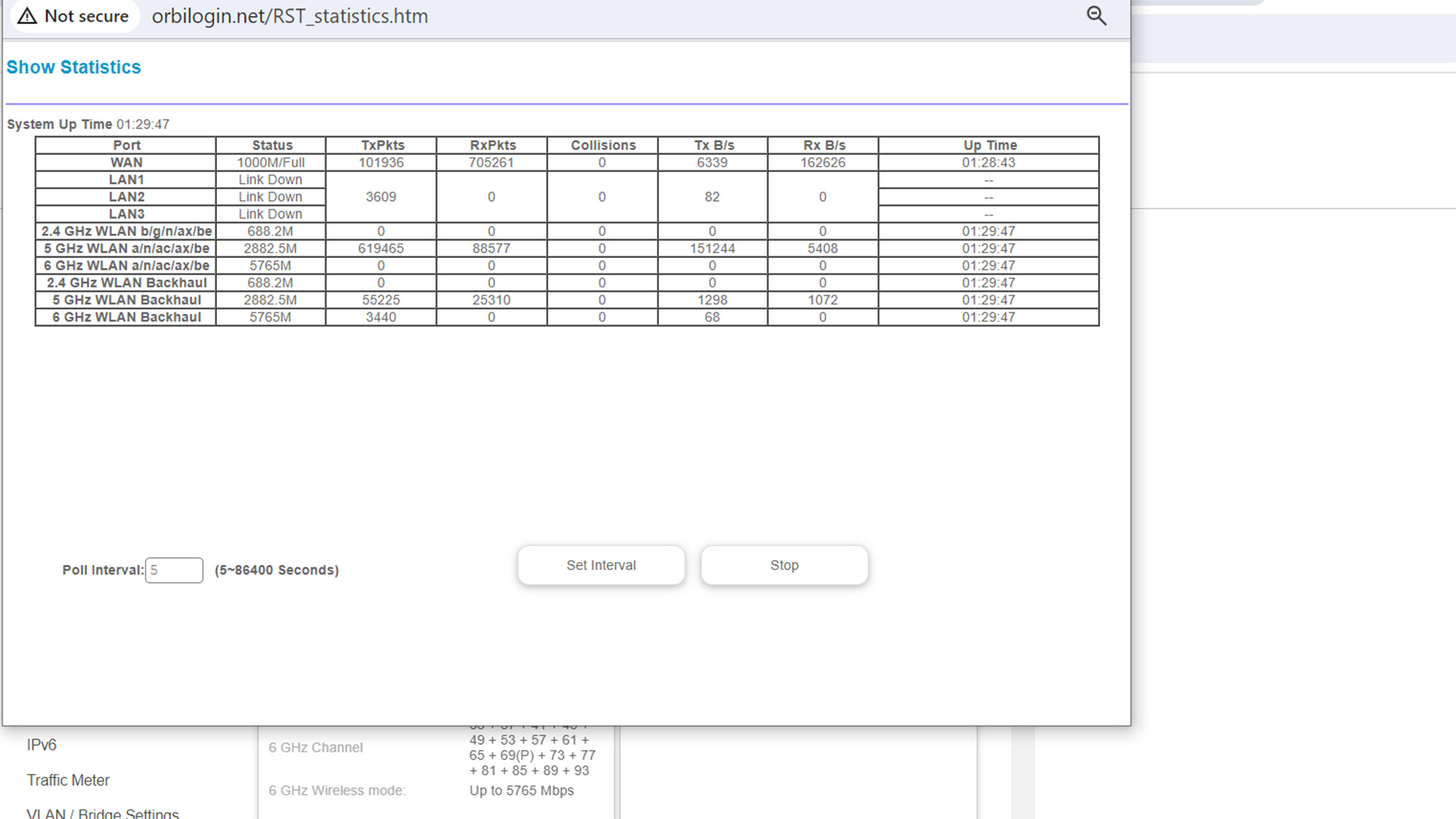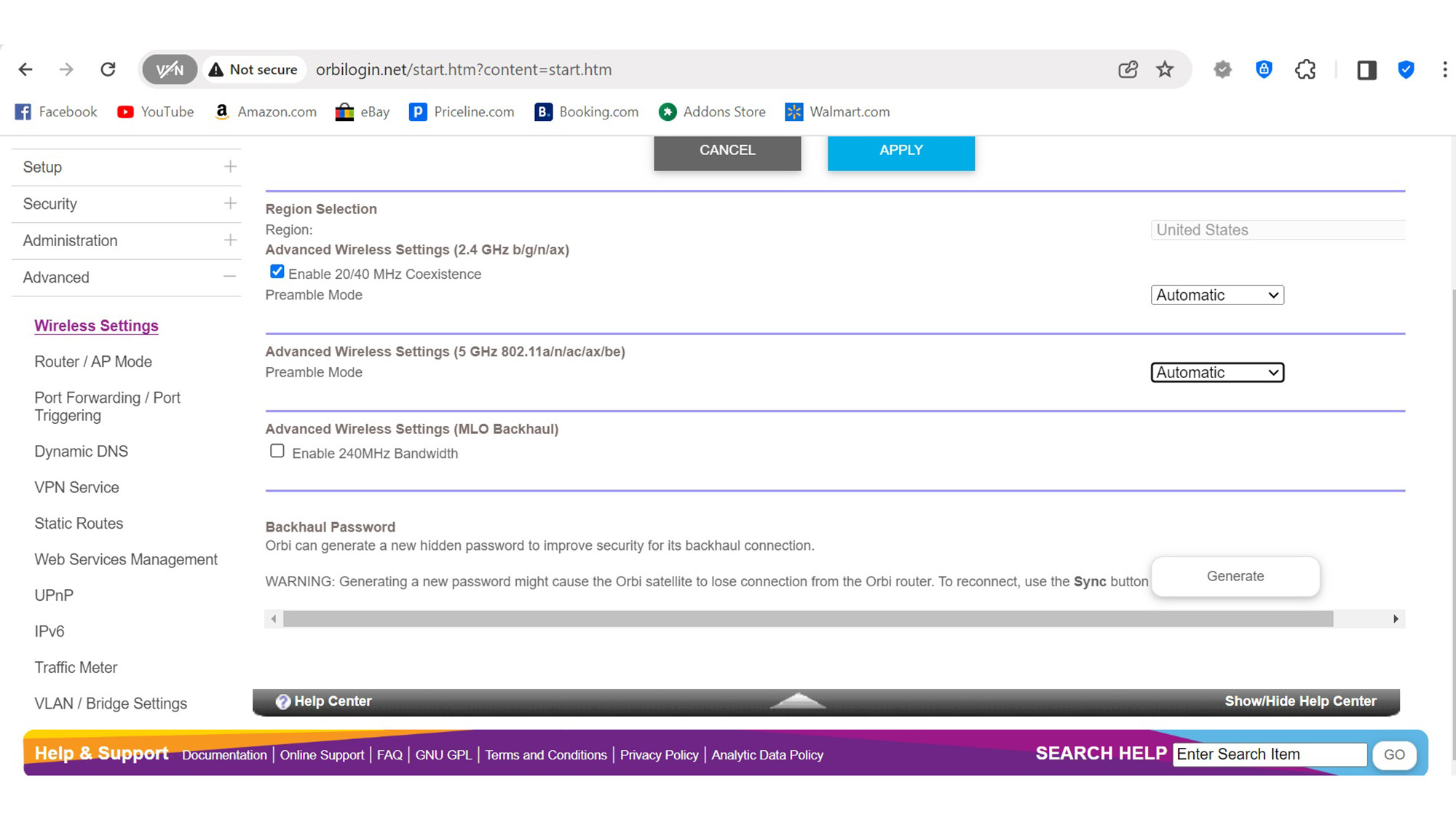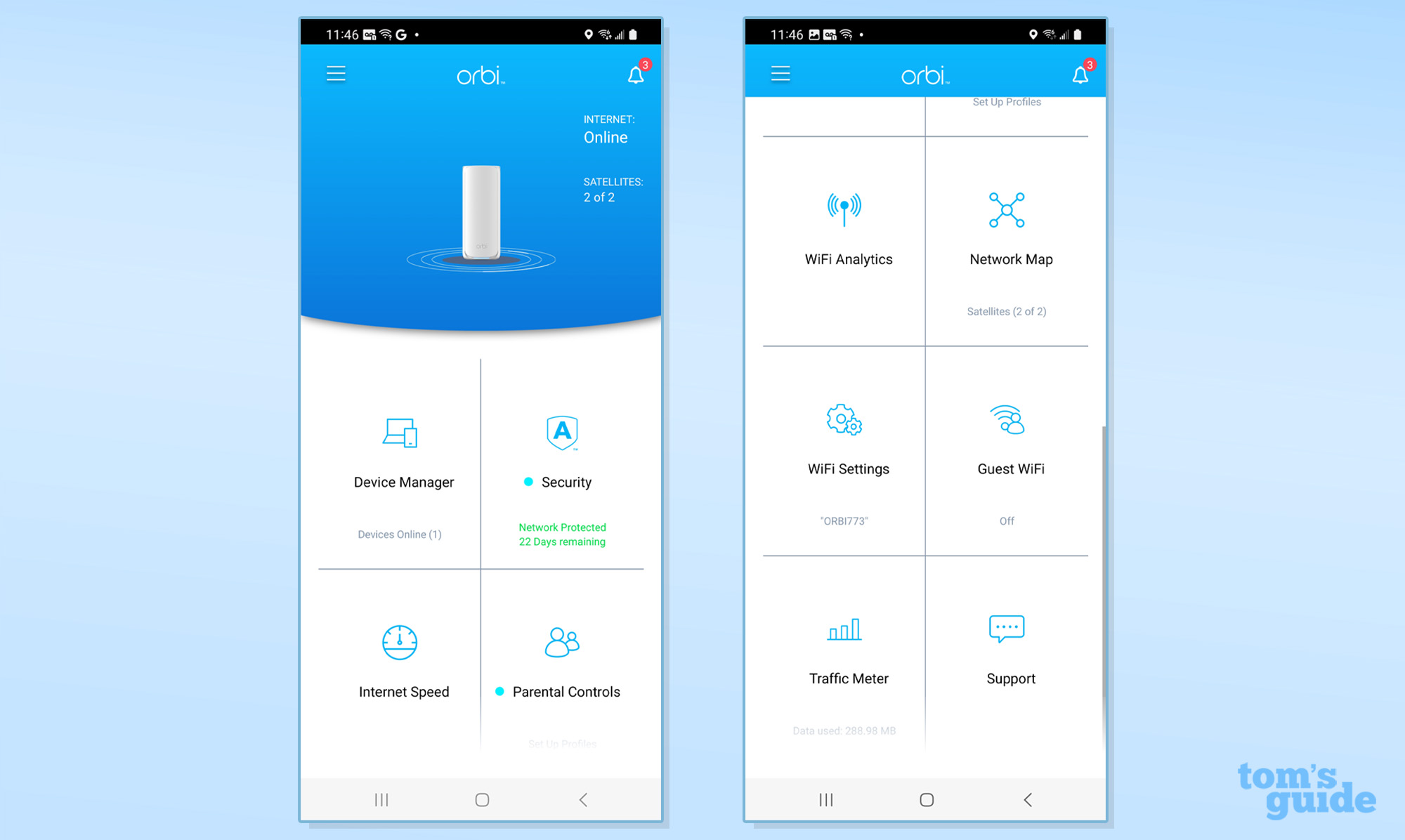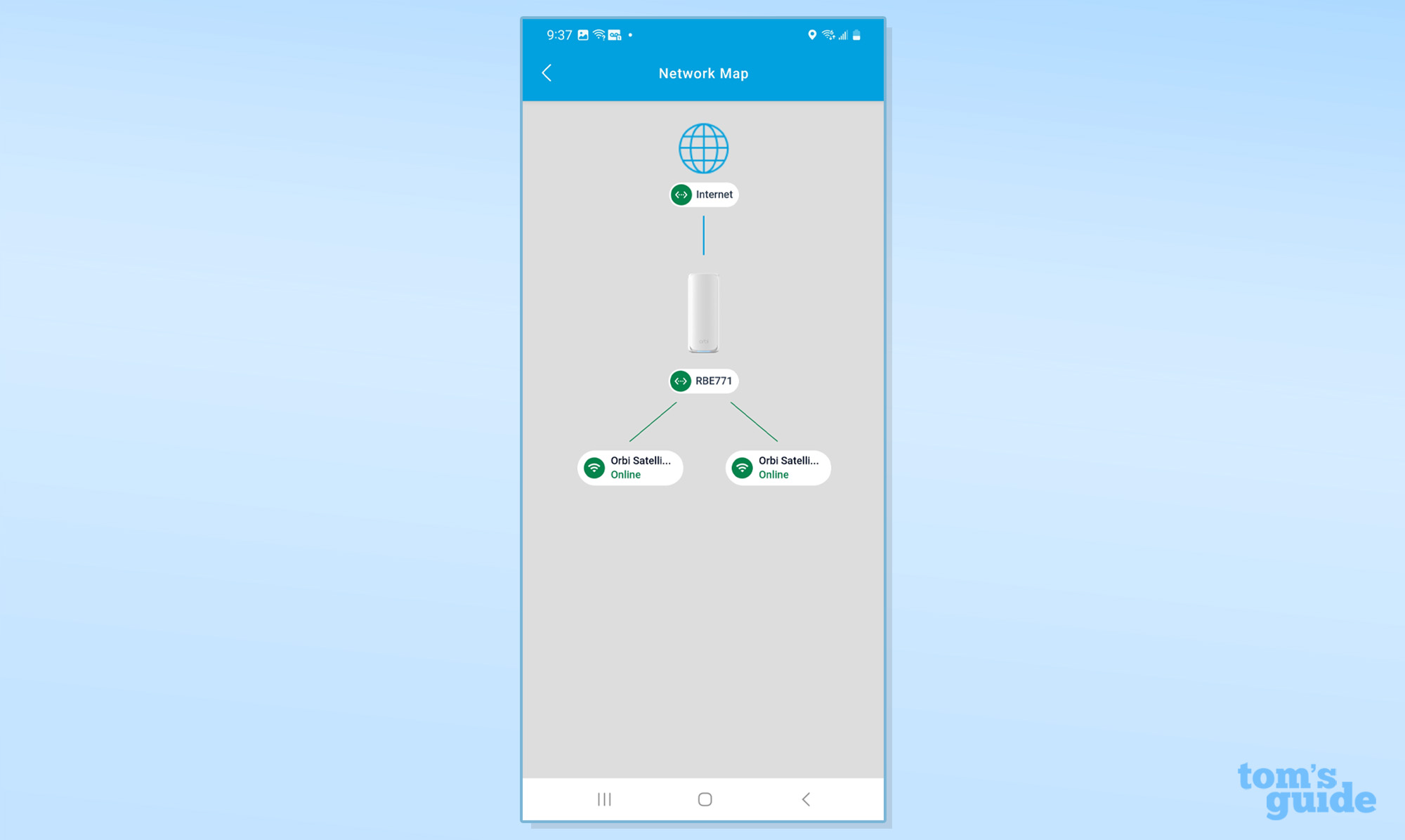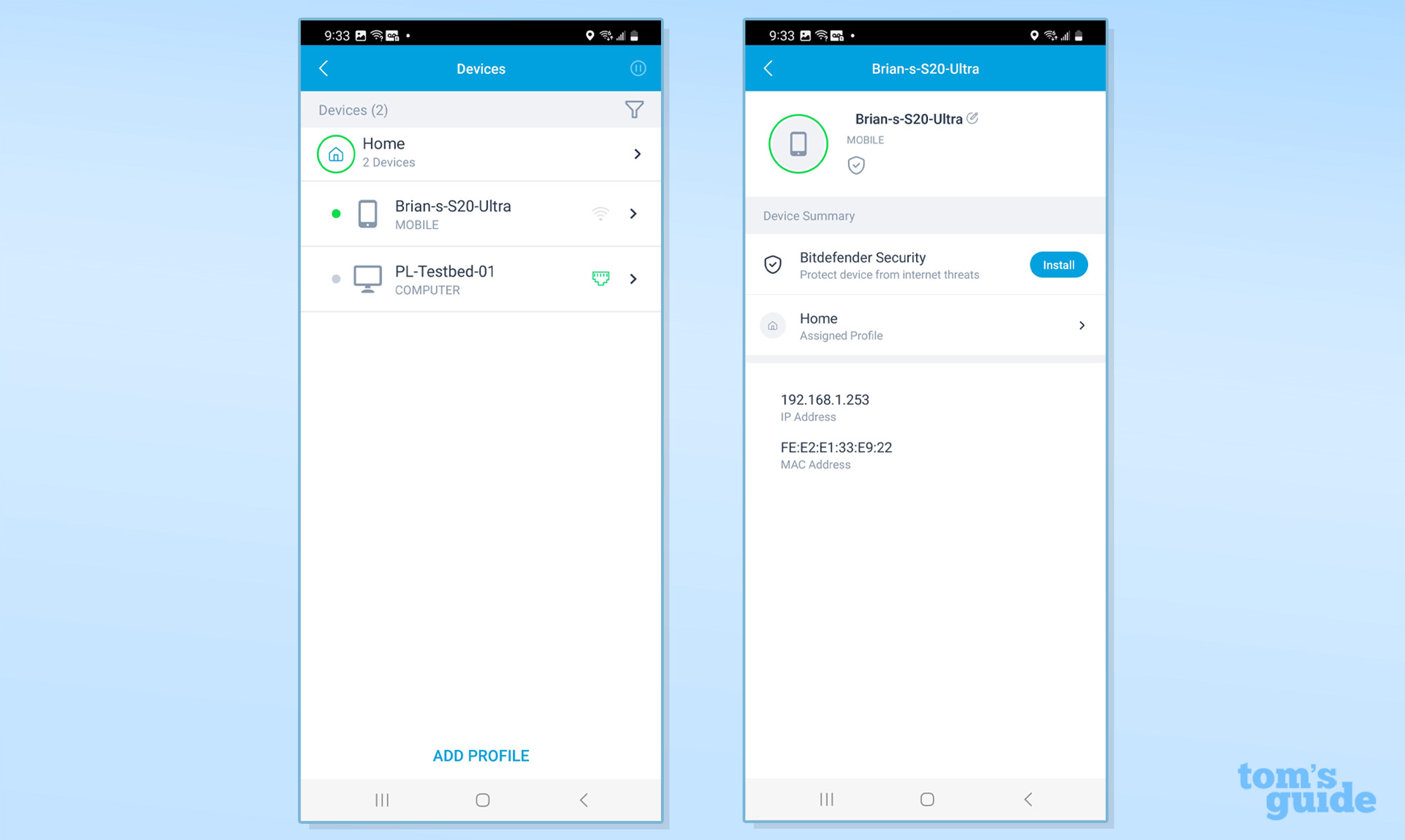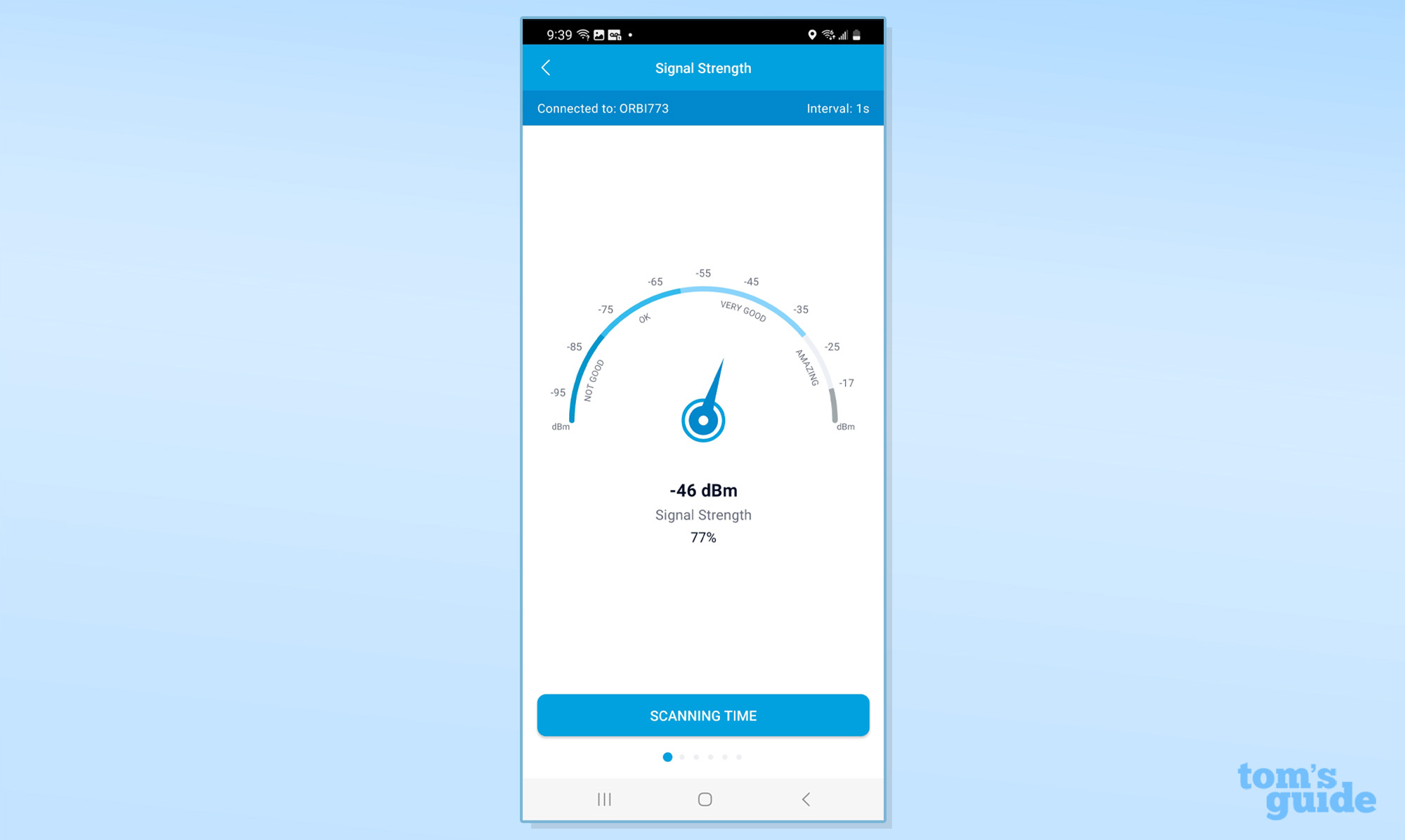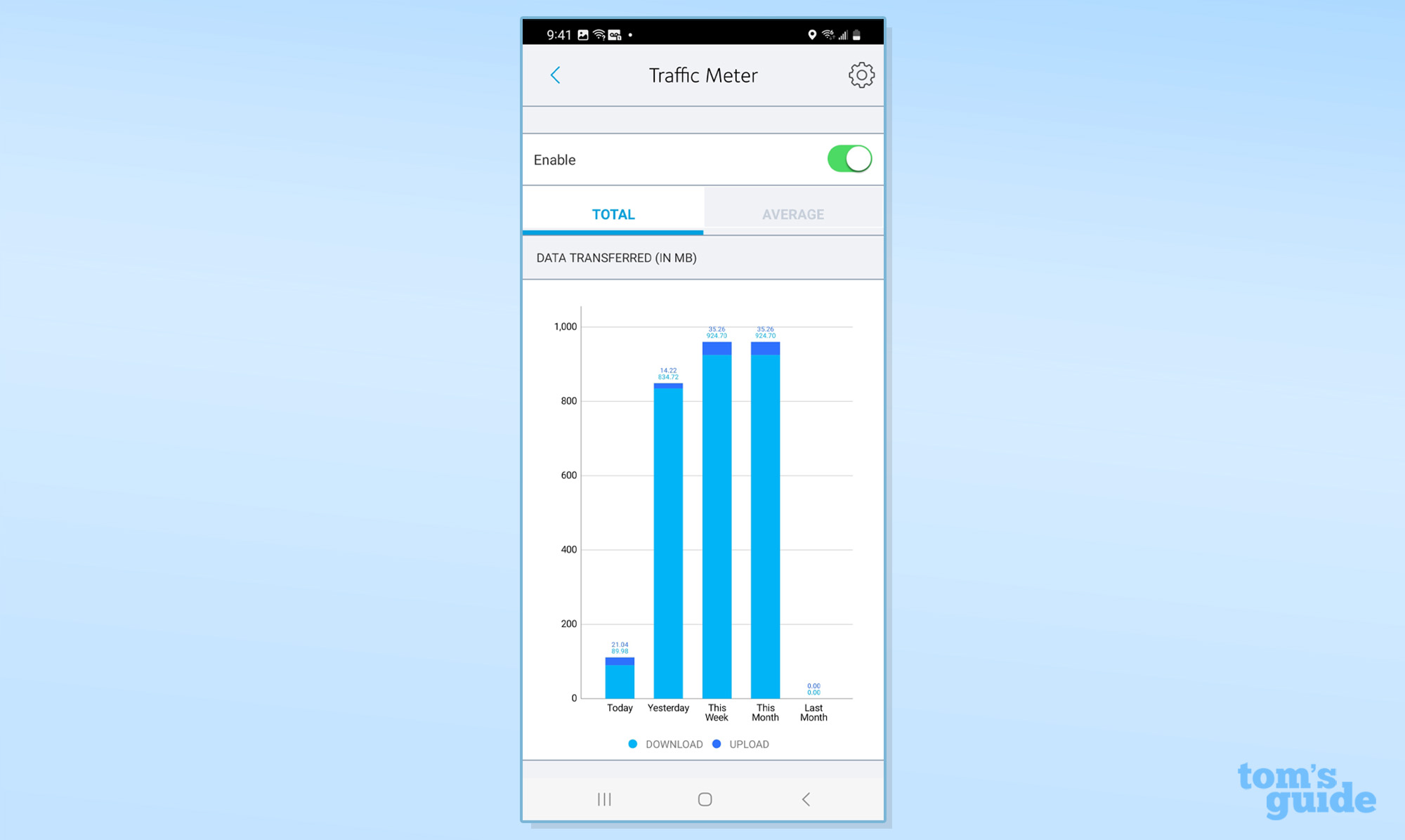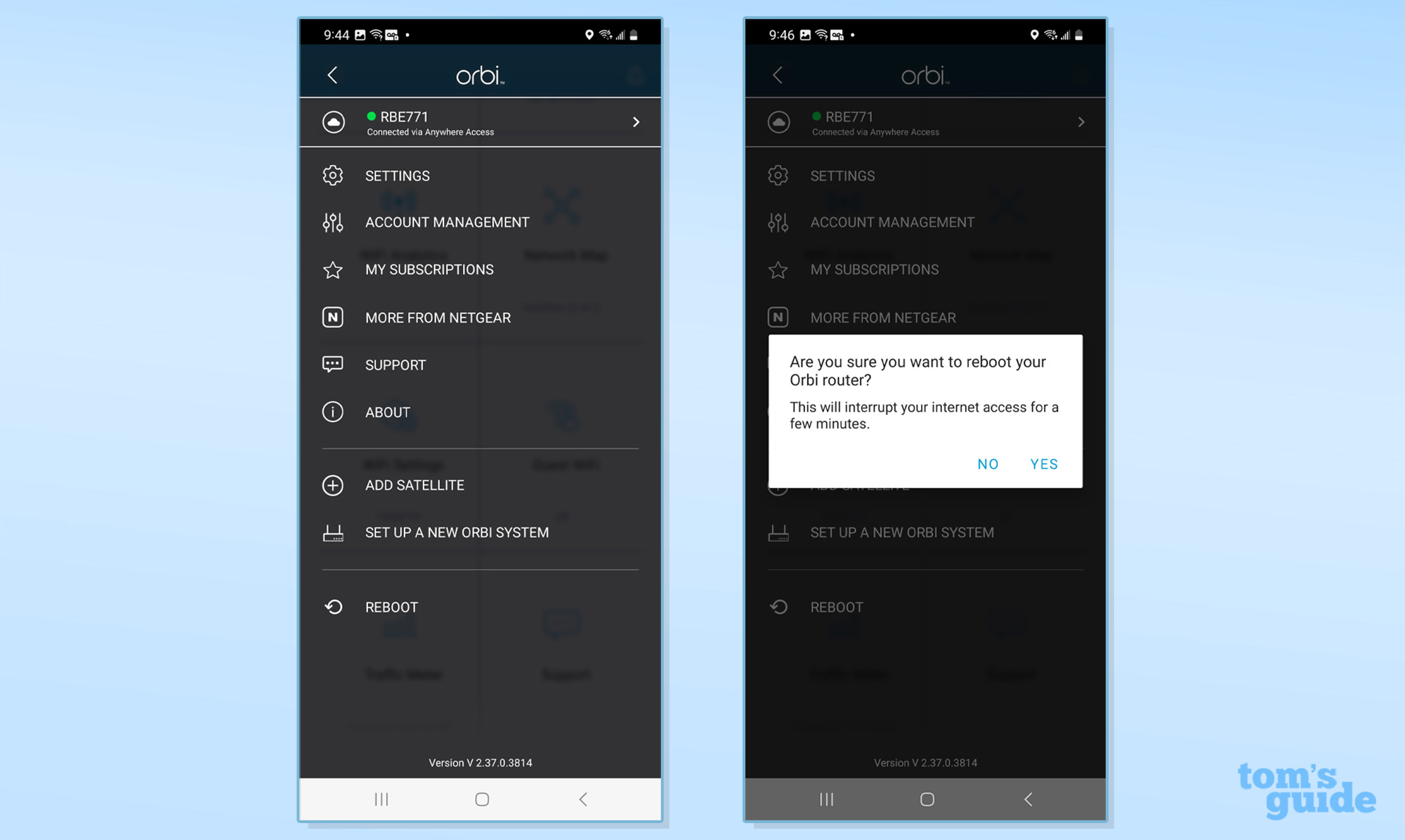Tom's Guide Verdict
Smaller and cheaper with more than enough Wi-Fi oomph for most homes, Netgear’s Orbi RBE773 mesh kit shows that second generation Wi-Fi 7 gear balances price and performance.
Pros
- +
2.5Gbps WAN and LAN ports
- +
Armor layer of cyber security
- +
320MHz ultra-wide data channels
- +
Good mesh performance, particularly at mid-range distances
Cons
- -
Short warranty and technical support
- -
Only three downstream wired Ethernet ports
- -
Still priced at a premium compared to competitors
Why you can trust Tom's Guide
Wi-Fi specification: BE11000 (802.11be)
Number of antennas/removable: 6/No
Router ports: One 2.5 Gbps WAN input, three 2.5Gbps LAN
Satellite ports: Two 2.5Gbps LAN
Processor/memory/storage: Quad-core 1.5GHz/2GB/4GB
Wi-Fi chip: Qualcomm Networking Pro 620
Peak 802.11ax performance: 1.721Gbps (at 15 feet)
Maximum range: 95 feet
Size: 9.9 x 5.3 x 4.0 inches
Estimated annual electricity cost: $45 (for router and two satellites)
If you’ve wanted Wi-Fi 7 mesh performance but couldn’t stand to part with over $2,000 for Netgear’s Orbi RBE973 kit, the company’s Orbi RBE773 just might do the trick. At $1,000 for a router and two nodes or $700 for a router and node, the Orbi 770 series may be smaller and cheaper than the Orbi RBE 973, but for most it will provide more than enough throughput and is a value alternative to satisfy a digital family’s need for speed.
Capable of making gigabit cabled data look slow, it uses 320MHz data channels, 6GHz data band and 4K QAM operations but with only three downstream Ethernet ports some will find the Orbi 770’s connections too limiting.
Its tri-band design also lacks a second 5GHz band dedicated to wireless backhaul data movement from the nodes to the host router. The result is less throughput up close although the Orbi 770 dominates the field at longer distances.
Our Netgear Orbi 770 series review will help you decide if this is the best mesh Wi-Fi system for you or if you’d be better off with one of the other options on our list of the best Wi-Fi 7 routers.
Netgear Orbi 770 review: Pricing and availability
The Netgear Orbi 770 rewrites the Wi-Fi 7 rulebook with a less expensive approach to mesh technology. The Orbi RBE773’s $1,000 price tag is less than half the cost of the $2,300 Orbi RBE973 set. The $700 Orbi 770 series consists of a router and satellite, while a single add on node costs $400.
As inexpensive as this seems, it’s just the start. Expect a bunch of others to follow suit with value mesh hardware that could make the Orbi 770 kit look expensive. First up might be TP-Link’s $650 Deco BE63.
The Orbi 770 three-pack is capable of filling an 8,000 square foot home with a high-speed Wi-Fi signal, according to Netgear. A host and node can cover 5,500 square feet and a single add-on node can add 2,750 square feet of coverage for filling in dead zones.
Get instant access to breaking news, the hottest reviews, great deals and helpful tips.
Netgear Orbi 770 review: Design
Sticking to Netgear’s current industrial design, the Orbi RBE773 family consists of white towers with a rounded triangular profile; sorry, no black models here. At 9.9 x 5.3 x 4.0 inches, the Orbi RBE773 units are one third smaller than the RBE970 units. Showing that good things can come in small packages, they can be less obtrusive on a kitchen counter, a coffee table or in a bookcase.
The host and nodes may look the same but the RBE773 kit includes a preconfigured RBE771 router and a pair of RBE773 nodes; the RBE772 package contains a host router and single node. The front of each unit has an LED light bar that glows white when it’s ready to be configured and magenta when it’s not connected.
Together, the host and nodes can create a mesh network to reach to the edges of a typical home. Larger homes can add extra nodes but the network can start to bog down with five or six nodes. Netgear sells wall-mounting brackets for the devices, though there’s nothing specific for the Orbi 770 clan. The $40 ones meant for the larger Orbi 970 family should be fine.
Inside, each device has a Qualcomm Networking Pro 620 Wi-Fi chipset that’s two steps down from the Orbi 970 family’s Networking Pro 1620. Able to run six concurrent Wi-Fi streams, the Orbi 770 pales next to the Orbi 973’s ability to handle up to 16 streams.
The bigger difference is that the Orbi 973’s quad-band design has a 2.2GHz processor and a dedicated 5GHz backhaul data channel for streamlined communications from the nodes to the router. By contrast, the Orbi 770’s tri-band design has a 1.5GHz processor that splits the backhaul duties between the 5 and 6GHz bands. The Orbi can work with upwards of 100 devices, half as many as with an Orbi 973 network.
All told, the Orbi 770 is capable of transmitting at 2.4Ghz (for a peak of 688Mbps), 5GHz (4.32Gbps) and 6GHz (5.76Gbps). Its BE11000 Wi-Fi rating is less than half the Orbi 973’s BE27000 rating.
Still, the Orbi 770 can use all of Wi-Fi 7’s tricks, including 320MHz data channels, 4K QAM modulation and Multi-Link Operations that can bond together 5- and 6-GHz Wi-Fi streams into a unified connection; it can use a wired connection as well. It has 2GB of RAM and 4GB of flash storage space for its settings and firmware. The device only accepts firmware that’s been digitally signed by Netgear.
While the router falls short of the Orbi RBE973’s 10Gbps WAN input, it should be just fine for most with a 2.5Gbps input. The three downstream 2.5Gbps Ethernet ports might prove constricting for those with lots of networked appliances, like data storage, a scanner and wired access points. Meanwhile, the nodes have a pair of 2.5Gbps ports for using a networked device or for a cabled connection to the host router. The RBE773 lacks a USB connection for adding a flash drive – something that many competitors have.
The back of each Orbi device also has a button for synchronizing the network and a recessed key for wiping the Orbi’s settings and starting over. There’s no power switch, however.
Finally, the Orbi RBE773 Netgear includes a 30 day warranty, which is inadequate compared to two years for comparable TP-Link mesh gear. More to the point, Netgear’s included 90-days of technical support doesn’t compare with the lifetime help others offer. It costs $80 to extend this meagre policy to two years, although it’s discounted to $24 at the time of purchase.
Netgear Orbi 770 review: Performance
The Orbi RBE773 may be smaller and cheaper than the Orbi 973, but it still has a big Wi-Fi punch with the theoretical capacity to move 10.768 Gbps. As is the case with other routers, it didn’t come close to that level as measured with Keysight’s IxChariot networking benchmark configured to simulate 10 data-hungry users.
Using a Wi-Fi 7-equipped Acer Swift Edge 16, the Orbi 770 had a throughput of 1.920 Gbps with the notebook and router next to each other. That’s about 30% off the blistering 2.675 Gbps pace set by the Orbi 973. Still, it’s more than enough for most users.
Using six feet of Cat 6 cabling and the Orbi 770’s wired networking abilities moved 4.280 Gbps to the Swift Edge 16 test system using a Thunderbolt 2.5 Gbps Ethernet adapter. That’s a lot of data but slightly short of the TP-Link Archer GE800’s 4.449 Gbps.
Using a wireless connection, the test system registered 1.721 Gbps of throughput at the real-world distance of 15-feet. That’s on a par with the 1.736Gbps from the TP-Link Deco BE85, but 14% slower than the Orbi 973’s class-leading 2.003 Gbps.
| Row 0 - Cell 0 | Netgear Orbi RBE773 | Netgear Orbi RBE973 | TP-Link Deco BE85 | Netgear Orbi RBKE963 |
| 15 feet | 1.721Gbps | 2.003Gbps | 1.736Gbps | 1.009Gbps |
| 50 feet | 391.1Mbps | 495.1Mbps | 790.4Mbps | 190.5Mbps |
| 75 feet | 199.2Mbps | 174.8Mbps | 179.2Mbps | 93.4Mbps |
| 90 feet | 54.2Mbps | 25.3Mbps | 42.6Mbps | 39.9Mbps |
At 50-feet, the Orbi 770’s throughput dropped to 391.1 Mbps, more than double the data flow of the Wi-Fi 6E-based Orbi RBKE963. Still, it’s 100 Mbps less bandwidth than the Orbi RBE973 and about half that of the TP-Link Deco BE85’s 790.4Mbps.
When the router and test system were 75-feet apart, the Orbi 770 rocked with 199.2Mbps versus 93.4Mbps (Orbi RBKE963), 174.8Mbps (Orbi RBE973) and 179.2Mbps (Deco BE85). At the 90-foot mark, the Orbi RBE773 continued to lead with 54.2Mbps, twice the throughput of the Orbi 973 and nearly 30% more than the Deco BE85.
The Orbi 770 had a 95-foot range and was just short of being able to fill my 3,500 square foot home with Wi-Fi data. There were several unconnected areas at the edges.
With the Wi-Fi signal traveling across a 25-foot room and through a wall, the Orbi 770 delivered 1.318 Gbps versus 1.094 Gbps for the Orbi 973, a 17% improvement. It worked well in mesh mode as well with one node directly above the router on the second floor and the test system 40 feet away receiving 404.4 Mbps. With a node in the basement, 457.5 Mbps was delivered to the test system 40 feet away. This is 10% less than the Orbi 973’s second floor score of 473.5 Mbps but nearly double the Orbi 973’s basement throughput of 250.0 Mbps.
The Orbi 770 dominated my network saturation test, where I played videos on the Acer Swift Edge 16, while a ThinkPad T470 tapped into Spotify and an iPad Pro played the BBC World Service audio feed. All this was going on while my HP Envy desktop moved data onto and off my networked RAID storage array. There were no freezes, lost frames or audio interruptions
While it was moving data back and forth, the passively cooled Orbi 770 never got above 98 degrees Fahrenheit. The host router used 13.9 watts while each node consumed 9.1 watts for a total annual electricity budget of $45, one-quarter less than the faster Orbi 973. The estimate is based on 24/7 operations and 16 cents per kilowatt hour, the national average price of electricity.
Netgear Orbi 770 review: Setup
Like many competitors, the Orbi RBE773 can be set up using the router’s internal web server and user interface or with the Netgear Orbi app; there are versions for iOS as well as Android. I started by plugging everything in and connected my Samsung Galaxy Tab S20 phone to the host’s default address; the passcode is printed on a sleeve. The app found the router immediately.
The router’s LED glowed white and was ready. I picked the type of Orbi hardware and added the number of satellites.
I added a new LAN name and password, followed by an administrator password. I set up Netgear’s Touch ID for fingerprint check in and answered two challenge questions in case I forget the password.
Then, the system did its dirty work, checked for new firmware and incorporated the two satellites. It took 7 minutes and 40 seconds, less than half the time for setting up the Orbi 973.
Netgear Orbi 770 review: Configuration
The Orbi 770 can use either the app or a connected browser to make changes and customize the network. The browser interface starts with a comprehensive look at the network, including Internet status and number of satellites.
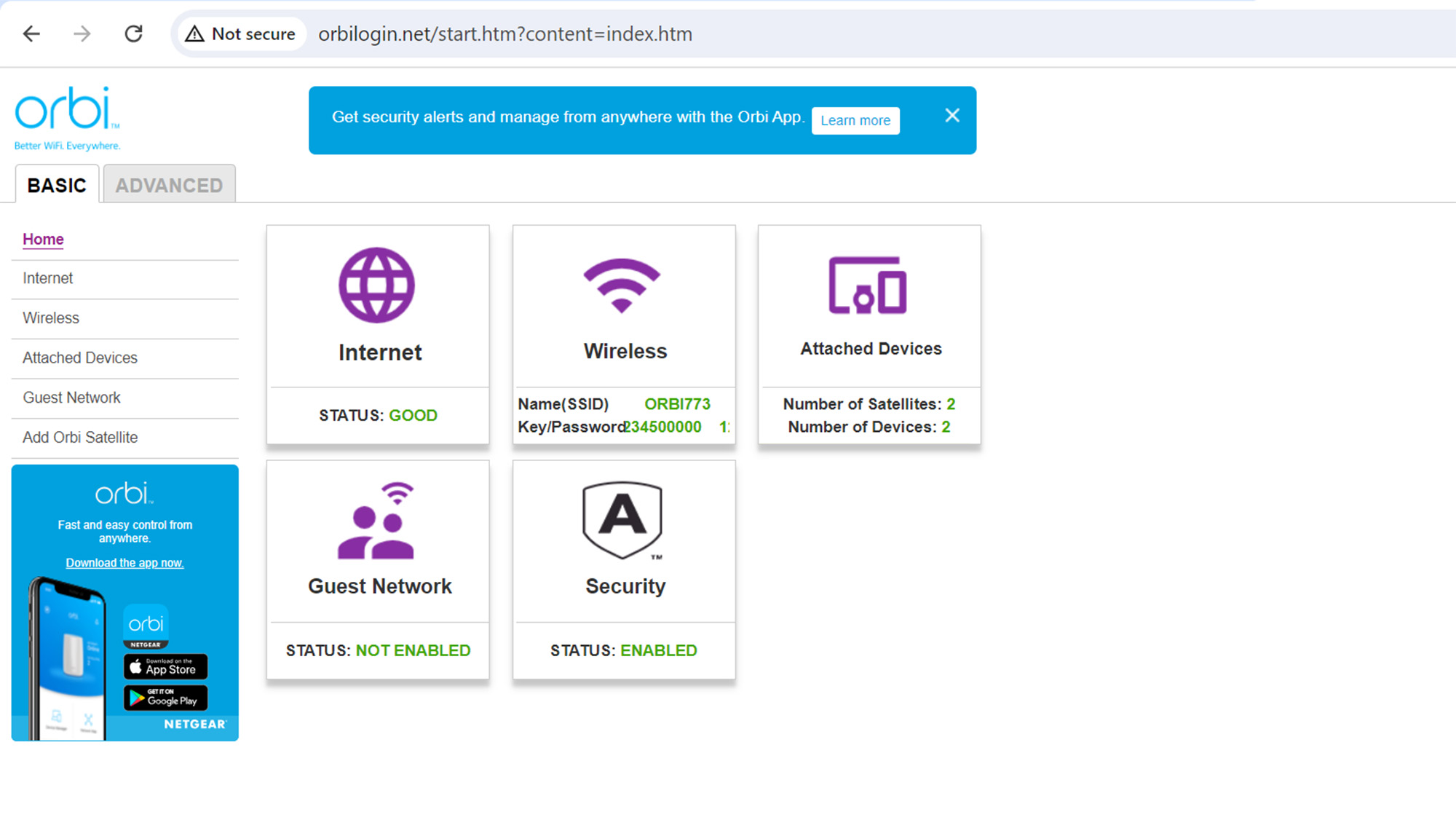
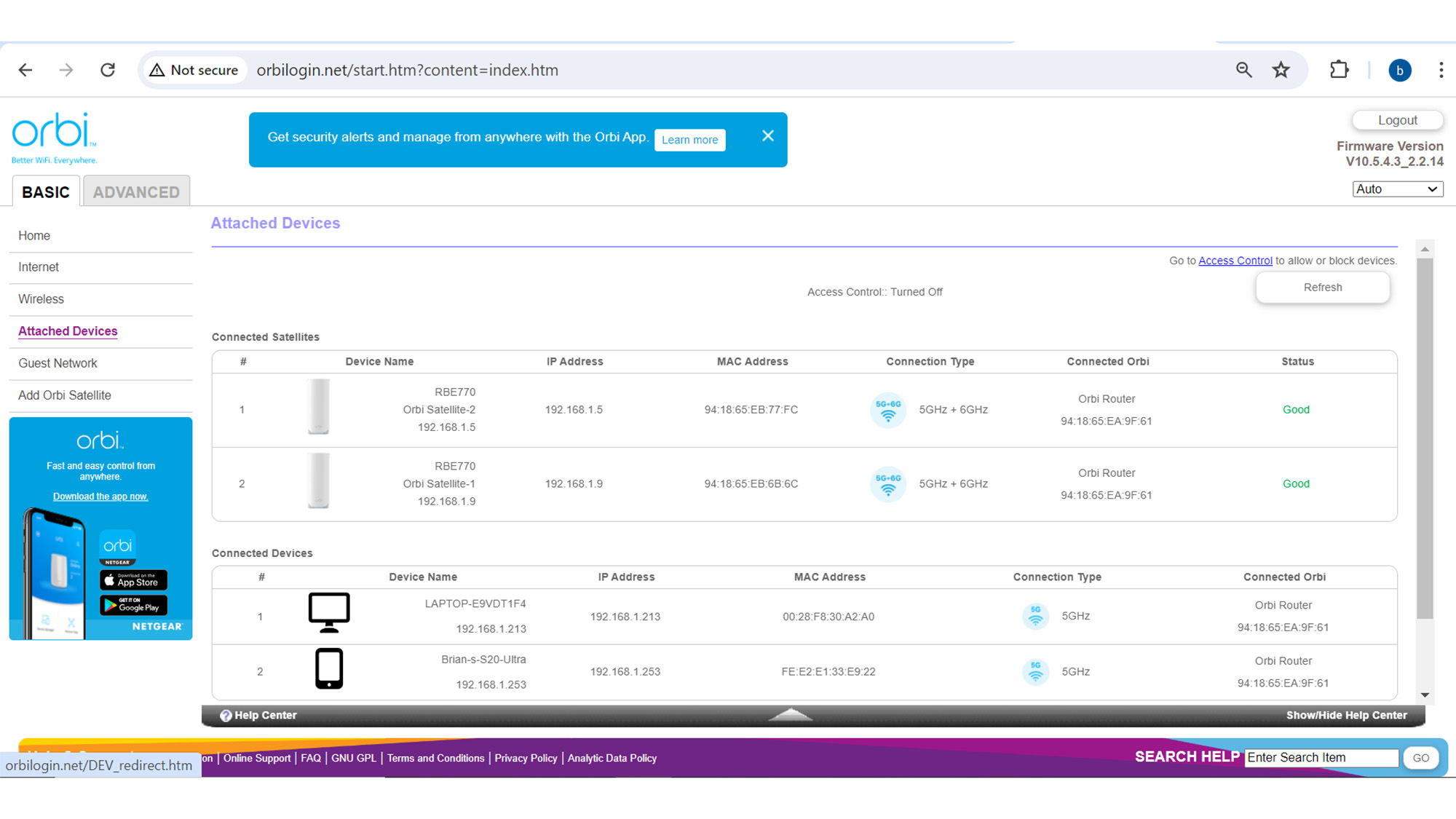
The stack of options on the left include Internet, Wireless and Attached Devices. It’s where I could have added another Orbi satellite. The real action is in the Advanced section for seeing which data channels are in use and tabular data movement stats. Finally, there’re a lot of customization options, like for a VPN server and a Video LAN.
There’re options for encrypting the backhaul data traffic and using higher speed 240 MHz data channels for communications between the nodes and host. While there’s no way to change the RTS threshold or Beacon Interval, the Orbi 770 allows tweaking the Preamble setting.
The Orbi app’s main screen hasn’t changed much over the years with a light blue and white color scheme. There are four tiles visible and another six that require scrolling.
The router icon up top shows it’s connected and the number of satellites. Tap on the satellites for the network map and to see what’s online or disconnected.
The app’s 10 functional boxes divide up the networking chores. The Device Manager shows online devices. Tap on any to see the details as well as start using the Armor-based Bitdefender malware protection.
There are boxes for Internet Speed, Parental Controls and the guest network. The WiFi Analytics tile has a speedometer gauge for the current connection’s signal strength.
The Traffic Meter is for graphing nerds, like me, to show aggregate details for the LAN’s up- and download amounts. It can be set to Total or Average for the week or month.
The app’s three-line link provides access to many of its functions and adjustments. They range from basic settings to managing the Netgear account to re-starting the system.
While Netgear limits personalized support, it’s good that the company has lots of DIY items available online. They range from firmware and setup videos to general FAQs and specific details about the company’s hardware and troubleshooting tips.
Netgear Orbi 770 review: Verdict
The Orbi RBE773 shows that the second generation of Wi-Fi 7 mesh gear is both impressive and disappointing. Yes, the price for premium performance has fallen sharply and no longer is a choice between getting a good network and paying the mortgage. With 6 GHz transmission, 4K QAM modulation and the ability to tap into ultra-wide 320 MHz data channels, it can make gigabit per second cabling look antediluvian.
That said, the Orbi 770 lacks 10 Gbps inputs and the router has only three downstream Ethernet ports, they can all handle 2.5 Gbps traffic so it should satisfy most data-hungry families. Along with its 90 days of support, Netgear shortchanges buyers with a 30 day warranty. To get a reasonable two years of coverage costs $80.
While it couldn’t keep up with its older brother, the Orbi RBE973, at short range, the Orbi RBE773 dominated the competition at middle and long distances. All this makes the $1,000 Orbi RBE773 not only a good way to build a home network, but a good buy as well.
Brian Nadel is a freelance writer and editor who specializes in technology reporting and reviewing. He works out of the suburban New York City area and has covered topics from nuclear power plants and Wi-Fi routers to cars and tablets. The former editor-in-chief of Mobile Computing and Communications, Nadel is the recipient of the TransPacific Writing Award.