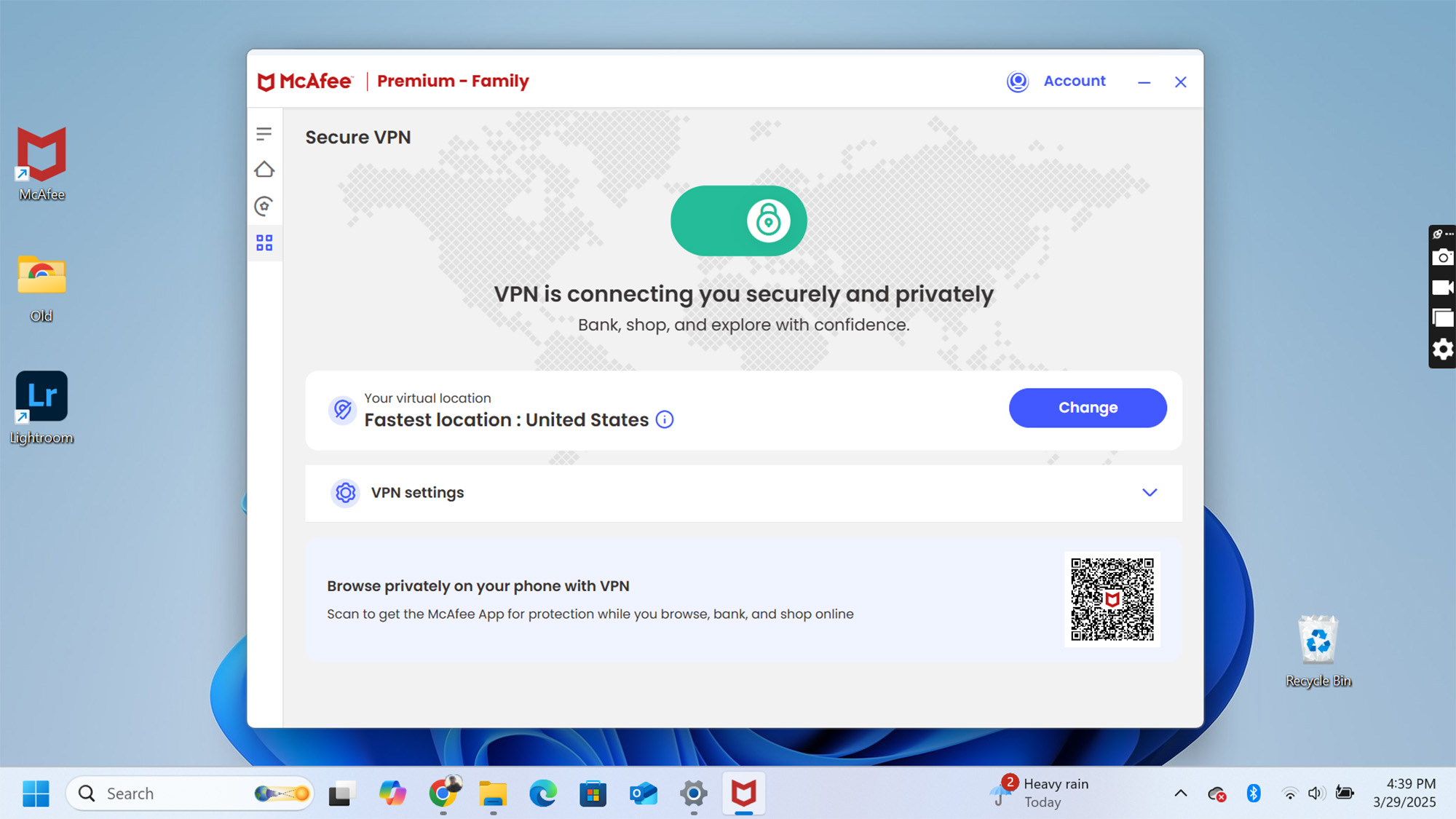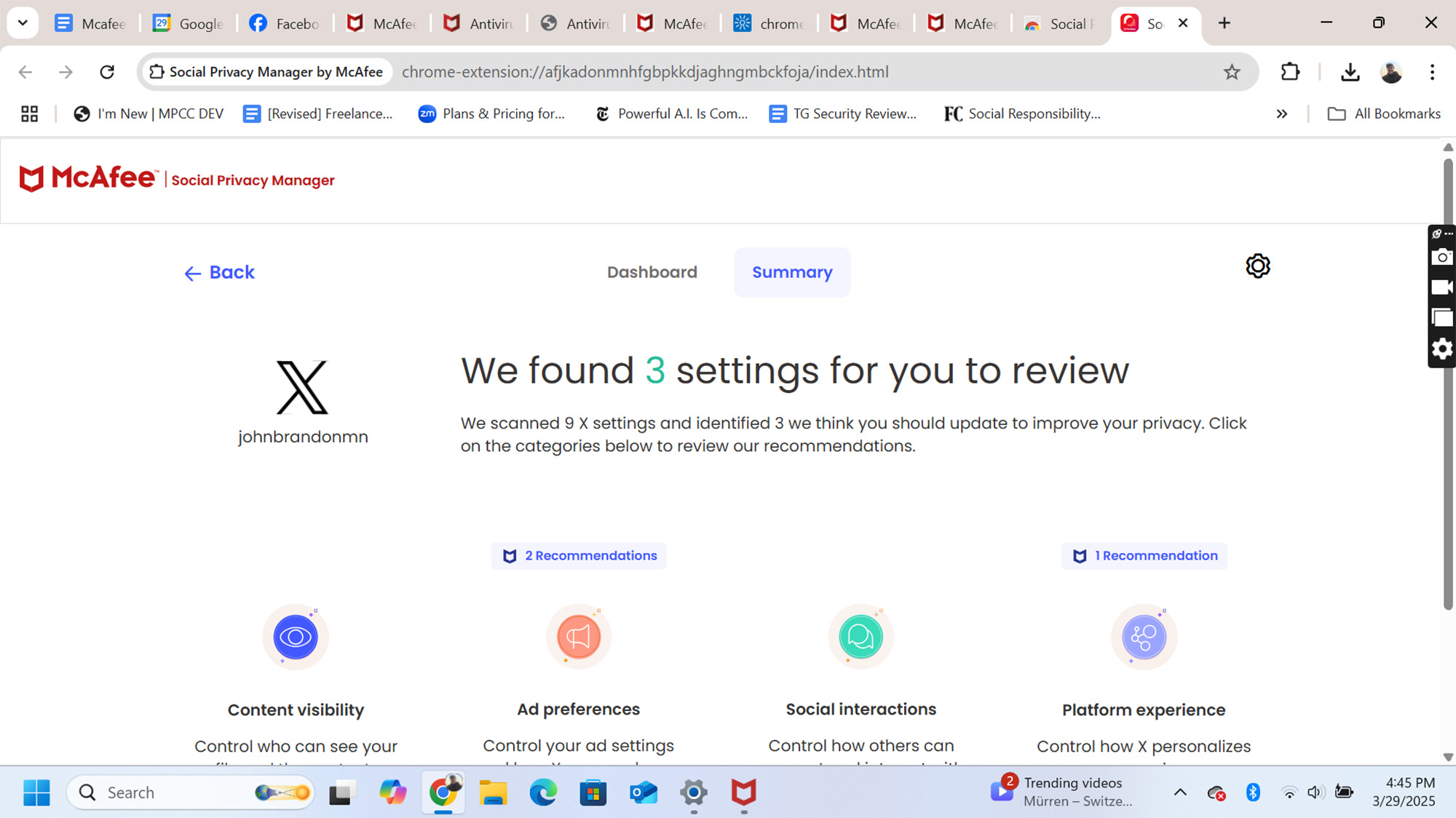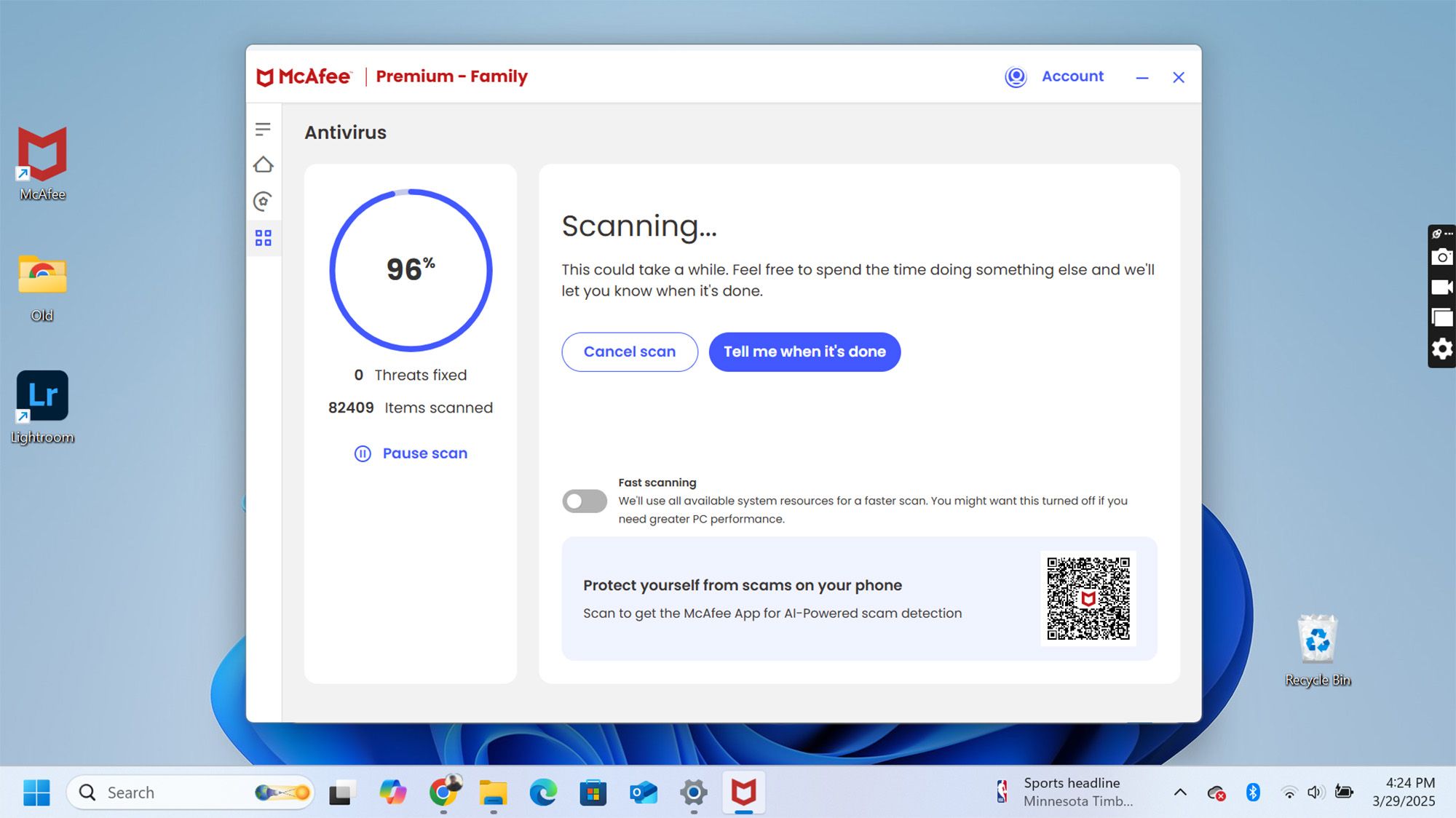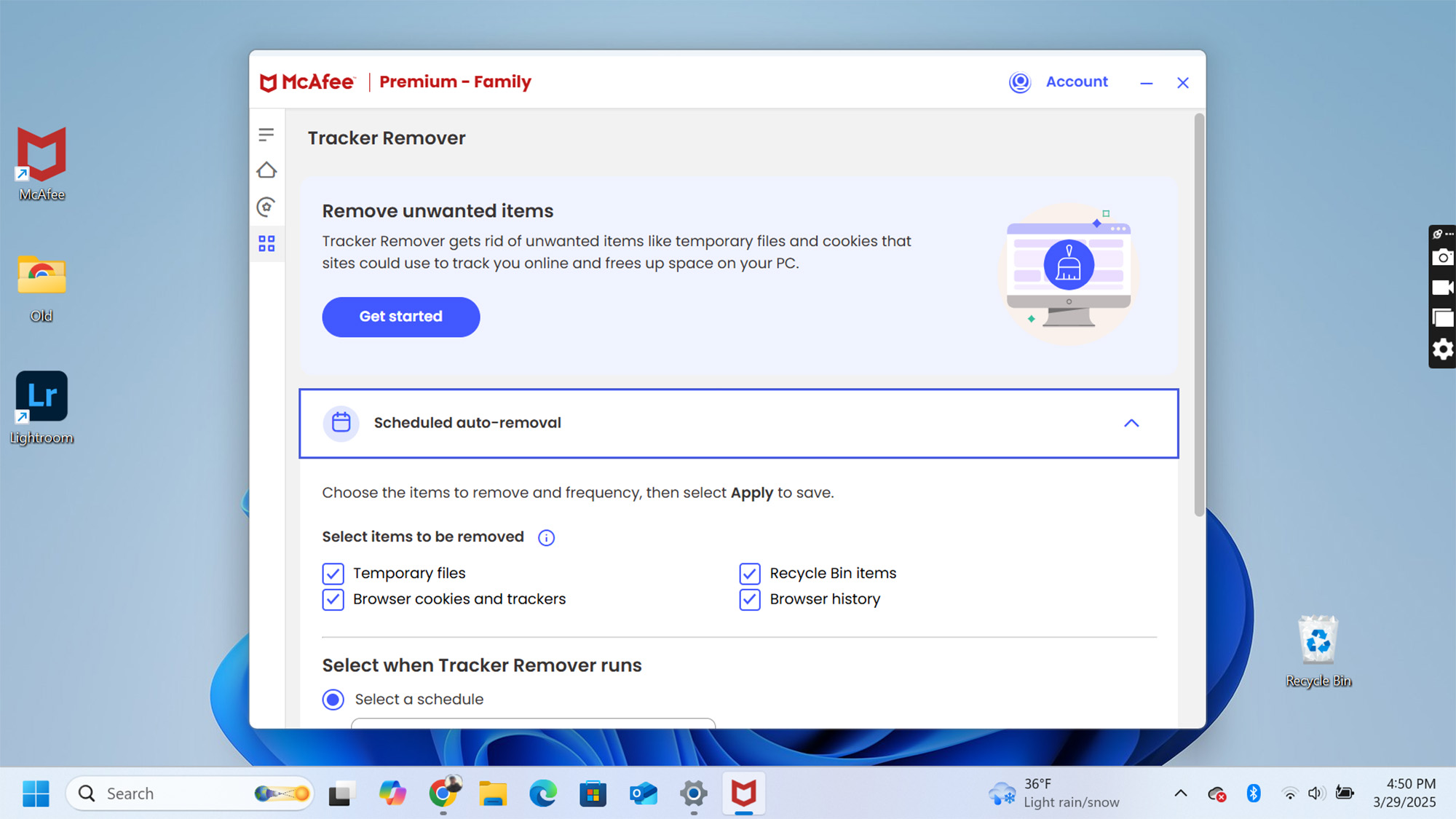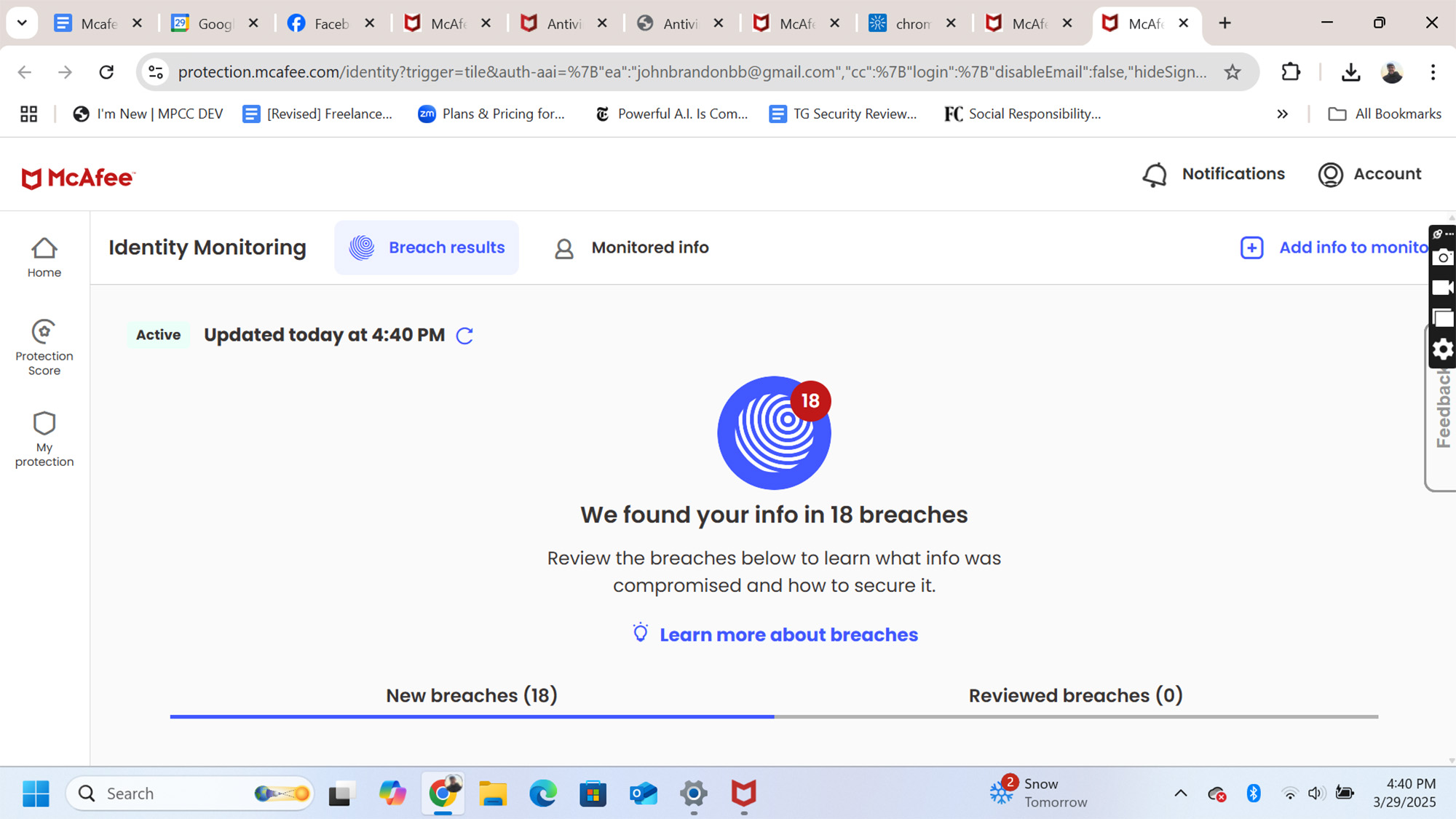Tom's Guide Verdict
Powerful and extensive, McAfee+ Premium doesn’t limit any of the apps and is a good value overall. However, the normal yearly price will be too steep for some.
Pros
- +
Real-time protection
- +
VPN is not limited
- +
Ransomware protection
Cons
- -
Expensive
- -
Some add-ons have questionable value
Why you can trust Tom's Guide
In a world where there is an online danger lurking around every click and with every download, an antivirus program like McAfee+ Premium is a welcome security aid. The package is comprehensive and does everything you’d want to protect your PC, Mac, or phone.
In fact, there’s no question McAfee+ Premium is one of the best antivirus programs overall; we chose it as a top pick for families because it doesn’t limit how many devices you can use with your account. Compared to Bitdefender Total Security, which is our top overall pick in antivirus software, there is more protection available -- including a VPN that is not restricted to a set file transfer limit and full access to a password manager called True Key.
The caveat in all of this is that McAfee+ Premium is a bit expensive. It’s pricey but also extensive, so the buying decision really comes down to whether you need all of the protection -- a full VPN, a password manager, identity monitoring and even a way to protect your social media activity. Because the main drawback is the price, it’s up to you to determine if these extra features are worth paying more for.
McAfee+ Premium: Costs and what’s covered
The first year pricing for McAfee+ Premium varies: online, you’ll often see pricing that starts around $49.99, but costs $149.99 after the first year. Bitdefender Total Security, meanwhile, offers top-shelf antivirus scanning for both real-time and full disk scans for $109.99. That means McAfee+ Premium generally costs about $40 more per year.
Is it worth it? For some, it will be. Both our best features pick, Norton 360, and Bitdefender are cheaper than McAfee after the first year pricing expires; Norton 360 costs $119.99 for the Essential plan, $30 less per year than McAfee. And since some of the features offered with McAfee+ Premium seem like superfluous add-ons you might not need since Microsoft offers free tools for them, like a file shredder and a clean-up tool that removes temporary files, you may not want to pay extra to include them in your security suite.
That said, McAfee+ Premium is arguably a better value. Bitdefender Total Security is a cheaper price but the VPN is limited to 200MB files transfer per day and the password manager is a trial. McAfee also offers an Essential subscription that costs $119.99 but is limited to protecting five devices and doesn’t have as many add-on features. The McAfee+ Advanced package is $199.99 per year and includes extensive fraud protection (it includes one credit bureau scan) and the Ultimate package is $279.99 per year (with three credit bureau scans).
It's also worth noting that all of McAfee's antivirus software includes ransomware protection as part of the company's anti-malware protection.
McAfee+ Premium: Protection
It might come as no surprise that McAfee+ Premium offers powerful antivirus protection. There’s a quick scan feature, a longer scan option that takes about five minutes, and then a full scan mode that scans every last file on your computer. Once you dig into the basic antivirus scanning tools, you’ll quickly discover that McAfee+ Premium is loaded with extra features. It’s a mixed bag -- some of the tools are extremely useful and some are not as useful.
After a quick download, the unlimited VPN was easy to configure and use the connection with a nearby server or select one from a list (say, in Canada instead of the US). A password manager for saving all of your logins was also easy to install and worked as expected -- prompting to save logins and also listing several common sites to configure saved passwords as well. You can add the password manager quickly to Chrome or Edge on a PC.
McAfee+ Premium: Performance
McAfee+ Premium ran fast and reliably. In tests using a Mac with 24GB of RAM, a PC with 32GB of RAM, and an iPhone 16 Pro Max, there were no performance problems. A full scan took 35 minutes to scan 926K files. That’s a bit curious compared to the same full scan using Bitdefender, which took 30 minutes to scan 1.5M files on the same Windows 11 computer.
As for the McAfee+ VPN, the same 150MB download we tested using Bitdefender (which took a few minutes longer to download when the VPN was enabled) actually took about the same amount of time to download with and without the VPN enabled. The reason might have to do with some optimization or the servers used for the VPN. If you’re looking for a capable VPN that’s bundled in the price of one antivirus package, McAfee+ Premium is a great pick.
Get instant access to breaking news, the hottest reviews, great deals and helpful tips.
To determine antivirus protection performance, we look at the tests performed by independent labs – AV-Comparatives and AV Test.
In the March 2025 Malware Protection Test conducted by AV-Comparatives, McAfee scored 99.96% which is just under Bitdefender for accuracy in detecting malware samples. However, it scored way higher when it came to false positives ranking up 15 total which would be considered an annoyance. (Bitdefender had five.)
In AV Test’s Jan-Feb 2025 report, McAfee – like Bitdefender – scored a perfect 6 out of 6 for protection. And also only had a single false positive test where it identified legitimate software as malware, during which it scanned over 850,000 samples.
McAfee is one of few that also participates in SE Labs testing as well; their most recent 2024 report shows a 100% score on accuracy and protection against malware with a zero false positive rating.
McAfee+ Premium: Features
McAfee+ Premium has extensive features beyond the basic antivirus tools. There’s a file shredder, a way to remove temporary files, and even a way to detect email and video-based scams. McAfee+ Premium also includes a social media monitoring tool for protecting your accounts. For example, we scanned an X.com account (formerly called Twitter) and discovered there were three privacy settings that exposed some personal info. McAfee+ Premium not only found the settings but adjusted them as well. The service works with other platforms like Facebook and TikTok.
Once you adjust the settings, it might feel like there's no reason to go back and rescan. However, since social media companies adjust what their settings cover and the rules of their platform from time to time, it's still a good idea to go back and rescan occasionally.
The Text Scam Detector was another highlight. Once installed on your phone, the tool will look for suspicious texts and alert you about the danger. One last tool worth mentioning has to do with data breaches and online accounts. The Premium version will alert you to compromised logins so you can manually go and remove your account. (The Advanced version goes a step further and, in some cases, can issue a request to remove the account automatically.)
A quick caveat here is that the iPhone version puts suspicious texts in a junk folder so they are out of sight, out of mind. On Android, texts are marked with a warning label instead.
We didn’t find a way to run scam protection using the Messages app on a Mac desktop, though. That means it isn't as useful if you can only use your iPhone to protect against text scams.
McAfee+ Premium: Interface
Since McAfee products have been around for a while, it’s expected that the interface would be finely tuned and intuitive – and it is. The main dashboard is arrayed with plenty of white space and every option was easy to find, with one minor gripe. There’s a hamburger menu on the upper left for accessing some of the extra features, and it might not be obvious what it does. Most users will go right to the antivirus scanning and most of the main features are easy to locate.
As for the VPN, it is functional and performed well in tests. However, many VPN clients like ExpressVPN and even the one included with Bitdefender Total Protection use a more colorful map for selecting servers. With McAfee+ Premium, you select a server from a list instead.
McAfee+ Premium: Support
For support, McAfee provides 24/7 chat support, a ticketing system, and a 24/7 technical support line. In a test case, a tech support agent helped determine whether the Text Scam Detector feature was working properly on an iPhone. That was only after filling out some fields using the virtual chat agent. Oddly, McAfee does not provide email tech support.
McAfee+ Premium: Verdict
In the end, McAfee+ Premium is extremely powerful, easy to use, and includes protection for not just your local disk but all of your online activity as well. The main complaint is about the price, because the extensive features are certainly compelling. You do benefit from a full VPN that is not restricted and a full password manager. The $149.99 price might give you pause since both Norton 360 and Bitdefender Total Protection are cheaper after the first year.
John Brandon is a technologist, business writer, and book author. He first started writing in 2001 when he was downsized from a corporate job. In the early days of his writing career, he wrote features about biometrics and wrote Wi-Fi router and laptop reviews for LAPTOP magazine. Since 2001, he has published over 15,000 articles and has written business columns for both Inc. magazine and Forbes. He has personally tested over 10,000 gadgets in his career.
You must confirm your public display name before commenting
Please logout and then login again, you will then be prompted to enter your display name.