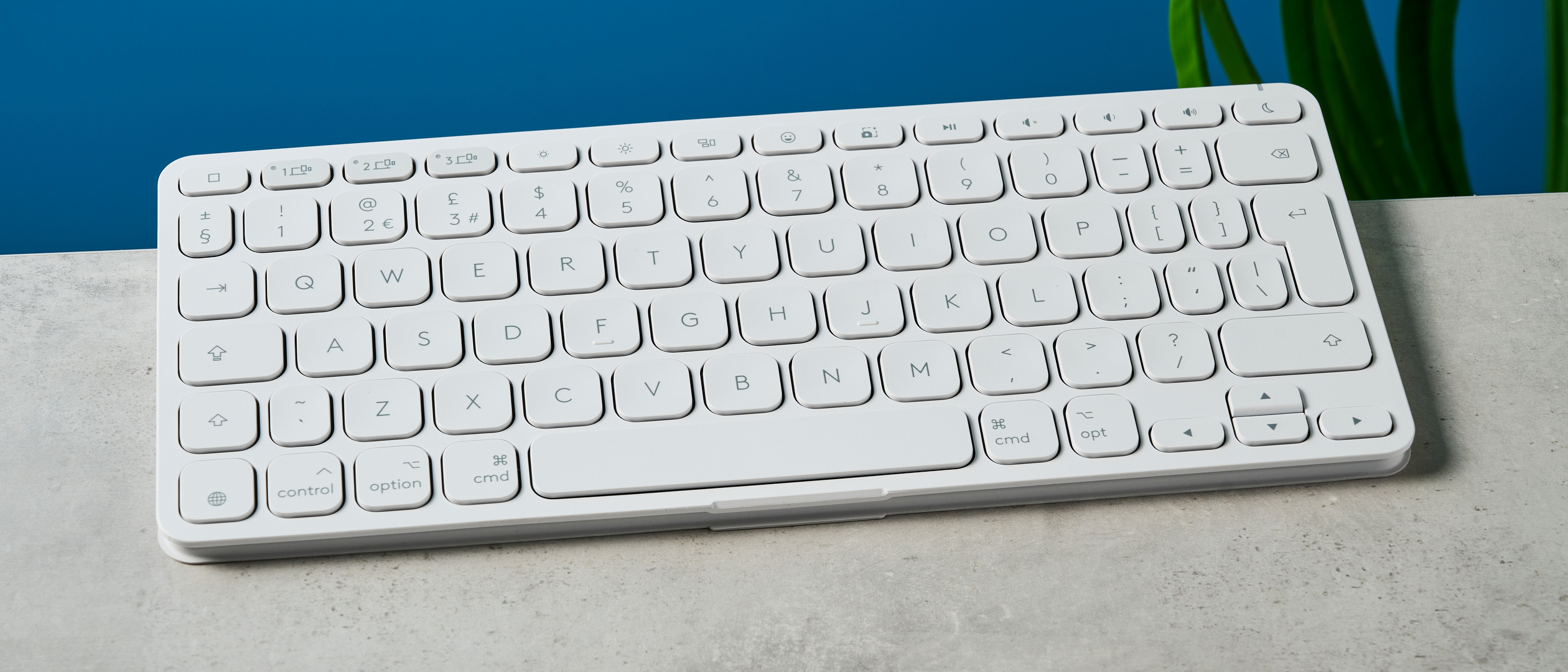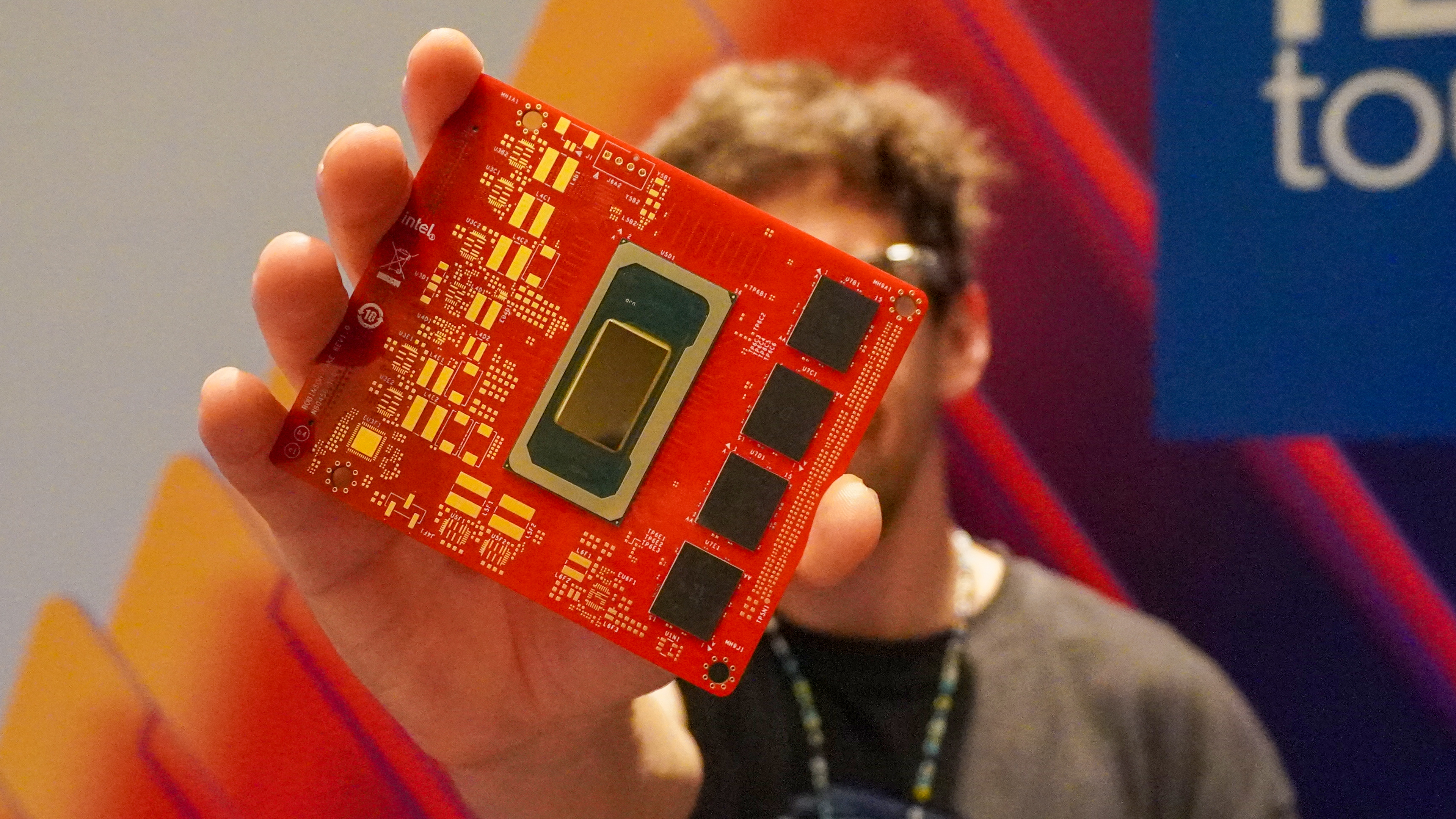Tom's Guide Verdict
The new Logitech Keys-to-Go 2 is a slim, portable, lightweight keyboard for iPads, tablets, and even phones or laptops. It’s got bouncy scissor-switch keys for easy typing and efficient working, but it’s lacking a mount or a stand, so you’ll need to buy one separately.
Pros
- +
Super easy to type on
- +
Lightweight
- +
Portable
- +
Compatible with various devices
- +
3 Bluetooth channels
Cons
- -
No mount
- -
Logi Options+ only available on Windows and macOS
Why you can trust Tom's Guide
The Logitech Keys-to-Go 2 is a revamped version of the decade-old Keys-to-Go, with a more enjoyable typing experience and more portability. If you’re starting university soon and need a lightweight keyboard to take across campus for on-the-go typing, you’ve come to the right place.
The Keys-to-Go 2 is mind-blowingly light at only 7.8 ounces — you won’t even feel its weight in your backpack. It’s designed for iPads, but will work with anything from Android to Chromebooks, too. And if you’re feeling fancy, it even comes in lilac. Although I had to test the white version, I would’ve chosen the lilac for myself (there’s also a black option). I tested this keyboard with my iPad 9.
So the iPad keyboard Keys-to-Go 2 (bit of a mouthful, isn’t it?) is a light, portable, and usable device, but is it one of our best iPad keyboards? Find out what I thought in my Logitech Keys-to-Go 2 iPad keyboard review.
Logitech Keys-to-Go 2 iPad keyboard review: Cheat sheet
- What should you use it for? Even though it says ‘iPad keyboard’ in the name, it’s not restricted to magnets or a case so you can use it with anything
- What does it cost? It’s $79 at Amazon or $139 from Logitech’s website
- What does it do well? It’s lightweight and super portable
- What are its weaknesses? As it has no case, stand, or magnet, you have to buy an iPad mount separately if you wanted to prop your iPad up
Logitech Keys-to-Go 2 iPad keyboard review: Specs
| Price | $79 |
| Dimensions | 9.8 x 4.1 x 0.3 inches |
| Weight | 7.8 ounces |
| Batteries | 3 year coin battery |
| Connectivity | Android 12.0 or later, ChromeOS, Windows 10 or later, iPad OS 17 or later, iOS 17 or later, MacOS 14 or later |
| Colors | White/light gray, black/dark gray, lilac |
Logitech Keys-to-Go 2 iPad keyboard review: The ups

The Keys-to-Go 2 is a great option if you’re going to be traveling a lot, or you can’t get on with some iPad keyboards’ static typing experience.
Portability is key
At only 7.8 ounces, this is a super lightweight iPad keyboard that you won’t notice in your backpack or handbag. It’s 3 ounces lighter than the Mokibo Fusion Universal, which I lauded for being lightweight. At only 9.8 inches long, too, you’d be able to slip this into some of the most impractical bags (I’m guilty — I have a tote bag where the straps tear off if I stuff it too full, and I end up sewing them back on every time).
You’d even be able to carry this around campus sans-bag, like your very own iPad/keyboard clutch, should you forget your bag.
Bouncy scissor switches
Now, usually typing on iPad keyboards is a far sight more frustrating than your classic 75% or full sized keyboards. That’s because the keys are often way too close together or the actuation distance (how far the key has to press down to execute the keystroke) isn’t deep enough to feel satisfying. But with the Logitech Keys-to-Go 2, the bouncy scissor switch keys have a 1 millimeter travel, which means they actually move enough for your fingertips to feel it. Unlike Apple’s iPad Magic Keyboard, which has static keys my fingers often brush over and I mistype the same word five times before having to take a break, the Keys-to-Go 2 is easy to type on and intuitive.
Get instant access to breaking news, the hottest reviews, great deals and helpful tips.

It’s almost comparable to the bouncy scissor-switch feel of post-2019 MacBook Pro keyboards, like the MacBook Pro M1.
I did a typing test on 10fastfingers.com — take a look at my results.
| Keyboard | Words per minute | Accuracy |
|---|---|---|
| Keychron B1 Pro | 106 | 97% |
| MacBook Air M2 keyboard | 99 | 96% |
| MacBook Pro M1 keyboard | 89 | 95% |
| Magic Keyboard | 93 | 95% |
| Logitech MX Keys Mini | 87 | 95% |
| Mokibo Fusion Tablet Keyboard | 46 | 94% |
| Apple iPad Magic Keyboard | 81 | 95% |
| Logitech K650 | 96 | 94% |
| Logitech Keys-To-Go 2 | 94 | 95% |
As you can see, after just a few minutes with the Keys-to-Go 2, my speed and accuracy were comparable to the keyboards I use every day, like the Keychron B1 Pro and the Magic Keyboard. And I was much, much faster on the Keys-to-Go 2 than the native Apple iPad Magic Keyboard.
Affordable

While it’s not the cheapest iPad keyboard I’ve seen — you can get some basic keyboards for $11 at Amazon, but I’m not sure how good they are — it’s a far sight cheaper than Apple’s own iPad keyboard. The Apple-branded Magic Keyboard will set you back a shocking $339 at Amazon.
At $79, the Keys-to-Go 2 is cheaper than the Mokibo Fusion Universal ($130) I recently reviewed and cheaper than the Logitech Slim Folio ($99). While it doesn’t have a case and the Slim Folio does (more on that later), the Keys-to-Go is still a great choice if you don't want to spend more than $80.
Multi-device connection

Like most other iPad keyboards — the Mokibo Fusion Universal and Logitech K780 ($64) to name a few — the Keys-to-Go 2 can connect to multiple devices simultaneously. To test this, I connected the keyboard with my iPad 9 and my coworker’s Google Pixel 7 Pro. The keyboard connected instantly and with the press of a button I switched from typing on my iPad to the Pixel 7 Pro without a hiccup.
Logitech Keys-to-Go 2 iPad keyboard review: The downs
While there are a lot of things to like about this portable, easy-to-type-on iPad keyboard, I wasn’t utterly enamored with the lack of tablet mount and customization restrictions.
No mount
Let me preface this by saying I wasn’t expecting a case or magnets from the Keys-to-Go 2. This is a versatile keyboard; while designed for iPad, it’s compatible with most devices, so why would it restrict itself to one tablet size case?

But there’s nothing in terms of support. Not even a mount or a stand to prop your tablet up on a surface. The Mokibo Fusion Universal is a tablet keyboard, too, designed for multiple types of tablets. That has a mount, though, so you can balance your tablet without having to buy a separate mount. But with the Keys-to-Go 2, you’ll have to either lay your device flat on the table or buy a separate stand. I had to use my Mokibo FreeAngle Slim ($20) case just to prop up my iPad.
Now, this isn’t a major con if you already have an iPad mount — just don’t buy the Keys-to-Go 2 expecting it to have a stand for your iPad (or any other tablet).
Customization on Windows and macOS only

I think LogiOptions+ is a fantastic app, and works really well with other Logitech products I’ve used like the Logitech Signature K650 keyboard and Logitech Signature M650 mouse. You can customize keystrokes and create your own shortcuts. This would be so useful for a tablet keyboard, meaning you wouldn’t have to tap the screen to select items. However, it’s only available on Windows and macOS devices, which makes it a bit redundant for an iPad keyboard. In the future, I’d like to see Logitech make an iOS and Android compatible app so all users can take advantage of the customization app.
Logitech Keys-to-Go 2 review: Verdict

If you’re after a lightweight, portable tablet keyboard with satisfying typing capabilities and easy connection, look no further than the Logitech Keys-to-Go 2. It’s a great little keyboard for keeping your typing speed high and your stress levels low. (Come on, it can’t be just me who gets overly frustrated when I can’t type as fast as normal?) But if you need something with a tablet stand or a mount, you’d be better off with the Logitech Slim Folio ($99).

Erin Bashford is a senior writer at Tom's Guide, focusing on reviews. She has a Masters in Broadcast and Digital Journalism from the University of East Anglia. As an ex-barista, she knows her way around a coffee machine, and as a music lover, she's constantly chipping away at her dream of having a multi-room home sound system. In her spare time you can find her reading, practising yoga, writing, or stressing over today’s NYT Games.