Tom's Guide Verdict
The Asus Chromebook CX15 is a fine choice for anyone after a budget laptop that can breeze through the basics, even if it offers just the bare minimum. For simply scrolling through websites, writing up emails on its comfy keyboard or catching up on shows on its decent 15-inch display, this Chromebook will just about do it. That makes it ideal for young students or families, but just remember: it's a cheap laptop that makes sacrifices.
Pros
- +
Fantastic value
- +
Attractive, 15-inch design
- +
Spacious, comfy keyboard
Cons
- -
Performance is lacking
- -
Touchpad feels cheap
- -
Limited ports
Why you can trust Tom's Guide
As someone who travels from work to a home office, local events to tech expos abroad and from train to plane, I need a laptop that can handle my daily workloads without a hint of struggling while on the move. With this in mind, the Asus Chromebook CX15 doesn't cut it
But that's being unfair to this 15-inch budget machine. Not all laptops are meant to deliver peak speeds while playing the latest PC games or editing videos, and if they were, these machines would be a niche. That's where the Asus Chromebook CX15's true strength lies: its price.
For just $259/£249, this is a solid laptop that offers just enough power for scrolling through websites, answering emails, writing up documents and watching shows on. For my mother, who literally only uses a laptop to do these things, that's a steal.
The CX15 takes full advantage of what ChromeOS offers — a mainly web-based experience that's simple to use. But it also boasts a decently large 15.6-inch FHD (1920 x 1080) display, a spacious, comfy keyboard and an attractive, slimline design that's easy to carry around (and durable thanks to its MIL-STD 810H military grade protection).
With its affordability, though, sacrifices had to be made. For one, its performance trails behind modern Chromebooks we see today, and it can feel cheap to work on, thanks to its poor trackpad. Plus, it would be nice to see more ports, especially when the one USB-C port is being used by its charger.
All that being said, it's almost a given knowing what you're in for when you see that sub-$300 price. For those after an easy-to-use family computer to get stuff done, or students looking to jot down notes, the Asus Chromebook CX15 makes the case for being one of the best budget laptops, and more so, one of the best Chromebooks for kids. Even if it's nowhere near the strongest Chromebook around.
Asus Chromebook CX15: Cheat Sheet
- What is it? A budget sub-$300 Chromebook with simple specs.
- Who is it for? For families or students looking for an affordable laptop to browse the web, answer emails, watch shows or catch up on study.
- How much does it cost? The Asus Chromebook CX15 is available for $269 at Amazon in the U.S. and £249 at Amazon in the U.K. It's also available at Best Buy, but Amazon's price is far better with an even better-specced model at 8GB of RAM. Plus, I've spotted it for just $219 during a sale.
- What do we like? Its charming design with a large, comfy keyboard (number pad included), the solid 15-inch 1080p display and extremely affordable price (even less on sale).
- What don’t we like? The bare minimum specs spell weak performance, the touchpad feels plasticky and it could use a few more ports.
Asus Chromebook CX15: Specs
| Row 0 - Cell 0 | Asus Chromebook CX15 |
Price | $269/£249 |
Display | 15.6-inch FHD (1920 x 1080) LCD, 16:9 |
CPU | Intel Celeron N4500 |
GPU | Intel UHD Graphics |
Memory | Up to 8GB DDR4X |
Storage | Up to 128GB eMMC |
Ports | 1x USB-C 3.2 Gen 1, 1x USB-A 3.2 Gen 1, 1x HDMI 1.4, 1x 3.5mm audio jack |
Connectivity | Wi-Fi 6, Bluetooth 5.3 |
Size | 14.15 x 9.14 x 0.79 inches |
Weight | 3.51 pounds |
Asus Chromebook CX15: The ups
I mean, as soon as I saw its $259/249 price, I knew the type of experience I'd get from this laptop. But the Asus Chromebook CX15 surprised with its ability to be a decent machine for simple, general use.
Get instant access to breaking news, the hottest reviews, great deals and helpful tips.
Value for the basics

Look, there's hardly much point spending upwards of $999 for a MacBook Air M4 or a Dell 14 Premium if all you'll use it for is browsing websites on Google Chrome or spinning up a document on Google Docs. Sure, you can, and you'll get a speedy experience, but that would be a waste of the laptop's potential and, more importantly, your hard-earned cash.
Following that sentiment, the Asus Chromebok CX15 excels. It comes with the simplicity of ChromeOS to get you up and running in no time, booting up Chrome with your account linked so you can head right back into your favorite websites (if you use Chrome as your main browser, that is).
But there's also Google Gemini for AI assistance, Photos to check out your latest snaps, Meet to set up video calls with colleagues or loved ones and all the usual suspects. Of course, the Play Store is also there to try out the latest apps.

It all works as intended, too. During my time exploring websites and watching shows, the Chromebook didn't crash or experience extreme lag while jumping from tab to tab, even with a show playing in the background (but there is some stutter, but more on that later).
If that's how you plan to mainly use a laptop, what more could you want for a bargain price? There is no way this Chromebook will be playing games (its 3DMark Wild Life benchmark recorded 8 frames per second), or handle the massive workloads of a professional using spreadsheets and creatives who need to edit. But at this price, I don't expect it to.
'Just right' appeal

You won't see many 15-inch laptops anymore, with many manufacturers moving to a 14-inch or 16-inch form factor (except for Apple and its 15-inch MacBook Air, keep it going). It's a shame, as it does strike the right balance between being a sizeable machine while still being portable enough to carry around.
The Asus Chromebook CX15 finds that middle ground, coming in at 14.15 x 9.14 x 0.79 inches and weighing 3.5 pounds. It's only a little bigger and heavier than the 15-inch MacBook Air (13.4 x 9.5 x 0.4 inches, 3.3 pounds), meaning it's easy enough to carry around and slip in a backpack.
But it also means there's enough room for a full-sized keyboard with a number pad included. That's a boon for those who often rely on a set of numbers on the right to punch in counts into spreadsheets and the like, but the keyboard itself is comfortable to type on.

They're quiet when typing away, with the Chiclet keyboard coming with a decent 1.35mm key travel. Asus states these keys are spill-resistant, too, but you can imagine I didn't want to test this out. But this just gives the Asus CX15 another point for being one of the best Chromebooks for kids.
That, along with its military-grade durability. This means it should be able to survive sudden shocks, drops, spills and all the grime that's thrown at it.
Better yet, it comes with all the clean style of a modern laptop. The CX15 comes in four colorways, including silver, blue, green and pink. That last one is the model I received, and I adore its subtle, chic appeal.
Decent views
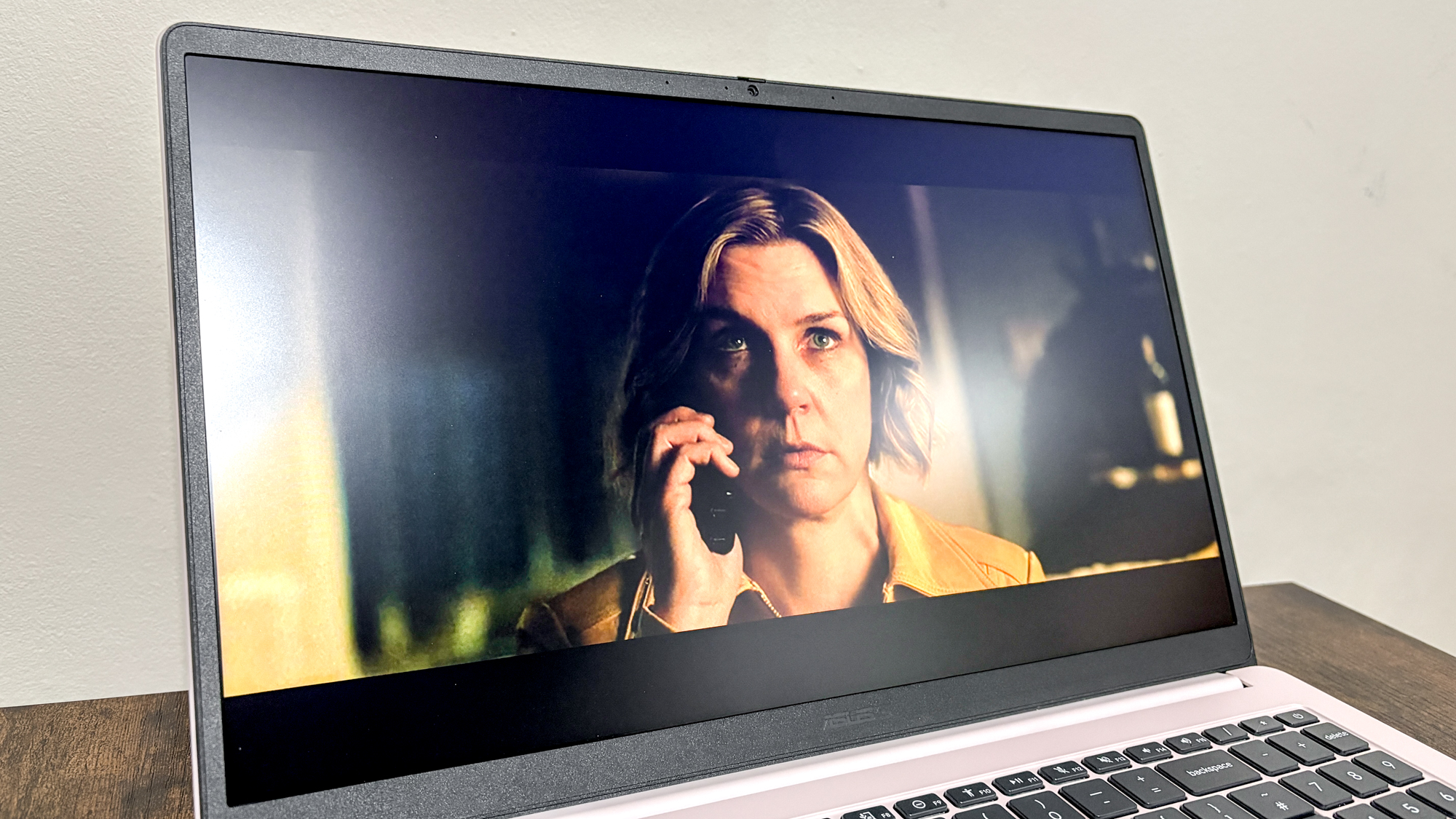
With the Asus Chromebook CX15's sizeable design comes with a fine 15.6-inch FHD (1920 x 1080) display with a 16:9 aspect ratio. This won't be winning any awards, for its main purpose of showing websites in clear view and for binge-watching shows on, it does the job with alright colors.
As you'll find below, compared to other Chromebooks like the Lenovo Chromebook Plus 14, it doesn't reach the heights of color accuracy or brightness these bring to the table. But considering the Acer Chromebook Plus 515 and Acer Aspire Go 15 are slightly more expensive, the CX15 doesn't fare too badly.
Laptop | Average brightness (nits) | DCI-P3 color gamut (% closer to 100 is better) |
|---|---|---|
Asus Chromebook CX15 | 268.2 | 41.5% |
Lenovo Chromebook Plus 14 | 355.6 | 84.1% |
Acer Chromebook Plus 515 | 270.6 | 43.4% |
Acer Aspire Go 15 | 329.5 | 42.4% |
In real-world testing, I found the CX15 was able to show clear, detailed images on the websites I visited, and its brightness was fine while using the Chromebook indoors. Of course, it would struggle a little more when used outdoors or with sunlight beaming on it.
When throwing on the latest episode of Vince Gilligan's absurdly thrilling "Pluribus," I did see slight graininess without that crisp look you get on higher-resolution, vivid displays. But it was still easily watchable — hardly something I'd complain about when catching up with all my favorite shows.
It won't be showing highly detailed visuals, but for little ones watching shows or those who don't mind if their displays aren't showing mind-blowing images, the CX15 is a fine machine for productivity and entertainment.
Asus Chromebook CX15: The downs
Considering the price of the Asus Chromebook CX15, this laptop has a few pitfalls that will throw some people off. Mainly, its the performance, but it would have also been nice to see more ports and attention to its cheap-feeling trackpad.
Performance: Bare minimum

Now onto the crux of the CX15's problems: performance. With its Intel Celeron N4500 processor, 4GB of DDR4X RAM and 64GB eMMC storage, these are eye-watering specs (in the bad sense). Unfortunately, this is reflected in our testing too, but at the very least, Chromebooks are meant to rely on their internet-based prowess.
Even when compared to other bargain laptops, like the Acer Aspire Go 15 and Acer Chromebook Plus 515, the Geekbench scores of the Chromebook CX15 are atrocious. I'd say this is the weakest-performing laptop I've reviewed this year, considering not one of its scores reached the usual quadruple digits.
| Row 0 - Cell 0 | Asus Chromebook CX15 | Acer Aspire Go 15 | Lenovo Chromebook Plus 14 | Acer Chromebook Plus 515 |
Geekbench 6 single-core | 467 | 1310 | 2461 | 1767 |
Geekbench 6 multi-core | 778 | 5209 | 7628 | 5378 |
WebXPRT 4 | 113 | N/A | 259 | 266 |
That's why I'd see slight stalls when loading up pages on Google Chrome, especially when having a dozen tabs open. Nothing game-breaking, but since it was already causing some lag, pushing it past this limit wouldn't be wise. Even the WebXPRT benchmark, which measures the performance of web-based devices, isn't very strong.
Now, on paper, it looks like this machine can barely open up Minesweeper. But in reality, I was still browsing through multiple websites with a show on Apple TV playing in another tab. Is it wicked fast? Not in the slightest, but it can still dish out enough power to get basic tasks done.
Where'd my ports go?

Sporting one USB-C 3.2 Gen 1, a USB-A 3.2 Gen 1, one HDMI 1.4, a 3.5mm audio jack and...oh, that's it? Yes, and to make matters worse, the USB-C port is mainly used for charging the device (it lasts 7 hours and 26 minutes, so expect it to be plugged in every once in a while).
I appreciate any laptop that offers a 3.5mm audio jack for headphones, but only one port for a mouse, keyboard, USB stick and other peripherals? There should be more. And that's especially true, seeing as the whole right side of the CX15 is free for more ports to be fitted in.
Hollow clicks

This one may require one of the best mice to be attached, as the touchpad on the CX15 is simply too small (3 x 4.3 inches) and too cheap-feeling to be satisfying to use. Sure, I'm able to click around without issue, but the hollow feel of each click and how often I had to lift my finger to drag it back just to scroll further is a nuisance.
A small nuisance, in the grand scheme of it all, but an annoying one nevertheless.
Asus Chromebook CX15: Verdict

Is the Asus Chromebook CX15 a worthy investment? For the likes of me and my daily computing tasks, I'd say no. But that's because I require a speedy machine that can multitask without stress to manage my workload (and my streaming- and gaming-friendly entertainment habits).
But I have to pay more to achieve that. For those who only want a simple-to-use, affordable laptop that does the job of being able to easily run websites, read through emails, work through documents and stream the latest shows, then the Asus Chromebook CX15 is the value machine you're after.
Being just $259/£249 is a huge advantage for many, especially kids, students or families in need of a laptop for all to use. You'd be hard-pressed to find a better-looking laptop that's easy to carry around at this price.
One thing I do recommend is looking out for the model with 8GB of RAM and 256GB for storage, as with this model on Amazon. Some retailers may charge more for the less powerful 4GB version, and to make the most out of this machine, you'll want all the power you can get.
This is a budget laptop that isn't throwing any punches, but I quite like a peaceful, no-nonsense machine to browse the internet with, and the CX15 does just that.

Darragh is Tom’s Guide’s Computing Editor and is fascinated by all things bizarre in tech. His work can be seen in Laptop Mag, Mashable, Android Police, Shortlist Dubai, Proton, theBit.nz, ReviewsFire and more. When he's not checking out the latest devices and all things computing, he can be found going for dreaded long runs, watching terrible shark movies and trying to find time to game
You must confirm your public display name before commenting
Please logout and then login again, you will then be prompted to enter your display name.






