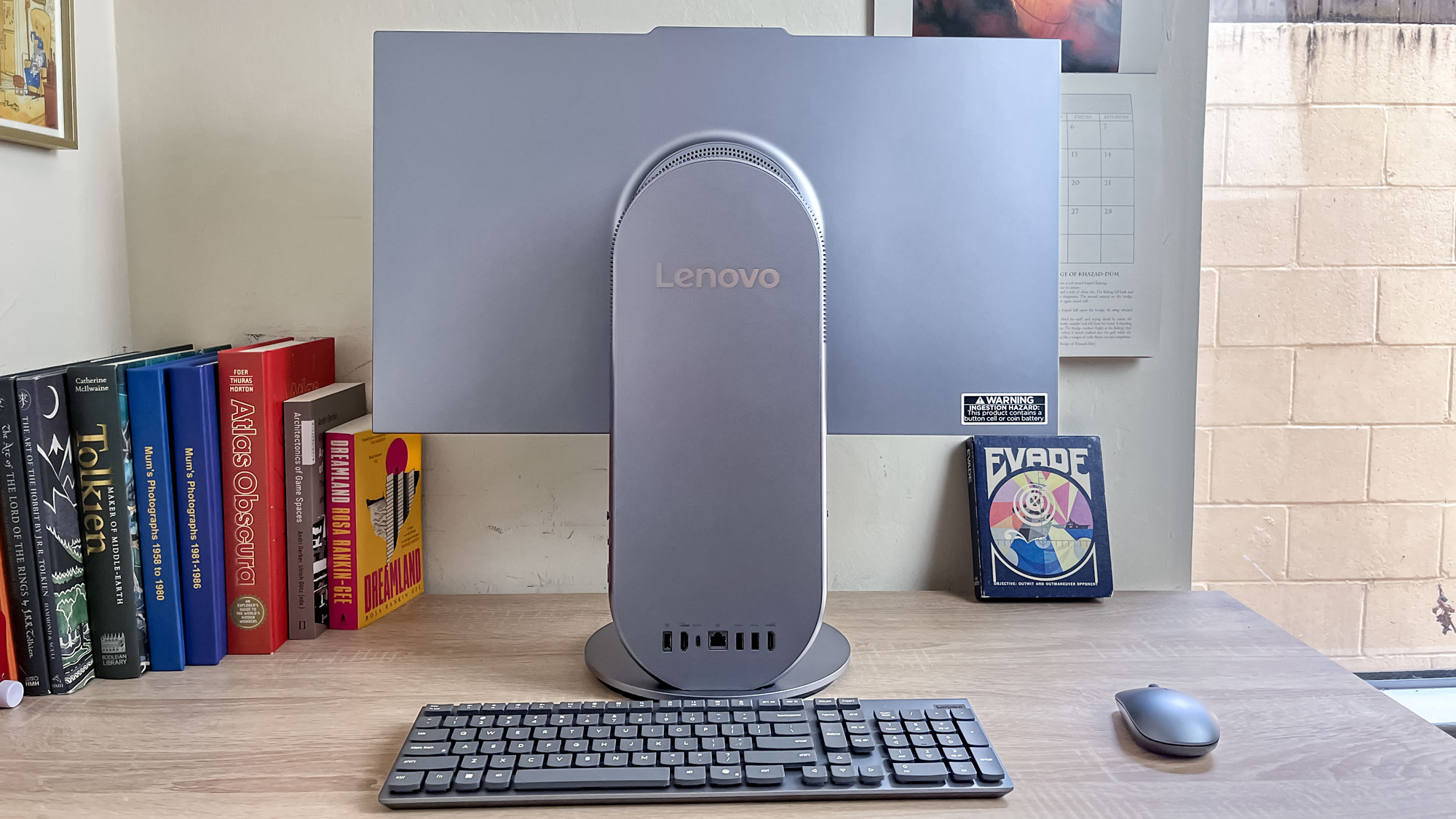Tom's Guide Verdict
Lenovo’s Yoga AIO 27 is a legit iMac alternative: color-accurate 27-inch panel, clever built-in Qi charging, and punchy performance that actually beats the M4 iMac in several tests. But it’s not perfect; the webcam disappoints, brightness trails top rivals, and an incessant pop-up may annoy users.
Pros
- +
iMac-beating performance scores
- +
Built-in Qi phone charger
- +
Accurate, vivid 27-inch QHD panel
- +
90-degree display rotation
- +
Clicky keyboard
Cons
- -
Dimmer than key rivals
- -
Benign but annoying wake pop-up
- -
Sub-par webcam
Why you can trust Tom's Guide
If I had this slick Lenovo Yoga AIO (starts at $1,229) in college, I wouldn’t just be popular – I’d be legendary.
“Just set your phone there,” I’d say, pointing at the base of the 27-inch monitor. The built-in wireless charging pad would instantly juice it up. My roommate would whisper, “You might actually be the coolest person I know.” Yes, you read that right. The Yoga’s pedestal doubles as a phone charger.
Unfortunately Lenovo launched this polished all-in-one PC 15 years too late for me to be a dorm-room celebrity. My window has closed, but yours hasn’t. Whether you’re college bound or upgrading your home office, this desktop is one of the best all-in-one PCs I’ve tested.
And as much as it pains me to say it, especially as a recent Windows-to-Mac convert, the Lenovo Yoga AIO outperforms one of the most popular all-in-ones on the market: Apple’s M4 iMac. But we’ll get to that.
That said, the Yoga is far from flawless. A few quirks could make you think twice. The real question is, are they easy to forgive or instant dealbreakers? Let’s find out.
Lenovo Yoga AIO 27 review: Cheat sheet
- What is it? The Lenovo Yoga AIO 27 is a space-saving all-in-one PC with a 27-inch rotating display, built-in JBL speakers, a wireless charging base and an adjustable stand.
- Who is it for? Students, remote workers, and creative workers who want a solid productivity-minded daily driver with minimal desk clutter.
- What does it cost? The reviewed desktop (Intel Core Ultra 7 255H, Intel Arc 140T, 16GB RAM, 1TB SSD) sells for $1,319 at Best Buy, but you can find a cheaper configuration via Lenovo.
- What’s good about it? It’s a true all-in-one PC that comes with everything you need out of the box, plus the base doubles as a wireless phone charger. Additionally, it comes with a JBL speaker setup and easily accessible ports.
- What’s not so good? The display’s lowest adjustable height is too high, the webcam is unimpressive, the sound is middling, and an annoying pop-up greets you every time the desktop wakes.
Lenovo Yoga AIO 27 review: Specs
| Row 0 - Cell 0 | Lenovo Yoga AIO 27 |
Starting price | $1,299 |
CPU | Intel Core Ultra 5 125H - Intel Core Ultra 7 255H |
GPU | Intel Arc Graphics - Intel Arc 140T GPU |
Display | 27-inch QHD (2560 x 1440) IPS |
Memory | 16GB LPDDR5X RAM |
Storage | 512GB - 1TB SSD |
Ports | 1x USB-C, 1x USB-A, 1x headphone jack; Rear: 1x HDM1-in, 1x USB-C, 1x Ethernet (RJ-45), 2x USB-A, 1x HDMI-out |
Webcam | 5MP + IR |
Size | 24.15 x 9.25 x 22.26 inches |
Weight | 18.5 lbs |
Lenovo Yoga AIO 27 review: The ups
The Lenovo Yoga AIO’s built-in charging pad is undeniably cool, and I’ll get into the details later, but this desktop brings a lot more to the table.
Rotating display
If a display can’t turn 90 degrees like the Lenovo Yoga’s glorious 27-inch QHD panel, it’s dead to me.
Get instant access to breaking news, the hottest reviews, great deals and helpful tips.
A quick spin into portrait mode transformed this slick 1440p display into a vertical powerhouse for reading, editing, and browsing. I scrolled through my inbox, spreadsheets, and notes without constantly needing to flick the mouse wheel.
It’s a head-turner, too. How often do you stumble upon a display in portrait mode? Plus, it’s solid and sturdy. Once you find your perfect angle, the rotating 27-inch panel stays locked without budging.
Part of me wishes the Lenovo Yoga AIO featured a touch screen. But honestly, I’ve made peace with its non-touch design; it spares me from living in a smudge-covered nightmare.
Impressive display color accuracy

Whether I was firing up a reality TV show on Peacock or watching a review on Tom’s Guide’s YouTube channel, the Yoga’s 27-inch, 1440p display delivered true-to-life colors and immersive visuals that kept me glued to the screen.
But this isn’t just my personal opinion – the benchmarks back me up.
| Row 0 - Cell 0 | Lenovo Yoga AIO 27 | iMac M4 | HP Omnistudio X 32 |
Average brightness (nits) | 352.6 | 450 | 581 |
Peak brightness (nits) | 386 (center) | 513 (center) | 656 (center) |
sRGB color gamut | 116.5% | 111.8% | 145.9% |
DCI-P3 color gamut | 82.6% | 79.2% | 103.3% |
Delta-E | 0.21 | 0.22 | 0.32 |
For context, we measure color accuracy using Delta-E scores: the closer to zero, the better. We recently tested two all-in-one PCs that rival the Lenovo Yoga AIO: the Apple’s M4 iMac and the HP OmniStudio X 32. The Yoga’s score of 0.21 beats both the OmniStudio X 32 (0.33) and the iMac (0.22).
Combine that accuracy with wide color coverage, and you’ve got a display that’s both lifelike and rich in tone. Lenovo claims that the display covers 99% of the sRGB color gamut, which means that the panel should reproduce nearly all standard digital colors, ensuring that web content, images, and designs appear accurate and true to the creator’s intent. In our testing, we discovered that the panel actually achieves 117 % sRGB, so the result is richer colors, making everything pop with extra visual impact.
For comparison, the OmniStudio X 32 covers 145% while the iMac covers 112%.
Looking at DCI-P3 color coverage, the Yoga covers an impressive 83%, beating the iMac’s 79.2%. However, the OmniStudio X 32 reigns supreme with flawless 100% coverage.
Addicting keyboard
Having reviewed countless laptops, I can confidently say that Lenovo — right up there with HP — consistently delivers some of the clickiest, most satisfying keyboards around. This Yoga desktop is no different.
The included dark gray wireless keyboard recharges via USB-A to USB-C, though I keep mine connected full-time to the rear USB-A port. It’s got a dedicated number pad, shield-style keys, and a clean, modern design. Plus, I feel as if my fingers are flying across the keyboard as I type on it. Each press feels crisp and deliberate, with excellent tactile feedback. It’s great for long work sessions without the mushiness you get from lower-quality desktop keyboards.
Decent for light gaming
Don’t laugh, but I’m a woman in my 30s who enjoys playing Roblox, from fast-paced first-person shooter games to laid-back, slow-paced exploration games. Most Roblox experiences require low system demand, so I tested the Yoga AIO with a mix of both ends of the spectrum. It handled everything effortlessly: no lag, no stutters, just smooth gameplay.
One moment, I was soaring through the air, hurling snowballs at other players. The next, I was wandering wide-eyed through the gilded halls of a virtual castle dripping with gold. The Yoga AIO kept up without breaking a sweat, proving it’s more than capable of casual gaming sessions like these.
For what it’s worth, we ran the Sid Meier’s Civilization VI: Gathering Storm (1080p) benchmark on the Yoga; it averaged 56 frames per second. On the same test, the M4 iMac hit 50 frames per second.
However, push it beyond casual, non-intensive titles and the cracks will begin to show.
Base doubles as a phone charger
This might be my favorite feature on the Lenovo Yoga AIO. Whether it was my iPhone 16 Pro Max or the Samsung Galaxy S25 Ultra (I’m a phone reviewer, so I keep a small fleet of devices), both charged effortlessly on the built-in Qi wireless charging pad at the desktop’s base.
As long as your phone supports the Qi standard, it should work here. You just need to align the back of your device with the charging icon on the pad. When it’s in the sweet spot, you’ll get the familiar “I’m charging!” ding or see the telltale animation light up your screen.
Solid variety of ports
The Lenovo Yoga AIO offers a well-rounded selection of ports that should satisfy most users. On the side, you’ll find a USB-C, a USB-A, and a 3.5mm headphone jack for quick, easy access. Around the back, there’s another USB-C, two more USB-A ports, Ethernet, and both HDMI-in 2.1 and HDMI-out 2.1, plus the power connector.
The HDMI-in is a nice addition, allowing you to use the Yoga’s 27-inch display as a monitor for another device. An extra USB-C port would be ideal, or maybe an SD card reader, but this mix delivers plenty of flexibility for peripherals, external displays, and wired networking.
Lenovo Yoga AIO 27 review: The downs
While the Yoga AIO has a lot of features I applaud, there are some I should warn you about.
Dim compared to rivals
My home office is situated next to a bright window, and the Lenovo Yoga AIO’s display stood up to the challenge. Even with sunlight streaming in, colors remained vibrant, text stayed sharp, and I didn’t find myself squinting or tilting the screen to cut down on glare.
However, compared to rivals, the Yoga AIO is dim. On SDR mode, the desktop averages 353 nits, but can climb to 464 nits on HDR mode. The OmniStudio X 32 and iMac, on the other hand, provide more luminance. On SDR mode, they average 580 nits and 450 nits, respectively. On HDR mode, the HP outputs a whopping 720 nits; the Apple desktop notched 512 nits.
Against the blazing brightness of the HP and iMac, the Yoga AIO sits firmly in the shadows.
Mouse misses the mark
The mouse that ships with the Lenovo Yoga AIO has a lot of great features. It has a polished, slick, dark gray appearance that looks like it would fit in any high-end boardroom with C-suite executives.
It’s highly responsive, too. Cursor movements track with pinpoint precision, clicks register instantly, and there’s no noticeable input lag. The scroll wheel has just the right amount of resistance, making it easy to move quickly without overshooting. It feels tuned for both speed and accuracy.
However, I don’t like that this is a battery-powered mouse that relies on a USB dongle plugged into the Yoga’s base. Yes, Lenovo claims the battery lasts up to 12 months. But in 2025, it feels dated compared to rechargeable options like Apple’s Magic Mouse, which eliminates disposable batteries altogether.You know what? Not even Apple’s Magic Mouse gets a pass here – even rechargeable mice can be a hassle. Call me old school, but maybe it’s time we bring wired peripherals back. A cable-free desk is cool, but never having to think about batteries nor recharging is a luxury we should have never given up.
Height adjustment stops too short
I let my dad try out the new Lenovo Yoga AIO, and within seconds, I saw a flicker of disapproval cross his face.
“Wait a minute,” he said. “The display’s too high — can you lower it?” I tried, but it had already reached its lowest setting and wouldn’t go any further.
In other words, I couldn’t get the screen level with his eyes — and it’s not like he’s particularly short. At 5’8”, he’s average height. Looks like we’ll need office chairs with a little extra lift to meet it halfway.
Webcam is lame
Built-in webcams are notoriously awful across the PC industry, but the 5MP shooter on the Yoga is tragic. It’s grainy, delivers poor color accuracy, and struggles in anything less than perfect lighting. Shadows crush detail and highlights blow out easily. Even under bright daylight, the image looks soft and slightly washed out, making it decent for quick calls, but far from flattering for professional video meetings or content creation.
On the plus side, there’s a physical webcam switch on the right side of the base, letting you shut it off instantly and keep any Peeping Toms at bay.
“Base Mode Input Signal Not Detected”
Each time I power on or wake the system, a “Base Mode Input Signal Not Detected” banner flickers on screen for a split second before the PC proceeds without issue.
My hunch is the AIO briefly scans for all possible inputs at wake (e.g., internal PC, HDMI-in, USB-C). While it’s looking, the screen reports “no signal,” but then a moment later, it finds the right source and everything’s normal.
It appears to be benign and functionally harmless, but it’s definitely annoying. The M4 iMac would never do this to me.
OK speakers
The built-in JBL speakers (two 3W tweeters and two 5W woofers) deliver clean, fairly full sound for a desk setup. Voices are clear, podcasts and Google Meet calls cut through – and there’s enough punch for music and YouTube at moderate volumes.
You won’t get the warm, honeyed tone or wide stereo spread of the M4 iMac’s six-speaker array. The bass is lighter and the soundstage is flatter, but for an all-in-one, it’s convenient. Everything is integrated, so you don’t need to bother trying to secure one of the best computer speakers. Plus, your desk stays tidy.
Lenovo Yoga AIO 27 review : iMac M4 vs. Lenovo Yoga AIO 27
I’ve been comparing the Yoga AIO with other recently reviewed all-in-one PCs, including HP’s OmniStudio X 32. But what really caught my attention is how decisively the Yoga outperformed one of the most popular AIOs on the market: Apple’s iMac. Let’s dive into the performance benchmarks, starting with CPU tests.
CPU performance tests
The iMac with the M4 chip (10 cores) is Apple’s fastest all-in-one PC. However, in some cases, it struggled to keep up with the Intel Core Ultra 7 255H, a CPU with a 16-core setup.
| Row 0 - Cell 0 | Lenovo Yoga AIO 27 | HP Omnistudio X 32 | iMac M4 |
Geekbench 6 (single-core) | 2,889 | 2,133 | 3,646 |
Geekbench 6 (multi-core) | 15,550 | 12,128 | 14,724 |
On one hand, after running Geekbench 6 on the iMac, it edged out the Yoga desktop with a single-core score of 3,546, beating the Lenovo AIO’s score of 2,889. This means the iMac is snappier and more responsive in handling lightly threaded tasks, including opening apps, navigating the OS, loading web pages, and more. However, that’s where the victory ends for the Apple device.
The multi-core scores for the iMac and the Yoga were 14,724 and 15,500, respectively, with Lenovo taking the win. This translates to the Yoga being more efficient at handling heavier, multi-threaded tasks (e.g., running multiple apps while taking a call and streaming music in the background).
If you’re wondering how the OmniStudio X 32 fared, it mustered a measly single-core score of 2,133 on Geekbench 6. The HP desktop still struggled to catch up with the iMac and Yoga with a puny multi-core score of 12,128.
Speed tests
We also tested the Yoga AIO and the iMac to see which one edits videos faster using the Handbrake benchmark (it tracks how long a device takes to transcode a 4K video to 1080p).
The Yoga AIO was faster, taking only three minutes and 58 seconds to complete the task. Unfortunately, it took the iMac five minutes and three seconds to do the same, giving the Lenovo machine a clear edge in video transcoding.
| Row 0 - Cell 0 | Lenovo Yoga AIO 27 | HP Omnistudio X 32 | iMac M4 |
BlackMagic Disk Speed (read) | 3.989.4 | 2,759.9 | 2,895.2 |
BlackMagic Disk Speed (write) | 3,288.5 | 2,455.8 | 3,045.6 |
The OmniStudio X 32 managed to beat the iMac, but not the Yoga, with a transcoding time of four minutes and 50 seconds.
Now, let’s move on to SSD performance. In the BlackMagic disk speed test, the Yoga AIO posted a write speed of 3,289 MBps, edging out the iMac’s 3,045 MBps. Read speeds told a similar story: the Yoga hit 3,989 MBps, comfortably ahead of the iMac’s 2,895 MBps.
As for HP’s OmniStudio X 32, it lagged behind both, managing just 2,456 MBps for writes and 2,759 MBps for reads. This is a noticeable drop in speed compared to the Lenovo and Apple machines.
Lenovo Yoga AIO 27 review: Verdict
Admittedly, as someone who only recently crossed over to macOS after being a Windows fangirl for far too long, I’m not ready to switch back. I’m too attached to Final Cut Pro, Apple’s Continuity magic, and the instant ease of AirDropping files between my iPhone and Mac.
However, the data doesn’t lie. In most of our performance and speed tests, the Yoga AIO edged out the iMac. And while Apple’s desktop is many things, it’s not doubling as a Qi phone charging station. The Yoga’s built-in wireless charger is a convenience I didn’t know I needed until now.
If you’re brand-agnostic, the choice might come down to features and workflow. Both sit in the same ballpark on price: the Yoga AIO starts at $1,229 (the model tested here is $1,319.99 at Best Buy), while the M4 iMac we compared it against is $1,299. So ask yourself: do you value a built-in phone charger and stronger multi-core performance, or is the seamless interoperability of macOS (e.g., AirDrop, Continuity, and all) the key to your productivity?As for me, I’m sticking with Mac. But if you choose Windows, I won’t judge you. You’ll be getting a seriously capable all-in-one.

Kimberly Gedeon is a tech explorer who enjoys doing deep dives into the most popular gadgets, from the latest iPhones to the most immersive VR headsets. She's drawn to strange, avant-garde, bizarre tech, whether it's a 3D laptop, a gaming rig that can transform into a briefcase or smart glasses that can capture video. Her journalism career kicked off about a decade ago at MadameNoire where she covered tech and business before landing as a tech editor at Laptop Mag in 2020, then as the tech editor at Mashable in 2023.
You must confirm your public display name before commenting
Please logout and then login again, you will then be prompted to enter your display name.