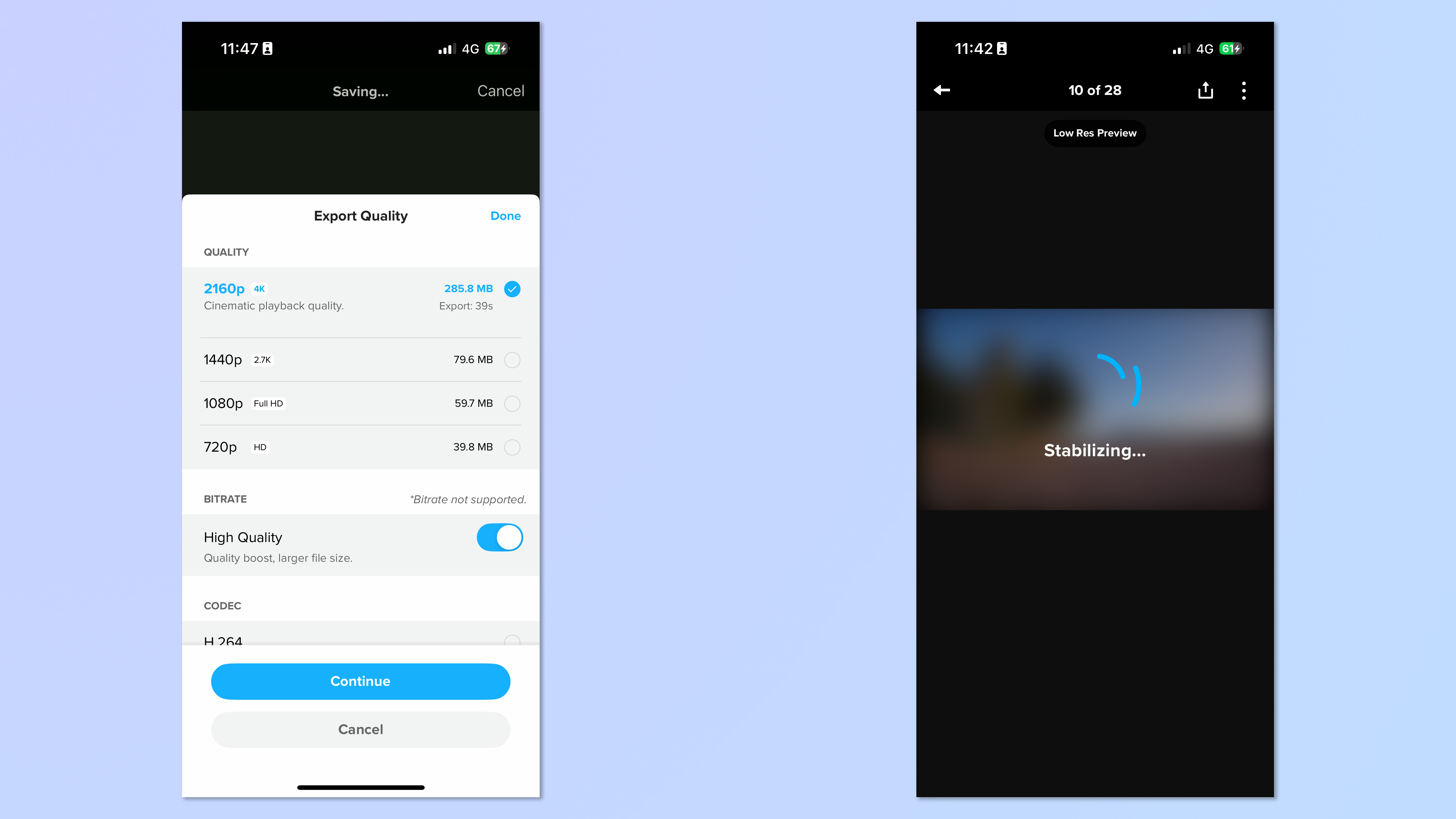Tom's Guide Verdict
GoPro’s stripped back, tiny action camera, the GoPro Hero, does what an action camera needs to, but very little more. It shoots decent 4K/30p video and boasts strong battery life. It’s tiny and lightweight, so great for mounting virtually anywhere. Unfortunately, it lacks in-camera stabilization so you must edit your footage for it to look good. Its internal microphones are pretty poor and it has virtually no features except slow motion. The Hero is a little too compromised for an easy recommendation, and an older flagship action camera, easy to find on sale, would make a better purchase.
Pros
- +
Decent 4K/30p video
- +
Very small and compact
- +
Strong battery and thermal performance
- +
Good app stabilization
- +
Relatively affordable
Cons
- -
No stabilization in camera
- -
Virtually no features
- -
Poor microphones
- -
Frustrating controls
Why you can trust Tom's Guide
The GoPro Hero represents a back-to-basics approach from the legendary, and indeed first, modern action camera manufacturer. This tiny camera is stripped back in every sense that matters, and deliberately so. See, the Hero is intended with a couple of (potentially overlapping) buyers in mind.
The first are no frills and/or budget buyers, who can’t or don’t want to spend large sums on a flagship camera packed with features they won’t use. In this arena, at $199, the Hero is competing against AliExpress specials like the Akaso Brave 8 Lite, but also against the fabulous DJI Osmo Action 4, one of the best action cameras around and often available for little over $200.
The second market are people who want a super compact device for mounting in tricky areas or on helmets. Here, the GoPro is up against the fantastic Insta360 Go 3S, our favorite tiny action camera, albeit a hell of a lot pricier than the Hero.
In both arenas, the GoPro Hero is facing some extremely tough competition. Does it do enough to warrant a recommendation? Find out more in my full GoPro Hero review.
GoPro Hero review: Specs
Price | |
Max video resolution | 4K/30p |
Sensor size/resolution | 1/1.28-inch CMOS, 12MP |
Rear screen | 1.76-inch LCD touchscreen |
Front screen | None |
Internal memory | None |
MicroSD slot | Yes |
Pre-recording | None |
Loop recording | None |
Timelapse/hyperlapse | None |
Livestreaming | None |
Connectivity | USB-C, Bluetooth (to Quik app only), Wi-Fi (to Quik app only) |
Water resistance | 16 feet (5 meters) |
Battery | 1,255mAh |
Battery life (tested, 4K/30p) | 103 minutes |
Size | 2.2 x 1.87 x 1.15 inches |
Weight | 3 ounces |
GoPro Hero review: Price & availability
The GoPro Hero was launched in late 2024 and costs $199 / £199 from Amazon, or from GoPro direct. For a decent new 4K action camera, this is cheap! The sub-$200 region is typically where the ‘no-name’ Amazon brand cameras sit, like the Akaso Brave 8 Lite ($199).
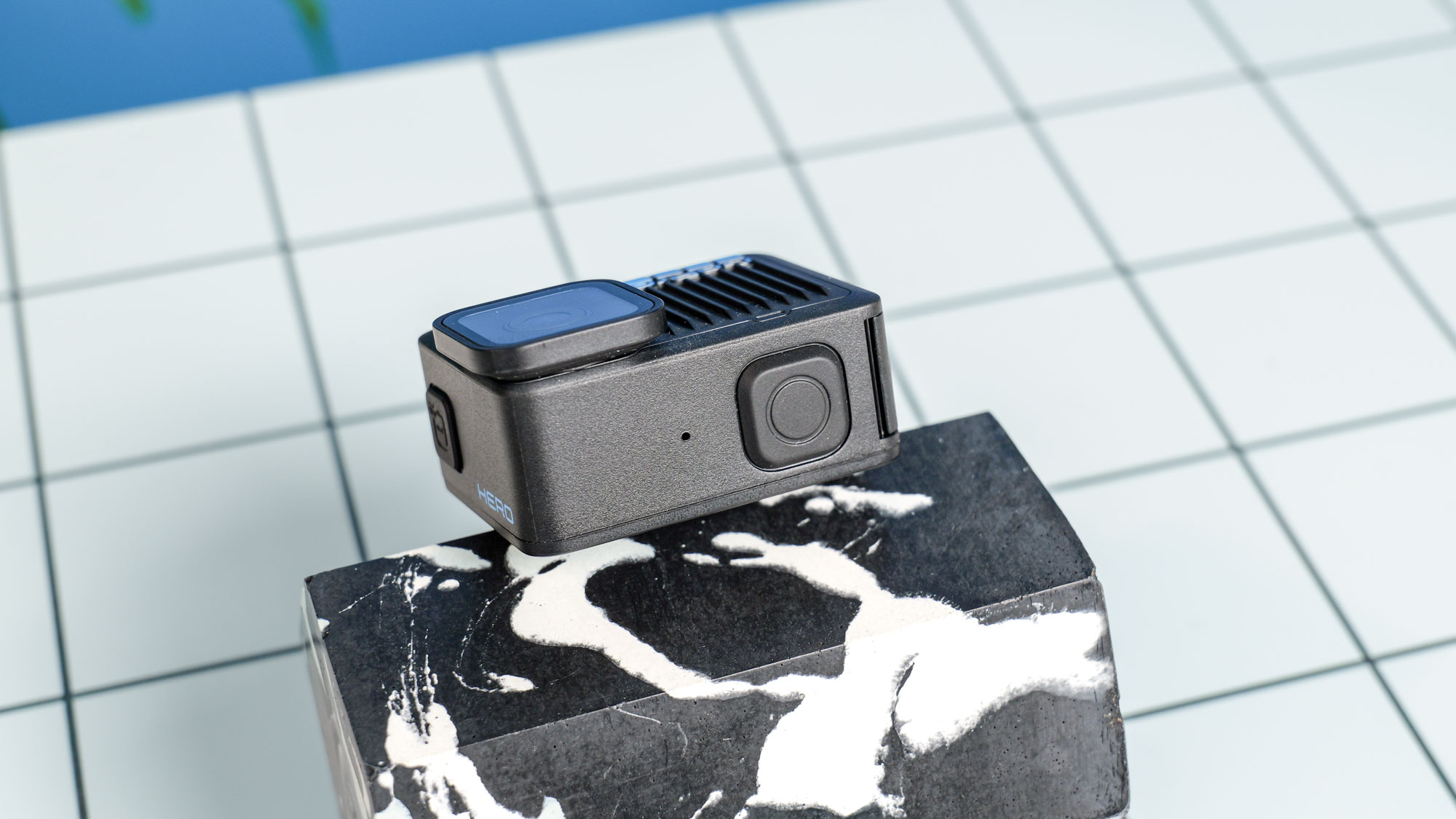
As we’ll see later on, the Hero suffers many of the same compromises as the Brave 8 Lite, including no in-camera stabilization. But make no mistake, if you’re weighing up the two, the premium GoPro is the better camera any day of the week.
However, looming in the background is a specter; a $200(ish), DJI-shaped specter, no less. The DJI Osmo Action 4 is, ostensibly, still retailing at around $270, but I’ve seen it drop as low as $209 around sales events, like Black Friday.
Get instant access to breaking news, the hottest reviews, great deals and helpful tips.
The Osmo Action 4 (OA4) is DJI’s 2023 flagship camera, packing in-camera stabilization, great audio and 4K/60p video. It’s bigger than the Hero, so if size and weight are your primary concern, it might not be the right fit. Otherwise, if you can hold out to an Amazon Prime event or seasonal sale, the OA4 makes it very difficult to justify saving $10 on the Hero.
GoPro Hero review: Design & controls
Key to the GoPro Hero’s design is its diminutive size. It weighs just 3 ounces and measures only 2.2 x 1.87 x 1.15 inches. This makes it an absolute dream to mount. I’ve been using the Hero as a dashcam, as it’s able to fit into small gaps on handlebars or tuck away between a car rear-view mirror and windscreen. It’s also perfect for helmet mounting and never proves cumbersome, nor does it weigh down your face when chin-mounted.

The Hero is noticeably smaller than the Insta360 Go 3S ($399) when using the Go’s Action Pod, which is necessary for attaching to fork mounts. That’s how you’ll be mounting for pretty much all high octane pursuits, making the Hero the better choice for action footage where space is the primary concern.
However, the Go 3S’ party trick is its size without the Action Pod — its thumb camera is truly tiny, so if you want to mount a camera in unconventional space-deprived places, like the inside of a helmet visor, on a cap peak or on your cat’s collar, the Go 3S is the camera for the job.
Build & waterproofing
As a GoPro, the Hero is extremely well built and feels like a premium product. On the base of the camera are flip out fingers, so it can be mounted to universal fork mounts without needing any other accessories. The Insta360 Go 3S requires a magnetic mount adapter to connect to fork mounts.


The Hero features a removable lens guard, which can be replaced if damaged. A similar guard can be found on virtually every action camera, but it's a great feature nonetheless.

The Hero is fairly rugged thanks to weather-sealing, but is only waterproof to 16 feet (5 meters), which is a lot less than the DJI Osmo Action 4 (59 feet) and even the Akaso Brave 8 Lite (33 feet). The Go 3S’ thumb camera is waterproof to 33 feet but its Action Pod is only splash-proof. For any water-based footage, I’d recommend the OA4.
Controls & connectivity
The Hero only has a single rear screen, so it isn’t suitable for vlogging. I found the 1.76-inch LCD display plenty bright enough to be usable on sunny days, but the touch sensitivity is very laggy. In fact, operating the camera using the rear screen is simply tedious.

There are two buttons, one for power and connection, the other for recording. Here too, physical buttons are frequently unresponsive, leading to missed inputs or double inputs as the camera lags then catches up with itself.
Powering on is always a sticking point: I’ll press the power 3 seconds button and nothing happens; wait, then press it again and get nothing; then put it on charge (assuming it’s dead), for it to finally power on with 43% battery. I also have this problem with other GoPro cameras — my Hero12 Black ($399) is particularly bad for it.
In fact, I almost always find GoPros frustrating and unreliable to control versus DJI and Insta360 cameras, and it’s enough to put me off using them entirely when I’m not using one for testing. When I have the choice between brands (which, I’m grateful to say, I always do), I leave GoPro on the shelf. I can’t risk not capturing footage because GoPro can’t make controls that work properly.

For connectivity, there’s a USB-C port and a microSD slot under the side hatch for connectivity, storage and file transfer. You can also transfer files wirelessly via the GoPro Quik app. All par for the course.
GoPro Hero review: Stabilization
GoPros can normally boast buttery smooth footage straight out of camera. Curiously, then, the Hero doesn’t have any in-camera image stabilization — a compromise made to enable its diminutive size.
There’s no way of getting around it: this sucks, and I hate it. Your footage can be stabilized, but it must first be passed through the GoPro Quik app, or stabilized in some other post-production software. This is the same setup as you’ll find on the Akaso Brave 8 Lite, although that camera’s app sucks (unlike Quik), so it’s an even bigger issue. Both the Insta360 Go 3S and DJI OA4 stabilize in-camera, so you can offload files and upload them immediately with no editing required.
Once you’ve stabilized the footage in the Quik app, though, it looks great. In the clip above, I took a Brompton (yes, a Brompton) on some gravel trails, with lots of bumps (especially under the bridge). It was a supremely uncomfortable experience, but the Hero makes it look like I was riding over Daytona Speedway asphalt.
GoPro Hero review: Video performance
Alright — on-paper stats out of the way first: the GoPro Hero tops out at 4K/30p and has no fancy modes as you’ll find on its bigger brother, the GoPro Hero13 Black ($399).
That means no timelapse modes, no night mode, no dashcam or loop recording modes, nada. You can’t even change the resolution in camera — this can be done only at export, so you’re locked into recording at 4K (which isn’t ideal if you want to shoot at a lower res to maximise the amount of footage you can record).
In the Quik app, you can choose to export in 4K/30p, 2.7K/30p or Full HD/30p. 25p is also available for 50Hz PAL recording. 2.7K/60p is available, but only in slow motion mode, and it’ll be exported in 30p to slow it down. Essentially, there’s no 60p standard output, so super-fast-paced action may look choppy. The Osmo Action 4 shoots 4K/60p.
All that aside, 4K footage from the Hero looks really good. As you can see in the video above as I walked through Cardiff Bay, the image is very sharp in the center, and reasonably sharp on the outside edges as wide angle barrel distortion creeps in.
Colors look fantastic. The stabilization footage in the section above is packed full of vivid greens, while the walking footage above is packed with colors, especially bold blues and rich reds. It all looks typically GoPro: nicely saturated and bold without looking artificial.

The optics aren’t perfect. Noticeable in most of the footage are lens flares, although I was often shooting in direct sunlight with the sun in-frame, so I can cut the Hero some slack here.
If you just want to shoot 4K footage, with no frills, you won’t have any complaints about the Hero’s output. You can also shoot in a wide 4:3 mode for a fisheye effect (although the lens guard creeps into frame).
GoPro Hero review: Microphone performance
The GoPro Hero’s internal microphone setup is pretty cruddy. Again, this is another compromise made to facilitate the camera’s diminutive size.
There are two internal microphones, whereas the standard in today’s flagships is three. There’s no wind reduction mode, nor a stereo mode. You can’t hook up a microphone via Bluetooth, nor via the USB-C port (I tried connecting my DJI Mic Mini to no avail). And GoPro offers no microphone adapter for the Hero.
The microphone performs well enough at low speeds. In the footage above of my cycling across a tidal barrage, the Hero’s microphones have done a decent job of cutting out most wind noise, and you can hear the whining and chain of the electric bike I was riding.
In the motorcycle audio clip above, however, recorded using the Hero, you can hear how bad the wind buffeting is at speed. There’s no real depth to the audio either, with the clip sounding tinny and all of the lower frequencies from the motorcycle’s engine and exhaust lost.
If audio is important to your footage, don’t buy the Hero. The DJI Osmo Action 5 Pro ($349) and the Insta360 X5 ($549) have far better microphones — the X5 in particular is extremely good at cutting wind noise.
GoPro Hero review: App
The GoPro Hero connects to the GoPro Quik app for file transfers, editing and remote control. Quik is a fairly decent application. It’s polished, easy to use, and allows you much easier control of the Hero than the camera’s small, unresponsive rear display. Changing what limited settings you can before you shoot is best done on the app.
The app is of course where you stabilize four footage, but it's also a great place to make basic edits such as trimming, editing exposure, etc. You can also apply some (supposedly) AI-generated effects, which can be quite funny.
I tested this out on a short video of some friends walking past the castle in the town of Hay-on-Wye — aptly, the Quik app applied some medieval-themed music… to four millennials walking past a string of parked cars.
GoPro Hero review: Battery life & overheating
The GoPro Hero is fitted with a 1,255mAh battery, which is pretty puny as action camera batteries go. The Osmo Action 5 Pro, our favorite cam, packs a 1,950mAh, for context.

The battery is also built in, so good luck if you run out of battery mid-shoot —you’re just going to have to wait until it charges up again.
Thankfully, battery life is excellent, as is thermal performance. My standardized stress testing involves running action cameras indoors at 4K/60p until they overheat and/or run out of charge. Obviously, 4K/60p isn’t available on the Hero, so I ran it at its maximum 4K/30p. The Hero managed a huge 1 hour 43 minutes and didn’t overheat at all.
GoPro Hero review: Verdict
So, back to my question from the top of this page: is the GoPro Hero right for you? That depends. It’s a camera of compromise, and whether that trade-off will be acceptable to you rests on what you need.

If budget is your primary concern, the Hero is definitely worth considering. It’s a much better package than most cameras in this price range, like the Akaso Brave 8 and Brave 8 Lite. With great 4K video and strong battery life, if very little else, the Hero is a simple budget tool for the job.
However, if possible, I would highly recommend budgeteers to hold out for the DJI Osmo Action 4 on sale (where it often retails around the $200 mark). 4K/60p video, in-camera stabilization, much better internal audio and a host of professional features make the OA4 a much better long term proposition.
If you need a small camera above all else, the Hero is a great budget alternative to the Insta360 Go 3S. Again, it can’t match the Go 3S in terms of performance, features or sheer versatility, but that’s the sacrifice you’ll need to make to save money.
In short, the Hero isn’t a bad camera. In a few core areas, it’s even impressive. Unfortunately, the GoPro Hero is just too compromised for a flat-out recommendation from me.

Peter is a Senior Editor at Tom's Guide, heading up the site's Reviews team and Cameras section. As a writer, he covers topics including tech, photography, gaming, hardware, motoring and food & drink. Outside of work, he's an avid photographer, specialising in architectural and portrait photography. When he's not snapping away on his beloved Fujifilm camera, he can usually be found telling everyone about his greyhounds, riding his motorcycle, squeezing as many FPS as possible out of PC games, and perfecting his espresso shots.
You must confirm your public display name before commenting
Please logout and then login again, you will then be prompted to enter your display name.