Tom's Guide Verdict
The WalkingPad Z1 under-desk treadmill is the perfect way to increase your daily steps. An ideal addition to my home office setup, I’ve been able to walk while working and hit my 10,000 steps each day with ease. The treadmill uses a foldable design to save space but is still comfortable to use with shock absorption and enough space for full strides. It’s affordable and has an understated look to fit in with any home office. I wish the remote control had more functionality, but using the companion app for detailed metrics is great too. You will need to be mindful that the power cord is short, and it is heavy to move around on your own.
Pros
- +
Looks good
- +
Affordable
- +
Digestible metrics
- +
App compatibility
- +
Comfortable to walk on
Cons
- -
Short power cord
- -
Remote could do more
- -
Low profile (consider carpet)
- -
Heavy
Why you can trust Tom's Guide
I don’t know about you, but my social media feeds are a constant stream of “get your 10,000 steps,” “go on a Hot Girl Walk,” or “12-3-30.”
The pressure to get the steps in seems to be getting heavier, but admittedly, I always feel better for doing them. So, adding the WalkingPad Z1 has changed everything.
Adding one of the best under-desk treadmills to my home office is something that has appealed to me for a while now, and since trying it, I’m not going back. Truthfully, I felt like the missing member of the Proclaimers testing this out for my Hot Girl Walk.
Despite being on the affordable end of home treadmills, the WalkingPad’s understated looks still fit in with any home office. When combined with the companion app, you can get digestible metrics to evaluate your walking.
It is also incredibly comfortable to walk on with four-layer shock absorption.

It does have its drawbacks, though. The short power cord means you need to be set up near a power outlet, and when you’re moving it about, you’ll need an extra pair of hands, since it’s on the heavier side.
You should also avoid any thick carpets since the treadmill is low-profile. And despite the app being great, I wish the remote control would do more.
Get instant access to breaking news, the hottest reviews, great deals and helpful tips.
With all that being said, this is a very good walking pad, and these issues are relatively minor. While they don’t spoil the user experience, they are worth considering.
You can find out more about how I got on in my full WalkingPad Z1 review.
WalkingPad Z1 review: Specs
Dimensions unfolded | 56.1 x 22.0 x 4.1 inches |
Dimensions folded | 31.8 x 22.0 x 5.4 inches |
Weight | 51lbs |
Max. user weight | 242lbs |
Top speed | 3.7mph |
Incline | None |
Wheels | Yes |
Walking area | 47.6 x 15.7 inches |
WalkingPad Z1 review: Price & availability
The WalkingPad Z1 is available at Amazon U.S. for $348 and at Amazon U.K. for £299, and in dark gray only. If you’re ordering from the U.K., you can add expert assembly for an extra £56, but unfortunately, this isn't an option if you’re ordering to America, so you’ll have to do a little DIY.
At this price point, the treadmill is at the lower end of the market, with the price of a decent pad ranging from anywhere between $200 to $1,600.
The WalkingPad C2 ($499) is one of the best compact under-desk treadmills, and is foldable like the Z1, but more expensive.
WalkingPad Z1 review: Design
The WalkingPad Z1 has a very minimal design, which looks understated and sleek and would fit in with any home office setup or just in front of the television.
In my opinion, one of the best-looking under-desk treadmills in the range is the WalkingPad A1 Pro ($699). It is, however, twice the price of the Z1. So, while the look of the Z1 is less premium, it may be a sacrifice worth making if on a budget.
It’s worth noting that you’ll need one of the best standing desks to use the Z1 as your workstation, for obvious reasons, although you can simply use it as a normal treadmill away from your desk.

The power cord included with the treadmill is around 2 meters long, so you need to be set up pretty close to a power outlet. But if you’re using it at your desk as part of a home office, you’re probably next to a power outlet anyway, so it should be fine.
It also comes with a remote control that has a wrist strap.
The WalkingPad Z1 is low profile and sits just 6.7cm off the floor. Because of the low profile, consider using the Z1 on a hard floor; if you need to use it on carpet, be wary of the pile and height.
This is because the friction from the belt rotation can cause friction on the carpet. If that is a concern, you could look at the WalkingPad P1.

It’s pretty thin and folds in the middle, so it fits comfortably under my desk and doesn't encroach too much into the walkway behind.
It’s also easy to store, and the wheels mean that if you tip it, it is actually simple to transport. However, if you need to carry it up or down stairs, you’ll need an extra pair of hands, since it’s pretty heavy at 51 lbs.
There is an electronic display at the top of the treadmill that gives the speed, distance, time and calories on rotation. I found this to be a great motivator to check how far I had walked, and it’s not too distracting since it sits under the desk.
WalkingPad Z1 review: Controls & app
There are two ways you can control the WalkingPad Z1: the app or the remote. Personally, I have qualms with both methods, but in short, I feel like a more advanced version of the remote is all that’s needed here.
When using the remote, you can only increase and decrease the speed in increments of 0.5km/h. This was slightly annoying, as my ideal walking speed needed to be between 3.0km/h and 3.5km/h — I really felt like Goldilocks.

And yes, that’s all you really need the remote to do. However, with the KS Fit app, you have much more control over the pad, and I’d have liked to see some of that functionality make it to the remote.
In the app, I was able to alter the speed in increments of 0.1km/h and settled on a speed of 3.3km/h, so I could walk and work with ease.
In the app, you also see a whole host of metrics, including steps, calories burned, time elapsed, distance travelled, current speed, current pace, average speed, average pace, stride rate, average cadence and average steps. You can also set targets for these metrics.
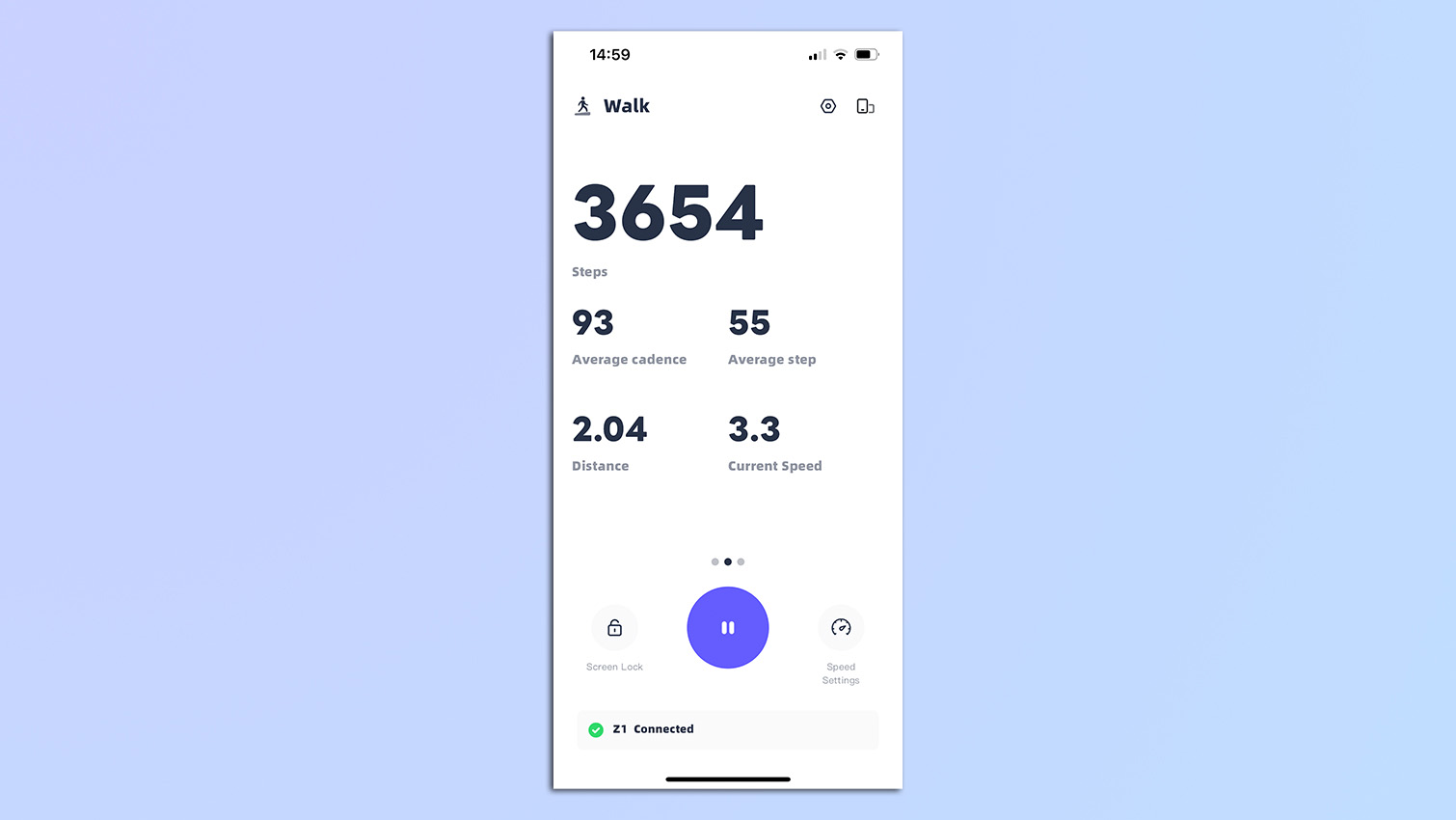
There's also a leaderboard section in the app to compare your stats with other app users, which is pretty great for motivation if you need it.
The app can also keep your phone awake to act as a display for the treadmill, and you can switch the data displayed in the app while you walk.
WalkingPad Z1 review: Performance
I genuinely enjoyed using the WalkingPad Z1. Not only was it easy to set up and use, but it also offered digestible metrics and got me active during my sedentary job.
It’s very responsive to inputs, and there is no lag when changing speed using the remote control or the app. It can also increase to a speed of 3.7mph/6km/h, so you can jog on it, but this felt a little unstable as I'm used to running on larger treadmills with handles. It doesn’t mean you can't run on it, I just prefer the extra stability.

The Z1 has four-layer shock absorption, and this had a positive effect after walking 5km. As someone with an old knee injury (yes, I would’ve made it into the big leagues otherwise), I often experience discomfort on other treadmills or outdoors at these distances. Not so with the Z1.
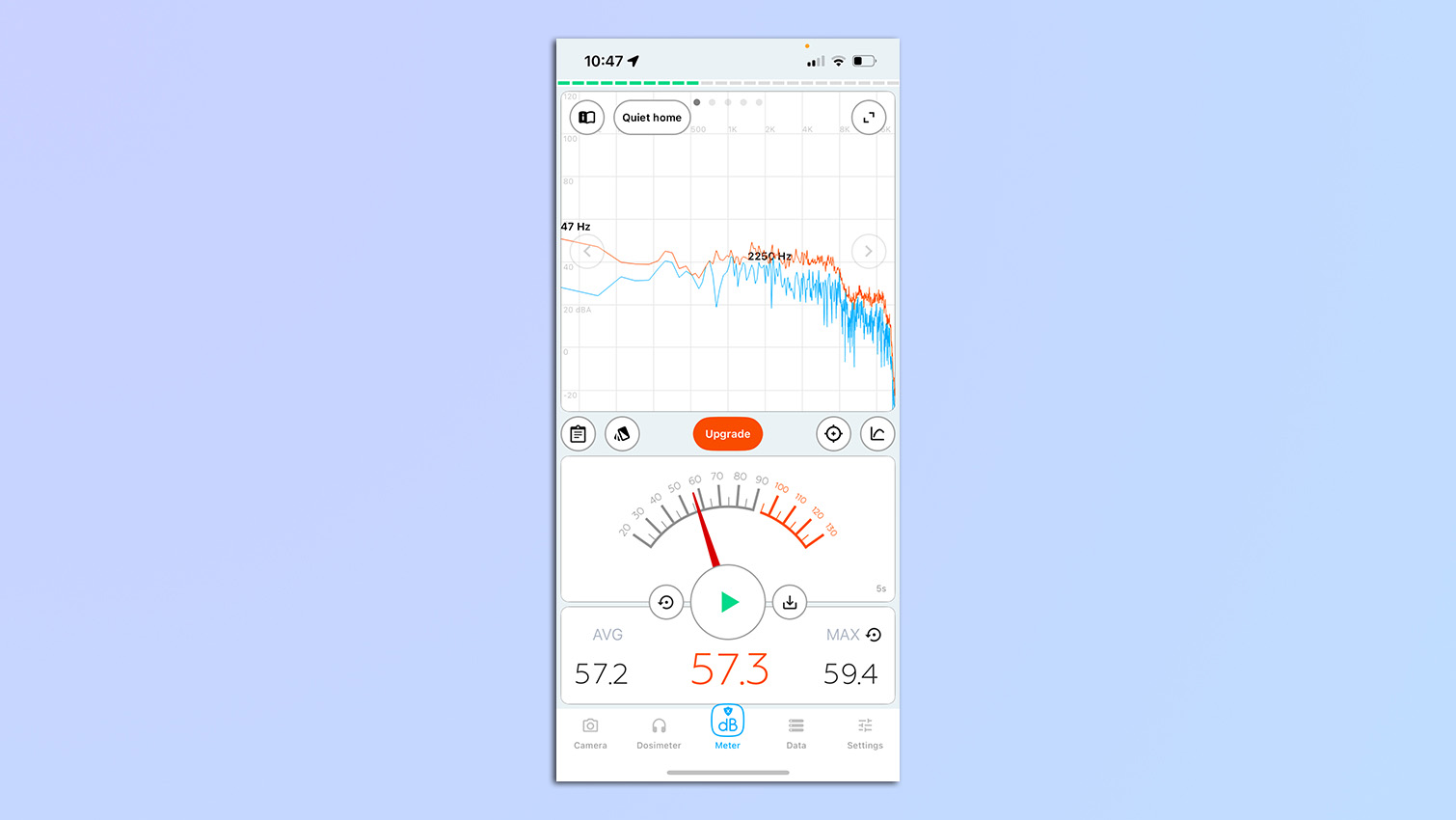
The WalkingPad Z1 has a brushless motor, so it's supposed to be pretty quiet. However, to my ear, it made the same amount of noise as the treadmills I’ve used at the gym. It gave an average reading of 57.3dB, while the product description said below 45dB.
WalkingPad Z1 review: Verdict
I would certainly recommend the WalkingPad Z1 under-desk treadmill to anyone looking to increase their daily steps. As someone who works an office job, it’s been an ideal addition to my work set-up — now I can squeeze in a quick walk and hit my 10,000 steps with ease when working from home.
The Z1’s foldable design makes it easy to store. It also looks good and is affordable, unlike WalkingPad’s pricier models, including the A1 Pro.
My only major issue is with the remote. While the app is great for providing digestible metrics from the data the treadmill collects, a more detailed remote control could have negated the need for an app altogether.
Nevertheless, this pad is sure to help you hit your steps. If you want to walk 500 miles in your working week (and then 500 more), the WalkingPad Z1 is the way to do it.

Ashley is a staff writer on the the Reviews team at Tom’s Guide. She has a master’s degree in Magazine Journalism from Cardiff University and a BA in Journalism, Media and Sociology. She has written for titles including Women’s Health UK, writing health and wellness stories, and Virgin Radio UK, specializing in entertainment news and celebrity interviews. She has reported on a variety of topics including music, literature, motorsport, entertainment and health. She has previously reviewed live music events, books, and wellness products but discovering the top audio equipment on the market is what she does best. When she is not testing out the latest tech, you can find her either curled up with a cup of tea and a good fantasy novel or out hiking.
You must confirm your public display name before commenting
Please logout and then login again, you will then be prompted to enter your display name.






