Tom's Guide Verdict
With its bright 2K screen and premium design, the Fire Max 11 is Amazon's best tablet yet—but it's still handicapped by the limitations of FireOS.
Pros
- +
Bright, colorful screen
- +
Good battery life
- +
Premium build quality
Cons
- -
Awkward button/port placement
- -
Tinny speakers
- -
Limited by FireOS
Why you can trust Tom's Guide
The Amazon Fire Max 11 ($229) is the company's biggest, most expensive tablet yet, delivering all the promise and pitfalls of FireOS in a sleek 11-inch slate.
With its bright 2K (2,000 x 1,200 pixels) display, 4GB of RAM and 2.2Ghz Mediatek chip the Fire Max 11 sets a new bar for what we should expect from a premium Amazon tablet.
It's a promising attempt to deliver iPad-like utility for roughly half the price, but after using one for work and play I think the Fire Max 11 still has some weak points you should know about.
This is one of the best tablets Amazon has ever made, but some choices in its design hamstring the potential of the Fire Max 11 and keep me from recommending it as one of the best Android tablets for most people. I'll walk you through why in this Fire Max 11 review.
Amazon Fire Max 11 review: Specs
| Row 0 - Cell 0 | Amazon Fire Max 11 |
Starting price | $229 |
Display | 11-inch 2K (2,000 x 1,200 pixels) |
CPU | 2.2Ghz octa-core Mediatek MT8188J |
RAM | 4 GB |
Storage | 64-128 GB |
Ports | USB-C (2.0) for charging/audio, microSD card slot, Pogo Pin for case |
Cameras | 8MP front/back; 1080p video recording |
Dimensions | 10.2 x 6.4 x 0.29 inches |
Weight | 1.08 pounds |
Amazon Fire Max 11 review: Price and configurations
- $229 to start, $15 more to get rid of ads
The Fire Max 11 is available for purchase at Amazon starting at $229. For that you get the 11-inch tablet with 64GB of storage and annoying lockscreen ads, though you can pay an extra $15 up front or down the road to get rid of the ads. You can also get an upgraded model with 128GB of storage and no ads for $279.

Amazon also sells a detachable cover ($50), detachable keyboard ($90) and stylus ($35) for the Fire Max 11 at additional cost. Getting the keyboard and stylus bundled together with a 64GB Fire Max 11 with ads would cost you $329.
For review purposes Amazon effectively sent us an upgraded version of that bundle, as the 64GB Fire Max 11 I used to write this review came with no ads and the detachable keyboard and stylus included. If you bought the same bundle yourself, it would cost roughly $350.
Get instant access to breaking news, the hottest reviews, great deals and helpful tips.
Amazon Fire Max 11 review: Design
- Sleek, sturdy aluminum chassis is easy to carry and hold
- Buttons and USB-C port on the same short side is a little awkward
The Fire Max 11 looks nearly indistinguishable from existing Amazon tablets like the Amazon Fire HD 10 Plus. At 10.2 x 6.4 x 0.29 inches in size and just over a pound in weight, this slim gray slate is easy to carry and looks good on a desk. The rear side of this brushed aluminum tablet is a bit of a fingerprint magnet, but it's not like you spend a lot of time looking at it.
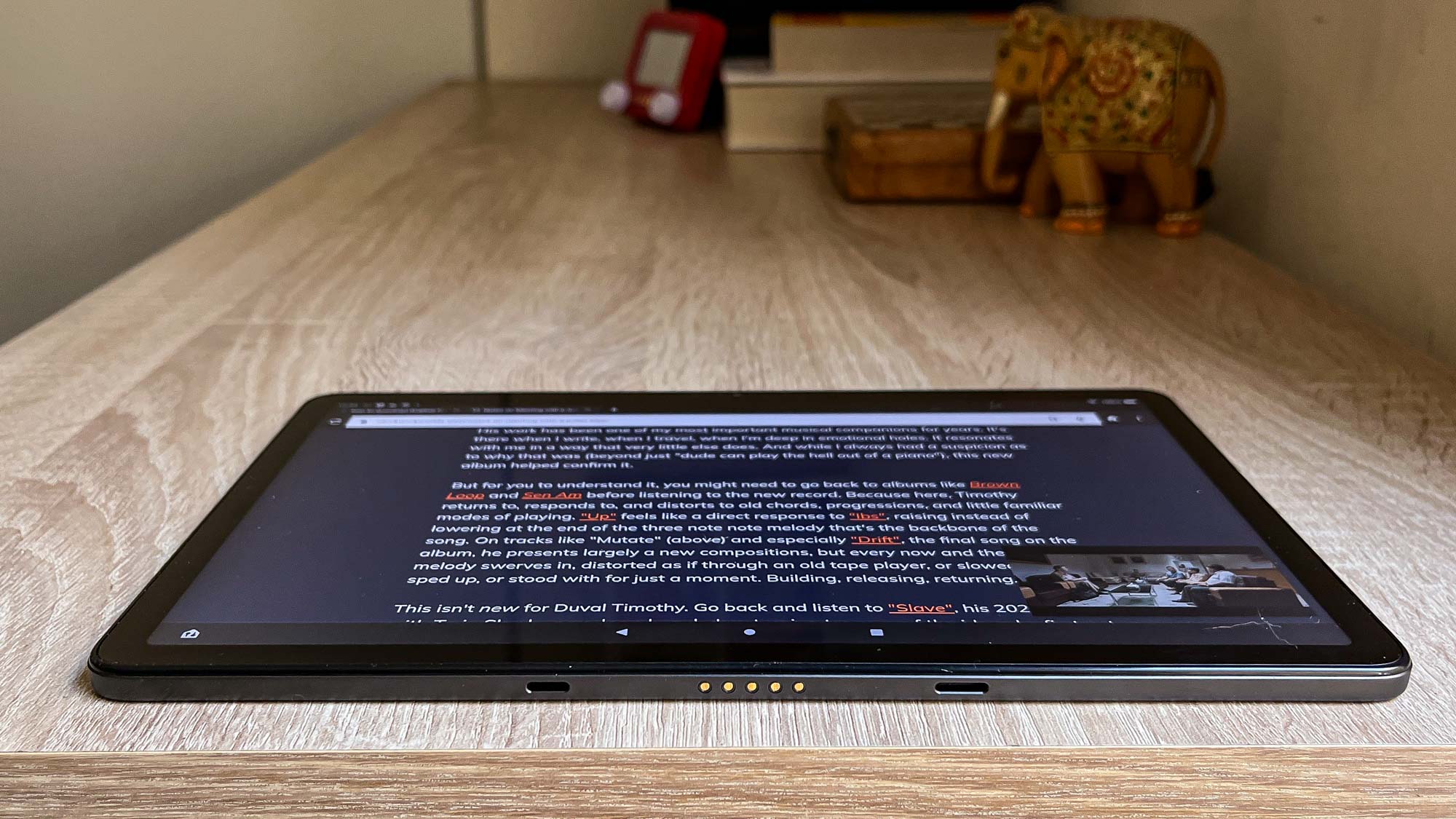
While the Fire Max 11 is the closest thing to an iPad Amazon's made yet, at least in terms of dimensions, it has a notably different button layout that may throw you if this is your first time on a non-Apple tablet. The power button (which has a built-in fingerprint reader) and volume rocker are on one of the short sides, along the top-left edge if you're holding it like a portrait.
Personally this was a little disorienting since I'm used to these controls being on the right side of the device, but it didn't take long to get used to.
What's a little more frustrating is that the USB-C port used for charging the tablet is in the center of the same short edge, an inch or less from the controls, so any time it's plugged in you have to account for the cable's position when reaching in to fiddle with the volume or hit the power button.

If you have the tablet set up like a landscape painting with the webcam along the topmost edge the buttons and port are on the right side, making it even more awkward for a leftie like me to adjust the volume when working or watching a video on the tablet because I have to reach across the screen to access them.
This is a minor annoyance that I quickly made peace with, but it happens so frequently that I'm a little surprised Amazon decided to put the controls on the same short edge as the USB port—especially when the long side opposite the Pogo pin connector (for the detachable keyboard) is completely unadorned. That's exactly the place you'd find the power and volume buttons on an iPad, and after using the Fire Max 11 for awhile I have renewed appreciation for Apple's design choice.
Amazon Fire Max 11 review: Display
- Bright, colorful 11-inch 2K display
- However glare is still a constant threat
I have the rare pleasure of reporting that it actually did better than advertised in our testing lab. "
The 11-inch (2,000 x 1,200 pixels) screen on the Fire Max 11 is the largest, highest-resolution display yet on an Amazon tablet. In my experience it does a good job of making things appear appealing, and websites, games and movies like Sonic the Hedgehog 2 look great on this 2K display.
However, expect to catch sight of your reflection when watching all but the brightest things in all but the darkest conditions. Glare isn't really a problem, but if you're anywhere near direct sunlight you're going to see yourself in your Fire Max 11.

That said, it's still plenty bright for day-to-day use. Amazon claims the Fire Max 11 can get as bright as 410 nits, and I have the rare pleasure of reporting that it actually did better than advertised in our testing lab.
When we pointed our Klein 10-A colorimeter at our Fire Max 11 review unit we found it achieved an average brightness of 544 nits, which is a good bit brighter than Amazon's claim. In fact, it outshines both Apple's base iPad 2022 (504 nits) and the new Google Pixel Tablet (433 nits) in this regard.
| Fire Max 11 | Google Pixel Tablet | iPad (10th gen) |
Brightness | 544 nits | 433 nits
| 504 nits
|
sRGB gamut
| 105.6% | 105.4% | 101.2% |
DCI-P3 gamut
| 74.8% | 74.7% | 71.7%
|
Delta-E
| 0.2 | 0.05
| 0.21
|
In terms of color accuracy the Fire Max 11 isn't quite so outstanding, but it's still more than good enough for casual use. We discovered it can deliver 105.6% of the sRGB color gamut and 74.8% of the more demanding DCI-P3 color gamut (closer to 100% is more accurate, higher tends to mean oversaturated colors) with a Delta-E score of 0.2 (closer to 0 is better).

Those are decent results that once again put the Fire Max 11 in league with more expensive premium tablets like the iPad and the Pixel Tablet. That's pretty good news given the Fire Max 11 costs about half as much as the slates on offer from Apple and Google.
Amazon Fire Max 11 review: Audio
- Speakers get nice and loud, but don't expect much in terms of bass
The pair of stereo speakers built into the Fire Max 11 fire out of the long edge where the webcam sits, and while they do support Dolby Atmos you shouldn't expect great things from them.

They get loud enough to use the tablet as a portable party-starting device, but the tinny sound quality and complete lack of bass will leave you wanting something with more oomph for serious listening sessions. The Fire Max 11 was more than serviceable for blasting productivity playlists as I was getting ready for work in the morning, but I had to put headphones on to really enjoy tracks from the likes of Dorothy, Kali Uchis and The Mountain Goats.
Amazon Fire Max 11 review: Performance
- Good enough for browsing, but don't expect to play demanding games
The Fire Max 11 is plenty powerful enough to handle typical tablet tasks thanks to its Mediatek MTK8188J processor and 4GB of RAM. While you will see it stutter and slow when playing demanding games, I never had any issues browsing the web or working with documents.
I also had a good amount of fun playing less demanding games like Stardew Valley with no performance issues. However, graphically demanding games rarely ran well. Trying to play Fortnite via Amazon's Luna game streaming service, while technically possible, was such a sluggish, disappointing experience that I suggest you not get your hopes up.

Our performance testing backs up my hands-on experience. In just about every performance test we ran the Fire Max 11 performed well enough, yet fell behind similarly-sized tablets like the iPad and Pixel Tablet.
In the Geekbench 5 multi-core CPU performance test the Fire Max 11 earned an anemic 1,084, for example, while Google's Pixel Tablet (6,558) and Apple's iPad (8,579) scored far higher.
| Fire Max 11 | Google Pixel Tablet
| iPad (10th gen)
|
Processor
| Mediatek | Tensor G2
| A14
|
3DMark Wild Life Unlimited | 1,084 | 6,568 | 8,579 |
Geekbench 5 | 2,038 | 3,004 | 4,400 |
JetStream 2 | 63.3 | 131.3 | 215 |
The same goes for the Fire Max 11's performance in benchmarks like JetStream 2, which tests how well a device handles web apps, and 3DMark Wild Life, which tests graphical performance. As you can see from the chart above, Amazon's new top-tier tablet still can't compete with its pricier competitors in terms of raw power.
Amazon Fire Max 11 review: Cameras
The 8MP cameras mounted on the front and rear of the Fire Max 11 are pretty good in my experience, doing a decent job of capturing detail and color in the test photos I shot with it.

As you can see from the test images embedded here, you can count on decent image quality when using the front and rear cameras. I found the front camera seemed to do a slightly better job of capturing fine details, but the photos here show the difference is negligible.
They also reveal that if you zoom in, the pictures quickly become blurry messes. So while you can make out fine details and appreciate photos shot on this tablet, you'll have a harder time doing things like reading labels or signs in the background.
You can also record up to 1080p video on this tablet, and in my experience it makes you look good enough on video calls that you won't mind using it as a videoconferencing device. Of course, you're limited to Zoom, Skype and whatever other apps are available on the Amazon Appstore — don't expect to be firing up Google Meet on this slate.
I should also mention that the process of extracting photos from the tablet is more difficult than it should be, in my opinion. To get test photos shot on the Fire Max 11 off it and into this review I had to put in a significant amount of extra effort, as the images were only available via the Amazon Photos app in a format that was difficult to convert and edit into a form we could publish here in the review. Perhaps it might be a more enjoyable, more approachable experience if you weren't limited to using the Amazon Photos app for managing images shot with the Fire Max 11.
Amazon Fire Max 11 review: Keyboard and stylus
The detachable keyboard and stylus you can choose to buy from Amazon for the Fire Max 11 are nice to have, turning the tablet into a more useful and usable productivity device.
The Amazon Stylus is new for the Fire Max 11 and sold separately for $35. It requires one AAAA battery to work, but in my experience it works well, never missing or misreading a stroke. It also magnetically attaches to the side of the Fire Max 11, which is great for stowing it when not in use.

The detachable Fire Max 11 Keyboard Case ($90) magnetically attaches to the side of the tablet with the Pogo connector, and it comes with a small integrated trackpad. You also get a type cover with a fold in the middle that magnetically attaches to the back of the tablet, and you can fold it back to give the tablet a stand to rest on.

I think the two-part design of the keyboard and cover is a little finicky, though it does mean you can detach the keyboard but keep the cover on the back of the tablet. Typing on the keyboard itself is a cramped affair that can be especially frustrating without a firm base (like a table) to rest on. However, it's nice to have in a pinch and lets you more efficiently work with text on the device.
Amazon Fire Max 11 review: Battery life
Amazon claims the Fire Max 11 delivers up to 14 hours of use before needing to be charged, and our testing suggests that's not far from the truth.
In our battery rundown test, which times how long it takes a tablet to run out of juice while endlessly conducting the same tasks, the Fire Max 11 tapped out after 13 hours and 45 minutes.
While not quite the promised 14 hours it's damn close, and better than competitors like Apple's iPad (10:57) and the Google Pixel Tablet (11:56).
| Row 0 - Cell 0 | Battery Life
| Recharge level (30 mins)
|
Fire Max 11 | 13:45 | 11% |
Google Pixel Tablet | 11:56
| 24% |
iPad (10th gen)
| 10:57
| 26%
|
Galaxy Tab 8
| 12:52 (adaptive)
| 45%
|
OnePlus Pad
| 13:31
| 41%
|
However, be ready to leave it plugged in when it's time to recharge. In my experience the tablet takes a while to charge up, and in our testing we found it delivers a pretty underwhelming 11% charge after 30 minutes of being plugged in. As you can see from the results, that's worse than just about any other tablet we've recently tested.
Amazon Fire Max 11 review: Software
The Fire Max 11 arrives running the latest version of FireOS, Amazon's custom version of Android. This is the same operating system that runs all Amazon tablets out of the box, and it has an important limitation you need to know about before you invest in one.
Specifically, it can't access the Google Play Store and the bounty of apps stored within. While it's possible to get just about any Android app running on a Fire tablet with a little technical know-how, by default you're limited to whatever apps are available in Amazon's Appstore. And frankly, your options aren't great in some regards.
Notably, you can't download any Google apps, which means no Gmail, no YouTube, no Google Docs. Right away this makes it harder to use the tablet productively, as intended, because you're limited in what productivity software you can access. I use Google Docs to write and edit things, for example, but on the Fire Max 11 I have to find an alternative. Luckily Microsoft 365 is available, so you're not totally without options, but issues like this crop up constantly when using a Fire tablet.
We harp on this weakness a lot when reviewing Amazon tablets, so I want to lay out a clear example of how this made my experience worse while packing for a recent trip. I managed to get everything done before leaving for a cross-country flight, but without a lot of time to spare, so I was quickly loading up this Fire Max 11 with apps for the trip before I left. I went to get Google Docs but of course, I couldn't get any Google apps easily, so I had to waste time trying to find and download alternatives, then set them up before I had to leave for the airport.
Then I tried to grab some games for the flight, only to be utterly disappointed by what's available in the Games section of the Amazon Appstore. If there are gems buried in there, they're hiding beneath piles of free-to-play games with off-putting art and poor user reviews. I finally managed to find a copy of Stardew Valley that ran well enough on the Fire Max 11 to tide me over, but the experience of finding, buying and downloading it from the Amazon Appstore was painful from start to finish.
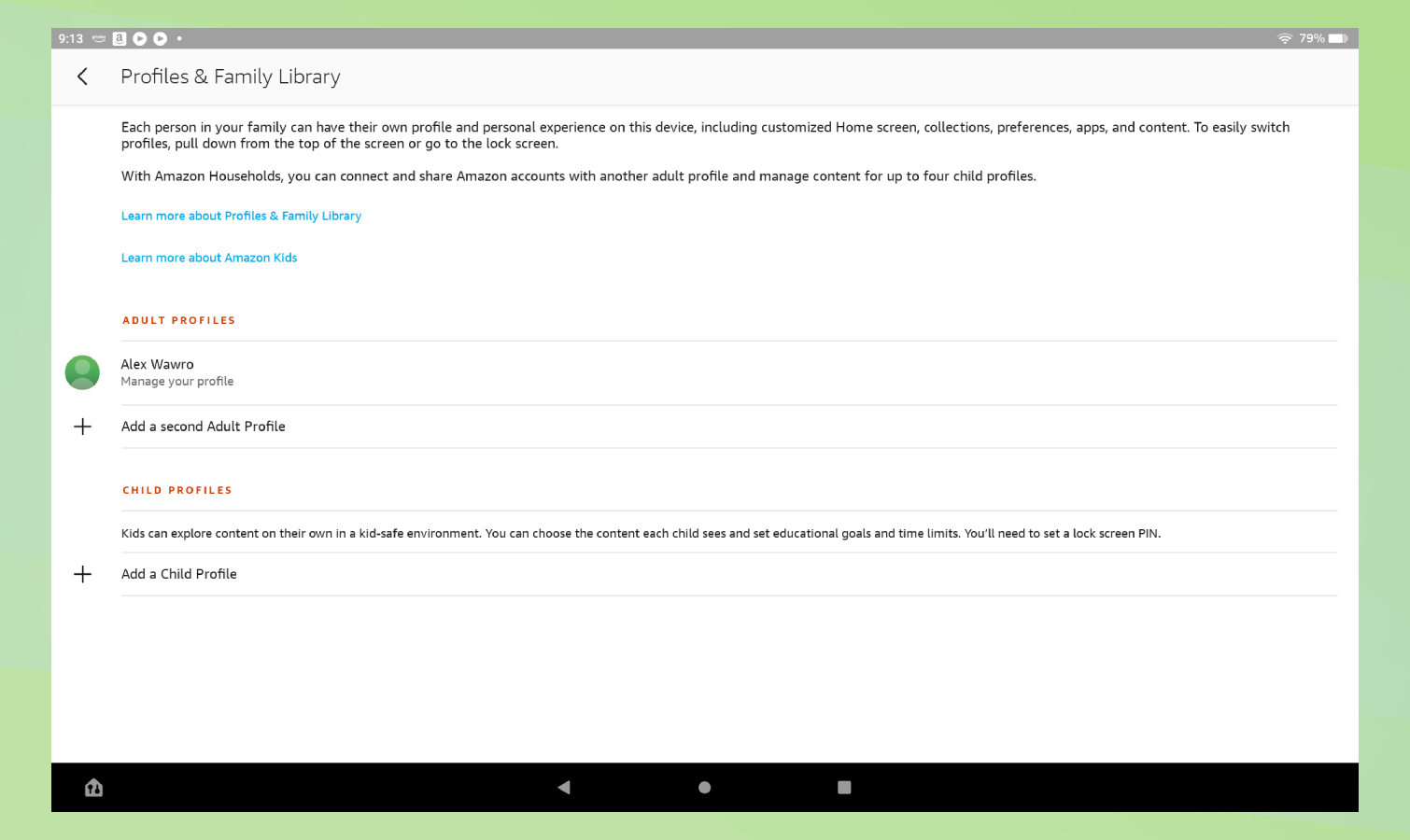
However, keep in mind these limitations only really hurt if you try to push beyond them. If you're happy with Amazon's apps (like Prime Video or the Kindle app) and just want a nice big tablet to watch videos or read books on, the Fire Max 11 is a great choice.
One other nice thing I can say about FireOS: It offers more robust, more nuanced options for creating and managing user profiles than any tablet Apple makes. It's the one thing I wish iPads would steal from Fire tablets, hands down.
Amazon Fire Max 11 review: Verdict
The Fire Max 11 is the best tablet Amazon's ever produced, in my opinion, replacing the Fire Max HD 10 Plus as the new top-tier Fire tablet. It delivers all the strengths of the company's slates in a sleek tablet that manages to be light and affordable without feeling cheap. The screen makes videos and games look great, and the optional accessories can help you transform the Fire Max 11 into a serviceable productivity device, in a pinch.
But Amazon appears to be positioning the Fire Max 11 as a competitor to premium tablets like Apple's iPad or the Google Pixel Tablet, and in that sense I don't think it succeeds. While the Fire Max 11 is cheaper and brighter than either, and lasts longer on a full charge, its weak processor and limited OS handicap its potential.
If I just wanted to watch things on Prime Video, read my Kindle library and browse the web, the Fire Max 11 would be a premium choice that does all that for hundreds less than competing tablets.
But I also want to be able to write in Google Docs, watch YouTube videos, and play the latest tablet games well enough to enjoy them. And to do that, I need an Android tablet with fewer restrictions on how I can use it. That, or an iPad.

Alex Wawro is a lifelong tech and games enthusiast with more than a decade of experience covering both for outlets like Game Developer, Black Hat, and PC World magazine. A lifelong PC builder, he currently serves as a senior editor at Tom's Guide covering all things computing, from laptops and desktops to keyboards and mice.


