Best student computer in 2025: our top picks tested and rated
The best student PCs in a range of prices and styles

Here at Tom’s Guide our expert editors are committed to bringing you the best news, reviews and guides to help you stay informed and ahead of the curve!
You are now subscribed
Your newsletter sign-up was successful
Want to add more newsletters?

Daily (Mon-Sun)
Tom's Guide Daily
Sign up to get the latest updates on all of your favorite content! From cutting-edge tech news and the hottest streaming buzz to unbeatable deals on the best products and in-depth reviews, we’ve got you covered.

Weekly on Thursday
Tom's AI Guide
Be AI savvy with your weekly newsletter summing up all the biggest AI news you need to know. Plus, analysis from our AI editor and tips on how to use the latest AI tools!

Weekly on Friday
Tom's iGuide
Unlock the vast world of Apple news straight to your inbox. With coverage on everything from exciting product launches to essential software updates, this is your go-to source for the latest updates on all the best Apple content.

Weekly on Monday
Tom's Streaming Guide
Our weekly newsletter is expertly crafted to immerse you in the world of streaming. Stay updated on the latest releases and our top recommendations across your favorite streaming platforms.
Join the club
Get full access to premium articles, exclusive features and a growing list of member rewards.
Getting through all the research, study, write-ups and deadlines at school and college requires one of the best student computers today, one that will last you years until wrapping up with your finals — and beyond.
These PCs should be powerful enough to breeze through multitasking, offer enough value to fit a student budget and add a touch of entertainment so you can binge-watch shows or play games in your downtime. Well, after testing a wide selection of Windows PCs, Macs, all-in-one computers and more over the years, my team of PC experts and I know the territory and are here to help find the right computer for you.
While the Apple iMac M4 is an easy recommendation, there are many more options out there to suit different needs, and I've tracked them down. Let's dive into finding the best student computer to get you through your studies.
Expert picks

The Apple iMac M4 is the student computer we recommend most because it's capable enough to handle schoolwork, offers a great display, speakers and webcam and looks great on a desk.

The Dell XPS 8960 looks like an office computer, but it's really a gaming PC in disguise. This boxy beige or black tower blends right in with '90s office decor, yet beneath the unassuming exterior, you'll find powerful specs. This is a great Windows PC for students.

The MacBook Air m4 is the easiest recommendation I can make for any student, thanks to its stylish, lightweight design, incredible performance and, most importantly, price. The M4 chip offers fast performance, while its vivid display is bright and as sharp as ever. Whether it's 13-inch or 15-inch, this MacBook Air will impress.

The HP OmniBook X takes Windows laptops to the next level thanks to its Snapdragon X Elite chip, which not only offers speedy performance for students, but more than enough battery life to last a day of studying (and entertainment). If you prefer Windows over macOS, this is the MacBook Air alternative to grab!

If you want a powerful mid-range gaming PC that won't draw much attention in your dorm, look no further than the Alienware Aurora R16. It's got power where it counts and said power won't cause the Aurora R16 to melt thanks to its advanced cooling tech that keeps the PC running cool and quiet.

The Mac mini M4 is a pint-sized powerhouse that’s cheaper and faster than its predecessor thanks to the speedy M4 chip. The option to upgrade it with an M4 Pro sweetens the deal, turning this into a decent Mac for gaming or light photo/video editing. It’s a great mini PC for Mac fans.
Load the next computer

The Raspberry Pi 4 Model B has a powerful processor, 4K video output and an improved part selection. It offers enormous value for projects ranging from simple to complex, from its enhanced processing and graphics to offering broad compatibility with older accessories.

I'm Darragh, Computing Editor here at Tom's Guide, and in my day of being a student, I wish all of these PCs were around to get me through the pain of scrolling through websites for research and writing up papers. Students can now make the most of speedy, high-end performance in the latest computers without emptying their wallets, and after years of testing PCs, my team and I have a good gauge of the best ones to pick.
The best student computers right now
Why you can trust Tom's Guide
The best student computer overall

Specifications
Reasons to buy
Reasons to avoid
Apple's iMac recently received a shot in the arm known as the M4 chip, and the boost in performance helps cinch its place at the top of our charts as the best student computer you can buy today.
I recommend this Mac to students and families because it offers a beautiful 24-inch 4,5K display, an excellent 12MP webcam with support for Center Stage and Desk View (which means it can follow you as you move around in front of it, or send a separate video feed of what's on your desk in front of you when FaceTiming) and a great six-speaker sound system built in. Plus, this is the first model that comes with an optional nano-texture coating on the glass, which makes it more glare-resistant for an extra fee.
Of course, it's not a perfect computer. There's no option to adjust the height of the display or order it with a VESA mount, so extraordinarily tall or short folks may need to awkwardly rearrange their desk to get it seated in a comfortable position. And there's no HDR support and no option to get it with a touchscreen or an OLED/mini-LED screen, which handicaps that luscious 24-inch 4.5K display.
But none of those flaws keep it from being the best student computer for most folks on the market.
Read our full Apple iMac M4 review.
The best Windows student computer

Specifications
Reasons to buy
Reasons to avoid
The Dell XPS 8950 is one of the best Windows PCs for students because it's a solid entry-level machine that's small, quiet, affordable, and packed with components powerful enough to tackle any school project — or play the latest games at a steady clip.
The XPS 8950 is a great investment for students because it packs those powerful components into a low-key, unassuming chassis that won't look out of place in a dorm or office setting. And while the inside is a little cramped, there's plenty of room to tinker and upgrade as your needs change, and you don't need any tools to open up the chassis — you just need to remove two thumb screws and a side panel.
Read our full Dell XPS 8950 review.
The best MacBook for students

Specifications
Reasons to buy
Reasons to avoid
This one isn't just the best laptop for most, as the latest M4 MacBook Air solidifies its position as the top recommendation for college students by offering enhanced performance at a more accessible price point—$100/£100 cheaper than its predecessor.
It retains the premium, durable aluminum unibody design (now available in a striking new blue), and its slim 0.44-inch profile and light 2.7-pound weight make it exceptionally portable for tasking around to classes.
Under the hood, the M4 chip builds upon the impressive capabilities of the M3, delivering dramatically improved app loading speeds, smoother multitasking, and enhanced graphical power.
Whether you're juggling assignments in Pages and Chrome or tackling intensive creative work like 4K editing in Premiere Pro, the M4 MacBook Air handles it all with ease, beautifully rendered on its bright and color-accurate Liquid Retina display.
Read our full Apple MacBook Air M4 review.
The best Windows laptop for students


Specifications
Reasons to buy
Reasons to avoid
If a portable Windows laptop is more your vibe, the HP OmniBook X should be on your radar. I mean, it's the Windows equivalent of a MacBook Air, so expect power, lightweight style and amazing battery life that goes beyond 16 hours.
As a Copilot+ PC, it redefines what to expect in terms of speed and battery life, and that equates to breezy study sessions and a full day of charge without needing to reach for a charger between classes.
Moreover, this leap in performance comes from the new Snapdragon X Elite processor. Put simply, this means your Windows 11 experience will be faster and more efficient than ever before.
Beyond its impressive power, the OmniBook X is built for the student lifestyle. It features a durable yet lightweight aluminum body (weighing just 2.9 pounds) and a comfortable keyboard perfect for typing long essays. If your college runs on Windows, the HP OmniBook X is one of the best PCs you can get to power you through your studies.
Read our full HP OmniBook X review.
The best gaming computer for students

Specifications
Reasons to buy
Reasons to avoid
The Alienware Aurora R16 ($1,749 to start) is the latest in the company's line of Aurora gaming PCs, though you could be forgiven for not initially recognizing this rig as a gaming machine.
Unlike its predecessor the Alienware Aurora R15, which sports an ultra-futuristic design that screams "gaming PC," the Aurora R16's Legend 3.0 design is decidedly subdued. Minor flourishes aside, this Alienware desktop wouldn't look out of place in an office.
While it may not look flashy, it's got power where it counts since you can configure this rig with the latest Intel processors and Nvidia GeForce RTX 40 series GPUs. And all that power won't cause the Aurora R16 to melt thanks to its advanced cooling tech that keeps the PC running cool and quiet.
Read our full Alienware Aurora R16 review.
The best mini PC for students


Specifications
Reasons to buy
Reasons to avoid
Mini PCs are on trend, and I can see why with the Mac mini M4. Not only is this small powerhouse the cheapest of Apple's Mac lineup, but for students who just want a neat, compact and lightweight computer on their desk, especially if they already have a monitor and other PC peripherals, it offers just the solution.
It's everything we loved about the Mac mini with M2, but now it's faster thanks to the addition of Apple's custom M4 chip. You'll even be playing games, multitasking while studying and editing photos and videos with this small beast.
For most schoolwork, the Mac mini M4 should be more than capable enough. Of course, you'll need to hook it up to your own monitor, keyboard and mouse, but that's par for the course when purchasing PCs. Plus, it gives you freedom of selection to choose your add-ons of choice, thanks to its many ports. Just be aware this mini PC isn't upgradeable, so the configuration you get is the one that stays.
Read our full Mac mini M4 review.
The best computer for DIYers
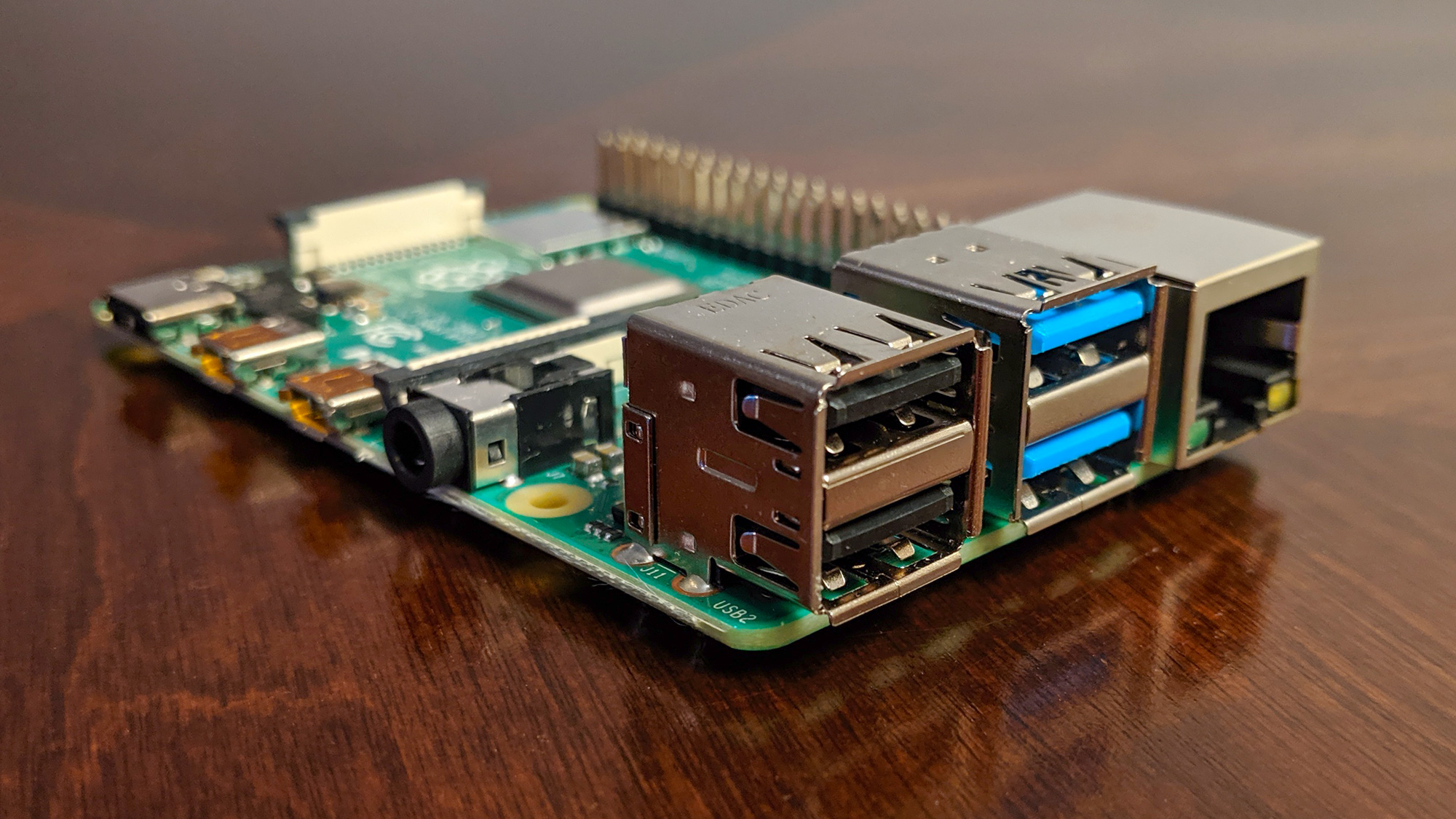
Specifications
Reasons to buy
Reasons to avoid
The Raspberry Pi ushered in a new era of DIY tech, and the $35-$55 Raspberry Pi 4 Model B pushes that to new heights with a more powerful processor, 4K video output and an improved part selection. While this incredibly affordable DIY PC is powerful enough to work as a standalone PC in a pinch if you want to install Windows on it, that's not really the ideal way to use this computer.
Instead, the Raspberry Pi 4's real value for students lies in how many projects you can build with it. While it's nothing more than a fancy circuit board out of the box, once you kit it out with a power supply, monitor(s), and whatever input devices you prefer, you can turn it into everything from a tiny PC to a web server to a home media center or a retro gaming machine.
If you want a ready-made PC for homework and papers you'd be better off with another PC on this list, but if you want a cute little DIY PC board you can use for all sorts of cool student projects, you can't go wrong with the Raspberry Pi.
Read our full Raspberry Pi 4 Model B review.
How we test the best student computers
As we test and review all sorts of computers — such as best all-in-one computers, best gaming PC and best mini PCs — we run a series of standardized tests to measure how each machine performs, what it's best suited to and what sort of capability you get for the price.
These standard tests include generalized performance benchmark tests, like Geekbench 6 (for processor performance), 3DMark Fire Strike Ultra (for graphics) and a custom file transfer test to measure hard drive performance.
Gaming-oriented benchmarks test the performance of systems using current games, measuring the frame rates each desktop will produce in games like Tomb Raider, Doom: The Dark Ages, Red Dead Redemption 2 and more. We'll also run individual game tests and the SteamVR performance test to evaluate how well-suited they are to the unique demands of virtual reality.
Most importantly, we spend a ton of time simply using each desktop computer for everyday activities. We watch movies, do work, play games and blast music on the speakers, all to get a better sense of which ones are worth your money.
Get instant access to breaking news, the hottest reviews, great deals and helpful tips.

Darragh is Tom’s Guide’s Computing Editor and is fascinated by all things bizarre in tech. His work can be seen in Laptop Mag, Mashable, Android Police, Shortlist Dubai, Proton, theBit.nz, ReviewsFire and more. When he's not checking out the latest devices and all things computing, he can be found going for dreaded long runs, watching terrible shark movies and trying to find time to game
- Tony PolancoSenior Computing Writer
 Club Benefits
Club Benefits





