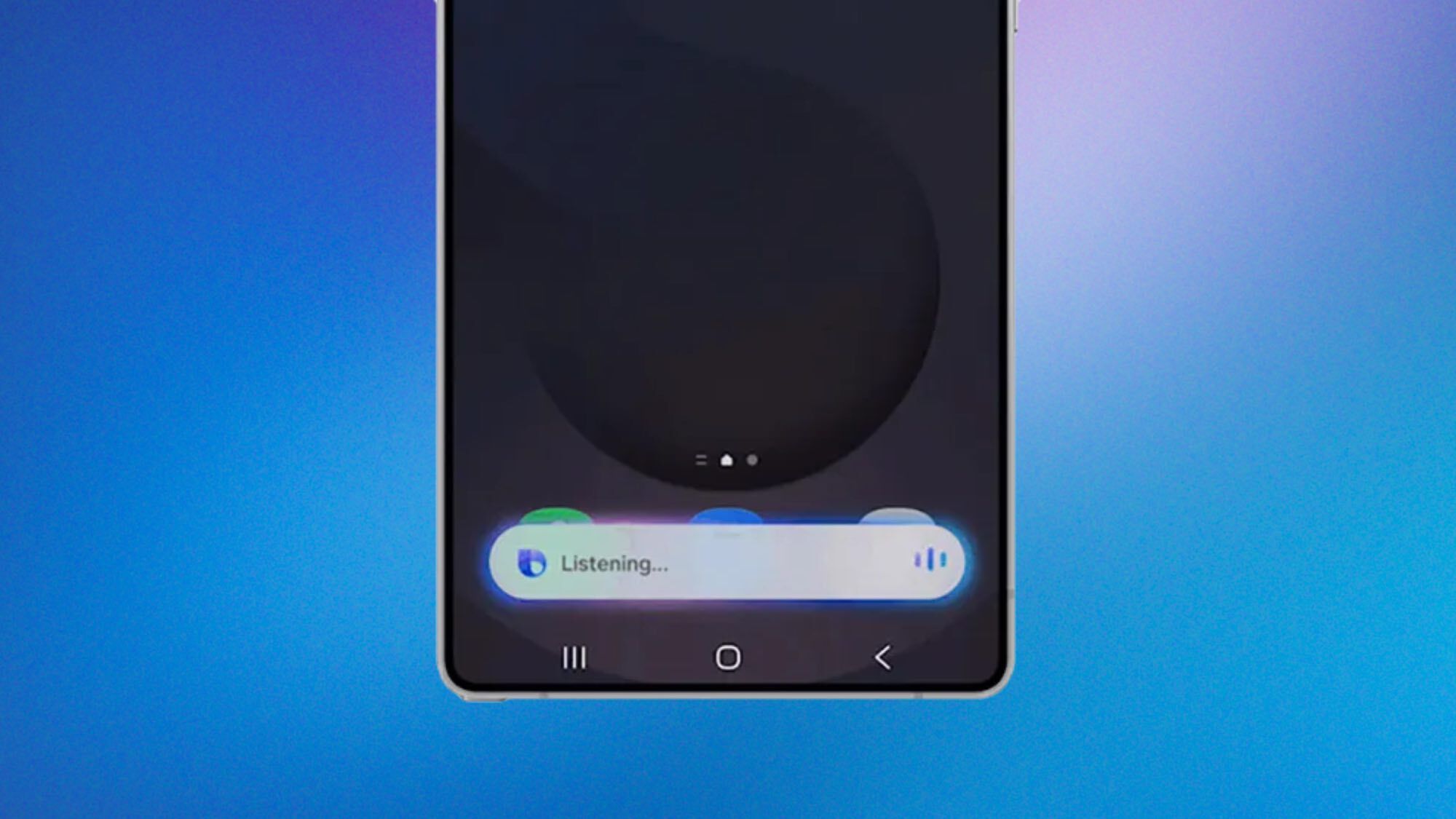Wi-Fi vs Bluetooth — which is better for streaming music to your soundbar
What's the difference, and which is easier to use?

One of the best soundbars is often the center of a family home audio system. After all, you've already got it for watching TV, enjoying movies, and adding more fidelity to your favorite video games, so what's really the point of buying another set of speakers for listening to music?
Most soundbars will have either Wi-Fi or Bluetooth — or both — to make it easy to stream music from, say, Spotify or Tidal on your phone, no wires needed. But which should you use?
The first: Wi-Fi. Better quality and more flexible. For beginners, however, it can be initially more difficult to get a connection. The second: Bluetooth. You know it, you love it — it turns your soundbar into a de facto Bluetooth speaker. Lower quality, simpler setup. But which is better?
First, a note: Not all soundbars are created equal — some soundbars only have a Bluetooth connection. In this case, the decision has been made for you. To find out if your soundbar has a Wi-Fi connection, or whether it's just Bluetooth, make sure to check the instruction manual or look up the model number online. If you're still not sure, get in touch!
Bluetooth Pros and Cons
- Pros

1) Easy connection
Connecting to Bluetooth is generally much easier with your soundbar. There's likely to be a handy connection button on the top of your bar, and then you just need to find the soundbar in your phone's Bluetooth settings. Simple. No need for any app, just change the input to Bluetooth and play your tunes.
2) Plenty of compatibility
Get instant access to breaking news, the hottest reviews, great deals and helpful tips.
It's more than likely that every single music device you've got connects to Bluetooth — and that even includes some turntable models. There will be very few things you can't connect to your soundbar's Bluetooth connection.
3) Easy sharing
Got some friends round and they want to play some music? No problem — put the bar in pairing mode, and get your friend connected. From there they can play their music. Granted, it's not as simple as the Wi-Fi connection option (as we'll talk about very soon), but it's easy enough.
- Cons

1) Limited sound quality
Bluetooth simply isn't capable of streaming very high-quality audio. Add in that most soundbars don't support more impressive codecs, like LDAC and aptX (of any kind), and you've got a less pleasing audio experience than you can have with other wireless connectivity options.
2) Less range
Bluetooth doesn't go very far, and it can be completely defeated by thick walls. Walk out of your living room with your phone in your pocket, and your music could start to skip, pause and sound glitchy. And no one wants that.
3) Higher energy consumption
Bluetooth uses a lot of power from your source device. Your phone, tablet or even your laptop's battery will plummet while connected over Bluetooth, especially when you're listening to music. After all, the device is transmitting the track itself.
Wi-Fi streaming Pros and Cons
- Pros

1) Much better sound quality
Wi-Fi connections are more easily capable of transporting higher-quality tracks to your soundbar, so you'll get overall better sound quality. This is especially true if you're listening with one of the best music streaming services like Qobuz. This is also the only way you'll get spatial audio content to compatible soundbars — the format generally doesn't travel particularly well over Bluetooth.
2) A more stable connection
Because the music streaming is happening over the internet, there's no worry about range causing issues. If you leave the room with your phone, you're not going to suffer from any musical problems. You do want to make sure your internet connection is good, mind you — but that's a one-and-done issue. Even better, wire your soundbar in to your router for zero problems.
3) Even better sharing
Because the soundbar is attached to your internet router as opposed to your phone, sharing music over Wi-Fi is very easy. You can select the bar with most music streaming apps, and anyone else can take over when they want. It's great when you and your friends are on the same page musically — perhaps not when everyone wants to listen to different things.
- Cons

1) Trickier to set up
I hope you like apps, because if you want to connect your soundbar to Wi-Fi, you're almost certainly going to need to dip into the app. Once you're connected, it's very easy to play music, but getting it to that point can be extremely irritating — especially if it's a Sonos soundbar. The app is better now, but it's still not perfect.
2) Not everything will work with it
Bluetooth is widely compatible with a range of different devices, but there are fewer devices that support Wi-Fi connection. There are far fewer turntables that support Wi-Fi wireless connection, for example.
So which should you use?

My personal choice would be Wi-Fi. While it's more annoying to set up, it's much easier to use in the long run — just select the soundbar in your chosen streaming services sharing menu, and you're away. I'm also not entirely sure I could ever give up the higher streaming quality of Wi-Fi, although some cheaper soundbars might not be able to leverage the improvements as well as more premium models.
But Bluetooth is not without its strengths. The fact that some Bluetooth turntables will hook up is a big bonus, especially given how so many soundbars don't have any physical connectors. Still, it's got more cons than Wi-Fi, and the sound just isn't as good. If you've got Wi-Fi in your soundbar, that's the way to go.
Follow Tom's Guide on Google News and add us as a preferred source to get our up-to-date news, analysis, and reviews in your feeds. Make sure to click the Follow button!
More from Tom's Guide

Tammy and her generous collection of headphones have found a new home — Tom's Guide! After a two-and-a-half-year stint as iMore's resident audiophile, Tammy's reviews and buying guide expertise have more focus than ever on Tom's Guide, helping buyers find the audio gear that works best for them. Tammy has worked with some of the most desirable audio brands on the planet in her time writing about headphones, speakers, and more, bringing a consumer focussed approach to critique and buying advice. Away from her desk, you'll probably find her in the countryside writing (extremely bad) poetry, or putting her screenwriting Masters to good use creating screenplays that'll never see the light of day.
You must confirm your public display name before commenting
Please logout and then login again, you will then be prompted to enter your display name.
 Club Benefits
Club Benefits