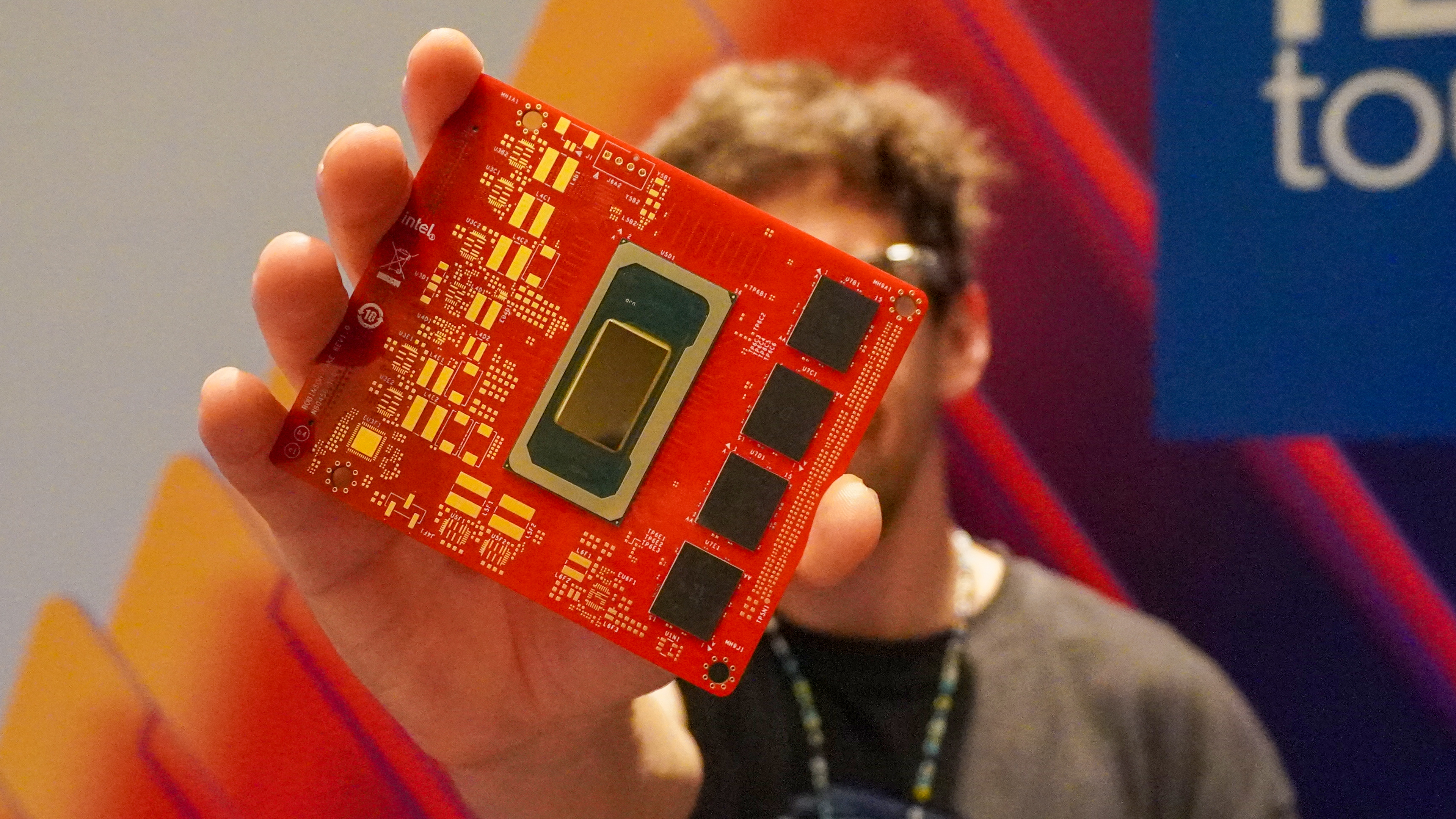Shokz OpenFit 2 vs. Shokz OpenFit 2+ — which open headphones should you get?
Two top sets of open headphones put to the test


The Shokz OpenFit 2 are terrific open headphones that offer a secure and comfortable fit, good sound quality and longer battery life. They are also a little cheaper than the OpenFit 2+, which offer upgrades in sound quality and charging.
Pros
- Cheaper than OpenFit 2+
- Good sound quality
- Comfortable fit
Cons
- No Dolby Audio
- Sometimes too quiet
- No wireless charging

For $20 more than the Shokz OpenFit 2, the OpenFit 2+ headphones offer Dolby Audio to significantly upgrade the sound quality, plus wireless charging. Otherwise they’re the same as the OpenFit 2 and offer the same great fit and battery life.
Pros
- Dolby Audio
- Wireless charging
Cons
- More expensive than OpenFit 2
I was impressed by the Shokz OpenFit 2 when I reviewed them earlier this year, with their sound quality, controls, battery life and fit all being improvements on the original Shokz OpenFit.
They are among the best running headphones I’ve tried, but still left room for improvement on sound quality. That space has been filled by the Shokz OpenFit 2+, which cost $20 more and offer Dolby Audio for better sound quality.
The other key upgrade you get on the Shokz OpenFit 2+ is wireless charging, with the headphones otherwise offering the same features as the OpenFit 2.
I’m going to focus on the differences between the buds in this article, but I cover their shared features in more detail in my Shokz OpenFit 2 review.
Having tested both sets of headphones and I’d say the OpenFit 2+ are worth the upgrade for the improved sound alone, but the OpenFit 2 still do sound good and are better value.
Shokz OpenFit 2 vs Shokz OpenFit 2+: price and availability

The Shokz OpenFit 2 launched in January 2025 in the U.S. and June 2025 in Europe. They cost $179.95 / £169, $10 cheaper than the Shokz OpenFit 2+, which launched in the UK and Europe in June 2025 and cost $199.95 / £179. The US launch date for the OpenFit 2+ is still to be confirmed.
There are two colors available for each set of headphones. The OpenFit 2 headphones are available in beige and black, while the OpenFit 2+ are available in grey and black.
Get instant access to breaking news, the hottest reviews, great deals and helpful tips.
Shokz OpenFit 2 vs Shokz OpenFit 2+: specs
| Row 0 - Cell 0 | Shokz OpenFit 2 | Shokz OpenFit 2+ |
Price | $179.95 / £169 | $199.95 / £179 |
Colors | Black, beige | Black, grey |
Weight | 0.33 ounce (per bud); 1.8 ounces (charging case) | 0.33 ounce (per bud); 1.8 ounces (charging case) |
Water Resistance | IP55 | IP55 |
Battery life | 11 hours (buds), 48 hours (case) | 11 hours (buds), 48 hours (case) |
Connectivity | Bluetooth 5.4 | Bluetooth 5.4 |
Dolby Audio | No | Yes |
Wireless charging | No | Yes |
Shokz OpenFit 2 vs Shokz OpenFit 2+: sound quality

The standard OpenFit 2 are among the best sounding open headphones I’ve tried, with the Bose Ultra Open Earbuds being the gold standard on this front in my experience.
They use two speakers on each headphone, with one focused on bass and the other on mids and highs, creating clear sound with a fuller profile than you get on most open headphones.
I wasn’t sure how much of an upgrade the OpenFit 2+ would offer, but when I enabled Dolby Audio in the partner app it created a surprisingly noticeable difference.
The sound is more powerful and well rounded, with deeper bass and crisper vocals, and I also found that the OpenFit 2+ were a little louder, which is important when using the buds for outdoor workouts where the OpenFit 2 can be drowned out by the noise of traffic.
When using the headphones at my desk or in other quiet environments you can hear and enjoy the bigger soundstage of the OpenFit 2+. You can also adjust the EQ of both sets of headphones in the Shokz partner app.
Though they still can’t match the sound quality of the best in-ear headphones, which benefit from passive and active noise cancellation, the OpenFit 2 and OpenFit 2+ are better than most open buds, and the Dolby Audio on the OpenFit 2+ does make a clear difference.
Shokz OpenFit 2 vs Shokz OpenFit 2+: battery life

Both sets of headphones offer the same impressive battery life of 11 hours on the buds, which rises to 48 hours in total with the charging case.
It takes 100 minutes of charging to completely refill the battery in the case from empty, and a quickcharge feature nets you two hours of playback on the headphones from 10 minutes in the case.
The only difference between the headphones with regards to battery life is that the Shokz OpenFit 2+ offer wireless charging, which worked perfectly well in my testing. Both sets of headphones can be charged by USB-C cable.
To me wireless charging should be available on the OpenFit 2 as well, given that they cost $179, but it’s good that it’s available on the OpenFit 2+ at least.
Shokz OpenFit 2 vs Shokz OpenFit 2+: verdict

I wasn’t expecting the difference in sound quality to be as big as it is with the Dolby Audio on the Shokz OpenFit 2+, and I think it’s worth paying the extra $20 to upgrade to them from the OpenFit 2.
It’s a shame Shokz didn’t launch both products at the same time in the U.S., so consumers got a choice between them rather than now potentially regretting buying the OpenFit 2.
However, the OpenFit 2 are still excellent open headphones for workouts and general use, and a saving is a saving, so if you’re not too worried about wireless charging or Dolby Audio you’ll be getting a great set of buds for less.
More from Tom's Guide

Nick Harris-Fry is an experienced health and fitness journalist, writing professionally since 2012. He spent nine years working on the Coach magazine and website before moving to the fitness team at Tom’s Guide in 2024. Nick is a keen runner and also the founder of YouTube channel The Run Testers, which specialises in reviewing running shoes, watches, headphones and other gear.
Nick ran his first marathon in 2016 and became obsessed with the sport. He now has PBs of 2hr 25min for the marathon and 15min 30sec for 5K. Nick is also a qualified Run Leader in the UK.
Nick is an established expert in the fitness area and along with writing for many publications, including Live Science, Expert Reviews, Wareable, Coach and Get Sweat Go, he has been quoted on The Guardian and The Independent.
You must confirm your public display name before commenting
Please logout and then login again, you will then be prompted to enter your display name.
 Club Benefits
Club Benefits