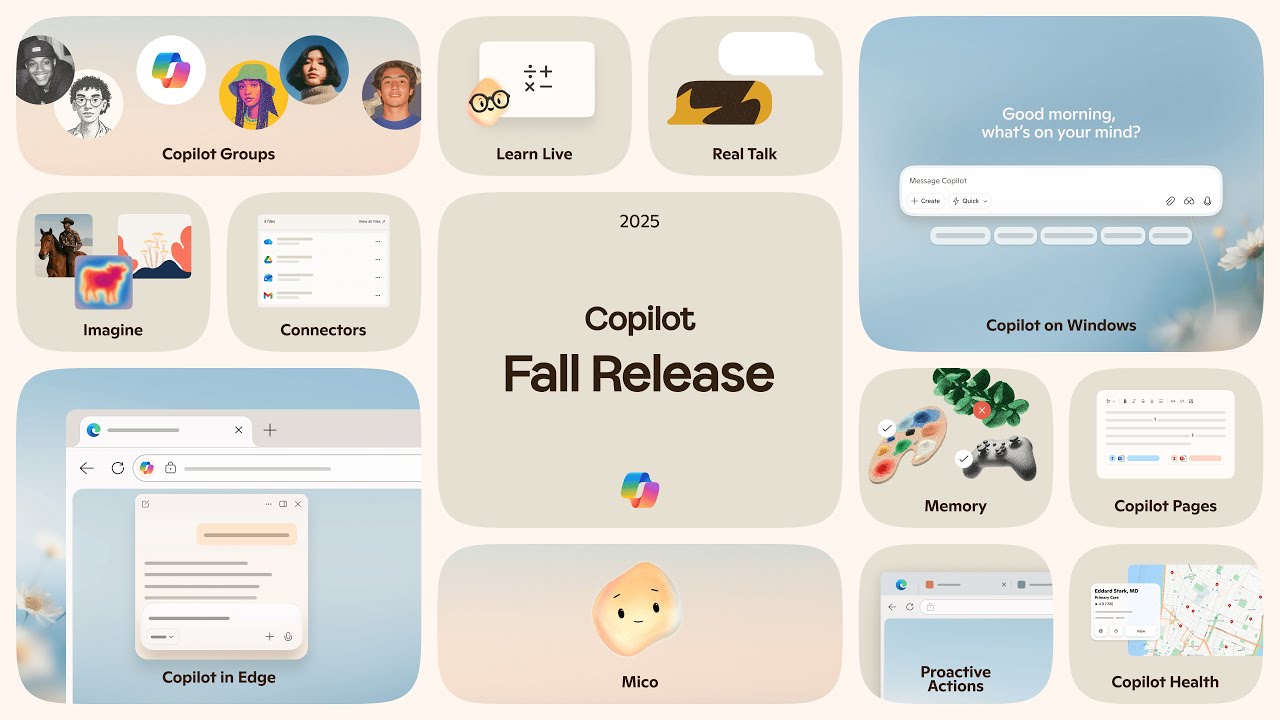I tested Windows 11’s new AI upgrades — and these 3 are actually worth using (plus, one I can't wait to try)
Here are the AI tools anyone can use right now, and what’s still coming

When Microsoft promised to make every Windows 11 PC an “AI PC,” I worried that the available AI features would be overwhelming. I already juggle ChatGPT, Gemini, Claude and a handful of other AI assistants across my browser tabs, so I wondered what could my operating system possibly offer that’s different?
Turns out, Microsoft’s AI offers a lot. After spending time with the AI tools that are already baked into standard Windows 11, I’ve come away impressed. The thoughtful updates are intuitive tools that effortlessly (not annoyingly) make my PC more helpful.
Here are three AI features you can start using today along with the reasons why I’m already hooked.
1. Copilot on the taskbar: A built-in AI you’ll actually use
To be completely frank, Copilot has taken some time for me to get used to. I always have Grammarly up, so Copilot has always felt like overkill.
But the Windows 11 update moves the Copilot icon onto the taskbar, which means it isn’t constantly following me around unless I need it.
When I do need Copilot, I simply click the icon, and the sidebar appears. This gives me direct access to Microsoft’s Copilot (powered by ChatGPT-4), ready to help with summaries, rewrites, explanations or simple tasks like generating code or adjusting system settings.
This is one of the most frictionless ways to use AI right now. You don’t need to open a browser or log into ChatGPT. It’s just there, contextually aware of your system without overstepping.
Get instant access to breaking news, the hottest reviews, great deals and helpful tips.
As someone who is comfortable writing and can’t stand AI hovering, this has been a gamechanger in the way I use Copilot. This feature is long overdue. It’s fast, useful, and integrated; three things most AI tools struggle to be at the same time.
2. AI-powered Snipping Tool: Copy text from screenshots
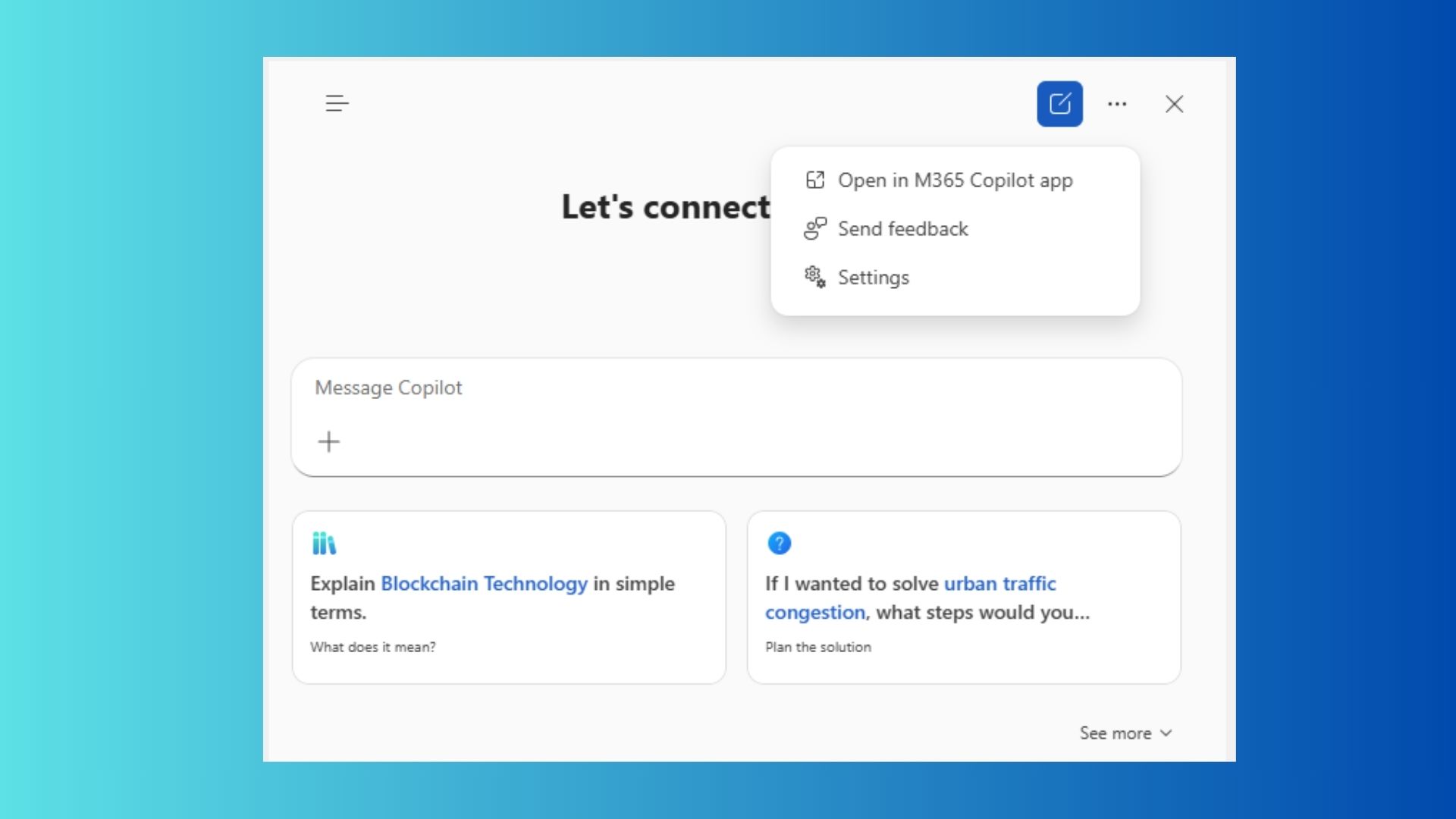
The Snipping Tool in Windows 11 now includes text recognition (OCR). That means when you take a screenshot, you can right-click and choose “Copy all text,” a feature that makes extracting quotes, emails or serial numbers incredibly easy.
Before this feature, I would take a screenshot with my phone and extract the pertinent information using Apple Intelligence. In other words, this is a time saver and infinitely easier.
Whether I’m clipping from a web page, a PDF or an image, I no longer need to retype anything. It works surprisingly well and is already available in the standard Windows 11 build.
Here's recent example: I used the Snipping Tool to grab an address off a shipping confirmation email image. In just two clicks, I got the 35-character string correct, without ever picking up my phone.
This is the kind of AI that I appreciate; it feels smart and intuitive rather than obtrusive.
3. “Hey Copilot” voice activation (rolling out gradually)
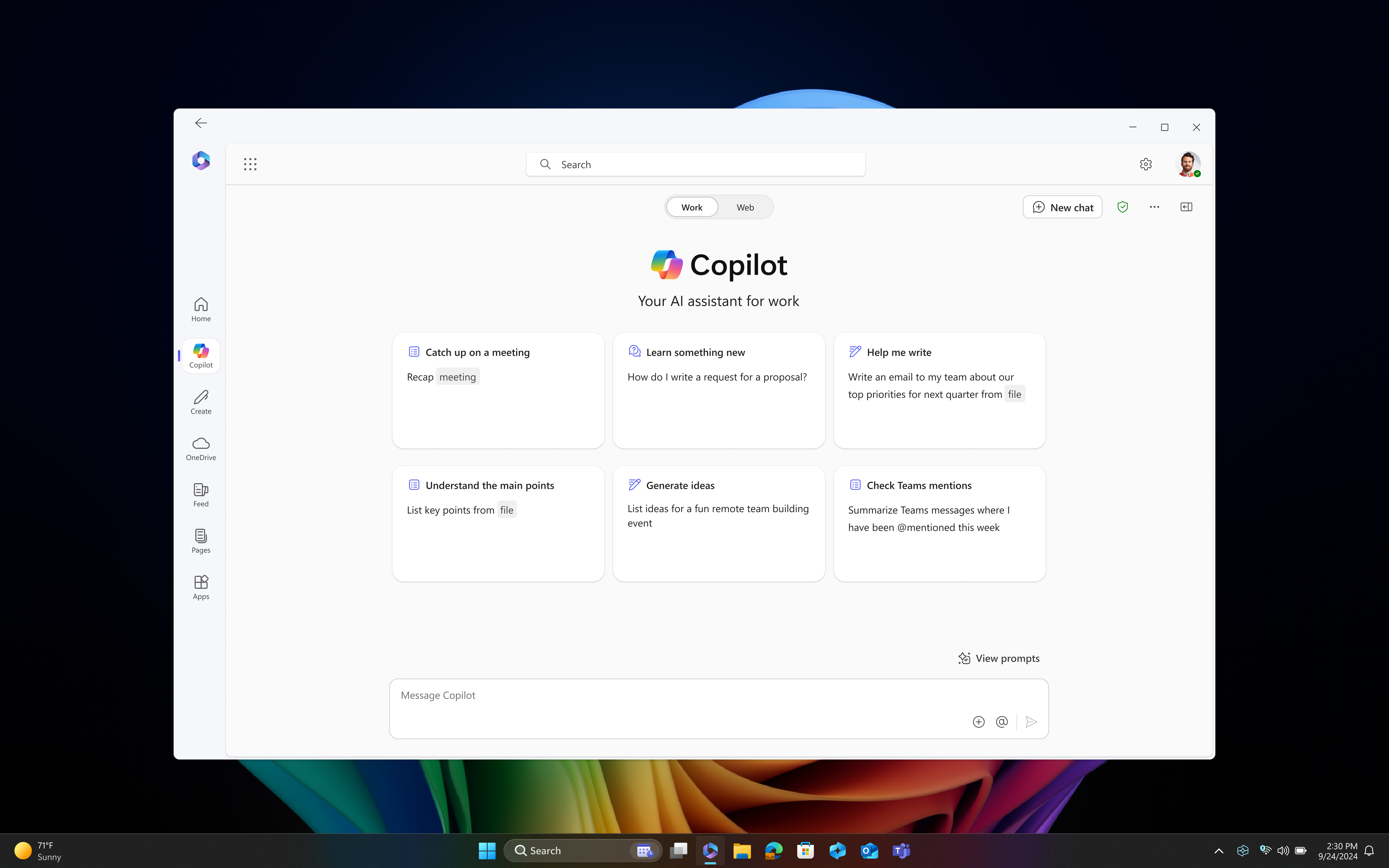
You may not have this feature yet, but it’s coming: Microsoft has added the ability to launch Copilot with the phrase “Hey Copilot.” Think of it as Alexa or Siri, but built into Windows and able to control settings, generate content or answer questions.
It’s a gradual rollout, and you may need to enable it in Settings once it becomes available. But it’s a big step toward voice-driven computing, without needing to install extra apps or hardware.
I recently used the Hey Copilot feature to check my battery health. If my personal computer is not plugged in, it will die within 2 minutes. So, I asked: “Hey Copilot, what’s my battery health look like?” and it opened the relevant settings screen. Simple, but helpful.
Although Copilot is not as conversational as something like ChatGPT Voice or Gemini Live, it gets the job done for quick commands.
Here's what's still to come
While those three features are widely available today, Microsoft has a wave of updates still ahead designed to make AI more personal, social and useful for everyday life. Here’s a snapshot of what’s on the way:
- Mico: This expressive AI companion was something I wanted to see right away, but unfortunately, we all have to wait for this cute little AI to come to our PC. Besides being an adorable update to Clippy, it's a customizable and warm character that listens, reacts and even changes colors based on your interactions.
- Memory: I'm a sucker for AI with memory. That's what sold me on ChatGPT and Claude Memory is a huge reason why I use it. Copilot with memory means it will remember key details like an anniversary, your marathon training progress or your latest project. Plus, it will be able to recall that context in future conversations.
- Health and Learn Live: Copilot for Health promises to help with everyday health questions, while Learn Live turns Copilot into a voice-enabled tutor that guides you through lessons step by step.
Bottom line
If you’re using a regular Windows 11 PC today, you don’t need to feel left out. The AI features I've mentioned here are already available. The tools are practical, fast and surprisingly powerful.
I'm looking forward to Microsoft’s next phase, which promises to offer AI that feels more personal and connected. I'm pleasantly surprised with this first rollout and am excited to see how Microsoft continues to enhance how we live and work within the Windows 11 experience.
Have you tried any of these new features? Let me know in the comments what you think.
Follow Tom's Guide on Google News and add us as a preferred source to get our up-to-date news, analysis, and reviews in your feeds. Make sure to click the Follow button!
More for Tom's Guide
- I wore Friend, the AI companion that listens all day — here’s what surprised me most
- I asked ChatGPT to plan my meals for a week — it saved me money and hours of hassle
- I ditched Chrome for ChatGPT Atlas — here’s why I’m going back, even with the smart features Google can’t match

Amanda Caswell is an award-winning journalist, bestselling YA author, and one of today’s leading voices in AI and technology. A celebrated contributor to various news outlets, her sharp insights and relatable storytelling have earned her a loyal readership. Amanda’s work has been recognized with prestigious honors, including outstanding contribution to media.
Known for her ability to bring clarity to even the most complex topics, Amanda seamlessly blends innovation and creativity, inspiring readers to embrace the power of AI and emerging technologies. As a certified prompt engineer, she continues to push the boundaries of how humans and AI can work together.
Beyond her journalism career, Amanda is a long-distance runner and mom of three. She lives in New Jersey.
You must confirm your public display name before commenting
Please logout and then login again, you will then be prompted to enter your display name.
 Club Benefits
Club Benefits