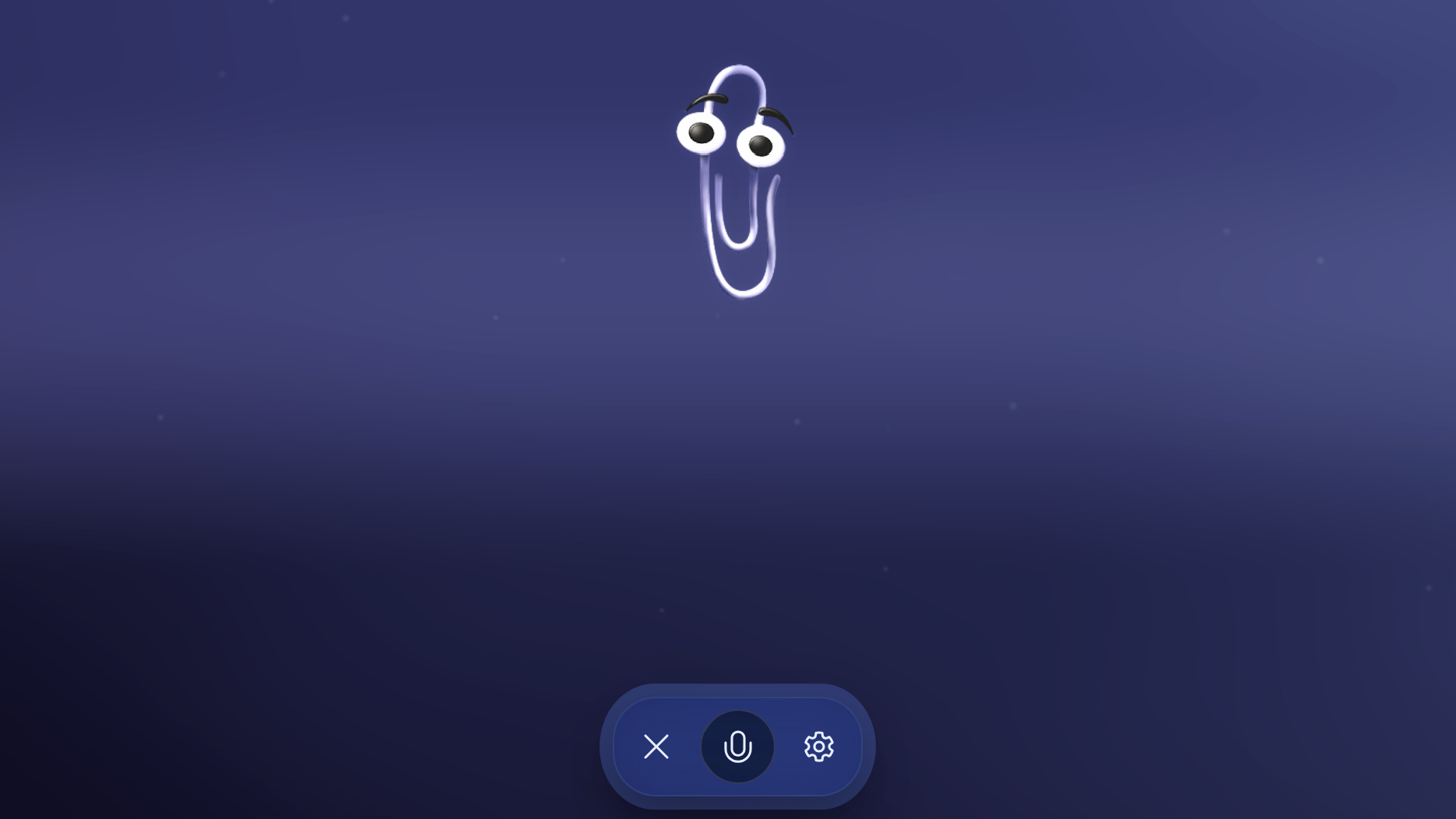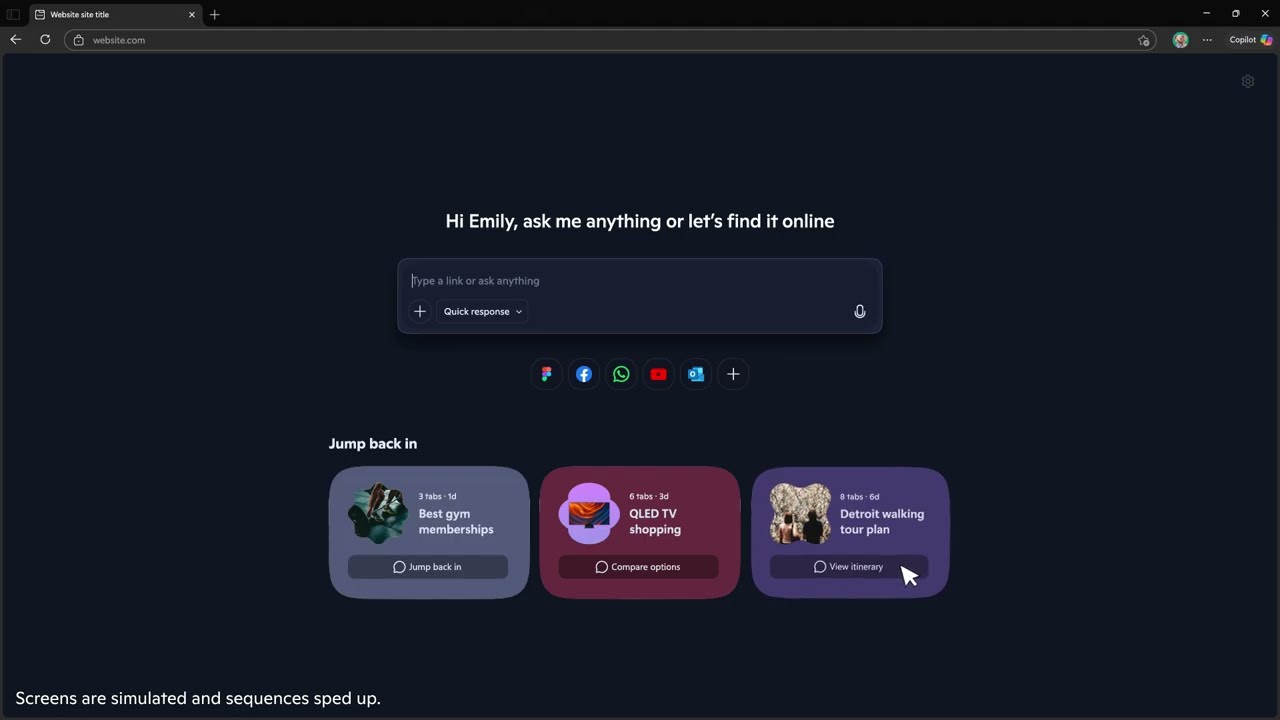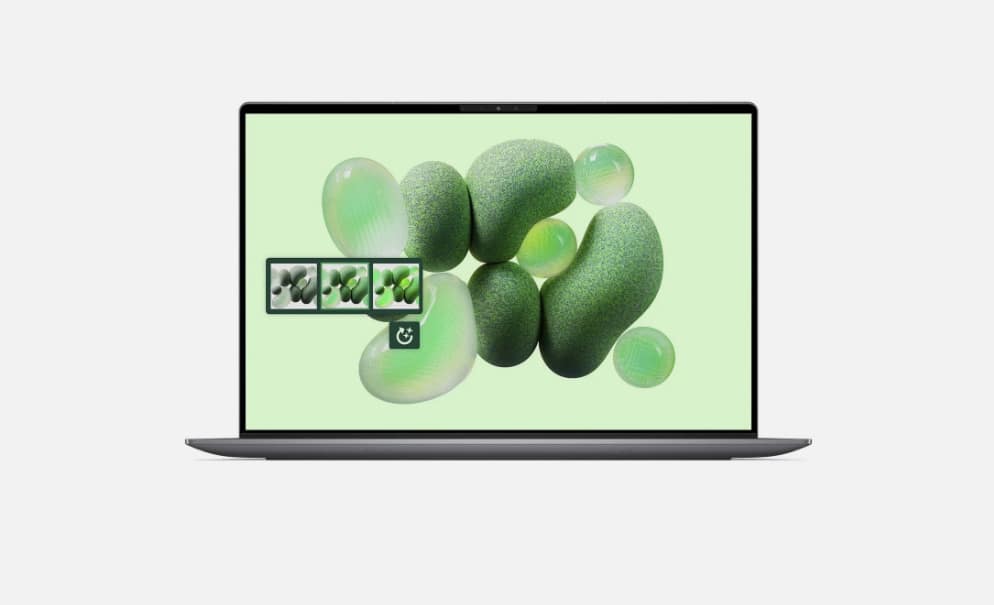Forget Clippy — meet Mico, Microsoft's friendlier face for Copilot's Fall Release
Copilot gets an upgrade with new features, a new Clippy-like avatar and more
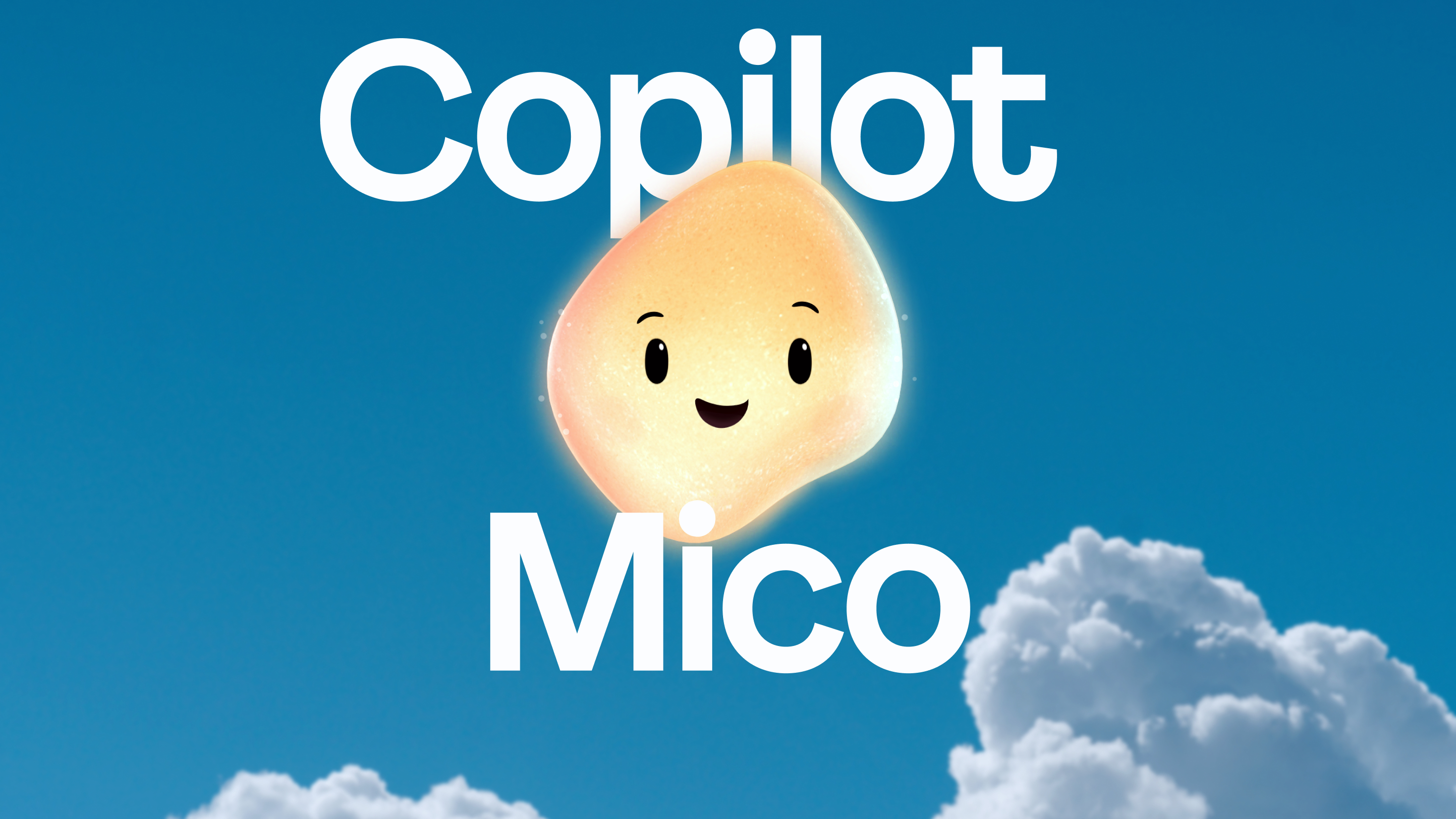
Microsoft announced a handful of new Copilot features today (October 23) that aim to make the company's AI-driven assistant a bit more capable and convivial.
These new capabilities are rolling out today as part of Microsoft's Copilot Fall Release, which encompasses roughly 12 new capabilities and features coming to Copilot across Edge, Windows 11 and more.
This comes a week after the company unveiled a slew of new AI features coming to Windows 11, including new Copilot features that empower you to wake it with a word — so instead of "Hey, Siri..." it's "Hey, Copilot...". You can also ask Copilot questions about what's on your screen and even tell it to do complex tasks with your data.
New Copilot Fall Release features

Microsoft has briefly detailed roughly a dozen new capabilities and features coming to Copilot this fall. Here's my rundown of what you need to know.
Mico comes to Copilot
Copilot users in the U.S. can expect to start seeing a new character appear when chatting with the AI agent in voice mode: Mico.
This colorful anthropomorphic blob is intended to make chatting with Copilot feel a bit more natural, which is why Mico (Microsoft Copilot — get it?) is designed to respond very quickly to changes in tone or topic.
While I haven't had a chance to test Mico out myself yet (the feature is still rolling out across the U.S.), Microsoft claims that the little blob is capable of quickly changing facial expressions, tones and colors to match the mood.
Get instant access to breaking news, the hottest reviews, great deals and helpful tips.
There's also a new "real talk" mode coming to U.S. users who are signed in and at least 18 or older that "challenges assumptions with care, adapts to your vibe, and helps conversations spark growth."
"Copilot is designed to be empathetic and supportive, not sycophantic," explains a blog post attributed to Microsoft's Mustafa Suleyman. "It will push back on you sometimes, but always respectfully."
If this gives you Clippy flashbacks, you're not alone—and according to The Verge there's a hidden Clippy easter egg you can access in Mico for a bit of a fun surprise.
Learn Live lets Copilot engage in Socratic dialogues
Microsoft also claims that Copilot (or Mico) can help you learn things more effectively through guided visualizations, questions, interactive cues and more.
U.S. users should be able to access this Learn Live mode now or very shortly, and you can expect it to function like "a voice-enabled Socratic tutor" that will talk you through learning things like novel concepts, new languages or even your semester notes ahead of the big final exam.
Groups arrive in Copilot
Starting today, Copilot should begin allowing you to share Copilot conversations with up to 31 of your closest friends.
The way it works sounds pretty simple: you just start a chat with Copilot, then share a link with others to start a group conversation that can include up to 32 people. Copilot can evidently stay on top of it all by doing things like summarizing threads, tallying votes and splitting tasks.
This feature certainly sounds geared toward collaborative work (as well as group vacation planning), but for the moment, Groups appears limited only to Copilot in Windows and may not be available in the business-focused Microsoft 365 Copilot.
Imagine aims to give AI-generated images a social hub
Microsoft is also touting the fact that you can access a shared gallery of remixable AI-generated art and "like" creations that others share.
It's sort of like a public AI-generated image board, and the ability to generate likes from other users seems like a clear attempt to give it hooks akin to a social media service.
"We’re focusing on an AI that understands the importance of keeping us connected to real people," is how Microsoft's Suleyman explains Imagine. "We’re pioneering ways to measure AI’s social intelligence – how it elevates group chats, encourages creativity, and grows conversations. "
Deeper memory and personalization
Microsoft also claims it's improving Copilot's capabilities to reference past conversations, though it won't provide specific promises about how or when beyond the fact that you can now ask Copilot to remember specific things.
As an example, Microsoft claims you can expect to be able to ask Copilot to remember your anniversary, or that you're training for a marathon, and then in future chats Copilot should be able to remember and reference those materials.
Proactive actions
Right now Microsoft is rolling out a limited preview version of a new "proactive actions" feature that's coming to Copilot's Deep Research mode for folks with a Microsoft 365 Personal, Family, or Premium subscription.
Here's how it's supposed to work: Copilot will share "timely insights" and suggest the next action(s) you should take based on your recent questions and research.
Copilot for health
Add Microsoft to the growing list of tech companies that want to be involved in your healthcare.
The company is talking up a new "Copilot for health" initiative that will let you talk to Copilot to find local doctors and narrow your search by criteria like specialty, spoken languages and the like. The company also claims it's worked to better source answers from providers like Harvard Health to improve the accuracy of Copilot's answers to health-related questions.
Notably, the Copilot health features are currently limited to the Copilot iOS app and the web version.
I'm still not sure I'd trust Copilot over my doctor, but since so many people are probably using Copilot for these kinds of questions anyway, I'm happy to see Microsoft touting improvements.
Copilot is taking over Edge
Microsoft's Edge browser got an AI makeover this summer that added an experimental new "Copilot Mode" that let you chat with your browser about what's on-screen. An now the company is building and expanding on that functionality in a big way.
The new and upgraded Copilot Mode in Edge is designed to be a web browser you can talk to, and Microsoft claims you can basically use it voice-only and expect it to work pretty well.
The company is also adding a new Journeys feature to Copilot Mode in Edge that organizes and displays your browsing history as a series of "meaningful storylines" you can quickly skim through to refresh yourself on ideas or pick up tasks you were in the middle of completing.
Bottom line
There's a lot to consider here, but I think it's fair to say Microsoft is working awfully hard to push its AI-powered offerings into every nook and cranny of its software business — and trying just as hard to push people into adopting AI by making it more colorful, customizable and communal.
Personally, I'm genuinely excited about a potential future in which we spend more time talking to our laptops than typing on them. I think that could be huge, not just for all the tech neck sufferers out there but for everyone who finds it difficult or impossible to use traditional input devices like a mouse, keyboard or trackpad.
I'm less excited about the rocky ground we have to traverse in order to reach that bright future. It's nice to see Microsoft making repeated claims that it's respecting user privacy and building out AI tools while "not chasing engagement or optimizing for screen time", but when I see new features akin to a social network launching with bright colors and options to share your AI chats with your friends, it's hard not to think Microsoft is absolutely chasing engagement and trying to lead the market in getting users to adopt AI services.
It seems to be working, too, since the AI offerings Apple built into macOS Tahoe are far less robust than what Copilot can now do in Windows 11. Will that make any difference in adoption rates over time? We'll just have to wait and see!
More from Tom's Guide
- These 5 ChatGPT alternatives have one thing in common — and it’s not what you’d expect
- Nano Banana isn’t just for viral trends — here’s how I use it to fix and edit everyday photos
- AI billionaire’s advice to teens: Master 'vibe coding' — here’s 5 prompts to get started

Alex Wawro is a lifelong tech and games enthusiast with more than a decade of experience covering both for outlets like Game Developer, Black Hat, and PC World magazine. A lifelong PC builder, he currently serves as a senior editor at Tom's Guide covering all things computing, from laptops and desktops to keyboards and mice.
You must confirm your public display name before commenting
Please logout and then login again, you will then be prompted to enter your display name.
 Club Benefits
Club Benefits