I test smart rings — 5 battery maintenance tips to avoid catastrophe
Johnny Cash Ring of Fire = good. Samsung Galaxy Ring of Fire = bad
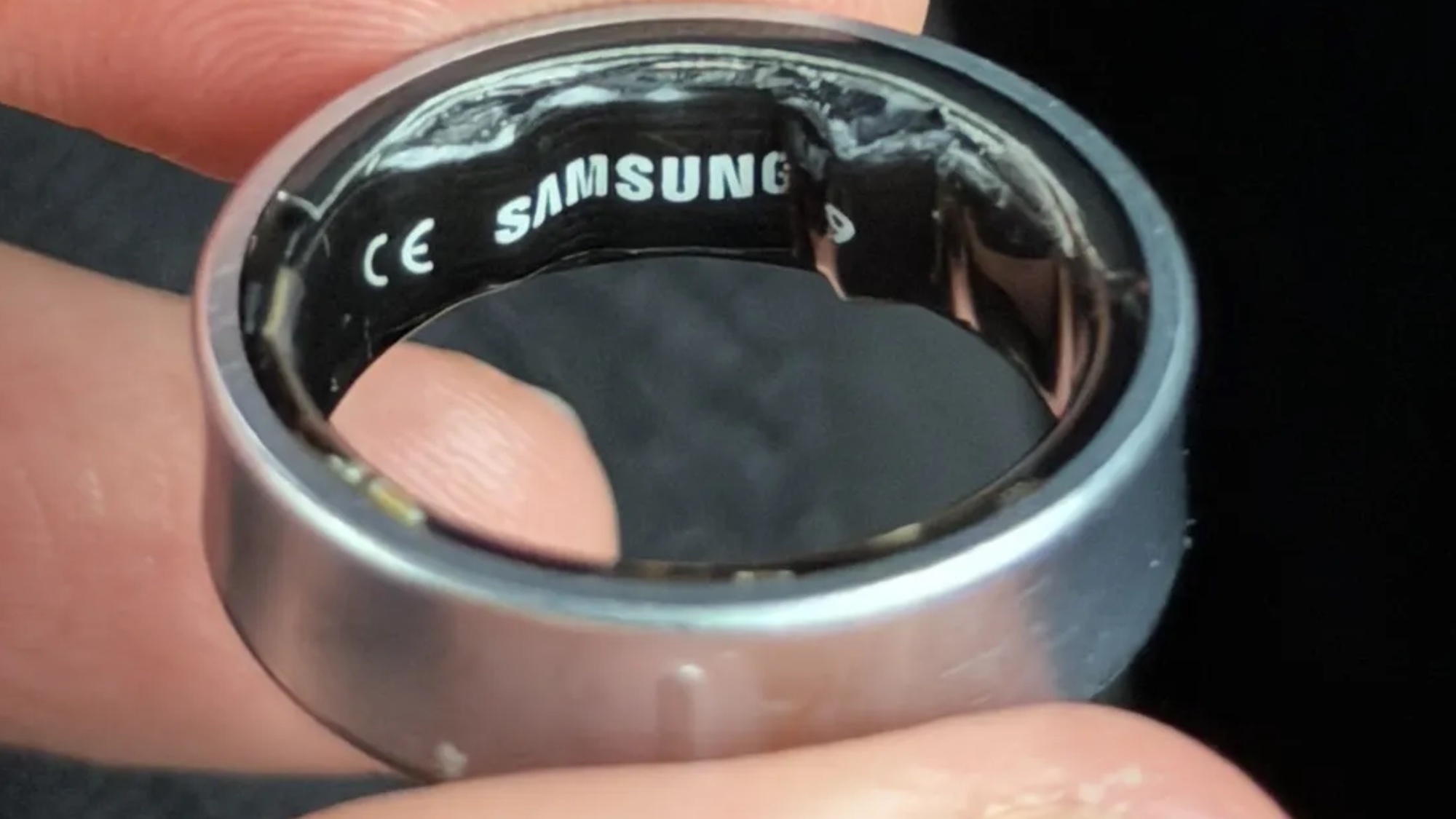
Here at Tom’s Guide our expert editors are committed to bringing you the best news, reviews and guides to help you stay informed and ahead of the curve!
You are now subscribed
Your newsletter sign-up was successful
Want to add more newsletters?

Daily (Mon-Sun)
Tom's Guide Daily
Sign up to get the latest updates on all of your favorite content! From cutting-edge tech news and the hottest streaming buzz to unbeatable deals on the best products and in-depth reviews, we’ve got you covered.

Weekly on Thursday
Tom's AI Guide
Be AI savvy with your weekly newsletter summing up all the biggest AI news you need to know. Plus, analysis from our AI editor and tips on how to use the latest AI tools!

Weekly on Friday
Tom's iGuide
Unlock the vast world of Apple news straight to your inbox. With coverage on everything from exciting product launches to essential software updates, this is your go-to source for the latest updates on all the best Apple content.

Weekly on Monday
Tom's Streaming Guide
Our weekly newsletter is expertly crafted to immerse you in the world of streaming. Stay updated on the latest releases and our top recommendations across your favorite streaming platforms.
Join the club
Get full access to premium articles, exclusive features and a growing list of member rewards.
I test smart rings for a living, so when I saw the recent news that a Samsung Galaxy Ring user was hospitalized due to a swollen battery, I was horrified. The thought of a smoldering, expanding smart ring stuck on my index finger now haunts me day and night.
Fortunately, there are basic practices you can follow that lower the risk of such a catastrophic event happening to you. While some of these tips may seem obvious, like avoiding extreme temperatures , others, like avoiding charging your ring to 100%, may surprise you.
Based on maintenance advice published by Oura and Samsung as well as my own experience, here are five ways to help you lower the risk of a smart ring battery disaster.

1. Understand your smart ring’s water resistance rating
Smartwatch and smart ring makers have a dirty little secret: water resistance ratings are bunk. Okay, that’s not entirely true, but 50 meters of water resistance doesn’t actually mean that you can scuba dive down to 50 meters and not worry about your Circular Ring 2 springing a leak.
Water resistance ratings are measured by how much atmospheric pressure a device can handle for an extremely short period of time. So while, yes, your smart ring may be okay for a few moments at depths of 50 meters, that’s assuming there’s no current and you're not moving.
In reality, 50 meters (or 5ATM) is enough water resistance to handle short periods of surface-level swimming, showers, scrubbing the dishes, etc. Feel free to wash your car with your smart ring on, but it’s best to remove it before any high-impact water sports, like wakeboarding or diving.
The best smart rings have 100 meters of water resistance, which is enough for the above activities. However, that doesn’t necessarily mean it’s a good idea to wear your Oura Ring 4 while snorkeling or scuba diving…
Get instant access to breaking news, the hottest reviews, great deals and helpful tips.

2. Minimize contact with salt water
While some contact with salt water is NBD, it’s best to remove your smart ring before jumping into the ocean. Too much time in the brine could lead to the corrosion of electronic components or even battery failure.
That said, an occasional dip in the sea should be just fine; just remember to give the device a thorough rinse in fresh water afterward.
3. Charge often, but not to 100%
It’s more ideal to toss your ring on the charger every time you shower for 15 minutes a day, versus charging it overnight once every five to six days.
This one may come as a surprise, but it’s pulled directly from the Oura site, which recommends you don’t wait until your smart ring battery gets very low to put it on the charger. Additionally, you should avoid charging it 100% every time — a difficult habit for some of us to break.
Why follow these charging practices? According to Oura, the onboard “lithium polymer batteries actually perform the best when they’re at 25-80%.” This means that it’s more ideal to toss your ring on the charger every time you shower for 15 minutes a day, versus charging it overnight once every five to six days.
That said, charging to 100% every time isn’t the end of the world, just as long as the ring doesn’t sit at 100% for too long…
4. Don’t leave your smart ring on the charger

Letting your smart ring sit on the charger for days or even weeks at a time is a big no-no, as my grandma would say. Please do not do this. Not only will it potentially cause the battery capacity to degrade faster than it should, but it could also pose a fire risk.
Johnny Cash Ring of Fire = good. Samsung Galaxy Ring of Fire = bad.
5. Avoid high heat

Speaking of fire, you probably want to avoid getting too close to any lava flows while wearing your smart ring. Similarly, if you work in an environment where exposure to high temperatures is common, you might want to leave the wearable at home.
Also, never leave your smart ring sitting in your car during the hotter months. The combination of direct sunlight passing through the windows creates a greenhouse effect that can make it gosh-darn toasty in there — not an ideal environment for lithium batteries.
For example, Oura says you should avoid temperatures of 140 degrees Fahrenheit or higher, which is not outside of the range your car’s interior can get during the heat of summer.
Follow Tom's Guide on Google News and add us as a preferred source to get our up-to-date news, analysis, and reviews in your feeds. Make sure to click the Follow button!
More from Tom's Guide
- Oura just launched the Oura Ring 4 Ceramic in four new colorways — and I’m obsessed with the new ‘Tide’ color
- Oura Ring 4 vs Circular Ring 2 — which smart ring should you choose for tracking your health?
- Apple put a heart rate monitor in the AirPods Pro 3, so where is the Apple Ring we've been waiting for?

Dan Bracaglia is the Tom’s Guide editorial lead for all things smartwatches, fitness trackers and outdoor gear. With 15 years of experience as a consumer technology journalist testing everything from Oura Rings to instant cameras, Dan is deeply passionate about helping readers save money and make informed purchasing decisions. In the past year alone, Dan has assessed major product releases from the likes of Apple, Garmin, Google, Samsung, Polar and many others.
An avid outdoor adventurer, Dan is based in the U.S. Pacific Northwest where he takes advantage of the beautiful surroundings every chance he gets. A lover of kayaking, hiking, swimming, biking, snowboarding and exploring, he also makes every effort to combine his day job with his passions. When not assessing the sleep tracking and heart rate accuracy of the latest tach gadgets, you can find him photographing Seattle’s vibrant underground music community.
You must confirm your public display name before commenting
Please logout and then login again, you will then be prompted to enter your display name.
 Club Benefits
Club Benefits










