10 Free Online Diagnostic Tools
Online diagnostic tools allow you to diagnose and troubleshoot your machine. Keep an eye on your system and keep malware out with these free online tools!

Free Online Diagnostics
Online diagnostic tools allow you to diagnose and troubleshoot your machine (or someone else's) without having to install extraneous software, or run scans on suspicious files or links without having to plug in an antivirus suite. While they're not quite as powerful as dedicated software and they have to operate through a browser layer, online tools can provide some extra utility and can help you track down issues with your hardware, software, or internet connection. They can even scan for viruses and malware. Here's a list of a few helpful online diagnostic tools.
Note: Many of these free tools are provided as companions and gateways to paid diagnostic and security software, so don't be surprised if you're nagged to purchase a company's full internet security suite or paid benchmarking tool.

PC Pitstop Overdrive
PC Pitstop has been around for years, providing free online computer diagnostics to users along with its other products. PC Pitstop's latest incarnation of its online diagnostics package, Overdrive, is fast, efficient, and can quickly and fairly accurately assess your hardware and software, going so far as to look up your computer security settings, drivers that need updating, and loads of other minutia. Diagnostic results are then presented in a clear, hyperlinked format with links defining technical terms and recommending solutions. If there's any complaint we have, it's that the diagnostics are best performed through Internet Explorer due to the use of ActiveX controls. If IE isn't your main browser, you'll need some kind of plugin for ActiveX to even get a scan running.
Verdict: Fast, powerful and reliable, PC Pitstop Overdrive provides a good general use diagnostic of the ins and outs of a computer.
Score: 4.5/5
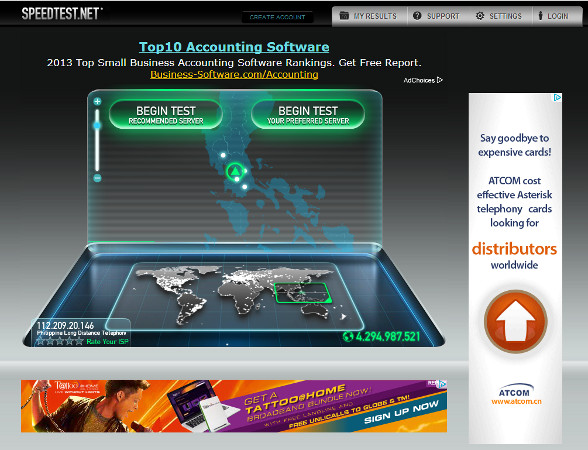
Speedtest.net
When it comes to checking the speed of your internet connection, Speedtest.net is one of the best online tools around, quickly and efficiently testing your upload and download speeds with the click of a button. After getting the results, you can see how well your speed stacks up against the speeds of those around the world. Are you really getting the speed you're paying for? Keep your ISP honest with this simple utility.
Verdict: A quick, one-button utility that does exactly what it says on the tin. It's a great way to find out if your sluggish online performance is due to a connection problem, or something else. Also great for keeping your ISP honest when it comes to advertised and actual download and upload speeds.
Score: 4/5

pingtest.net
Of course, speed isn't everything. Quality of connection is also a factor. Pingtest.net, by the same developers of Speedtest.net, is another simple diagnostic tool that checks for packet loss , as well as ping values when sending data to and from nearby servers. Ideally, a good connection has absolutely no packet loss, as well as minimal ping values.
Verdict: Another great one button diagnostic tool for your internet connection. Ping is much more variable, related to distance to the server, but jitter and packet data loss metrics are important to watch for.
Score: 4/5
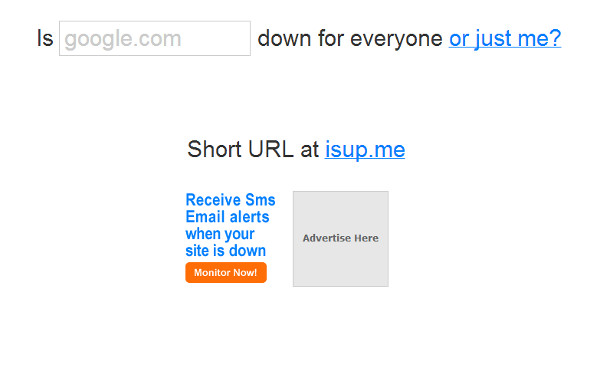
Down For Everyone or Just Me?
Ever had trouble connecting to a particular website and had to bug a friend to double-check if it was online? 'Down For Everyone Or Just Me?' saves you that hassle by allowing you to input a URL and then have the service check whether the website is is up or not. This simple check can tell you whether a particular website is down, and if it isn't, then your inability to connect may be the result of some other problem, such as malware infections blocking or redirecting you from a site.
Verdict: A quick tool that does exactly what it says and can help reveal signs of infection.
Score: 3/5

Symantec Security Check
Moving on to online security diagnostics, first up is Symantec's Security Check, a free online utility. A two-part tool that first checks your browser, system, and anti-virus for common vulnerabilities, and then runs a quick, on-demand virus scan for common threats in critical areas of your system. Unfortunately, the scan itself depends (again) on ActiveX controls, an iffy proposition if you're not using Internet Explorer.
Verdict: While the system security scan is neat and useful for plugging potential vulnerabilities, the requirement for ActiveX controls limits the utility for anyone not using IE. What's more, the antivirus feature does feel somewhat superfluous if you already have an antivirus suite installed.
Score: 3/5
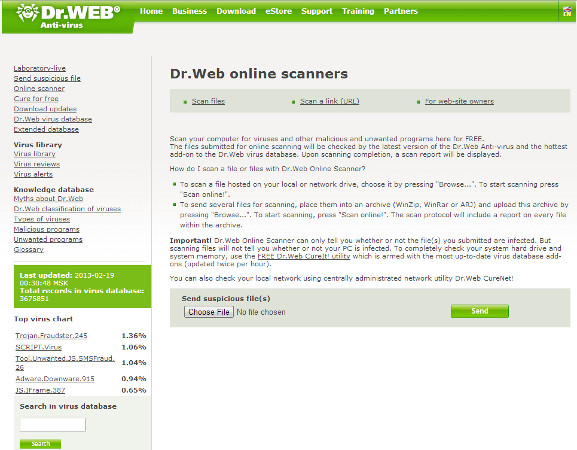
Dr. Web Antivirus
Russian antivirus firm Dr. Web provides a free online file and website scanning tool that allows users to quickly check if a particular file, archive, or download URL is infected. Select individual files or archive them, and then upload to Dr. Web, which will run a virus scan based on the company's database of known viruses and malware. You can also send a download link to the Dr. Web service, which will scan the download for known malware.
Verdict: While it's not a replacement for a dedicated security suite, Dr. Web's online file checker gives you an extra layer of security, allowing you to check files being shared or linked to you before clicking on the download.
Score: 4/5
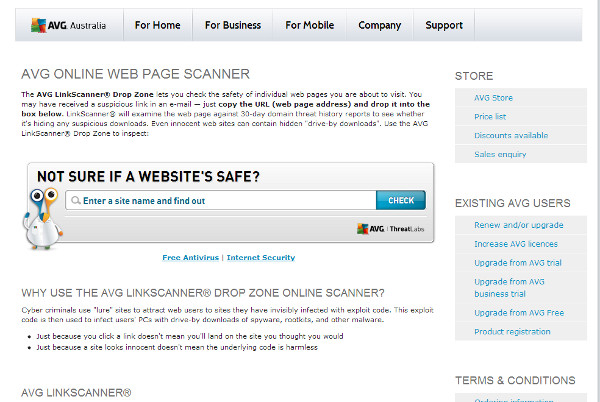
AVG Online Web Page Scanner
AVG's Online Web Page Scanner allows you to input links and website URLs in order to scan the addresses for suspicious code or downloads. A simple drag and drop utility, AVG Online Web Page Scanner displays the results of the scan, as well as any threats reported by other AVG users who have previously accessed that site.
Verdict: While too tedious to use with every link out there, you can use this tool to check on suspicious or innocuous links received out of the blue from friends and contacts. It's not infallible, but again, adds extra protection to your internet use.
Score: 3.5/5
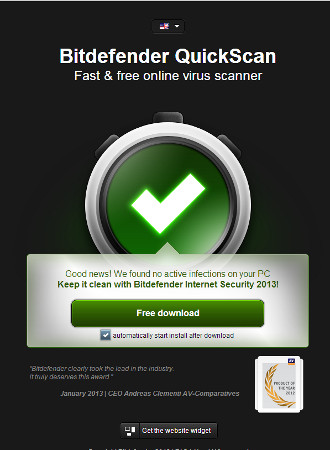
Bitdefender
Bitdefender also provides an on-demand, free online antivirus/antimalware scan that can be quickly run through your browser. Essentially a cloud antivirus scanner, Bitdefender's free scanner operates through a browser extension, and is a fast-working scanner that checks for malware and viruses active in your memory or within your startup files. While this should detect many infections, it's not as thorough as a true deep scan.
Verdict: Somewhat superfluous if you already have antivirus, but it is a very quick on-demand scanner.
Score: 3.5/5
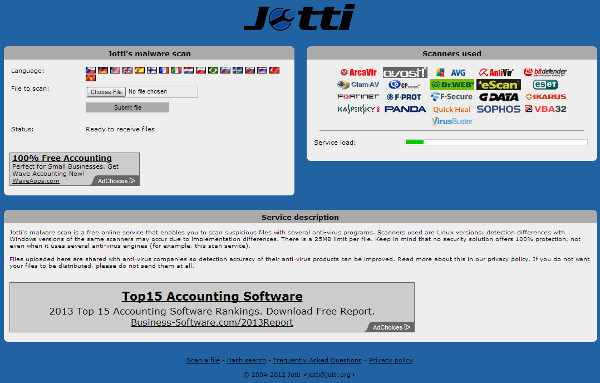
Jotti
Jotti is an online service that allows you to scan a file for viruses and malware. What makes it different is that instead of using just one antivirus scanner, it sends them out to several different antivirus companies and then tells you whether or not any of the companies classified the file infected. While there is a 25 MB file limit and uploading the file and waiting for it to process might take a bit more time than a single dedicated scanner, Jotti is an interesting way to get second, third, and futher opinions about a particular file. Got your hands on a new piece of software that your AV says is malware? Check it out with Jotti. As a bonus, anything uploaded to Jotti is shared with the security community so every infected file or false positive you upload helps refine some of the most popular antivirus tools out there.
Verdict: An aggregate virus scanner for single files and executables, Jotti is an excellent way to get additional opinions on files that may or may not be false positives.
Score: 4/5
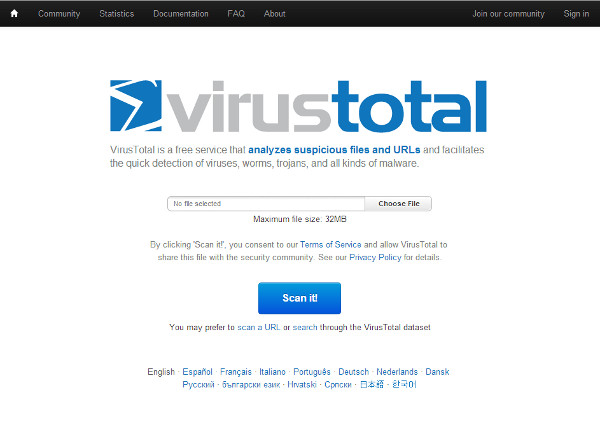
VirusTotal
VirusTotal, acquired last year by Google, provides a free aggregate virus and malware scan, not only for files, but also for URLs. Intended primarily for the quick scanning of suspicious downloads and URLs, Virustotal allows you to upload files of up to 32 MB, or input URLs. Speedier than Jotti, Virustotal remembers when a particular version of a file or site has already been uploaded and scanned, making for faster verdicts on a certain files or links. Anything uploaded to VirusTotal is also shared to the computer security community.
Verdict: An online file and URL scanner tool on steroids, VirusTotal allows you to quickly assess suspicious downloads or links. It will not replace your primary antivirus tool, but it should help confirm or negate false positives, providing you with feedback from a battery of different antivirus and antimalware services.
Score: 4.5/5
-
bootsattheboar Be sure to disable bitdefender's autodelete before running the scan. BD tends to produce more false positives than most, and there's nothing more annoying than finding a program or system drive no longer works right because some file is missing.Reply -
nukemaster No Trend Micro : Housecall? That was one of the first online scanners.Reply
It seems to have a download now, but it was always a good service.
http://housecall.trendmicro.com/ -
arkadi PC Pitstop is not free, and the rest mostly useless. i don't think it is for toms readers any way.Reply
Thumbs down...
 Club Benefits
Club Benefits






