How to Get Android Oreo Right Now
Google's announced Android O's delicious code name, along with news that the final version will be rolling out soon. Here's how to get it.
UPDATE: This article was originally posted when Google unveiled a developer preview of Android O earlier this year. We've updated it now that Google released the final version and confirmed its Oreo codename on August 21.
Android 8.0 Oreo is finally here, and it's time to dip into the tasty release.
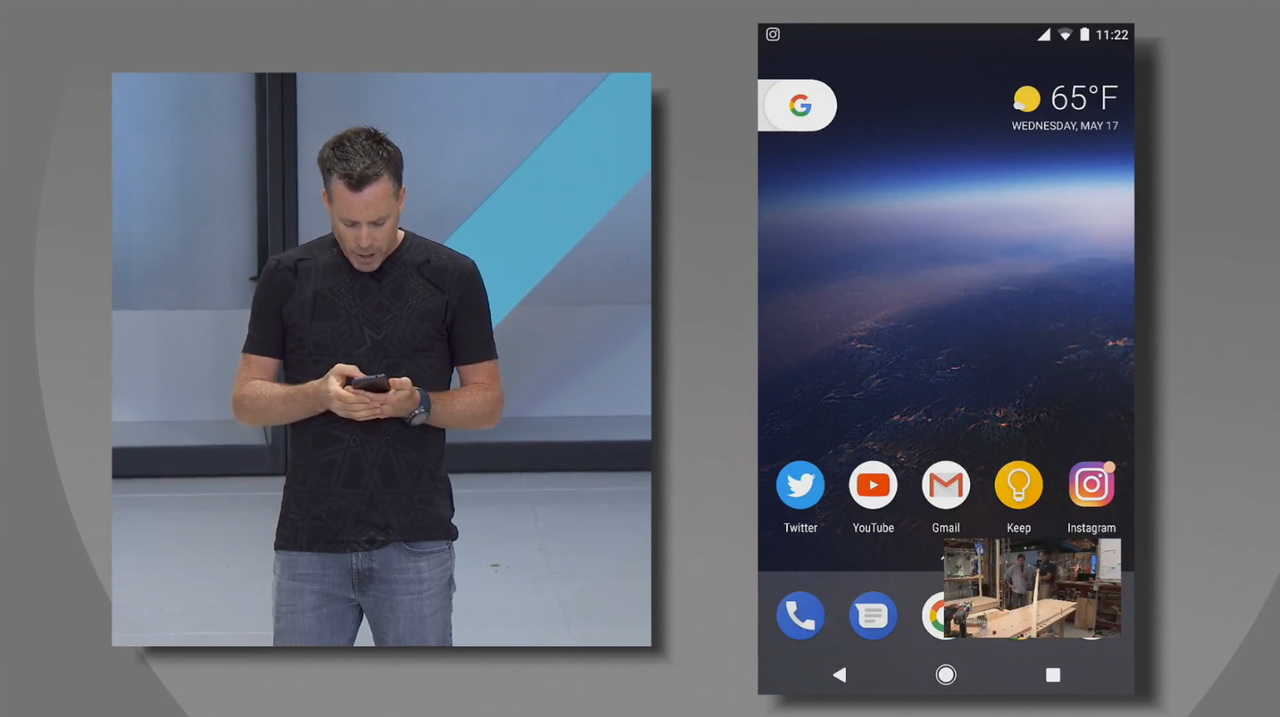
Today, in a blog post, Google revealed both the delicious version name, and that builds for the Pixel, Nexus 5X and Nexus 6P handsets entered carrier testing. The post states that the update will be "rolling out [to those devices] in phrases soon" as well as Pixel C and Nexus Player hardware.
The post, written by Android VP of Product Management Sameer Samat, states that Google is working with Samsung, HTC, Huawei, Essential and other manufacturers to get Oreo onto devices made by those companies this year, both as an upgrade and for launch dates of devices.
This marks the latest of a steady stream of updates that Google's rolled out this year, highlighted by the public beta of Android O unveiled during Google's developer conference in May.
Android O introduces several changes to the Android OS that should be of interest to smartphone owners, including improved battery life, performance boosts and changes to notifications. Devices enrolled in the Android O beta, which is fairly easy to install, will also be getting this final version.
The one catch, though, is that it remains limited to a select set of devices. So the only users downloading Android O will be the proud owners of Google's Pixel, Pixel XL, Pixel C, Nexus 6P, Nexus 5X and Nexus Player devices.
Get instant access to breaking news, the hottest reviews, great deals and helpful tips.
On the upside, this public beta is far easier to put on a device than the difficult-to-install developers beta released in March. So, here's how regular, everyday Android users can give their devices the latest version of the operating system.
How to Install Android O
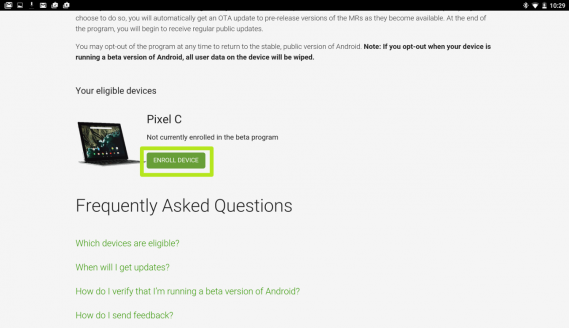
First, on your compatible device, open your web browser, navigate to http://g.co/androidbeta and sign into your Google account. Then, scroll down the following page and find the Eligible devices section, and tap the Enroll Device button.
Next, check the "I agree to the terms of the beta program" box, and tap Join Beta. You'll then see a message on your device confirming that you've registered that device in the Android Beta program.
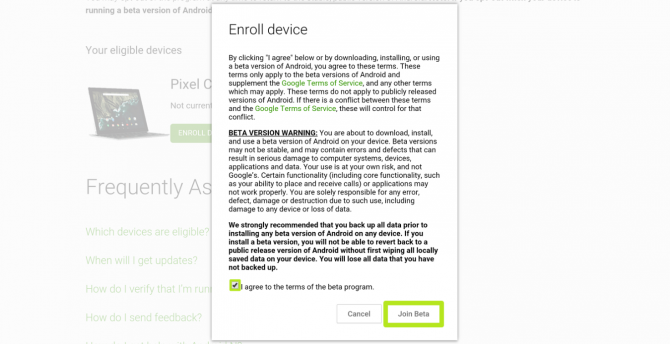
Before you tap "Download" in the System Update Available notification, you'll want to make sure the information on your device is backed up. If you decide to roll your device back from O at any point, you'll need to wipe the device, erasing its data.
Once you've tapped Download, though, just follow the on-screen instructions to install Android O. While this is a Beta version, and it may have some rough edges, the version released in late July seems to be nearly final, so you'll likely experience little in the way of hiccups.

Henry was a managing editor at Tom’s Guide covering streaming media, laptops and all things Apple, reviewing devices and services for the past seven years. Prior to joining Tom's Guide, he reviewed software and hardware for TechRadar Pro, and interviewed artists for Patek Philippe International Magazine. He's also covered the wild world of professional wrestling for Cageside Seats, interviewing athletes and other industry veterans.
 Club Benefits
Club Benefits





