iOS 12 Beta: Why You Should (and Shouldn't) Download It
There are reasons to steer clear of the iOS 12 Public Beta when it arrives and reasons to grab it. We can help you decide what you should do.
Editor's Note: We've updated this story to reflect the fact that Apple released the iOS 12 public beta today.
As if on cue, Apple has rolled its public beta version of iOS 12, the operating system that runs iPhones and iPads. In the old days, only registered Apple software developers had the privilege of running Apple's next-generation operating system early, but now anyone who registers with Apple's beta program can do it.
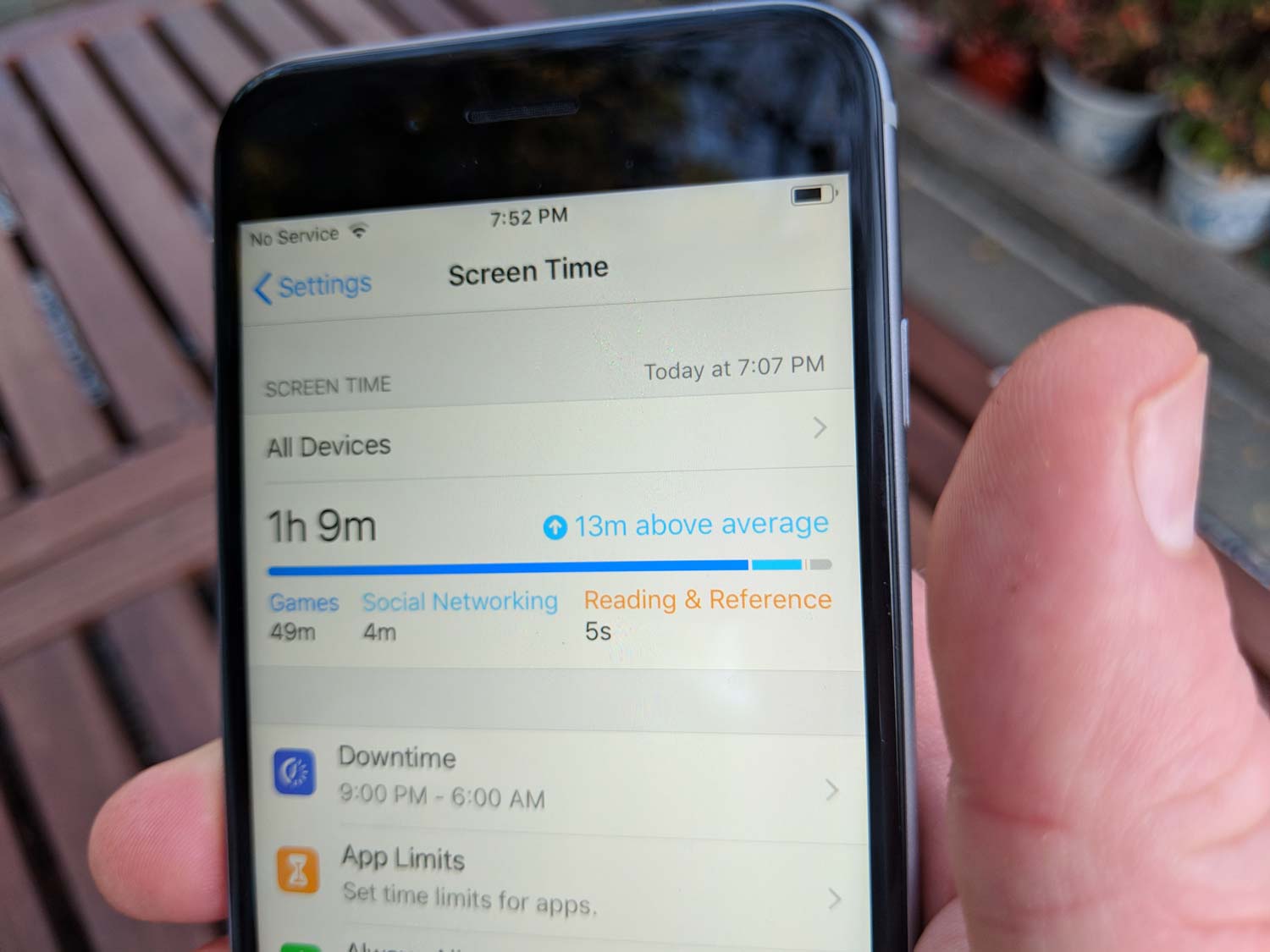
But you may not want to install iOS 12 now that it's here, though. While there are reasons to to install iOS 12 this summer, there are also plenty of reasons to let patience win the day. Here's a look at the reasons why you should and shouldn't jump on the iOS 12 Public Beta train.
Why you should give the iOS 12 beta a try
iOS 12 betas have already gone out for Apple developers, and they report generally positive results: iOS 12 is generally thought to be low on bugs, and offers positive benefits to users of older iPhones by running faster than the current OS. Apple says it focused on performance in iOS 12, so if you're running an older iPhone and are frustrated that it feels slow running iOS 11, upgrading might give your device a new lease on life.
For my money, the best new feature of iOS 12 is Siri Shortcuts, which lets you assign Siri commands to common functions of the apps you use every day. So often, users of iOS betas are left out of some of the most exciting feature improvements because they have to be adopted by the developers of the apps you use — and being on the iOS 12 beta doesn't give you access to beta versions of all the non-Apple apps you use. But Siri Shortcuts is built on top of an existing feature in iOS that is supported by most apps, so you can start taking advantage of Siri Shortcuts right now.
The new Shortcuts app won't be out until this fall, you can still download its previous version, Workflow, and get going with some serious iOS automation.
MORE: 27 Coolest Things Apple's Workflow App Can Do
Get instant access to breaking news, the hottest reviews, great deals and helpful tips.
Another huge advantage to iOS 12 is its support for managing notifications. If you get an annoying notification, you can unsubscribe from all notifications of its kind by swiping on the notification and choosing Manage. Multiple notifications are also grouped together, so they don't fill up your lock screen. If you don't update to iOS 12, you may spend the entire summer thinking about how much cleaner your lock screen could be.
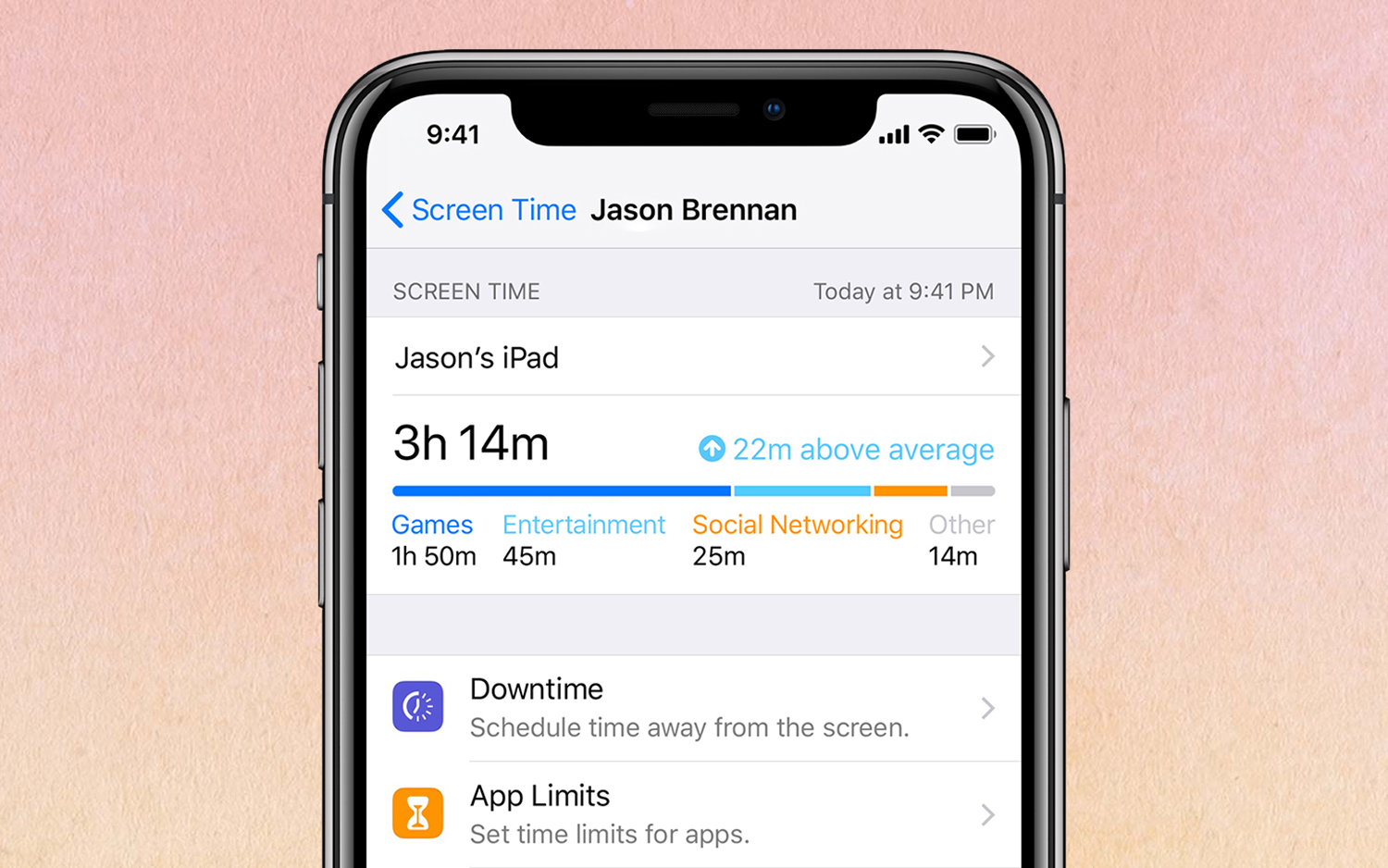
Speaking of how you spend your summer, iOS 12 features Screen Time, which will monitor what apps you use and how often you use your device. I suspect that this fall, we will all be having a conversation with one another about just how much we use our devices, thanks to this feature.
MORE: 7 Tips to Manage Your Kids' Screen Time This Summer
What if you want to get ahead of the curve? By the time September rolls around, perhaps using Screen Time in the iOS 12 Public Beta will have allowed you to change your behavior and reduce the time you spend staring your iPhone. Then when your friend reveals the shocking fact that they spend five hours on Instagram every day, you can relate your own story about how you've taken control of your device usage.

But who are we kidding? The real reason to install iOS 12, if you have an iPhone X, is support for Memoji. Apple's personalized Animoji builder lets you create characters of all shapes and sizes, and then lets you use them not just in iMessage, but in photos and FaceTime chats. They'll be everywhere this fall, but you can impress your friends and family this summer with your own custom-built Memoji, and maybe you can offer to design Memoji for other people you know. Building the perfect animated representation is more fun than sending them.
Why you should wait to try the iOS 12 beta
Our smartphones are vitally important to how we lead our lives. Beta software is inherently unstable; while reports about iOS 12 are good so far, Apple could release a new build with bugs that render your iPhone useless. iOS betas are best installed on devices you can afford to be without, which means you might want to find an older phone or an iPad rather than jump in with your daily carry.
And even if iOS remains stable, changes in the code could mean that third-party apps you rely on every day might be unusable. Before you install the beta, do some Google searches and see if anyone has reported incompatibilities between your go-to apps and the iOS 12 beta.

The developers of your favorite apps just heard about iOS 12 in early June at Apple's developer conference, and are probably planning to spend their entire summer building new versions of those apps for release alongside iOS 12 this fall. While those apps are under development, you won't get to use them, which means that if you're excited for an app to take advantage of machine learning or ARKit or even to take full advantage of Siri Shortcuts, joining the Public Beta won't get you that part. (Unless you personally know developers who are willing to send you beta versions of their apps.) You'll be using iOS 12 with iOS 11 apps, and that's not fun at all.
(Also, just as a matter of etiquette: If one of your favorite apps breaks under iOS 12, don't write an angry email to the developer. You're using a beta OS with software they wrote before that OS was even announced. They're undoubtedly working on a fix.)
Reverting from iOS betas can be difficult; once you're on the new operating system, it's much more complicated to move backward. But be sure to back up your device to iCloud (or to a computer via iTunes) before making the update, just in case something terrible happens and you need to restore.
How to sign up for the iOS 12 beta
To get the public beta, you need to sign up for the iOS beta program. Once you're approved, you'll be able to download and install a special certificate on your device that will point its Software Update feature at a different server — one that offers the iOS 12 public beta (and will also update you automatically throughout the summer to new versions of the beta). After a restart, you can visit the Software Update section of the Settings app and you'll see a new update, ready to install.
Be sure to back up your device first! And if you do choose to install the Public Beta, note that there's a new app, called Feedback Assistant, that's automatically installed with the beta. The reason Apple does a public beta of iOS is because the more people who test out their software, the more bugs they can find. If you do get bitten by an iOS 12 bug, don't wave your fist at the sky and curse the computer gods — file a bug report. After all, that's what beta testing software is all about.
Lead Image Credit: Tom's Guide
Jason Snell was lead editor of Macworld for more than a decade and still contributes a weekly column there. He's currently running the Six Colors blog, which covers all of Apple's doings, and he's the creative force behind The Incomparable, a weekly pop culture podcast and network of related shows.
