Windows 11 looks set to kill the classic Control Panel
Windows 11 is slowly purging this beloved feature — but don't worry
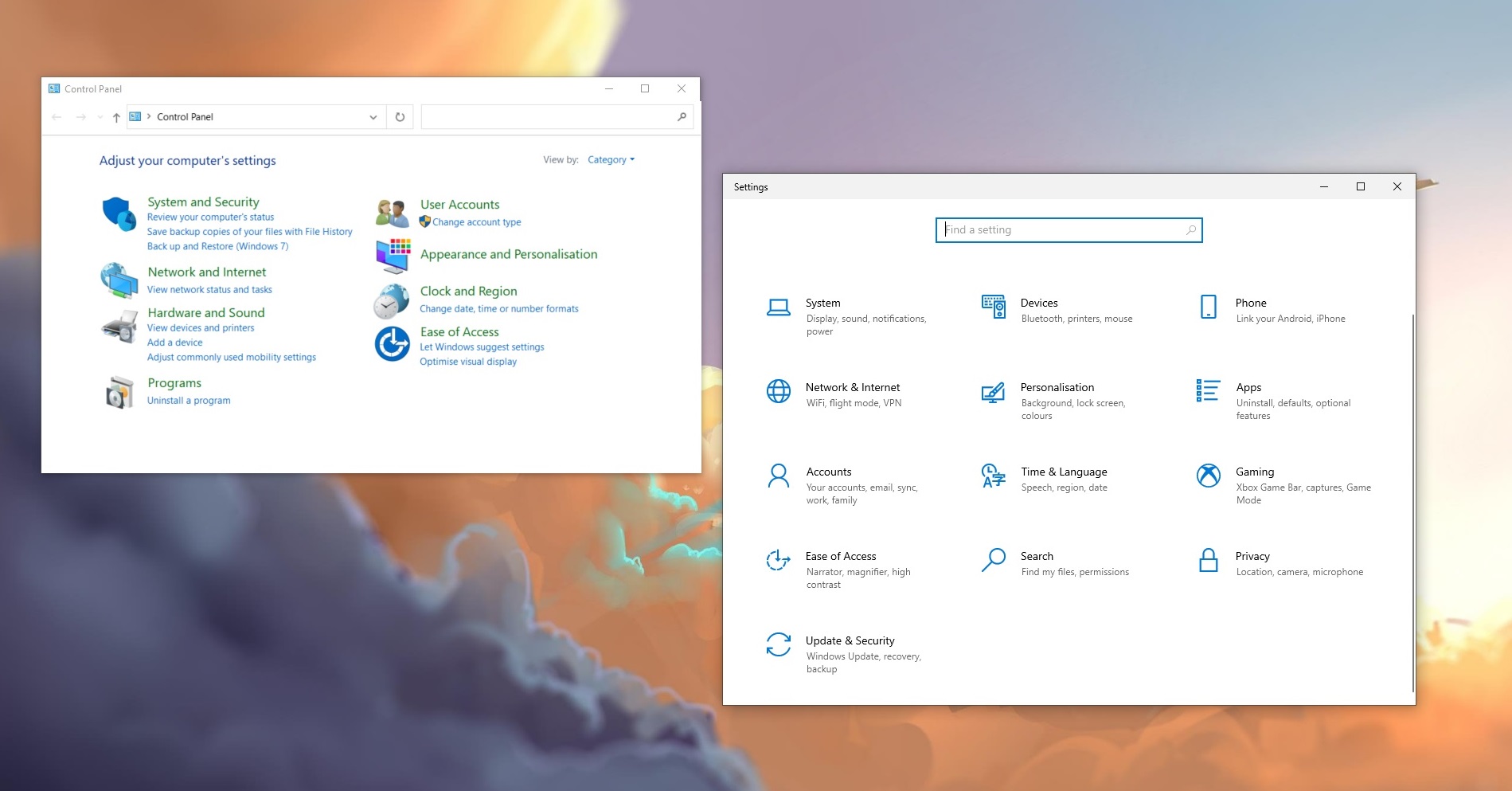
It’s getting time to say goodbye to the old faithful Windows Control Panel, as Microsoft is seemingly putting the feature out to pasture in Windows 11.
Since Windows 10, Microsoft has been nudging users away from the legacy Control Panel and to the Settings app, which was introduced in Windows 8 as has been fleshed out over time. Now in the new test version of Windows 11 control over advanced network settings has been moved into the Settings app, with some features for device and network settings automatically directing users to the app rather than opening the Control Panel by default.
The same is true of the feature to uninstall Windows updates, as well as uninstalling apps; a feature that currently bounces users to the Control Panel in Windows 10.
This is all ultimately good news, as the Settings app in Windows 11 and Windows 10 is far more user-friendly and modern looking than the Control Panel of old, which has early 2000s vibes.
That’s not to say that the Control Panel is being purged, rather it’s being pushed aside. And when such things happen it starts to look like the end of the road for legacy Windows features.
For long-time Windows users like myself there’s a pang of sadness here. While it’s not hard to navigate the Settings app, there’s familiarity and virtual muscle memory built into years of diving around in the Control Panel to tackle things like dodgy device drivers and odd networking issues.
But equally, the somewhat archaic aesthetic and user interface of Control Panel means its days were always likely to be numbered. And the visual appeal and built-in instructions of the Settings app does make it very easy to use. So with more advanced features coming to Settings, it should become the one-stop-shop for Windows 11 beginners and power users, and further help Microsoft create a slick and streamlined operating system that doesn't scrimp on options.
Get instant access to breaking news, the hottest reviews, great deals and helpful tips.
Nevertheless, I feel it’s time to pour one out for the Control Panel, and say ‘so long, and thanks for all the tweaks’ while looking forward to seeing how Windows 11 evolves in 2022.

Roland Moore-Colyer a Managing Editor at Tom’s Guide with a focus on news, features and opinion articles. He often writes about gaming, phones, laptops and other bits of hardware; he’s also got an interest in cars. When not at his desk Roland can be found wandering around London, often with a look of curiosity on his face.
