Skype just stole one of Zoom's best features
Jealous of Zoom users? Skype now supports custom backgrounds.
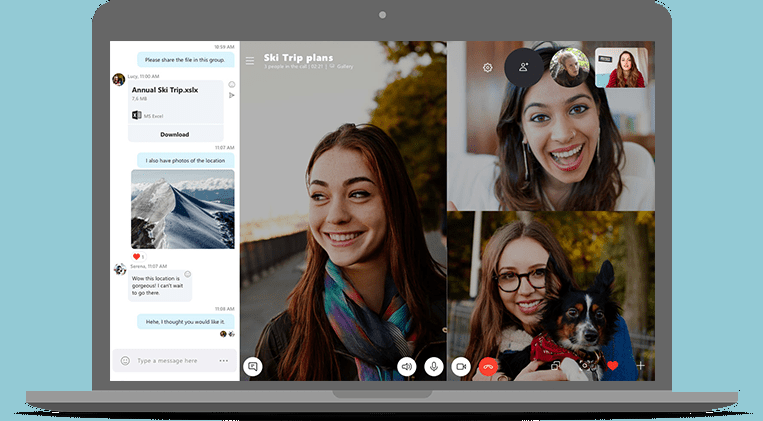
Here at Tom’s Guide our expert editors are committed to bringing you the best news, reviews and guides to help you stay informed and ahead of the curve!
You are now subscribed
Your newsletter sign-up was successful
Want to add more newsletters?

Daily (Mon-Sun)
Tom's Guide Daily
Sign up to get the latest updates on all of your favorite content! From cutting-edge tech news and the hottest streaming buzz to unbeatable deals on the best products and in-depth reviews, we’ve got you covered.

Weekly on Thursday
Tom's AI Guide
Be AI savvy with your weekly newsletter summing up all the biggest AI news you need to know. Plus, analysis from our AI editor and tips on how to use the latest AI tools!

Weekly on Friday
Tom's iGuide
Unlock the vast world of Apple news straight to your inbox. With coverage on everything from exciting product launches to essential software updates, this is your go-to source for the latest updates on all the best Apple content.

Weekly on Monday
Tom's Streaming Guide
Our weekly newsletter is expertly crafted to immerse you in the world of streaming. Stay updated on the latest releases and our top recommendations across your favorite streaming platforms.
Join the club
Get full access to premium articles, exclusive features and a growing list of member rewards.
Zoom’s custom backgrounds for its video calls have become a sensation, with people posting snaps of how they’ve seemingly carried out a call from a sun-soaked beach or the bridge of an Imperial Star Destroyer. And now Microsft’s Skype is getting in on the action.
Microsoft is rolling out support for custom backgrounds for its Skype video calls, allowing you to change your current background - handy if you haven‘t tidied up - by adding a custom image from your PC. Support for the custom backgrounds extends across Skype on Windows, Mac, and Linux.
- Skype vs Zoom: Which video chat app is right for you?
- Malwarebytes launches WireGuard-based VPN
- Shop early: Best Mother's Day flower delivery services
Adding a custom background to Skype is pretty easy. While on a video call, you simply hover your cursor over the video camera button and click on the more button, which is denoted by a trio of dots.
From there you can click on the choose background effect option, which then allows you to either blur your actual background or add a custom image to be superimposed over your real background, either by uploading a new image or using an image you have previously used in Skype.
Hey! @Skype added custom backgrounds. You should see that option showing up this week https://t.co/MihX4PLmvE pic.twitter.com/MHkjmbRh1zApril 22, 2020
Microsoft recommends you use the background images in landscape orientation. And the blurred background effect is only currently supported in Skype for Windows 10 - sorry macOS fans.
As various social distancing measures are likely to remain in place for a good part of 2020, if not the whole year, we can expect the likes of Zoom, Houseparty, and Skype to build out video call features to keep those under lockdown engaged and entertained.
Get instant access to breaking news, the hottest reviews, great deals and helpful tips.

Roland Moore-Colyer a Managing Editor at Tom’s Guide with a focus on news, features and opinion articles. He often writes about gaming, phones, laptops and other bits of hardware; he’s also got an interest in cars. When not at his desk Roland can be found wandering around London, often with a look of curiosity on his face.
 Club Benefits
Club Benefits










