iOS 15.4 beta just made AirTag stalking more difficult — here's how
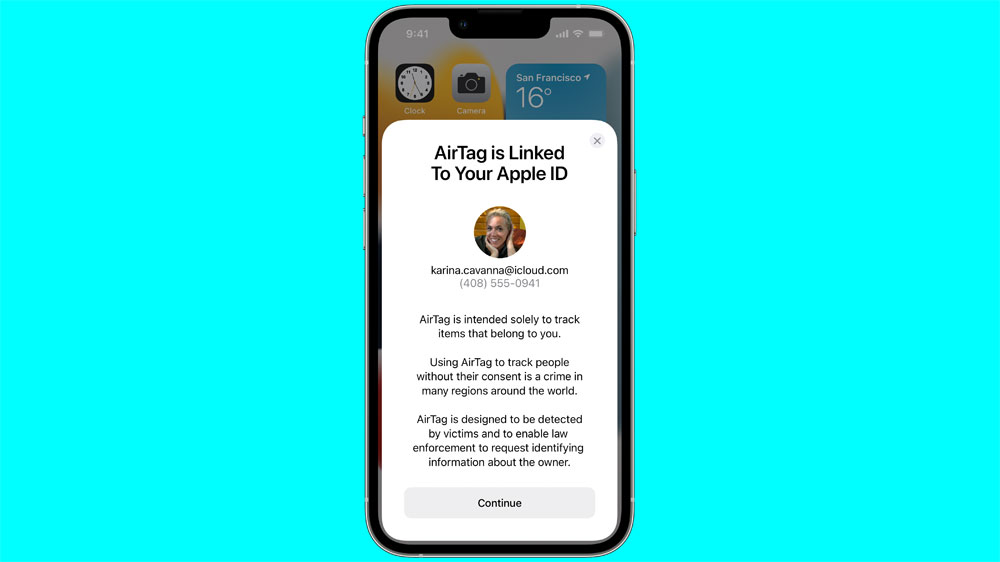
The latest iOS 15.4 beta has begun the process of making AirTag trackers more stalker-proof, with the first batch of changes Apple promised now usable in the in-development software.
As reported by MacRumors, most noticeable among these changes is a new pop-up that appears during the AirTag set-up process. It shows your Apple ID profile picture and email address, and warns you that using these tags is a crime in many countries and that your details are available on the AirTag if it's discovered by a stalking victim or the authorities.
Beyond that, it's now no longer possible to disable Item Safety Alerts outright, only customize how the notifications appear. This means you can't force someone's iPhone to ignore these alerts if you manage to access it.
Also, other Find My-compatible devices like AirPods are now properly identified in the Find My app. This should make it more obvious to a user receiving a warning if they should be concerned about an alert or not.
Apple's AirTags have been popping up frequently in news stories about cases of AirTags stalking, so these changes are a good start. More is needed to make the AirTag truly difficult to use secretly or criminally while still keeping it functional for innocent purposes, but Apple has further plans to beef up AirTags anti-stalking measures. These include making the AirTag's built-in speakers louder, introducing Precision Finding for unknown AirTags, and software improvements that will allow the identification of malicious AirTags faster.
The other noteworthy change in this beta is a new fifth American English voice for Siri. Other features introduced in previous iOS 15.4 betas include the long-awaited Universal Control feature for navigating between your iPhone, iPad and Mac with a single keyboard and mouse, or an update to Face ID that will allow you to use it while wearing a mask.
If you want to try out these features now, you can download the beta by signing up as a developer. However, even when Apple releases a public beta for iOS 15.4, we don't recommend trying out beta software on your main devices.
Get instant access to breaking news, the hottest reviews, great deals and helpful tips.

Richard is based in London, covering news, reviews and how-tos for phones, tablets, gaming, and whatever else people need advice on. Following on from his MA in Magazine Journalism at the University of Sheffield, he's also written for WIRED U.K., The Register and Creative Bloq. When not at work, he's likely thinking about how to brew the perfect cup of specialty coffee.
