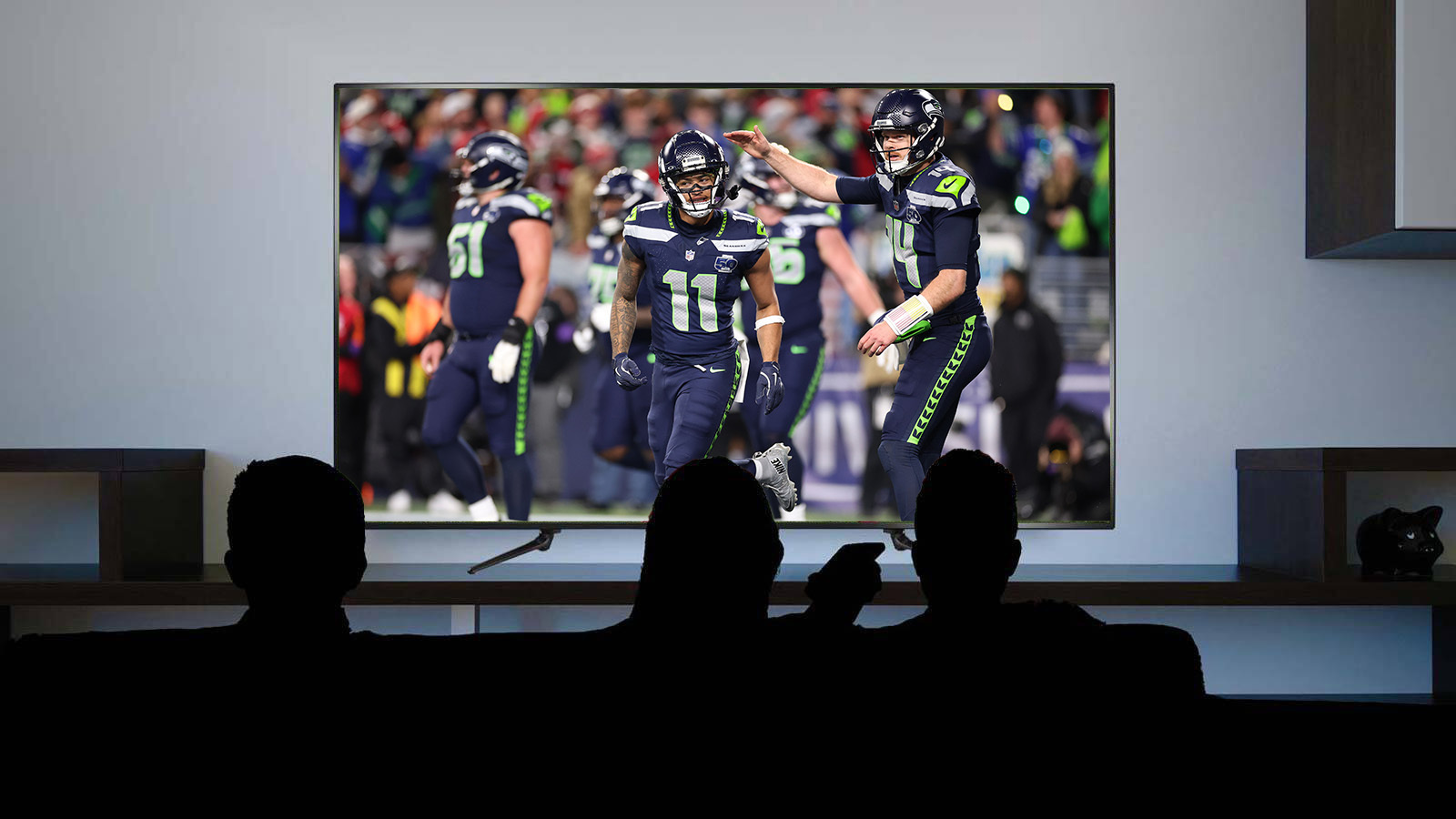Apple to boost AirTag anti-stalking features 'later this year' — what you need to know
Changes may make it harder to use AirTags to track people

Following a deluge of news reports involving possible AirTag stalking, Apple today (Feb. 10) put up a blog post saying that it had "identified even more ways we can update AirTag safety warnings and help guard against further unwanted tracking."
To that end, Apple will soon be changing some of its notifications involving AirTags and other devices connected to the worldwide Find My network.
"Later this year," the company said, it would introduce more substantial changes. These include making wayward AirTags chirp more loudly, telling iPhone users more quickly that an unknown AirTag is traveling with them and, finally, using the Precision Finding feature to better locate rogue AirTags.
Notably, only the louder chirps will make any difference for people who don't use iPhones.
Apple didn't provide a timeline for any of these changes. We asked the company for a better idea of when iPhone and iPad users might see them, but Apple said it couldn't get more specific.
One too many instances of AirTag stalking
"Based on our knowledge and on discussions with law enforcement, incidents of AirTag misuse are rare," Apple said today. "However, each instance is one too many."
Statistically speaking, that's probably true, but there have nonetheless been a couple of dozen reported incidents of AirTag stalking in the past few months across North America. The devices are small, cheap, easy to conceal and very powerful — great for finding lost items, but also for tracking individuals.
Get instant access to breaking news, the hottest reviews, great deals and helpful tips.
"We've become aware that individuals can receive unwanted tracking alerts for benign reasons, such as when borrowing someone's keys with an AirTag attached, or when traveling in a car with a family member's AirPods left inside," Apple said. "We also have seen reports of bad actors attempting to misuse AirTag for malicious or criminal purposes."
Apple does make a good point when it says some of the AirTag stalking reports may involve other Find My-enabled devices, such as AirPods.
Rogue AirTags trigger the following notification on iPhones: "AirTag Found Moving With You". Other Find My devices trigger this: "Unknown Accessory Detected".
At least some reports of possible AirTag stalking involve the latter notification and were likely the result of some other Find My device, as seen in this recent story from Phoenix TV station KSAZ-TV. (The same story also includes a different incident in which alert notification reportedly specified an AirTag.)
AirTag notification changes coming soon-ish
To clear that up, Apple says an "important step" that it "is taking" will change "Unknown Accessory Detected" to specify exactly what the accessory is, when possible. That should alarm fewer people.
Many people may soon see one of these notifications instead, according to Apple's just-updated document about rogue devices: "AirPods Detected", "AirPods Pro Detected", "AirPods Pro Max Detected" or, in the case of third-party Find My devices, "Belkin SOUNDFORM Freedom True Wireless Earbuds Detected", "Chipolo ONE Spot Detected" and so on.
The other change coming (presumably) soon is a notification during the AirTag setup process that AirTags are "intended solely to track items that belong to you," and that stalking people using AirTags is illegal "in many countries and regions around the world."
To flash some teeth, the warning adds that "AirTag is designed to be detected by victims and to enable law enforcement to request identifying information about the owner."
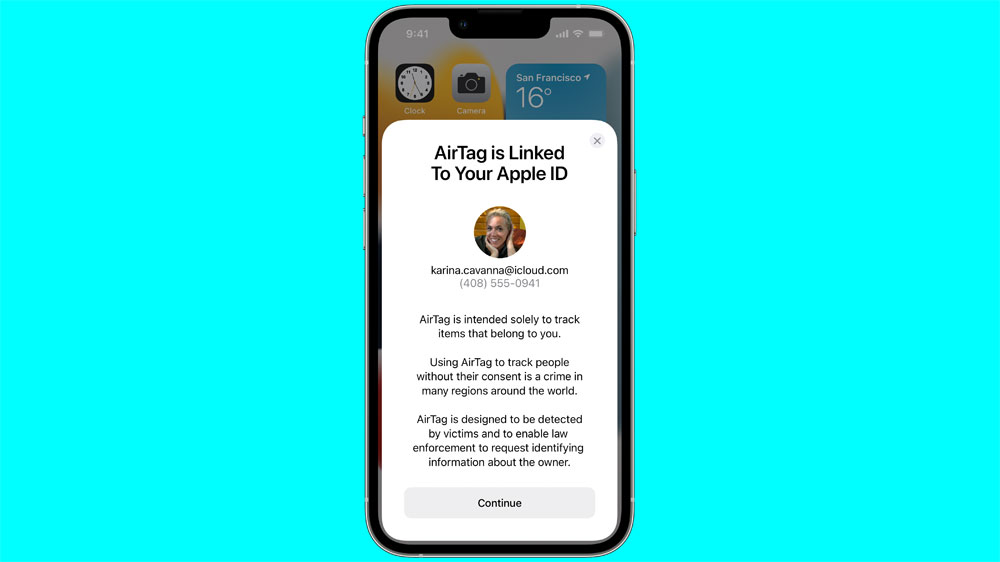
In its blog post announcing AirTag changes, Apple said it had "successfully partnered" with law enforcement "on cases where information we provided has been used to trace an AirTag back to the perpetrator, who was then apprehended and charged."
We asked Apple how many such cases there have been, and with what crimes the perpetrators were charged, but the company didn't want to provide details. Here's an example of a Connecticut man recently arrested for placing an AirTag inside a woman's car without her knowledge, but the story doesn't say whether Apple got involved.
Precision Finding for rogue AirTags
Changes coming later this year involve more than just notifications. The most significant one lets owners of iPhone 11, iPhone 12 and iPhone 13 handsets use the Precision Finding feature to locate rogue AirTags.
Precision Finding uses the Ultra WideBand chips in those handsets to locate AirTags that are paired with the phones. It works phenomenally well, as chronicled in our AirTag review. It shows you arrows on the screen about the direction the AirTag is relative to your phone and how far away the AirTag is in feet or meters.
But right now, even users of the most up-to-date iPhones can't use Precision Finding to locate AirTags that aren't their own. Instead, they have to make the rogue AirTag chirp, and it's sometimes hard to hear those sounds.
This update will let people find stalking AirTags that have been put in hard-to-find places, such as behind a car's license plate or buried in a luggage side pocket.
It will, sadly, probably make it easier for thieves to find and disable AirTags that the rightful owners of cars, motorcycles and other vehicles have placed on their property to track them in case of theft. Apple had previously said that AirTags are meant to find lost items, not to track stolen ones.
Louder chirps
Another big change is more basic but just as important. It turns up the volume on the chirps that an AirTag makes when you're trying to find one — or when it's trying to find you.
Right now, it's difficult to hear an AirTag chirp when it's buried inside a backpack or muffled by a pair of gloves inside a coat pocket. When it's on the outside of a car in moving traffic, you probably won't hear it at all. (Let's not forget the small industry that's developed around silencing AirTags altogether.)
Making AirTags louder will be good for everyone — especially Android users, for whom Apple doesn't provide automatic alerts of AirTags tracking their movements.
Edit (April 29): This feature is now rolling out to AirTags and will be fully available by mid-May.
The company offers a free Android app called Tracker Detect, but you have to scan manually to find any AirTags. If you find one, you have to wait several minutes before you can make it chirp. A third-party Android app called AirGuard provides automatic AirTag notifications and also lets you make them chirp immediately.
Earlier notifications
On the back end, Apple plans to "update our unwanted tracking alert system to notify users earlier that an unknown AirTag or Find My network accessory may be traveling with them."
Right now, a rogue AirTag that's on the move will start chirping anytime between eight and 24 hours after it was last in the proximity of its paired device. Apple doesn't say how long it waits before posting notifications on an iPhone of an "AirTag Found Moving With You."
In an experiment run by Phoenix's KSAZ-TV, it took four hours for such an alert to show up on the iPhone of a staffer who had a rogue AirTag placed in her bag. Apple's tracking-system change might make sure she gets it sooner next time.
A related change will make sure that if a wayward AirTag starts chirping, it will start sending notifications to nearby iPhones at the same time. Right now, the aural and digital alerts are not linked.

Paul Wagenseil is a senior editor at Tom's Guide focused on security and privacy. He has also been a dishwasher, fry cook, long-haul driver, code monkey and video editor. He's been rooting around in the information-security space for more than 15 years at FoxNews.com, SecurityNewsDaily, TechNewsDaily and Tom's Guide, has presented talks at the ShmooCon, DerbyCon and BSides Las Vegas hacker conferences, shown up in random TV news spots and even moderated a panel discussion at the CEDIA home-technology conference. You can follow his rants on Twitter at @snd_wagenseil.
 Club Benefits
Club Benefits