How to trade in Pokémon Go: Stardust, requirements, friendship level and more

Knowing how to trade in Pokémon Go is one of the most useful skills you can learn when playing this AR mobile game.
Trading allows Trainers in close proximity to one another to exchange Pokémon, which will, in turn, increase your friendship level, reroll your Pokémon's independent value (IV) and more. We'll go into further detail about all that below.
Pokémon Go is currently one of the best mobile games on both Android and iOS devices. Fans of Nintendo's famous franchise and casual enthusiasts alike have been catching 'em all ever since the game's initial release five years ago.
- Here's how to play Pokémon Go
- Here's how to spoof your location for Pokémon Go on Android
- How to battle in Pokémon Go: PvP, battle rewards and more
- How to beat Arlo in Pokémon Go
- How to beat Giovanni in Pokémon Go
Trading is a vital part of the gameplay, and whether you've been playing for a while or are new to the game, we've got you covered.
Below, we've put together a detailed guide on how to trade in Pokémon Go, including tips on Stardust, friendship levels and more. One thing to note is that at the time of writing we were using an iPhone to take the screenshots, so if you're an Android user, some of the elements may appear different to you.
WARNING: Please take care when playing Pokémon Go and be aware of your surroundings, especially if you're using the app next to open roads and bicycle paths.
How to trade in Pokémon Go: What is trading?
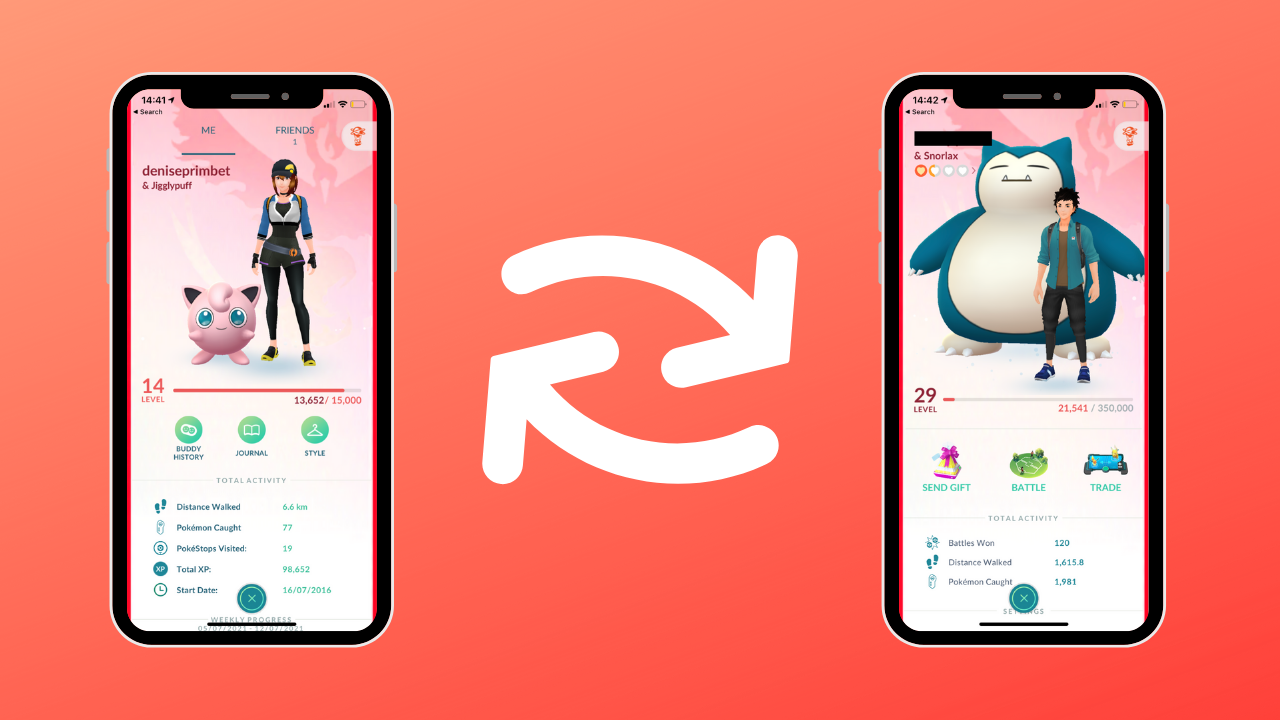
Trading is a gameplay feature in Pokémon Go that enables trainers who are close on the map to trade Pokémon with each other.
Get instant access to breaking news, the hottest reviews, great deals and helpful tips.
This key feature also provides you with some pretty useful benefits, too. So if you want to arrange a Pokémon trade with a friend, make sure that you are standing no more than 100 meters apart from each other in real life. (Obviously bear in mind any Covid-related restrictions that may be in place where you are, though.)
Both trainers are required to use Stardust. A couple of other requirements to note: you must reach trainer level 10 in order to trade and add at least one person as a friend to start.
Keep in mind another restriction before starting to trade: you cannot trade certain types of Pokémon, including Mythical Pokémon (like Mew) and Pokémon that have previously been traded before.
How to trade in Pokémon Go: Increasing friendship level

Trading — much like battling, participating in raids and exchanging gifts with your in-game friends — increases your friendship level. Overall, there are four levels of friendship that you can achieve with another player: Good Friend, Great Friend, Ultra Friend, and Best Friend.
As mentioned above, in order to perform your first trade, both of you need to be Good Friends, which isn't hard to achieve at all (provided that both Trainers are Level 10 or above). You can become Good Friends in no time by giving each other just one gift.
In order to do so, collect special gifts that you can receive at any Pokéstop. These gifts cannot be used for anything other than sending to your friends. In order to give your added friend a gift, simply tap on your avatar > select the "friends" tab > pick a friend > tap "send gift." One thing to note is that you can only send one gift a day per friend. Giving gifts also builds up your trainer level.
However, if you intend to trade with your in-game friend for a Pokémon that you haven't previously caught, you'll have to upgrade your friendship level to at least Great Friends. So you might want to try battling and participating in raids together in addition to exchanging gifts in order to quickly progress to that level.
How to trade in Pokémon Go: Stardust cost
So, we've covered that trading in Pokémon Go requires Stardust, but how can you collect it and how much does trading cost?
Stardust is one of the most important resources that you gain over time in Pokémon Go. It is usually collected whenever you catch a new Pokémon or complete quests, though you can also gain some Stardust when hatching eggs, battling, and defending Gyms. However, catching 'em is the best way to go.
The amount of Stardust collected when capturing a wild Pokémon depends on its evolution. The higher in the evolution chain the wild Pokémon is, the more Stardust you can get. For example, for catching a wild Pokémon that's in its first stage in the evolution chain will get you 100 Stardust, second = 300, and third = 500.
Now, when it comes to trading, the amount of Stardust used will also depend on the type of Pokémon, as some will require more Stardust than others. Such Pokémon fall into the Pokémon Go Special Trades category, which typically includes: Pokémon not already in your Pokédex, Legendary Pokémon, Shiny Pokémon, and Pokémon with forms that are not already in your Pokédex. Stardust cost can range from just a hundred all the way up to a million. It also decreases as your friendship level with another Trainer grows.
How to trade in Pokémon Go: Step-by-step guide
1. After you've launched the app, you should be able to spot your in-game character on a map, surrounded by Pokémon. Now tap on the avatar icon located on the bottom left corner of the screen.

2. Next, select the "friends" tab located at the top right corner of your screen to proceed.

3. Go ahead and tap on your in-game friend that you intend to trade with.
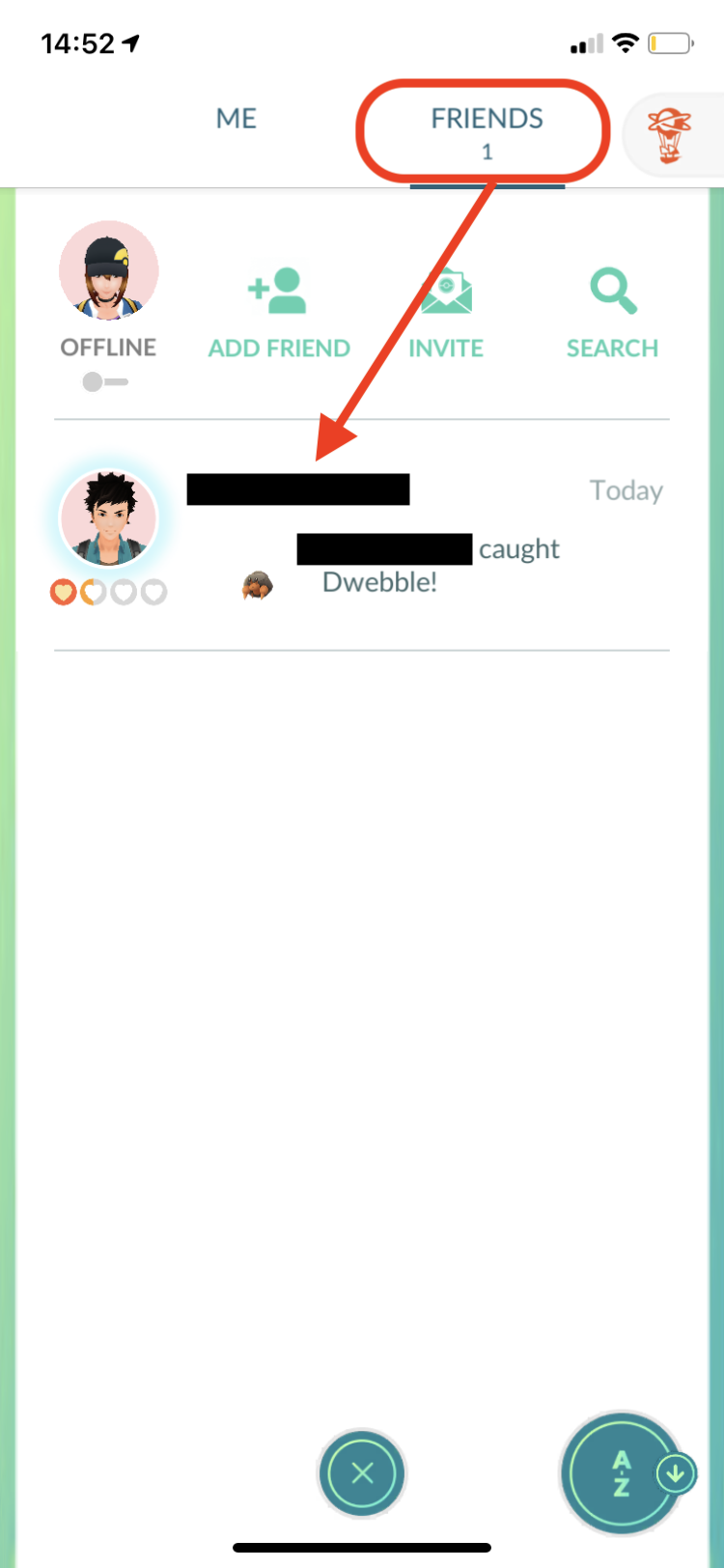
4. Once you've opened your friend's in-game profile page, tap on the "trade" button that should be located at the right side of your screen.

5. Make sure that both you and your friend are standing no more than 100 meters apart from each other in real life. Next, select the Pokémon that you wish to trade.
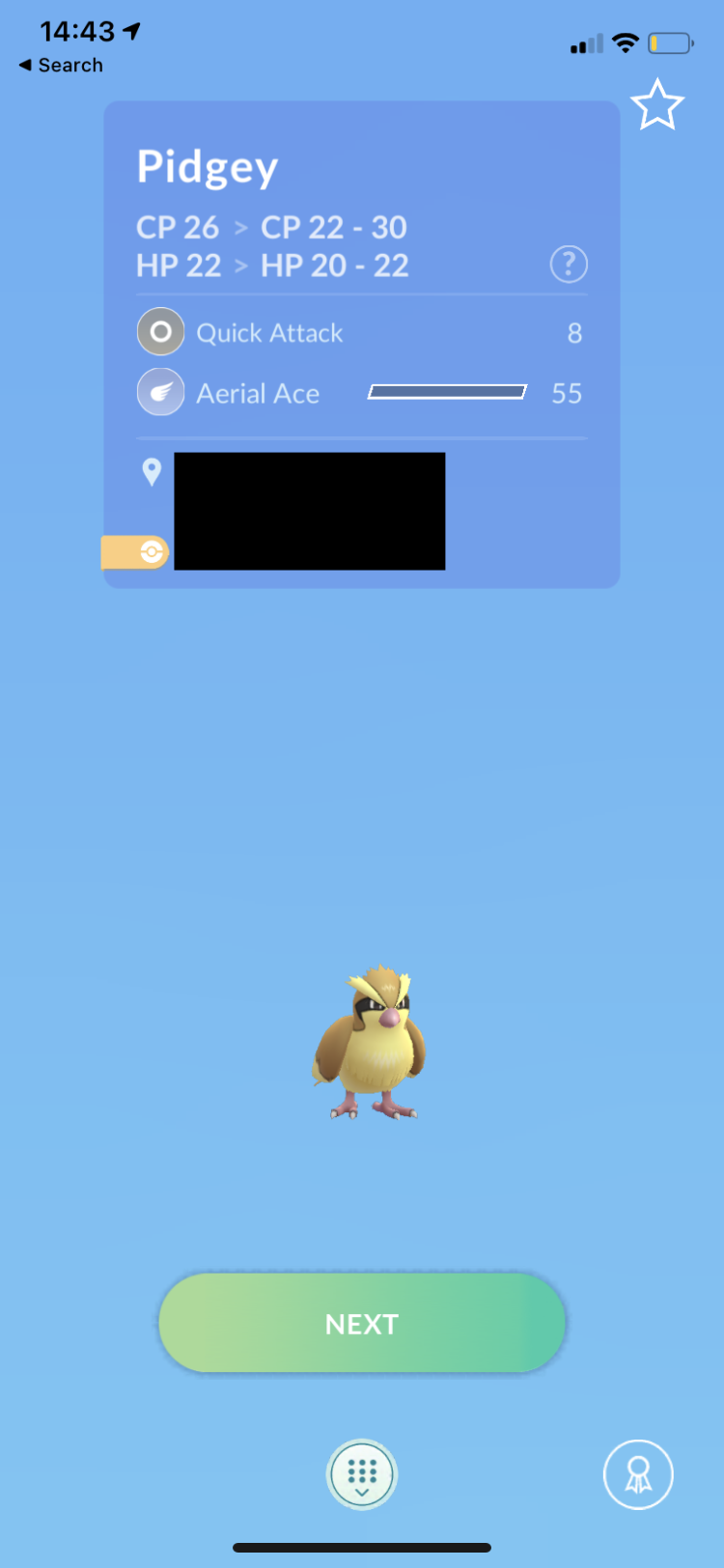
6. Confirm your selection by tapping on the green "confirm" button on the left. Wait for the other Trainer to do the same.
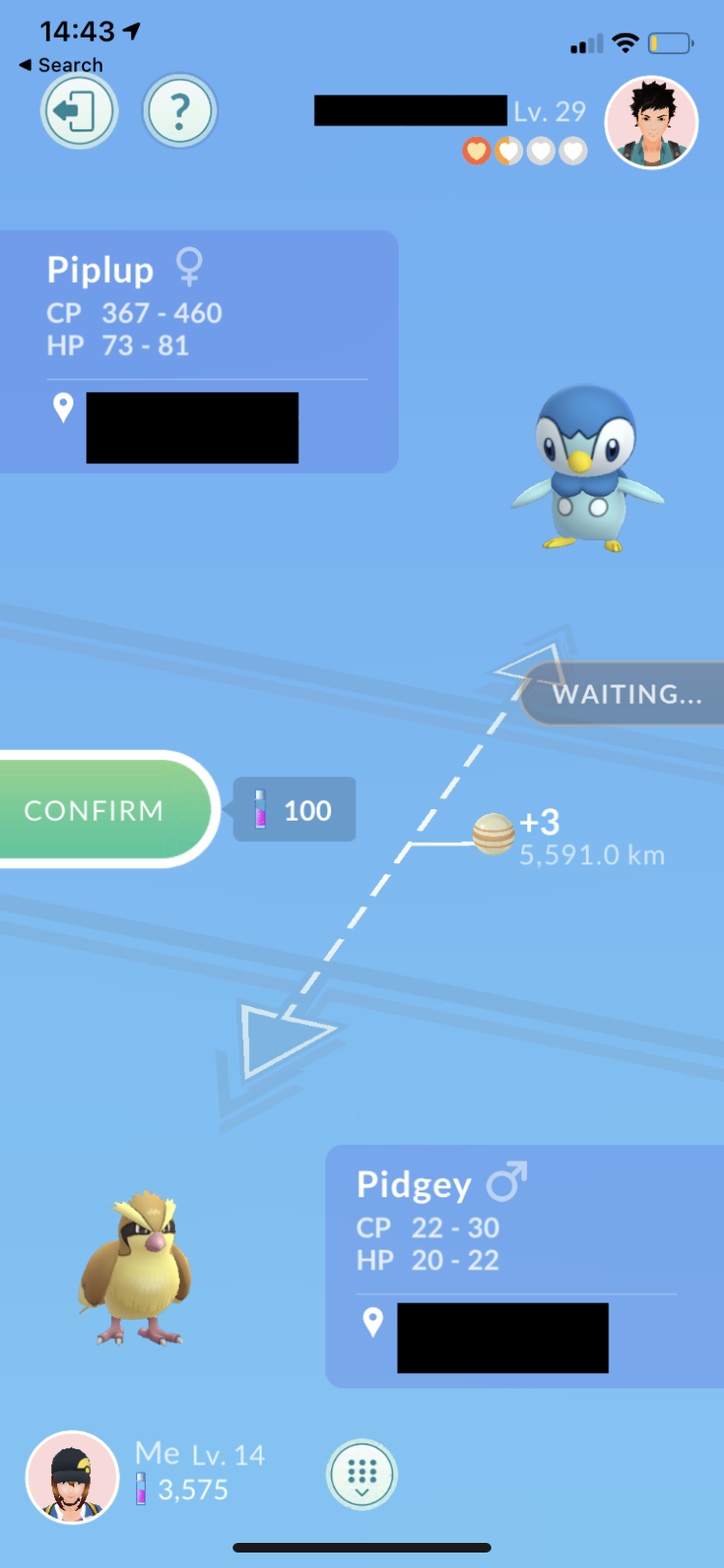
7. Congrats! You have now completed your Pokémon Go trade. Your new Pokmon should now appear in your Pokémon menu and your Pokédex.
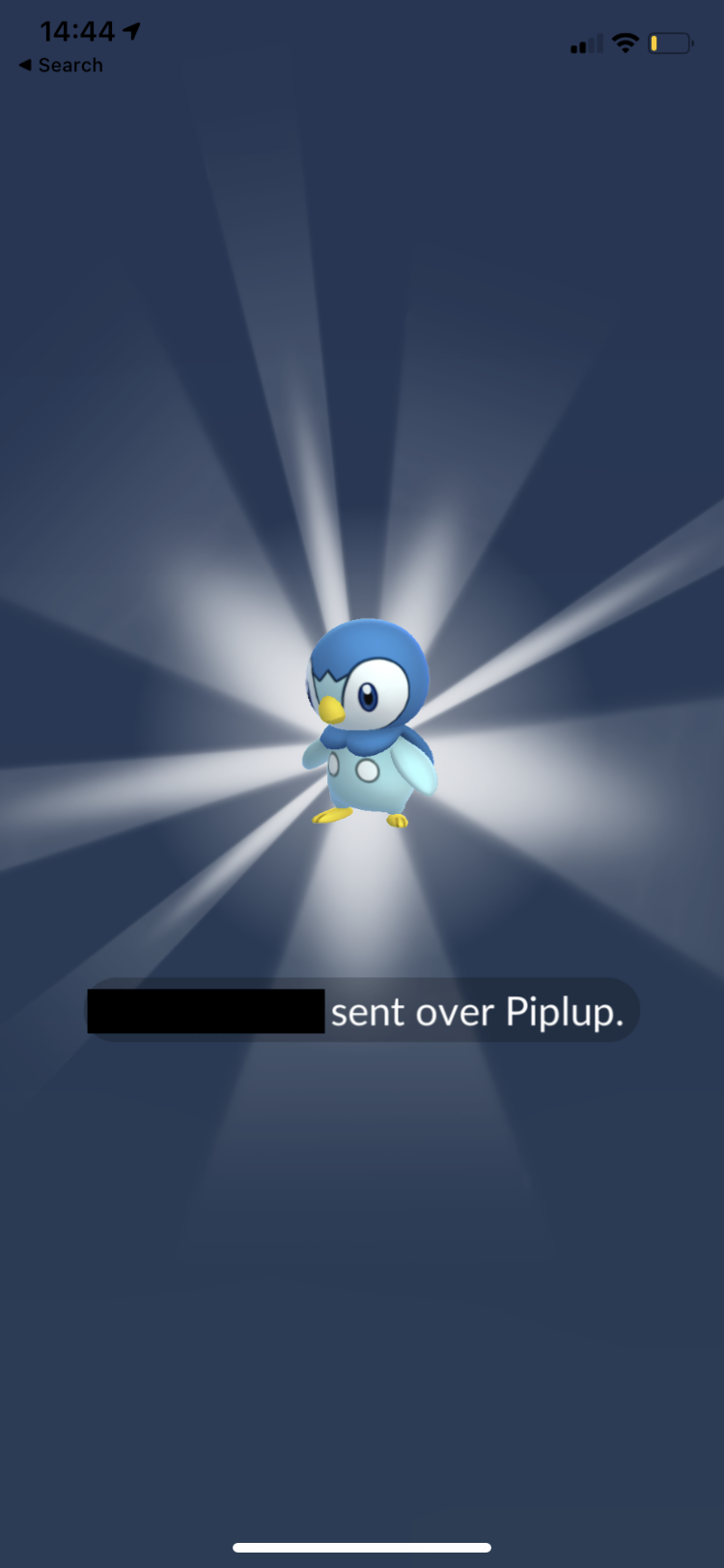

Denise is a Life Reporter at Newsweek, covering everything lifestyle-related, including health, relationships, personal finance, beauty and more. She was formerly a news writer at Tom’s Guide, regularly producing stories on all things tech, gaming software/hardware, fitness, streaming, and more. Her published content ranges from short-form news articles to long-form pieces, including reviews, buying guides, how-tos, and features. When she's not playing horror games, she can be found exploring East London with her adorable puppy. She’s also a part-time piano enthusiast and regularly experiments in the kitchen.
