How to play Pokémon Go
Here are the basics on how to play Pokémon Go, one of the most popular AR mobile games

Here at Tom’s Guide our expert editors are committed to bringing you the best news, reviews and guides to help you stay informed and ahead of the curve!
You are now subscribed
Your newsletter sign-up was successful
Want to add more newsletters?

Daily (Mon-Sun)
Tom's Guide Daily
Sign up to get the latest updates on all of your favorite content! From cutting-edge tech news and the hottest streaming buzz to unbeatable deals on the best products and in-depth reviews, we’ve got you covered.

Weekly on Thursday
Tom's AI Guide
Be AI savvy with your weekly newsletter summing up all the biggest AI news you need to know. Plus, analysis from our AI editor and tips on how to use the latest AI tools!

Weekly on Friday
Tom's iGuide
Unlock the vast world of Apple news straight to your inbox. With coverage on everything from exciting product launches to essential software updates, this is your go-to source for the latest updates on all the best Apple content.

Weekly on Monday
Tom's Streaming Guide
Our weekly newsletter is expertly crafted to immerse you in the world of streaming. Stay updated on the latest releases and our top recommendations across your favorite streaming platforms.
Join the club
Get full access to premium articles, exclusive features and a growing list of member rewards.
Gotta catch 'em all! Fans of the franchise and Pokémon enthusiasts alike are bound to recognize the smash hit of a game that is Pokémon Go. Since its successful release in 2016, the AR mobile game has gained immense popularity on both Android and iOS devices. Even five years in, Pokémon Go has maintained its position as one of the most popular smartphone games on the market.
And if you haven't checked out the game just yet and are new to the franchise, here's the gist of it: You will encounter fictional creatures with special powers called Pokémon that you're supposed to catch and power up in order to win battles, but that's the case with almost every Pokémon game in existence. What makes Pokémon Go stand out is the fact that the app uses GPS and augmented reality technology to make the action more immersive.
And yes, that means that you can actually spot some of your favorite Pokémon casually popping out of the bush on the sidewalk or even inside your house.
- Here's how to play Pokémon Go from home
- Here's how to spoof your location for Pokémon GO on Android
- How to battle in Pokémon Go: PvP, battle rewards and more
- How to beat Arlo in Pokémon Go
- How to beat Sierra in Pokémon Go
- How to beat Giovanni in Pokémon Go
- How to beat Cliff in Pokémon Go
The gameplay is pretty straightforward, but there are a few things that you need to be aware of before diving in. So If you're going into the game completely clueless — no need to worry, we've got you covered. Below we've prepared a guide of all the basics that you need to know to get started with Pokémon Go, including how to catch Pokémon, battle, participate in a raid, and more. You can download the app here for iOS and here for Android.
WARNING: Please take extreme caution when playing Pokémon Go and beware of your surroundings, especially if you're using the app next to open roads and bicycle paths.
How to play Pokémon Go: quick tips at a glance

- Before powering up your Pokémon, make sure to build your XP first
- Catch as many Pokémon as you can, don't be picky
- Don't forget to transfer your Pokémon over to the professor in exchange for Candy
- Evolve lesser forms, but don't waste your Candy
- Don't use AR mode too often as it drains your smartphone's battery
- Take advantage of the Gyms as that's how you earn Coins
- Only participate in Raid Battles that you can actually win
- Learn your Pokémon's moves and their types: water, fire, fairy, ghost and more
- Travel more in order to explore more areas to discover new types of Pokémon
- Battery saving mode is your best friend
How to play Pokémon Go: Spotting the Pokémon

Pokémon Go uses GPS coordinates as your in-game character walks around a real-world map according to your physical location.
Once you're done setting up your character, you will see yourself on a map, surrounded by some Pokémon. On the bottom left corner of the screen, you will see your username and avatars of you and your buddy Pokémon (who will find Candy throughout the game).
Get instant access to breaking news, the hottest reviews, great deals and helpful tips.
The Pokéball in the middle triggers a menu, where you can open your Pokédex, battle, shop, view your Pokemon and any additional items. On the bottom right corner, you can spot a binoculars icon, which should indicate any challenges that you can complete as part of a quest or during a special event.
Below that icon, there's a small white bar that features three shadows of Pokemon. Tap on it in order to reveal those Pokémon's locations at a few checkpoints near you. Each location has a real-life photograph attached to it and by selecting it, the map should show you how to get there.
Pokemon should appear all around you on a map, though their quantity and type will vary depending on your location, the weather and if you're near a Pokéstop. As you can see on the screenshot above, I was surrounded by four Bidoofs (don't question it, it was a Bidoof-dedicated event). Now, ideally, you would be catching as many Pokémon as you can in order to gain more XP points, but if you're being picky or if you're doing a challenge, go ahead and select one that meets your eye.
Now let's move onto the next stage: catching 'em.
How to play Pokémon Go: Catching Pokémon

If you want to catch a wild Pokémon that spawns near you on the map, simply tap on it to reveal a new field of view. This should put the Pokémon directly in front of you (as shown in the image above). The small tab above the creature should indicate the Pokémon's name and its combat power level (the higher it is, the more difficult it usually is to catch).
In the bottom right corner, you should be able to see a Poké Ball icon. By tapping on it, you can select a different type of Poké Ball from your inventory in order to increase the likelihood of catching a stronger Pokemon. Throughout the game, you will be able to collect various Poké Balls, including the standard one, the Great Ball and the Ultra Ball.
You should also be able to see a berry icon on the bottom left corner of the screen. This icon triggers another menu, where you can choose a berry to feed to a wild Pokémon in order to make it easier to catch. Using certain types of berries will also increase the number of Candy that you get from capturing a Pokémon.
For example, the Razz Berry will increase the odds that the Pokemon won't bust out of the Poké Ball, while the Nanab Berry is generally used to slow down the Pokémon's movement to make it easier to hit.
Ready? Now tap and hold the jumping Poké Ball in the middle and try to imitate the throwing movement by swiping it across your smartphone screen in a swift motion. You should be able to see two circles that pop up on top of the Pokémon. The smaller yellow circle is the critical area that you're trying to hit. If you manage to successfully hit the smaller circle, you will gain more XP points. Depending on the Pokémon type and evolution stage, the creature can jump around, fly and even fight back whenever you're trying to catch it. In this case, you can use berries to your advantage.
If you happen to accidentally tap on a Pokémon, you can use the "flee" icon on the top left corner of the screen to get back to the main map. You can also take a picture of the wild Pokémon by tapping on the camera icon located right at the top.
How to play Pokémon Go: Using AR Mode
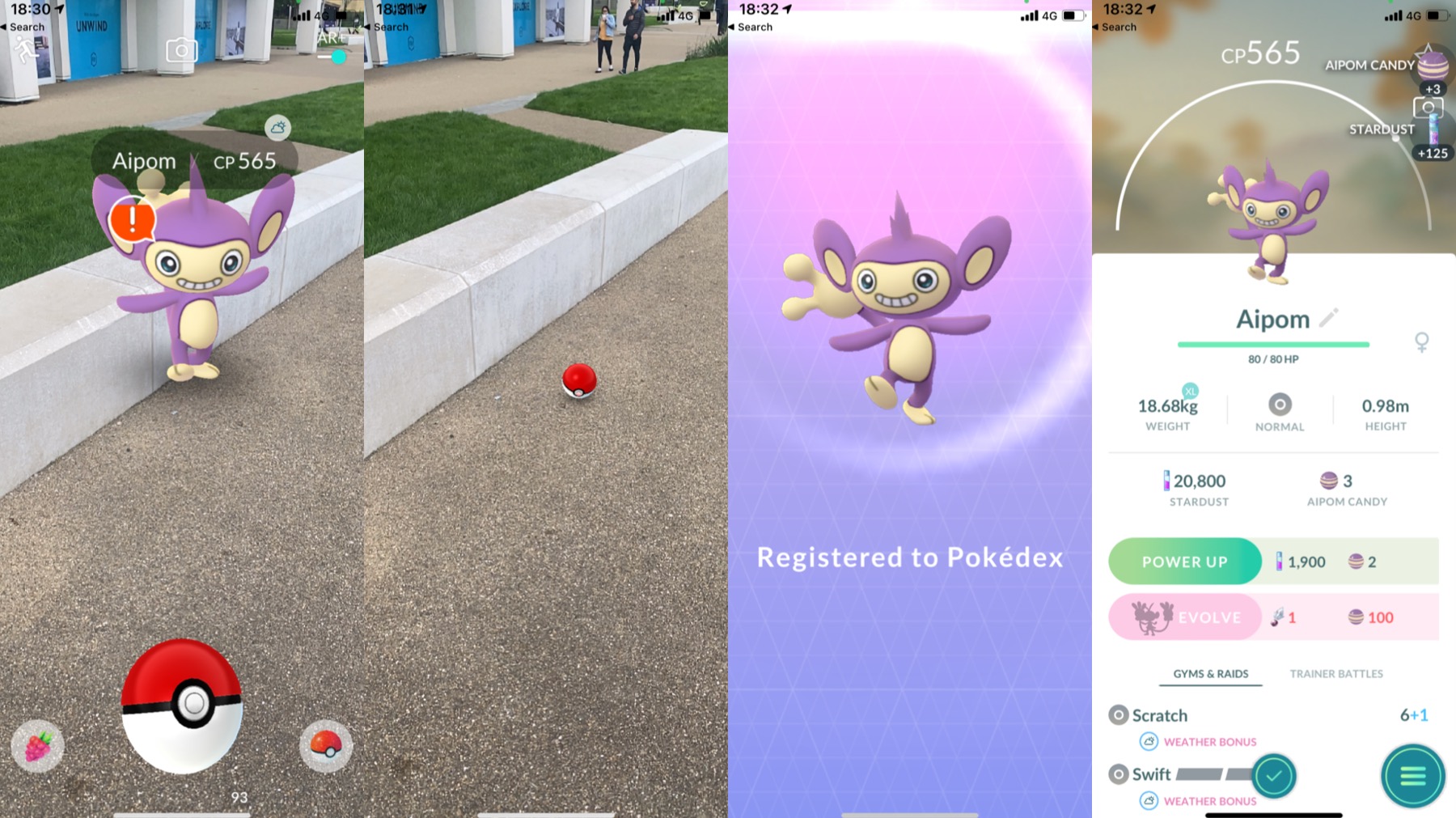
If you want wild Pokémon to appear in your surroundings, you can also enable AR mode by tapping on the icon on the top right corner of the screen, which should transform the screen into a new field of view. You should immediately notice that the Pokémon is no longer right in front of you. Now, slowly look around your surroundings with your camera, you should be able to spot a few bushes and leaves on your screen. Next, tap on one of the bushes. That should reveal the hiding Pokémon. The following steps to catch it are the same as above. One thing to note, however, is that you should use AR mode wisely as it will drain your phone's battery faster than binge-watching Netflix.
How to Play Pokémon Go: Trading, Raids, PokéStops, battles and more
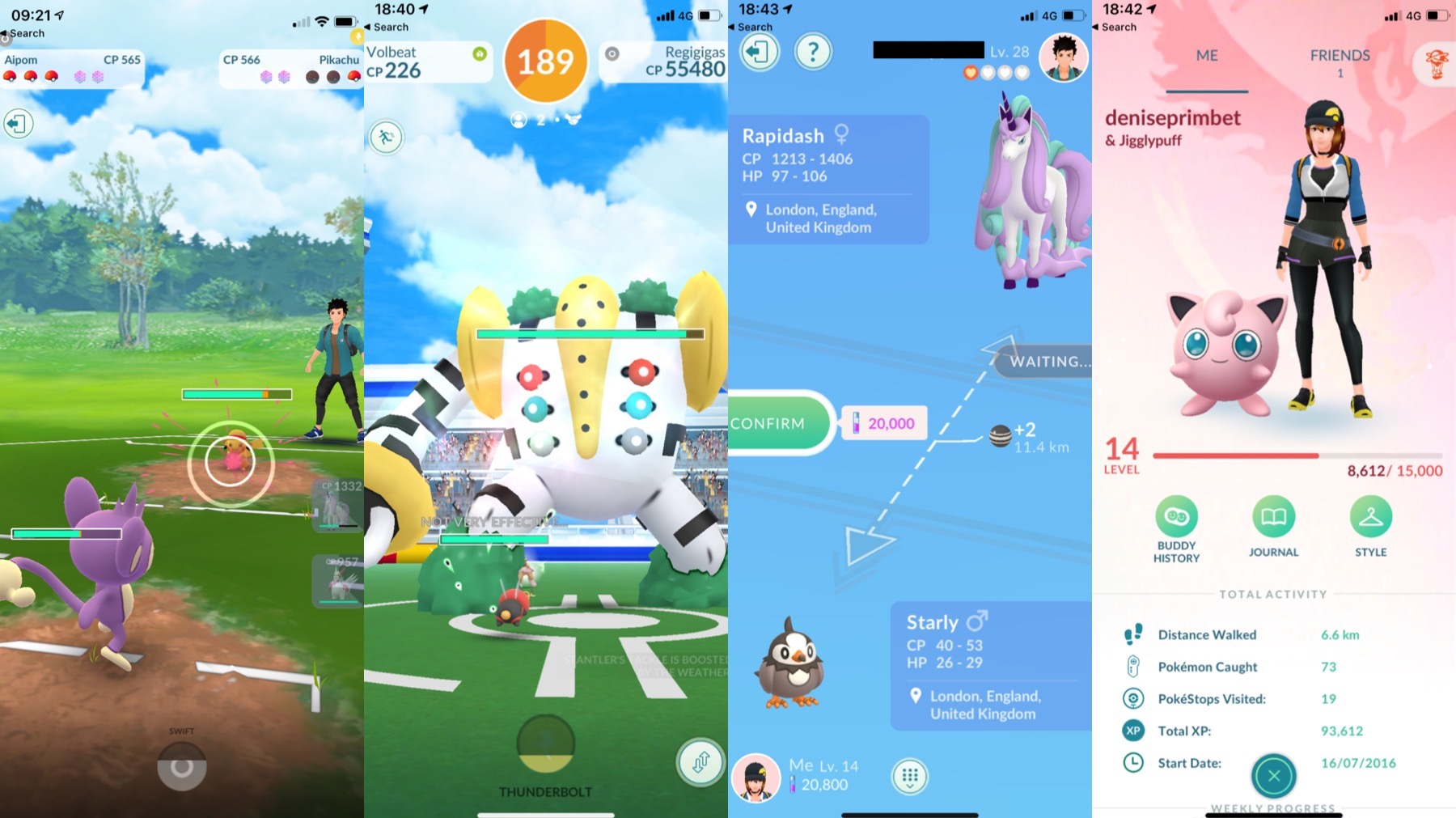
- Gyms are points found throughout the map, where trainers can battle the Pokémon of rival teams in order to take control. Each Gym can get up to six Pokémon to assign to defending it from opposing teams. However, a single trainer cannot assign more than one Pokémon at a time. Open Gyms (gray) are available for trainers of any team to take.
- Pokéstops are real-world location spots (for example a store, a playground, a monument and etc) that are marked on the map as a circle with a Poké Ball in the center. Tap on it, then spin the circle that appears on the screen to collect items such as Poké Balls, potions and eggs. Alternatively, you can also purchase those items with real currency via an appropriate item store.
- Raid battles occur when a Boss Pokémon takes over a Gym. You have to team up with other players in order to defeat the Pokémon, and if your team succeeds in doing so, you'll receive special items as well as a chance to capture the defeated Boss Pokémon. However, keep in mind that it's not as easy as it sounds, and you could potentially waste a lot of your potions and medicine trying to restore your Pokémon's health, so don't participate in one unless you can actually win.
- Battles can also happen outside of the Gyms whenever a fellow player invites you to participate in one. The gist is simple: select your Pokémon (the game usually recommends the most powerful ones) and prepare to tap away.
- Trading is another gameplay feature in Pokémon Go that enables trainers who are close on the map to trade Pokémon with each other. So if you want to arrange a Pokémon trade with a friend, make sure that you are standing 100 meters apart from each other in real life. Both trainers are required to use Stardust. One thing to note: you must reach trainer level 10 in order to trade with other players and you cannot trade your favorite (starred) Pokémon.
- Leveling up makes your Pokémon more powerful and resistant to your rival's attacks. In order to evolve your Pokémon, give them Stardust and Candy. Both are usually collected whenever you catch a new Pokémon. Your buddy Pokemon will find Candy every now and then and the app should notify you whenever it happens. Each type of Pokémon will require a certain quantity in order to evolve. You can also use Candy to increase your Pokémon's combat power level.
- Potions & medicine are used to restore your Pokémon's health after it takes damage from previous battles. You can get various potions that all have different healing capabilities throughout the game. You can always get more via in-app purchases. There is also a Revive, which (as the name states) revives fainted Pokémon. Additionally, you can also use items like the Incense to lure wild Pokémon over to your location.
- Eggs eventually hatch to become a new Pokémon. They can often be found at Pokéstops. And if you happen to come across one, make sure to use the Egg Incubator in your items list. Your new Pokémon will hatch depending on the distance that you've walked over the course of the game, so there's no point to sit around and wait until it cracks open. The amount of distance varies based on the Pokémon's type, but it usually starts at about 1 mile (2 kilometers). The longer it takes, the rarer the Pokemon will be.

Denise is a Life Reporter at Newsweek, covering everything lifestyle-related, including health, relationships, personal finance, beauty and more. She was formerly a news writer at Tom’s Guide, regularly producing stories on all things tech, gaming software/hardware, fitness, streaming, and more. Her published content ranges from short-form news articles to long-form pieces, including reviews, buying guides, how-tos, and features. When she's not playing horror games, she can be found exploring East London with her adorable puppy. She’s also a part-time piano enthusiast and regularly experiments in the kitchen.
 Club Benefits
Club Benefits





