How to pair your Joy-Con and Pro Controller to Nintendo Switch Lite
Make your Switch Lite a multiplayer machine

The Nintendo Switch Lite is a dedicated handheld device, but that doesn't mean you can't enjoy it with your friends. While Nintendo's smaller Switch lacks a kickstand, the Switch Lite does allow you to pair your wireless controllers to it for enjoying multiplayer games like Mario Kart 8 Deluxe and Streets of Rage 4 in tabletop mode.
The Switch Lite also makes things a bit difficult when trying to play local multiplayer games as it lacks a dock to connect to. On the regular Switch, it would project the images onto a screen or monitor with an HDMI.
- Where to buy Nintendo Switch: These retailers still have stock
- The best Nintendo Switch games you can buy
- Here are the best Nintendo Switch Lite accessories
As a result, deciding between Nintendo Switch Lite vs. Nintendo Switch can be hard. But if you have already purchased the Switch Lite and are looking for a way to play local multiplayer games on it, here's how to pair your Joy-Con or Nintendo Switch Pro Controller to your Nintendo Switch Lite.
1. Open the Controllers menu from the Switch home screen.
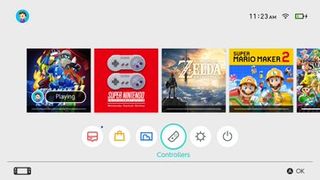
2. Select "Change Grip/Order."
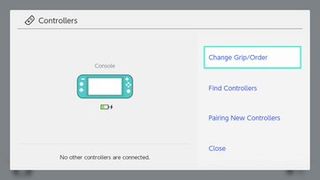
3. Hold the small sync button on your Joy-Con or Pro Controller until the lights blink left to right.
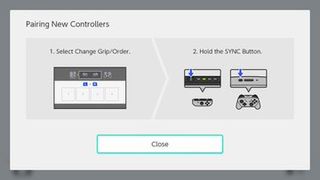
4. Press L+R on your controller to pair it.
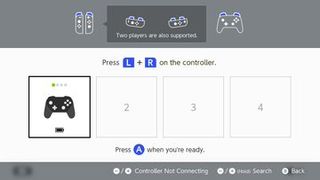
Thankfully, Nintendo has made this possible even though the Switch Lite comes with no additional controllers. Even though it can be difficult to stand your Nintendo Switch Lite, this method is incredibly useful for those who want to play some of the biggest local multiplayer games without having to repurchase the standard Nintendo Switch.
Furthermore, this creates compatibility with certain games that heavily rely on the existence of Joy-Cons to be played. For example, games like Super Mario Party require the Joy-Cons because many of the actions are movement-focused. These include shaking a Joy-Con up and down to hit a dice and tilting the controller during some mini-games to control characters and vehicles.
Games like 1-2 Switch are also impossible to play without Joy-Cons, as the entire gimmick of the game relies on the player quickly grabbing their controller and pulling it up faster than their opponent. However, these games can indeed be played by connecting Joy-Cons to the Nintendo Switch Lite.
Games like Cuphead, Overcooked 2 and Super Smash Bros. Ultimate definitely make purchasing Joy-Cons (or a Pro Controller) for your Nintendo Switch Lite worth it. Even though the price tag for Nintendo Switch’s Joy-Cons may seem steep, it’s a good idea if you have local friends and anticipate frequently engaging in multiplayer games with them.
Sign up to get the BEST of Tom’s Guide direct to your inbox.
Upgrade your life with a daily dose of the biggest tech news, lifestyle hacks and our curated analysis. Be the first to know about cutting-edge gadgets and the hottest deals.
However, considering that these controllers can go anywhere from $69.99 to 79.99, it can seem like you’re spending as much as you would with a standard Nintendo Switch. For that reason, it’s a good idea to invest in the standard model if you plan to play local multiplayer games often (assuming you haven’t already purchased one already).
