Nintendo Switch OLED vs. Nintendo Switch vs. Switch Lite: What should you buy?
Here are the key differences between the Nintendo Switch OLED, the budget Nintendo Switch Lite and the base Switch

Choosing which Nintendo Switch is right for you can be a tricky call to make. While the Nintendo Switch OLED is the current head of the Nintendo family, and it's a compelling console overall, it's not the only Switch option on the market.
So, if you’re looking to buy Nintendo’s handheld hybrid for the first time, you shouldn’t just grab the OLED version and call it a day. There are three Switch variations to choose from — the premium Switch OLED, the inexpensive Switch Lite and the jack-of-all-trades original Switch — and each one offers certain advantages and drawbacks, and you'll want to select the one that best fits you.
The good news is that there isn't an overwhelming number of differences between the three models. No matter which Switch you get, you’ll be able to play the same games (mostly), navigate the same interface and enjoy the same handheld experience. What sets the Switch models apart, for the most part, are their screen sizes and their TV connectivity, and those features are all easy to explain.
The Nintendo Switch OLED vs. Nintendo Switch vs. Nintendo Switch Lite debate doesn’t have to give you headaches. Your pick will be pretty easy once you've read our guide. Here are the similarities and differences among the three Nintendo Switch devices.
Nintendo Switch OLED vs. Nintendo Switch vs. Nintendo Switch Lite: Specs
| Row 0 - Cell 0 | Nintendo Switch OLED | Nintendo Switch | Nintendo Switch Lite |
| Price | $350 | $300 | $200 |
| Screen | 7-inch OLED, 720p, 60 Hz | 6-inch LCD, 720p, 60 Hz | 5.5-inch LCD, 720p, 60 Hz |
| Dimensions | 9.4 x 4.0 x 0.6 inches | 9.4 x 4.0 x 0.6 inches | 8.2 x 3.6 x 0.6 inches |
| Weight | 14.9 ounces | 14.1 ounces | 9.8 ounces |
| Battery Life | 4.5 to 9 hours | 4.5 to 9 hours* | 3 to 7 hours |
| Storage | 64 GB | 32 GB | 32 GB |
| TV Docking | Yes | Yes | No |
| Detachable Joy-Cons | Yes | Yes | No |
| Color Options | Black and White / Red and Blue | Gray / Red and Blue | Gray / Turquoise / Yellow/ Pink / Purple |
*2019 and later. Models from 2018 and earlier offer 2.5–6.5 hours
Nintendo Switch OLED vs. Nintendo Switch vs. Nintendo Switch Lite: Similarities
Let's start with the most important factor, the games. The good news is no matter which Switch console you buy, you’ll be able to play almost all of the same games.
Nintendo has ensured the vast majority of games are compatible across all three models of the Switch. From The Legend of Zelda: Tears of the Kingdom to Animal Crossing New Horizons, all three Switch consoles support the best Nintendo Switch games.
Get instant access to breaking news, the hottest reviews, great deals and helpful tips.
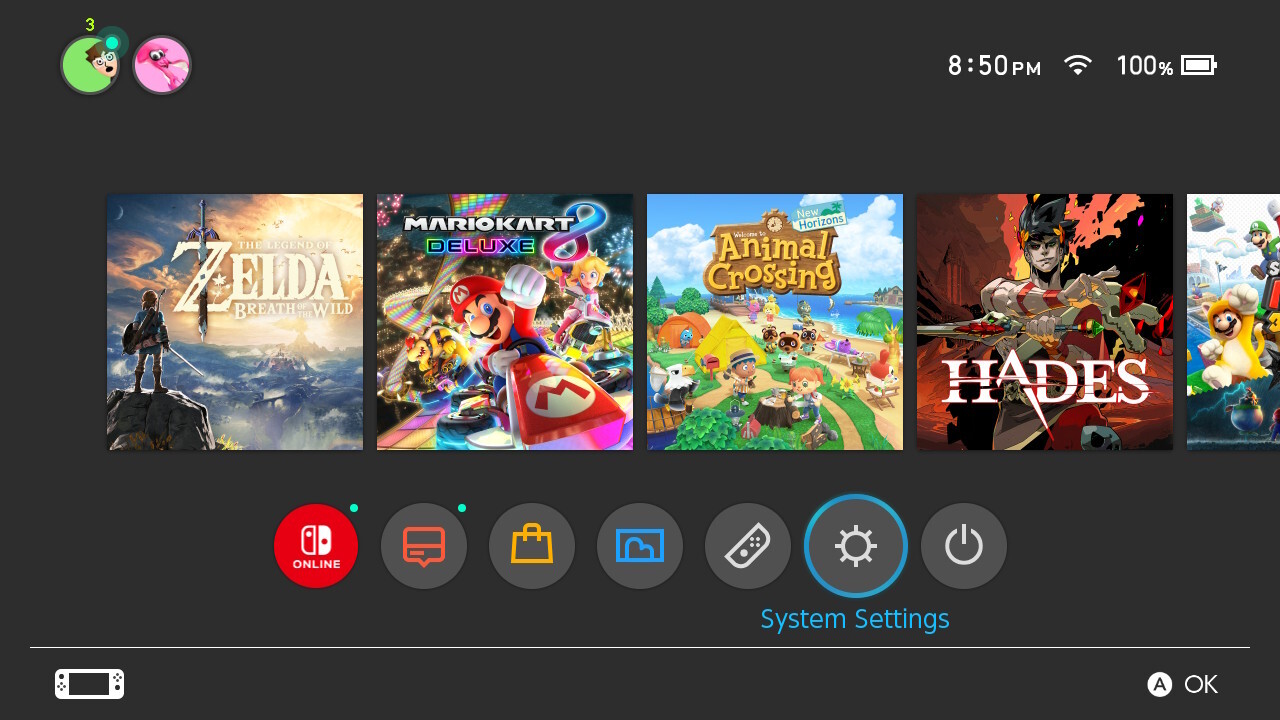
The very rare exceptions are games that require the Joy-Con controllers to be detached from the console in order to play. While that's possible on the regular Switch and Switch OLED, the Switch Lite is a handheld-only device with a fixed control setup. That means that a small selection of games are not supported.
While, you could purchase a separate pair of Joy-Cons to play the games listed below on the Switch Lite, because you cannot connect the device to a TV, you would be playing party-style games that require you to move about on a 5.5-inch display. The play experience would be diminished to the point where we'd argue it's not even feasible to enjoy the games below in this way as you'd need superhero-level vision.
As of now, the games that do not fully function on Switch Lite are as follows: 1-2-Switch (and its poorly-received sequel, Everybody 1-2-Switch), Super Mario Party (and its sequels, Mario Party Superstars and Super Mario Party Jambeero), Ring Fit Adventure, Nintendo Switch Sports and every single version of Just Dance.
The cardboard Nintendo Labo accessory kits are not compatible with the Lite either, but these are now out of print and increasingly hard to find with resellers hiking the price. Otherwise, every single Switch game is playable on any model.

You don't need to worry about the performance levels across Switch consoles either. The components of each Nintendo Switch are functionally identical. Each one runs on a custom Nvidia Tegra X1 chipset, with 4 GB RAM and a microSD card slot to expand storage.
There are a couple of slight differences. The Switch Lite runs a Tegra X1+ chip, which improves battery life for the smaller device. However, the Tegra X1+ does not appear to enhance the Switch Lite’s gaming performance.
The Switch OLED offers 64 GB internal storage, as opposed to the base Switch and Switch Lite, which each offer 32 GB. But again, the storage differences aren’t super-important, since it’s both easy and inexpensive to expand storage via microSD.

Every Switch model functions in a handheld mode; every Switch model uses the same straightforward OS to navigate through games and apps; every Switch model supports Wi-Fi connectivity, Bluetooth audio and a handful of USB-C accessories.
If you take the Switch Lite out of the picture for a moment, the similarities are even more striking. The base Switch and Switch OLED are exactly the same size and almost the same weight. They offer nearly the same battery life. They can both connect to TVs and detach their Joy-Cons for impromptu multiplayer sessions.

In other words: while the three Switch models aren’t exactly interchangeable, you won't be disadvantage in the play department whichever model you select. Unless, of course, you happen to be a very big Mario Party or Just Dance fan!
Nintendo Switch OLED vs. Nintendo Switch vs. Nintendo Switch Lite: Design
The Switch and Switch OLED are, for the most part, interchangeable in terms of physical design. While the base Switch is a little lighter (less than an ounce), they both share the same profile: a central touchscreen tablet with a detachable Joy-Con controller on either side.

There are two main differences between the base Switch and the Switch OLED, apart from their screens. The first is that the OLED has larger, more robust speakers. The second is that the OLED has a study kickstand that runs the length of the whole device, while the base Switch has a flimsy kickstand that takes up only a few inches of space. The OLED's kickstand can also be set to various angles depending on your line of sight, whereas the regular Switch can only be set to rest in a single position. The OLED's offering is clearly superior.


The Switch Lite, on the other hand, is a different beast altogether. It’s a much smaller console (eight inches across instead of nine-and-a-half), and doesn’t have any options to dock it with a TV. As such, you can play it only in handheld mode.

The controls are also hardwired into the console, so there are no Joy-Cons to remove. The Switch Lite does have one big benefit over its bigger brethren, though: an actual D-Pad rather than four uncomfortable directional buttons.
Nintendo Switch OLED vs. Nintendo Switch vs. Nintendo Switch Lite: Screen
The biggest differences between all three Switch models comes from the display. All three are different sizes, with the Switch OLED naturally having a different panel.
The Switch Lite has the smallest display coming in at 5.5 inches. That's trumped by the standard Switch's display, which measures in at 6 inches. Both have the same LCD technology, and deliver reasonably impressive screens that have decent brightness and a good range of colors.
But if you want the best Switch screen you need to go for the Switch OLED. It's organic light-emitting diode display, the same type of tech you'll find on the best phones, offers a much brighter, more contrast-heavy and color rich display that its stable mates. And at 7 inches, it's larger too.

However, all three screens use a 720p resolution and have a fairly standard 60Hz refresh rate.
Nintendo Switch OLED vs. Nintendo Switch vs. Nintendo Switch Lite: Dock and TV compatibility
The primary disadvantage of the Switch Lite is that you can’t connect it to a TV. It’s a pretty sizable drawback. Obviously, Nintendo considers the ability to switch between handheld and docked modes important enough to name the whole console after the feature.

Still, there are some folks out there who really have no interest in playing the Switch on a TV screen. The Switch Lite is also arguably a good match for younger kids, especially if there’s a dearth of shareable TVs in the house.

The base Switch and Switch OLED can both connect to a TV without issue, as each one comes with a dock. The docks, however, are ever-so-slightly different. The Switch OLED dock comes with a built-in Ethernet port, whereas the base Switch dock doesn’t. If you want to use a LAN connection in docked mode, then getting a Switch OLED is a no-brainer for that reason alone.
Nintendo Switch OLED vs. Nintendo Switch vs. Nintendo Switch Lite: Controllers
The Nintendo Switch OLED and base Switch have exactly the same controller options. By default, they come with two detachable Joy-Cons. The Joy-Cons are versatile controllers. You can combine both of them in a controller mount; you can play with one in each hand; you can even use each Joy-Con as a tiny standalone controller, in case you want to get a spontaneous multiplayer match going.

The Switch Lite, by contrast, doesn’t have detachable controllers. What you see is what you get.

Granted, you could pair Joy-Cons (or the superior Switch Pro Controller) with any of the Switch models, including the Lite. But since the Switch Lite doesn’t stand freely, using external controllers with it is a bit of a challenge. You’d have to buy a third-party case or stand.
Nintendo Switch OLED vs. Nintendo Switch vs. Nintendo Switch Lite: Battery life
Due to its smaller chassis, the Switch Lite also has a smaller battery. Depending on the game, the Switch Lite can get between three and seven hours of battery life. (More demanding games, like Zelda and Metroid, tend to drain the battery faster than retro or indie fare.) In our own testing, the Switch Lite lasted for three hours and 18 minutes on a single charge.

The Switch OLED and base Switch theoretically have the same battery life: between four-and-a-half and nine hours, according to Nintendo. The OLED screen is bigger, but also more power-efficient.

This calculus changes, however, depending on whether you have a launch-model Switch (from 2017 or 2018) or a refreshed Switch (from late 2019 to the present). Back in November 2019, Nintendo slapped a more efficient battery into the base model, which means that newer Switches simply have more battery life than older models do. The good news is that if you buy a brand-new Switch today, you’re guaranteed to get the 2019 refresh.
In our own testing, the Switch OLED got 5 hours of battery life on the dot, while the launch-model base Switch got 3 hours and 27 minutes. The 2019 refresh of the base Switch did better, though, at 4 hours and 40 minutes. That means the Switch OLED probably has the best battery life among the three systems. But your exact playtime can change dramatically, depending on the game, the screen brightness, the volume and so forth.
Nintendo Switch OLED vs. Nintendo Switch vs. Nintendo Switch Lite: Price
Another major difference among the three Switch models is how Nintendo has priced them. The Switch OLED is the most expensive of the bunch at $349; the Switch Lite is the cheapest at $199; the base Switch is in-between at $299.
The price differences are easy enough to explain. The Switch OLED is the most feature-rich of the three devices, so it costs the most. Likewise, the Switch Lite cuts out a lot of ballast to get to $199.
The only sticking point is the base Switch. At $299 MSRP, it’s arguably still pretty expensive, given that the OLED is a much better system for only $49 more. (To put things in perspective: an Ethernet adapter alone costs $30).
However, to mark the impending holiday season, Nintendo has relaunched its festive bundle just in time for the Black Friday sales. This package includes a regular Nintendo Switch console, a digital download code for Mario Kart 8 Deluxe and a 12-month Nintendo Switch Online membership. It costs $299 (the same base price as the regular Switch) and is arguably the best Switch deal you can get in late 2024. It's available at Best Buy, Amazon and Walmart right now.
Nintendo Switch OLED vs. Nintendo Switch vs. Nintendo Switch Lite: Recommendations
If you're not too fussed about price, then the Nintendo Switch OLED is the Switch console to get. It offers the most refined and premium Switch experience, and it's ideal for newcomers to Nintendo's latest games console family.
At $50 less, the standard Nintendo Switch is fine. If you have one already and it's in good shape you probably don't need the upgrade to the Switch OLED. If not, the extra $50 for the OLED model seems a no-brainer.
The Nintendo Switch Lite is best for people who want a handheld-only experience. It's ideal for people who want to game on a long journey or on a commute on public transport. It does lose out the ability to actually switch, but then that's reflected in the price.
Ultimately, the best Switch for you will come down to preferences. But we'd definitely nod favourably to the Switch OLED.
Nintendo Switch OLED vs. Nintendo Switch vs. Nintendo Switch Lite: Buy now or wait?
The Nintendo Switch brand as a whole is more than five years old now, with the original console launching in Mach 2017. But the Switch OLED has yet to reach its first birthday.
Yet there are murmurs of a Nintendo Switch Pro and Nintendo Switch 2, although these don't have a great deal of substance behind them. Yet, they might be enough to have you think twice about getting one of the current Switch models.
Our advice is, if you want a Switch, get a Switch, Nintendo has already said there's more life left in the hybrid console. And there are more games on the horizon. But that aside, the Switch now has a mature library of games that can cater to a range of interests and work well in both docked and handheld mode. So we'd say it's a good time to enter the Nintendo Switch world.

Marshall Honorof was a senior editor for Tom's Guide, overseeing the site's coverage of gaming hardware and software. He comes from a science writing background, having studied paleomammalogy, biological anthropology, and the history of science and technology. After hours, you can find him practicing taekwondo or doing deep dives on classic sci-fi.
- Rory MellonSenior Entertainment Editor (UK)
 Club Benefits
Club Benefits





