Tom's Guide Verdict
Zoolz BigMIND has an easy-to-use interface for managing all the data that your business needs to back up, paired with nice visualization tools and intelligent search.
Pros
- +
Neat data visualization tools
- +
Easy to find files with the intelligent search
Cons
- -
Relatively expensive
- -
No built-in file editing
Why you can trust Tom's Guide
BigMIND from Zoolz is a cloud hosting product for businesses with interesting AI features that can aid the organization of your data. Zoolz BigMIND is built on Amazon Web Services (AWS), but adds several features to make your business cloud backups easier to manage.
In our Zoolz BigMIND review, we test out all the features to help you decide whether it’s the best cloud storage and the best cloud storage for business for your company.
Zoolz BigMIND: Plans and pricing
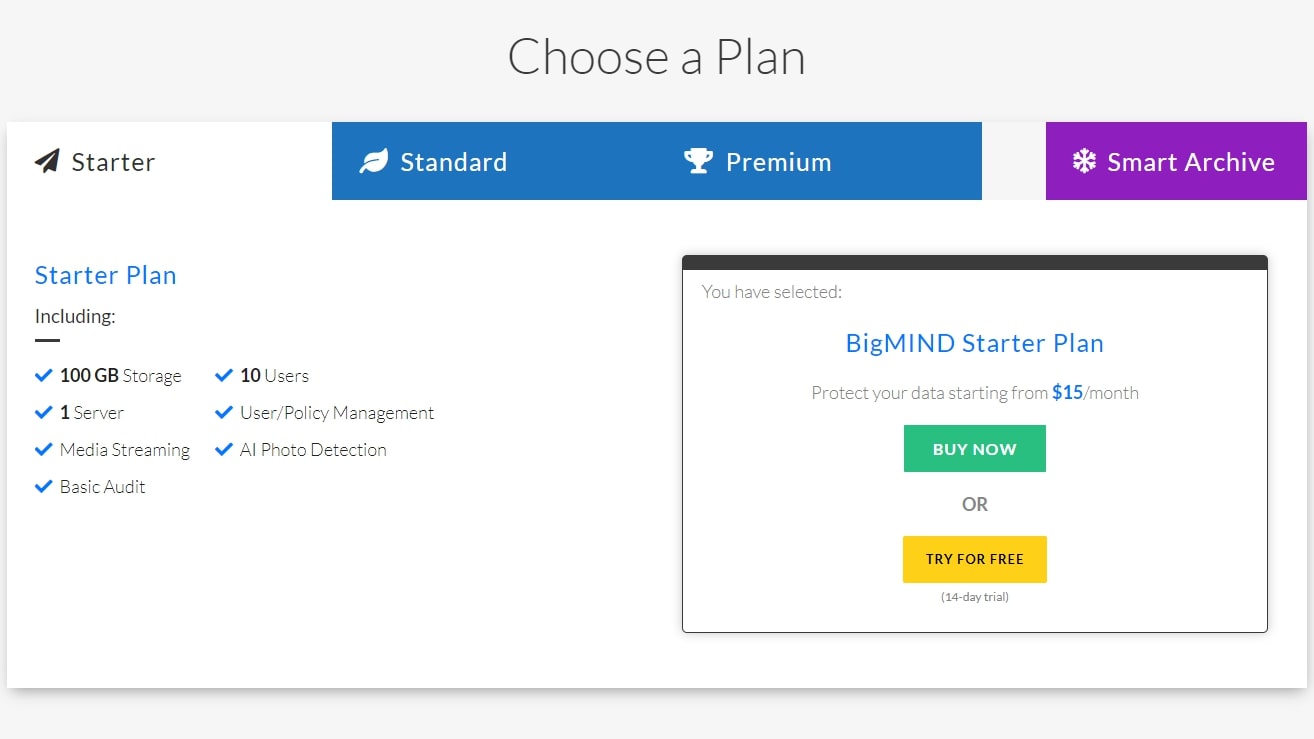
BigMIND has three primary plans, all available with a 14-day trial. Paying for multiple years in advance nets you a discount of up to 25%.
The Starter plan ($15 a month) includes 100GB and supports up to 10 users. Move up to the Standard plan ($20 a month) to get 250GB, 100 users, and 10 servers. You need this plan for mobile backup support (an extra $1 per device a month) and Microsoft SQL backups ($10 per database a month). Additional storage costs $8 per 100GB a month.
The Premium plan ($37.50 a month) allows for up to 500 users. It adds the ability to search document contents and perform optical character recognition on documents for $40 per 1,000 pages. Additional storage costs $15 per 100GB a month.
A separate plan, Smart Archive, focuses on storage for archival purposes. It costs $40 a month for 1TB and 500 users. Additional storage costs $40 per 1TB a month.
Zoolz BigMIND: Features
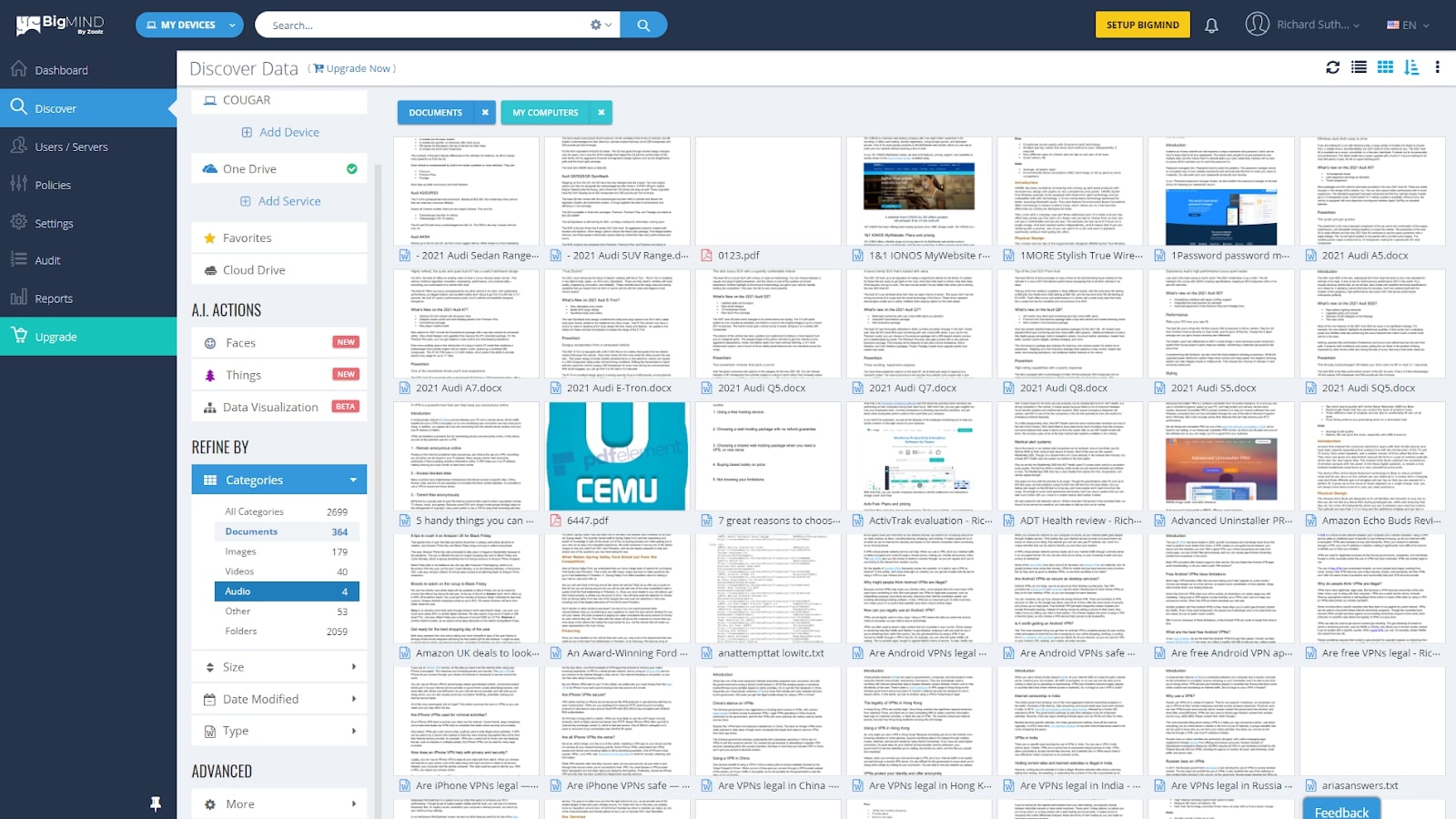
Zoolz BigMIND has many useful features for taking charge of your data. Uploaded photos are automatically tagged by AI, so you can easily find them later. The Discover tag enables you to find any file you need, thanks to powerful filters and AI suggestions. You can even stream video directly from within the interface.
Get instant access to breaking news, the hottest reviews, great deals and helpful tips.
It’s quick and simple to share files with anyone, and you get neat permissions controls, like password protection and automatic expiration.
Zoolz BigMIND: Interface and in use
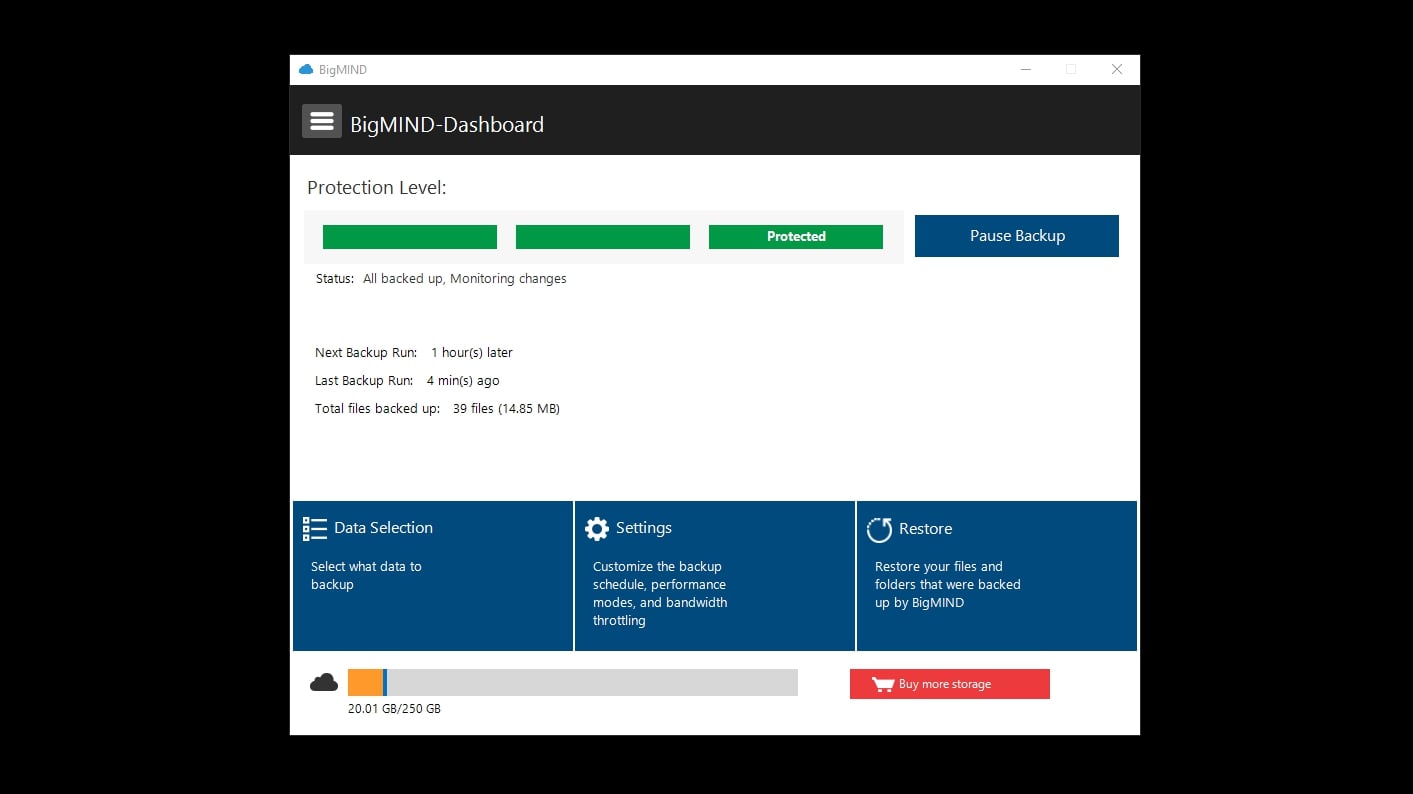
Zoolz BigMIND is administered via a web console, but you have the option to install a client on Windows, MacOS, iOS, and Android. You can also connect your BigMIND account to an existing Dropbox, Facebook, Google Drive, and Box account to copy and sync your files from another cloud hosting provider.
Installing the clients is also effortless. You can choose which files to back up by specifying folders and file types, and there are several set defaults that you can choose when - for example - you want to back up all Office documents on your PC. With BigMIND, you get more control over the backup process than with most cloud storage solutions. You can choose when to back up, how much bandwidth to use, and which internet connection to use.
A nice feature is the ability to simultaneously back up to a local drive while your files are being uploaded to the cloud. Restorations can be made more quickly if the files are available on your local backup.
Zoolz BigMIND: Support
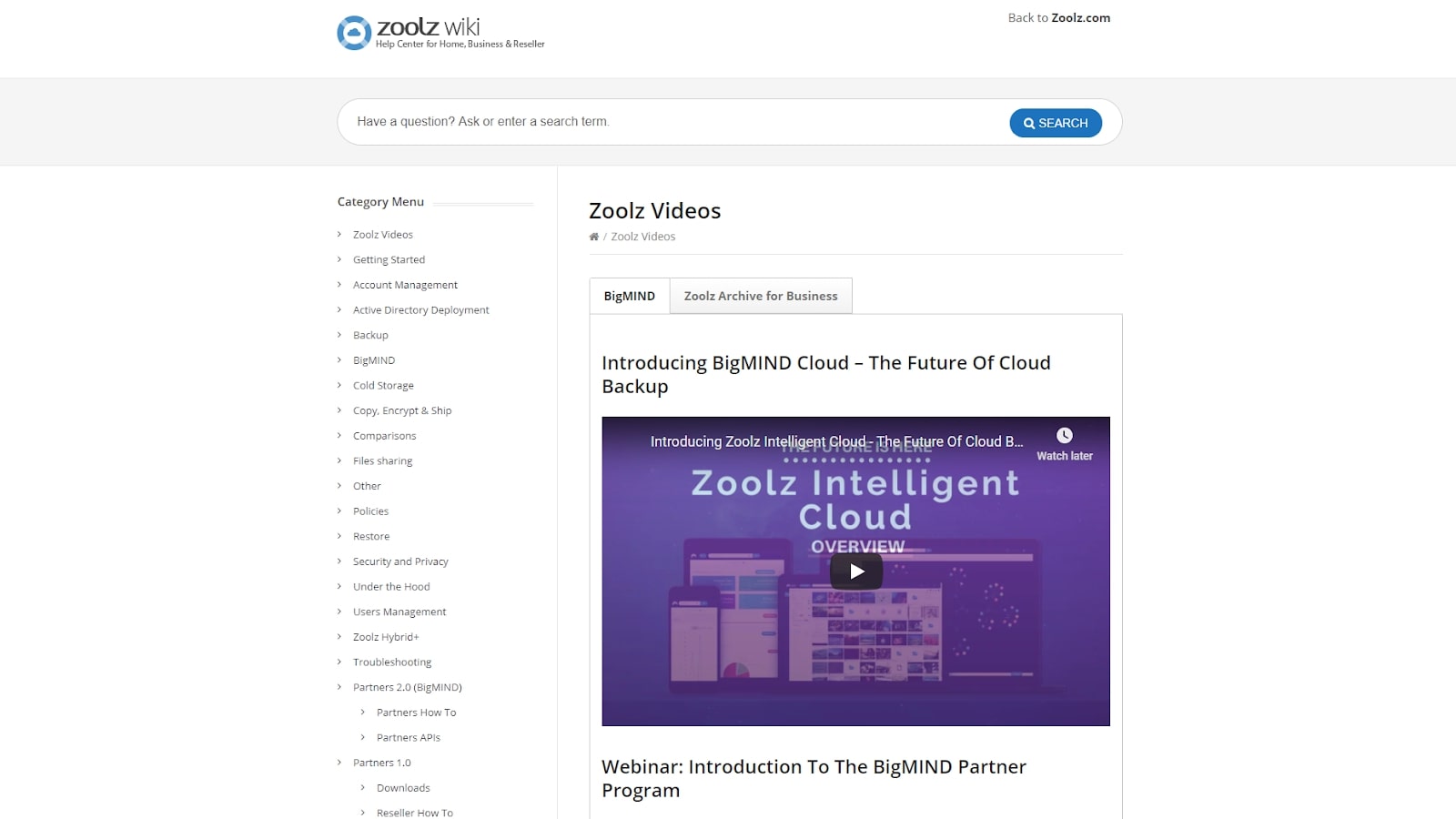
Zoolz has a large support wiki for its products, but some articles need updates. Besides BigMIND, Zoolz offers other, similar products, and the support wiki bundles them all. While there are many specific answers to queries, we would like to see more on-boarding content that takes users through each of the software features in turn. Much of the support content is focused on reselling BigMIND.
Support is available by email and contact form. When we sent a query on the product, it took two days to receive a reply - which was a bit slower than we hoped, and the reply didn’t answer all our queries. There are UK and US phone numbers, but they’re really just for sales.
Zoolz BigMIND: Security

Built on AWS, Zoolz BigMIND has many features to keep your files secure. Before leaving your computer, files are AES-256 encrypted. They’re transferred over SSL, and the Amazon S3 storage is encrypted using Server Side Encryption (SSE). The only thing missing is the ability to specify your own encryption password. Without this, it's technically possible for Zoolz to be able to decrypt your data.
Alternatives to Zoolz BigMIND
If you don’t need the bells and whistles of Zoolz BigMIND, there are many cheaper alternatives. IDrive, for example, has personal plans with 5GB for free. The 250GB IDrive business plans cost about half the price of Zoolz BigMIND’s cheapest 250GB plan.
If you like the power of BigMIND and need an office suite too, a Microsoft 365 for Business subscription includes 1TB of OneDrive storage and access to the entire Microsoft 365 suite. Read our OneDrive for Business review to learn more about Microsoft's business cloud offering.
Zoolz BigMIND: Final verdict
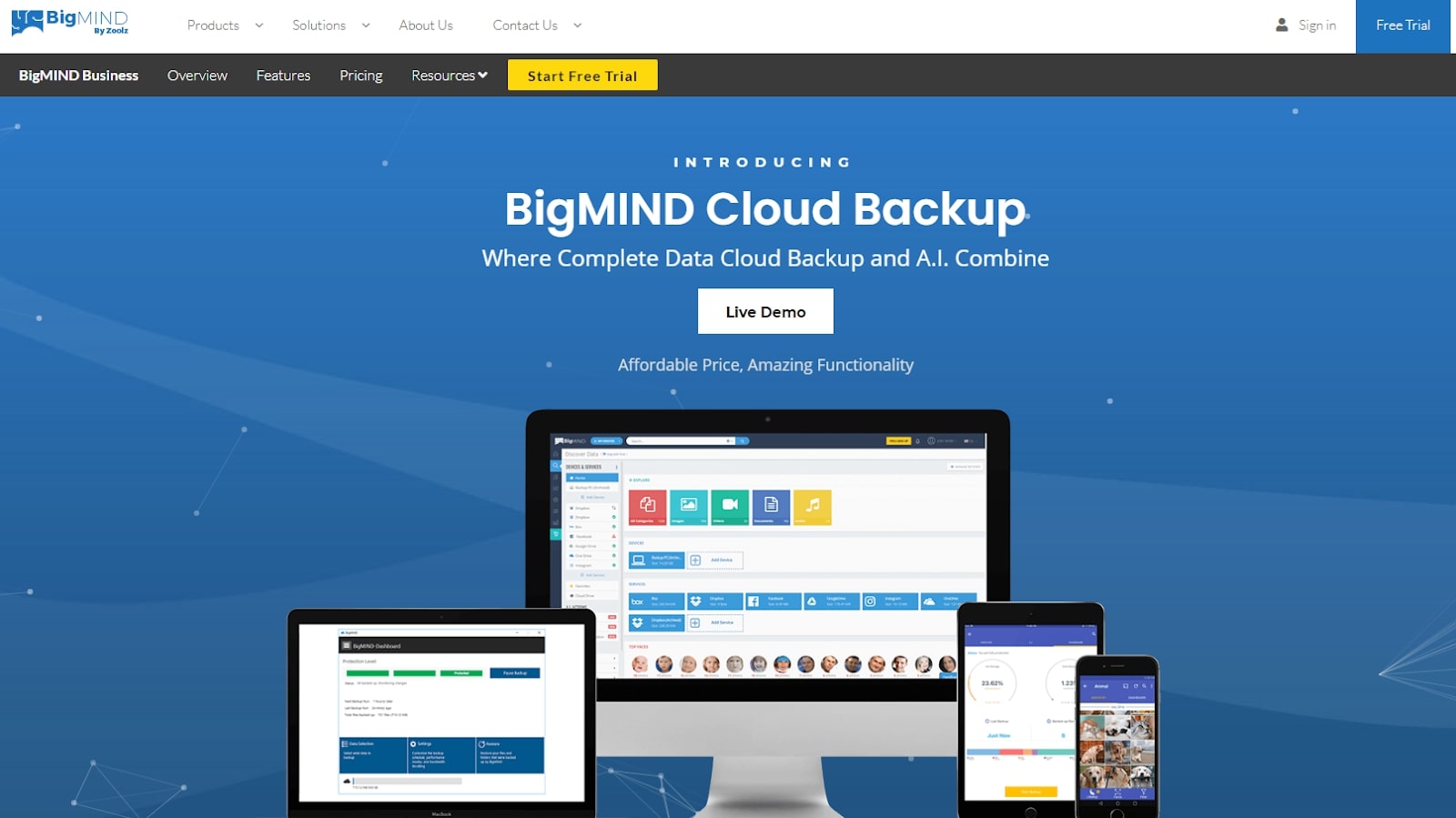
Zoolz BigMIND is a straightforward way to leverage the power of AWS. Sign up, download the clients, and connect your accounts, and you’ll have a smart dashboard for organizing and searching all the data backed up from your devices. It’s easy to roll out the system to hundreds of employees too, so you can quickly pool all important data on the cloud and keep it organized.
Although it doesn’t have collaboration tools or document editing, and it's an expensive proposition if you only plan to use the bare minimum of features, Zoolz BigMIND stands out as an instant, convenient solution for businesses that need to store and organize vast buckets of information on the cloud.

Richard is a technology writer with over 20 years experience in website development, marketing, and SEO. A graduate in Computer Science, he has lectured in Java programming and built software for companies including Samsung and Walmart. Richard writes for TechRadar, IT Pro, Tom's Guide, and PC Gamer.






