Tom's Guide Verdict
Zoolz cloud storage is great for a larger business and offers plenty of features for individuals if you’re looking for a more sophisticated backup service.
Pros
- +
Smart file search
- +
Hybrid storage
Cons
- -
Pricier than competitors
Why you can trust Tom's Guide
If you’re looking to back up your files, precious personal data or important business documents, finding the best cloud storage can give you peace of mind. Storing your data in the cloud means that your files are copied and kept on an external server where they can be accessed over the internet. So if something happens to your devices, you’ll be able to recover your information.
Zoolz cloud storage offers solutions for both businesses and individuals. And, although on the pricier side, it includes features you won’t find with cheaper competitors, which is especially useful if you’re looking to store large amounts of data.
Zoolz cloud storage: Plans and pricing
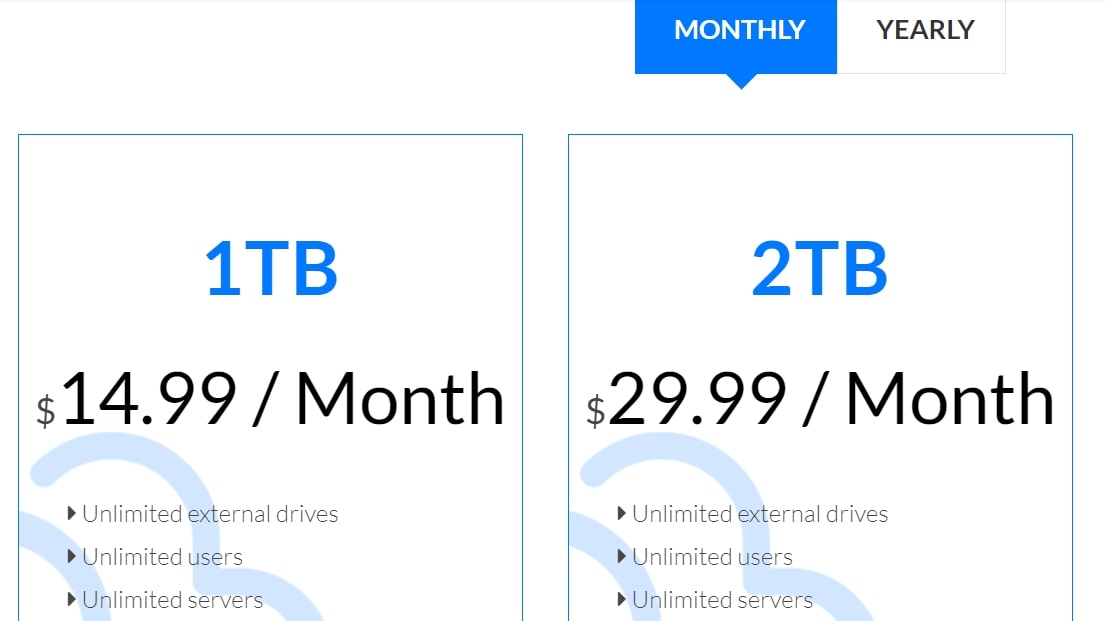
The price of backing up your data with Zoolz is going to depend on your needs. For individuals, BigMIND Home packages are based on the number of users and devices accessing the cloud, and the amount of data you want to store.
The free package gives you 1GB for one user, over three computers and two other devices. Data allowance on the personal plans is up to 1TB, with the most expensive package being Family Plus at $12.99 a month, which allows five users and fifteen devices to access the cloud—perfect if you’ve got a larger family with a lot of files to back up.
If you’re looking to back up your business data, there are three packages available on the standard Zoolz cloud service. All come with unlimited external drives, users, and servers, so you’ll only need to work out how much data you need to store. 1TB comes in at $14.99 a month; 2TB at $29.99 a month; and 5TB at $74.99 a month.
Finally, if you need to store very large amounts of data for a long time, there’s a mass storage plan whereby you can store up to 500TB for up to five years. 100TB for five years would cost $30,000. Although, as Zoolz points out, this can be cost-efficient if you’d otherwise be buying hardware.
Zoolz cloud storage: Features
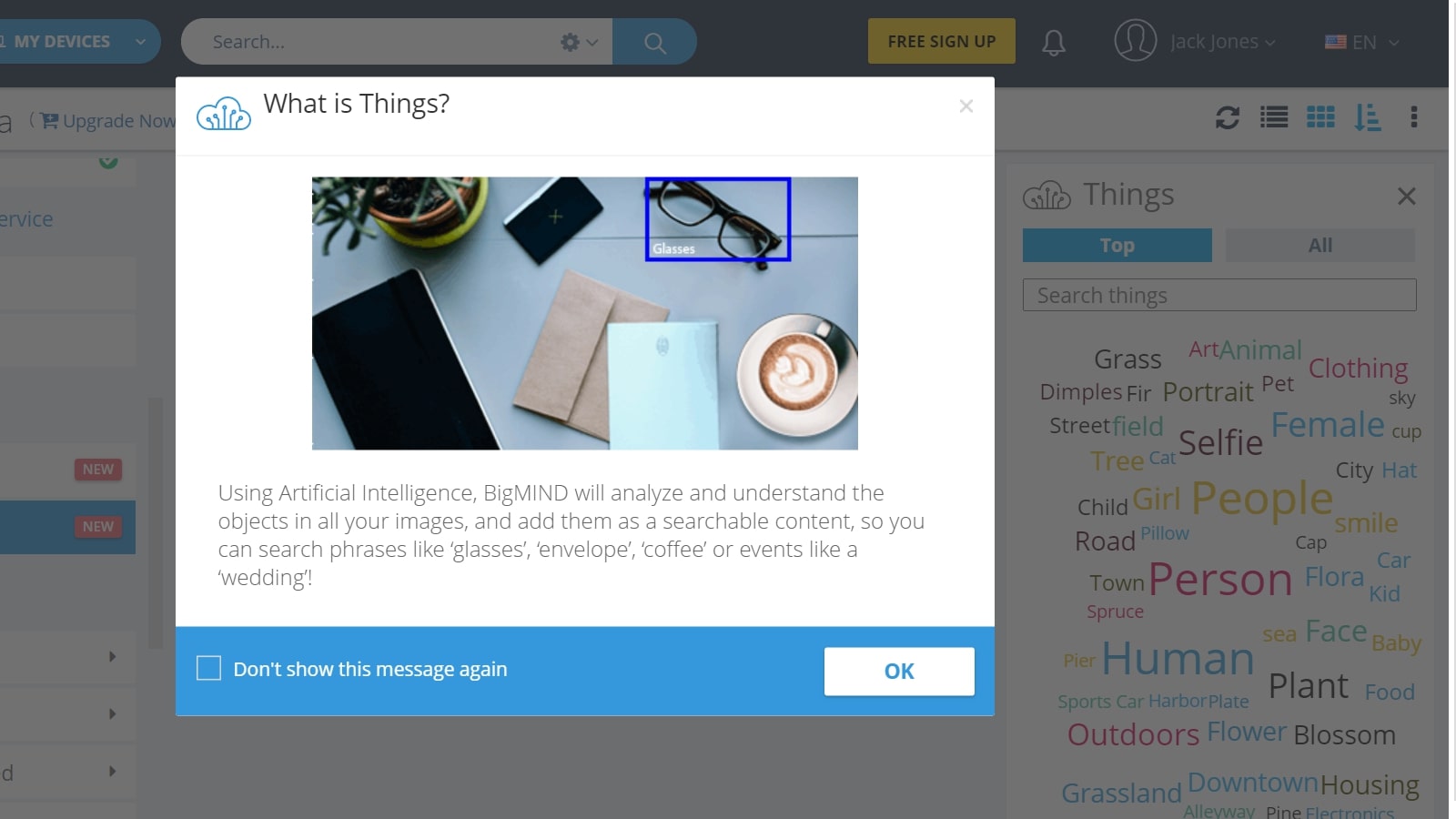
Zoolz incorporates a range of features to make both personal and business storage more effective.
Get instant access to breaking news, the hottest reviews, great deals and helpful tips.
Both Home and Business versions give you peace of mind through cloud backups. With BigMIND Home, your files are automatically backed up as soon as you create or upload a file. With Zoolz cloud storage for business, you can schedule your backups to happen at a convenient time.
Then there’s deduplication—making sure your data isn’t copied several times over—which covers not just one device but also works on a company and global level, so you’re not storing more than you need to. You can even transfer your files physically by sending your own hard disks to Zoolz.
BigMIND Home comes with image recognition to search your photos quickly and easily for particular items. You can also use smart filters to search for locations, devices, resolution types, or colors. Facial recognition automatically organizes your photos by subject, too.
Zoolz uses a hybrid storage system with a local copy of your backup stored on your server, network, or external drive, as well as in cold storage, which can cut the time it takes to restore your files.
Zoolz cloud storage: Interface and in use
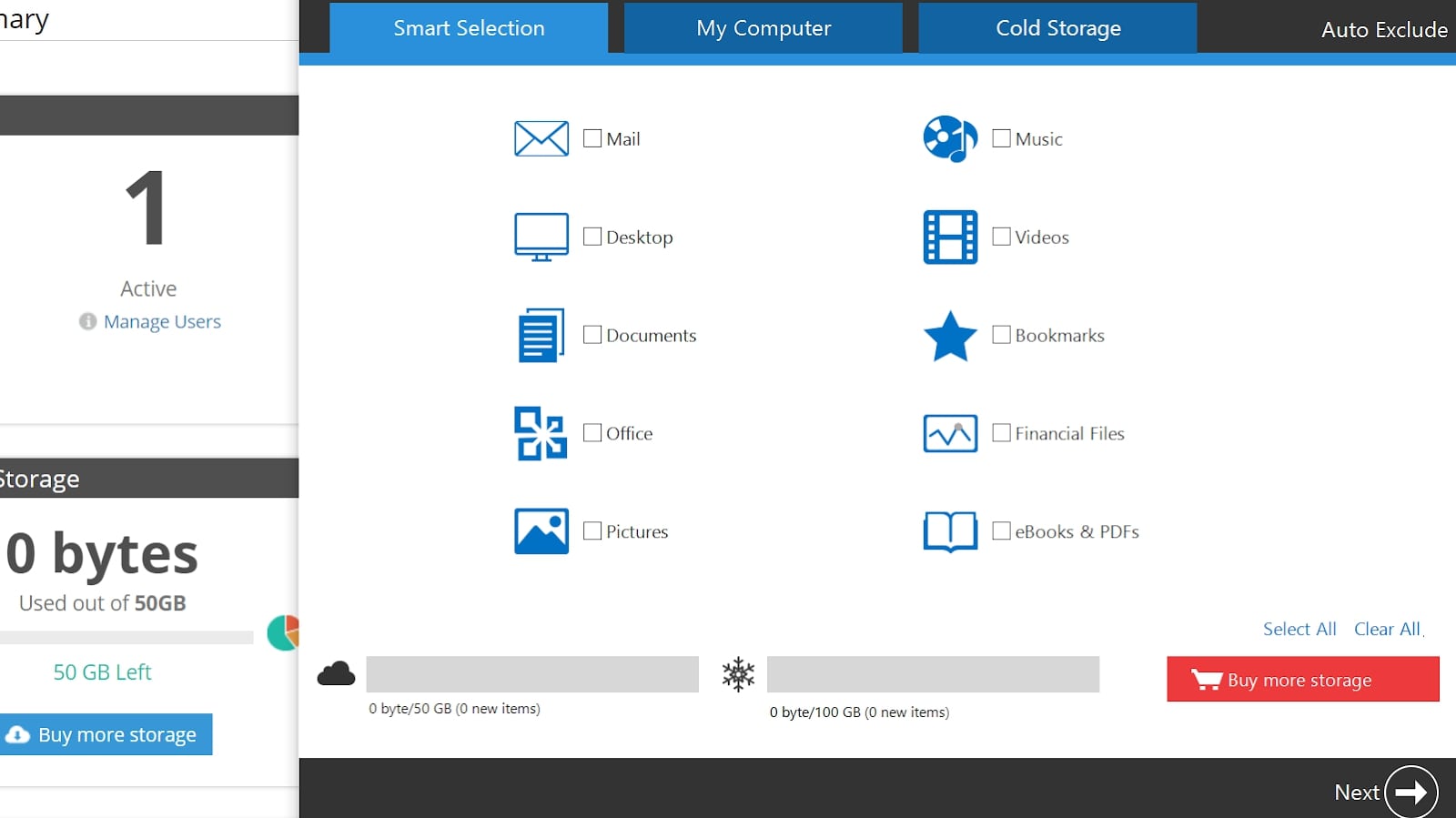
You can use BigMIND Home on your desktop or mobile (via the BigMIND apps for iOS and Android). The mobile app is particularly useful, because you will be able to back up your contacts, messages, and multimedia straight from your phone.
The desktop version gives you clear links to the different types of files, and you can link other cloud services (like Dropbox or Google Drive) to access everything in one place. What’s more, it’s easy to navigate.
If you opt for a business backup service, you can use the dashboard to get a clear oversight of users, servers, and how much you’ve got in both instant and cold storage. Installing Zoolz on your device makes it easy to select the files you want to upload.
Zoolz cloud storage: Support
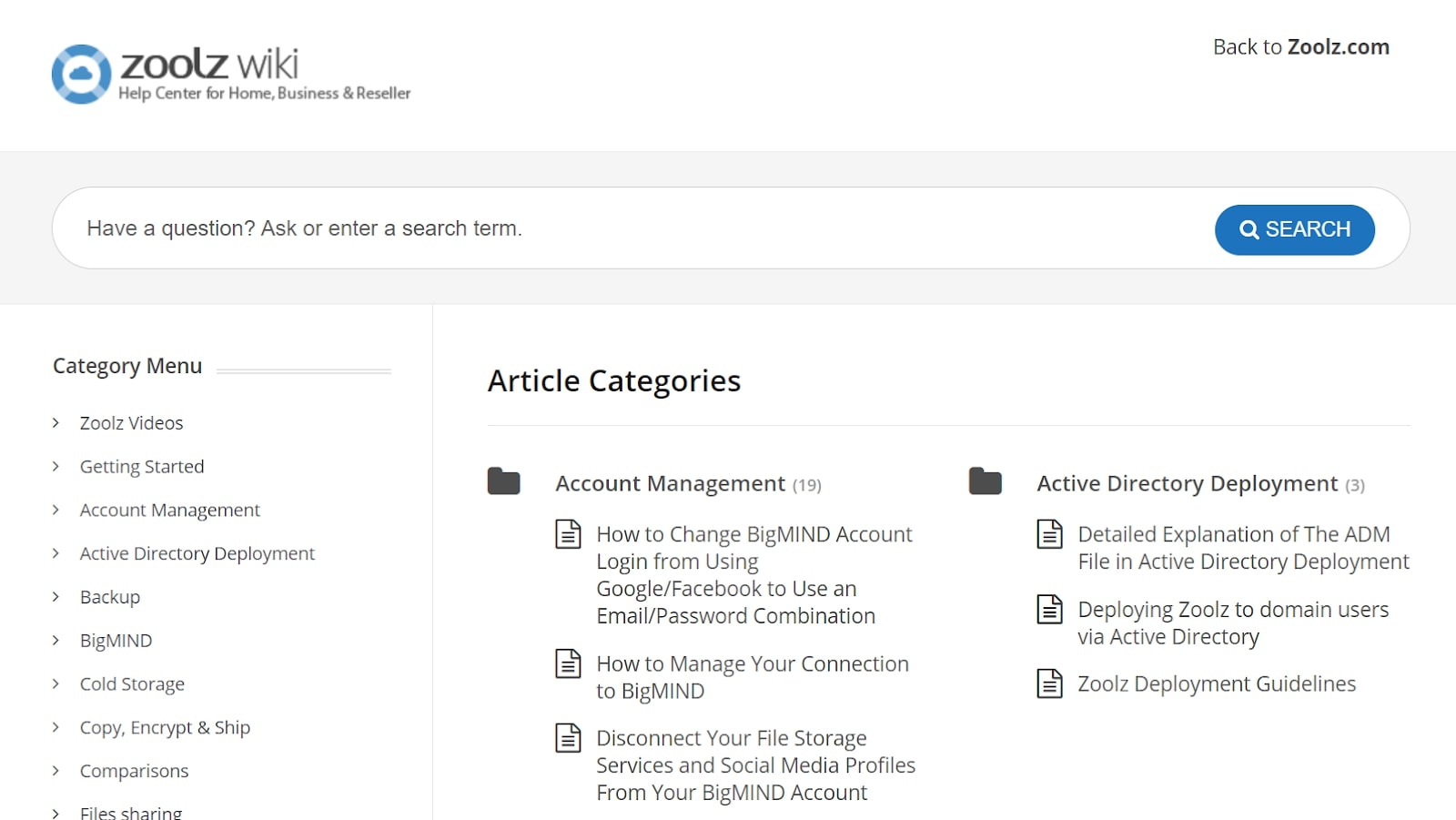
All users can access a rich knowledge hub, which has a wide range of articles on how to use Zoolz and BigMIND. Further help is available via email or chat support. Business users can also watch video tutorials and download useful screenshots from the Zoolz website.
Zoolz cloud storage: Security
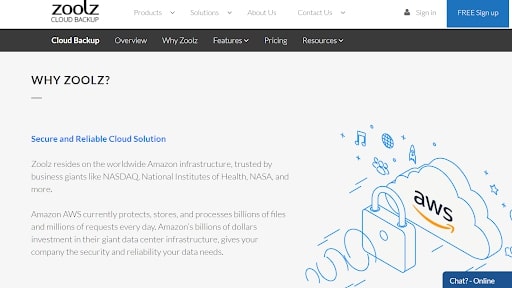
When you’re choosing your cloud storage provider, either for home or business, security is an important consideration. Zoolz uses Amazon Web Services (AWS), which is a very reliable infrastructure trusted by some of the world’s biggest organizations.
Zoolz also uses the 256 Advanced Encryption Standard to protect data stored on devices, both during transfer and when it’s on the server. This means that if anyone did access your data, they would not be able to read it. Furthermore, files are stored on multiple devices across different facilities to mitigate risk.
Alternatives to Zoolz cloud storage
There are a number of other cloud storage services that might suit you. IDrive is a popular choice for both personal business cloud storage, and works out cheaper, with its 5TB Personal package starting at $52.12 a year. However, IDrive doesn’t give you unlimited users, where Zoolz for business does. You can read our IDrive review to learn more about its business service.
Dropbox is another well-known service with both personal and business options. The free personal plan gives you 2GB and one user—double what Zoolz offers—and its paid plans come with more storage, too. Read our Dropbox Business review for our thoughts on the business option.
If you’re looking for budget cloud storage, both IDrive and Dropbox could offer you more for your money than Zoolz. But they won’t come with any fancy hybrid storage options or sophisticated file organization tools.
Zoolz cloud storage: Final verdict
Zoolz cloud storage has a lot to offer both personal and business users. The BigMIND file organization and search tools would be great for someone with a lot of photos or videos to back up. As a business user, hybrid storage can make file restoration quicker, and features like deduplication are useful if you’re uploading data from across your company.
But if you’re just looking for a simple backup service for your devices, it might be cheaper to opt for a competitor like IDrive.
Catherine Miller is a freelance writer with expertise in tech, finance and education. She's also works in business development for a fintech start-up and is passionate about the positive impact of technology.


