Tom's Guide Verdict
Nextcloud is self-hosted and robust cloud storage perfect for businesses looking to combine secure file management with productivity. It has features for document editing, teleconferencing, mail, and calendar management.
Pros
- +
Excellent productivity suite
- +
Military-grade security features
Cons
- -
24/7 support comes only with premium plans
Why you can trust Tom's Guide
Nextcloud is a self-hosted, on-premise collaboration and storage platform perfect for businesses that want more control over their data. As one of the best cloud storage providers on the market, Nextcloud does more than store your data online: you can collaborate on files, send and receive mail, and manage your calendar—all without compromising your security.
In this Nextcloud review, we’ll examine this fully on-premise solution to help you decide if it’s a good choice for you based on the following criteria: plans and pricing, features, support, and security. We’ll also find out how it stacks up against its competitors, and if it's one of the providers of the best cloud storage for business.
Nextcloud: Plans and pricing

Nextcloud has three plans: Basic, Standard, and Premium. All the plans are fully open source, and feature enterprise capabilities for both mobile and desktop clients.
Starting at an annual rate of about $43 per user for 100 users, the Basic plan guarantees that you will remain on a stable Nextcloud release for at least one year. It also has security and stability patches to ensure maximum protection of your files.
The Standard plan offers more features and benefits, although its price (about $78 per user) is nearly double the price of the basic plan. Standard plan users are guaranteed a maintenance life cycle of up to three years, and are eligible for a suite of Nextcloud applications including Nextcloud Talk and Groupware, which are not available under the Basic plan.
Nextcloud’s last plan, the Premium plan, costs about $114 per user for 100 users. For 200 users, the price reduces to about $89 per user. For the Premium plan, Nextcloud will help you in configuring a custom solution for your needs.
If you want to get a feel for Nextcloud before making a purchase, you can try the company’s live demo.
Get instant access to breaking news, the hottest reviews, great deals and helpful tips.
Nextcloud: Features
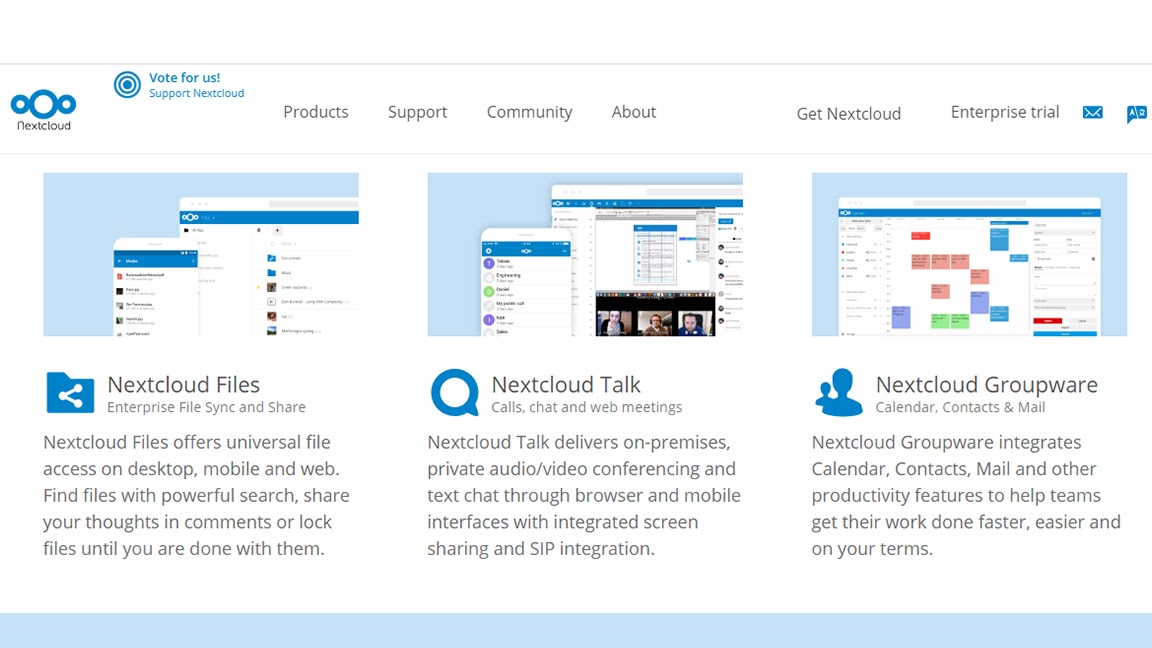
Strictly speaking, Nextcloud is not a cloud storage solution like Google Drive and Dropbox. Rather, Nextcloud enables companies to host their own cloud on servers situated on client company premises. With a suite of applications and integrations, Nextcloud helps businesses to run their own data center without sacrificing productivity.
Nextcloud has all the basic features you’d expect from a self-hosted cloud storage service, including full-text search, workflow management, and server monitoring. The company’s latest release, Nextcloud Hub 21, boasts a suite of advanced productivity solutions, and is compatible with Windows, macOS, Linux, iOS, and Android.
At the heart of Nextcloud’s offerings is Nextcloud Files, an enterprise file-sharing and syncing solution. The software makes it easy for employees to collaborate on files and documents in real time: you can search, edit, comment, attach notes, and even lock files while in use.
Nextcloud Talk is a fully self-hosted, on-premises audio/video and chat communication service. It has a screen-sharing option and a whiteboard feature, making it a good choice for work meetings, webinars, and presentations.
All calls are end-to-end encrypted, and chat logs are stored in your own server, so you don’t have to worry about your communication being compromised.
Nextcloud Groupware has three main components: Mail, Calendar, and Contacts. With Nextcloud Mail, you can send and receive mail securely and unify multiple accounts into one account. It’s so intuitive that it can recognize and add your travel itinerary to the Nextcloud Calendar.
Calendar supports personal, shared, and external calendars, making it easy for you to schedule meetings. Contacts helps you sync, share, and keep track of your address book.
Nextcloud: Interface and in use
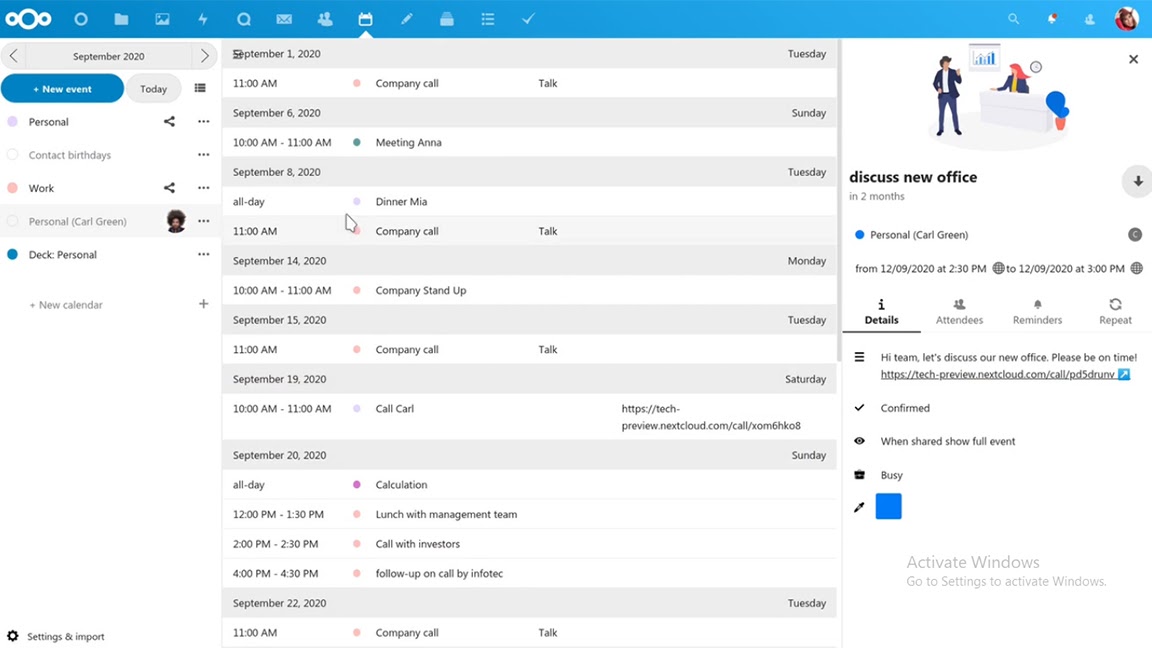
Nextcloud has a simple, clean, and intuitive user interface that’s easy to navigate. Its dashboard gives you an overview of your urgent messages, appointments, reminders, support tickets, tweets, and more. This ensures that you never miss any important information. You can add widgets to the dashboard and even change the background color to suit your taste.
Nextcloud uses high-contrast themes to ensure readability. There’s also a dyslexia-friendly font option to help people who have reading difficulties.
Nextcloud: Support
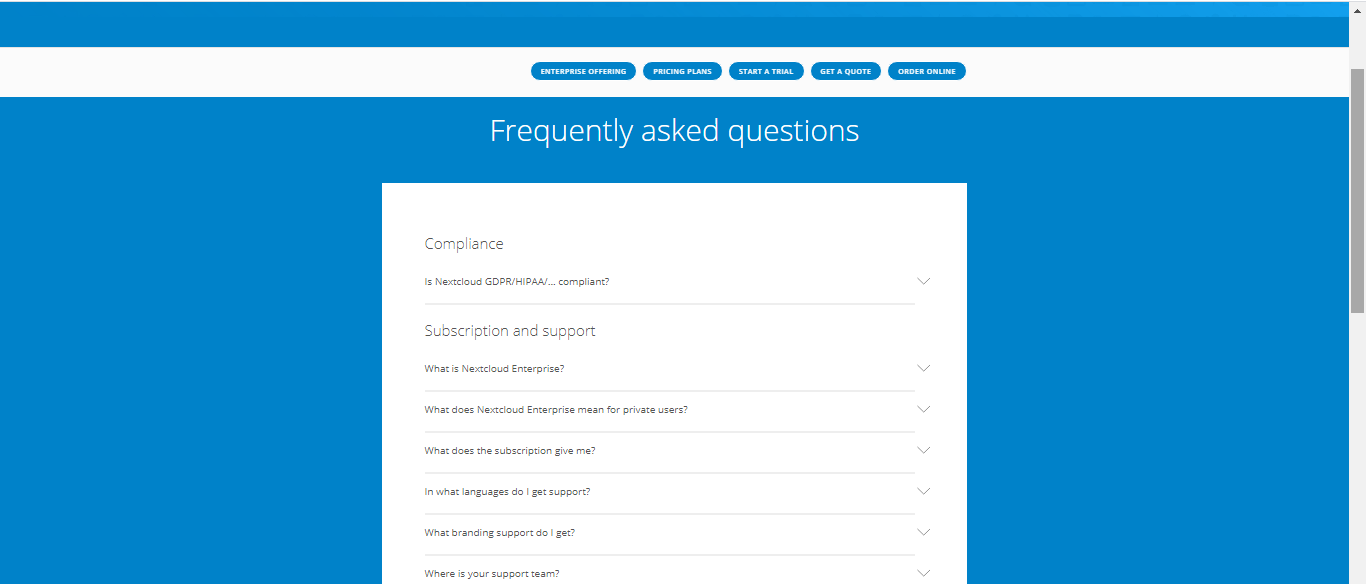
Nextcloud’s support differs based on the plan you are on. The Basic plan has email support and a response time of three days. The Standard plan includes phone support, and you can expect a prompt response during business hours. If you’re on the Premium plan, expect 24/7 support.
However, regardless of the plan you’re on, you have access to Nextcloud’s knowledge base, including FAQs, user guides, and whitepapers as well as a blog and a podcast. You’ll also get access to a community forum where you can interact, share, and learn from Nextcloud users and experts.
Nextcloud: Security
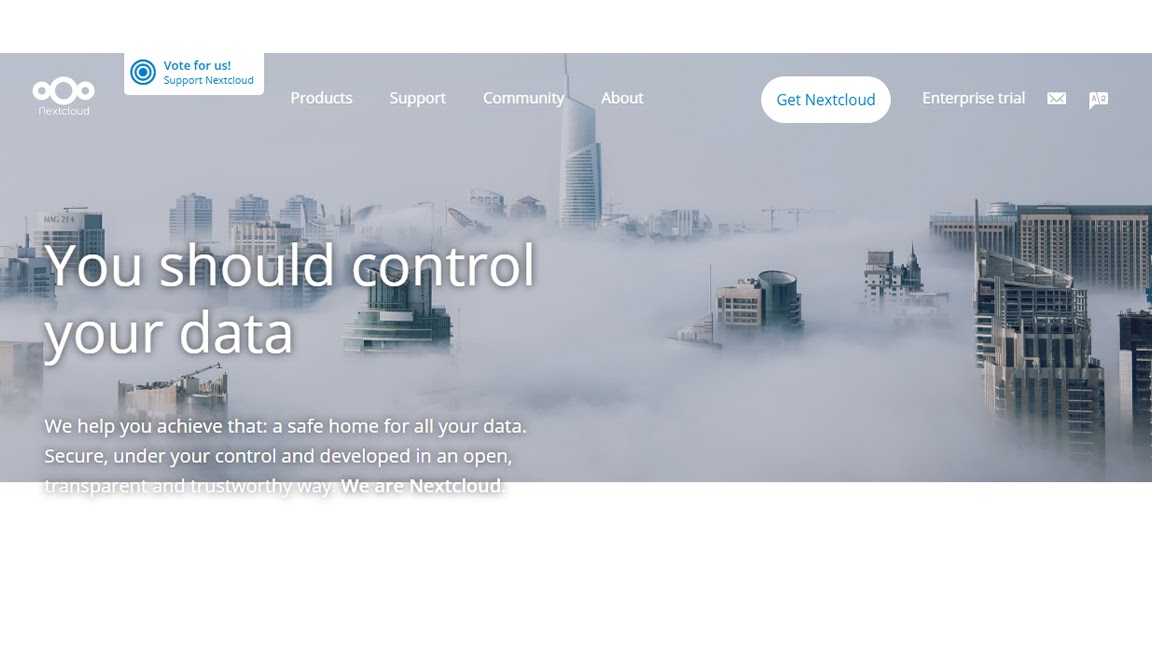
As a self-hosted cloud service, Nextcloud focuses on security and compliance. Nextcloud offers standard security features such as two-factor authentication, file access control, and server monitoring.
However, the company also offers more advanced security measures such as brute force protection, video verification, end-to-end and server-side encryption, and machine-learning-based login protection.
Nextcloud is also backed by a $10,000 Security Bug Bounty Program, which gives a measure of confidence that your data will stay private.
Alternatives to Nextcloud
In the world of self-hosted cloud storage providers, Nextcloud is a standout option, considering its suite of productivity features like Nextcloud Talk and Nextcloud Files. Resilio Sync is a simple and fast way to store files, but it doesn’t have the productivity features of Nextcloud.
Perhaps Netcloud’s toughest competitor is ownCloud, the very software it was developed from. OwnCloud’s main advantage over Nextcloud is that it provides hands-on deployment, integration, and management services. There are also periodic scheduled training sessions for IT administrators.
Nextcloud: Final verdict
We’ve found Nextcloud to be a more robust and secure alternative to more popular options like Google Drive and Dropbox, and their business options Drive Enterprise and Dropbox Business. Because it’s self-hosted and on-premise, Nextcloud offers businesses more control over their data.
Nextcloud’s competitive advantage is the suite of productivity solutions it offers, from Nextcloud Talk to Groupware. These tools make it a popular choice for businesses looking to be more productive yet secure when it comes to file management.
Wisdom Elikem Sablah is a B2B, SaaS consultant and freelance writer. He combines a background in mathematics, data science, and digital marketing with a knack for storytelling. He writes for top publications, including TechRadar, Tom's Guide, and CreativeBloq.


